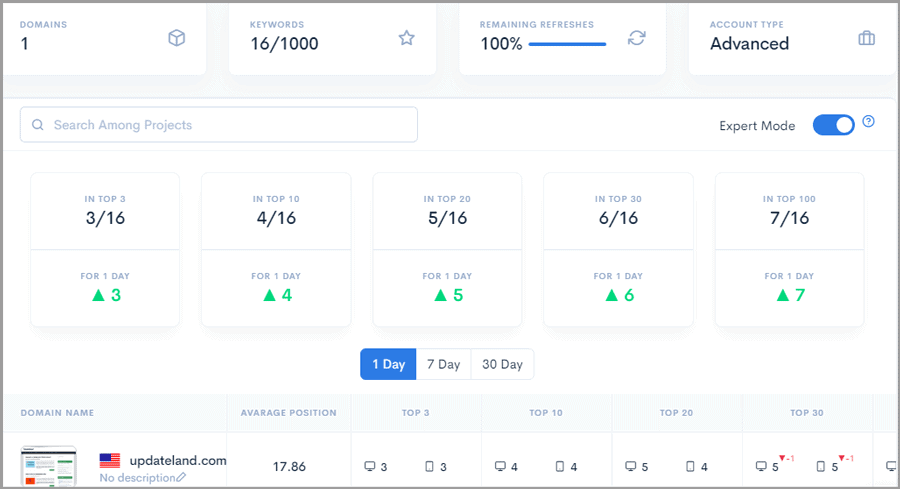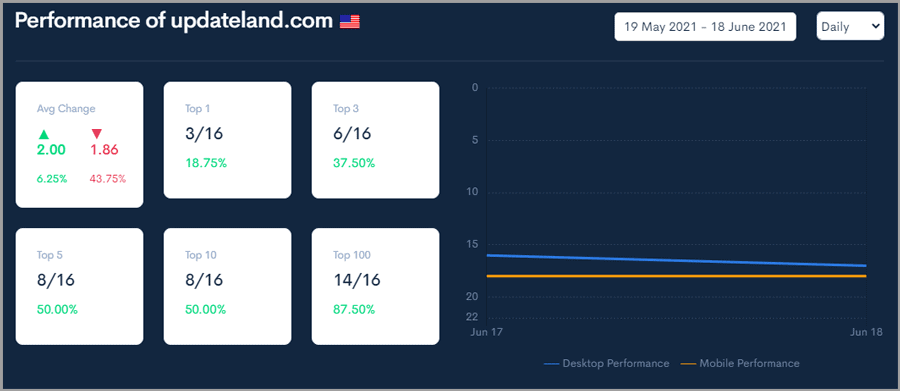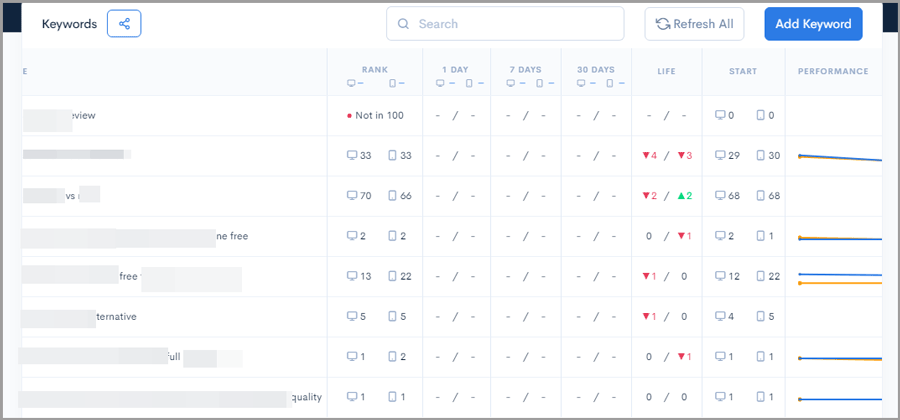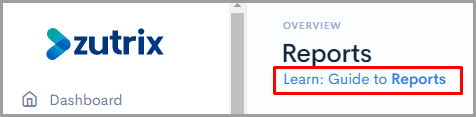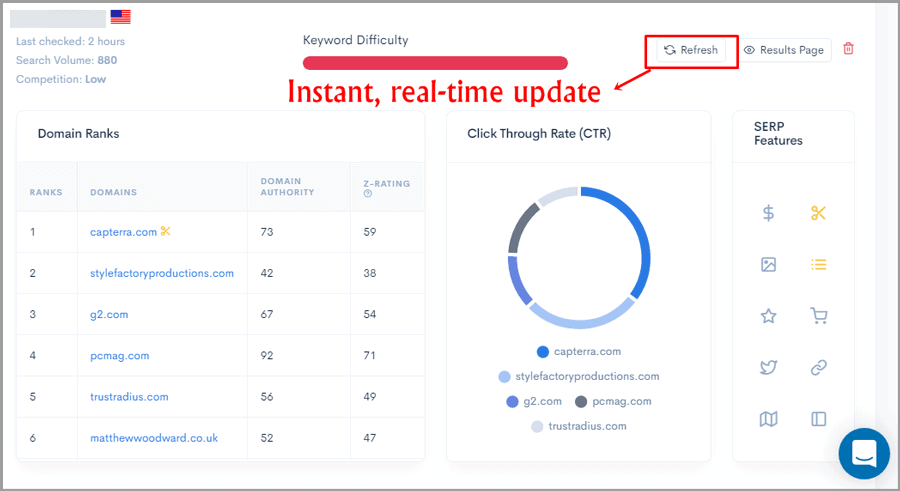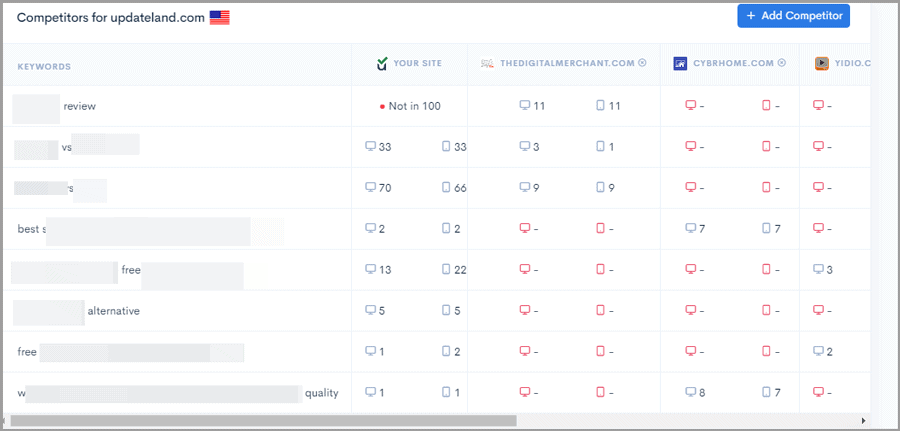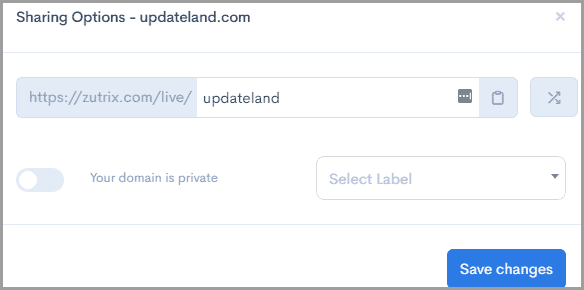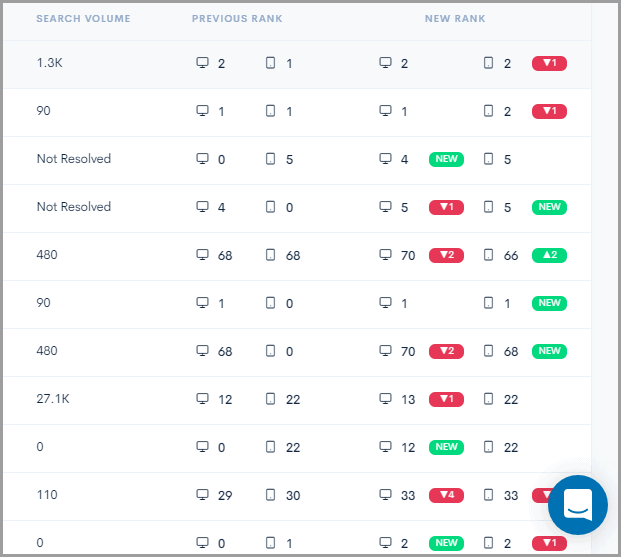Zutrix review- Is it one of the best SERP checker tools? That’s what we’ll discuss throughout this review.
This review is completely unbiased, honest and transparent. As a result, I’ll discuss not just the features, but also the problems the tool brings with itself.
As far as details go, everything listed below will be explained in detail:
Table of Contents
Zutrix Review
- Overview
- User-Interface
- Device and URL-based tracking
- Geo & language-targeted tracking
- Keyword Planer
- Keyword Lab
- Competition Research
- Reports
- Multi-channel notifications
- Alerts
- How much does Zutrix cost?
- Support
- Verdict
If you feel these will get you an idea of the tool, do proceed with this Zutrix review.
Zutrix Overview
Zutrix is a rank tracking tool, but, it’s also so much more. It brings with itself a complete SEO solution which includes competition research as well as keyword research.
The company is fairly new and yet boasts 50,000+ paying customers. In fact, companies like Buzzfeed, Corsair and Zalando are already part of its client-base.
This by itself tells speaks volumes for the company, doesn’t it?
Anyway, you don’t have to take my word for it. After going through this Zutrix review, you can try Zutrix free for 7 days!
User-Interface
I may sound biased, but I’m in love with the “ease” that Zutrix offers me. Here’s the user-interface that would welcome you as soon as you sign in:
Even at first glance you understand what’s what. The left-sidebar lets you navigate to all the different features that the tool offers.
The top-bar on the centre-screen shows overall data for my account. This includes domains, keywords, no. of refresh I’ve got left etc.
The centre screen shows in-depth ranking data. This includes the no. of keywords at top positions and a day-filter.
In a nutshell, I simply add my keywords and I’m done! This one page gives me all the data I need, no additional page hops required.
If I go to my project page, a lot more data is displayed just as simply.
As the screenshot above shows, it displays:
- Average change
- Top 1
- Top 3
- Top 5
- And top 100 keywords.
On the right, the graph displays the mobile performance as well.
If I scroll down, I get individual metrics for each keyword.
It shows me the mobile and desktop rankings, 1 day/7day and 30 day change, lifetime change, start positions and a mini graph showing the performance.
If by any chance you do get stuck on a page, it has detailed guides to help you out! There always will be a “learn more” link which leads to screenshot-rich articles on how to use the feature at the top-left.
Verdict: Based on its user interface and displayed data, I’d say it’s extremely easy to understand and can be used by anyone. I’ll rate the UI a 5/5.
Device and URL-based tracking
This isn’t the first SERP analysis tool that I’m using. Most others either offer desktop only rank tracking, or charge extra for mobile results.
Fortunately, Zutrix offers tracking for both desktop and mobile as mentioned above, for free! In fact, it lets me choose what I wish to track. I can track one device individually, or track both devices simultaneously.
Furthermore, along with the keywords it also lets me enter exact URLs. This is optional, but when used, rankings can be tracked not just for the keyword but for that URL specifically.
I must mention an issue here if I wish to keep this Zutrix review honest and transparent. Zutrix lacks a “keyword upload” feature. Meaning, I can’t just upload my list of keywords that I wish to track. They must be entered manually.
The slight relief here is its auto-suggestion feature. Once you start typing, it auto-fetches a few keywords you may wish to track.
Verdict: I’ll rate it 4/5 for the device and URL features, but it loses a star for the lack of a few features.
Geo & language-targeted rank tracking
There are moments when I wish to track my rankings for a specific location. Zutrix allows that. I can select from any one of the countries on the planet.
More importantly, it allows language-based targeting for the same location. E.g. my rankings differ in India based on the exact language being used by the user.
Fortunately, Zutrix allows specifying the location, as well as the language for the location!
Verdict: Both these filters help acquire much more accurate and specific ranking data. A 5/5 without doubt!
Keyword Planner
This is a beta feature that Zutrix recently introduced. It’s a keyword research tool but with a twist.
For any keyword that I enter, it shows me data for “unique related keywords”. E.g. I enter “Semrush” and it shows me Ahrefs, Spyfu, Semrush vs. Similarweb and other similar keywords.
What I personally loved is it doesn’t just show “long tail keywords” for the same keyword. Rather, it shows almost new, different, unique keywords which are just related to my search term by industry or niche.
For each keyword, it also shows me the search volume, competition, CPC and trend.
The competition is measured out of “100” but there’s also direct hint (low/medium/high) for better understanding.
Verdict: I’ll rate it 5/5 as far as “finding new related keywords” goes.
Keyword Lab
This is the traditional keyword research feature that we know of. Unlike the Keyword Planner mentioned above, this doesn’t show related keywords. Rather, it shows metrics specifically for the entered keywords.
Do note that Zutrix is primarily a rank tracker and hence tone down your expectations.
It lets me enter a keyword, and displays data which includes:
- Keyword difficulty: Helps me assess the difficulty of the keyword.
- Domain ranks: Shows the top domains.
- Metrics for the top domains: Shows the Domain Authority and Z-rating*
- SERP features: Shows the SERP features which exist for the searched keyword.
- Competition: Doesn’t show the domains or number. Rather indicates if the competition is “high/low or medium”.
- CTR: Breaks down the CTR for all the top domains!
- Volume
*Z-rating: It’s an advanced metric designed by Zutrix (hence the “Z”). It calculates and shows the domains which should get a higher SERP.
My only problem? It takes a few minutes for the keyword data to be fetched.
On the bright side, the feature supports Zutrix’s on-demand updates! Meaning, you can click on the “refresh” button any time and receive instant, real-time updates for the searched keyword.
Verdict: I’ll rate it 4/5. The displayed metrics are impressive, the point is lost due to speed.
Competition Research
This again is a feature Zutrix offers as a bonus. No SEO campaign is complete without monitoring, studying, analyzing and maybe even copying your competitors to some extent, is it?
The “Competitors” tab on the left-sidebar lets me do just that. In fact, as soon as I click on the “Add competitors” button, it auto-suggests competitors for me.
So even if you don’t know who your competitors are, you can still start monitoring them.
There are no limits on the number of competitors either!
Once you add your competitors, Zutrix compares them for the keywords you’ve added to your rank tracker.
Do note that it only compares the “ranks”. Meaning, it’ll show both desktop and mobile rankings for the keywords, for each of the compared domains. However, you wouldn’t get domain metrics, traffic insights, or other SEO data.
But then again, it serves its purpose.
Verdict: Despite its lack in features, it deserves a 5/5 rating because it lets me compares ranks. It never claims otherwise of any other features.
Reports
This is a non-SEO, executive part of a campaign, isn’t it? Can you generate reports using Zutrix? Obviously you can!
By default, it sends reports in PDF format everyday for your tracked keywords. However, the customization options are impressive.
For starters, you can select the frequency. It can either be:
- Everyday
- Every 2 days
- Weekly
- Bi-weekly
- Or Monthly.
You can also choose from a plethora of time zones. Finally, an exact time of day too can be selected for the report.
It also offers the option to include or exclude “competitor data”. If you do, the results which we generated earlier in this Zutrix review using “Competitors” tab is also attached in your report.
Furthermore, it generates live web-reports! Meaning, reports which you can share with a unique, customized URL. No PDF downloads or e-mails required!
This report is “live”. The data there changes depending on when someone checks it. It’s perfect for sharing reports and progresses with clients and teams, isn’t it?
You can even set this link to be either “public” or “private”. If you make it “private”, checking the report would require authorization (signing in). Public reports can be accessed by anyone, without any signup or authorization.
Verdict: There’s no reason to not rate these reports 5/5. They’re simple, easy to understand, detailed and automated.
White-labelled reports
Are you an agency, or work at one? Do you have clients? Even when you don’t, do you share your report with your team and employees?
Instead of “Zutrix.com”, your own logo looks better on such reports, doesn’t it? It adds professionalism.
Zutrix does allow White-Labelling the reports we just talked about. It’s pretty simple actually.
I only had to add my logo and a label (website address). All reports from the scheduled reports or the domain sharing page then display my branding and not Zutrix.
The fun part is it allows adding more than one white-labels. So if you own multiple teams or handle multiple companies, it’s a boon! You can manually assign each white-label to separate resources!
Multi-channel notifications
If you’re working on time-bound projects, this is something that’ll make you happy. Zutrix has the capability to send notifications over:
- Telegram
- Slack
- And E-mail.
Whenever there’s a rank change in your keywords, you get notified on one or all of these channels depending on your choices.
The best part? You get to configure what triggers these notifications. E.g. you can set notifications to be sent when your keyword is up or down. Then, you can configure the exact number of change which should trigger the notifications.
E.g. you can either set notifications for “when keyword is X up” or “is X down”. X can be any number, from 1 to 30 and denotes the “change” in your ranks.
This makes sure your inboxes aren’t spammed and you’re only disturbed when you want to.
Alerts
I get it! I just discussed notifications on this Zutrix review, isn’t this the same thing? No, it isn’t. It’s similar, but not identical.
So, alerts are something which aren’t sent out to your on a third-party channel. Rather, they’re just stored on your Zutrix dashboard. You can view these at any time.
They show the changes in your rankings. The “previous rank” and the “new ranks” are displayed, along with the change. The search volume for each keyword too is mentioned.
Rank changes for both mobile and desktop platforms are mentioned to keep things accurate.
It even offers “positive” and “negative” tabs. You can use these to easily find the kind of changes you’re looking out for.
Verdict: Definitely a 5/5.
How much does Zutrix cost?
I’ve discussed nearly every major (and minor) feature that the company offers throughout this Zutrix review.
However, an important question remains. How much does it cost? Not much.
It offers a total of 4 plans. They’re as follows:
- $9.00/month– 50 keywords/ no custom report links/ access to all the modules.
- $28.00/month– 250 keywords/ custom report links/ access to all modules.
- $54.00/month– 500 keywords/ all features
- $99.00/month– 1000 keywords/ all features / White label.
It even doubles as a best free SERP checker. Free because it offers a 100% free 7-day free trial!
Support
The final aspect I’d like to address in this Zutrix review is their support. While the tool sure is pretty straight-forward, you may need assistance at times, isn’t that right?
Now, there is a 24X7 live-chat available. The only problem? It’s not exactly “live”. They sure reply, and the team is pretty friendly and good with answers as well. It’s just that you may have to wait a few minutes before you get a reply.
Verdict: 3/5. It gets 3 points for friendliness and quality of answers. Loses 2 points because it’s not 24X7.
Zutrix review- Final verdict
Is Zutrix the best SERP checker in the industry? Without any bias or favouritism, I’ll say it totally has the potential required to get that crown. For now, sure a few improvements are due, however, it’s as good as any other SERP analysis tools out there.
The rankings are real-time, you get to manually update your rankings anytime, and it bundles keyword research & competition research features!
The level of control it offers, especially with locations, languages, and live-sharing are more than impressive.
So in a nutshell, I’ll conclude this Zutrix review saying go give it a try. You get a 7-day free trial anyway, what have you go to lose?