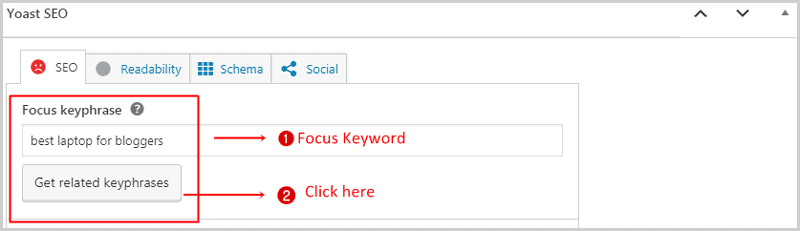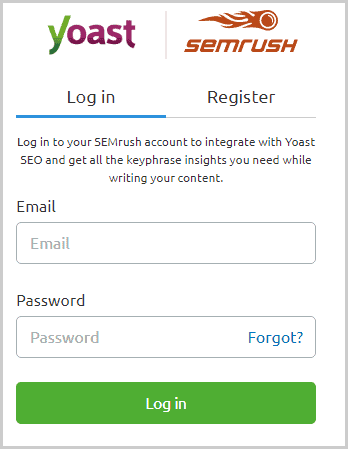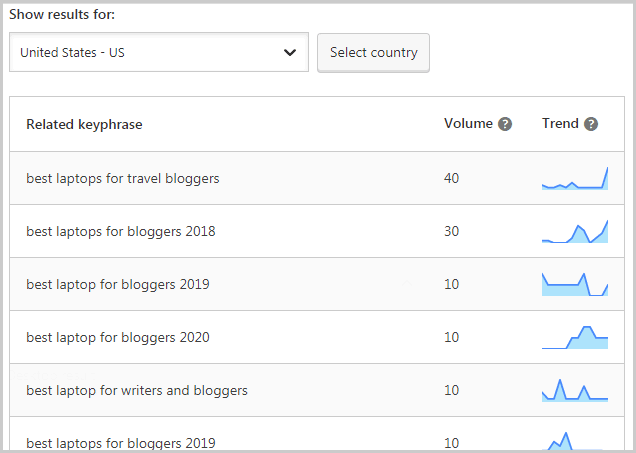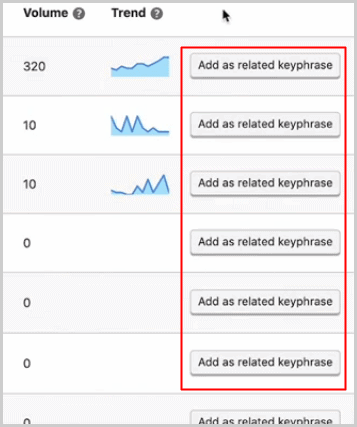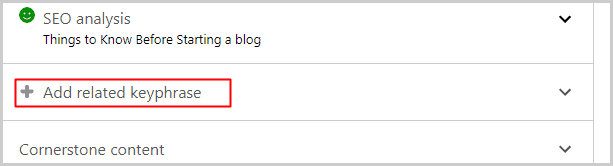Yoast SEO and SEMrush recently partnered up. What this means for users like me and you is, we can now do our Keyword research right from the WordPress editor.
Do you need keyword metrics for related keywords? Or, maybe you need a list of additional related keywords to add to your content? See how popular/not popular a keyword is?
All of that is now possible without leaving the WordPress editor. The best part? It can be used by anyone, for free!
Table of Contents
- Yoast SEO + SEMrush Integration: The 20 billion deal!
- Do I need additional plugins to use Yoast SEO + SEMrush feature?
- How to setup SEMrush Related Keyphrases feature in Yoast SEO?
- How to use Yoast SEO + SEMrush feature for keyword research?
- How does SEMrush related keyphrases feature make your content better?
- Do I get additional benefits with Yoast SEO premium?
- I don’t see a “Get related keyphrases” button on my WordPress editor.
- I don’t have SEMrush, how to get SEMrush free?
- Other SEMrush benefits
- Let’s discuss
Yoast SEO + SEMrush Integration: The 20 billion deal!
Ah, I see the “20 billion” got your attention? (Money generally does, right?) I’m not actually talking about ‘money” here. However, it’s something no less important.
SEMrush has “the” biggest keyword database on the planet. Meaning, you enter a keyword, and, it shows the maximum number of related keywords and LSIs.
This database currently stands at 20.5 billion! And, with this deal, you can access these keywords without having to go to another tab or window when writing your WordPress posts.
It’s a one-click process which I’ll shortly discuss in detail.
Do I need additional plugins to use Yoast SEO + SEMrush feature?
No, you don’t. And, that’s the best part. Additional plugins slow our sites down, right? None of us would want that.
You only need the Yoast SEO plugin, and I’m sure most of you already have that. You don’t even need to have the premium Yoast SEO version. Rather, the free Yoast SEO plugin totally does the job.
Secondly, you’ll need a SEMrush account. But, that’s free as well!
Start Semrush 14-days Free Trial Now
How to setup SEMrush Related Keyphrases feature in Yoast SEO?
The setup takes less than 10 seconds at best, let me explain all the steps to you.
- Go to your WordPress editor (where you write your posts).
- Enter your focus keyword in the Yoast SEO “focus keyword” area. (g. I entered “best laptop for bloggers”).
- Click on “Get related keyphrases”.
You will then see a popup.
Simply log in to your SEMrush account if you already have one. If you don’t have one, click on the button below to get a free SEMrush account.
Start Semrush 14-days Free Trial Now
Done! Your Yoast SEO plugin is now integrated with your SEMrush account.
Important: Note that SEMrush related keyphrases feature only works with the latest Yoast SEO version. So, in case it’s not working for you, scroll down to the bottom of this page for a step-by-step solution.
How to use Yoast SEO + SEMrush feature for keyword research?
Now that you’re all set with the integration, let’s see how to use it to rank better?
Just enter your focus keyword as you did earlier on your WordPress editor, and click on “Get related keyphrases”.
This time, instead of the login popup, you’d see a list of related keyphrases.
The best part? You also get to manually choose the country for your data. The popup shows the monthly search volume, and a 12 month popularity trend.
So, you can pick the best keywords from this list, and sprinkle them throughout your articles.
Okay, this is for the absolute beginners. If you use the exact same keywords over and over again, it drives your visitors crazy. It’s like someone repeating the same words again and again in your ear.
Moreover, that also hurts your rankings. Google got pretty serious against unnatural keyword density a few years back.
On top of that, you’d be losing on so many of searches and variations. Quite often, related keywords have substantial amounts of searches. By not using them, you’d be missing out of those opportunities altogether.
The “simpler” benefit on the other hand is that of the overall “ease”. Now, I don’t have to switch tabs and go to my SEMrush dashboard for keyword data.
Also, I’m confident this is a first-step. Given the (very) extensive list of features that SEMrush offers, we’ll probably be able to do a lot more than just keyword research using this integration in the near future.
Yes. Even though this feature can be used with the free Yoast SEO version, the premium version does have an additional benefit.
It lets you add up to 5 related keyphrases directly to your Yoast SEO recommendations for your current post.
In simpler words? You can get suggestions and feedback on the use of these related keywords throughout your article.
This is something I personally had to go through. So, I decided to put it right here so you don’t have to.
I was seeing a button called “Add related keyphrase.
But, the button should actually be called “Get related keyphrases” and it should be right under the “Focus Keywords” field. That wasn’t happening.
If that’s your problem, just update your Yoast SEO plugin. The latest version is the -Version 15.1.1 (at writing time).
You can just go to the “Installed plugins” page on your WordPress dashboard. If you don’t have the latest version, you’ll automatically see an update notice. Just click on “update now” and you should be fine.
Once updated, you’d see the button you should as shown in the steps above.
I don’t have SEMrush, how to get SEMrush free?
SEMrush isn’t exactly “cheap”, but, obviously it’s more than worth the money.
However, I can get you a free forever SEMrush account. Click on the button below and you’ll get your 14-day free SEMrush trial right away.
Start Semrush 14-days Free Trial Now
Or, you can read this step-by-step article on how to get SEMrush Pro account free. I’ve detailed the entire process, with screenshots. And, it’s truly 100% free.
Even after the trial expires, you can use SEMrush forever, free. The company downgrades and limits your features, but, the basics are still there. Or, you can just renew your plan to keep using all the features.
Other SEMrush benefits
If you’re on this page, you’re definitely someone who takes his/her work seriously. You’d not have cared enough for this integration otherwise.
Well, there are a few other benefits you’d can enjoy with SEMrush:
- Complete on-page SEO analysis.
- Rank tracking (including mobile ranks + daily updates).
- Automated backlinks builder (helps you build very high quality backlinks, almost on automation).
- Backlink analysis
- Social media management
- Spy on competitor ads.
- SEO Writing Assistant: Helps write the perfect content.
- And a lot more
You totally should check my SEMrush review if you don’t already have SEMrush. Hey, it’s free so you aren’t losing anything anyway, right?
Let’s discuss
I personally loved this SEMrush related keyphrases feature in Yoast SEO. But, you don’t have to. Do you think it’s actually and practically helpful? Or, is it something you’d rather skip?
Also, if you do already use SEMrush, what other features would you like to see here? I personally would like the “backlink prospects” feature or the SEO Writing Assistant feature to added.
But, considering that this related keywords feature is free, I’m happy for now. Are you?