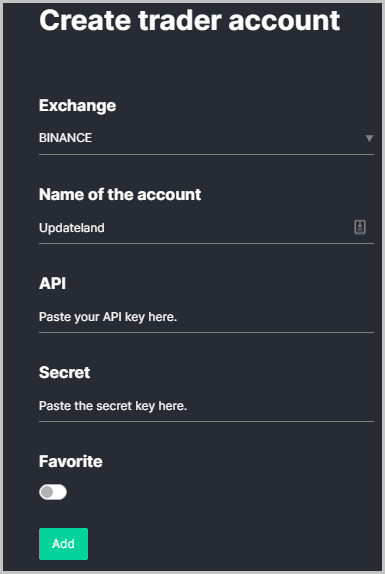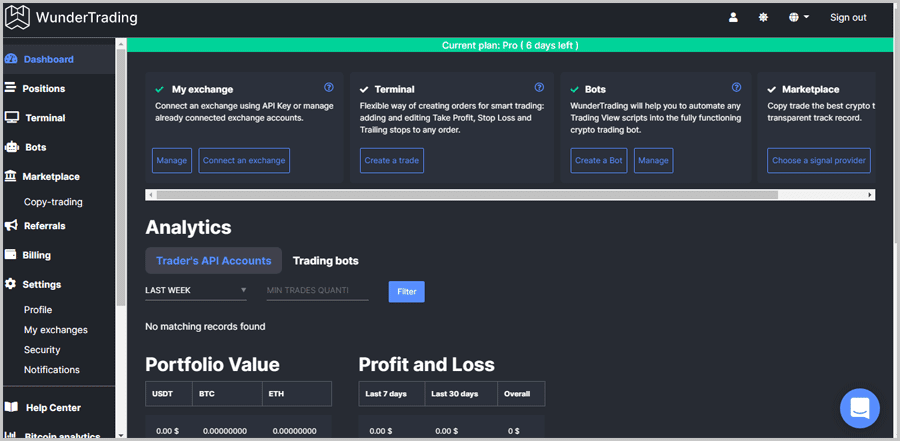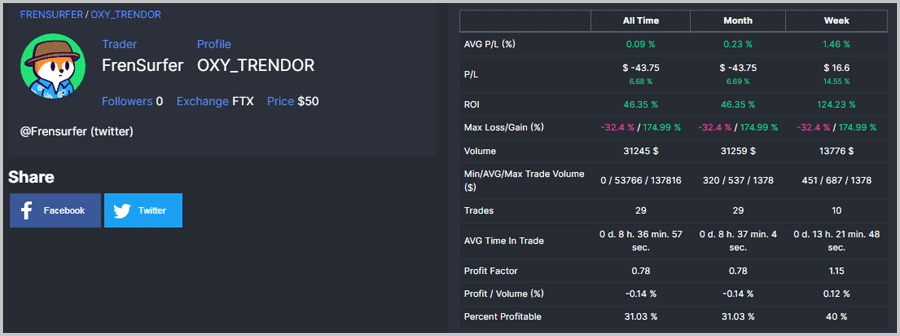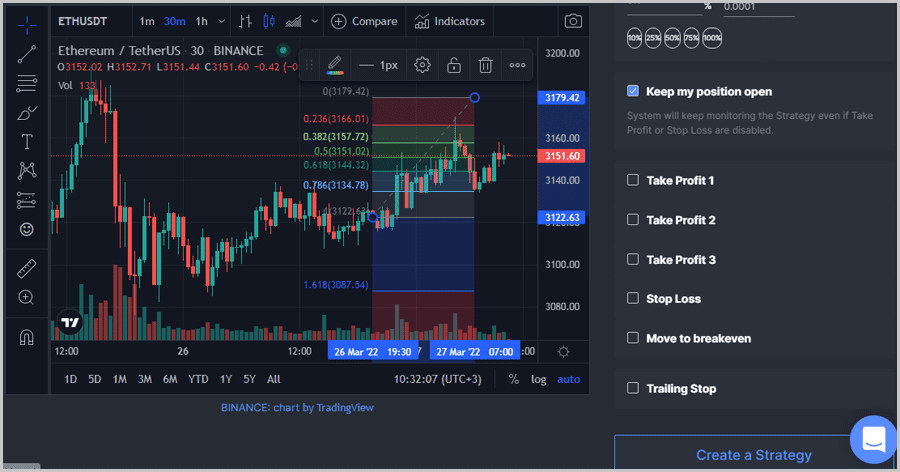WunderTrading review: Can WunderTrading truly help you automate your trades and maximize profits even with almost 0 previous trading experience?
If you’re a trader, this WunderTrading review may be of interest to you. Doesn’t matter if you’re a day trader, swing trader or just someone who likes to automate his/her trades.
Let’s not waste any more time and get started?
If you’re worried about the involved costs, let me tell you it’s 100% free. Yes, no strings attached and no cards required. You get access to almost all the features, for free, forever.
Table of Contents
WunderTrading Review: What is WunderTrading?
As the name suggests, it’s a “trading” platform. But, the “Wunder” roughly translates to “Wonder” because it’s capable of some really magical things!
Just a few of the possible features on WunderTrading include:
- Copytrading (Copy exact actions of other experienced traders)
- Create your own trading bots
- Buy cryptocurrencies using credit/debit cards
- Portfolio tracking across multiple exchanges
- Advanced terminal for automating trades and strategies.
I’ll of course review and discuss each of these features in detail. That’s exactly what this WunderTrading review is about, isn’t it?
*WunderTrading never has direct access to your funds. They remain on your exchange account. So, while the platform does trade on your behalf, it can’t steal or run away (withdraw) your funds.
Also, in most cases, you get to control the permissions for the API. You can hand-pick the permission you wish to grant or revoke. Even at a later time, the API access can be revoked remotely hence eliminating any fund-loss risks.
Supported exchanges and the setup process
WunderTrading doesn’t hold your funds on the platform. Hence, you’ll obviously need to connect an exchange to the platform. The exchanges are where your funds actually live while you automate your tasks using WunderTrading.
To connect WunderTrading to your exchange, you’ll need to use your exchange API. I get it, you’re not a coder or a tech-whiz, you may not have any idea what an API is or how to use is.
Well, it’s as easy as copy-pasting in most cases. On almost all the exchanges, you can find an API option/tab/link/page. If you can’t, simply contact your exchange’s customer support and they’ll guide you to it.
Simply select the correct exchange on WunderTrading, and enter the API key and the “secret” you get for your API key. These two are always displayed on the same page so all you’ve got to do is copy them and paste them here.
For now, WunderTrading supports the following exchanges:
- Binance
- FTX (including FTX US)
- ByBit
- Kraken
- Deribit
- Kucoin
- Okex (including futures and swap)
- Bitmex
- Binance Futures (USDT-M and COIN-M)
I’ll be honest, this isn’t the longest list. However, it does cover almost all the major crypto exchanges out there.
User-Interface
For any of my reviews, I tend to start with the UI. That’s because a hard UI will mean an instant failure and any number of features will be pointless.
Here’s what you see once you’ve logged in to your WunderTrading account:
You can see all the primary features and settings on the left-sidebar. The centre-screen shows more important features and an overview of your portfolio.
Anyway, if you’re on this WunderTrading review, you clearly have quite a bit of knowledge as far as computers or basic websites go.
I doubt there’s something you’d have trouble understanding on the above page, would you?
Copy Trading
Copy trading is basically:
“Money making on automation, with 0 knowledge or skills required”.
Let’s say you don’t have a lot of trading expertise. You aren’t well-versed with technical analysis or just are a victim of bad decisions.
CopyTrading lets you “copy” what other skilled traders are doing, on automation. You can also follow bots created by these traders.
In fact, a research by the Watson Research Center (backed by IBM) found that copied trades generally produce more positive returns than normal (self) trades.
WunderTrading shows you a very long list of available traders & bots.
It shows their trading volume, profit & loss, average P/L ROI, no. of bots they’re using and other information.
You simply need to look at someone who’s had good ROI.
By going to their profile, detailed stats can be obtained. This would include:
- P/L
- Maximum loss
- Maximum gain
- No. of trades
- Profitable percent
- Profit factor
- Trading volume etc.
The platform also uses charts and graphs to better illustrate to you the trader’s performance over a week, month and for all time.
The profile also shows the trader’s live as well as previous trades. This helps you choose your traders wisely.
WunderTrading also lets you control what you wish to copy. You can either copy all actions (this would include the trader’s TP and SL) or simply the entry and exits. You also get to choose what percent of your funds should be allocated to this specific trader.
Copy trading is completely automated. Meaning, once you follow and subscribe to a copy trader, the trades are automatically copied and executed on your behalf.
In other words, you can simply forget about your account while it makes money for you.
Advanced trading terminal
Okay I’ll be honest, this isn’t a feature I use a lot. That’s because for the most part I use TradingView or my exchange directly. However, it sure is a feature that most of you would probably love.
So, it’s a trading terminal that’s primarily TradingView but on steroids. Currently, two trading modes are available:
- Classic
- And DCA
Using the terminal is as easy as it could be.
For starters, you simply select your order type. It could be a :
- market order
- a limit order
- Or a stop-limit order.
You can also choose the exact portfolio % you wish to use for each strategy. Multiple take profits, a stop loss and even a trailing stop can e set just as easily.
You can choose the exact position size as well as the % at which you wish your TP/SL to be executed.
Create your own bot
Trading bots are a controversial topic. There are its fans, and those who’re against it. Either way, if you want to, WunderTrading lets you create your very own trading bot.
Creating one only requires a few clicks and absolutely no coding skills. Obviously, I’d only recommend this to those who’ve got at least some experience with trading or technical analysis .
You basically set your rules. The take profit percent, stop-loss, trailing stops, percent of funds you wish to allocate and all the other small details.
Once you’re done, the bot will follow your rules and trade on your behalf while you sip a martini somewhere on a beach.
Buy Crypto using credit/debit cards
I doubt any of you on this WunderTrading review don’t own crypto. However, if for some reason you don’t, or simply wish to add to your portfolio, you can do that directly on WunderTrading.
WunderTrading uses the very popular platform- Simplex for its crypto buying services. It allows the purchase of:
- BTC
- ETH
- LTC
- BNB
- TRX dozens of other coins.
You can use VISA/Mastercards to make the purchases. SEPA bank transfers too are accepted.
Simplex charges a flat 5% fee on each transaction. Do note that Simplex does require KYC verification for these purchases.
The smallest allowed purchase is 5EUR, with a daily and monthly limit of 20,000 EUR and 50,000 EUR respectively.
WunderTrading pricing
So, the platform is letting you follow traders, copy their trades, create your own strategies & bots, and even buy Bitcoins. How much does WunderTrading cost you ?
$0.00. WunderTrading has a free forever plan that offers almost all the features the paid plans do (obviously with a few exceptions).
However, it does have 3 paid plans you can go with:
- Basic: $9.95/month
- Pro: $24.95/month
- And Premium: $44.95/month.
The primary differences between the plans are because of the no. of open positions, active bots, and no. of APIs you’re allowed.
Given the free plan and the pricing for its paid plans, I’d say it’s a rationally-priced tool without burning a hole in your pocket.
Support
Let’s discuss one final aspect before I conclude this WunderTrading review? The company does offer live-chat. However, the live-chat feature isn’t available on weekends.
When online, the support team is very fast and responsive. You don’t feel like you’re talking to some robotically trained staff.
Apart from live-chat, the team can also be contacted via e-mail as well as calls.
Pros:
- Easy to use platform
- Customizable copy trading
- Very advanced trading terminal
- Direct crypto buying
- Free forever plan
- Fast and responsive support team
Cons:
- More exchanges can be supported.
WunderTrading review: Final verdicts
So, how good/bad of a trading platform is WunderTrading? In my opinion, it’s a perfect place to start if you’re the least bit interested in copy trading or trading bots.
Obviously, you can also use the trading terminal for advanced automation, however, that’s something that does require a bit of advanced trading experiences.
Talking about improvements, I’d like if Wundertrading made bot creation a bit simpler or with more explanation. However, it’s still not a deal-breaker.
Overall, if I consider the price to features ratio, I’d say WunderTrading is every bit worth a try. Why trust this WunderTrading review, eh? Go try it out, it’s 100% free to sign up (no cards required) so what have you go to lose?