Wondershare Virbo review: Imagine shooting a full-fledged promotional video without a camera, actor, voice-over artist or video editor! Oh, in less than 2 minutes, without getting off your desk. Call it magic, or A.I, that’s what Wondershare Virbo supposedly lets you do.
In this review, we will review everything it offers, and what it doesn’t. I’ll be honest, mainstream A.I is pretty new and video A.I even newer. Hence, my experience with these tools isn’t as massive as with some other tools/industries (e.g. SEO, VPNs, digital marketing etc.)
But I guess that’s a good thing. I can look at it from a perspective that would relate more to you guys rather than as an “expert”.
Let’s get started.
Table of Contents
- What is Wondershare Virbo?
- Why trust this Wondershare Virbo review?
- User-Interface
- Dozens of pre-designed video templates
- Over 150 avatars to choose from
- Dozens of voices and accents!
- Change speed/pitch and volume
- AI translations and any-language voiceovers
- Custom Backgrounds
- Pre-included, royalty-free background music library
- Graphic text designs & stickers
- AI Script optimization
- Other notable features/edits
- Cross-platform support for Windows, Android and iOS
- Wondershare Virbo pricing plans
- Wondershare Virbo review: Final verdict
A.I is definitely taking the world by a storm, isn’t it? Wondershare Virbo is an AI video creation tool developed by Wondershare.
Wondershare is a software company that seems to be doing a lot of things, most of those right. You can read my Wondershare Video Converter review or Wondershare Dr. Fone 13 review in case you’re interested.
Back to Virbo. Virbo has avatars (realistic AI spokesmen) that will say anything in your script, in the most professional, high-quality manner. Of course, you get to customize nearly everything.
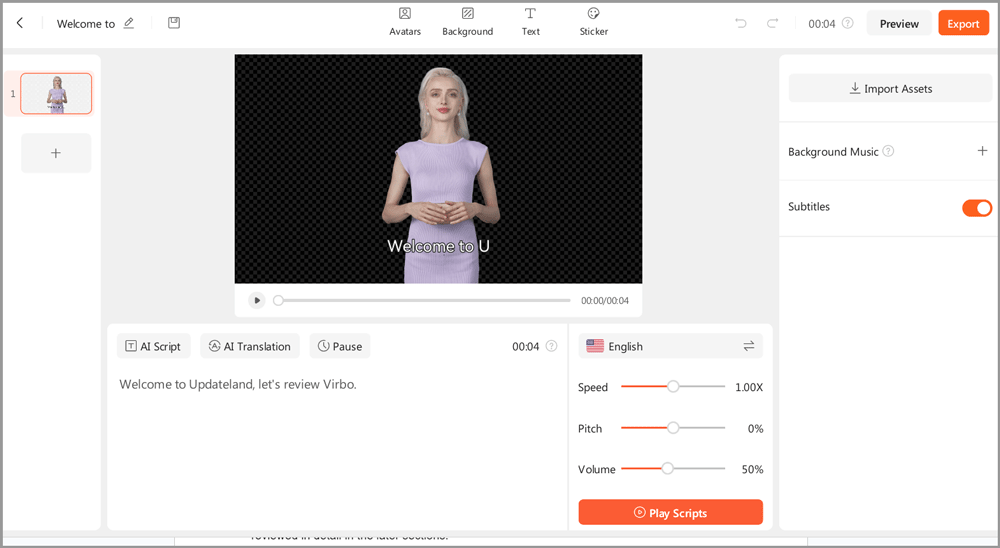
It can be used for promotional videos, product introductions, sale announcements, explanatory videos, and even board meetings to some extent!
It’s free to download although I’ll ask you to hold your horses and go through this Virbo review first.
I’ve read enough internet “reviews” in my life. That’s why I decided none of the reviews on my site will simply be a “description” of the tool.
Rather, I personally use & experience everything I review to get you an honest, transparent and practical opinion of the tool.
Here’s my Wondershare Virbo subscription:
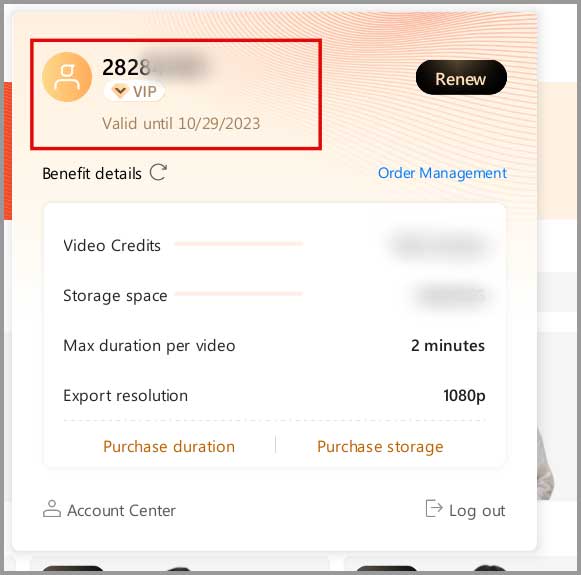
This is to prove to you that everything in this review has been personally tested by me. I didn’t just read the brochure/website for the review.
Oh and I am NOT asking you to “buy” the tool. Go through this review, see if it offers what you seek and then make your decision.
User-Interface
Let’s imagine you’ve never touched an A.I tool and you’ve got 0 “tech skills”. Well, even then, I’d say you’re overqualified to be using Virbo. In my opinion, that’s how easy the tool is.
When you first launch it, this is what you’ll see:
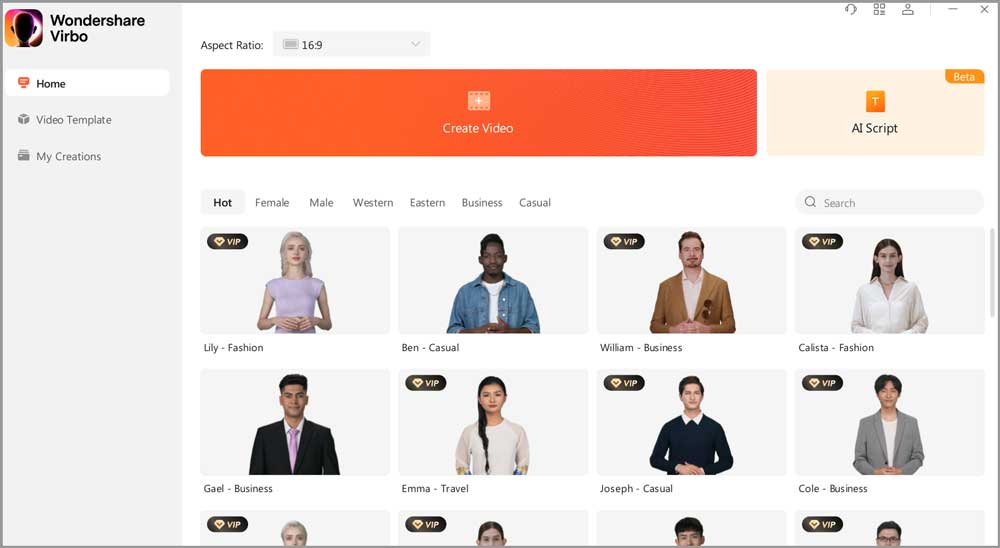
There’s the left-sidebar that lets you navigate to either “Video templates” or “my creations”. On the right, you’ll see a “Create Video” and “A.I Script” buttons, both of these have been reviewed in detail in the later sections.
Most of the centre-screen is occupied by the different A.I assets available with Virbo.
I doubt any of this is hard to understand.As we proceed on this Wondershare Virbo review you’ll be introduced to more screenshots of the tool which will explain the UI to you even better.
The video creation process itself is extremely easy. Simply choose one of these assets, and type/paste your script! Done!
Dozens of pre-designed video templates
Remember what I said about you having 0 previous experience and still being able to use Virbo? Well, this is one of the reasons why I said so.
The “Video templates” library gives you dozens of pre-designed videos. You can start by picking a “category”:
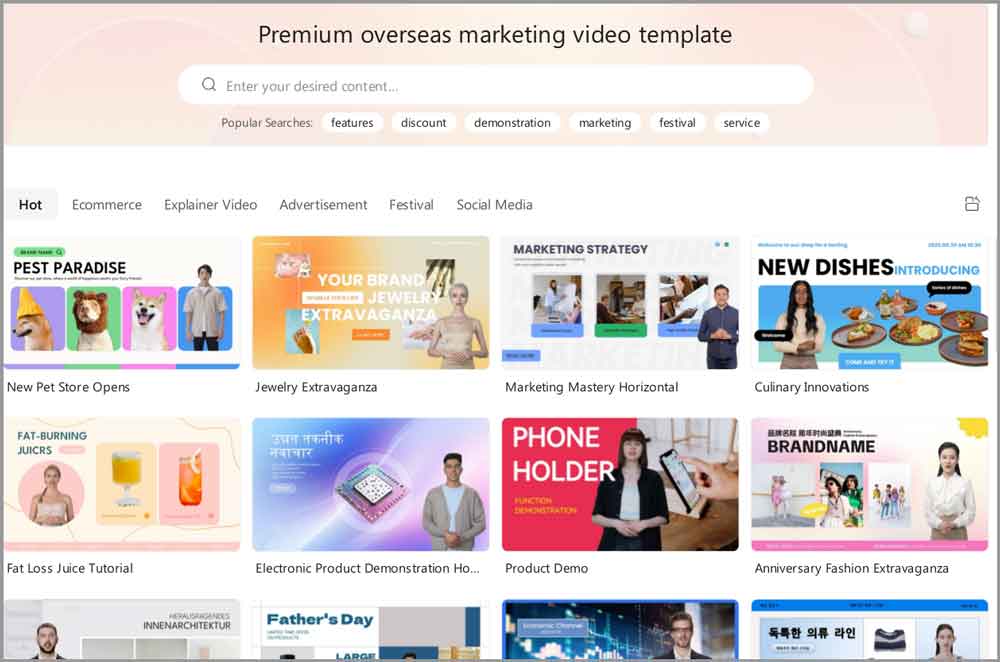
- E-commerce
- Explainer
- Festival
- Social media
- Advertisement etc.
There’s also a search-bar you can use to directly find the kind of template that suits your needs.
This is extremely helpful if you don’t have tons of ideas for colour schemes, text size/font, placement etc.
All you’ll have to do is pick a template > drag & drop the assets wherever you want > edit the text and you’re done!
They even have a “ratio” button. Meaning, in a single click you can switch between its two different aspect ratios.
Over 150 avatars to choose from
If you click on the “Avatars” button at the top, Virbo shows you all the available avatars you can choose from.
![]()
Virbo also tells you the general “character” of the avatar. You’ll see “casual”, “flight attendant”, “fashion”, “sports”, “sales” etc. mentioned alongside each avatar. This helps you find the perfect avatar that should get you the most conversions/exposure.
When you click on each avatar, a preview is played giving you a better idea of the avatar before you finalise them.
The entire process of changing your lead character/avatar is literally just a single click! Tell me it could get easier, I dare you!
Dozens of voices and accents!
Once your script is ready, you get to choose the “voice” for your Avatar. Of course, the best voice is selected by default. However, you get to change it.
I loved the fact that Virbo doesn’t just let me change the voice, but also the accent. How we say “I love you” and how a Chinese person will say are very different, don’t you agree?
Hence, you get to select an “accent” with Virbo. If you match your accent with your avatars, your video becomes a lot more authentic, doesn’t it?
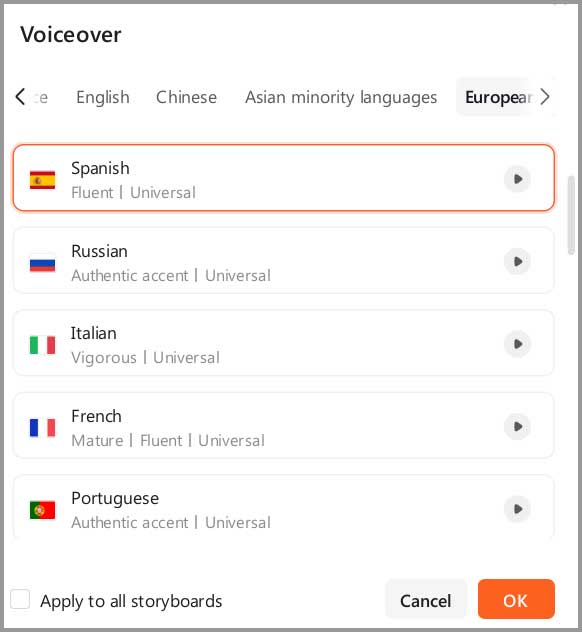
Along with the accent, you also get to choose a different tone. You may go for calm, mature, gentle, soft etc.
Change speed/pitch and volume
Your tone during a conversation has a massive part to play on the outcome of the conversation, don’t you agree?
On top of the actual voice, you get to customise the individual tone (speed, pitch and volume) for your avatar.
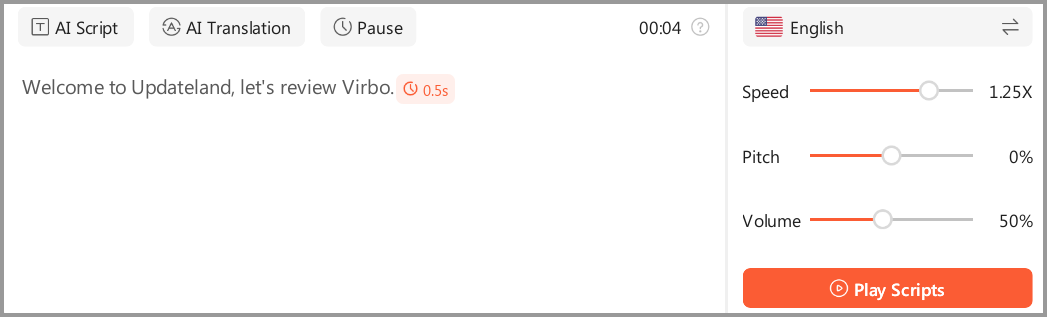
Simply drag the sliders left or right to increase or decrease their respective metrics. You can preview your new tone instantly.
AI translations and any-language voiceovers
Let’s say your new marketing campaign is centred around Japan, but you don’t don’t speak Japanese. Of course, hiring a Japanese voice over artist would cost you.
Virbo solves this by offering in-built A.I translations. You can enter your text in your native language, and choose the language you wish to translate it to.
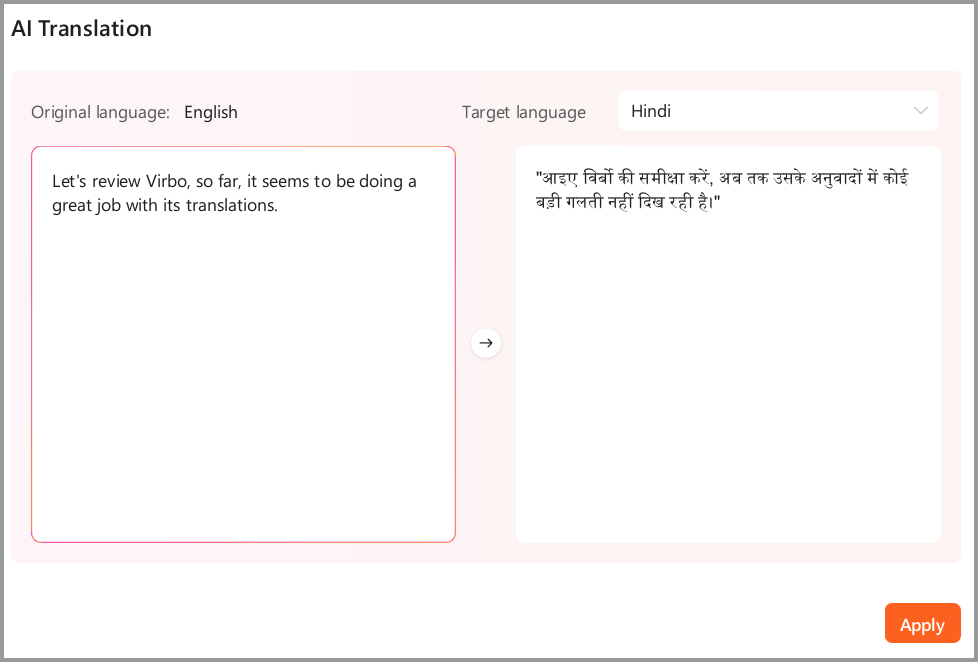
In the screenshot, I entered English and chose “Hindi” (An Indian language) as the output. I did that so I can better judge the output as I can understand Hindi and its pronunciations better than I do Chinese or other international languages.
My verdict? It was amazing! If I close my eyes, it did feel like a native Hindi speaker was the voiceover artist for the video!
Custom Backgrounds
Do I even need to explain this? Yes, Virbo lets you change the background for your video.
You can either choose from its pre-existing backgrounds library, or upload your own. You can even pick a “category” to get the best-suited backgrounds.
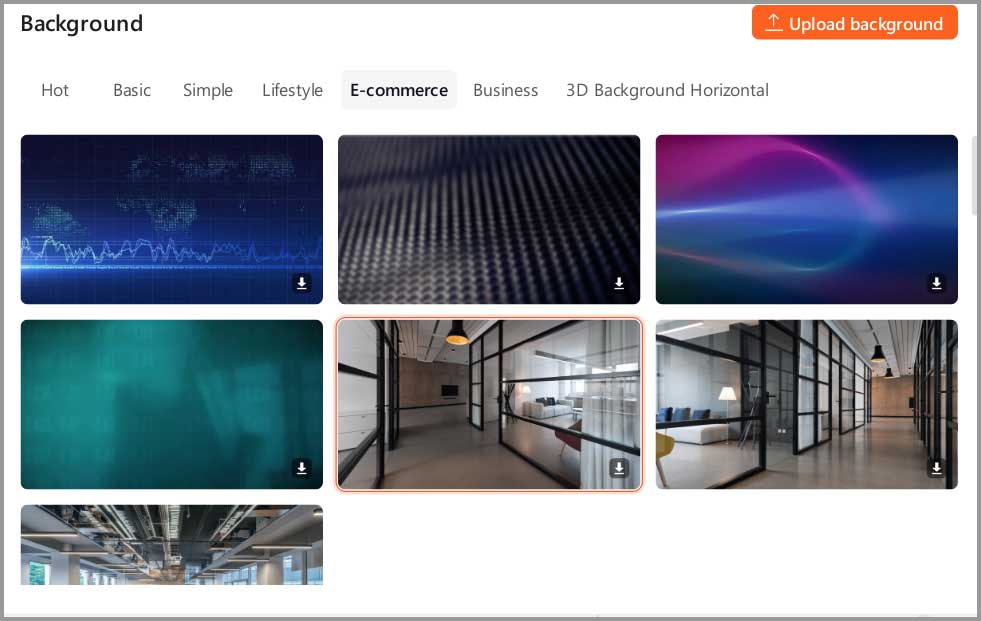
Just some of the available categories include:
- E-commerce
- Lifestyle
- Business
- Basic etc.
Again, a single click is needed to change the background. Couldn’t be simpler, eh?
Pre-included, royalty-free background music library
Music makes most things better, doesn’t it? It may be a sales pitch, a product introduction or basically anything else. Music is the potatoes of the senses, goes with everything, doesn’t it?
With Wondershare Virbo, you can include background music to any video, in seconds. Yes, the music is royalty-free.
Simply pick a category and Virbo gives you the best melodies.
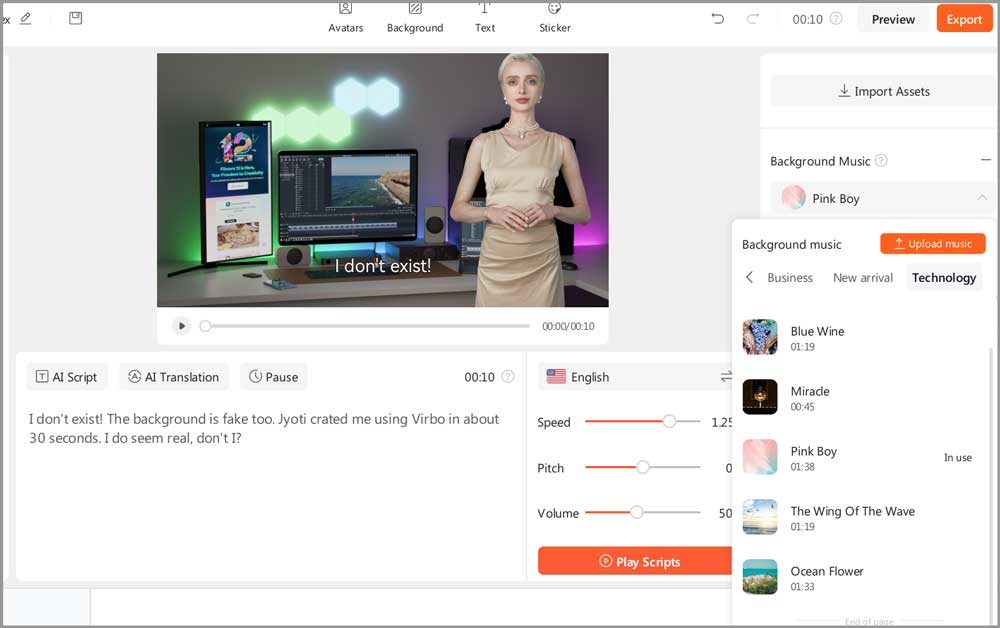
You can preview each piece of music before applying it to your video. In fact, you can even control the volume of the music so it doesn’t overlap with your actual script!
Of course, you can also upload your own music. Maybe you’ve got a brand jingle? Slide that in.
Future update: By the time you read this Wondershare Virbo review, chances are, you’d be able to insert music to individual scenes without having to apply it to the entire video. The feature is in development but isn’t available as of now (August, 2023).
Graphic text designs & stickers
You can write over your video. No big deal, eh?
But, Virbo actually has a long list of “text designs”. Simply pick a design and you can write whatever you want!
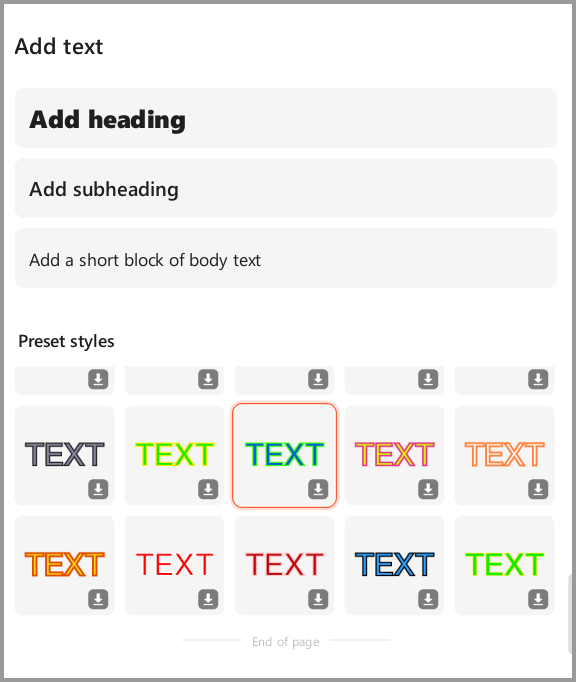
These look much more professional, well-designed and well, just cooler.
The editing options on these text designs are equally impressive. You can customise the font, size, colour, apply an outline, fill colours and even animate it! You heard that right.
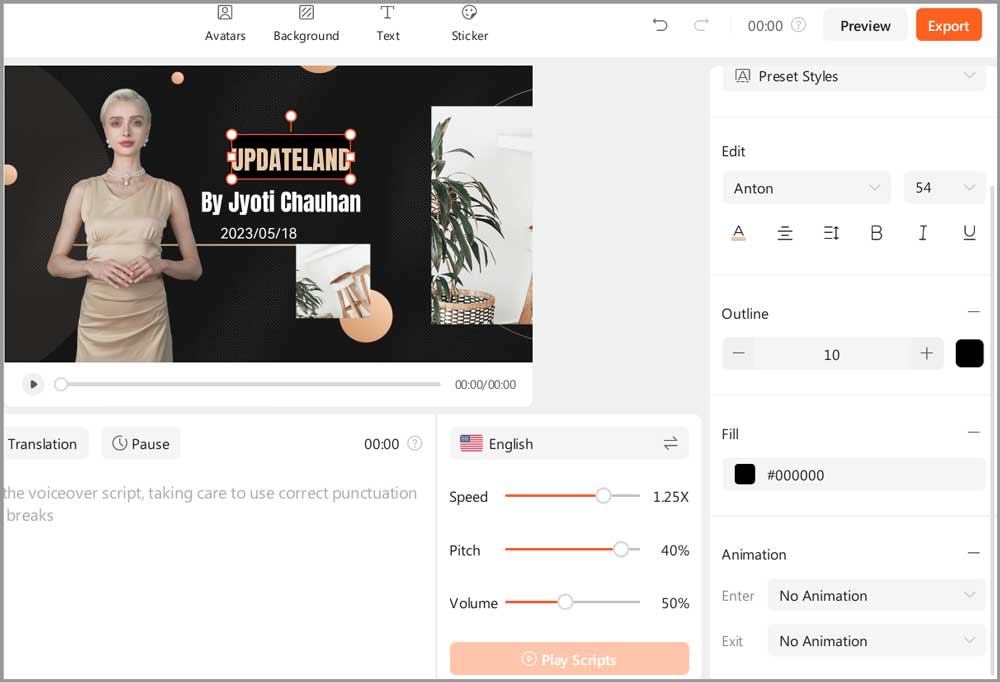
Similarly there are tons of stickers to choose from. You can choose “Sale”, “arrows” and many other stickers that can be inserted with a single click.
AI Script optimization
This is a secondary feature that Virbo offers. Simply paste a script and choose how you wish to optimise it.
You can make it happier, engaging, shorten, more professional and so on.
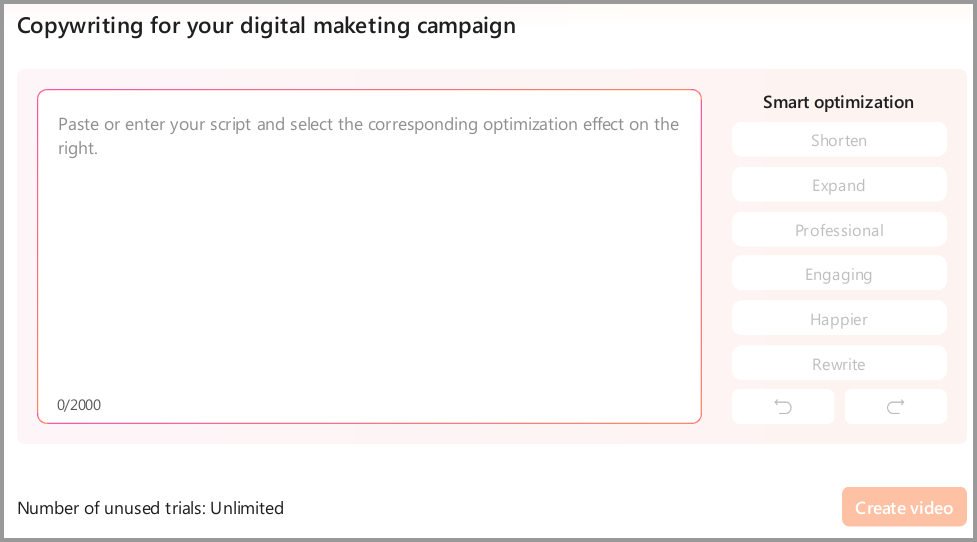
Other notable features/edits
Wondershare Virbo of course offers a lot more than what I’ve just discussed. I’d like to take up as little of your time as needed. Hence, let’s speed things up? Here’s what else you can do with Virbo:
- Subtitles: Your script is generally displayed as a subtitle on the video. However, you can turn that off by flipping a switch, single click!
- Masks: The avatars are generally full-body characters. However, you may choose to mask them
- Multiple Storyboards: You are never limited to just one scene. Virbo lets you add multiple storyboards using the same as well as different templates. You can pretty much make an entire movie or a documentary right from your room.
Cross-platform support for Windows, Android and iOS
Most of you reading this Virbo review have multiple devices, at least a computer and a phone. At times maybe multiple phones?
Well, Virbo is a cloud-based platform that supports all your devices and OS. In simpler words, it supports Windows, Android as well as iOS.
More importantly, whatever you create on one device, is accessible across your other devices.
This means you can create or edit videos on the go. Maybe you start a video on one device and finish it on another? It’s like carrying your entire library on you at all times!
So, how much does Virbo cost?
Nothing! Well, there is a free plan that lets you download and use Virbo for free. This is perfect as it lets you form your own opinion about the tool’s capabilities.
You get 3 options as far as paid plans go:
- Monthly plan: $19.9/month- 20 minutes video credits, 20 GB storage
- Yearly Plan Essential: $214.8/year- 360mins/year video credits, 100 GB storage
- Yearly Plan Pro: $262.8/year- Unlimited video credits.
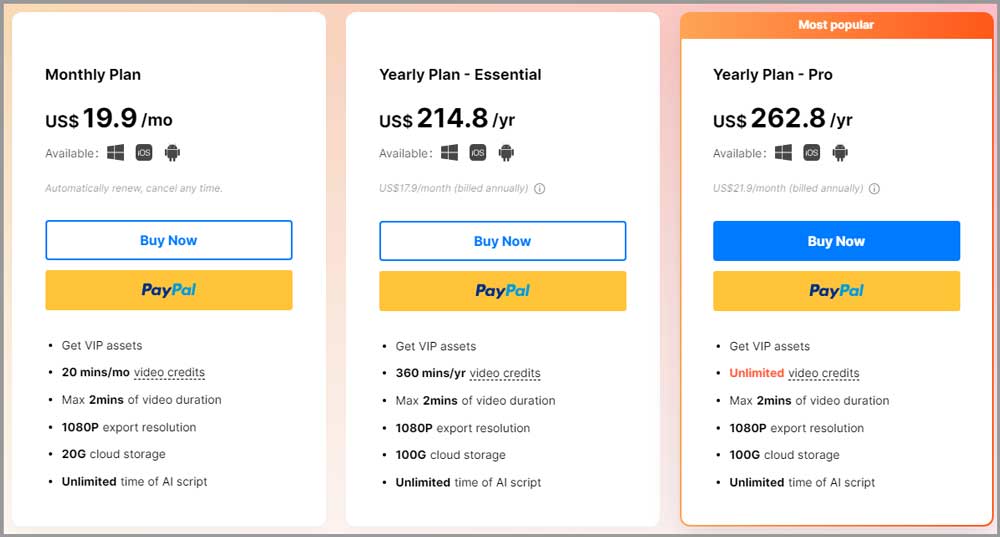
There’s a 30-day refund policy on all plans. This ensures you only pay if you truly love the software else all of your money is refunded, no questions asked.
Time for my personal opinion, eh?
If you need to create professional videos, for any purpose, Virbo does seem to do a pretty decent job. It doesn’t leave a lot to be desired.
The UI is beginner-friendly, its 150+ assets and voice options make things easier, and you can just start with one of its pre-designed templates.
All in all, I’d say I personally am impressed. Of course, don’t take my word for it. Go try Wondershare Virbo on your own, the free download + 30 day refund policy has got you covered.

