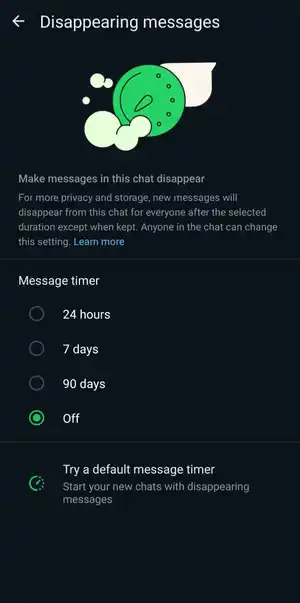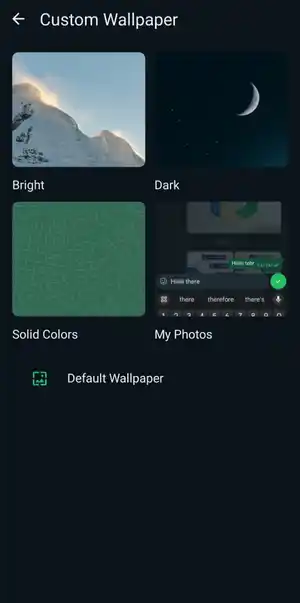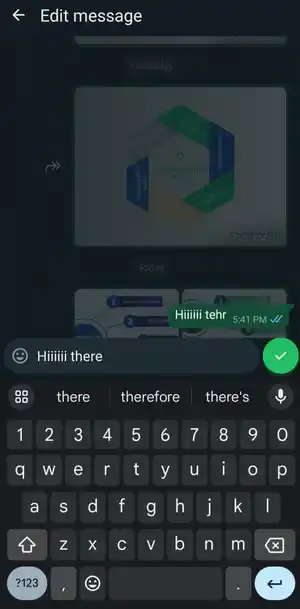In this post, you will learn about the advantages and disadvantages of WhatsApp. You must be using or heard about WhatsApp, the popular messaging app that allows you to send photos, videos, text, and voice messages.
Without further delay. Let’s know about the drawbacks and benefits of WhatsApp, to help you understand its impact on your life.
Table of Contents
- Top 19 Advantages of WhatsApp
- 1. Free Calls and Messaging
- 2. End-to-End Encryption
- 3. Cross-Platform Availability
- 4. Multimedia & Document Sharing
- 5. Group Chats and Broadcast Lists
- 6. Voice and Video Calls
- 7. Status Updates
- 8. WhatsApp Web
- 9. Offline Messaging
- 10. WhatsApp Channels
- 11. In-App Payments
- 12. Message Reactions
- 13. Disappearing Messages and View Once
- 14. Customizable Wallpapers
- 15. In-app editing of Sent messages
- 16. Message forwarding Control
- 17. Interactive Polls
- 18. Advanced Search Capabilities
- 19. Meta AI in WhatsApp
- 20. Switch Accounts
- 8 Disadvantages of WhatsApp
- Final Verdict
Top 19 Advantages of WhatsApp
Here are the WhatsApp advantages.
1. Free Calls and Messaging
The first advantage of WhatsApp is that the messaging and calls are completely free and only use internet data, making it cost-effective.
For example, You need a sim recharge if you want to call a friend. However, with WhatsApp, you can message and call them without incurring extra charges.
2. End-to-End Encryption
WhatsApp provides end-to-end encryption to all its users which ensures that the messages will remain private between the sender and the receiver and no other person can access it.
For example, You are chatting with your friend, only him and you can read the messages. Even WhatsApp doesn’t access your conversation.
3. Cross-Platform Availability
WhatsApp is available for different platforms including smartphones, tablets, WhatsApp Desktop, and the web. The app is available for all its Android, Desktop, and iOS users.
4. Multimedia & Document Sharing
with the help of WhatsApp, you can share different types of files and media such as photos, videos, PDFs, and documents directly in the chat. But, there is a size limit of about 16 MB to send a video and audio file.
5. Group Chats and Broadcast Lists
You can create groups and broadcast lists in WhatsApp to communicate with multiple people at once. GroupChats are useful when you require two-way communication. Anyone in the WhatsApp group can reply, respond, and participate in conversations. Additionally, Other members of the group are aware of who is added to the same group.
On the other hand, Broadcast lists are ideal when you need to make announcements and need one-way communication. You can reply to the sender but not to each other in broadcast lists. You can’t get to know who else received the same message through broadcast.
6. Voice and Video Calls
There is a lack of personal interactions due to increased digital presence. But with the help of WhatsApp, you can make high-quality voice and video calls to your friends and family to bridge that gap between real and virtual communication.
7. Status Updates
The feature of status updates is very similar to stories on social platforms like Instagram and Facebook. You can share your personal life updates, photos, 30-second videos, and text on your status using WhatsApp. This is not it, the latest update of WhatsApp lets you share a voice note or message on your status as well.
These status updates automatically disappear after 24 hours. However, you can delete it manually anytime you want to.
8. WhatsApp Web
WhatsApp Web provides an easy way to log in to your WhatsApp on your computer and reply to messages. However, it is only possible through scanning the bar code with your phone or a registered contact number on WhatsApp to receive OTP.
9. Offline Messaging
WhatsApp ensures that no messages are lost and will be delivered to you in no time when you reconnect to the internet. However, you can’t message to anyone when you are offline.
10. WhatsApp Channels
WhatsApp Channels are one of the unique features that provide advantages to its users. Using WhatsApp channels, you can follow any of your favorite news channels, creators, models, actors, and others to stay informed and receive regular updates. It’s more of a one-to-many relationship because you can follow any number of people but can’t reply to them.
11. In-App Payments
WhatsApp has now provided in-app Payments options for its users to send and receive money. Now, you do not need third-party payment services.
12. Message Reactions
You must have felt ignored when someone has seen your messages but didn’t reply to them. But, the problem could be their busy schedules. Don’t worry, you don’t need to type a reply. WhatsApp now has given a quick option to react to messages with emoticons. You can react to messages with emojis like heart, thumbs up, smiley, etc.
13. Disappearing Messages and View Once
Disappearing messages and view once features are quite useful for WhatsApp users. Whenever you share a photo or video with anyone, you must think of your privacy concerns. Now, you can send media with a view once option or edit the settings to disappear messages after they are read or 24 hours.
14. Customizable Wallpapers
You can also set different wallpapers for every chat for a customizable chat background according to your personal preferences.
15. In-app editing of Sent messages
Sometimes in a hurry, you might send an incorrect message with typing mistakes. Now, you can edit a sent message within a set time limit of 7 minutes to correct typing mistakes and improve accuracy.
16. Message forwarding Control
Earlier, WhatsApp allowed you to forward a message to everyone you want resulting in the dissemination of false or spam information. But now, with this feature of message forwarding control, you can only forward the same message to 5 contacts.
17. Interactive Polls
Interactive polls help you collect feedback and votes on any particular opinion to make better and more informed decisions.
18. Advanced Search Capabilities
Last but not least benefit of WhatsApp is its enhanced search features. You can apply search filters like unread, photos, videos, links, audio, polls, and keywords to find messages or files.
19. Meta AI in WhatsApp
In the latest version of WhatsApp, Meta has integrated Meta AI to help you write smart replies and suggestions. You can search for anything with this AI like yoga tips, cat videos, travel hacks, and whatnot.
20. Switch Accounts
You can switch to multiple WhatsApp accounts as you do on other social platforms such as Facebook and Instagram.
However, You first need to add an account in WhatsApp to use this feature. Here are the steps on how to add multiple accounts in WhatsApp:
- Click on the three dots on the top right of the screen to access settings.
- Now, Click on Account options.
- After this, look out for an option Add account and click on it.
- Click on the + icon to add an account tap on agree and continue.
- Fill in the details and it’s done.
Now, when you click on the three dots again then you will get an option to switch accounts below settings.
Now you know the advantages of Whatsapp. let’s move toward the disadvantages of WhatsApp.
8 Disadvantages of WhatsApp
Here are the cons of WhatsApp.
1. Privacy Concerns
Despite WhatsApp providing end-to-end encryption, there are privacy concerns. As Facebook is a WhatsApp parent company, they can access your messages and contact details raising concerns about data misuse.
2. Data Usage
WhatsApp supports high-quality voice calls, video calls, and media sharing. As a result, it can consume a high amount of internet data. However, you can set your multimedia settings to standard to reduce data usage.
3. Internet Connectivity Dependency
WhatsApp requires good internet connectivity to communicate and share your media with others. So, You might face issues using high-quality features and sharing data at a low speed if you have a poor internet connection.
4. Misinformation
Users often forward messages without checking their authenticity which can spread misinformation, rumors, and fake news.
5. Limited Storage
Users share a lot of photos, videos, documents, text, and voice messages with multiple people which can quickly consume the available storage space. To solve this issue, you need to regularly review and manage your old data and delete the unnecessary ones to free up space.
6. Dependency on Phone Number and contacts
If you want to use WhatsApp, you should have a phone number. Otherwise, you can’t create a WhatsApp account. Also, users who want to remain private may find this requirement restrictive because their identity will be revealed to his/her contacts.
Furthermore, you can’t directly message anyone if his/her contact details are not saved on your phone.
7. Limited group size
You can create multiple WhatsApp groups to communicate with multiple people at once but there is a certain limit of members to 256 that you can add in a group. Similarly, You can send broadcasts to up to 256 contacts at once with broadcast lists.
Final Verdict
That’s it for this article about the advantages and disadvantages of WhatsApp. We have covered the benefits of WhatsApp like multimedia sharing, status updates, quick emoji reactions, cross-platform availability, etc. to its drawbacks including limited group size, no log-out features, and privacy concerns. However, deciding if WhatsApp is an ideal choice for you or not depends on your requirements.
Related Readings: