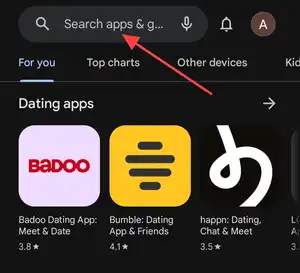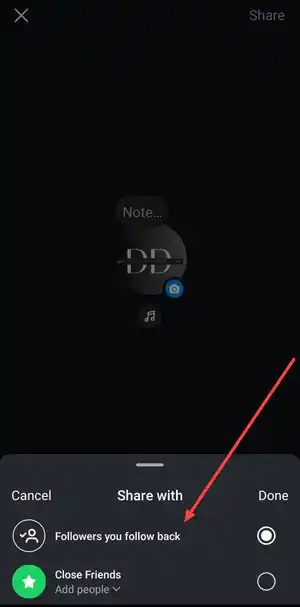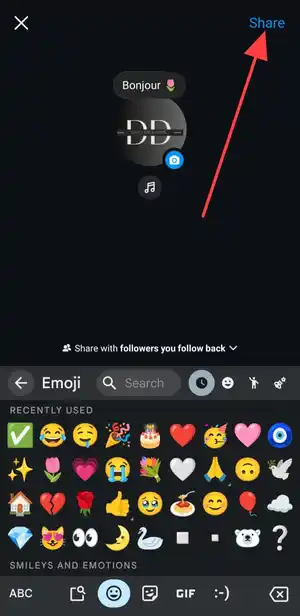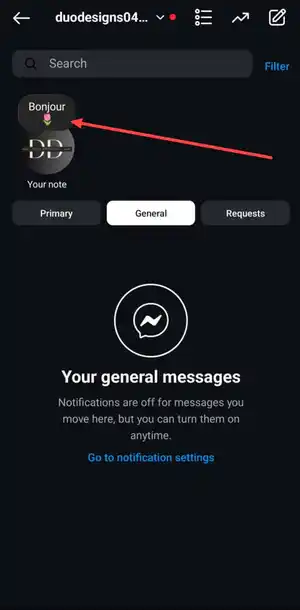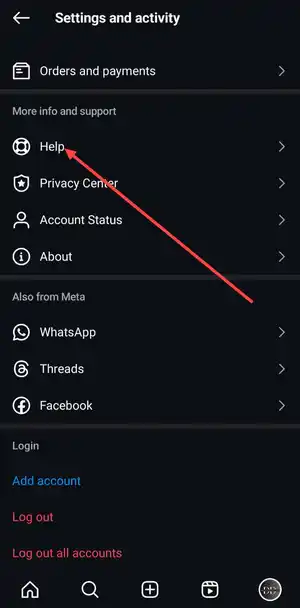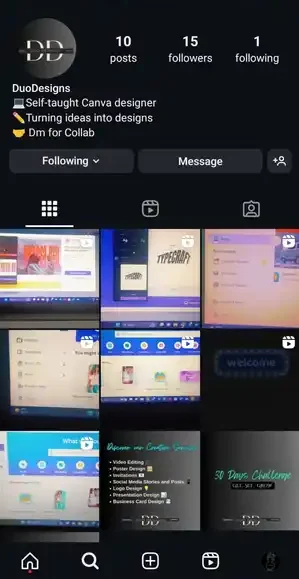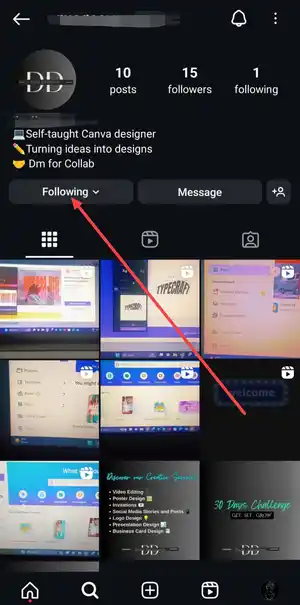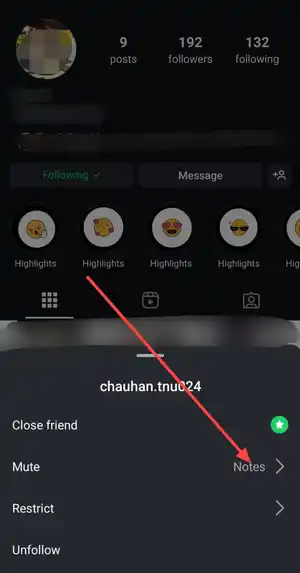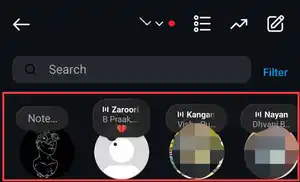In this article, you will learn about Instagram notes, one of the popular features of Instagram.
If You want to know What are Instagram notes, how to use them, and how long they last, this guide is for you.
Ready to dive in? Let’s get started.
Table of Contents
- What are Instagram Notes?
- How to get notes on Instagram?
- How to Use Instagram Notes?
- How to add Instagram Notes on Posts or Reels?
- Instagram Notes Ideas
- Instagram Notes Are not showing
- How to unmute someone’s notes on Instagram?
- How long do Instagram mentions last?
- How to see notes on Instagram?
- How to like notes on Instagram?
- FAQs
- Conclusion
What are Instagram Notes?
Instagram Notes is one of the trending features of Instagram that lets you share your thoughts, with short boomerang videos, and music with your followers or close friends.
Also, The note you shared appears at the top of your profile and the top of the Direct Messages section.
Features of Instagram Notes:
- Notes stay for 24 hours similar to IG Stories.
- Private sharing: You can choose if you want to share your notes with every follower or a few selected ones.
- Followers can interact with your notes via DM.
- Notes are text-only messages. You can’t share any photos.
- Your note can only be up to 60 characters.
How to get notes on Instagram?
Notes on Instagram may not be available in all regions. Therefore, check if Instagram notes are available in your country or not. Also, please make sure that your Instagram account is up-to-date.
Here is how you can update your Instagram:
- Open the Play Store (Android) or App Store (iOS).
- Type Instagram in the search bar.
- Check if any Update is available. If yes, Click on Update.
- Now, Your Instagram will be updated. Click on Open to open the Instagram.
How to Use Instagram Notes?
Instagram notes are straightforward to use. Moreover, it is very similar to Uploading an Instagram Story. Following is the step-by-step guide to help you use Instagram Notes effortlessly:
- Open your Instagram App.
- Click on the message icon to go to your Direct Messages sections.
- Now, Just below the search bar, you will see Your Note option. Click on Note.
- Choose who can see your notes.
- You can choose between followers and Close Friends.
- After this, Click on note to add a text message or music, you want to share on notes.
- Lastly, Click on Share to share your notes with your followers.
- And you are done.
In addition, You can share Instagram Notes from your IG Profile with similar steps.
How to add Instagram Notes on Posts or Reels?
The following are the steps on how you can leave a note on any IG post or reel:
- After launching the Insta app, open the post or reel on which you want to leave a note.
- Then click on the share option.
- Here you will see an option to add a note, tap on this.
- Add your note and tap on share.
Plus, you can also choose if you want to share it with only close friends or with every follower of yours.
Instagram Notes Ideas
You can use the Instagram notes in various ways such as Status updates, Questions, Polls, Announcements, Favorite music, Funny quotes, and sharing personal thoughts. Here are some Instagram Notes ideas:
Status Updates Insta Notes Ideas
- Over the moon!
- Not available.
- Time for a crazy weekend.
- It’s a Netflix & Chill day.
- At the movies.
- Enjoying the day!
- Busy Rn!
Questions and Polls IG Notes Ideas
- If I were your genie, what do you want from me?
- If you were an animal, which one would you be and why?
- Would you rather be the best or consistent?
- Beaches or Mountains?
- Netflix binge or Party with friends?
- Ice cream with Mango: Yes or No?
- Describe your perfect day in 3 words.
Instagram Notes Examples for Announcements
- Coming live tomorrow.
- Can’t wait for the new launch.
- The New Collection is dropping soon!
- The new post is up, Check it out.
- Coming Live. Ask me Anything!
- $10 sale is live!
- Mega Giveaway on the way!
Funny Instagram notes
- I am a pro in procrastination.
- Dear Monday, We can’t be friends.
- Just here to avoid Facebook friend suggestions.
- Just another day of weekend waiting.
- The only drama I enjoy is on my eyes – Mascara.
- Ctrl+Alt+Delete all Mondays.
- Smile till you have teeth.
Motivational Instagram Notes Ideas
- Chase your dreams.
- You are the sunshine.
- Stay focused.
- You’re your biggest cheerleader.
- Don’t settle for less.
- Write your own story.
- Stay real with you.
For more ideas, check out this link: Instagram Bios ideas
Instagram Notes Are not showing
It is possible due to various reasons like App version, restrictions, and availability. Don’t get fret. Let’s know the common issues of why Notes on Instagram are not showing on your account.
- You might be unable to use Instagram notes because your Instagram is not updated. You have to make sure that you are using the latest version of the app. Therefore, Updating your Instagram can help you fix this issue.
- Another reason why you can’t see notes on Instagram could be due to Instagram glitches. To resolve this, you can restart your device. However, If it doesn’t help, you can reinstall the app.
- Moving further, If updating, or reinstalling the app doesn’t fix your issue. It might be due to the regional availability of the feature. For this, Check Instagram’s Help Center for the latest announcements and updates about the feature.
Have you tried everything but still can’t access Instagram Notes? Reach out to Instagram for support assistance. Following are the 4 easy steps to contact Instagram support using your Instagram Account:
- Open your Instagram and go to your profile section.
- Click on three horizontal lines on the top right of the screen to open settings.
- Now, scroll done to the More Info and Support section. Click on Help.
- After that, You have two options which are Help Center and Report a problem.
- Choose Help Center if you want to browse and read relevant articles for solutions.
- Choose the Report a Problem option if you briefly want to explain your issue and send it directly to Instagram.
How to unmute someone’s notes on Instagram?
You can mute Instagram notes directly by long pressing on any particular note. On the other hand, To unmute someone’s Instagram notes you need to visit the profile of that individual. Here are the steps to know how to unmute notes on Instagram:
- Open your profile on Instagram.
- then, Open the profile of the person you’ve muted.
- Click on the Following option on their profile.
- Tap on the Mute option.
- And click on Notes to unmute Instagram Notes.
How long do Instagram mentions last?
Instagram Notes can be shared with limited audiences, not publicly. Also, You can only share 1 note with others on Instagram. While Instagram notes last for 24 hours, you can also Delete a note anytime by simply tapping on it.
Meanwhile, you can follow these easy steps to delete your note on Instagram:
- Open your IG and go to your profile.
- Tap on your Note.
- Next, click on Delete note. and It’s done.
How to see notes on Instagram?
If you want to check someone’s Instagram notes, You can simply view them by accessing your Direct Message Sections. In your Dm section, if someone from your following list has shared any Instagram notes, it will be visible to you just below the search bar.
Furthermore, You can click on them to read and play the music notes.
How to like notes on Instagram?
To like a note on Instagram, Tap on the particular note and click on the heart icon. In addition, you can reply to anyone’s Instagram by sending them messages, voice notes, photos, your avatars, GIFs, and stickers.
FAQs
Q. What are notes on Instagram?
Notes on Instagram allows you to share short messages, and music with your followers/fans.
Q. Why can’t I see Notes on Instagram?
It can be due to various reasons like Regional availability, Insta glitches, and not using the updated version of Instagram.
Q. How do I reply to an Instagram Note?
To reply to anyone’s note, you simply need to click over their Instagram notes. However, You can send them direct messages, voice notes, and photos in the reply.
Q. Can I like or react to Instagram Notes?
Yes, you can like and react to Instagram notes. You can do this by tapping on the note you want to like or react to.
Q. How do I mute someone’s Notes on Instgram?
Here’s how you can mute someone’s Instagram notes:
- Open your Insta account.
- Long press on the user’s notes in your DM section.
- Now, Pick out the Mute Notes option and click on it.
Q. How can I see who viewed my Instagram Notes?
There is no way to keep track of who viewed your Instagram Notes. Meanwhile, You can get an idea if they reply or react to your notes.
Q. Can I add multiple Instagram notes?
No, you can’t add multiple notes on Instagram together. You always need to delete your previous Instagram notes before adding a new one.
Conclusion
That’s all for the comprehensive guide to Instagram Notes. In this article, We have covered everything you need to know about Instagram Notes. From What are notes on Instagram to How to reply, view, and react to them, you have now all the answers to use this feature effectively.
More Articles On Instagram: