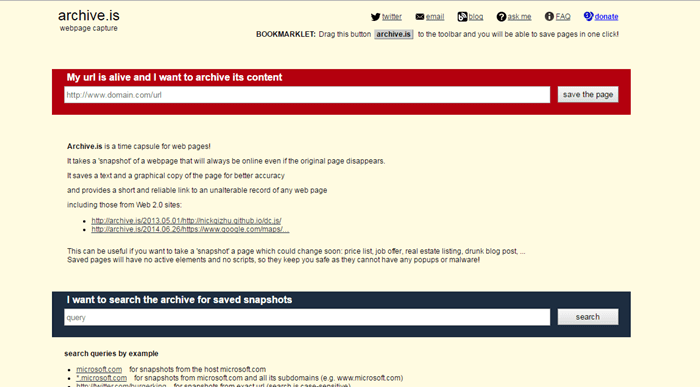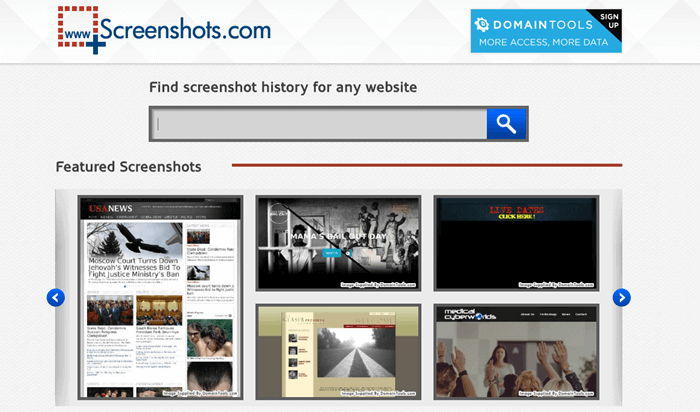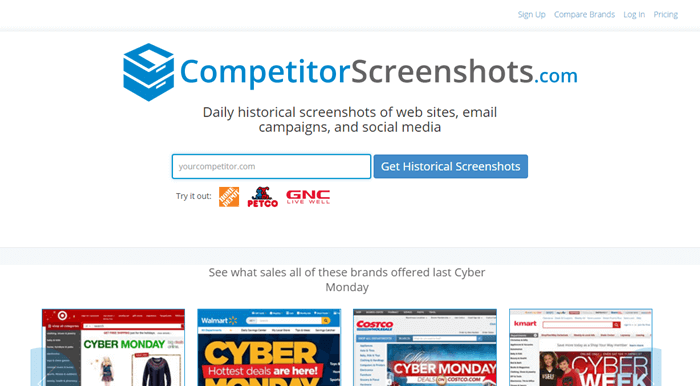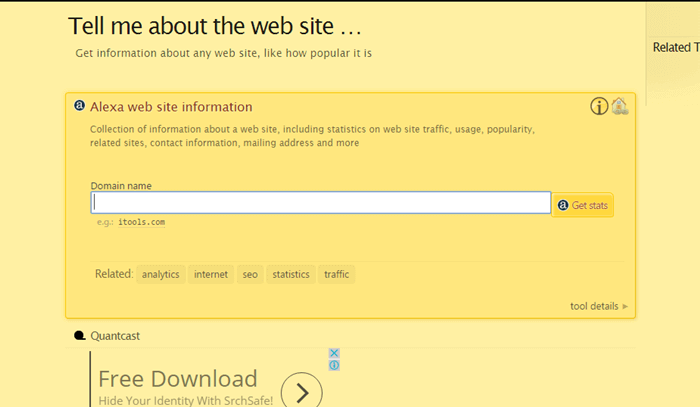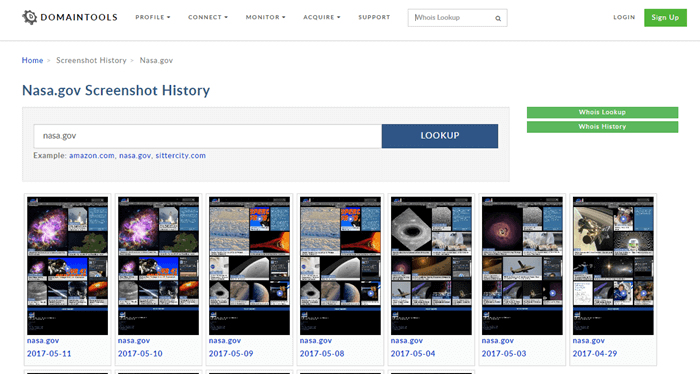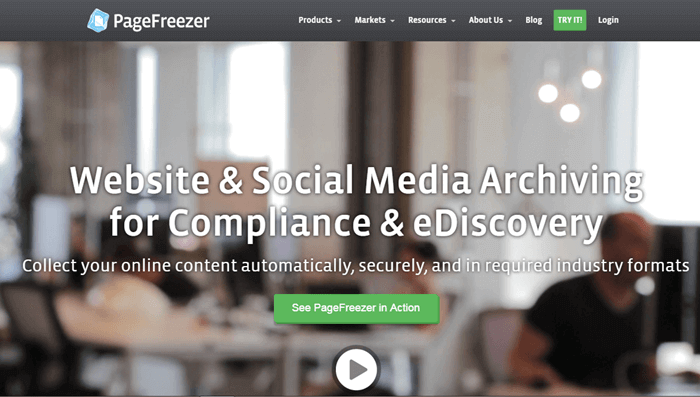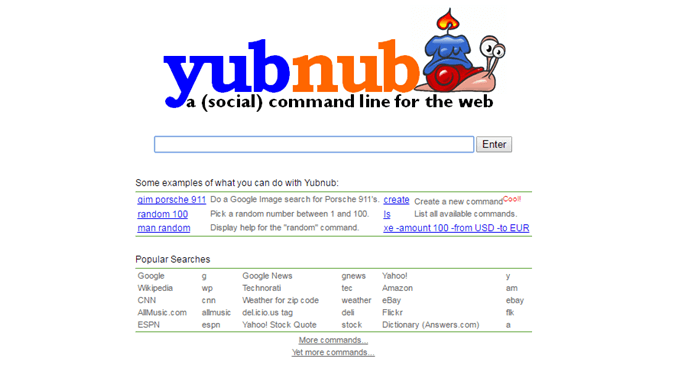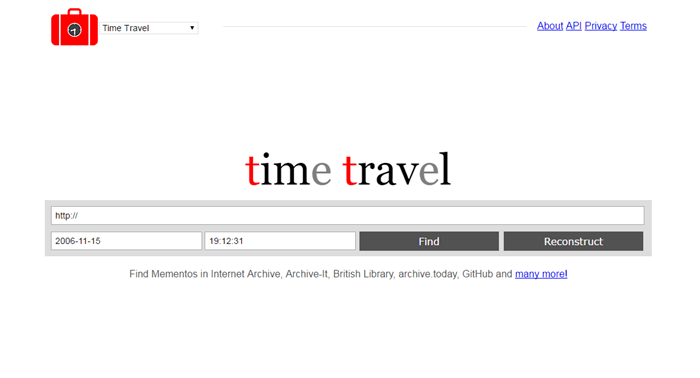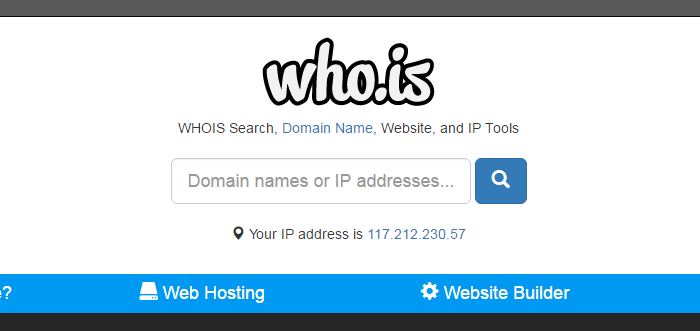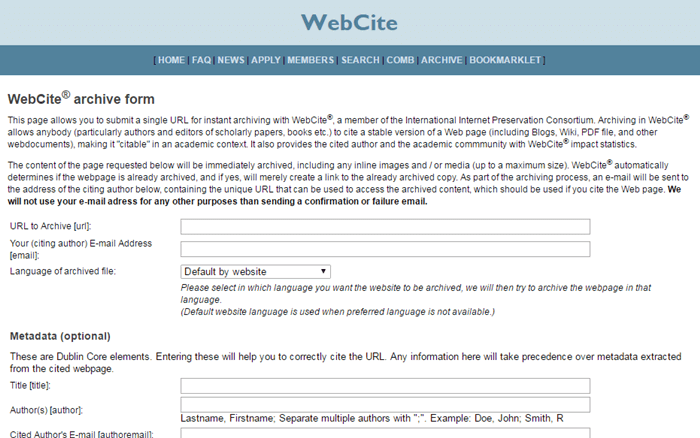Here is a list of best Wayback machine alternative sites for 2024.
If you are planning to launch your new website and you want to have a peek into the history of the successful websites in the same niche like its layout, screenshots, development strategy and other details to assure utmost success, then you are going to love this article.
Let’s check out the top 10 alternatives to Wayback machine.
Table of Contents
Best Wayback Machine Alternative Sites
1. Archive.is
Website: http://archive.is/
Archive.is is considered to be one of the biggest Wayback machine alternatives. Apparently, Archive.is doesn’t offer the impressive and user-friendly interface but it’s still considered as one of the best internet archive websites due to its method of archiving the website history. While most of the other internet archiving website saves only the screenshot of the page, ‘Archive.is’ stores both screenshot and HTML code of the website.
Archive.is lets you dig information about any web page you wish to, from data to graphical history. Furthermore, you can also archive contents of a live website on Archive.is to use it in the future. On the homepage of Archive.is, you get to see two search fields. The first one lets you save the web pages on demand, while the second box lets you search for the archived pages.
2. Screenshots
Website: http://www.screenshots.com/
The screenshots have a database of 250 Million current and historic images of websites, which is way smaller as compared to the Wayback machine but it’s pretty larger than other alternatives mentioned in the list.
Besides that, what makes screenshots holds number two position in our top 10 list is the easy user interface. Using screenshots is extremely easy. All you need to do is, just enter the URL of a web page in the search field and hit enter. In fractions of seconds, you will be provided with the screenshot details about a website.
Apart from this, the Screenshots makes use of the DomainTools API allowing you to obtain more information about the website including when the website’s domain was first registered, how many times it has been sold to other people along with the information about the similar domains.
3. Competitor Screenshots
Website: https://www.competitorscreenshots.com/
Competitor Screenshots is basically meant to give you a peek into your competitors marketing strategies including their website’s screenshots, email campaigns, and their social media activities to find their success landscape.
But in order to get details about your competitor’s website details, you need to sign up on this website and it’s free. The free signup gives you limited access to your competitor’s data i.e over the period of last 60 days only.
But if you want to discover more details, you need to upgrade to their premium plans. More or less, it is quite similar to the Screenshots, as it also archives only the screenshots of a website and not the HTML code.
4. ITools
Website: http://itools.com/internet/web-site-information
If you are looking for a Wayback machine alternative which offers information beyond the screenshots and its coding structure, ITools might be the answer for you! ITools is not just a web archive but a website analyzer which gets you website details including traffic of the website, statistics, popularity of the website, its Alexa rank, contact information and more.
To provide details about a website at that extent, ITools makes use of the popular Alexa tools. ITools is basically not just a web archive but an Internet Toolbox which is one place for all the popular tools which offers website analysis. On landing to the home page of a website, the website layout might confuse you but as sooner you start using ITools, you will start loving it.
5. Domain Tools
Website: http://research.domaintools.com/research/screenshot-history/
Domain Tools is yet another very useful and advance web archiving website. It’s integrated with two major websites i.e screenshots and whois. Domain tools offer easiest of the interface to fetch out the history of a website.
On domain tools, you get to see the screenshot history of any website i.e how the website has progressed in terms of the design along with Whois records i.e the website owner contact details, when the domain was registered, Its IP history etc. If used properly, it can turn out to be a really handy tool.
6. Page Freezer
Website: https://www.pagefreezer.com/
One of a preferable Wayback machine alternative is Page Freezer. The high range of features offered by page freezer makes it stand in the competition. If you want to see your competitors website information or want to analyze your own website, Page Freezer is the best option you can look up to.
Page Freezer is extremely advanced in terms of features, security and can be relied upon. Where most of the websites including the Wayback itself, gives you a peek at the website’s past information, Page Freezer gives you a real-time experience of the website as if it’s still running in the past.
Moreover, Page Freezer also provides social media archiving of the websites that where and when the website got the social media mentions and what it has been said about. Certainly, there are several other features of Page Freezer which make it one of the leading websites in the industry.
7. YubNub
Website: http://yubnub.org/
YubNub is another wonderful Wayback machine alternative. It’s one of the very easy to use and handy tool for accessing website’s information. It surely doesn’t offer a wide range of features like Page Freezer, but it admittedly turns out helpful for basic uses.
Visiting YubNub automatically gives you the idea on how this website should be used to access the website information. Just enter the URL of the website on the home page and hit enter and in no time, you get provided with website’s information you are looking for.
8. TimeTravel
Website: http://timetravel.mementoweb.org/
Time Travel as the name suggests let’s you travel back in the past and see how the website looked at the particular time period. And the best part is you are allowed to enter the time details yourself, isn’t it great?
The Memento web program is a combined venture of Los alamos national laboratory and old dominion university and their major purpose behind this project is to make web archived contents more readily and quickly discoverable.
The time travel works as a search engine and accesses the database of other internet archiving websites to serve the user queries. As sooner you enter the URL of the web page you want to discover information, set the date/ time and make a search for it, you get provided with the most accurate results possible in no time.
9. WHO.IS
Website: https://who.is/
WHO.IS is a popular medium to fetch out any website’s basic details including its launch date, IP owner information, DNS and historical records. Unlike most of the websites mentioned above, who.is doesn’t provide you with the screenshots history of a website but it does offer other important details about the website that might come out really handy at times. Who.is has extremely easy to use interface and it’s completely free as well.
10. WebCite
Website: http://www.webcitation.org/archive
WebCite is not one of the best internet archive websites due to the inept user interface. At the first go, you won’t understand how to use this website but if you want to explore an additional option than the above top Wayback machine alternatives, you can go for WebCite.
It’s basically a web archive for the writers, webmasters, authors and publishers who want their contents to be citable in an academic context. WebCite lets to discover cited web pages, images, documents and the HTML codes.
Hand Picked Stuff For You:
- 10 Website Traffic Estimator Tools
- Best Backlink Checker Tools
- Grammarly Review
- 12 Best Social Media Monitoring Tools
Conclusion
The Wayback machine is indeed the best website archive website with the largest database ever. But there are several other alternatives of this website which offers similar and sometimes additional features than Wayback machine.
Thus, it’s kind of essential for you to have an idea about the Wayback machine alternative sites so that you can refer to them if Wayback machine is down or doesn’t help you discover the sort of information you are willing to know. We assume the article was handy to you! If you know any other better internet archive website we forgot mentioning, feel free to tell us in the comment section below.