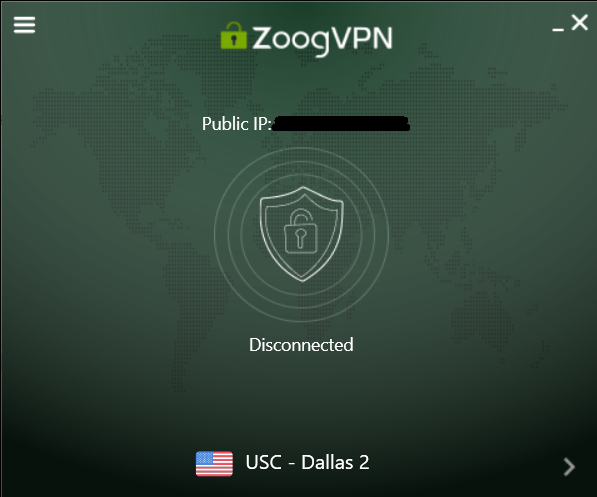VPN and remote work go hand in hand. Unfortunately, not many realise the benefits. If you do and you’ve finally landed on this page, congrats. You’re going to be anonymous, more secure and probably have a faster connection in the next few seconds.
I wouldn’t take a lot of your time. Let me simply explain what a VPN is, its benefits and how it helps remote workers.
If you feel the benefits align with your goals, go for one else you can always skip.
Table of Contents
What is a VPN?
Just because you’ve suddenly started working remotely, doesn’t mean you must know what a VPN is. Well, allow me to explain.
It’s a simple software that may sound complex but is actually pretty simple. On the technical level, it primarily hides your real IP address and assigns a new IP address to you.
So, everything you do online is linked to you by your IP address. Imagine this to be like your phone number. Every call you make is linked to your number, isn’t it? Similarly, all your browsing activities, video streams, downloads, clicks, orders, location, contact details are linked to your IP address.
It’s assigned to you from your ISP when you get your internet connection established. For mobile users, it’s attached to your SIM card.
Changing your IP address is way easier than changing your sim card. Simply install a VPN for Windows (any good VPN such as ZoogVPN works), and choose a new country/place.
As soon as you click on a new region, your IP is changed and is instantly replaced by an IP address from the location you’ve chosen.
How does a VPN help remote workers?
Why do remote workers even need a VPN then? Well, quite a few reasons. A VPN doesn’t only change your IP address, it does a lot more!
- Eliminates all direct-attack possibilities: As a remote worker, you’re using the internet to download/upload documents and basically do all your work. Any hacker/attacker can target you and your system (hence, your company) directly if they have access to your IP address. And yes, getting access to your IP address is extremely, almost shockingly easy. So, first and foremost, a VPN by hiding your IP address ensures you aren’t targeted directly.
- Unblock websites: Websites are often blocked for various reasons. It’s either your government or your ISP that disagrees with the website’s content. Either way, employing a VPN unblocks all of the internet for you!
- Adds encryption: VPNs also add encryption to your traffic. Meaning, even if you’re targeted at random, whatever data you’re transmitting can’t just be hijacked like that. As a remote worker, your company’s documents need utmost security, don’t they?
- Hides digital footprint: Everything you do online, even your activity of reading this article is being tracked by dozens of trackers right now. This includes your browser, the search engine that led you here and a few third-parties. Basically, these trackers help build your “profile” and so big giants know everything about you. Who you are, where you live, who’s your faviorate porn star, how long you stay on a website, what you ordered last week, what you’re even thinking of ordering (based on your cart and search history) and a lot more.
- No more speed throttling: Did you know your ISP reduces your speed? Yes, they do it willingly! It may be a congested hour or some company paid your ISP to reduce speed if the company’s rival is having some sale or event going on. Employing a VPN ensures you get the best possible speed your network can provide you.
- No geo-boundaries: Some companies grant access to employees based on their location. This prevents unauthorised access and helps them track the location of their employees. This may be a problem if you’re travelling or aren’t where your company thinks you are. Well, employing a VPN helps bypass this as well.
Is using a VPN hard?
After reading all those benefits, it’s only natural for you to ask, is using a VPN hard? Well, if you know how to “click”, then the answer is no.
That’s literally all you need to do to use a VPN. Simply launch a VPN > choose a country. That’s it. That’s all. Nothing else required.
I’m connected right now! If I click here on the “disconnect” button it will disconnect me or connect me depending on my current status! That’s how simple it is.
Conclusion- VPN and Remote work
I’m sure you’re clear on the benefits a VPN can impart to your remote working schedule, aren’t you? Do note that there’s still more a VPN can do. E.g. unblock Netflix. You heard that right! You don’t get access to 100% of Netflix’s library even after paying in full. That’s because Netflix content is region-specific. Using a VPN you can access content that’s not officially available in your region.
I didn’t discuss these benefits as these aren’t exact remote-work benefits. However, rest assured, remote work or not, you must use a VPN for best anonymity and privacy at all times.