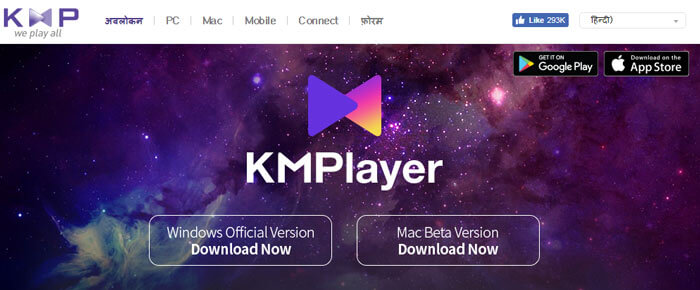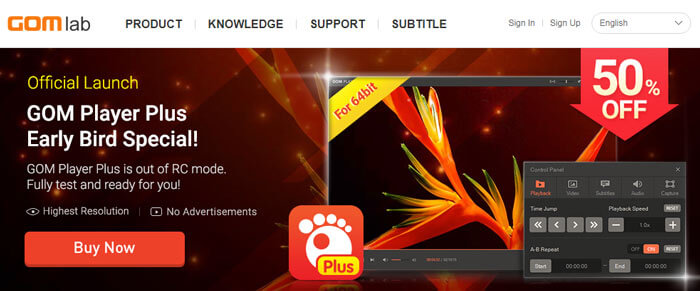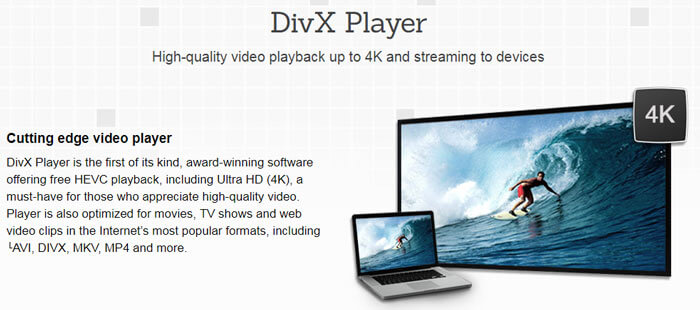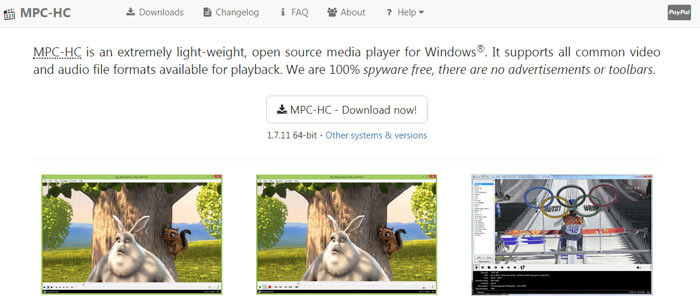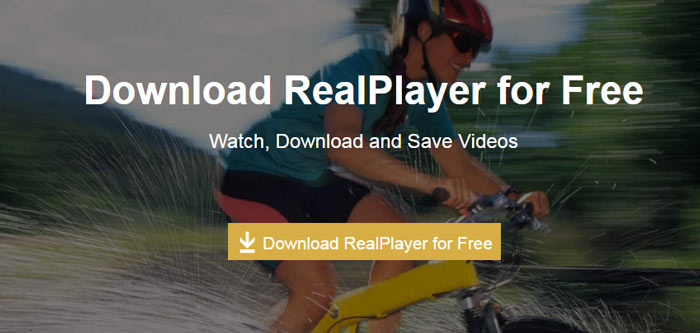If you are looking for best VLC Alternative, you have landed on right place. Today I am going to share Top 10 VLC Media Player Alternatives for 2024.
VLC Media Player has turned out to be the most famous media player on a Windows system. This open source multipurpose media player comes with exciting features, ad-free interface, and support for nearly all types of media formats.
It is easy to use. It is a favorite for most of the PC users. However, you can play only one media file with VLC at one go. What to do if you want to play more files concurrently? What if you get bored with VLC? What if VLC always getting crashed due to unknown technical error, which is beyond your understanding? Well, all these problems have one solution, which is you need a new media player with similar features. After all, who doesn’t like a change!
Table of Contents
Top 10 VLC Alternative Media Players
Among all of the media players available on the Internet, there are many substitutes for VLC. In this list, we are bringing handpicked top 10 VLC alternatives that you can install on your Windows computer.
1. KM Player
Website: www.kmplayer.com
If you are searching for a bit more advanced media player for your PC, then KM Player can be a good choice. One of the biggest advantages of this media player is its support for a plethora of media file formats. It can support some of the rare media file formats like FLV, MKV, TS, and others. Usually, people trying this player get addicted to it.
It is good for playing short videos and watching movies. It can be a decent audio player as well. When it comes to library-based management, then KM is handy. You can organize music and video through playlists and libraries.
The playback section comes with a plethora of features to boast about. It supports 3D movies. It doesn’t utilize a lot of resources. It even lets you turn the non-3D movies into 3D movies. So, you can enjoy 3D video if you have 3D supported display and glass.
One of the exceptional features in this media player is the simple inbuilt subtitle editor. It is a useful feature, especially if you are watching a movie in a language other than your native language. Some of the key features are Playback speed control, repeat feature, and others. In a nutshell, if you are looking for a free and power packed VLC alternative media player, then you can go with KM Player.
2. GOM Media Player
Website: http://www.gomlab.com/
Developed by GOM, GOM media player is a decent VLC alternative media player. This full-fledged media player supports a wide range of media formats such as MP4, WMV, MKV, FLV, MOV, etc. If it doesn’t support any specific media format, then it will assist you in downloading the codecs of the media file through integrated codec finder.
After successful installation of codecs, you can play the specific media format. It is popular amongst movie lovers. Its extensive feature let you watch videos and perform advanced tasks as well. It runs all of the tasks smoothly.
When it comes to advanced features, then GOM Media Player is no less than any other media player. You can get the audio part of the video through the audio capturing feature in various audio formats like Mp3, WAV, etc.
Some of the other main features are playback speed control, video effects, and others. You can personalize the player as well through different skins and logos available for free.
The PC version allows you to control it via your smartphone. It is one of the best VLC alternatives available in the market. It comes in two versions that are free and Plus. The plus version is paid.
3. DivX Player
Website: http://www.divx.com/
The DivX Player is close to a professional media player. This media player offers a lot more than just a mere media player. It can stretch a video to a position that will let you stream video to DLNA-compatible devices. This
This VLC alternative offers the best playback for High-quality media files. In fact, if you don’t like VLC for playing best media files then, this is the way to go.
It provides a dedicated support for playing 4K Ultra HD video. It supports HEVC playback that accompanies this media player. For improving the playback, it continuously goes through optimizations on popular media formats such as MP4, AVI, and MKV.
The user interface of the media playback section is equipped with lots of features. The FF/RW Feature enables you to navigate through chapters. You can quickly go to your favorite scenes in the movie. You can organize audio and video files through media library. It is an ideal player, especially if you are a High definition video lover.
4. Media Player Classic – Home Cinema
Website: https://mpc-hc.org/
It is another good VLC media player alternative that you can have on your Windows PC. The design is minimalistic, but don’t get conned, as this player has a wide range of support for all file format.
It is an ideal player for MKV files, VCD, DVD playback. The inbuilt codecs enable you to play formats like 3GP, AC3, DTS Audio, MP2, and others. The users of this lightweight media player rate it with a positive review. It is an efficient media player for playing heavy files.
Perhaps, the best feature of this media player is it lets you add plugins and extensions. These tools help you to enhance features. Moreover, it doesn’t utilize a lot of computer resources to run. Thus, it can run on the most basic computer flawlessly.
5. RealPlayer Cloud
Website: http://www.real.com
It is a different type of media player. It can play the uploaded videos in the cloud. In fact, you have to upload the videos in the cloud space of your RealPlayer account. Afterward, you can enjoy these videos not just on the computer but on other gadgets like on a smartphone, tablet, etc.
You can even watch the videos on your HDTV by using some apps and Chromecast. Everything is presented in a simplified manner. As a matter of fact, you don’t have to upload the videos. The uploading and syncing take place automatically in the background. However, it is not a free app. You have to purchase the premium plans to use it.
6. XBMC Media Center
Website: http://xbmc.org/
This VLC alternative is an open source media player with a support for various formats. You don’t have to download codecs for playing DVDs. It is easy to play videos and perform other operations. One can watch online streaming videos on this media player as well. You can also connect your Android mobile phone, and use it as a remote control. It has an active social media presence. You can take help in sorting out technical problems related to this program.
One can watch online streaming videos on this media player as well. You can also connect your Android mobile phone, and use it as a remote control. It has an active social media presence. You can take help in sorting out technical problems related to this program.
7. UM Player
Website: http://www.softpedia.com/get/Multimedia/Video/Video-Players/UMPlayer.shtml
It is a lightweight media player that can serve as a VLC alternative. It includes more than 270 inbuilt A/V codecs that allow you to play all popular media format. The interface is clean and simple, so, you won’t have difficulties in using it.
You can personalize it with more skins. Besides, it lets you search directly from the player on YouTube, radio, and play online TV. It features automatic subtitle download from Open Subtitles.
8. BS.Player
Website: http://bsplayer.com/
This media player runs on minimum CPU resources. It is still equipped with a lot of features. It supports a plethora of video formats. You can also enjoy subtitles and chapters on videos.
It features pan and scan that let you watch the widescreen movie on a monitor of aspect ratio 4:3 flawlessly. You can set up hotkeys to quickly access your favorite features. It is a good VLC media player alternative. It comes with a free and a paid version.
9. SM Player
Website: http://www.smplayer.info/
This open source program is a decent VLC media player alternative. It comes with codecs to play a wide range of video format. It remembers video timing from where you left off in the movie. It is an advanced version of Mplayer.
It lets you download movies subtitles. You can even search on YouTube within the player. It comes with cool filters. You can also increase the video playback speed if you want to finish off the video quickly.
10. Potplayer
Website: https://potplayer.daum.net/
It is another free media player and a good VLC alternative. It works like charm on Windows 10 as well as on the old versions of Windows like Windows XP.
Potplayer utilizes the resources smartly to give you the best media experience. It also supports 3D video playback. It supports almost all popular codec. Some of the other important features are capturing screen snapshot, selecting sound cards, scene bookmarking, and others.
Conclusion
So, here we have top 10 alternatives to VLC. Every media player listed is best in its way. It depends on the requirement and choice of the user, which one to adopt. Most of them are open source or have a free version, but few come with a little price. If you know any other better VLC alternative media players, then feel free to share it with us through the comment box. We would also love to know your opinions on this list.