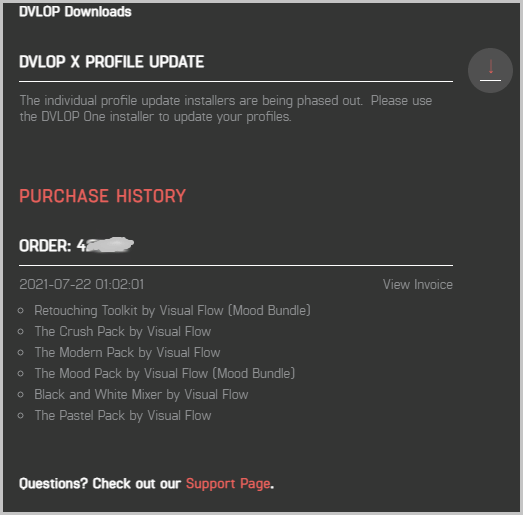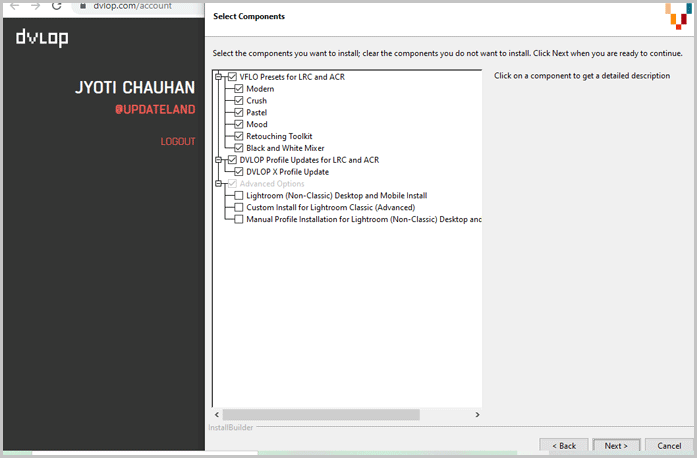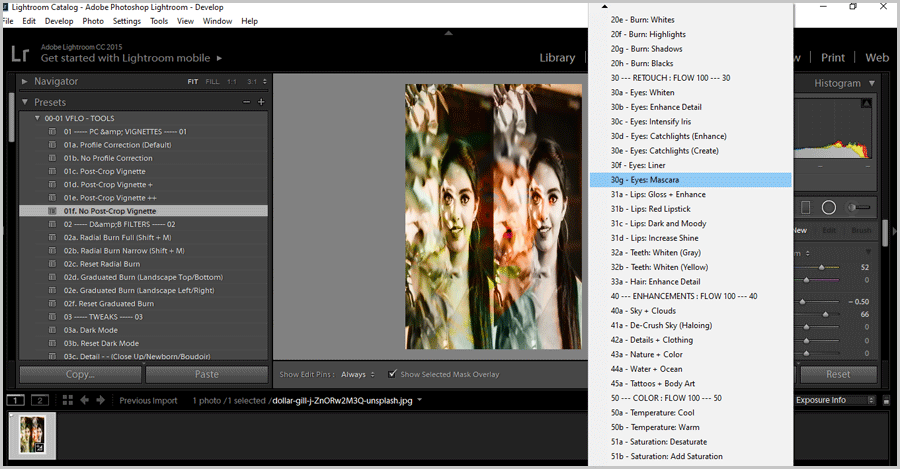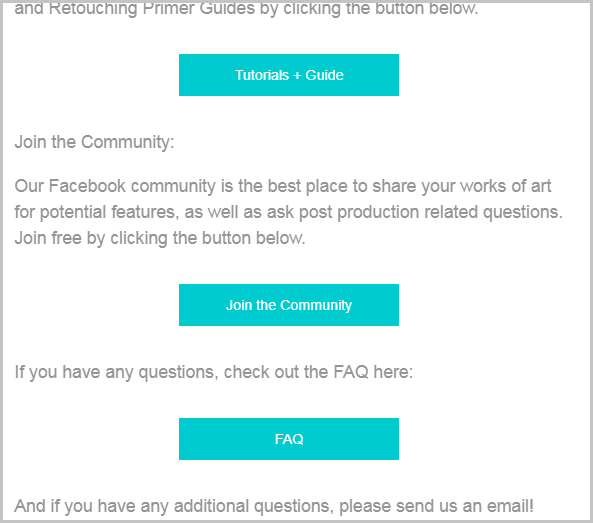Visual Flow Presets review: Do they offer the best Lightroom preset packs in the industry? That’s what I’ll discuss throughout this piece.
Some of you may like presets, some may think it makes you a script-kiddie. What both parties will agree on, is that it saves time.
Now, while I generally like to refrain from using presets, I do make a few exceptions. E.g. I refrain from “influencer presets” but wouldn’t mind using one from professional companies.
I initially tried Visual Flow Presets only because it seemed to be “professional”. However, its patent-pending technologies and one-click edits intrigued me and that led to me finally writing this Visual Flow Presets review today.
I won’t say if you should or shouldn’t use VFPresets right away. Go through this piece and then make an informed decision on your own.
Table of Contents
- What is Visual Flow Presets?
- Proof of Purchase
- Automated installer
- One-click Lighting Condition-Based Development Technology
- Check other one-click presets
- The Retouching Toolkit
- Compatibility
- Tutorials/Guide and FAQ
- Visual Flow Presets pricing plans
- Visual Flow Presets review final verdict- Are they worth it?
What is Visual Flow Presets?
It’s a professional preset developing company. Visual Flow Presets is basically the child birthed when SLR Lounge and DVLP partnered up.
Now, it’s not just any preset developing company. They developed their own colour engine which resulted in these next-gen presets. These presets can “detect” lightening conditions in a photo and provide the most consistent results for any and all photos. (I’ve explained it in detail later).
For now, let’s just say that if you’re an editor who likes to spice up his/her photos, this Visual Flow Presets review may actually save hundreds of work-hours for you.
Let’s get started then?
Proof of Purchase
I’m done with reading fake reviews put out without any personal experience out on the internet.
That is why, here on Updateland I strive to make sure transparency and honesty stay at the forefront.
Just like for every other tool, I only put out reviews after I use a tool personally. So you know every statement on this Visual Flow Lightroom Presets review is a result of my personal experience and not some “claim” on their website.
So, I got almost every preset pack and tool the company offers and here’s the invoice:
Now, let’s see what I like and don’t like about Visual Flow Presets then?
Automated installer
Installing Lightroom presets isn’t really hard. But it may be for someone who doesn’t have a ton of experience with Lightroom or presets in general.
So, VFPresets offers this automated installer called DVLP-ONE.
It automatically installs all presets downloaded from VFPresets for you. Obviously, you can select which presets you wish to install or exclude as well.
In the above screenshot, it auto-detects everything I’ve from VFPresets and shows me the list.
After installation, Lightroom will show you these presets the next time launch Lightroom.
One-click Lighting Condition-Based Development Technology
This is one of the major selling points for Visual Flow Presets. In fact, it’s also why I decided to see what all the fuss was about.
I often can’t edit photos to my liking because they’re not captured with the “perfect” light. When I edit them anyway, all my photos come out looking very different from each other!
So, Visual Flow Presets comes with this patent-pending lightning condition-based image processing blah blah blah…let me simply this for you?
These presets are capable of giving us a consistent look, throughout all our photos, regardless of the “lighting condition” in each photo.
Meaning, a photo may be captured under hard light, soft light, in a rainy weather or heck even on Pluto in very low light. The preset packs will be giving us consistent looks regardless of the lightening conditions.
In other words, the lightening conditions don’t matter, period. You don’t have to have the perfect lighting or a specific type of lighting for the presets to work.
It’s a blessing if you own multiple cameras. All camera brands differ from each other when it comes to colors and light capture, don’t they?
With Visual Flow Presets, you can edit images from multiple cameras and they’ll all come out looking consistent and completely in sync with each other.
Obviously, I don’t believe what companies say (and you shouldn’t either). I decided to get you some real-life before and after snapshots of what’s possible using the presets.
Just a sidenote, Visual Flow Presets offers presets named directly after different lighting conditions. I can simply choose one, and click on it. This “one-click” edit is another aspect which impressed me.
Anyway, here are the examples I was talking about:
(Preset used: HDR Natural, credits- aniketsawanweddings)
And here’s another one:
(Preset used: Soft Light from the “Crush” pack. Credits- smjphoto)
I’m impressed to say the least! I truly am!
Check other one-click presets
I’m only limited in what I can show you in this short Visual Flow Presets review.
However, on their website you can check interactive results for every single one of these lighting conditions.
I believe they’ll help you understand the true potential of the presets much better.
The Retouching Toolkit
I’m mentioning this separately because this toolkit alone saved hours of my time. In fact, I almost completely eliminated Photoshop from my schedule as far as “making people look better” goes.
As the name suggests, it “retouches” photos. It lets me enhance skies, eyes, lips, teeth, hair, tattoos and basically everything else!
Here’s me trying to make someone very beautiful look even better:
In total, I got nearly 50 (47 to be exact) retouch brushes along with 26 tools.
If you notice, it provides sub-enhancements. Meaning, under “teeth”, you can see teeth whiten (grey), and teeth whiten (yellow). Similarly, for eyes I get “enhance detail”, intensify iris, apply “liner” and so on.
Sun flares, quick doges and burns, sky enhancements are some other effects I’m currently playing with!
Do note that this toolkit isn’t included with the presets. You must purchase this separately either individually or as a bundle with the presets.
Compatibility
Which Lightroom versions do these presets work with? Can you use them on mobile? Pretty basic questions I was asking myself before I gave them a try.
Well, Visual Flow Presets works with:
- Lightroom CC
- Lightroom Classic
- Adove Camera RAW
- And even Lightroom mobile
Tutorials/Guide and FAQ
I’ll be honest, this isn’t a feature for which I’d pay Visual Flow Presets. However, the fact that they make it easy for everyone is definitely worth a mention, isn’t it?
When you purchase a pack/toolkit from them, they send an e-mail. In that e-mail, you’ll find links to detailed videos on how to use whatever you downloaded.
Most users probably won’t need it, but hey, some may still need help, right?
Moreover, the email also links to a FAQ. It answers the most basic and common questions you may have about their presets.
Visual Flow Presets pricing plans
So, how much does all this cost? The bundle I’m using is priced at $480.00 but that’s because I opted for almost “everything”. (And I still believe the price is rational even though it’s not “cheap”).
Anyway, you could buy individual packs. Each of these will offer you 10 presets. Currently, there are 5 presets and the retouch toolkit available.
Any of these individual packs are priced at $95.00. Now, if I break it down, that’s just $9.5/preset. Is it cheap? Definitely NOT! Is a Rolex cheap? Definitely not! But in my opinion, they’re both worth it!
You save $30.00 if you go for any preset pack + the retouch toolkit bundle. If you add one more product, you save $45.00 and with 4 products, a generous $60.00 discount follows.
You can also go crazy like me, say screw it all, and get EVERYTHING for $480.00. From my own experience, I’d say this truly is worth every penny.
Additionally, these presets also include free updates for life! These are constantly updated by the team for the better. You get those improvements for free.
Visual Flow Presets review final verdict- Are they worth it?
Yes. I can’t give you a shorter, clearer and stronger answer than that. In a single-click, I can take my photos to the next level, even those which had nothing but black overlay all over them!
The fact that each preset is categorized based on a lightning condition makes things even easier. Obviously, after editing about 120 photos, I did occasionally have to adjust my white balance or a few other aspects. But overall? They probably cut down my editing time in half if not more.
Is it “the best” preset pack ever? I’m not sure, I’ve not even used every single preset that VFPresets offers, there just are that many! However, it’s without doubt the best I’ve personally used.