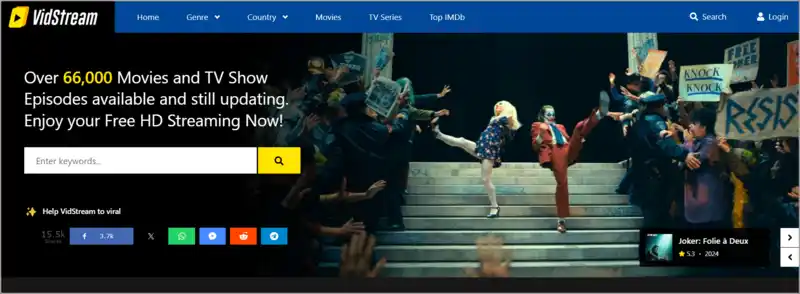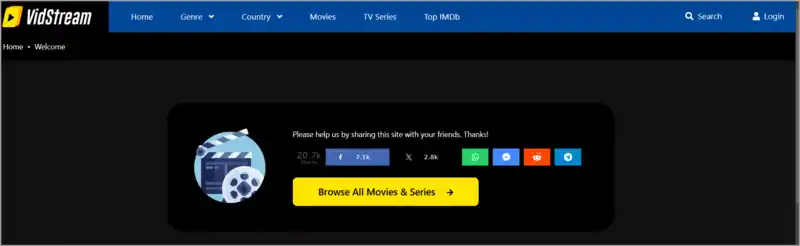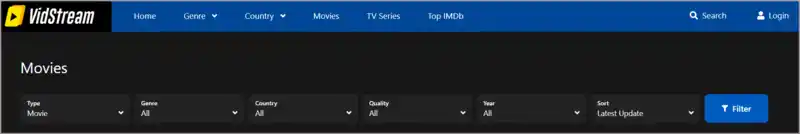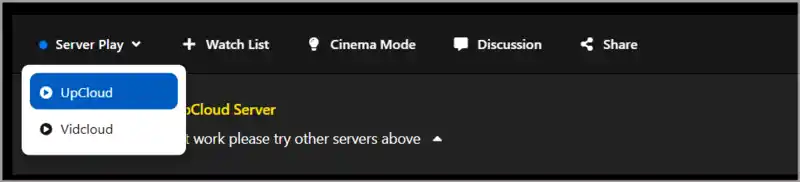Welcome to our comprehensive and honest VidStream review, where you will learn everything you need to know about this popular streaming platform.
Whether it’s about the vast content library or its simple, easy-to-navigate user interface, VidStream remains a go-to option for all entertainment enthusiasts around the globe. But does it live up to the hype?
In this article, we will break down all the VidStream features along with its pros and cons to help you decide if it’s a hit or a miss.
Without further delays, let’s get started and unveil our unbiased review with you!
Table of Contents
What is VidStream.to?
VidStream.to is one of the free online streaming websites that lets you watch movies and TV shows without the need for account creation or sign-in. The platform primarily offers content in various genres, including Action, Crime, Kids, Western, and more.
While VidStream may seem like an appealing option due to its no-cost access and impressive content library, there are various factors to consider like legality issues, security risks, and frequent downtime. However, there’s no need to worry.
To protect yourself and enhance your browsing experience, make sure you’re using a reliable VPN. But, if the site is still unavailable, you can explore VidStream alternatives for a similar streaming experience.
Now, let’s move to the key features of VidStream that make it stand out from other streaming platforms.
User Interface and Experience
There is no doubt that an intuitive interface is essential for every platform so that users can easily find out, what they are looking for. And VidStream is no different.
Upon visiting the VidStream.to site, you initially be directed to a landing page. On this page, it features a menu bar having options like Genre, Country, Top IMDb, etc, a search option, and a button to browse all movies and TV series.
If you want to explore VidStream’s full collection, simply click on the “Browse All Movies and Series” button. Once on the homepage, you will find labels like trending, latest movies, and latest TV Series, as you scroll down to the bottom. The menu bar at the top of the page remains consistent, making it easy to navigate through different sections.
Additionally, Each title includes key information such as release year, ratings, and playtime, making it easy to access and decide what to stream.
The Bottom Line: It’s a 4.5 out of 5 from my end. The 0.5 minus is due to the extra step required to land on the homepage. I believe users should be able to access the homepage directly without the need for an additional step.
Extensive Content Library
VidStream.to offers a diverse content library categorizing titles by country, genres, movies, TV series, and Top IMDb for quick and easy discovery.
And here’s a quick rundown of all the categories to give you a clear idea of what you can expect:
- Genre: In the genre category, you will find an extensive collection of movies spanning all genres like Family, Horror, Soap, Drama, and whatnot.
- Country: This category lets you explore movies and TV shows by country, including Australia, Brazil, Canada, and more, giving you a global selection at your fingertips.
- Movies: In the movies section, you can efficiently browse all the latest movies available on VidStream. Plus, it provides advanced filters including type, genre, country, quality, year, and sort by multiple options to refine your search and find exactly what you’re looking for.
- TV Series: Similar to the movies section, the TV series collection is organized with filters for a more streamlined browsing experience, ensuring you find the perfect series in no time.
- Top IMDb: Lastly, the Top IMDb section highlights the highest-rated movies and TV shows on the platform for those who want to watch the best of the best.
In addition to these comprehensive categories, you can easily find the latest and the trending collection of movies and TV series on VidStream’s homepage.
The Bottom Line: No doubt, VidStream’s content library is truly amazing, with well-organized categories and advanced filters.
However, my final rating is 4.5 out of 5. This is because navigating certain categories like Genre or Country can be slightly inconvenient as it redirects to a new page instead of displaying options within the same interface, leaving room for improvement.
Content Guide and Video Controls
Once you have selected a movie or TV show on VidStream.to for streaming, you will be taken to the playback page. Here, on the left side, you can read the basic information about the selected content, such as a summary, genre, cast, production, country, and duration. This gives you an overview of the content to help you decide if you want to watch it or not.
If you’re interested, you can simply click on the play button to start streaming the movie or TV show. Moreover, VidStream also offers in-video controls to optimize your streaming experience like play, pause, volume, +10 (to skip forward by 10 seconds), and -10 (to rewind by 10 seconds).
The Bottom Line: I would give it a rating of 5 out of 5 considering my streaming experience on VidStream.
Streaming Quality
VidStream provides an option to select from multiple streaming options in its Movies and TV Series categories. In these options, you will find a quality filter from where you can select your preferred format from five options:
- HD: HD (High-Definition) is the go-to choice of streaming quality for users with high-speed internet.
- HDRip: HDRip (High-Definition Rip) is quality near to HD but not HD which is ideal for moderate connections.
- SD: If you have a limited bandwidth connection, you can choose SD (Standard Definition) option.
- CAM: While the quality is the lowest, most of the newly released movies are mainly available in this format and are recorded in theatres.
- TS: TS (Telesync) is also somewhat similar to CAM with minor improvement in visual and audio quality.
Furthermore, you can adjust the streaming quality during playback by going to Settings while streaming from 360p to 1080p. But, if you want it to adjust automatically based on your internet connection, you can select the Auto mode.
The Bottom Line: While VidStream’s streaming quality options are great, adding metadata on each title would elevate the user experience to perfection. Therefore, it’s a 4.5 out of 5 from my side.
Search and Filters
VidStream.to offers a robust search and filter system to help you quickly discover your favorite movies or TV series. If you have already decided on what you want to watch, you can straight search for it using the search bar given in the menu bar. All you have to do is enter your keywords and press enter.
But, for those exploring new options, VidStream’s advanced filters have you covered. It provides various filters to enhance your browsing experience and personalize your search results accordingly. These filters include the following:
- Type: Choose between Movies or TV Series.
- Genre: Explore categories like Action & Adventure, Biography, Comedy, etc.
- Country: Discover content by region, including the USA, India, China, Canada, and many more.
- Quality: Filter content by streaming quality options such as HD, HDRip, SD, and more.
- Year: Select a specific release year or range of years to refine your options from the 1900s to today.
- Sort By: Organize results based on the latest updates, most watched, IMDb, etc.
However, there is an issue with these filters. When I tried using them, I found that they don’t work at all, whether you’re filtering for movies or TV shows.
The filters failed to apply correctly, making it difficult to narrow down content based on these criteria. This functionality issue can be frustrating for users who are hoping to personalize their search results and find content more efficiently.
The Bottom Line: Due to this significant issue, my final rating for VidStream’s filter options is 2.5/5.
Customized Experience
VidStream.to offers a highly customizable streaming experience, allowing you to tailor almost everything from quality to speed control during your viewing session. Here’s a detailed look at what you can customize on VidStream:
- Streaming Quality Adjustment: You can choose from various streaming quality options like 360p, 720p, or 1080p according to your internet speed and device compatibility during playback. However, if the manual adjustment is not your thing, consider choosing the Auto mode which adjusts the quality based on internet connection.
- Subtitle Customization: VidStream also lets you personalize your subtitle experience and makes it accessible to users around the globe. Initially, you simply be given the option to turn subtitles on or off and select the language. Additionally, you can customize the appearance of subtitles such as font color, font opacity, font size, and many more. Here, it also features a reset button to undo all your subtitle settings back to normal.
- Playback Speed Control: VidStream also allows you to control the playback speed of the content with speed options from 0.25x to 2x. Using this feature, you can take greater control over how you watch content. Like, if you want to slow down the playback to half-speed, you can switch to 0.5x.
- Screen Adjustment Mode: You can also adjust your viewing experience further by enabling full-screen mode and PIP mode. PIP mode is best if you want to play the video in a small, movable window while you can continue other tasks on your device. On the other hand, Full-screen mode expands the video to fill your entire screen, giving you a more immersive cinema-like experience.
Beyond this, there are some additional features on VidStream to enhance your streaming experience. These include options like Cinema Mode, Watchlist, Social Sharing, Resize Option, and Like/Dislike Functionality.
However, some of these features require an account creation or login to VidStream to access their full potential.
The Bottom Line: VidStream ticks all the right boxes for me with minimal limitations. Therefore, my final rating is 4.5 out of 5.
But, I do wish the watchlist feature was accessible without requiring account creation, a minor drawback that prevents it from achieving perfection.
Ad-Free Experience
While VidStream does redirect you to unintended websites whenever you tap on new menus, buttons, or icons, there are no intrusive ads or interruptions while watching the actual content.
But yes, you might see some sponsored content or ads on their website which doesn’t interfere with your viewing.
The Bottom Line: My rating for this feature of VidStream is 5 out of 5. Because the occasional navigation redirects are a small issue that doesn’t affect the overall experience. Just make sure you are using a reliable VPN to safeguard yourself from every possible cyber attack.
Streaming Servers
VidStream.to offers two reliable streaming servers named UpCloud and VidCloud to ensure a smooth and consistent experience for users.
These servers are designed to provide fast load times and minimal buffering. You can switch between these streaming servers if one of them stops working during peak hours.
The Bottom Line: VidStream’s streaming servers ensure that you never miss out on entertainment and enjoy your favorite movies and TV series with no interruptions.
Hence, this makes it a perfect site for uninterrupted streaming, deserving a perfect 5/5 rating.
Safety and Security
When it comes to safety and security, no website can guarantee 100% safety or security. And the same applies to VidStream. While the site doesn’t display ads or pop-ups, it does redirect users to random pages, which could potentially lead to harmful sites.
Also, some of the features like creating a watchlist, liking/disliking movies, etc., require account creation which means entering your personal information.
Keeping everything in mind, as long as you are watching movies online, it can be still safer. However, much of your safety depends on the actions you take. Here’s how you can protect yourself from potential threats while streaming:
- Malware Risks and Privacy Concerns: Free streaming sites like VidStream, Flixtor, etc. can sometimes host malicious links that might lead to malware. Therefore, every time you are redirected to another page avoid clicking on suspicious links or ads. Additionally, you are advised not to share your personal or financial information.
- Legal Risks: VidStream.to is not an official streaming service like Amazon Prime, Netflix, and more. So, there could be copyright concerns for some content in specific regions.
- VPN: Simply, use a VPN to maintain your privacy and security when accessing content on these streaming sites. With the use of a VPN, you can mask your IP address, bypass restrictions, and protect against potential threats.
The Bottom Line: Considering the fact that you don’t need account creation, watching a movie or TV show on VidStream is quite safer. However, you should still take precautions as there will be redirects that could lead to potentially unsafe sites.
Overall, it’s a 3.5 out of 5 from my end.
Final Verdict
In conclusion, VidStream.to is a great website to watch movies and TV shows for free without needing to create an account. While it doesn’t feature intrusive ads or pop-ups, the site does have some redirect links that require caution.
Besides this, its features like a wide range of content library, an intuitive interface, and simple video controls make it a popular streaming platform.
Still in doubt? No problem! Below are the pros and cons of VidStream.to streaming site to help you make your decision.
Pros of VidStream
- No login required for streaming.
- Ad-free streaming.
- Diverse range of content.
- Easy-to-navigate interface.
- Reliable streaming servers.
- HD streaming options.
Cons of VidStream
- Unintended redirects.
- Account creation needed for features like Watchlist.
- Sponsored content.
- Less detailed titles.
Final Ratings
After putting VidStream to the test, here are my final ratings:
- User Interface: 4.5/5
- Extensive Content Library: 4.5/5
- Content Guide and Video Controls: 5/5
- Streaming Quality: 4.5/5
- Search and Filters: 2.5/5
- Customized Experience: 4.5/5
- Ad-Free Experience: 5/5
- Streaming Servers: 5/5
- Safety and Security: 3.5/5
My final rating for VidStream.to would be 4.3 out of 5 for its overall great streaming experience.
Related Readings