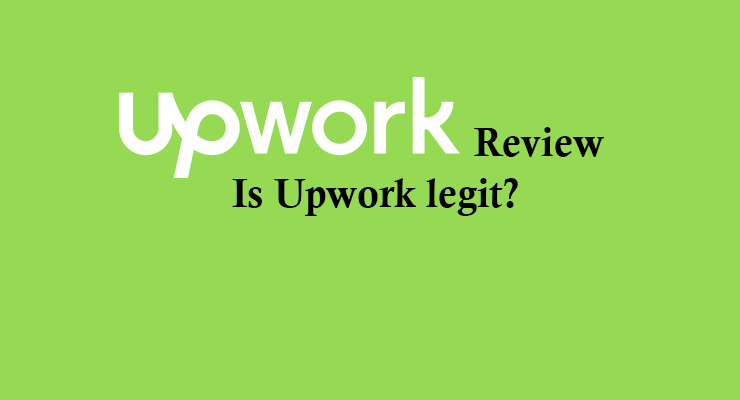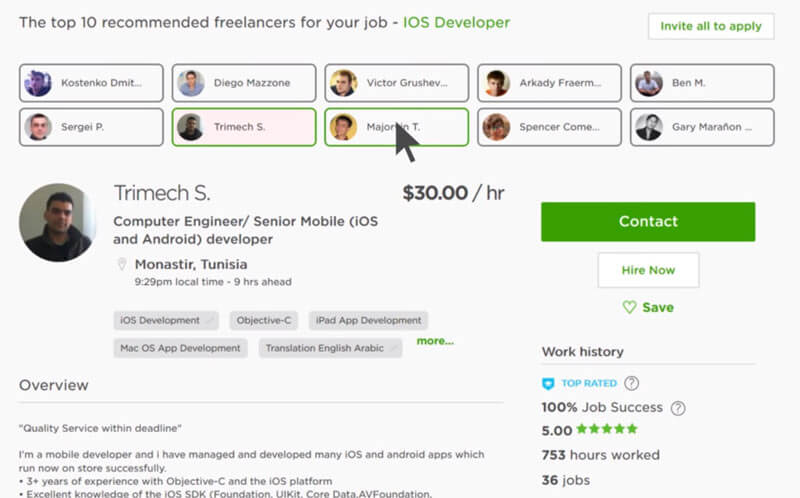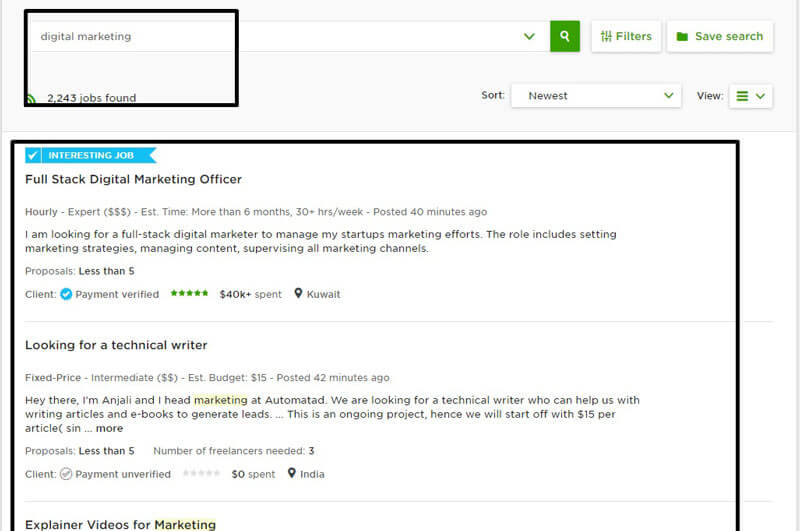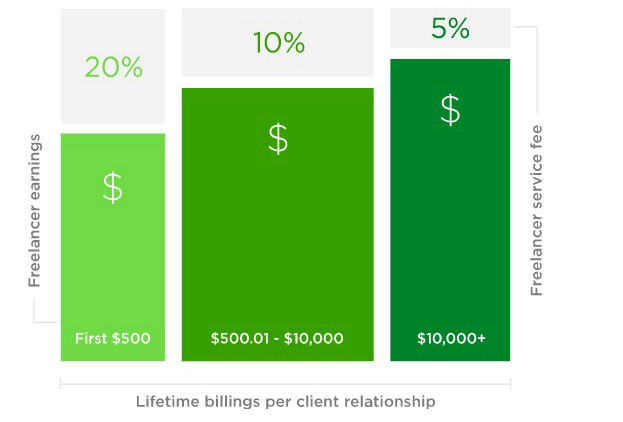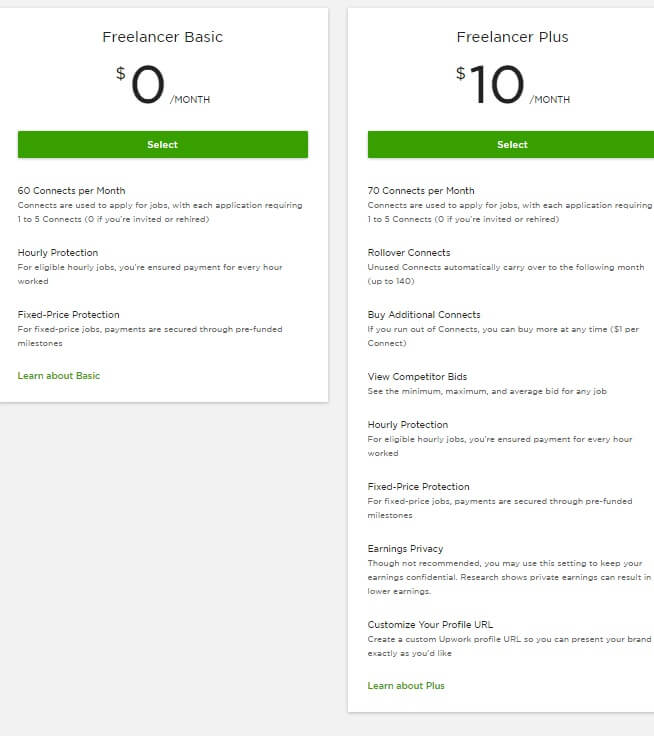Have you read various Upwork reviews but still didn’t get the answer of your question “is Upwork legit or scam?” Then read this Upwork review till the end.
This review is being scribbled here to answer some of the most pertinent questions associated with Upwork, such as:
- What is Upwork?
- How does Upwork work?
- What are Upwork Pro and Enterprise Features?
- Upwork refund policy.
- Upwork Fee.
- Is Upwork a scam?
- How good is Upwork Support?
Table of Contents
- Upwork Review: What is Upwork?
- How does Upwork Work?
- How does Upwork Work for Freelancers?
- Upwork Payment Protection (Escrow).
- What are Upwork Pro and Enterprise Packages?
- Upwork Enterprise
- Upwork Refund Policy
- Upwork Fee
- Is Upwork Legit or a Scam?
- Upwork Support
- Is Upwork Worth It?
- Upwork Membership Plans
- Upwork Pros and Cons
- Final Verdict:
Upwork Review: What is Upwork?
Upwork, formerly oDesk is one of the best freelancing platforms and job portals, much in the same league as the likes of Freelancer.com.
Upwork, in a nutshell, is a platform which helps freelancers get jobs, and contractors find freelancers for outsourcing their projects.
If you’re getting the idea of it being alike Fiverr, you’re mistaken. It’s not the same thing as Fiverr, Fiverr is a more basic, straight-forward kind of platform, while Upwork has some pretty advanced capabilities, and needs some workaround.
The primary difference is, Fiverr is more suitable for singular, one-off projects, while Upwork is the kind of thing you use your build a long-term team.
Upwork is actually a result of a merger between Elance, which was found in 1999, and oDesk, found in 2003. Both the companies provided freelancers and contractors to find each other before the merger as well, but after the merger in 2013, they bonded as one.
As a result, Elance is supposed to be discontinued soon, and ODesk was re-branded as Upwork.
As of 2017, with 14 million users, and over $1Billion yearly billings (source: Forbes), Upwork has already built itself the kind of trust and user-base that few platforms in the world could boast of.
It has a vast list of categories, available both to freelancers and Contractors alike, making sure whatever your talent or need is, you find the right person or job. All the categories have sub-categories within themselves, but here’s a basic outline of what’s available:
- Web / Mobile / Software Development.
- Design and Creativity.
- IT
- Legal
- Admin Support
- Writing
- Data science etc.
As a freelancing and outsourcing platform, Upwork has some advanced tracking and billing systems which makes it one of a kind, which we will discuss in the next section of this Upwork review.
How does Upwork Work?
Upwork facilitates its services for both freelancers and contractors as we’ve said quite a few times by now throughout this Upwork.com review, so the working infrastructure for both the types is different as well.
Let’s take them up individually to get you a better idea of how exactly Upwork Works.
How does Upwork Work for Clients? (Contractors)
If you’re a contractor hunting for freelancers on Upwork, you’re first required to Signup (obviously).
After that, you need to “Post a Job”, basically it consists of filling out a form describing your needs, industry, preferences, job duration, qualifications required, rate and everything else. This is what the freelancers will see when applying for your job.
After the job has been posted, Upwork automatically shows you a list of people who might be good choices for your requirements.
You can either “Invite all to apply”, or contact them directly, and if you’ve had some history with them and trust the person to be able to get the job done, you can directly click on the “hire now” button.
So basically it’s no rocket science, you post a job, you get potential freelancers, and select from them. (We will discuss “transparency” of Freelancer’s profiles in the later sections of this Upwork review).
How does Upwork Work for Freelancers?
If you’re a freelancer trying to make money by monetizing your skills, Upwork probably is the best (with a few hiccups) platform to do so.
As a freelancer, you can simply search for jobs using the search box present on your dashboard.
Upwork takes your keyword, and displays all the projects matching the keyword, it’s pretty easy.
If you find a project that’s fits your talent, and you meet the requirements requested by the contractor, you can submit a proposal and if accepted the contract begins.
Types of Work Modes
Upwork has two work modes:
- Hourly
- Automated Tracking with screenshots.
- Add time manually.
- Fixed rate.
The hourly rate lets the freelancer set an hourly rate for his/her work and they get paid on the basis of hours worked.
The hourly rate can be calculated in two ways, the first is using the Upwork app, which automatically tracks the hours the freelancer works on the clients’ project and takes 6 screenshots of their system every hour as a proof of labour.
Note that details such as a number of mouse-clicks, and keyboard strokes are also recorded (although not the elements on which you clicked or what you typed).
If you’re (the freelancer) working with the automated tracking enabled, your billable hours are instantly shown on your Upwork account.
The other way to calculate the hours worked is manually entering the hours you’ve worked on the client’s project, this feature needs to be enabled by the client, and if it is, your billable hours aren’t credited instantly but need around a week or so.
The Fixed rate contracts, however, have a fixed rate for the project, and that exact amount is paid on the completion of the contract.
Upwork Transparency
Considering this is a “how does Upwork work?” section, we can’t miss out the transparency that Upwork offers both for its clients and freelancers.
Upwork is really big on transparency, it lists just about every possible factor about the other person that you need to know before hiring or applying for a job with the person.
For Clients
If you’re a client looking for freelancers, you get a good idea of the person’s past-history and capabilities before actually hiring or even contacting the person.
The details include:
Rate: How much they charge /hour.
Ratings: Ratings provided to them from other clients.
Job Success Rate: What % of the job is completed successfully by the freelancer.
The total number of jobs: How many jobs, he has done so far.
The details are more than enough to get you a fair idea of the freelancer’s capabilities and “true-abilities”, and then you can make your pick.
For Freelancers
Why should only contractors get the vetting power? Upwork understands this, and hence it also gets the ultimate level of transparency for freelancers before they start a contract with anyone on the platform.
The client’s profile shows the following information:
- Total number of jobs posted.
- Total money spent on oDesk (a big creditability factor).
- Total number of hires / currently active hires.
- Average hourly rate paid.
- Member since date.
- Reviews and Ratings.
Well, these are enough to get to know the person in a personal capacity, and you get a fair idea how trusted and professional the person is.
So that’s it as far as transparency goes folks, I believe it’s one of the most significant pros of this Upwork review, being able to get us the level of transparency that Upwork does for both the parties.
Upwork Payment Protection (Escrow).
Upwork didn’t get to be one of the best freelancing platforms on the globe without reasons.
One of the strongest suits we think worth mentioning about the platform in this Upwork review is its “Payment protection” and Escrow feature.
Both the features make sure neither party gets scammed, pays only for what’s due, gets paid on time and what was promised.
The Payment Protection feature works both for hourly as well as fixed rate projects.
For hourly rate projects, it makes sure that the work-hours are logged, snapshots captured and added to 10-minute time segments to ensure the client pays only for the hours the freelancer has actually worked on the project.
As for the freelancer, with the work-hours being logged in the work-diary, you always have the proof of labour in case a dispute arises.
For fixed price projects, the contractors are required to deposit a milestone amount before the project is started, which is then stored in Upwork escrow, and released to the freelancer after a specific time, considering no dispute is initiated.
Not everything is “perfect” with the platform and this Upwork review can’t be complete without complete transparency to the facts, don’t you agree?
I’d just like to mention that the “Payment protection” doesn’t apply to “manual time” on hourly projects, so if the client doesn’t like your work, or doesn’t trust your hours, he/she can disapprove the hours which is a setback for freelancers.
What are Upwork Pro and Enterprise Packages?
Upwork takes the game to another level with two of its recent packages, Upwork Pro and Upwork Enterprise.
Upwork Pro:
Upwork pro is a suite for mid-range companies, which need to hire highly skilled talent, and need to do it fast.
It’s not extremely easy finding the best bet for your projects on Upwork all by yourself, it needs some experience, and quite a bit of time.
So basically what Upwork Pro brings to the table is pre-vetted, highly skilled freelancers handpicked for you. Upwork also assigns you a specialist who helps you hire the talent you need, along with providing priority support for your account.
Upwork Pro is useful for hiring managers who need to get some skilled manpower on a clock.
How are these freelancers picked?
Through a 3-step, “invitation only” selection process which consists of:
Invitation to the best freelancers (based on work activity) > profile examination by the Upwork team(reviews, ratings, success rate) followed by an optional skill-assessment > Video-interview (for thinking, professional and communication skills).
Once its all done and dusted, those who pass all the steps join the Pro team, and are shown to clients based on their requirements.
Upwork Enterprise
This is for large companies and corporations, generally with a fairly sized budget. Here clients get direct access to individual freelancers, “talent pools” and Enterprise clients.
Other advanced features such as custom reporting, and custom contract management are available as well.
Considering how this is generally for companies in the Fortune 500 league, I would like to confess I’m not highly educated on this specific section of Upwork, also because there isn’t much information available and they insist on a “request demo quote” kind of procedure to get more information about this suite.
Although feel free to check out their official Enterprise page if you feel the need to learn more.
Upwork Refund Policy
The next section we would like to take up in this Upwork review is Upwork’s refund policy.
For fixed-price projects:
The clients’ funds are stored in Escrow before being released for fixed-price projects. If they haven’t been released yet, and they decide to ask for a refund, the refund notification is sent to the freelancer.
The freelancer may either approve the refund, or dispute it within 7 days. If not, the dispute is settled in the favour of the client. If the refund is approved, you get your funds back, and in case it’s disputed, an Upwork dispute specialist mediates the situation and gives a final verdict.
Considering this is an Upwork review, I’d like to share my two cents based on my own personal experience regarding their dispute team, Upwork is considerably biased when it comes to disputes and in most cases tends to side with the client.
For Hourly Contracts
For hourly contracts, it’s up to the freelancer to give a refund willingly, the freelancers can refund payments made within the last 180 days.
If the freelancer refuses to refund, in that case you can file a dispute, make sure the dispute is filled within the Upwork dispute time-frame, which is Monday noon- Friday midnight.
Note that the hourly disputes are settled based on “work hours”, and not the “quality” of the work
Upwork Fee
I aim at keeping this Upwork review as transparent and unbiased as possible, so let me just come out and say this, Upwork fee-structure is a disaster.
First, there’s a 2.75% payment processing fee for clients, meaning you pay “Your contract amount + 2.75%” on payments. Although, this fee is waived for Upwork Enterprise clients.
But 2.75% is pretty affordable and acceptable.
The trouble begins when the freelancers try to get paid. The fee-structure for freelancers is based on “specific clients”. So for every single client a freelancer works with, they pay:
- 20% of first $500
- 10% of $500.01-$10,000
- 5% of $10,000+
This essentially means, you’ll pay a whooping 20% unless you’ve dealt a minimum amount of $500 with a client, and even when you have achieved that milestone, the fee is reduced for payments only from that specific client and not your account as a whole.
If you’re an Upwork Pro client, you’re required to pay $500/hire + 10% of the invoice! So hey, yeah Upwork’s fee structure definitely deserves a 1-star from us for this Upwork review, be it either for the clients or the freelancers.
Is Upwork Legit or a Scam?
Expensive? Yes! Scam? No.
Even though I’ve been with Upwork for over 4 years now, I did some research before deciding to scribble this Upwork review down, and in neither my personal experience nor on the internet are many Upwork reviews which can be classified as “scam”. Yes, Upwork is a legit freelancing website.
The one frequently occurring issue with Upwork is user accounts suspension, but they generally have good reasons for that.
The fee-structure is high, but they state it upfront, and there are no hidden charges either.
And, Upwork has reportedly over $1Billion in yearly transactions which somewhat adds to their creditability.
So nope, Upwork isn’t a scam. It is legit.
Upwork Support
Okay, another stain on Upwork is its support system! It was great when it existed as oDesk, now? Not so much.
There isn’t any live-chat system, or E-mail for you to reach. There’s an in-built form which isn’t responded to as much as we’d like.
Also, when there is a response, and if it’s regarding a dispute, it’s mostly sided with the clients.
So in a nutshell, for a billion-dollar corporation, they have a penny-sized support system.
Is Upwork Worth It?
So finally let me just pen-down my own personal opinion for those of you asking if Upwork is worth it?
Yeah, it is. It totally is (speaking from the perspective of a freelancer). But you need to get your expectations right. You can’t simply read this Upwork review, go out there, signup and expect to make millions.
Infact, the competition over there is extremely high, so you need to make sure you really have the talent you’re claiming to have, and you need to be ready to not make any money for atleast the first few weeks.
It’s just that clients are reluctant with hiring a newcomer, and if your profile doesn’t have a good number of successful jobs or reviews, your chances are pretty thin.
But if you’re ready to accept those first few weeks of rejection, and build your portfolio slowly, it totally is worth it for anyone signing up as a freelancer.
As for clients, well Upwork is literally the best platform you could land upon if you’re trying to outsource work, it really is “the global pool of Talent”.
Upwork Membership Plans
Taking up the last section for this Upwork review, let’s talk about its Membership plans for freelancers.
Upwork offers two plans:
- Basic ($0/month)– The default account. With 60 connects/month (connects are needed while applying for jobs), hourly and fixed price protection.
- Plus ($10/month)– The upgraded plan, with lot more benefits, 75 connects, buying connects enabled, rollover connects, customized profile URL etc.
Upwork Pros and Cons
Let’s sum up all we’ve talked about throughout this Upwork review-
Pros:
- Extremely transparent.
- Abundant users (clients and freelancers) available.
- Trusted / Secure / Safe.
- Escrow & Payment Protection available.
Cons:
- Support isn’t great.
- Fee-structure isn’t very convenient.
Hand Picked Stuff For You:
- 10+ Best Online Jobs for Students to Earn Money from Home
- How to Start a Blog And Make Money
- 20+ Sites to Get Paid to Write Articles
Final Verdict:
Wrapping this Upwork review up, all I can say is, like any other platform, Upwork too has its pros and cons.
It’s not the “ideal, perfect” platform, agreed. However, it’s better than most other similar platforms out there.
If you’re a client, well you’ve struck a golden nugget, if you’re a freelancer, it’s going to take some work but it can really turn into a “full-time” career with the right kind of skill-set.
Anyway, that’s all for this Upwork review from my end, do let me know your feedback and verdict on the platform in the comments.