Avast SafeZone Browser is a secure web browser by Avast with elevated security features. Avast, however, claims it to be one of the most secure web browsers out there, but still, people prefer to uninstall Avast SafeZone browser and look for the different solutions on how to delete Avast SafeZone browser.
Now the question is, what’s the reason that leads people to remove Avast SafeZone browser from their computers and how users actually get Avast SafeZone installed?
In this article, we will be illustrating every information on Avast SafeZone browser including what is Avast SafeZone browser, its flaws and the methods for Avast SafeZone browser uninstall. So stay tuned till the last and get the answers to all your queries regarding Avast SafeZone browser.
Table of Contents
How to Uninstall Avast Safezone Browse
As suggested above, before heading over to the solutions to uninstall Avast SafeZone, let’s begin the tutorial with the proper information on what Avast Browser actually is.
What is Avast SafeZone Browser?
Like any other Internet browser, Avast SafeZone is also a browser which lets you surf the internet. But it’s different from other browsers in a way that it’s an Avast product which gets installed on your computer while installing Avast Antivirus.
As sooner the Avast Antivirus installation gets finished on your computer, a new Avast SafeZone icon gets created on your desktop which is nothing but the Avast SafeZone browser.
As per the Avast claims, SafeZone is one of the most secure browsers on the web which comes integrated with the anti-malware layers to provide utmost security, ad-blocking, modes for safe transactions, protection from unsafe contents etc.
Besides that, it is also known to block corrupt and infectious website automatically to prevent unwanted virus and cyber attacks. Despite these features, many people don’t like using Avast SsafeZone browser for surfing the internet.
The reason for such dislikeness towards Avast SafeZone might be the revelation of a security flaw in Avast SafeZone browser by Google researcher, Travis Ormandy. He revealed in 2016 that the Avast SafeZone browser might get the user’s data revealed while clicking on the unsafe link.
However, this problem was resolved in the next versions of SafeZone. But this security threat might have put the wrong impressions of this browser in the user’s mind. Besides that, the size of this browser is also significantly high.
Whatever the reason is, if you are not willing to have Avast SafeZone browser on your computer and want to get rid of it, you are free to do that. Below are some of the workarounds that will help you uninstall Avast SafeZone browser from your computer.
How to Uninstall Avast Safezone Browser
Now that you know what is Avast SafeZone browser, let’s figure out the solutions for deleting the Avast Safezone browser. There are four methods that can be followed in order to remove SafeZone browser from a windows computer.
The first three methods are applicable when you have got Avast SafeZone browser already installed on your computer, while the fourth method works when you have not yet installed Avast Antivirus and don’t want the SafeZone browser to get installed on your computer.
The steps involved in all the given methods are really simple and doesn’t take much of your time or efforts to get followed. Let’s get started.
Method 1. Uninstall Avast Safezone Browser
Step 1. Click on the start menu and type Appwiz.cpl in the search bar. As sooner you do this, you will see the first option as Appwiz.cpl. Look at the below screenshot to understand better.
Step 2. Now right click on Appwiz.cpl and click on Change. After doing that, you will get redirected to the Programs and Features page on your windows. Now, you will see two options there, Uninstall and Change.
Just right click again on the Avast Antivirus from the list and click on the Change Option. See the screenshot below.
Step 3. On clicking the Change option, you will get redirected to the following screen. Now click again on the Change option.
Step 4. In the next step, you will see a window with several Avast components having check boxes beside them. One of such options is SafeZone Browser. Now just uncheck this option. If you have any confusion, see below screenshot.
Step 5. Now save the changes by clicking the Change button at the bottom of the screen. After clicking on change button, you will see a success message saying the product has been updated.
Now it’s recommended to restart your computer, so do that and get rid of the SafeZone Browser. Now let’s see how to uninstall Avast SafeZone browser using the Avast setup wizard.
Method 2. Uninstall Avast SafeZone Browser Through Avast Setup wizard
The above method is extremely simple and I’m pretty sure you have successfully removed the SafeZone browser from your computer. But still, if you want to know yet another way of doing the same thing, follow the below steps.
By this method, you can’t just uninstall SafeZone browser but any Avast component. Let’s see how do we do it.
Step 1. First of all, open the Avast user interface from the programs list and Launch Avast Antivirus.
Step 2. Once done, go to Settings and then click Components from the left pane. You can have a look at the below screenshot.
Step 3. On the Components page, you will see a list of all the Components offered by Avast. One of such components is SafeZone Browser. Now scroll all the way down to find the SafeZone Browser and click on it.
Step 4. There, you will see an option Uninstall Component. Have a look at the below screenshot.
Step 5. Now confirm the process and SafeZone Browser will be removed from your computer.
Following the same steps, any Avast product can be deleted from your computer. Now move ahead to see the next method.
Method 3. Uninstall Avast SafeZone browser via Control Panel
This method is pretty similar to the method 1. Just initial two steps are different. So I’ll not be repeating the same steps again. Here’s what you need to do in order to uninstall Avast SafeZone browser.
Step 1. First and the foremost step is to reach out to the Control Panel. So click on the start menu and go to Control Panel.
Step 2. Now go to Programs and Features option. See the screenshot below.
Step 3. Out of all the programs listed, you need to find the option Avast Antivirus. Once done, right click on it.
Step 4. Now click on Change and follow all the steps from step 3 onwards in the method 1 and get the SafeZone Browser Uninstalled.
Method 4. Uninstall Avast Safezone Browser if it’s Already Installed
The above three methods are relevant when the SafeZone browser has already been installed on your computer along with the Avast Installation Suite. But if you haven’t installed the Avast Antivirus yet, you can prevent the SafeZone browser from getting it installed automatically on your computer.
Steps for the same are given below.
Step 1. If you have Avast Setup downloaded on your computer, just double click on it to launch the installation wizard. Or download it from the web and launch the setup file. A Screenshot of the Avast Antivirus setup is given below.
Step 2. Now click on the Customize link below the Install button. On doing that, you will see the following screen. Now uncheck the SafeZone Browser and click on the Install button.
Step 3. That’s it. Now you won’t see SafeZone browser on your computer after the completion of the Installation.
So basically these are the four ways that can be used for uninstalling Avast Safezone browser. But in case you change your mind after uninstalling the Avast Safezone browser and feel like installing it again, just follow the below steps.
- Go to the Avast setup wizard> Settings> Components.
- Now scroll down the list of all the components to the SafeZone.
- Since SafeZone is uninstalled, you will see an Install Component option next to the SafeZone. Now click that install option and Safezone will be reinstalled on your computer.
With this, we have reached the end of the article and its time for us to wrap it up.
Conclusion:
Avast SafeZone browser is a secure web browser which is feature rich and offers great security features like integrated anti-malware layers, ad-blocking, easy downloading, secure transaction modes and there are several other features.
But that’s also a fact that there are several other browsers like Google Chrome, Firefox out there which are undoubtedly very famous and user-friendly. So there are pretty good chances that these browsers are your preferred choice for browser and not Avast.
Regardless of the reason that’s causing you uninstall Avast SafeZone browser from your computer, you can always get rid of it following any of the above-given methods.
I assume, by now, you must have successfully uninstalled the SafeZone browser from your computer. But in case, if you have failed to do so, or facing issues while following the above steps, let us know in the comment section below. We will get back to you as soon as possible.
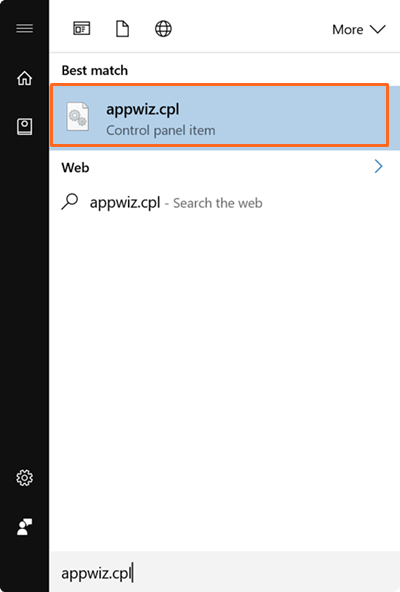
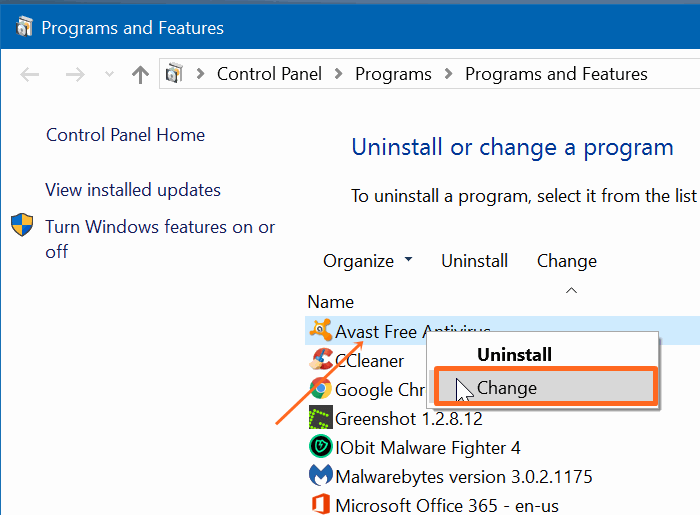
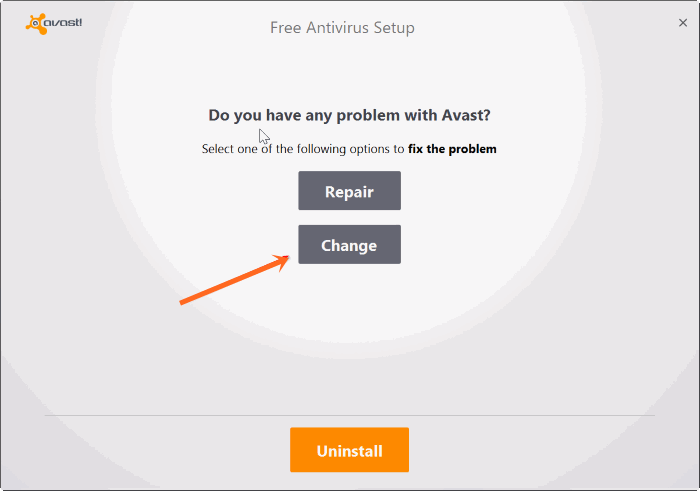
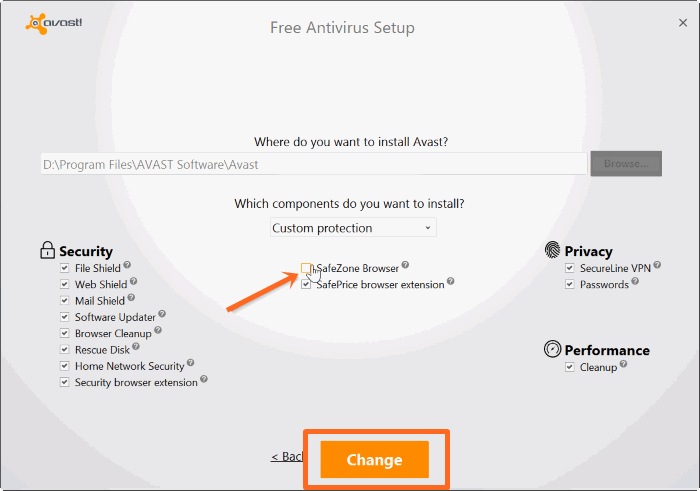
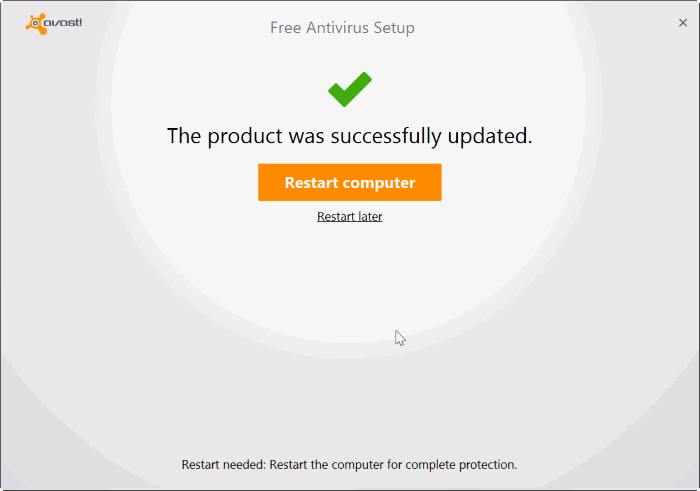
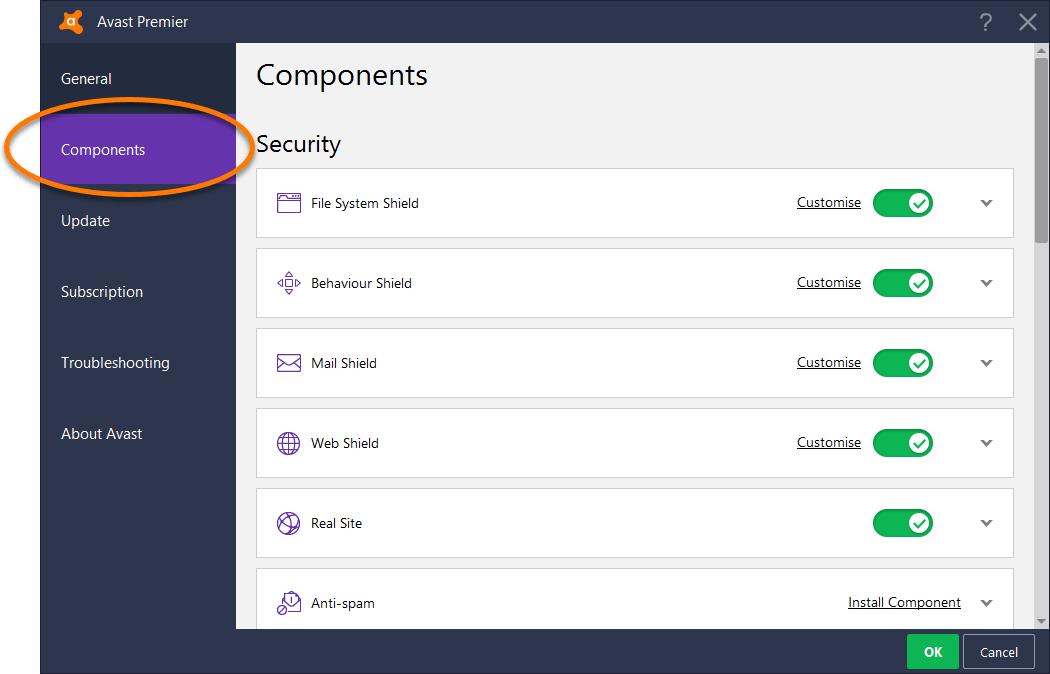
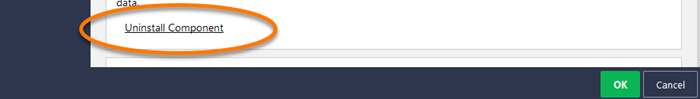
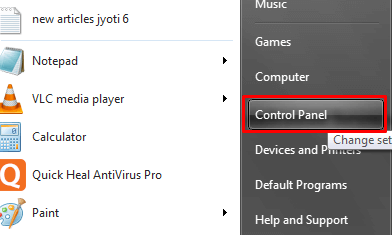
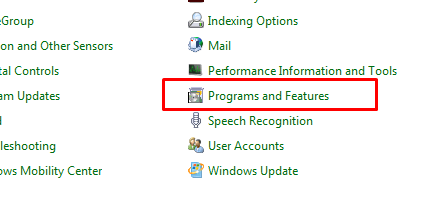
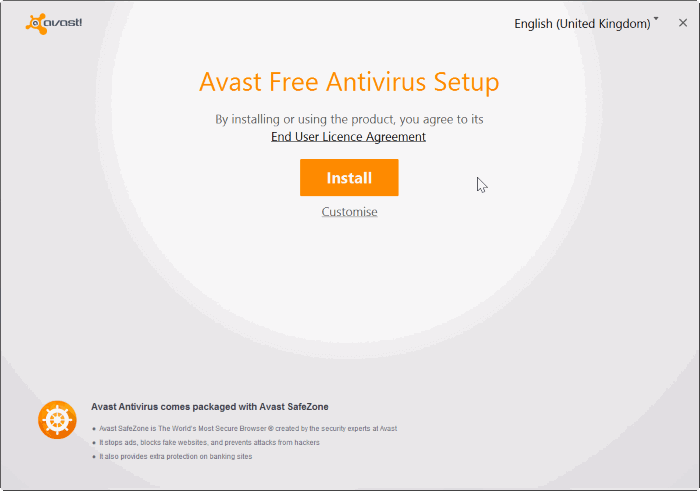
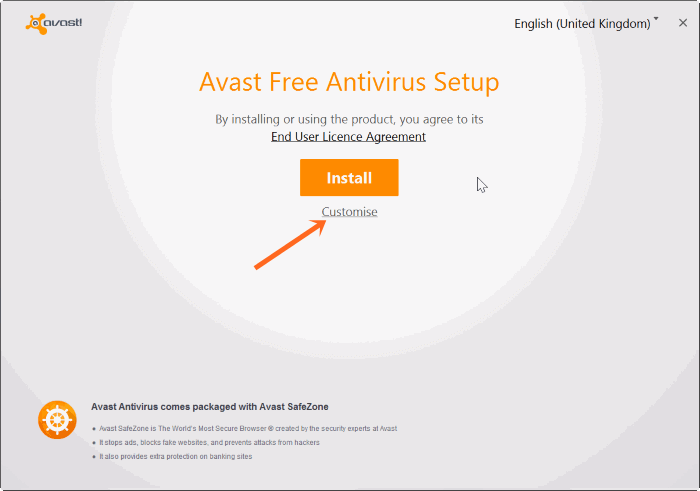
I have installed avast antivirus quite a long time back, very safe and value for money , extremely satisfied , thanks for the valuable blog.