If you do not wish to pay EUR €10Million (Minimum), and aren’t well versed in the GDPR or the new Cookie laws, this Termly review is totally a life-saver for you (literally).
And you don’t need to be a “Business” per-se. Even being just an average website owner requires you to comply to a handful of laws. That’s something that Termly claims being able to help with (although we’ll see how well it walks its talks).
We tried our hands on a handful of compliance software and Termly is one of them. Here’s a brief insight into this Termly review:
- Termly Overview
- Why Do We Need Termly?
- What are the Consequences of Non-Compliance?
- User-centric Requirements.
- How Easy (or hard) is it Using Termly?
- How are Cookie Consents Generated?
- Customizing Cookie Consent Banners.
- Installing/Embedding These Compliance.
- Termly Pricing Plans.
- Termly Support.
- Pros and Cons
Table of Contents
Termly Overview
Termly is a “Compliance Solution” in the simplest possible words. It helps businesses and Websites comply to all the Essential laws in order to operate without any legal hurdles.
It helps users create legally binding documents (and much more), with utmost professionalism and precision. These are custom-tailored for each website/app and also offer customization possibilities for added professionalism.
Currently it helps a user get the following done using Termly:
- Cookie Consent Management (GDPR and EU compliance).
- Privacy Policy Generation. (CalOPPA compliance).
- Terms and Conditions Generation. (Defines how a user can use your platform).
- Return Policy Generation. (The terms under which item returns and refunds are accepted).
- And Disclaimer Generation. (Disclaim yourself from liabilities).
Which Laws does Termly Help you Comply With?
We’ve been with tools which do offer EU and GDPR Compliance, but those aren’t the only laws we need to take care of. If a software doesn’t offer all-around compliance, there’s little help it provides.
Fortunately, Termly can be used to comply to laws related to:
- GDPR (General Data Protection Regulation)
- FTC (Federal Trade Commission)
- CalOPPA (California Online Privacy Protection Act).
- CCPA (California Consumer Privacy Act).
- Google Play
- Adwords
- And AppStore.
Although obviously a number of other laws are complied to as well.
Why Do We Need Termly?
Well, why do we need any compliance software or tool in general? Why can’t we just manually type up the documents and get it done?
For starters, it’s extremely time-consuming. Going through the entire GDPR, ePrivacy Directive, CCPA, CalOPPA, FTC etc. is not like reading a short-story.
Secondly, if you’re extremely time-wealthy, you may decide to go through every digital law ever passed. Most often than not, you’d find understanding those laws and the legal language isn’t exactly easy.
Lastly, there are requirements which need to be adhered to even before a user sees any of these documents. They extend beyond just “typing a document” , you need to write code if you wish to get everything done manually.
Legal Requirements
This is where tools like Termly come to the rescue. Termly isn’t limited to “document creation”.
For e.g. you must classify and categorize your cookies properly and explain them to the users. In order for your visitors to understand them, you first would’ve to understand every single one them. But with Termly it’s all taken care of.
Secondly, you can’t legally collect cookies before a user shares his consent by clicking on your Cookie banner. Manually blocking your site from collecting cookies isn’t exactly “very easy”, while Termly includes a “Script blocking” feature as well.
Additionally, users must be given the choice to manually accept or reject one or multiple cookies at a time. This too isn’t something we all are capable of doing manually. Termly offers a “Preference Center” just for this job.
Also, it’s a GDPR requirement to not only obtain consent but also manage complete records to be produced when demanded. So your document may be legally complying, but recording a user’s consent again is something that’ll require custom coded scripts which Termly offers.
Furthermore, at a time you need to be compliant with hundreds of laws. These laws change periodically and sometimes a bit too frequently.
Tracking every minute change and editing your compliance accordingly isn’t easy. Again, Termly offers periodic scans to maintain the relevance of your compliance.
What are the Consequences of Non-Compliance?
Let’s address one basic question, what if you don’t have a Disclaimer, or a Cookie-consent banner or a Terms and Conditions page on your website? I mean is it really even required?
I wouldn’t make this Termly Review into a legal article, so let’s just keep things simple. The GDPR is without doubt one of the strictest, and yet the most empowering digital law to have passed in the past 20 years or so.
Put simply, GDPR makes sure that user-data collected by Businesses is handled as it should be. The “Cookie Consent Banner” is a major part and requirement of it. Not having the Cookie-banner, or failing to comply to the GDPR laws has the following fines:
- 10 Million EUR or 2% of the company’s annual turnover (whichever is higher).
- 20Million EUR or 4% of annual turnover (whichever is higher).
Is this actually enforced? Well, The British Airways was fined USD $230Million, Google was fined EUR 50Million, and the Mariott Hotel chain was fined EUR 99Million all for GDPR violations! So who cares? Apparently everyone does now!
If you do not have a “Privacy Policy”, it’s a violation of CalOPPA and the fines go as high as USD $2,500/violation (every user visit/app download counts individually as a violation!)
Most monetization sources also require us to have Privacy Policies and other pages available (e.g. Adsense).
Violating the FTC regulations may cost you anywhere in the neighborhood of USD $40,000 as well. So yes, these compliance aren’t “optional” anymore.
User-Centric Requirements
It’s not always the “law” you need to protect yourselves from. Sometimes, it’s your website visitors and app users as well.
For e.g. if you don’t have a Disclaimer, or a T&C page on your website, and a user does something based on information obtained on your site and incurs a loss, he may sue you for his/her losses.
Additionally, users may use information obtained from your website for illegal purposes. Without a proper Disclaimer, you too may be held responsible for their actions.
Failing to comply to Adwords/AppStore and other such laws may not always have direct “legal” consequences. But, this may result in rejection of your applications from the App stores.
How Easy (or hard) is it Using Termly?
So far we’ve talked about what Termly does, and why it’s important. Let’s look at how easy (or hard) using the software is as well.
This is what the welcome-dashboard looks like. As is evident, there’s just a left-sidebar, and a top-bar. No complications so far (Ah, that rhymed)!
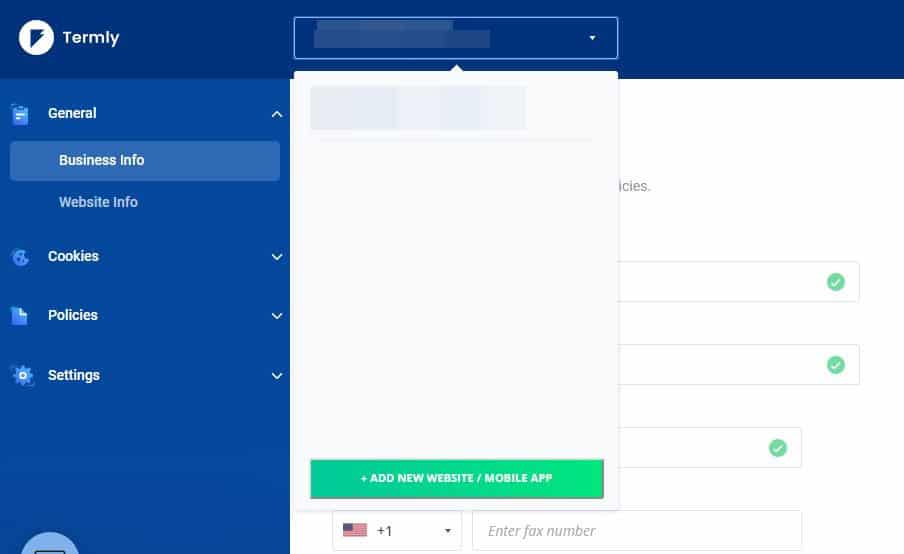
Adding a website is as easy as simply clicking on that “New Website /Mobile App” button on the top-bar, and entering the Website domain.
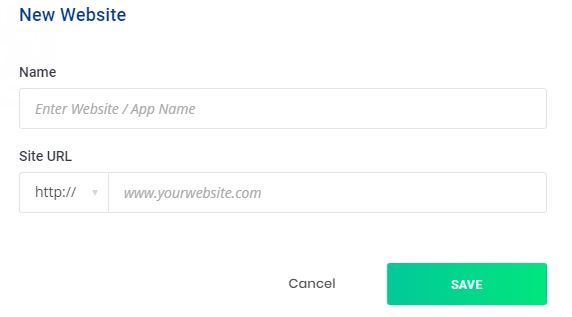
To generate the policies, the application asks you to enter a bit of data about your website/app. For e.g. the Legal name, E-mail, Phone numbers, Zip Code etc.
And then you simply choose select the level of compliance you require. Or in other words, select the documents you wish created from the floating window which presents itself.
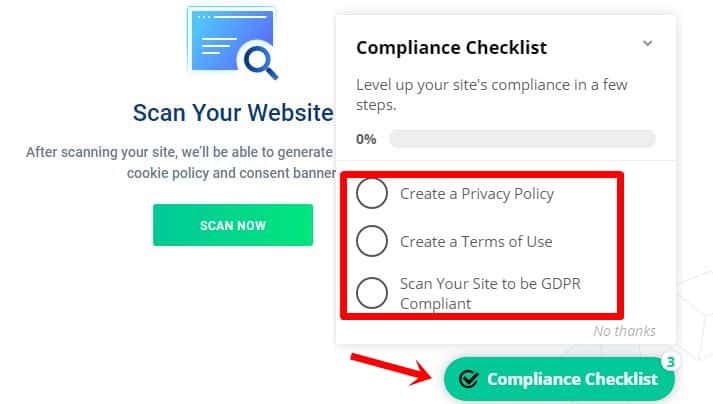
Based on whatever document choice you made on the floating window, the new page will let you create your new compliance agreement. In my case, it’s the Privacy Policy.
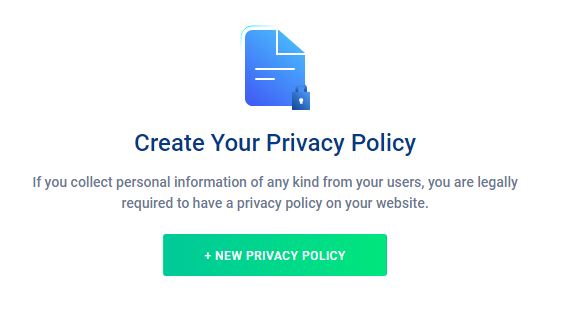
Input additional data about your website/app next. You can check the progress from the left-sidebar. You can also use the left-sidebar to navigate to the different sections of the policy.
You can also “Preview” the document at any time from the left-sidebar as well. Here’s how the completed Privacy Policy generated for my website, I must say it doesn’t leave many fronts uncovered.
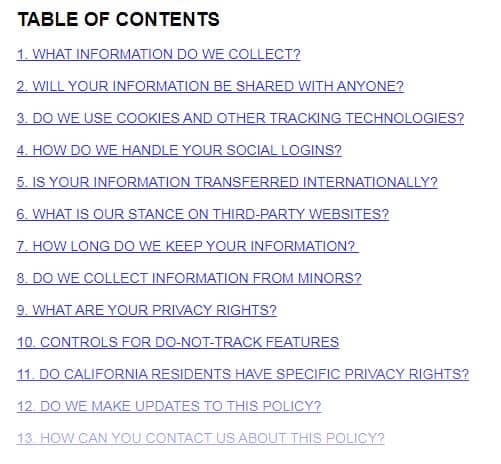
How are Cookie Consents Generated?
A basic understanding of how the tool functions I believe will help you understand this Termly review better. Termly doesn’t just use pre-made templates and embed your website name in its compliance.
Rather, it can “Scan” your entire website, detect all the cookies your websites/platforms use and informs us about them.
It has an extensive database of Cookies and a description for each of them. Initiating a website scan shows the descriptions:
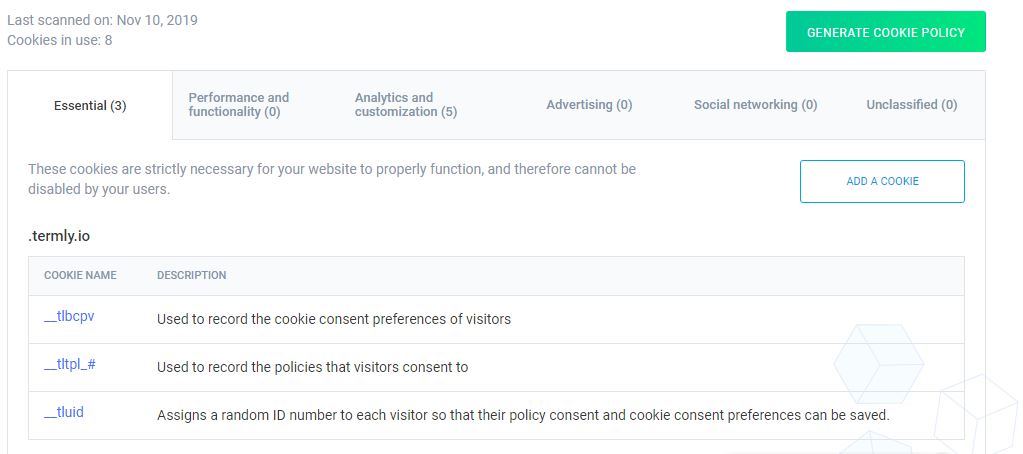
If the scan failed to detect a cookie, you can even add one manually!
Customizing Cookie Consent Banners
Each of our websites/apps have their own branding. The color-scheme, layout and so on. Here’s the customization screen that pops up:
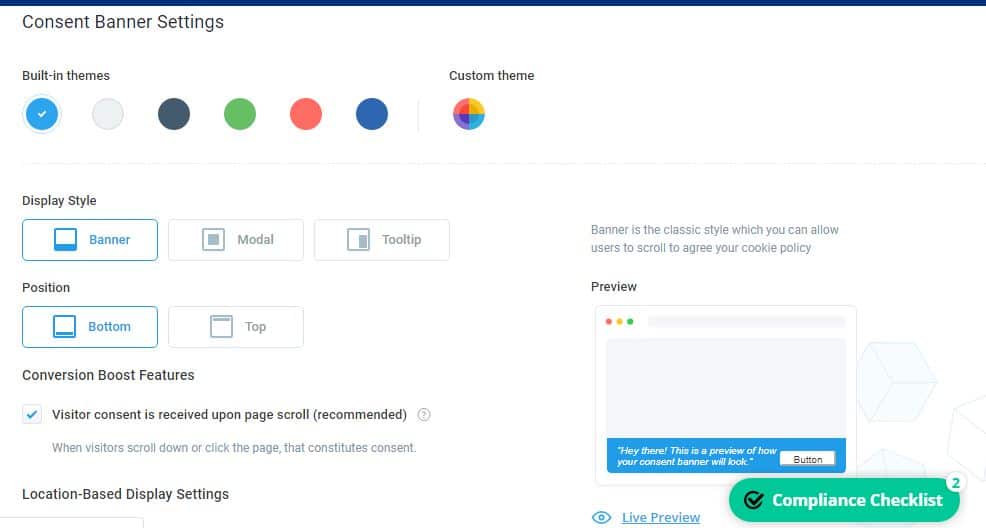
For starters, you can select a primary color for the banners, or customize the theme extensively. When customizing, choosing the fonts, their size, colors for the font, button, button background, and everything else about the looks of it.
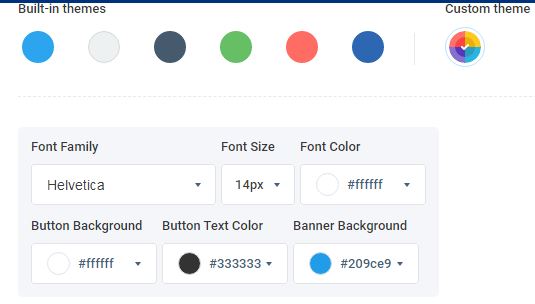
It also offers multiple display-styles. You can choose from:
- Banner
- Modal
- Tool Tip.
Also, choose where you want your banner placed:
- Top
- Or Bottom.
You can also choose if you wish to display the banner exclusively to EU, or to non-EU visitors as well. It also shows a live-preview of the banner on the right-panel of the screen.
Installing/Embedding These Compliance
So creation of these documents is basically a cake-walk. Fill out the information asked for, and you get a compliance agreement in seconds.
But what about the installation? Do you have to be a coding ninja to get that done? Fortunately not. To make this Termly review transparent, here’s exactly how these compliance are installed on a user’s sites.
Once the Policy has been created, it offered me a simple “Embed policy” link on the top.
Termly then provides us with two options to embed the policy. Either a Public link, or a Code Snippet.
So, simply copy-paste the links and that’ll install the Compliance on your platforms.
Termly Pricing Plans
For the last section on this Termly review, let’s talk about what Termly charges for its services. The two plans offered by Termly are:
- Free: 1 Website / Privacy Policy Generation / Limited Cookie Consent.
- USD $10.00/month: All the features (All compliance generation / White-Labelled compliances).
The “Cookie Consent Solution” has a limitation of 100 visitors/month in the free plan. The paid plan does not have any such restrictions.
The free plan policy has a watermark/ “powered by” mark. Purchasing the paid plan removes this watermark. Other paid features include ability to export consent logs, policy hosting on custom domain etc.
Termly Support
When it’s legalities you’re dealing with, prompt and fast support is a major requirement.
The paid plan on Termly offers Live phone support as well which by far is the fastest mode of communication available today. Free members can get in touch with the team by using a contact-form available in the user dashboards.
Termly Pros and Cons
Here are all the Pros and Cons we’ve encountered so far in this Termly review:
Pros:
- Extremely Easy to use.
- Instant delivery time.
- All-in-one solution.
- Extreme customization possible.
- 100% Compliance to all required laws.
Cons:
- Limited features in the free plan.
Final Verdict- Termly Review
Wrapping this Termly Review up, I’d say there aren’t a red flags personally for me. I mean it lets us create everything that our sites and businesses require. As for the cookie-solution, policy generation, updates, consent logs and advanced consent obtaining features (such as scrolling or clicking) are available as well.
The entire process from registering on the platform to creating any of the compliances takes minutes.
Even a first-timer who has absolutely 0 knowledge of the laws, their requirements, or even what a Disclaimer/T&C page is can create the documents in minutes.
So, combining the ease of use, available features, delivery time and other aspects I personally am happy. Although sure, I’d like a cheaper price, but then again if I’m saving millions in penalty USD $10.00 doesn’t hurt much.
Do you think Termly satisfies what you seek in a compliance software? Do drop your opinion in the comments both about this Termly review as well as the company in general.