In this blog post, you will learn the 10 Best Teamviewer Alternatives for 2025.
These remote desktop software let you connect different computers and share files remotely over the Internet with ease like Teamviewer.
Let’s get straight to the list with no time.
Table of Contents
The 8 Best Teamviewer Alternatives In 2025
1. AnyDesk
Website: https://anydesk.com/

One of the best software like TeamViewer which you will definitely fall for as soon as you start using it!
Where most of the remote desktop clients support only windows and mac computers, AnyDesk works really great on smartphones too. Its compatibility for smart devices makes it a reliable source for working in collaboration just about anywhere across the world.
There are several features offered by AnyDesk that makes it a reliable and one of the most desired remote desktop software across.
Desktop sharing, multiple file transferring, high-security measures and easy installation are some of the features offered by Anydesk. Besides, it’s an extremely lightweight software too.
If you haven’t yet found your desired Teamviewer Alternative, why don’t you give Anydesk a try? AnyDesk offers a free basic version for the non-commercial users.
If you are an advanced user, business or an enterprise, and your requirements are higher than the basic, there is premium version too which you can order for!
2. Splashtop
Website: http://www.splashtop.com/
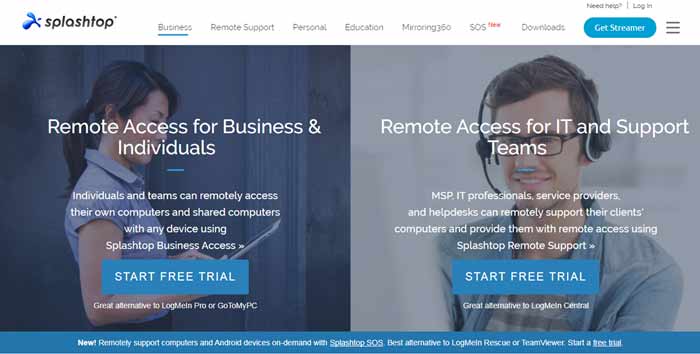
WIth over 20 million users and over 500+ million sessions, Splashtop is one of the best Teamviewer Alternatives and the best remote access software available on the Internet.
When it comes to security and speed, Splashtop turns out to be a gem of the Industry! Splashtop connects the desktop fast and provides delay-free data sharing unlike most of the so-called claimed best Remote desktop software.
Besides, the feature I like the most about Splashtop, which makes Splashtop industry-standard tool for connecting computers remotely is its capability of streaming audios and videos.
While most of the remote desktop software fails to provide decent file-sharing, Splashtop provides seamless audio and video streaming. Great Interface, a vast variety of devices supported including Windows, Android, IOS, MAC, Linux, and affordable price are some of the key features of Splashtop.
Like Teamviewer, Splashtop is also free for the non-commercial use for connecting up to 5 computers. While for business use, you need to pay some decent amount. You can check more pricing details on the official website of Splashtop.
3. Join.me
Website: https://www.join.me/
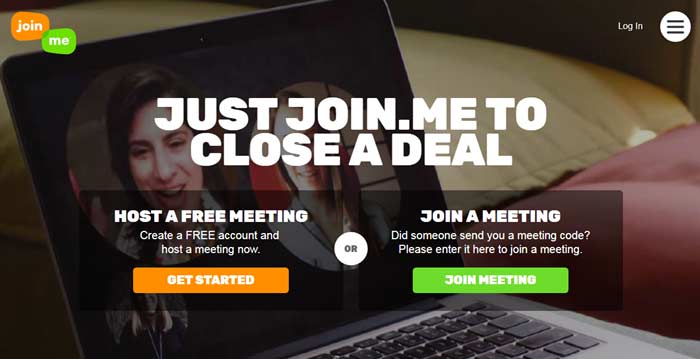
My next choice for the best free remote access software is Join.me. I like Join.me for some features which make it one of the leading remote desktop solution for both non-commercial and business use.
For the professionals or individuals, who have to organize a webinar or online meeting or any collaboration with the teammates, join.me is the best remote sharing platforms that can be trusted blindly.
The best thing about join.me is the number of attendees supported. You can connect up to 2000 attendees with free audio over VoIP, dial-in phone numbers, and toll-free audio options. However, you can only get this limit on the premium versions.
The free version of join.me allows connecting only up to 3 attendees with free audio over VoIP. Some other features to be considered are Toll-free Audio, Screen Sharing, Video Conference, Free Conference Call etc!
So, if you are looking for a Teamviewer Alternative that is firm, reliable and affordable, give Join.me a try! Trust me, you won’t regret your decision ever!
4. Windows Remote Desktop Connection
Website: http://windows.microsoft.com/

The next remote desktop software we have on the list is Windows Remote Desktop connection. If we have got a remote desktop software already installed on your computer, then why to look here and there for connecting our desktop remotely to other computers?
Yes, you heard me right. Windows Remote Desktop Connection is a default windows program which comes installed by default on our computers. And trust me, it works great!
No need to go for any additional Teamviewer Alternative, no need to go premium, just a simple configuration and you are done!
Windows Remote desktop by default allows connecting computers to a local network. But in order to connect them remotely over the internet, we need to customize some configuration. There are several tutorials on the Internet which show the exact configuration steps.
Once done, you can leverage this amazing windows features for sharing files and connecting to your friends and colleagues over the Internet. However, Windows Remote desktop doesn’t support phone or IOS, but it works well on windows and mac Pcs.
5. RealVNC
Website: https://www.realvnc.com/

RealVNC is a premium remote access control service with over 250m+ downloads, holds one of the top positions in the industry.
RealVNC is a feature-rich software for sharing desktop remotely from anywhere around the world. It’s secure remote access tool, best suited for departments and small businesses.
For non-techies, it might seem to be little hard to set up. But it’s an easy-to-use software once it’s up and ready to use. As I mentioned-above, RealVNC is a premium tool for remote desktop access. But you can try all their features for a free 30-days trial period.
6. LogMeIn Pro
Website: https://secure.logmein.com/UK/products/pro/

LogMeIn Pro is one of the best remote control client for sharing desktop across all the networks.
You can share almost all type of files to nearly every device using LogMeIn Pro remote access tool. It’s extremely reliable, firm and the most sophisticated tool on the Internet. Believe me, you will love LogMeIn Pro thoroughly as soon as you start using it!
LogMeIn Pro boasts some stunning features and I admire it LogMeIn for that. But all I don’t like about the software is its lack of cost-effectiveness.
LogMeIn pro doesn’t come for free. It’s a premium tool for both domestic as well as business use. So if you are not on a budget, and all you want is a feature rich remote desktop tool for sharing desktop over the Internet, LogMeIn is the one for you!
7. Ultra VNC
Website: http://www.uvnc.com/
UltraVNC is a great Teamviewer Alternative which allows you to share desktop and transfer files from one computer to another in a seamless manner. Moreover, UltraVNC is absolutely free to use.
Due to its intuitive Interface and easy deployment, the UltraVNC can turn out be a life saver for you at the time of remote desktop sharing needs!
8. Ammyy Adminn
Website: http://www.ammyy.com/en/
Ammy Adminn is a features rich Free remote desktop sharing client with some stunning features. You can expect the secure transfer of data over Anny Adminn as it uses advanced hybrid encryption algorithm (AES+RSA).
Apart from basic desktop sharing and file transferring feature, Ammyy Adminn allows you to talk with your partner either via live chat or through the voice call over the Internet.
Besides, Ammyy Adminn is considerably quick and easy to set up. Unlike other remote desktop software, the download file of Ammy Adminn is just .5MB. Which really takes no time to get downloaded.
So, without any doubt, Ammy Adminn is a true alternative to TeamViewer and can be a true replacement for it. I give full marks to Ammy Adminn for its services!
Conclusion
TeamViewer is a leading best free remote desktop software most of the people know about. It’s one of the most popular software and even I like using it for my remote desktop needs.
However, Teamviewer is a great software for the non-commercial use. But you can’t use it for the business purposes for free. If you have business needs for the remote desktop then you need to buy the TeamViewer premium version which is a little costly.
So if you want to abandon TeamViewer for any reason whether due to its cost, interface or anything similar, the above list of Teamviewer Alternatives will come out be a handy resource.
Did I miss any best TeamViewer alternative that deserve a mention in this list? or if you have any query, let me know by doing a comment now.
