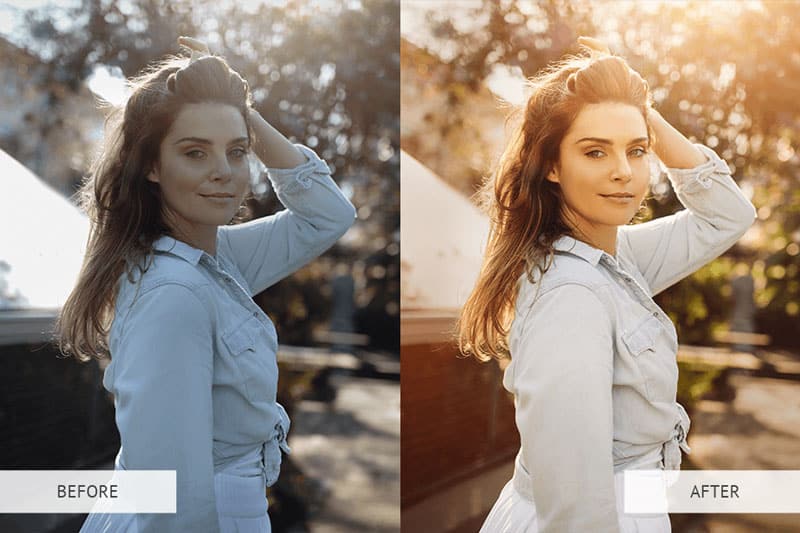These sunlight Photoshop overlays from UpdateLand Store are great for quick and efficient image editing. They allow adding sunlight to a picture and brighten dark areas in your photos. You can apply these overlays along with other filters to achieve the desired effect.
The overlays are available in JPG and PNG formats. They have a high resolution of 6000x4000px 300 DPI.
You can use any program that supports layers like Adobe Photoshop, GIMP to edit images applying such interesting effects. All overlays from this bundle are compatible with Mac and PC. They work well for wedding, portrait, and other photography genres.
Table of Contents
How to Install and Apply Photoshop Overlays
First of all, you need to download the archive with overlays and save it in the folder that is easy to access. Next, unzip the file.
Launch Photoshop and upload a picture you need to improve. Alternatively, go File > Open and then open the folder with a photo. The other way is to drag and drop the necessary file into the Photoshop window.
You can import overlays using the same methods but keep in mind that the add-on file in the layers panel should be placed above your original base image. Then you can customize the overlay to your taste: change the transparency, apply various add-ons, and resize it.
1. Sunlight Collection of Photoshop Overlays
There are 290 overlays fully compatible with Adobe Photoshop, GIMP, Paint Shop Pro, Creative Cloud, and other programs with layer support. This pack includes a great variety of effects like Sun Rays, Natural Cozy Bokeh, Sun Flare, Magic Sparkle, etc.
To create an appropriate mood in your photos, we recommend using light bursts, flashes, and rings. All overlays from this pack are suitable for refining various images, including portrait and group pictures. They also create a romantic atmosphere in love-story photos and make travel images brighter.
You can combine various overlays, adjust the opacity, choose a darker or softer background, and change colors with the Hue/Saturation tool to get a realistic sunlight effect.
2. Light Sparkling Overlays Collection
This set comprises 740 original overlays suitable for creating sun bleaks or similar effects. Use the filters for editing dark photos to improve their quality and mood.
Being armed with such stunning effects, you don’t need to worry about the lack of illumination during the shooting or be afraid that your equipment can’t capture sun glare and models properly.
3. Sun Rays Overlays
Make your shots livelier with this bundle of original sunray overlays. They help embellish the backdrop with a gentle sun flare. These effects don’t cause an artificial look in your photo but imbue it with warmth.
The overlays from this pack emphasize the depth and brightness in the foreground. They work well with various images allowing you to achieve a more balanced look by adding sun rays to the frame.
4. Sunlight Shadows Overlays
This pack of forty sunlight shadows photo overlays is a win-win option if you want to add some liveliness and energy to your photos. Using the original shadows, you can make your shots more memorable and eye-catching.
All effects are available in PNG format. Thus, you can easily place shadows over any part of an image, select any type/style of overlays, adjust the transparency to highlight some important details, or conceal minor defects.
5. Sun Flare Overlays
Each sunlight Photoshop overlay from this pack can make your photos livelier by adding captivating glare to them. The collection comprises fifty effects for adjusting the contrast between the light and dark areas and drawing attention to the main object.
These overlays will come in handy if you have taken images in gloomy weather. Using them, you can improve your images and add sunbeams breaking through the clouds.
6. Light Rays Overlays
This bundle of overlays is designed to add warm and sunny touches to your pictures. You can also use the filters to improve any type of visuals including invitations, holidays or family pictures, etc.
You can apply these 36 unique overlays in PNG format using various programs that can work with layers. They also have high resolution so even printed images will look natural and detailed.
7. Light Flare Overlays
With this pack of thirty light flare overlays, you can make your pictures livelier and atmospheric. These effects allow increasing contrast and achieving proper lighting in your pictures.
Use these overlays to create sun flares and keep the desired object in focus. Highly contrasted pictures make the objects more vivid and visible. You can alter the intensity of an effect to achieve the desired result. Slight glare is suitable for creating a soft and warm atmosphere in a photo.
These overlays are perfect for images of children or sunny photos from your summer vacation.
8. Four Seasons Collection Overlays
This bundle comprises 411 overlays designed for editing various types of photos taken at any time of the year. The main benefit of this collection is that all effects are universal. You can combine sunlight Photoshop overlays from the bundle with falling autumn leaves effects, or totally change the sky behind the model.
Use the overlays to make images more atmospheric and appealing, even if they were taken in cloudy weather.
9. Bonus Free Photoshop Overlays
This bundle consists of universal free overlays for image editing. Here you can find filters to add sunlight to your pictures, make the background blurred, add bright spots, lights, and flickering.
The main advantage of this collection is that all overlays can selectively brighten areas of photos. Besides, you can apply several effects at once without degrading the natural look of a shot.