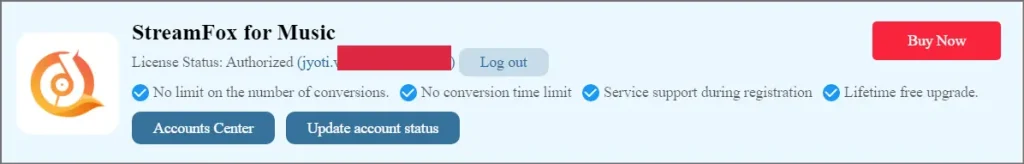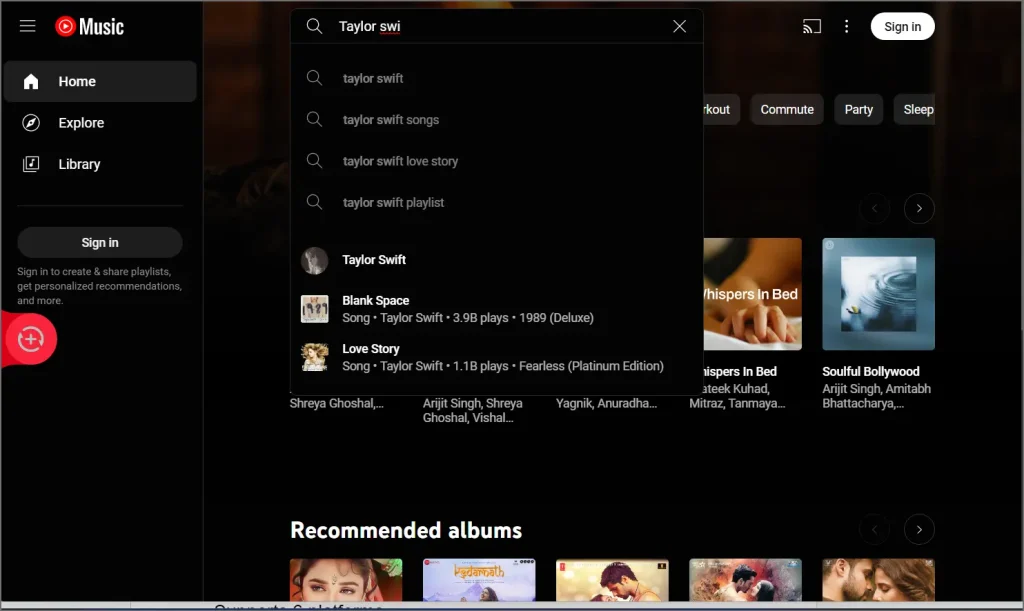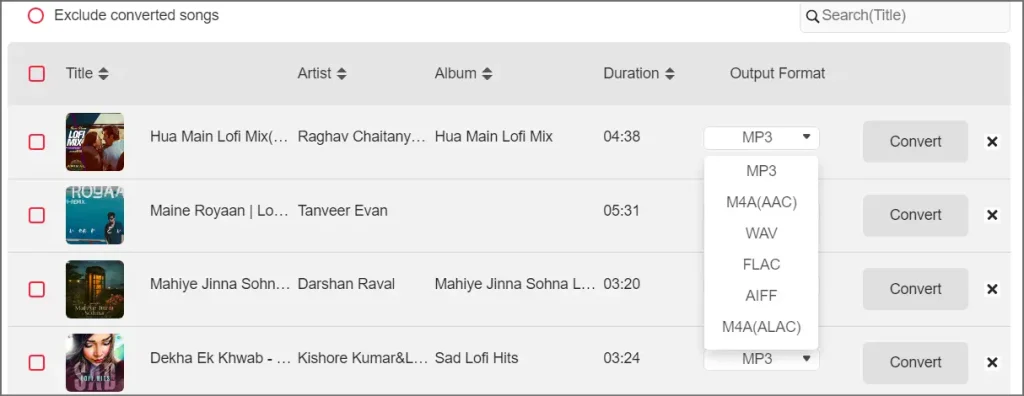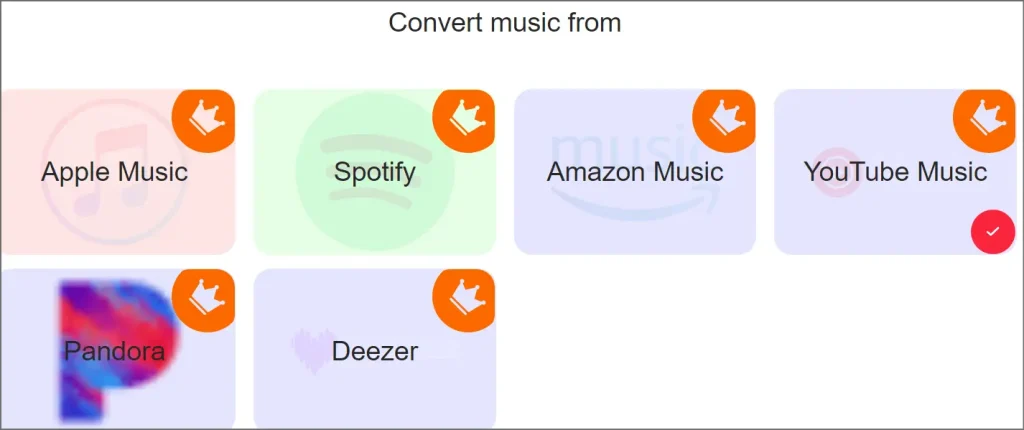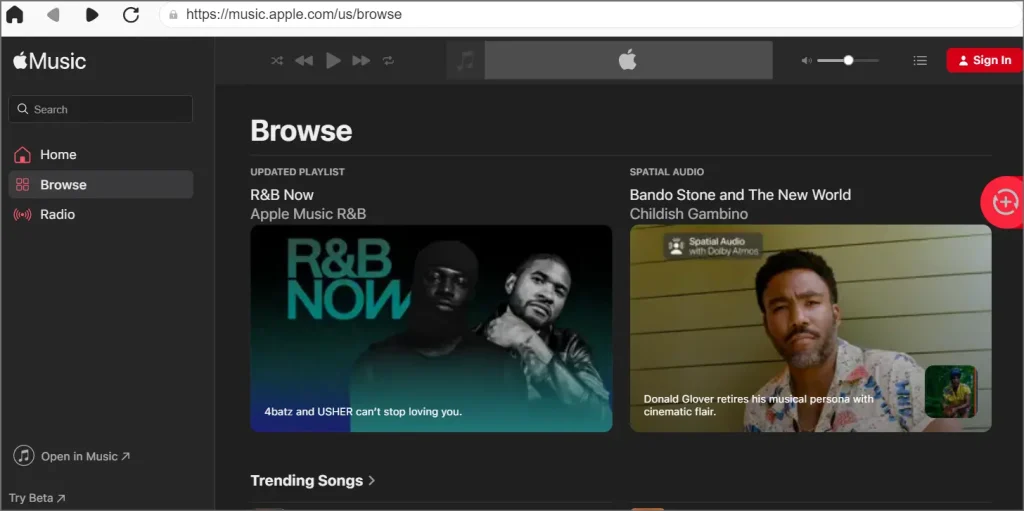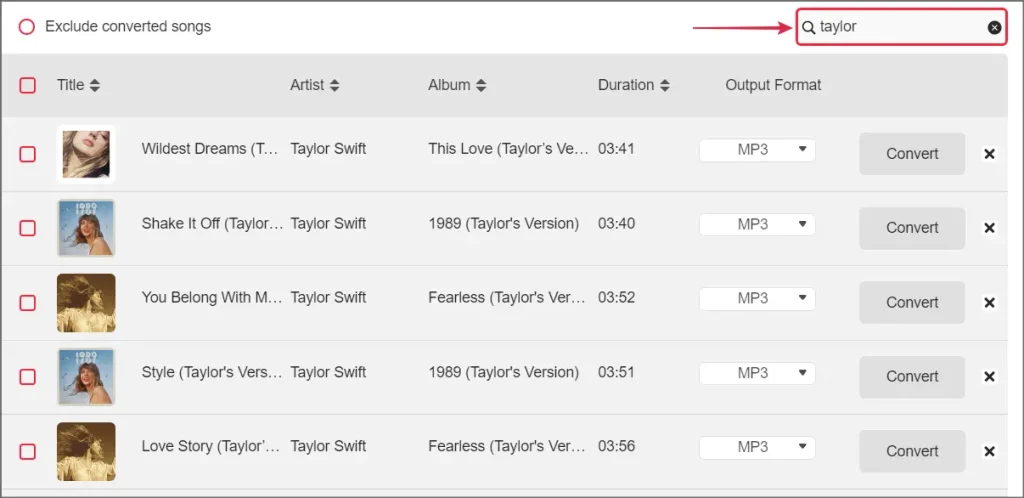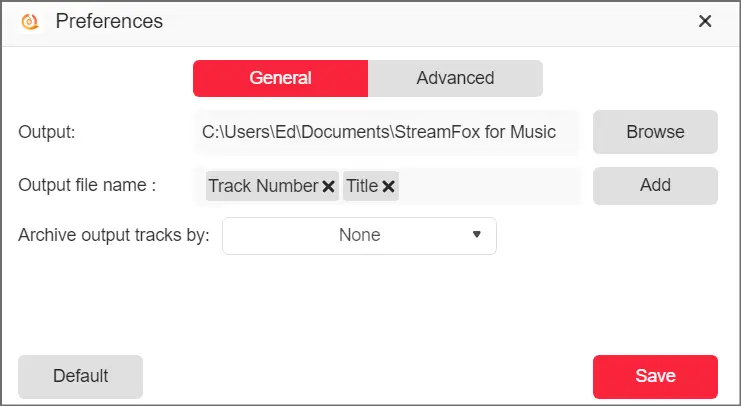This StreamFox for Music review will discuss all the primary features and flaws this streaming music converter offers. If you need software for downloading/converting songs, podcasts, and audiobooks from any streaming platforms, this is for you.
Even if you’ve never used a YouTube to MP3 converter or downloader, you’ll be able to use StreamFox for Music. It’s not just limited to YouTube but supports half a dozen major providers.
Does it truly offer 50x better download speeds? Can it truly offer lossless and almost identical audio qualities as the original stream? Well, it certainly claims so. Those are the claims we will put to test.
Let’s get started then.
Table of Contents
- What is StreamFox for Music?
- Why trust this StreamFox for Music review?
- Built-in web browser
- Supports 6 platforms
- 6+ conversion and download formats supported
- Batch/simultaneous downloads supported
- No quality loss
- Optional login/signup required
- 50x faster download speed
- How to Convert and download songs using StreamFox for Music?
- The pricing plans of StreamFox for Music
- FAQs
- StreamFox for Music review- Final verdict
What is StreamFox for Music?
StreamFox for Music is a software that lets you convert and download music from most of the popular streaming platforms and channels. You can convert the music in multiple different formats. Once downloaded, you can listen to music any time you want without signing in or using the network.
StreamFox for Music also boasts a faster download speed and lossless conversion. And yes, these terms are more than just marketing keywords. I’ll explain why in the later sections of this review.
Why trust this StreamFox for Music review?
The internet has dozens of reviews. Unfortunately, most of those reviews may not be authentic. Reviewers generally simply read the software features off the website, and come up with a “review”.
We don’t do that here at Updateland.
For this, and every other review, we actually purchase/obtain the streaming music converter via legal means, test it and then share our honest verdict with you.
To prove the same, here’s my StreamFox for Music registration:
This proves that the features/flaws discussed in this review are actual experiences and not hypothetical assumptions.
Let’s get started then.
Built-in web browser
I loved the fact that I do not need to search for music separately. StreamFox for Music has an in-built browser.
I can use the search-bar at the top to search for music I like. It also has a “quick picks” section which gives me the popular and trending songs.
You can obviously use StreamFox for Music to “stream” songs if you do not wish to use your native browsers.
When I’m feeling entirely clueless, it has other recommended albums and individual songs I can listen to.
Supports 6 platforms
You may be wondering, which platforms can I convert songs from. Well, as of July 2024, StreamFox for Music supports 6 platforms:
- Apple Music
- YouTube
- Spotify
- Pandora
- Deezer
- And Amazon music.
It isn’t limited just to “music” either. If your platform has podcasts, audiobooks or literally anything else, it can be downloaded.
6+ conversion and download formats supported
StreamFox for Music allows converting media in 6 different formats. You can download the media as:
- MP3
- M4A (AAC)
- M4a (ALAC)
- WAV
- FLAC
- And AIFF
You can also set your output folders manually. While not a major “wow” feature, it certainly ensures the files don’t get lost and your drives remain well-organised.
Batch/simultaneous downloads supported
StreamFox for Music doesn’t believe in queuing up your downloads. You can download more than one file and entire albums at one go.
Simply select all the songs you wish to download, and click convert.
In fact, if you pay attention to the snapshot, each file can be converted to a different format as well!
And no, the songs do not have to be from the same playlist. You can also download from multiple playlists one-after-another. The songs will get downloaded simultaneously.
No quality loss
Well, the company claimed “lossless conversion” when I first saw the tool. Of course, I didn’t believe it. I mean every company will say that, right? Well, I was wrong.
Seems like StreamFox for Music has some technicalities and research to back its claims up.
So, they came up with this new conversion technology called ODSMRT.
Technical jargon aside, it’s capable of mirroring the converted file to the original file which results in no quality loss. It encodes the audio at 320Kbps which is what ODSMRT facilitates.
Even in my experience, the music was just as good as me streaming it officially. No complaints there.
Optional login/signup required
Another feature I loved at StreamFox for Music is that it’s not demanding. I can convert/download music off YouTube without even signing in. That’s right, no signup/registration required.
However, if you wish to convert music off Apple Music or some other platforms, you’ll be required to sign in.
It’s just the way these platforms function. They do not allow access to their content for non-registered users and hence StreamFox for Music can’t do that either.
50x faster download speed
I read the company is capable of offering 50x faster. Of course, it sounded like a marketing tactic to me. However, in my experience, the speed was considerably faster than the other tools I’ve used.
I then did the research and found that StreamFox for Music supports GPU acceleration. In other words, it’s capable of utilizing your GPU instead of just the CPU for processing your requests.
GPUs are the best when it comes to parallel processing. This results in an overall much faster download speed by StreamFox for Music.
How to Convert and download songs using StreamFox for Music?
The primary feature that StreamFox for Music offers of course is downloading and conversion of songs from online platforms.
When you first launch StreamFox for Music, it will ask you to choose a platform. Simply choose your platform on this home dashboard.
I selected Apple Music, so I get access to the Apple music library.
I can then search for the music I want.
Once I find the music I need, I will click the “sign in” button at the top. (Youtube Music doesn’t need signing up, most other platforms will).
Login to your Apple account as you normally would.
Once you’re loggged in, you can download the songs you want. There are two ways you can do that:
- Drag the song to the red + button on the app.
- Simply right-click on the red + button on the app.
This opens the converter/downloader. You can search for the song you want using the search bar.
Just select your format, and click “convert”.
Downloading with Amazon Music:
The process is almost the same with Apple Music as well. There are slight differences that we will discuss next.
When you click “Amazon Music” from the home dashboard, you’ll be asked to choose a “country”.
After the country, you should click the small “person” icon at the top-right and then click “sign in”.
You’ll be taken to the normal Amazon sign in page. Enter your login credentials here to sign in.
Done. Once signed in, you can follow the downloading steps discussed above. They do not change for any platform.
Full honesty, I feel they could’ve made the download process smoother. The “Drag & drop” doesn’t always work. It’s no deal-breaker but I’m just keeping this StreamFox for Music review honest eh?
Advanced customizations:
StreamFox for Music allows you to make quite a few advanced customizations to your downloads.
You can access the “preferences” menu by clicking the three horizontal bars at the top-right and then clicking “preferences”.
In the general preferences, you can:
- Set the default output folder. This is where your downloads/conversions get saved. (you can also change the output folder for each conversion separately later).
- Output file name: You can specify how you want the downloaded files to be named. Multiple placeholders such as artist name, playlist number, track number etc. can be set.
There’s also an “advanced” tab. I’ll recommend you do not change the settings here unless you know what you’re doing. Anyway, this allows you to:
- Choose default output format: You can choose from the 6 available formats here.
- Specify bitrate: This essentially controls the output quality. A higher bitrate generally results in better audio.
- Specify the SampleRate: This too controls the quality of the audio. Higher is generally better.
So, essentially you can skip all of the settings and start downloading your music right away. However, the fact that you can control the technicalities is always impressive, isn’t it?
The pricing plans of StreamFox for Music
StreamFox for Music has 3 pricing plans you can go with.
- The monthly plan costs: $25.95/month
- Quarterly plans sell for $$49.95/month
- The lifetime plan sells for $139.95. This grants you lifetime access with no renewals, ever.
On the monthly and quarterly plans, there’s a 5-day money-back policy. I believe that’s ample time to test the software, isn’t it?
The lifetime plan offers up to 30 days of money-back policy.
FAQs
When I first found StreamFox for Music, I had a ton of questions. I’m sure you do too. Well, here are the answers to a few of them.
Q. Is StreamFox for Music free?
Yes. StreamFox for Music has a free trial version that shows you its potential before you’re asked to pay.
Q. Is using StreamFox for Music legal?
StreamFox for Music is a simple tool for converting and downloading files. It’s legal as long as it is used for “personal” uses. As long as you aren’t using the downloaded media for commercial uses, or publicly, it’s legal. In simpler words, you can’t distribute the media to your friends, that would be illegal.
Q. Is StreamFox for Music safe?
I scanned the software before downloading it on my system. It didn’t raise any red flags. My VPN didn’t raise any red flags either. The company also claims it’s safe. So far, in my opinion, I haven’t seen reasons to suspect otherwise.
Q. Which devices can I use StreamFox for Music on?
StreamFox for Music can run on both Windows as well as macOS.
Q. Does StreamFox for Music support Netflix downloading?
StreamFox does have a separate, independent tool named StreamFox Netflix Video Downloader. However, StreamFox for Music doesn’t.
StreamFox for Music review- Final verdict
Time for the final verdict then? Well, in my opinion and experience, it excels at what it claims to do. It says it can download songs and other media off platforms, it totally does that.
In fact, the fact that the download speed is actually boosted and that there’s no quality loss leave no room for complaint.
Yes, I’ll still say the interface could be made slightly better in some aspects. But, I’ve used similar tools with way more confusing and janky UI.
The pricing shouldn’t be a decisive factor considering how there’s a free trial. The best advice I have is you try it out. That will give you more info than any StreamFox for Music review ever can.