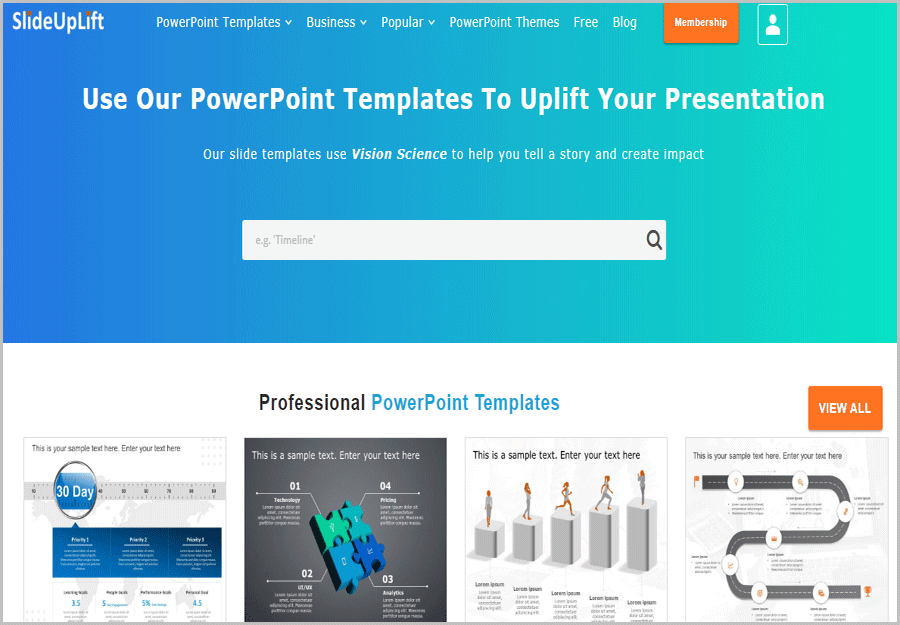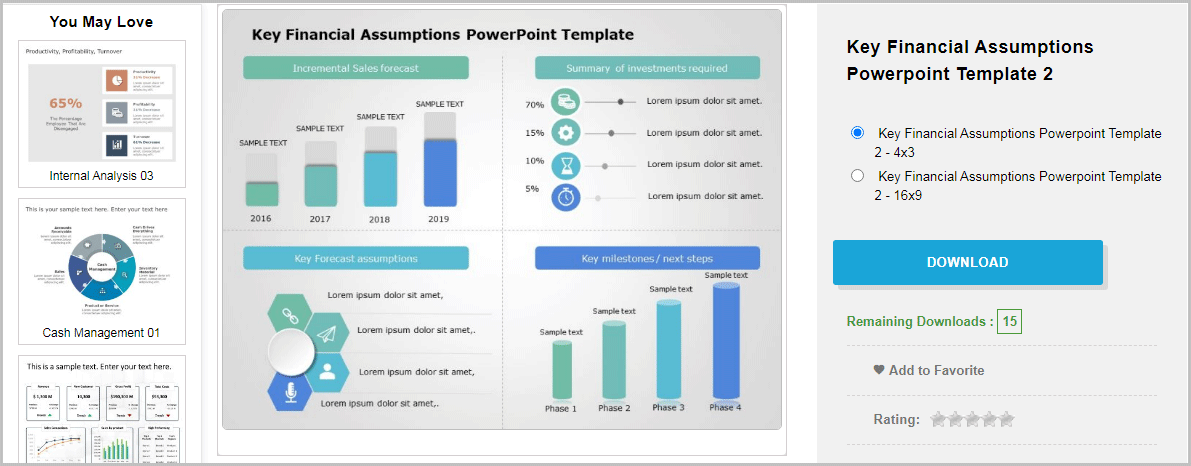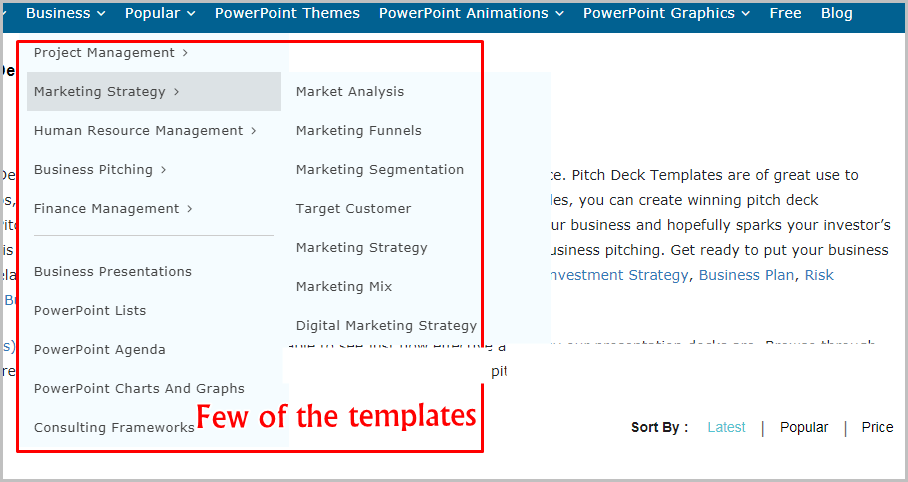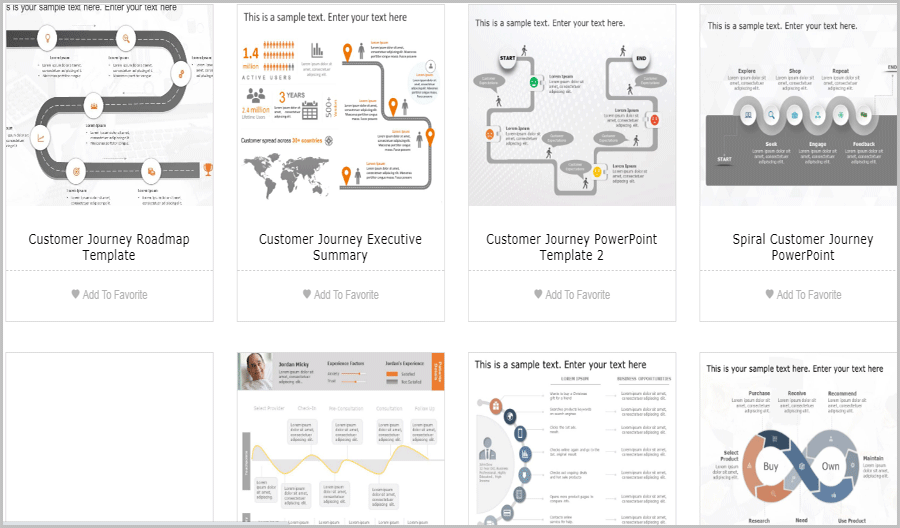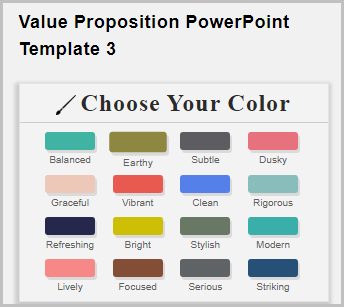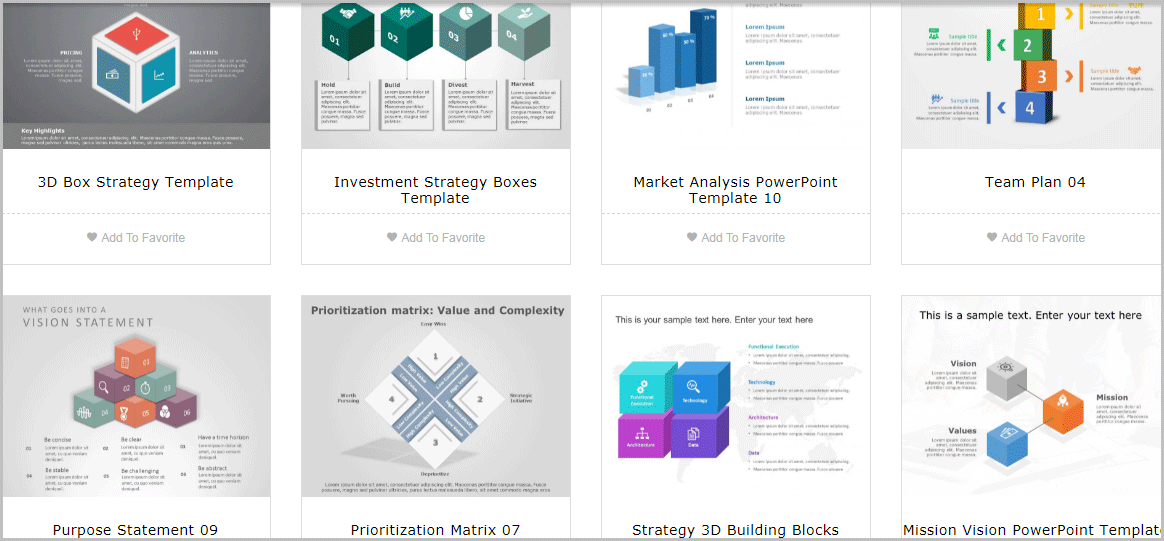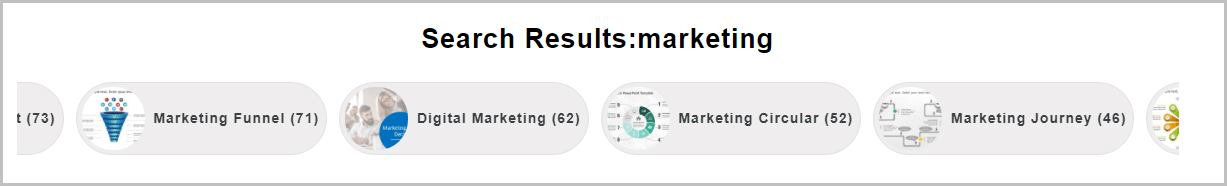This SlideUpLift review will discuss the tool in its entirety. Is it the best PowerPoint template provider on the planet? Are its templates any good? Do you get variety? Are the templates functional? Do they suite your specific niche?
All of that, and a lot more will be answered throughout this piece. Do note that I’ve personally used SlideUpLift and hence most of this piece is based on my personal experience.
If you’re someone who uses PowerPoint at any level, this piece is just for you.
Obviously, as always, I’ll not recommend you go shopping just yet. Go through this SlideUpLift review and then decide if it’s worth your time (and money).
Table of Contents
- SlideUpLift Review: What is SlideUpLift?
- User-Interface
- 30,000+ Templates & Presentations
- Templates based on Vision-Science
- Templates with custom elements
- Additional Accessories
- Filter-rich search feature
- 100% Google Slides compatible templates
- PowerPoint Integration
- SlideUpLift Pricing Plans
- SlideUpLift Review- Final verdict
SlideUpLift Review: What is SlideUpLift?
It’s a website which sells scientifically-designed (explained later) PowerPoint presentations. It’s a company used by some of the biggest names out there, including Levi’s, Samsung, SAP and many others.
Here are its primary features:
- Website: https://slideuplift.com/
- No. of templates: 30,000+
- Direct PowerPoint integration
- Content Desk for ready-to-use presentations
- Google Slides compatible
- Cheapest plan: $9.99
- Other features: Additional downloadable accessories.
If those features seem desirable to you, this SlideUpLift review is for you. If they don’t, you may still be surprised.
User-Interface
There’s no UI as such. It’s a simple website, easy to understand or use for anyone (at least in my opinion).
Here’s what you’ll see once you login:
The top-bar is where all the template categories are available. Then there’s the search-bar using which you can search for the templates you need.
Rest of the screen is used to display previews to the templates.
Clicking on any of the templates takes us to the template pages. Every single slide can then be viewed individually as an image.
You can either download the template, or rate the template. Templates can also be “added to favorites”. If you do that, these are then saved in your “My favorites” list.
Even the download process is ultra-easy. In fact, you only need to click on the “download” button
Regardless of which business you’re in or what your computer skills are, I’m confident everyone can use the platform easily, don’t you agree?
30,000+ Templates & Presentations
SlideUpLift probably has the biggest database of PowerPoint templates I’ve ever seen. It has an arsenal of over 30,000+ PowerPoint templates.
It truly is capable of catering to everyone’s need out there. You could be a college student, or a corporate guy/girl in an MNC.
Just some of its template categories include:
- Roadmaps
- Strategies
- Marketing funnels
- Target customer
- Balance sheets & Income statements
- Flow charts
- SWOT analysis
- Timelines
- Case Studies
- Pro/con templates
- Resume
- Employee Onboarding templates
- And a lot (lot)
Most of you probably skipped through that list above. Don’t do that! Go through the list and you’ll have a clear idea why SlideUpLift is literally for any and everyone.
The company claims these templates are designed by professionals. I obviously thought it’s a marketing thing. Why should I believe them, right? But then when I actually saw the templates, I knew they were right.
You can randomly click on any template of your choice. Every single one of these is extremely professional, data-rich and gets the job done.
There even are additional “themes”. These too are templates but with “look-centric” templates. These appeal more to the eyes without compromising and that too without sacrificing the other aspects of the presentation.
What I loved about it is that for some templates, you can even choose the colour scheme! So you can match the presentation with your brand colours or maybe something that your boss likes?
Moreover, they even make custom templates if you’ve got specific requirements. While I’ve not personally availed those services, from their current work, I must say it wouldn’t be disappointing. In addition to templates, it even has fully-done presentations you can download!
Templates based on Vision-Science
As I just mentioned, the templates are professional. However, there’s a deeper side to it.
They aren’t just “well-designed” templates. They’re backed by vision science. In other words, they’re scientifically designed to have the maximum impact on your audience.
There are 4 principals each of these templates are based on:
- Colour perfection
- Best-suited shapes
- Proportion of elements on the presentation
- Font perfection.
Because of these principals, the templates stand out from most other templates you may have seen out there.
Templates with custom elements
I’ve used other platforms which let me download templates. However, SlideUpLift offers more than just that.
It has a long list of templates which are based on custom elements.
Let’s start with maps! There’s a whole library of templates just for maps! In fact, U.S map and world map are two different categories found dozens of templates in.
Then there are diagrams! Puzzle pieces, flow charts, Venn diagrams and even Gantt Chart templates are abundant.
There’s even an entire library of shape-based templates. By shapes, I first had an impression that it’ll be those normal shapes that PowerPoint offers by default. Ah I was wrong, gravely!
The screenshot above shows its “Cube” template library! You get what I’m trying to say, don’t you? Similarly, a very professional library of texts and tables too is available.
Additional Accessories
This is one of the most impressive aspects on this SlideUpLift review. It has a long list of visual elements which I can download and add to my templates.
The list includes:
- Icons
- Silhouettes
- And even professional Isometrics
Note that these are “additional elements”. Meaning, these aren’t templates you can download. Rather these are elements you can download and add manually to your PowerPoint presentation.
These are royalty & copyright-free. Meaning, you can use these without having to worry about sharing credits with the company or anyone else.
Filter-rich search feature
Because the company has over 30,000 templates, it may seem like finding a good template will take hours. Well, it doesn’t.
I can just directly search for the type of template I need. Moreover, the results are shown pre-categorized into different variations of my searched keyword.
In the above screenshot, I only searched for “marketing”. The tool however showed me results for marketing circular, marketing journey, digital marketing, AIDA marketing framework, marketing management and many others.
So yes, the search panel is pretty smart! Even if you don’t have an exact keyword to search for, searching for similar or close keywords will help you get the templates you need.
100% Google Slides compatible templates
Google Slides is basically the online PowerPoint alternative, isn’t it? All of SlideUpLift’s templates are 100% compatible with Google Slides.
You can edit, save, collab on these templates on the cloud! That also means all device restrictions are gone! You can literally use these templates
Is this the strongest feature on SlideUpLift? Obviously no. But, the fact that it’s included for free is sure a happy feature, isn’t it?
PowerPoint Integration
SlideUpLift can even be integrated with PowerPoint directly. Doing that lets you access the entire template library directly from PowerPoint.
It offers this “add-in” on all plans which makes this possible. This means you wouldn’t need to sacrifice your CPU resources for a browser or additional downloads!
SlideUpLift Pricing Plans
So, how much does SlideUpLift cost? Must you buy bundles or can you purchase individual templates? Do you need to pay a monthly membership fee?
Well, it’s the only company I’ve ever seen which offers two purchase modes:
- Individual templates
- Memberships with fixed no. of downloads/month
Even the membership plans are probably the cheapest in the industry.
- Power Saver: Offers 15 downloads.
- Unlimited: Offers unlimited downloads, no caps whatsoever.
- Pro: Unlimited downloads +50 customizations
- Teams: Unlimited downloads + 15 users + 100 customizations
The features for all the plans are the same. It’s only the term period, no. downloads, customization and no. of team members which differs.
There’s even a money-back guarantee! You’ll be refunded if you don’t like the templates/ service or basically anything else.
Finally, there’s also complete cancellation freedom. You can cancel the account at any time.
SlideUpLift Review- Final verdict
Is SlideUpLift worth it? Based on my personal experience, the quality and quantity of the available templates I’d say yes, it’s totally worth it.
Even if you look purely at the number of available templates vs. the cost, I’d say it’s a fair deal.
Not to mention the scientifically designed templates. The additional accessories, custom elements, PowerPoint integration further make it seem like a good deal, don’t they?
Can it be improved? Obviously! However, based on what’s provided so far, I’d conclude this SlideUpLift review on a 4.5/5 star rating.