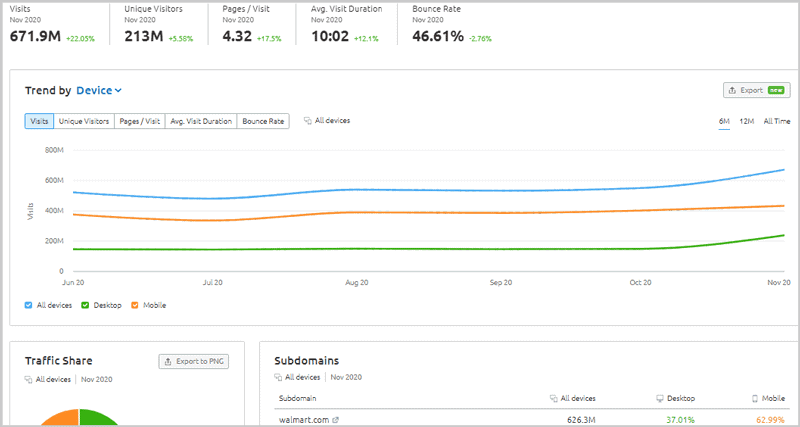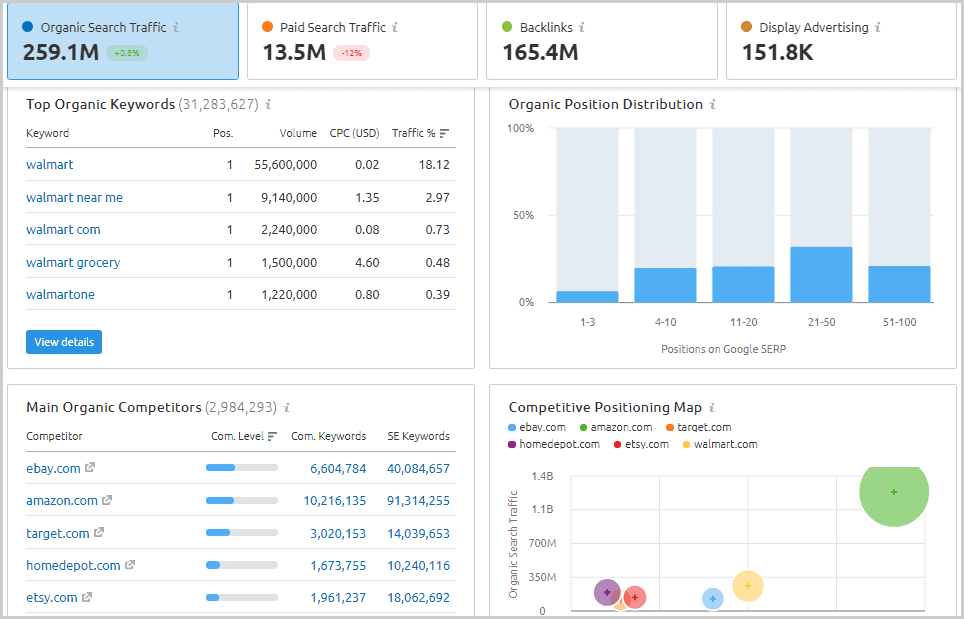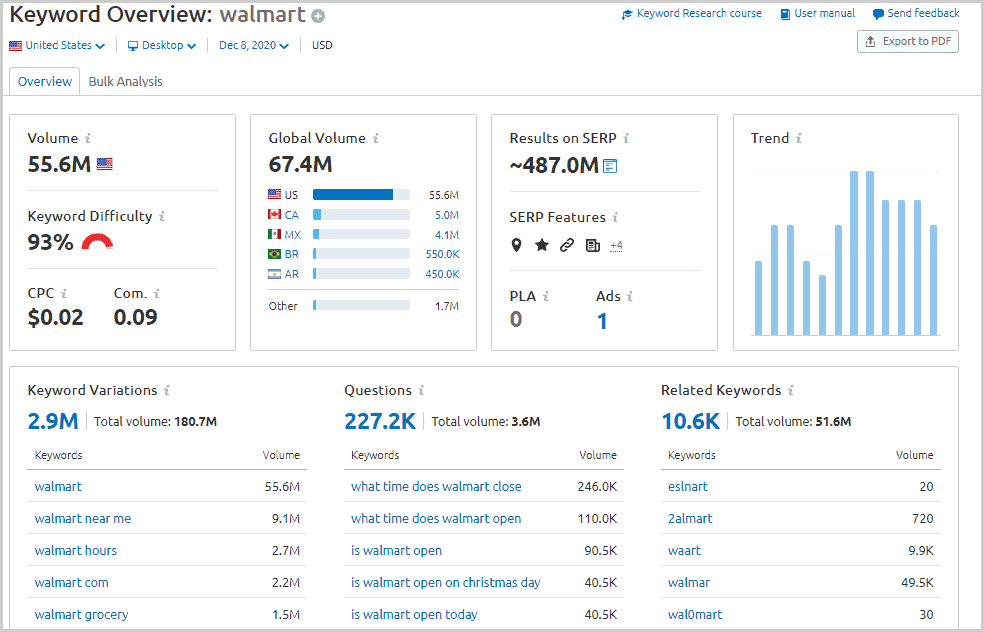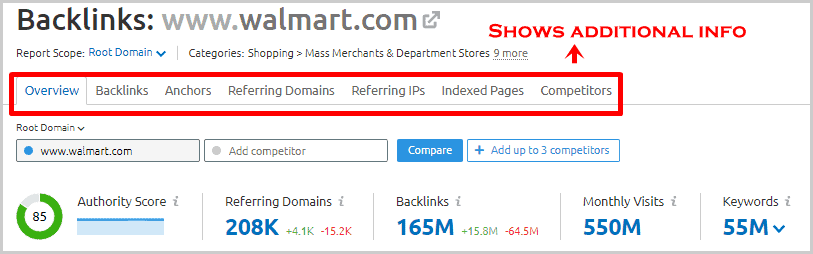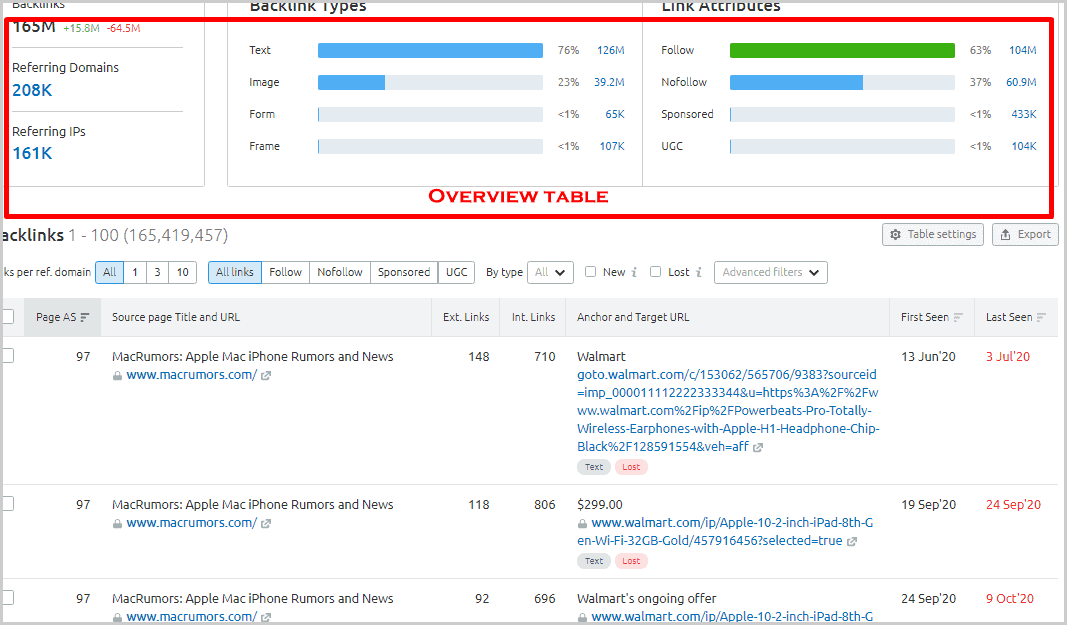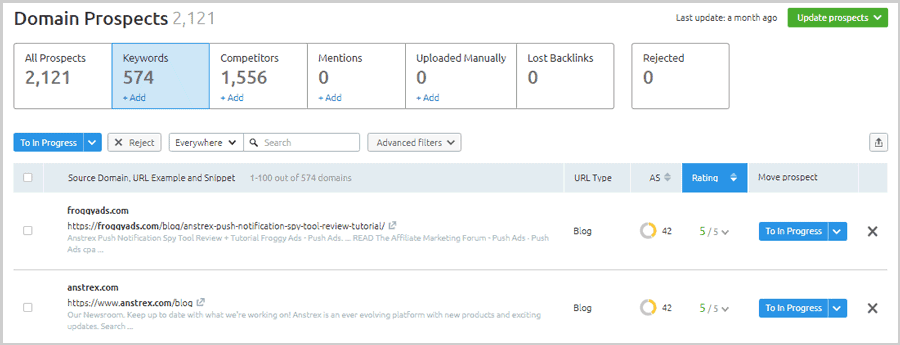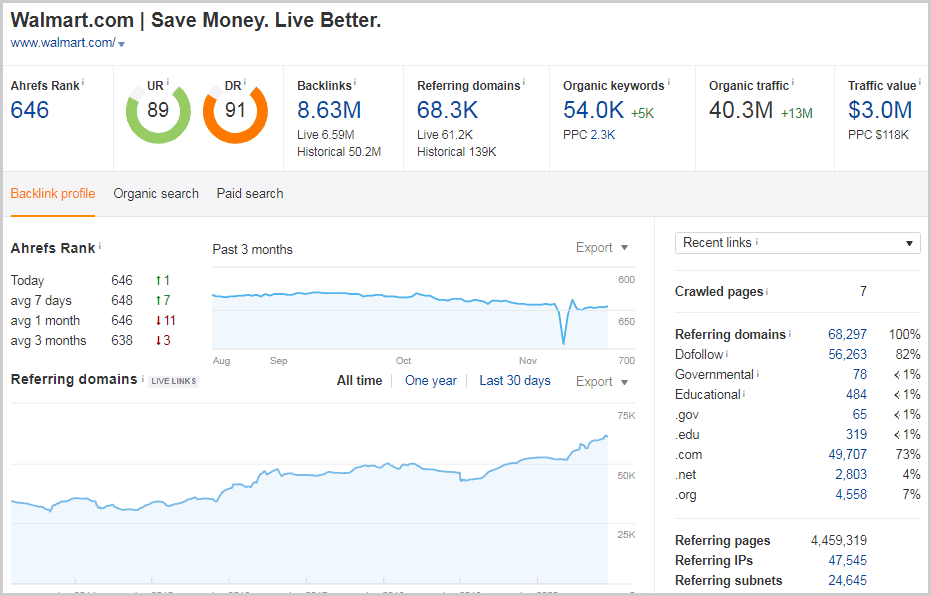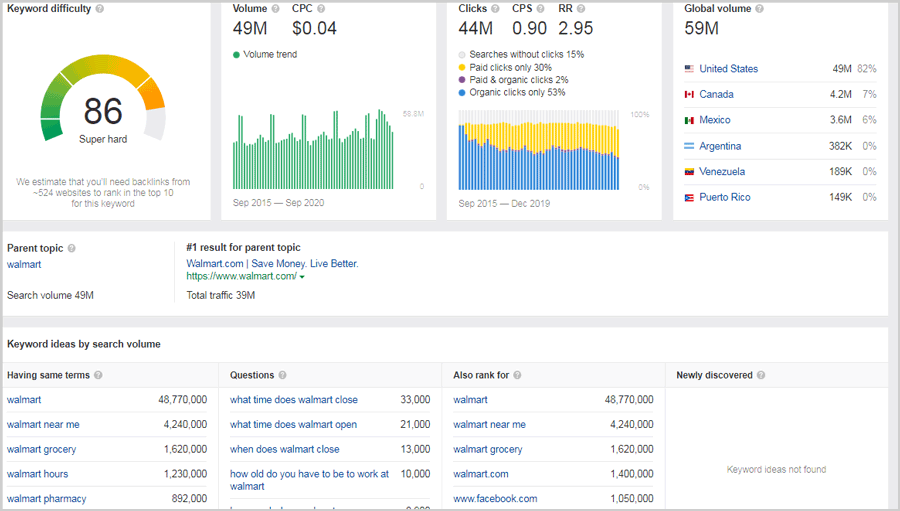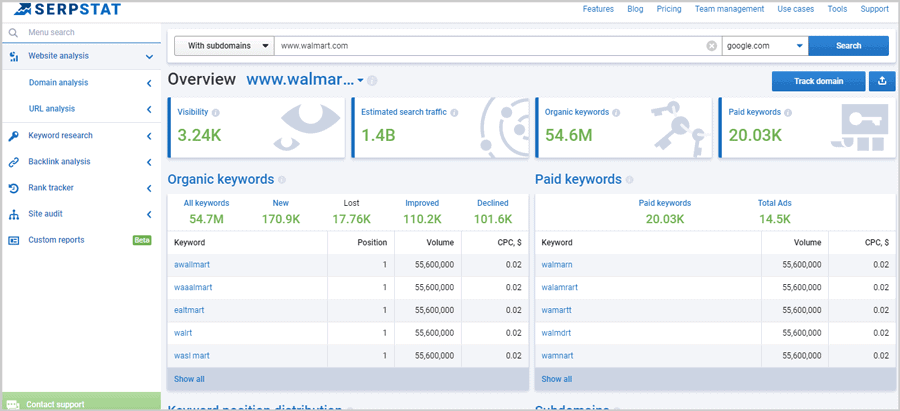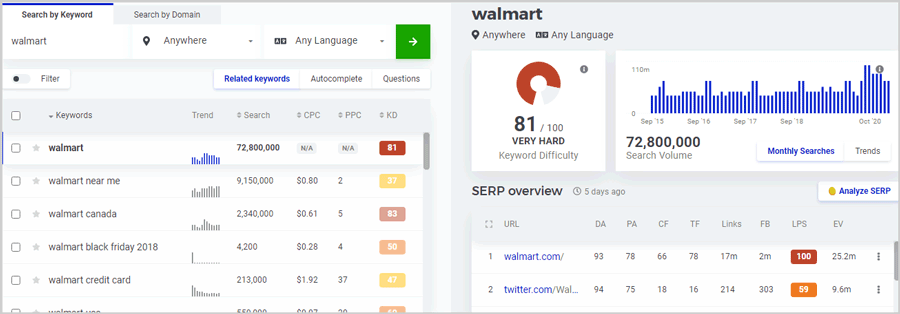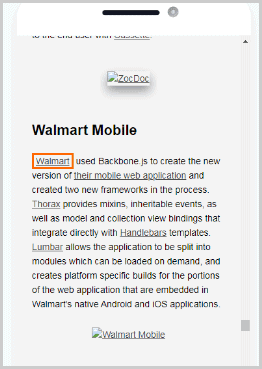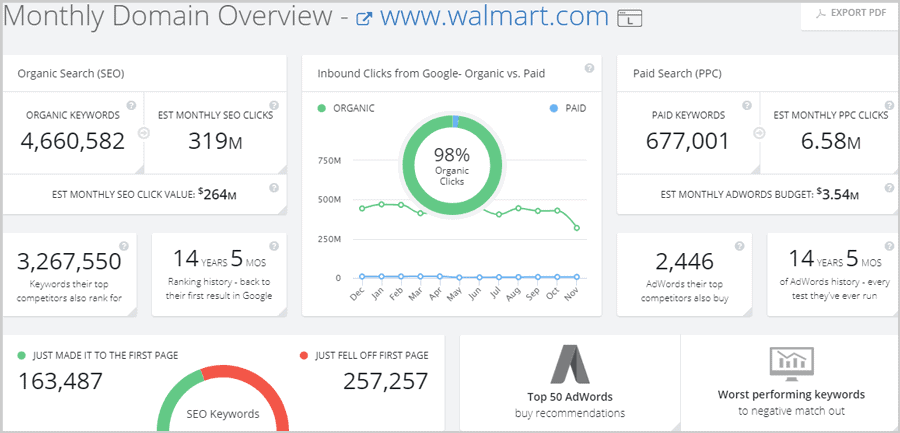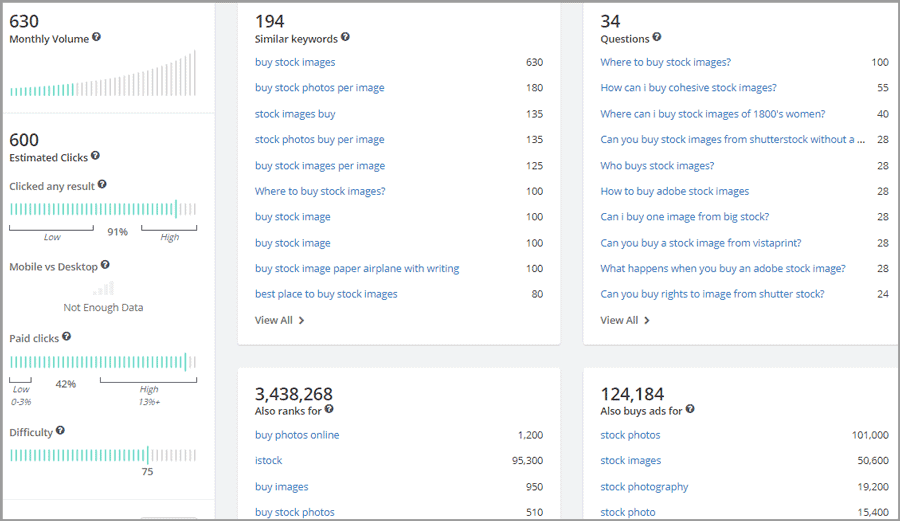Your hunt for Similarweb alternatives ends here. Most of these tools cost nothing to start and some offer even more features than Similarweb.
In fact, the options listed below will let you take your entire campaign to a different level. Everything starting from a complete traffic journey, backlink data, keyword data, ranking, and even social media strategies can be uncovered.
You will even be able to spy on your competitor’s paid ads! This includes live ad-creatives, ad budget, CTR, and everything else in between.
So, here’s a list of the best Similarweb competitors.
Table of Contents
The 5 Best Similarweb Alternatives & Competitors in 2024
1. Semrush
Website: https://www.semrush.com/
Semrush is “the” best SimilarWeb alternative. I say that because it offers a few features which even SimilarWeb lacks. Using Semrush, you can:
- Get complete overview of a domain’s performance (bounce rate, top pages/ top keywords/ best backlinks etc.)
- Get in-depth traffic data (source/ location/ duration / and a lot more.)
- Conduct a detailed backlink analysis
- Find and remove spam links*
- (Almost) automatically build contextual, high-quality backlinks, for free.*
- Comparative competition research for keyword, backlinks and ads.
- Conduct a super-detailed keyword research
- Track your and your competitors’ current ranks
- Create a perfectly optimized content piece*
- Manage social media pages*
- Monitor brand reputation
- Extract in-depth ad-data for your competitor domains (including budget, ad-creatives, landing pages, publishers etc.)*
*The star-marked features are almost exclusive to Semrush. Most other SimilarWeb alternatives do not offer these.
All of this is still only a fraction of Semrush’s true capabilities. This probably is why companies like eBay, Quora, HP and many others use Semrush to boost their businesses.
Let me help you understand some of these features better.
Traffic Analytics
If you need an alternative to Similarweb, you probably are interested in “Traffic details” for a domain. That’s what Similarweb is largely used for, isn’t that right?
Semrush has an entire module dedicated to this specific purpose called “Traffic Analytics”. E.g. I enter a domain, and this is what it displays:
It’ll tell you the total traffic for the domain, no. of unique visitors out of the total traffic, pages/visit, average duration a user stays after a visit, and the bounce-rate.
Then there’s a trend-graph. It shows changes in the traffic metrics mentioned above over a period of time. You also get to see a device-based traffic-share metric (desktop vs. mobile). It will also show if the traffic is direct, referral, paid, from organic search, or social media.
Semrush also shows the complete traffic journey. It displays the “source” (domains visited prior to visiting the domain you’re researching on), and the destinations (domains visitors went to after leaving your domain.)
Other data such as top pages (based on traffic), country-wise traffic distribution (traffic from each country, desktop vs. mobile traffic, pages/visit and avg. duration for each country) too is available.
It even shows data about audience behavior. It simplifies this data, and shows “similar websites” and the number of shared audience between your domain and these “similar domains”. These can either be your competitors, or, potential partners depending on your strategy.
Lastly, all of the data can be compared against 3 other competitors. Then, it shows side-by-side comparison for your domain and all the other 3. You get to know the performance, target audience, their behavior and everything else and compare it in seconds.
Domain overview
Imagine you’re super short on time (who isn’t? Right). You need as much detail as possible about a domain, in a single click (literally). So, just go to Semrush’s domain overview.
You only enter a domain, and this is (some of what) it’ll show you:
Now, the top-bar shows the total organic traffic, paid traffic, no. of backlinks and no. of display ads.
The rest of the page shows the top organic keywords, main competitors, top paid keywords, a full list of backlinks, top anchors, a list of publishers as well as landing pages for ads, and even fetches the graphical ad-copies which are being used by the domain.
Point is, you’ll know everything about a domain, from this one page, in a few minutes.
Organic Research is another feature that Semrush offers. This page will tell you the total no. of keywords, total traffic, top position changes (for keywords), top subdomains etc.
Keyword research
The very first step of a new SEO project? “Finding” the right keyword, isn’t it? Semrush offers more than that. Semrush does have a keyword database of over 20 billion keywords! That’s the biggest database as compared to all the other Similarweb alternatives out there.
Here’s what you’ll get if you enter a keyword on Semrush:
The information includes keyword volume, difficulty, CPC, com. (this is the “ad-competition/paid competition), SERP features, no. of ads etc.
You can also change the country and device for more specific results. Also, additional keywords are shown as “keyword variations”, “questions”, and “related keywords”.
This page also shows ad-copies (PLAs and text ad snippets) for the entered keyword/domain.
Semrush also has an additional feature called “Keyword Magic Tool”. Put simply, it offers a much longer list of additional keywords for the seed keyword.
Backlink research
Even with 0 previous SEO experience, you can get a website’s complete backlink data in minutes.
Semrush first shows an overview tab for any entered domain:
You can switch between the backlinks/anchor/ referring domains, referring IPs and other tabs.
Then, it shows the no. of referring domains, no. of backlinks, monthly traffic and total keywords for the domain.
More backlink-related information is available on the same page. For starters, there’s a RD (Referring Domains) list, categorized by their authority score.
Additionally, classification of the backlinks based on their type and attributes, a TLD-distribution chart, domains with similar link profile, and the top pages based on backlinks too are shown.
So far, I’m still on the “overview page” and have all this information. Semrush also shows a complete list of every single backlink on the domain.
It shows the backlinks, no. of external & internal links on this backlink domain, anchor text, and the authority score for the backlink page.
Again, detailed, practically useful and easy to understand, wouldn’t you agree?
(Automated) link building tool
You’re searching for SimilarWeb alternatives, but, this is a feature that makes Semrush even better than SimilarWeb!
Semrush will show you a list of backlinks which you can grab right away, for free. And, these in most cases are links of the highest category.
So, it finds the following links:
- Mentions: These are articles where your brand/domain is mentioned, but, they aren’t “linked”.
- Competitors: These are backlinks your competitors have but you missed.
- Keywords: These are domains/pages with a high number of similar/identical keywords as your domain.
- Lost: These are links you had at a point of time, but, have been now removed.
Take a close look at the scenarios. You’d agree that the owner of these domains are likely to link to you once you simply reach out to them. Semrush helps with that as well!
It helps you craft an E-mail template. It then finds the contact information of all your link-prospects. It also lets you send the E-mail to all the prospects, in one-click. Furthermore, it also helps track deliveries, opens, replies and successful link gains!
You see now why I love the tool, don’t you?
Competition research- Backlink and Keyword Gap
I’ll make it simple for you to understand. These are two additional features that Semrush offers.
Both the features let you enter 5 domains. They then “compare” those domains and display the results.
In simpler words, they tell you which keywords and backlinks some of those domains have, and others don’t.
You can apply filters to make it so that “your” domain is compared against all others. Hence, in seconds, you get a full list of keywords and backlinks your competitors got, but, you don’t.
Content Marketing + Ads + Social Media management + Rank tracker
I’ve clubbed these together because otherwise you’d never get to the other SimilarWeb alternatives on this list.
Semrush has a very extensive Content Marketing Suite. It helps create, publish, market (gain exposure) and rank content. You can read a very detailed guide on the same here.
Semrush also has an “Advertising” Toolkit. Long story short? It’ll show you the exact ads your competitors are running, their ad-spend, full list of their publishers, their landing pages, traffic on these pages and a lot more. It covers display ads, PPC and even PLAs.
Furthermore, there’s also a “Social Media” module. This lets you schedule your social media posts, track performance, and even create and manage ads directly from your Semrush dashboard.
There’s also a rank tracker included for free. It shows daily ranking updates, for both mobile as well as desktop searches!
Hey, I get it. That was a lot of Semrush content so far. Yet, I’ve only scratched the surface. Go check this Semrush review for a truly detailed insight of the tool.
Get Semrush for $0.00
You can get all of these features, and a lot more, absolutely free! Grab Semrush 14 day free trial right away. (Even after the free trial, you can use it for free, forever.)
You may also like to read my recent article on Semrush vs Similarweb.
2. Ahrefs
Website: https://ahrefs.com/
Ahrefs in many ways is similar to SEMrush as a Similarweb competitor. However, it lacks the “Traffic Insights” data and hence is mentioned #2 on this list.
Ahrefs overview
You enter a domain, and Ahrefs will get you a complete overview of the domain. Although, this is primarily dominated by backlink-related data.
So, you get the no. of links, no. of RDs, organic traffic, domain strength indicators, and traffic value.
The rest of the page shows the link-classification. What type of links the domain has, their share and exact number in the complete link profile, anchor texts etc.
Ahrefs Keyword Explorer
As the name hints, it’s the “keyword research” module. This is something that Ahrefs does better than most other SimilarWeb competitors.
I wouldn’t say much, here’s a standard search-result page:
So, it shows me the difficulty, CPC and volume which are common and all alternatives to SimilarWeb do display the metrics.
However, the Clicks per Search (CPS), no. of total clicks, and return-rate metrics are pretty unique (and actually helpful.)
Apart from that, the global volume, additional keyword ideas, and SERP position list too is displayed.
Ahrefs Content Explorer
This is a pretty unique way of discovering new content about specific topics/industries. A search will show you popular content around the topic, traffic and other metrics for each domain.
It basically helps with research, as well as finding new topics to write about. Not a deal-maker by itself, however, totally a desirable feature.
Rank tracker and Ad Tookit
Ahrefs offers one of the most advanced rank trackers. It shows the gain/loss for not just ranks but also traffic. It’s pretty advanced and hence Ahrefs also made it to our list of the best Google position checker tools.
There’s also an “Ad-spy” feature which shows you the PPC keywords a domain is bidding on, snippets of their ad-creatives, and also the top landing pages.
Link Intersect and Backlink gap tools
Both these tools help you to compare multiple domains. In fact, as many as 10 domains can be compared at once.
They directly find the keywords and backlinks that your competitors have, but, your domain is missing.
Other Ahrefs uses
I’ve always felt Ahrefs’ power lies in its left-sidebar! A weird statement, I agree. But, using the left-sidebar, I can easily find:
- The top pages for a domain
- Top subdomains/ subfolders
- List of keywords
- Top content etc.
All in all, Ahrefs isn’t as feature-rich as Semrush. However, it’s without doubt one of the major SimilarWeb competitors.
3. Serpstat
Website: https://serpstat.com/
Serpstat is another all-in-one marketing and SEO suite that competes with SimilarWeb.
Serpstat overview
Again, this is for those who need everything, in the shortest span of time. Here’s some of the data that’s shown:
It shows that “visibility” score. It’s basically tells you the frequency of the domain showing up in search results for its keywords.
Then it shows the traffic, no. of keywords and no. of paid keywords. Basic, yet informative, right?
There’s also a list of “organic keywords”. It shows all the top keywords, their volume and CPC. A similar list for paid keywords too is displayed.
The overview page also lists the top pages (based on traffic) and competitors (both paid and organic).
It also fetches the ad-creatives for the domain. This is why I believe it’s no less than Semrush or Ahrefs as a SimilarWeb alternative.
The overview page also shows a full backlink profile, as well as an overview of the rank-changes.
Serpstat Keyword Research
The Serpstat keyword research is pretty traditional without any special attractions. You enter a keyword and it’ll show you the volume, difficulty, CPC and competition for the keyword.
A list of paid and organic related keywords too is displayed. Then there’s a competitor list. This shows the top competitors both for organic rankings, and paid ads.
Finally, it shows a list of ads being run for the keyword by any domain.
Serpstat Backlink Research
This too is a feature that’s expected from any of the SimilarWeb alternatives. You enter a domain, and it’ll show you the no. of links, RDs, types of links etc. for the domain.
Serpstat also shows a “malicious donors” score which shows you your spam links directly.
There’s a table which shows the link-distribution by “type”. So, you know the exact number of links which are text/images/frame/rss/redirects or anything else.
And then, there’s a link list based on countries of those links.
Alike Semrush and Ahrefs, Serpstat too recently implemented a “Link Intersect” feature. It lets you compare 3 domains against each other for backlinks.
Additionally, there’s a Rank Tracker which let’s you track ranks (obviously), and a site audit tool which offers a detailed SEO audit.
Hey, Serpstat has a free forever plan. Go try it out?
4. Mangools
Website: https://mangools.com/
I’ve always been a fan of Mangools. There are two primary reasons for that.
First, Mangools uses a one-page interface. It shows all its data, on a single page. Secondly, it fetches metrics from Moz, Majestic, Alexa, social media and many other platforms for each search.
So, It’s like multiple SimilarWeb alternatives in one.
KWFinder by Mangools
Alike Semrush, Mangools too lets you enter both a keyword, as well as a domain in its keyword research tool. However, the data that’s displayed in each case is completely different.
When I enter my keyword –“Walmart” (the keyword, not the domain), this is what it shows me:
So, I get a number of related keywords, and the CPC, PPC, difficulty and volume for those keywords. Simple, right?
It also has a SERP overview tab. This shows the top results for my keyword.
It then shows the no. of links, Domain & Page authority (metric from Moz), Trust & Citation flow (from Majestic) and even no. of social signals as well as traffic for the top SERP results for my keyword.
If I enter a “domain” (e.g. www.walmart.com) it then shows me the top keywords for the domain, traffic from each keyword, and basically data about “keywords of that specific domain”.
LinkMiner by Mangools
The backlink research tool by Mangools offers one feature that no other SimilarWeb alternative does.
It lets you click on a backlink, and then shows a real-time preview of the link. In other words, it shows a snapshot of the link—source, and highlights the exact paragraph/location for the link.
Obviously, other basic backlink data such as anchor text, link strength, CF/TF, no. of external links, Alexa Rank, and total no. of links too is displayed.
SerpChecker by Mangools
This feature shows the SERP results, and very detailed metrics for each result on a single page.
E.g. if I enter www.walmart.com; it’ll show me the TF/CF, DA/PA, no. of backlinks, strength of those links, and other data about every single result.
There’s also a “compare” feature. Using that, you can enter more than one domains, and compare their SERP results for all the metrics mentioned above.
SerpWatcher and SiteProfiler
These are two other features that Mangools offers. The SerpWatcher lets you add domains and keywords for rank tracking.
The SiteProfiler is the “audit” tool. It shows you site status, SEO issues and solutions for fixing them.
You can try Mangools absolutely free for 10-days right away!
5. Spyfu
Website: https://www.spyfu.com/
Spyfu is on this list because it too isn’t limited to just “SEO” and also is a very strong competition research tool.
I’ll be honest though, the interface there does seem a bit overlapping and confusing. But, hey, it’s pretty data-rich.
Spyfu domain overview
The overview page at Spyfu shows you everything about the domain. In fact, it offers so much data that at times it may even be overwhelming.
There’s the no. of organic keywords, monthly clicks, common keywords between your domain, and your top competitors, domain age, and the no. of keywords which gained/lost ranks.
Then, it also shows the top keywords your competitors buy, total paid keywords, monthly paid clicks and ad-history.
I love the fact that Spyfu somehow manages to pull ranking and ad-history going back a decade!
This page also shows you a list of organic & paid competitors, comparative keyword data for you and your competitor domains, top organic & paid keywords, top pages etc.
More importantly, it offers a ton of paid-ad data. First, there’s a list of Adword recommendations. These are keywords which can be bought and would be the most profitable.
Then, it shows Adword history. It displays all the ad-copies a domain is running, the cost, CTR and coverage (impression-percentage).
Obviously, backlink data and SERP results for the domain are included on the overview page as well.
Spyfu Keyword Research
Spyfu offers one of the most data-rich keyword research features in the industry. You enter a keyword and it’ll show you:
The volume, CTR, traffic source (mobile/desktop), organic vs. paid clicks, difficulty, additional keyword ideas, CPC, and even the no. of “homepages” ranking for a domain.
However, what’s impressive is its “paid-data” about each keyword. The same page also shows the no. of advertisers bidding for a keyword, other keywords being bought by the same advertisers, AdWords buy recommendations, most profitable ads, and search-results (along with SERP features.)
Spyfu Backlink Research
Spyfu doesn’t offer the most extensive details about a site’s backlink profile, but, it’s still acceptable.
It shows each backlink source’s monthly traffic, domain strength, ranked keywords, and no. of outbound links from the page.
Kombat- Spyfu’s keyword/ backlink and Ad competition spy feature
Spyfu has this “Kombat” feature in-built with some of its features. You can compare multiple domains based on keywords, backlinks and even ads.
It basically shows you what your competitors are doing right and what you’re missing.
A desirable feature is its “auto-fill”. It automatically compares your domain against other top competitors even when you don’t know who your competitors are.
On top of that, Spyfu also offers a report builder, rank tracker, link builder and many other useful features.
Spyfu is actually one of the few SEO tools capable of coming close to Semrush. You can read my Semrush vs. Spyfu comparison to understand it better.
And, it has a forever free plan. Check it out maybe?
Final Verdict- Which is the best alternative to Similarweb?
If I compare the features, I’d say Semrush comes closest to Similarweb. When compared to the other Similarweb rivals, it still wins because it offers the maximum number of features.
Even if we talk numbers, Semrush has the biggest database of keywords, backlinks, ads etc. when compared to its competitors.
Start Semrush 14-days Free Trial Now
After Semrush, most other options on this list offer similar features and hence are equally worth a try. Spyfu specially offers some “traffic data” which is relevant if you’re searching for Similarweb replacements.
Feel free to go with any of the above options. Most of these Similarweb alternatives are free to try and hence there’s no risk to you whatsoever.