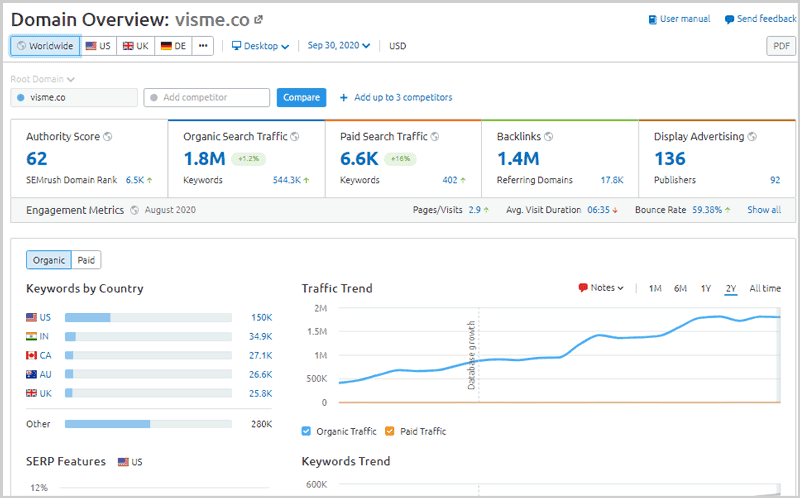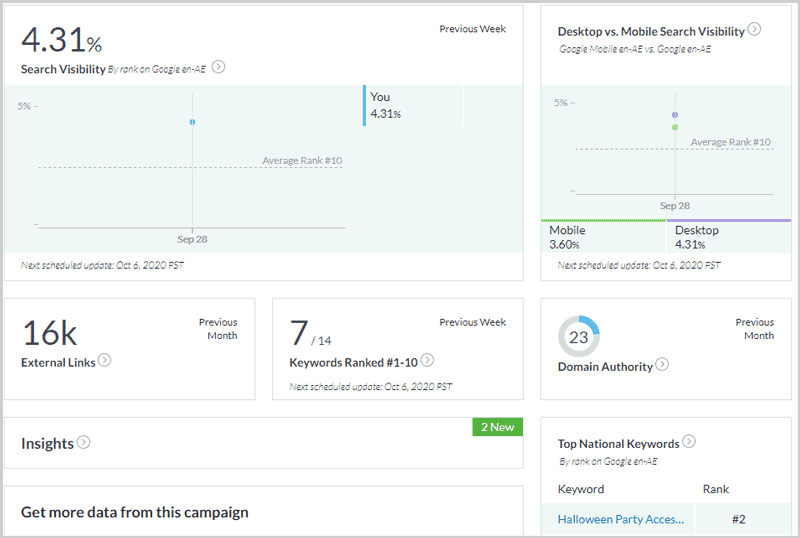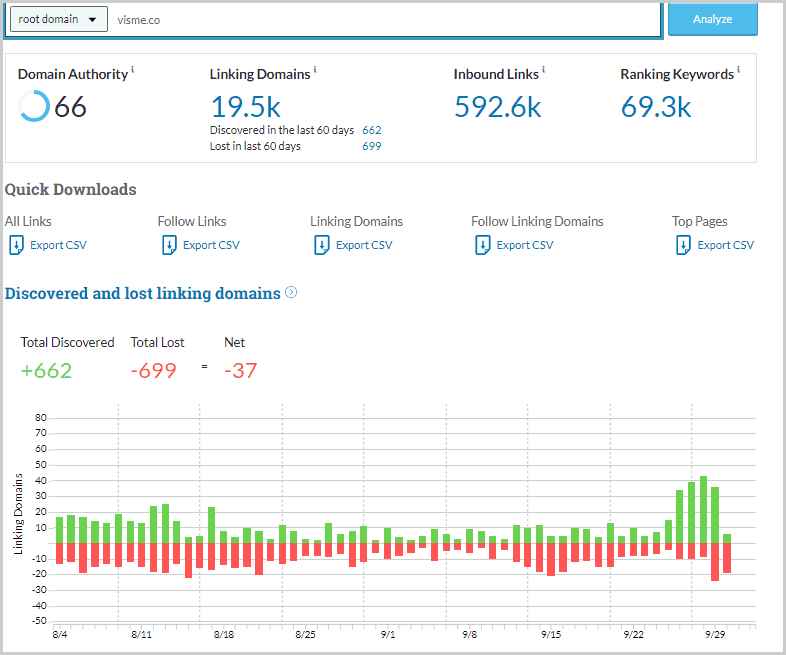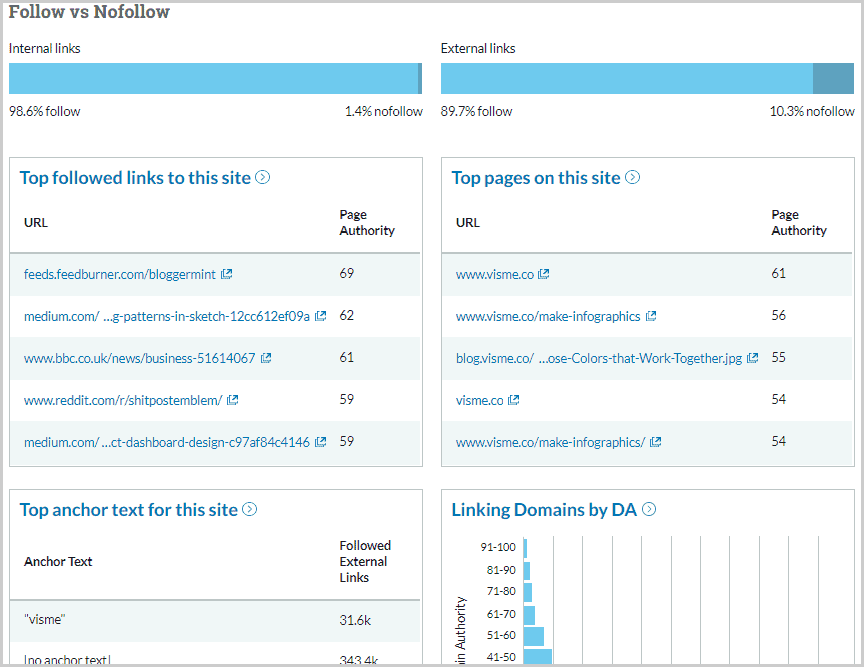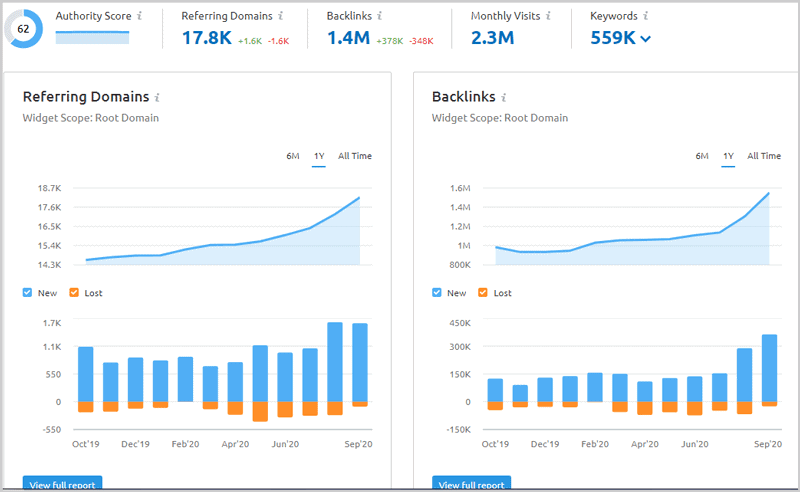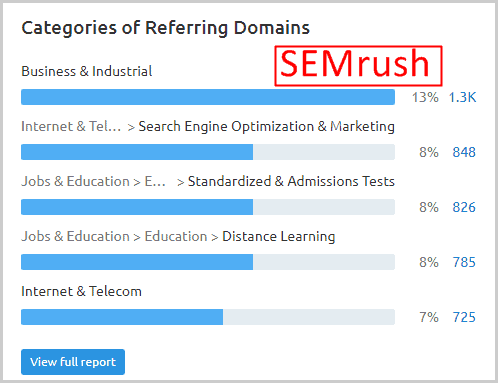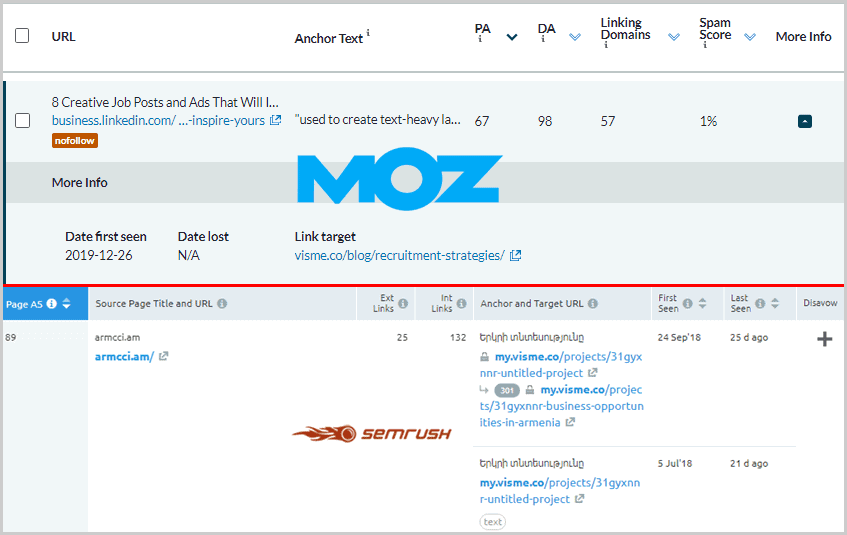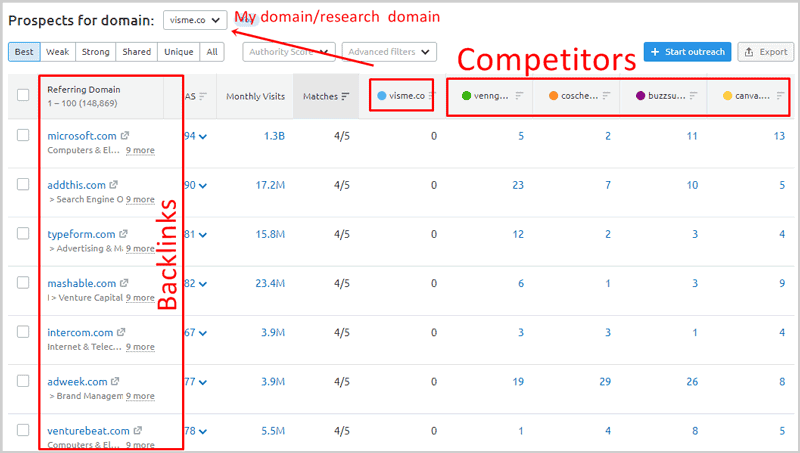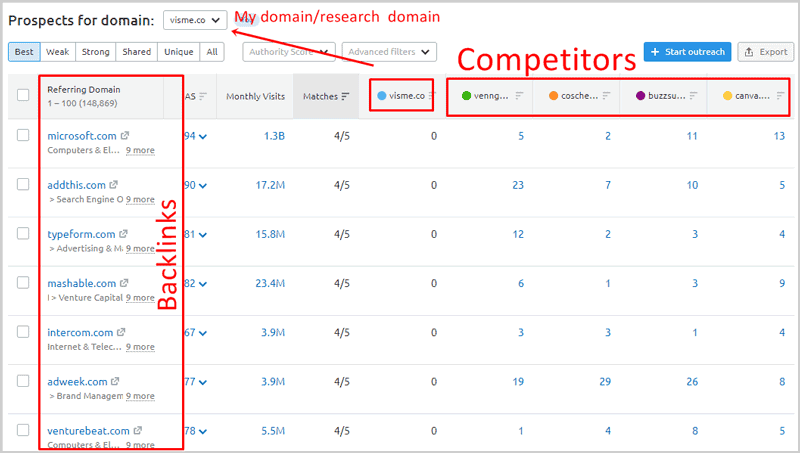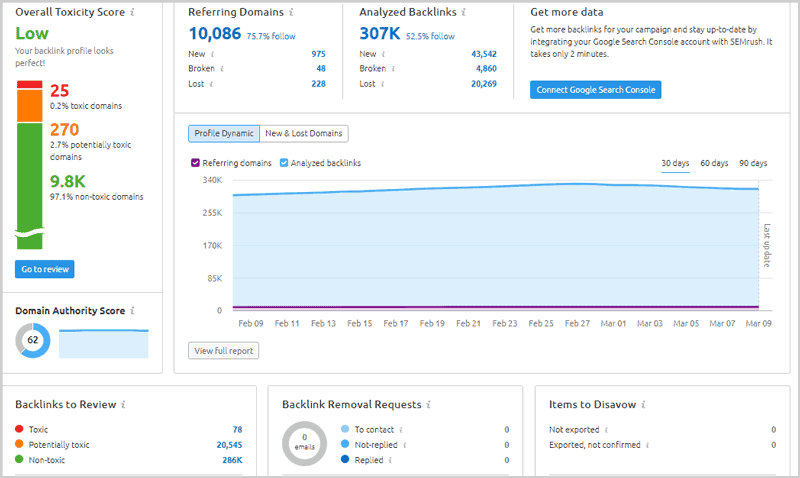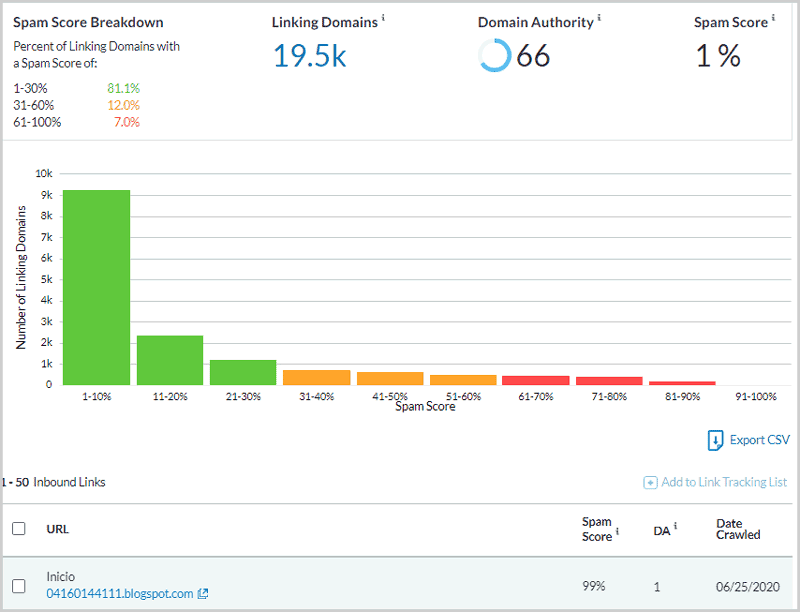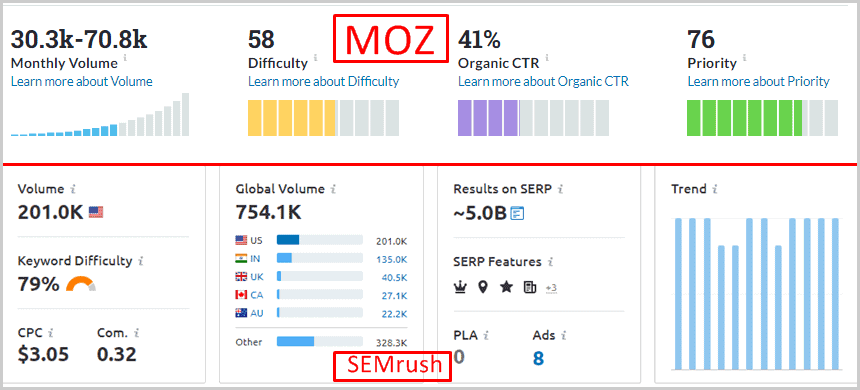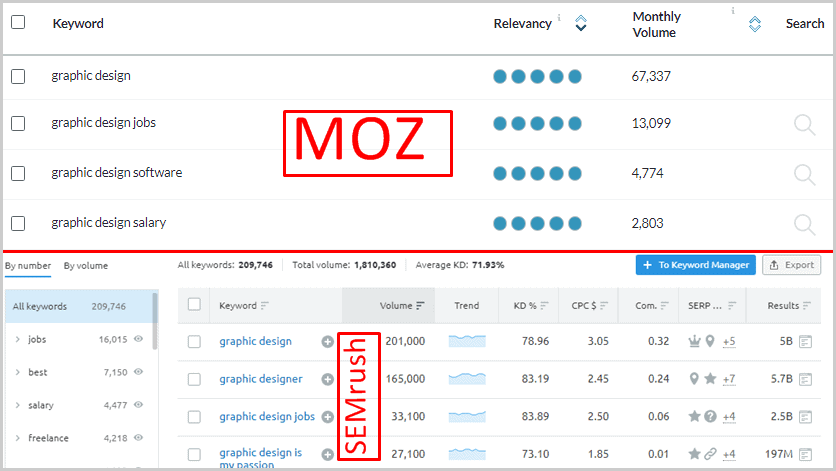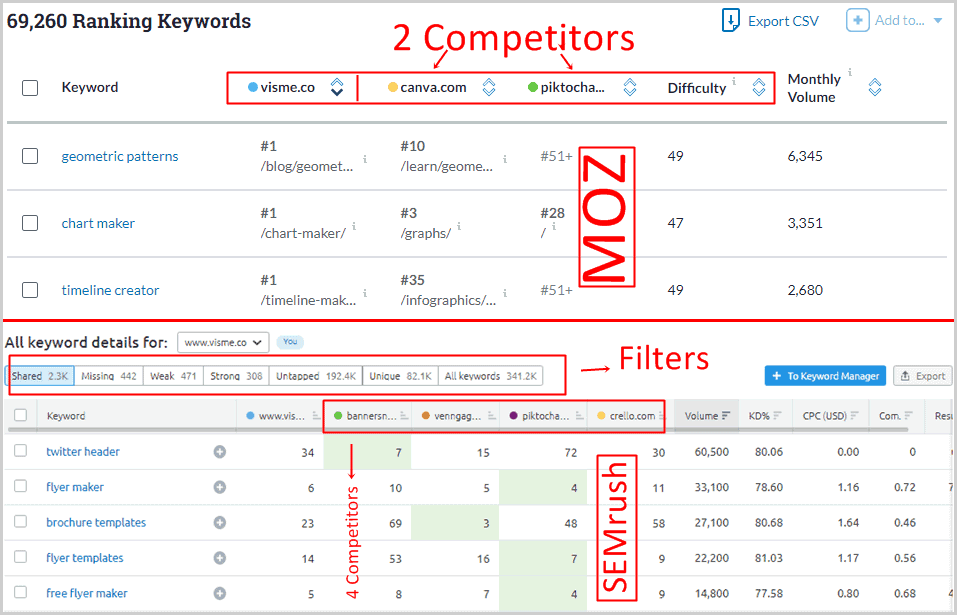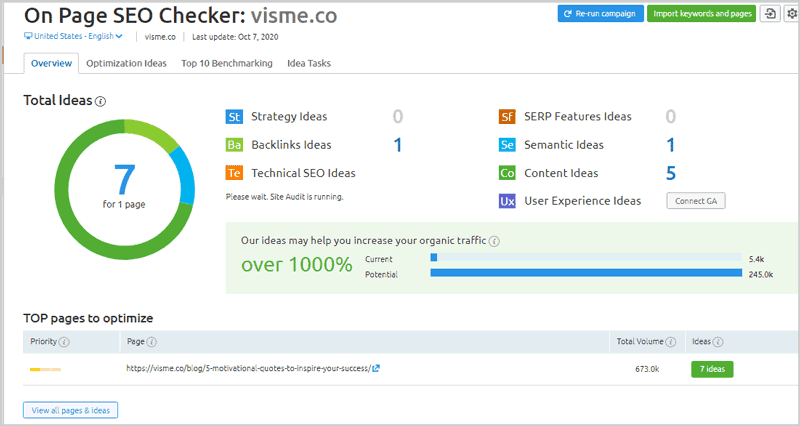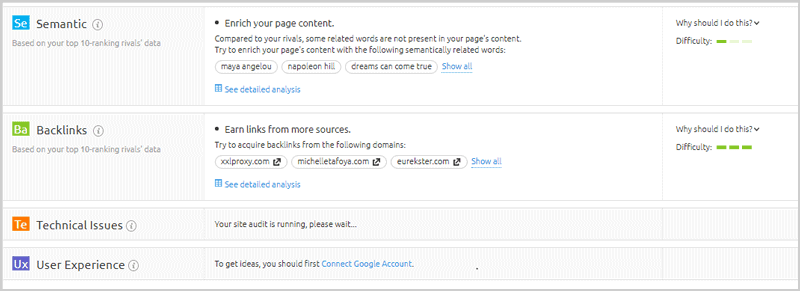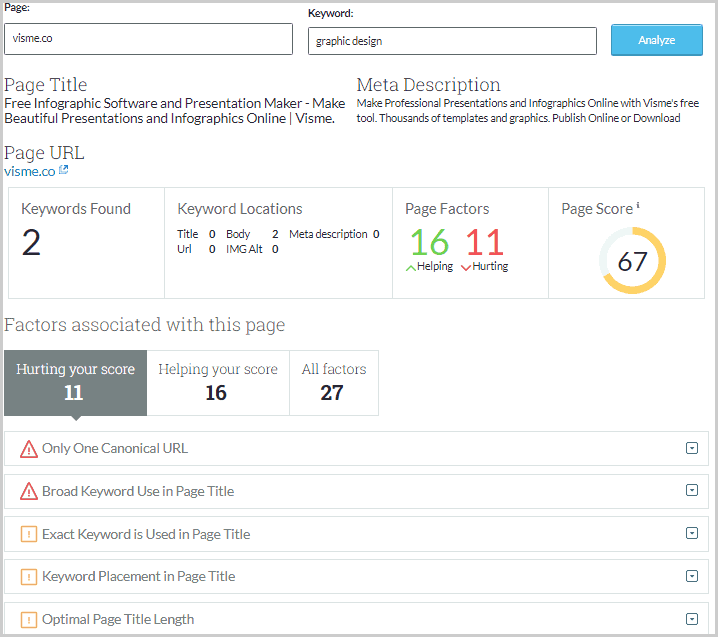SEMrush vs Moz is one of the most discussed SEO battle in the industry. Which tool offers more features? Which has a bigger database? Which suits your needs better?
If those are your questions, they’re getting answered here and now (and, in detail.)
In this SEMrush vs Moz comparison ,I’ll compare every single feature that the tools have in common, side-by-side.(And, also those which they don’t have in common.)
You’ll get a crystal clear picture of exactly what’s offered by each tool.
And then, once you’ve gone through this piece, you can pick you winner based on your own opinion and goals. Let’s get started then?
Do note that I’ll be completely unbiased throughout this SEMrush vs Moz comparison. I’ve used Moz for a long time in the past. Then, I permanently switched to SEMrush. However, I again went back to Moz for the last few weeks just to get you folks a better idea of the tool here.
So, let me get you a detailed idea of both the tools.
Pro tip: Once you’re done here, don’t miss my Semrush vs. Similarweb comparison! You’ll get a wider and clearer idea of how it performs against other tools and not just Moz!
Table of Contents
- SEMrush vs Moz Comparison Table
- Domain Overview
- Backlink Research
- Moz vs SEMrush Keyword Research
- Rank Tracking- SEMrush vs Moz
- SEMrush On Page SEO Checker vs. Moz On-page Grader
- SEMrush Mentions vs Moz Fresh Web Explorer
- SEMrush Exclusive Features
- SEMrush vs Moz Pricing Plans
- Final verdict- SEmrush vs Moz which is the better SEO tool?
SEMrush vs Moz Comparison Table
Which of the two tools has “more data”? You’ll see.
| Feature | SEMrush | Moz |
|---|---|---|
| No. of backlinks | 32.5 trillion | 40.7 trillion |
| Keyword suggestions | 20 billion | 500 million |
| Ad data (Ads/PLAs) | Yes (310million+) | No |
| Daily ranking updates | Yes | No |
| Entry-points | $99.00/month | $99.00/month |
| Content Marketing Toolkit | Yes | No |
| Social Media Management | Yes | No |
| Free Trial | Start 14-days Free Trial | Start 30-days Free Trial |
Do note that numbers speak volumes, but, sometimes, they can be misleading. Hence, do go through this SEMrush vs Moz comparison to get a better idea of the two tools.
Domain Overview
Imagine this is an early-phase of your research. You don’t need granular details right away, do you? Rather, isn’t it better if you get A LOT OF INFORMATION, at a glance?
That’s exactly what the “Domain Overview” at SEMrush offers.
I can just enter my domain, and here’s a glance of what’s shown:
I get the domain authority, organic as well as paid traffic, no. of backlinks and even the number of advertisers displaying ads for my domain.
Then there’s the chartwhich shows the no. of keywords ranking in specific countries. You see that “traffic trend” graph, don’t you? It shows how the traffic has increased (or, decreased) over time.
This was the info that’s shown in the screenshot above. But, there’s a lot more which the screenshot didn’t capture.
The same page also shows me the SERP features I’m ranking on. Then, it shows me the top organic + paid keywords for the domain. My position for each keyword, volume, CPC, and traffic % I’m getting from the keyword is included as well.
It also shows me the organic & paid competitors for the domain. The common keywords, competition between my domain and the competitor, and no. of keywords in top 100 for each competitor too are mentioned.
Even the no. of backlinks, backlink type and attributes, top anchors, referring domains etc are shown.
Well, that’s everything. Isn’t it?
What’s most impressive is thatit also shows me ad-data. Both Adword ads as well as banners used for display ads are shown. Perfect when researching a competitor, right?
Do remember that all this was just from the “domain overview” page on SEMrush.
Now, Moz lacks a specific “overview” page for feature as such.However, it allows creating “campaigns”. Once you add your domain to a campaign, it then shows somewhat of an overview.
Here’s some of the data that’s displayed:
So, it shows a “visibility” score.This tells me the “CTR” rate for my keywords and domain.
I can also check my desktop vs. mobile traffic right on this page.
Then, it shows me the number of backlinks, my domain authority, and top national keywords.
Now, certainly you can click on each individual metric for more information. But, I must say this isn’t even half as much information as SEMrush offered, wouldn’t you agree?
So, as far as “information at a glance” goes, I’d say SEMrush will give you more information, faster and in an “easy to understand” format.
Backlink Research
So hey, what’s one of the primary purposes we use either of these tools for? Backlink research, isn’t it?
Now, Moz does perform impressively on this front. It has a backlink database of 40.7 trillion links. SEMrush falls slightly short with its database of 32.1 trillion links.
But, let’s see how the tools perform when used in the real-world?
Moz Backlink Research
I’ll say it upfront, I’m in love with Moz’s “interface” when it comes to backlink research.
But hey, let’s not judge by the aesthetics, right?
So, here’s what a standard search on Moz backlink research tool shows me:
Again, it starts with the “Domain Authority”. Then, it shows “linking domains”. It’s basically the number of “unique domains” or “referring domains”.
Then it shows the total number of “inbound links”.These are just the total number of backlinks for the domain.
Note that Moz groups multiple links from the same page as 1 link. This is why you may notice major differences between the total backlinks shown by SEMrush and Moz.
I love Moz’s “Quick Downloads” feature as well. (Just take a quick peek at the snapshot above.) It lets me instantly download backlinks of specific type and attribute, in a single click.
It then shows the number of total “newly discovered” links and the number of “total lost” links. A “net” number too is shown. This directly tells you what’s you overall status after gaining and losing all those links.
The rest of the backlink research page will show you the no. of follow vs. nofollow links. This is shown both for internal as well as external links.
A list of all the follow-links, top pages, top anchors (and their occurrences) and finally a graph showing the DA (domain authority) of the backlinks too is shown.
Again, all this data is just from the overview page.
If I check the actual link-list, it shows the exact link and anchor text, DA, no. of backlinks, and the spam score for the link-source.
Impressed? Wait up, I promise you wouldn’t want to miss SEMrush’s backlink research either.
SEMrush Backlink Research
Before I say anything, let me get you an idea, right?
So, it all starts with the “authority score”. Just like Moz’s DA, this is the overall “domain strength”.
Then, there’s the number of “Referring Domains”. The total number of backlinks, monthly visits, and total keywords are shown as well.
Now, if I compare this SEMrush vs Moz data, you’ll see Moz doesn’t display the “monthly visits” metric on its backlink research page.
But hey, that doesn’t matter because we’re talking of “backlinks”, aren’t we?
I’m sure you love looking at graphs more than looking at bland numbers, right? Well, SEMrush understands this and shows quite a few graphs.
There’s a graph for the number of referring domains, no. of backlinks, and the change in them (new vs. lost) over time. Monitor your changes at a glance.
Then, you’ll also get the full list of referring domains. But, what makes it unique is that it also shows the “industry” of the backlink.
Meaning, it’ll show you how many of your links are from “Internet”/”Tech”/”Job” and the other industries.
That’s not all, it even offers sub-categories for the links. E.g. Jobs> education> distance learning, or Jobs> admission tests etc.
Now, Moz doesn’t have similar link-industry breakdown.Is that a deal-breaker? Hey, that depends on your own personal research-tactic, right?
Then, SEMrush shows you an anchor-text cloud. This lists all the anchor texts used on the domain.
It also categorizes your referring domains based on their Domain Authority. A neat graph shows the number and percentage of backlink types and attributes.
There’s another pie-chart which shows the different backlink TLDs and percentage of links from each TLD (e.g. 57% from .com, 12% from .net and so on.)
It also has this unique “link profile distribution” metric. It shows the total number of RDs, Referring IPs and Referring subnets. If your ratio of ref. Domains to ref IPs or subnets is high, it may indicate a low-quality link profile, right?
Then, SEMrush has a “similar profiles” list. These are basically domains with similar link profiles. Or, in other words, these are in most cases your direct competitors.
It also directly shows the top pages (based on the number of backlinks).
When checking the complete backlink list, it’ll show you the authority score of the page, and the no. of internal as well as external links on the link-source. Obviously the anchor and exact URL are displayed as well.
Here’s a screenshot which will help you compare the stats side by side:
So, hey. In my personal opinion, I’d say SEMrush provides more information (e.g. the “industries”, “similar sites list” etc.)But, we aren’t done with the backlinks yet.
SEMrush Backlink Gap vs Moz Link Intersect
Imagine having a magic tool which shows you exactly which links your competitors have, but you don’t!
Or, a tool which tells you which links only you have, and your competitors don’t? These are just some of the things possible with SEMrush backlink gap.
With SEMrush, I can add up to 4 competitors and 1 domain against which I wish to compare the other 4 domains.
Maybe you’re a beginner? Or, don’t exactly know who are your top competitors? Well, you don’t need to. SEMrush auto-suggests your top competitors. You just have to pick 4 from the list!
Now for the magic. SEMrush will show you all the links that your competitors have, but, you don’t!
Obviously, it’ll also show you the common links and links unique just to you (feel special, eh?)
Additionally, the AS (Authority Score) and monthly traffic of each link-source is shown as well. This helps you pick domains which are actually worth building links from.
Now, let’s see what Moz’s “Link Intersect” does? It lets me add 5 competitor domains and 1 domain which I wish to compare the links for.
Here’s what the results look like:
So, there’s the DA for each domain (backlink)and colour-coded links for each competitor domain. The DA for the domain, and PA for each individual link too is displayed.
Now, it lacks a few filters that SEMrush offered. Such as the ability to check unique links or common links exclusively. However, that again isn’t a major deal-breaker.
So, SEMrush lets me compare 1vs. 4 domains, while Moz lets me compare 1 vs. 5 domains. But then, Moz doesn’t show the monthly traffic on the domains which SEMrush does. So, I’ll still stick to SEMrush for now.
SEMrush Backlink Audit Tool vs Moz Spam Score
Imagine you have a website (which, you obviously do).
You work hard on the project for a few years. One random morning, your website gets penalized due to spammy links. All the hardwork gone! Nightmare, right?
You can’t check every single link manually. Also, you may not be able to recognize all the spammy links. There are over 10+ reasons why Google may consider a link to be spam leading to a penalization.
Well, that’s something which can be prevented. Both Moz and SEMrush provide “toxicity/spam detection” tools.
Let’s first see what SEMrush does? So, I enter a domain and this is what I get:
There’s the colour-coded graph which shows the exact number of links which are either definitely toxic (spam), potentially toxic, and non-toxic.
Then, the number of broken links and RDs too is mentioned clearly. Obviously a full list of the links which are either definitely toxic or potentially toxic too is displayed.
However, what’s impressive is SEMrush’s “automated backlink removal workflow”. Meaning, SEMrush lets me select all the links I wish to remove. It then automatically shows me the contact info for the domain owners of those links.
I can e-mail them for the link removal. SEMrush even monitors the replies so that I can manually disavow links if the admins do not respond.
It even auto-creates a disavow list for me. I only need to upload it to Google! Time saver, isn’t it?
As for Moz, here’s what it shows me:
It too shows me the number and percentage of potentially-spam links, spam score of the domain and the actual list of the spam links.
However, it lacks the backlink removal workflow. Also, SEMrush’s audit overview page displays a lot more data (e.g. spammy anchor texts, “money” links, most spammed pages/subfolders on the domain etc.)
So, I’ll say Moz is perfect if you just need a list of spammy backlinks.
However, if you’ve a lot of links which may be “bad links”, or when you need more detailed data, or an automated removal workflow, SEMrush is what you should go with.
Moz vs SEMrush Keyword Research
Hey, the best way to compare the data from the two tools? Compare them side-by-side, wouldn’t you agree?
So, I merged the overview section from both the tools and here’s what you get:
Now, Moz has its own, unique and exclusive metrics for keyword research.
You’d notice that Moz doesn’t display a single, exact keyword volume. Rather, it shows “range”. E.g. 30K to 70K.
Now, in my personal opinion, it’s pretty vague. Without a concrete number, you never know if the volume will be near the maximum, or the minimum value.
Hence, when starting a new project, or deciding on a new keyword, I’d say it’s not a very practical approach.
The other unique metric is “Organic CTR”. I’ve not seen many other tools show this. It simply takes into account the SERP features available for the keyword, and then tells me the percentage of clicks organic search results are expected to get.
If you think that’s cool, you’re in for a surprise! Moz has another unique metric called “Priority”.
So, you have a keyword but don’t exactly know its true potential? Or, your chances of success? That’s what the “Priority” score tells you. The higher it is, the better your chances of success are.
It’s calculated based on a keyword’s difficulty, its CTR and search volume. Basically, a high volume, high CTR and low difficulty keyword will have higher priority.
Obviously, the difficulty of a keyword is displayed independently on Moz as well.
Now, let’s get to SEMrush’s keyword research potential?
Unlike Moz, SEMrush displays an exact, specific average number of search volume for a keyword.
With SEMrush, you get search volume for specific countries, as well as the global volume.
It not just displays the CPC for a keyword, but also the competition for a keyword among “paid advertisers”. This on SEMrush’s part is pretty unique and exclusive (Moz doesn’t have the data).
Obviously, the organic difficulty too is mentioned.
What’s different from Moz? Well, SEMrush will also show you the total no. of results for the keyword, no. of Paid Listing Ads, and the no. of Google Adword ads.
The same overview page for keywords also displays additional data on both the tools.
So, both SEMrush and Moz display a list of “keyword suggestions”. On Moz, the list is very short and not-varied.
The list is short on SEMrush as well. However, you get more ideas because it displays 3 different lists, for “questions”, “keyword variations”, and “related keywords”.
Then, SEMrush displays the top 10 URLs for the keyword, their AS, no. of links, traffic, keywords on the domain, and no. of referring domains.
Moz too displays a SERP analysis for the top 10 results, however the data is limited to the DA/PA and the no. of links on the domains.
All in all, SEMrush clearly offers more data than Moz on the keyword overview page. But, Moz has its own unique metrics which SEMrush lacks.
SEMrush Keyword Magic Tool vs Moz Keyword Suggestions
Both SEMrush and Mozoffer two extra keyword research features. They both offer “keyword suggestions” in their own way.
After all, keyword research isn’t just about finding the metrics about specific keywords, is it? Rather, at times, we also need to find other long tail keywords, LSIs, related keywords and just “new keyword ideas”, right?
So, when I enter any keyword onto the Moz “Keyword Suggestion” box, it gives me thousands of keywords which are similar to myseed keyword. The monthly search volume for each keyword too is mentioned.
However, that’s all the data that Moz displays. Keyword+ monthly volume. Personally? I’m not very impressed.
Especially because, SEMrush has this feature called “Keyword Magic Tool”. And, it’s a lot more data-rich than what Moz’s keyword suggestions offer.
With each new keyword that’s shown, SEMrush keyword magic tool also shows its monthly search volume (obviously). However, additional data such as CPC, difficulty, paid-ad difficulty, SERP features and total number of results in search too is mentioned.
The screenshot below shows data from both the tools for better comparison:
So, clearly SEMrush’s keyword suggestions/ideas are better than Moz. Period.
SEMrush Keyword Gap vs Moz Ranking Keywords
How about a tool which shows you keywords which you missed (but, your competitors didn’t)?
Or, keywords for which your competitors are ranking better than you?This is basically the same thing as the backlink gap feature, but this time it finds the “keywords”.
Let’s start with a side-by-side comparison of SEMrush vs Moz keyword comparison features:
So, SEMrush has this “Keyword Gap” feature. Again it automatically shows you a competitor-list (just like on the Backlink Gap feature). You only have to choose your competitors from the list.
It then shows you common keywords, unique (to you) keywords, untapped keywords (keywords you missed) etc.
SEMrush also shows your ranking, search volume, difficulty, CPC, paid-ad competition, and no. of results for each keyword.
Moz has a similar “Ranking Keywords” feature. It lets you compare your domain vs. 2 other domains. SEMrush on the other hand lets you compare your domain vs. 4 other domains.
Moz only shows the difficulty and search volume of the keywords. Additionally, you can’t find “missing keywords” as easily as you can with SEMrush. It lacks the filters which SEMrush provides.
Also, Moz shows you keywords for which you at least have 50 or less ranking position.SEMrush on the other hand also shows keywords for which you have 0 rankings.
Furthermore, SEMrush has the ability to compare keywords for “paid ads” and even “PLAs” (Product Listing Ads) for the domains. Moz lacks this feature altogether.
Without doubt, I’d say SEMrush’s keyword gap is much better than Moz’s competitor keyword tool.
Rank Tracking- SEMrush vs Moz
Tracking ranks is a major part of almost any SEO strategy, right? So, which of these two offers better rank tracking features? Let’s see.
By rank tracking, I mean rank tracking over a period of time. So that you can monitor changes (ups/downs) over time.
To do that, you’d need to add keywords to your Moz campaign. With Moz, you can select to monitor ranks on Google, Yahoo or Bing. You can also track your ranks on Google mobile.
Similarly, I can also add keywords to my SEMrush projects. SEMrush shows data that’s almost overwhelming and is definitely way more detailed than Moz.
Here’s me tracking keywords using both the tools:
I suppose it’s pretty clear that SEMrush shows a lot more data than Moz. Well, Moz only shows the current rank, and the change in rankings.
SEMrush shows your current ranking and the change in the ranks (obviously). But, it also shows the estimated traffic, the SERP features available for the keyword, the SERP features my domain is ranking for, change in position, and visibility %.
And, this comparison of just of the “tracked keywords”. SEMrush also offers a very detailed “overview” which Moz lacks.
The overview page shows a list of “top keywords” (best-performing keywords), positively impacted (highest gainers) and negatively impacted (worst performing) keywords.
What’s more is, I can manually add competitors to track and compare their rankings for the same keywords as well.
Do note that SEMrush offers daily updates on the rankings. However, Moz only offers weekly rankings.
Hey, I get it, you may love Moz, I do too. But, SEMrush clearly wins by far and wide when it comes to the rank tracking feature.
SEMrush On Page SEO Checker vs. Moz On-page Grader
On page SEO is actually one of the simplest SEO practices you can opt for. Proper URL structure, right keyword placement, image optimization, proper use of header tags etc. are basic practices. Yet, they do have some of the biggest impacts on SEO.
E.g. If I start spraying SEMrush vs Moz (my keyword for this piece) randomly throughout this article, it won’t work. Especially not in 2021.
Both SEMrush and Moz provide one-click on page reports and solutions on how to make your pages rank better.
With SEMrush, you can add 50+ URLs for on page audit. Their primary keywords are auto-fetched. However, you can also add them manually, upload a file, or fetch from Google Search Console.
For simplicity, I’m auditing just 1 page so you get the idea without getting confused. SEMrush shows “ideas” which you can implement for your page to rank better.
These include strategy ideas (checks pages trying to rank for the same keyword), backlink ideas (directly shows you links which you should build for ranking better), SEO ideas, content ideas (keyword placement, optimization etc.), SERP feature ideas, UX ideas and a lot more.
Check the overview screenshot above. It shows the current traffic on the domain/page, and the actual potential when all the ideas are implemented.
Basically, even if you’ve absolutely no clue on what SEO is, this page will spoon-feed you. It’ll tell you exactly what you need to do to rank better.
I hate adding more screenshots but I just had to get you this report:
It shows how easily the report can be understood and implemented. Doesn’t it?
As for Moz, this is what an on page report looks like:
Note that Moz doesn’t auto-fetch keywords. I have to manually key-in the keywords I want to analyze a URL for.
Anyway, it shows me the no. of times my keyword was found, keyword locations and page score. It also has this unique metric which shows me the no. of factors which are helping me vs. hurting me.
Then, it shows me a list of all the issues with my page. There’s an explanation for each issue, and a potential solution to fix it.
Again, it’s easy, simple to understand. And honestly? It doesn’t differ a lot from what SEMrush offers. However, because of the “workflow” that SEMrush provides, I still use SEMrush to fix my SEO flaws.
Did I mention SEMrush even breaks down the ideas into “tasks”? You can then directly send those tasks to Trello! So, while Moz only tells you what to do and how to do it, SEMrush actually helps you do it. Not a major “wow” factor, yet, it’s something Moz lacks.
SEMrush Mentions vs Moz Fresh Web Explorer
“Mentions” is more like a sub-feature/section with the SEMrush automated backlink building tool. Moz provides a similar standalone feature called “Fresh Web Explorer”.
In other words, both these tools help me find “mentions” of my brand/domain/keyword which aren’t linked.
It’s easier to grab a link from such prospects, isn’t it? My keyword is already mentioned. Hence, if someone’s mentioning “Updateland”, and they indeed are talking of me or my domain, chances of me getting a backlink are high, right?
There’s not much difference here. Both the SEMrush andMoz mention tools show me the URL, the keyword, and the authority of the domain.
I can then either manually find the contact info and send an E-mail to the domain owner. Or, I can simply let SEMrush find the contact info for me and send an E-mail on automation.
SEMrush Exclusive Features
Finally for this SEmrush vs Moz battle, let’s see what Moz completely lacks. These actually are some of the primary reasons why I say SEMrush clearly wins the SEMrush vs Moz fight.
- Automated link building tool: SEMrush lets you find the links you’re missing (using the backlink gap tool). Then, it automatically gathers all the contact info for the domain owners, then helps you craft a customized E-mail template, in one click, you can reach hundreds of domain owners without ever leaving your SEMrush dashboard. It then monitors the deliveries, replies, opens for the E-mails. Earned /rejected backlinks too are monitored.
- Content Marketing Toolkit: It’s an extremely advanced content creation suite from SEMrush which helps you find new topics to write about, SEO-optimize the content, market the content, and finally rank it.
- Paid-ad data: SEMrush isn’t just about organic data or SEO. It also shows you data related to a domain’s ads. This even includes ad-samples, list of publishers and advertisers for the domain.
- Marketing calendar: Not a major feature, yet, it’s a productivity-tool which helps you schedule and achieve your goals. Even helps with team collaboration. (I’ve literally seen people spend hundreds of dollars just on a productivity tool with other companies.)
- CPC Map: out of ideas? SEMrush has this CPC map which shows you industries, keywords, and geo-specific CPC data (highest/lowest).
- Social media management: SEMrush also has a social media toolkit. You can schedule, manage and monitor your social media channels from within SEMrush!
The few lines above do not justify SEMrush’s true potential. I’d urge you to read the detailed SEMrush review for a better idea of what it’s capable of.
SEMrush vs Moz Pricing Plans
Hey, both the tools are pretty impressive when it comes to features. But, how rationally-priced are they?
Well, SEMrush for starters offers a 100% free 7 day trial account. But if you create you account by clicking at below button (exclusive for UpdateLand readers), you will get SEMrush Pro free trial account for 14 days at zero cost.
Start Semrush 14-days Free Trial Now
Moz on the other hand offers a 30-days free trial. Sure, the number of days offered are more on Moz than SEMrush.
Start Moz 30-days Free Trial Now
After the trial period, both Moz and SEMrush have the exact same entry-point (lowest plan). It’s priced at $99.00/month.
However, SEMrush lets you track 500 keywords while Moz only allows 300 keywords on the $99.00/month plan. Also, as mentioned earlier, SEMrush offers daily updates while Moz ranking updates are weekly.
Moz has 3 other plans, each priced at $149.00/month, $249.00/month and $599.00/month respectively.
SEMrush only offers 2 other plans, the Guru plan (the one I use) priced at $199.95/month and the Business plan priced at $399.95/month.
So, when comparing the SEMrush vs Moz pricing plans, I’ll say the cost is almost similar. However, I definitely get more tools, features and data with SEMrush for the same price than I do with Moz.
Final verdict- SEmrush vs Moz which is the better SEO tool?
In one word- SEMrush.
It’s better because it offers better and more data when it comes to keyword research, more features with its backlink research, daily ranking updates, and many “exclusive” features which Moz just doesn’t have.
However, I must say Moz presents data in a more simpler form than SEMrush. So, if interface is a major factor for you, I’d say Moz would make you happy.
Also, Moz’s “Domain Authority” (DA)is still a metric which is the closest to actual domain rankings.
When it comes to pricing, both the tools cost almost the same while SEMrush provides all those extra features and data that Moz doesn’t.
So, in my personal opinion and experience, I’d say SEMrush totally wins this SEMrush vs Moz battle for now.