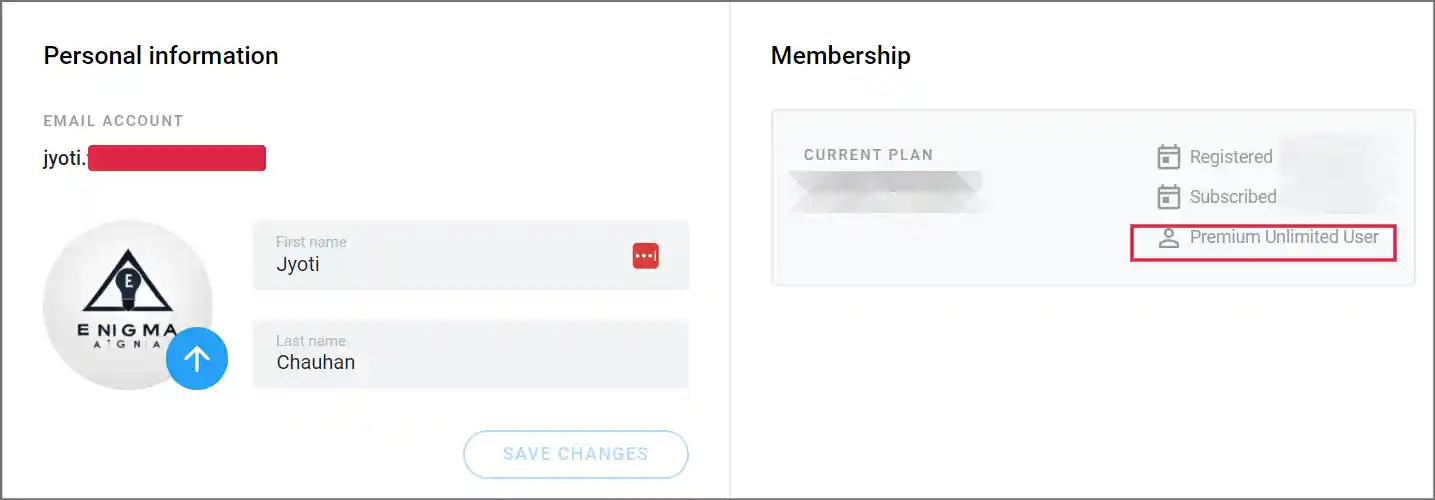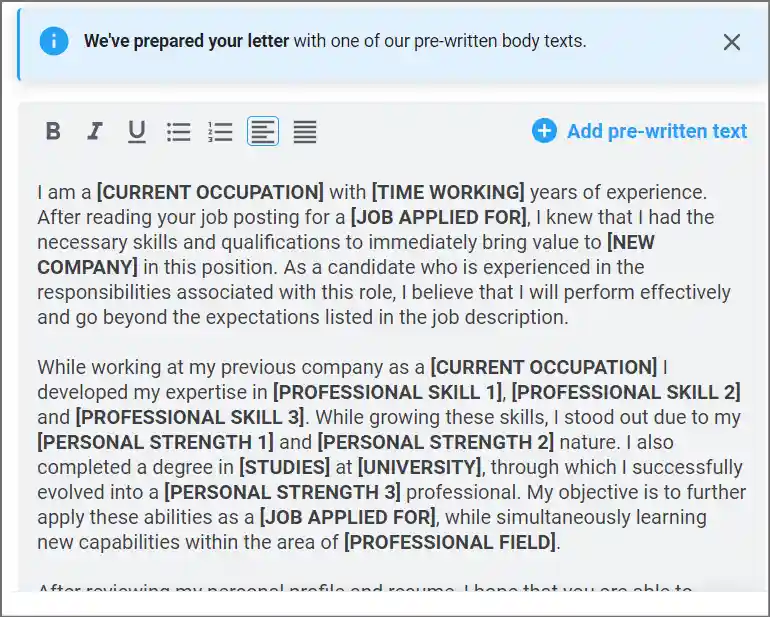In this ResumeCoach review, we will discuss and compare all the features and flaws of this AI-powered resume builder. The company claims to be the best AI for resumes. Of course, we will not take its claims at face value and will test the platform out.
If you wish to build a resume or a cover letter using AI, with 0 previous experience, this ResumeCoach review will not waste your time. ResumeCoach is not only free but also has a heavily discounted ($0.95) trial plan of its paid package. This ensures you have nothing to lose by simply checking it out.
Let’s get started then.
Overall verdict: I’ve reviewed each feature independently in the later sections. But, if you need the long story short, I’ll say ResumeCoach offers the fastest and simplest way to create professional resumes using its pre-designed templates.
Table of Contents
Why trust this ResumeCoach review?
You’re on this ResumeCoach review expecting an honest, unbiased, and “experience-based” review, aren’t you?
You can browse through their website on your own and get an idea of what’s being offered. But a review should be so much more than that. Unfortunately, most reviews on the internet are not. Hence, I include this section to prove to you that I’ve actually used ResumeCoach before compiling this review.
Here’s my ResumeCoach account to prove the same. (ResumeCoach can be used without even signing up though if you want to).
I’ll not simply be enlisting the features from the website. I’ll actually share my experience and results.
Let’s dive deeper then.
What is ResumeCoach?
ResumeCoach is an AI-powered resume and cover letter creator. The AI generates the most important parts of the resume for you from scratch. It lets you fill in a form and instantly create the most professional resumes and CVs that may get you hired.
Talking of getting hired, ResumeCoach users have already been hired by Google, Amazon, Walmart, and other Fortune 500 companies.
Its primary features include:
- Creates resumes and cover letters
- Powered by AI
- Pre-designed templates
- Real-time, form-based resume builder.
- Complete control over generated content and sections.
- Download or share a resume online.
- Pricing: Forever free plan + $29.95 paid plan.
Pre-designed templates
Its pre-designed templates are one of the reasons that make it one of the best AI for resumes. Imagine you’ve never built a resume before. You don’t know what to include or omit. You’ve no idea of the format. Well, you don’t need to.
ResumeCoach has 20 pre-designed resume templates that you can start using right away.
The three primary benefits of using pre-designed templates are:
- You can ensure the resume has all the data it should have.
- The format is right and accurate.
- The resume looks professionally designed instead of just a Word document.
My verdict: Pre-designed templates make it accessible for everyone, even those with 0 previous skills or knowledge. On the flip side, it only has about 20 templates. While they’re highly customizable and can be made to look unique and new in each instance, I still feel more could be included. Hence, I’ll rate this individual aspect a 4/5.
Real-time field-based resume building in seconds
I was expecting ResumeCoach to be a drag-and-drop builder. It’s not. It’s a field-based builder. You simply enter your information in the respective fields and they get updated on the resume.
The updates happen in real-time. Meaning, you do not have to refresh the page or wait for the changes to load. They’re live.
My verdict: I can’t complain even though there’s no drag & drop. It’s because the field editor ensures the format of the resume doesn’t get misaligned and remains as it’s intended to be. And it’s real-time so it functions the same as a drag-and-drop editor. Yes, you lose out on some freedom in terms of positioning of the elements but it’s nothing fatal. I’ll rate it 4/5.
AI-generated resume
This is probably what makes ResumeCoach the best AI for resume writing. Every resume needs a section where you fill in your achievements, functions, and objectives. These are the sections ResumeCoach AI generates for you.
You fill in the position/objective you want and the AI generates recommendations you can include with a single click. These are expertly crafted and use all the right keywords you may miss when building your resume manually.
Of course, you can edit the phrases with your own flavor if you want to. You can even format the text (bold/italic/underline/bullet points etc.) as you desire.
My verdict: I don’t see enough reason to complain. The generated phrases can’t be differentiated from human-written text. They also fit the context and role perfectly. I’ll rate the AI generation 5/5.
Editing and control features
Once you’ve filled in the information on your Resume, ResumeCoach lets you edit that information individually. You can edit sections simply by clicking on the section you wish to edit. It will take you back to the same form interface you used earlier.
On top of the information, ResumeCoach also lets you edit:
- Text: You can edit the font, size, and spacing.
- Color: You can not change the colors of individual elements but the overall colors of the resume or theme can be changed.
- Sections: You can add or remove sections depending on your requirements. By default, it will have education, skills, objectives, contact information, etc. You may add other sections if you feel they’re important such as projects, publications, etc. It also lets you create your own custom sections and enter any information you want.
AI detection for best results
ResumeCoach has an in-built AI that can detect less-than-optimal photos and warn you. To test the feature, I tried uploading the Updateland logo as the photo on my resume. The AI of course detected it.
I liked the fact that it didn’t force me to discard the photo. The AI is smart but not aggressive. It gives you the option to change the photo but also the ability to continue with the photo if you simply don’t care.
My verdict: The AI works, which I’ve verified. The fact that it still gives me a choice is why I’m rating it 5/5.
Create cover letters
ResumeCoach isn’t just for resumes. It also creates Cover Letters. This factor further earns it a place in the best AI resume builder race. Many people confuse resumes with cover letters. They aren’t the same thing.
Resumes are more detailed and fact-oriented. They have your experiences, education, skills, etc. On the other hand, Cover letters are more for setting the tone and are somewhat conversational. Why you’re the best candidate, what you expect, what you can offer, and so on. This is where you sell yourself.
ResumeCoach AI offers a pre-written body when you start. You simply have to edit the text in the brackets to make it personal and accurate for you.
The remaining letter is form-based as well. Simply fill in the form as you do with the resume and you’re all set. The editing and formatting options are identical to what we see while making the resume as well.
My verdict: It was my first ever cover letter experience and the CV came out looking Google-worthy! No reason to reduce ratings here so I’ll simply rate it 5/5.
Once a resume is created, ResumeCoach offers multiple modes to download/share it.
3 download options:
- Single-page PDF: You can download it directly in a PDF file and use it however you want. This option will always download the resume on a single page and is intended for digital use.
- Print-ready PDF: This downloads the PDF in multiple files for you if it’s longer than a page.
- TXT: I’m not sure why you’ll need it but you can download your resume as a TXT, plain text file as well.
Online link:
You can skip the entire download process, and simply share the resume with your employers directly. They do not need a ResumeCoach account to view it.
This is a sample resume I’ve created. (Most of the data there is dummy content).
On the resume, it shows me how many people have viewed it. This lets me track if my employer, or anyone else I’ve shared it with has or hasn’t viewed it.
You can also make it invisible to others (even if they have a link) in a single click!
My verdict: The download and share features deserve a 5/5 rating due to the options and control they offer.
Dozens of language options
ResumeCoach wouldn’t be the best AI for resumes if it was language-restricted. The website is accessible globally and is available in about a dozen languages. It doesn’t matter which language you speak or where you live, ResumeCoach is available in:
- English
- French
- Italian
- Portuguese
- Polish
- Japanese and many others.
My verdict: 5/5 because there are no reasons why it should lose points.
ResumeCoach 24X7 live-chat
I will test the availability, speed, and quality of responses just so you know how good/bad their support is. The company offers a 24/7 live chat. In my experience, the live chat is responsive and fast. My average response time was <2 minutes. Yes, here’s proof so you believe this is an honest and transparent review of ResumeCoach.
It isn’t an AI-powered bot either but a real human that you talk to. The responses were helpful and did not link to articles and FAQs either.
My verdict: Based on the availability, speed, and quality of responses I’ll rate it 5/5.
ResumeCoach Pricing Plans
I love ResumeCoach’s pricing plans because they offer a plan everyone will be comfortable with:
- Free plan: Create 1 resume and Cover Letter.
- Free trial of the paid plan: $0.95 for 14 days.
- Paid plan: $29.95.
My verdict: The free plan has limited features, but the free trial plan solves that. This ensures the company isn’t after your money. A half-month trial for less than $1.00 is more than enough to test out its features and potential, isn’t it? This is why I’ll rate its pricing structure 5/5.
ResumeCoach review- Final verdict
Here’s my personal opinion and experience with ResumeCoach. I feel it’s one of the best AI resume builders I’ve ever used. It’s best in terms of getting the job done. I feel no feature was missing and it did help me create resumes within minutes.
The pre-designed templates ensure all the fields are available and nothing goes amiss. The AI helps me write a compelling copy that increases my chances. I can control all the elements, text, colors, and everything else.
The drag & drop feature is missing. However, as it’s a resume builder and not a graphic designing platform I feel that isn’t exactly a major requirement.
Overall, I’ll rate ResumeCoach a 4/5 as an AI-powered resume builder.