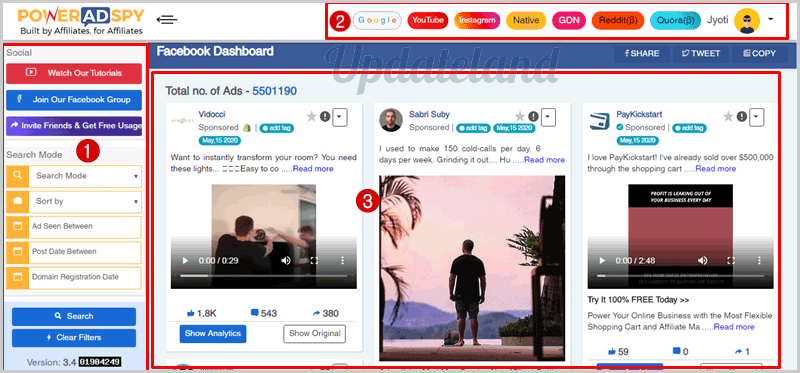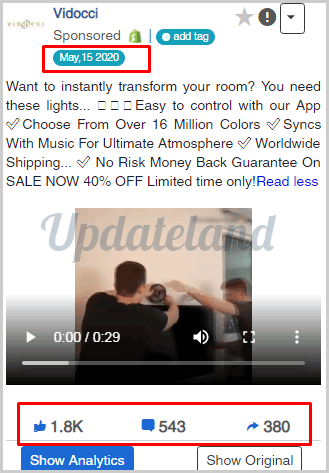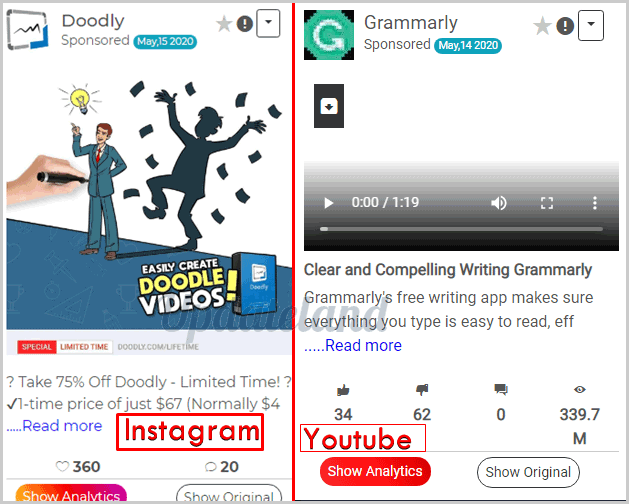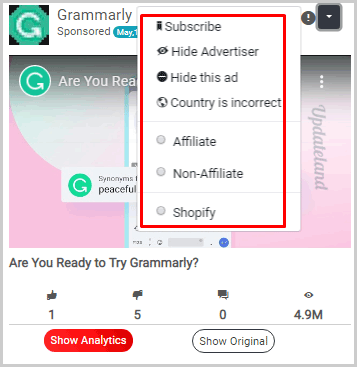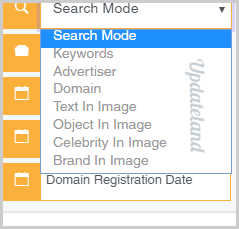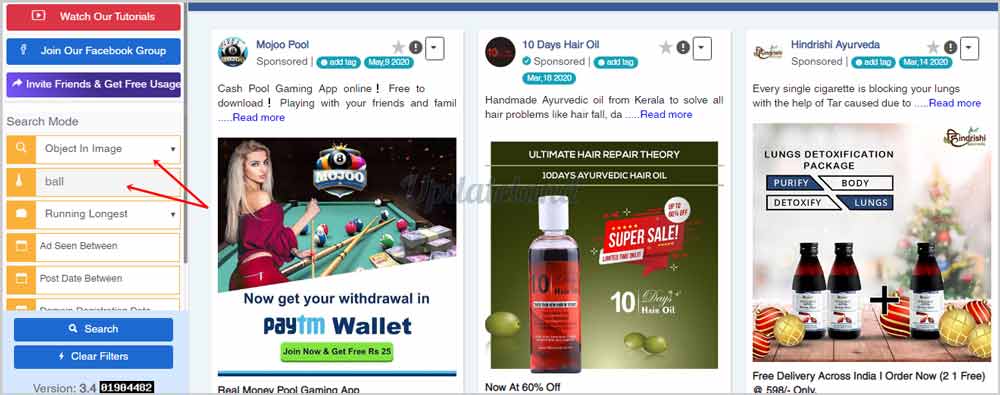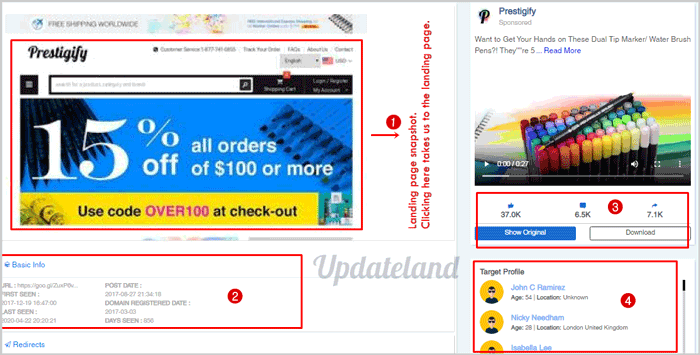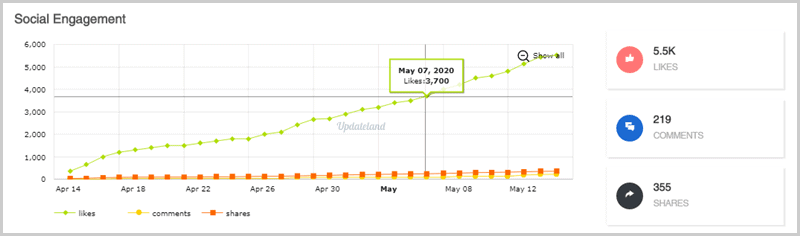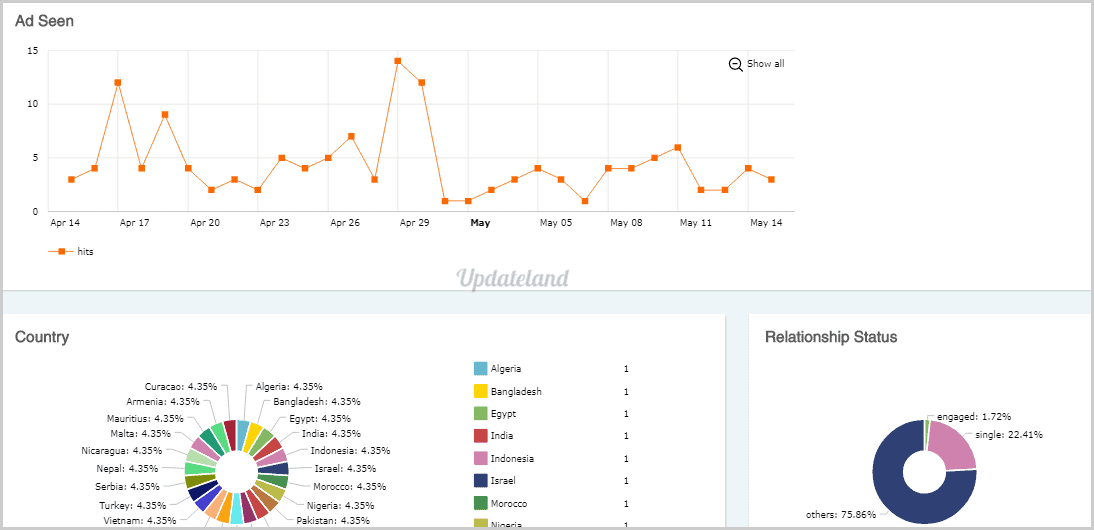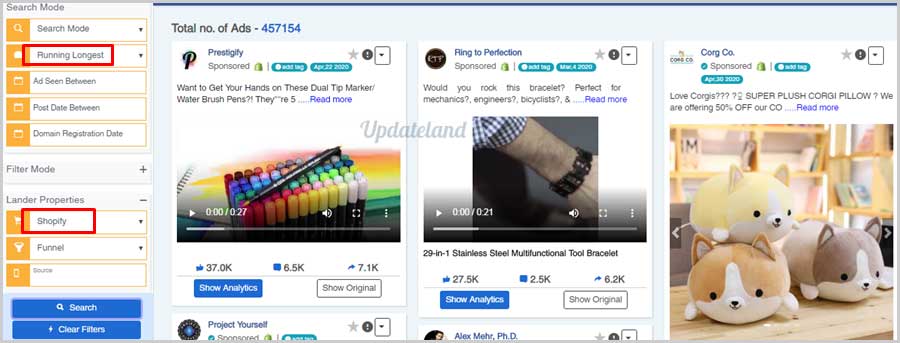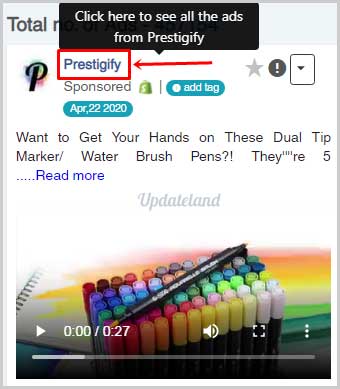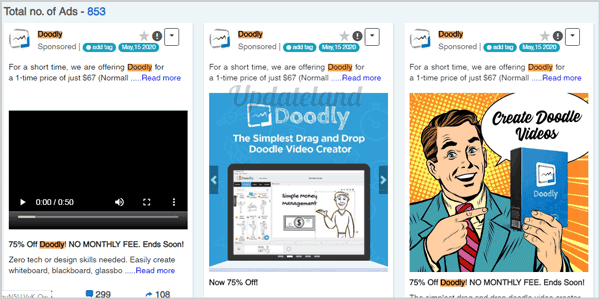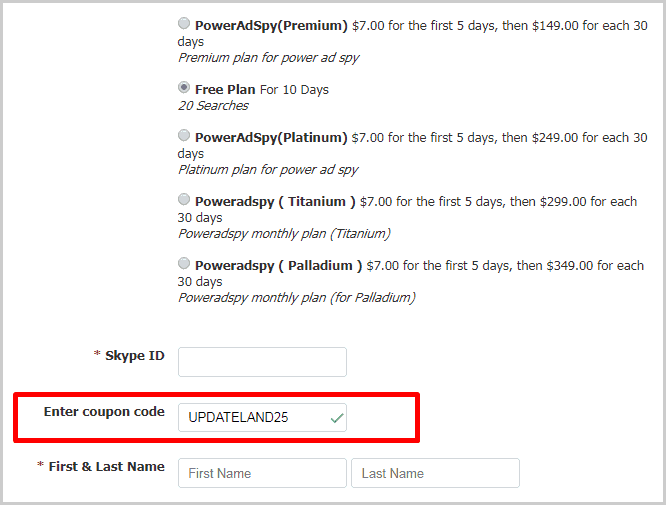PowerAdSpy Review 2024: is it the best Facebook ad spy tool?
That’s what we’ll either establish, or reject by the end of this review.
PowerAdSpy is a magician (or so it claims).
The tool claims it can show us the best products, best ads, their best-performing targets (countries/devices/age/relationship status/gender and even NAMES!) on Facebook, and various other social networks, in seconds.
The technicalities such as ad-creatives, landing pages, and redirect chains too are magically (or with A.I) revealed!
All of this, without having to spend a penny with A/B tests or on failed products.
So, that’s quite a lot of money saved right there.
(Or, would you rather spend 20-30% of your total budget just trying to “find” the right product, and the right audience to promote to?)
Let’s see how far these claims are true then?
Table of Contents
- PowerAdSpy Review 2024: What is PowerAdSpy?
- PowerAdSpy Pros and Cons
- PowerAdSpy User Interface
- The search-filters
- Ad Analytics
- Native , Instagram, Quora, Reddit, Youtube, and GDN Ads.
- PowerAdSpy Support
- Practical, live-use cases
- PowerAdSpy Pricing Plans + Discount Coupon Code
- PowerAdSpy Discount Coupon Code 25% Lifetime Discount
- PowerAdSpy review final verdict
PowerAdSpy Review 2024: What is PowerAdSpy?
It’s an ad spy tool. (Big surprise?)
In-depth, detailed insight into ads from various social media and other platforms is what it claims to offer.
So, it can be used to find the most successful ads and products (it literally has a metric for that) to run ads on.
Then, copy the ad, its landing page, target-audience, get your own traffic source, and you’re a millionaire! (May take a bit of time though, the millions I mean).
Or, if you already have a product, it (claims to) serves as the James Bond of the Internet.
Simply enter the name of your competitor or their product, and it displays all the ads they’re running, the performance, landing pages and targets for those ads.
PowerAdSpy extends much beyond Facebook. Meaning, it’s also capable of fetching ads from the following sources:
- Youtube
- Quora
- Google Display Network
- And Native Ads.
Its current ad-database consists of 50million + ads combined for all the modules .
Its Facebook ad-database alone amounts to 5505635 ads to be exact as of today.
As for the number of countries, it grabs data from over 20+ countries .
PowerAdSpy Pros and Cons
Before you dive deeper into this PowerAdSpy review, let me get you a better idea of the tool .
Here’s everything that’s best about it, and then those aspects which can still be improved:
Pros:
- Impressive ad-database.
- Extremely specific and detailed search filters.
- Ads from multiple social media platforms available.
- Free trial available.
- Easy user-interface.
- Landing page URLs revealed.
Cons:
- Support response-time needs improvement.
- Limited data on Native ads.
25% Lifetime discount, on all plans. Coupon Code – “UPDATELAND25”
PowerAdSpy User Interface
All my reviews start here. Why not this PowerAdSpy review as well?
The user-interface matters.
Would you use an ultra feature-rich tool which is clumsy or confusing? I didn’t think so.
Fortunately, that doesn’t seem to be the case with PowerAdSpy.
Here’s what PowerAdSpy will look like once you login:
I’ve broken down, and marked the dashboard into various sections for better understanding:
- The left-sidebar
- The top-bar
- The workspace/results-screen / Ad-creatives.
The left-sidebar primarily covers the search-filters. (Which I’ve discussed in extreme detail in the later parts of this PowerAdSpy review.)
The top-bar can be used to reach the different modules that PowerAdSpy offers ads from.
And then the workspace or results-screen is where the ads are displayed.
First impressions? Easy to understand and self-explanatory.
Ad-creative Interface
Here’s what the results-screen which shows the ad-creatives looks like:
Now, this obviously will differ slightly if you’re checking ads for Instagram, Youtube or other platforms.
But in the screenshot above, we’re on the Facebook module and that’s what it looks like.
I liked the fact that the number of comments, likes and shares is displayed right there for each ad-creative.
This eliminates the need to go to each ads’ detailed report to get those stats. Makes filtering through the ads much faster.
There also is the “last seen date”. So, we can avoid ads which have been dead without wasting any more time.
The CTA for the ad-creative too is displayed right there (for Quora ads).
Here are the Instagram and Youtube ad-creatives.
In both the cases, I’d say the interface remains pretty similar. The labels change, but we still get the number of likes and comments (for Instagram). As for Youtube, it displays the views, likes, dislikes and comments.
See that “star” icon? It can be used to “favourite” ads. Basically, save them for later.
Clicking on the dropdown arrow next to the star icon reveals the following options:
As is evident, in case there’s an advertiser you do not wish to spy on, they can be “hidden”. Individual ads too can be hidden at will.
So far, I don’t suppose there’s a learning-curve, at all.
I don’t know who you are and what’s your experience-level, but, I bet you can use and understand the tool right away, wouldn’t you agree?
The search-filters
The type of filters any ad spy tool offers literally determine its worth.
These filters help us find exactly the type of ads we need.
Here are the filters available with PowerAdSpy:
- Search mode
- Sort by
- Ad seen between.
- Post date between.
- Domain registration date.
- And Lander Properties.
Being honest, they don’t make a lot of sense right away, do they? Well, worry not. I’m one for details.
If you’re investing your time on this PowerAdSpy review, I intend to get you the most in-depth idea of the tool. So, let’s understand the filters better?
Search Mode
The first filter is the “search mode”.
It’s what lets us decide what or how we wish to search. The following screenshot will explain things better:
So, we can search using:
- Keywords
- Advertiser
- Text in image
- Object in image
- Celebrity in image
- Brand in image
- And Domain.
It quite honestly believe these are the most advanced filters I’ve seen so far. (And I don’t throw claims like this often).
How many other ad spy tools have you seen who have algorithms advanced enough to detect “text in image” and/or “object in image”?
Or, maybe they do. But this sure is the first time I’m seeing the option to use these filters manually.
These help us expand our search far beyond the normal “text” of the ad.
To test its efficiency, I searched for “Ball” with the “object in image” filter. Here are the results:
This proves that the A.I doesn’t simply take the keyword (ball) into account. But actually understands the “concept”.
That’s because, apart from the normal balls the results also included some kind of berries (the second result), which do “look like” balls.
As for the “keyword” filter, when that’s selected, a new drop-down menu reveals itself.
This menu lets us decide “where” we want to search for the keyword. We can choose from ad-text/ landing page or even comments!
Pretty detailed, isn’t it?
The other filters are pretty self-explanatory in the “search mode” category.
Sort-by
The “Sort by” filter basically lets us sort the ads based on a number of metrics such as:
- Newest: Can be used to find the newer ads. Maybe not as proven but also less saturated.
- Running longest: Just set this filter and hit search. Gets us the most successful ads for any platform! Sure-shot products and targeting.
- Likes/comments/shares/views: These are some other metrics the ads can be sorted by. A “lowest” and “highest” number-range can be selected for either of these metrics. And then, only those ads which confirm to these ranges are shown.
“Ad seen between” and “domain registration date” filters
The last two available filters.
It allows us to set a time-frame, between which the ads are seen.
A number of sub-filters are available such as Today, Yesterday, Last 7 days, Last 30days, This month, Last Month etc.
Or, we can also set a custom date-range.
So, if you need to know which products/ads were promoted the most during last years’ Black Friday sales, PowerAdSpy tells you.
The last filter, “Domain registration date” too offers the exact same sub-filters as “ad seen between”.
But, it considers the landing pages’ domain-age for the results.
Any domain which has been registered for a longer period, generally indicates a successful campaign, or advertiser.
Lander Properties
These are additional search-filters which let us filter the “landers” of these ads.
They let us select:
- An E-commerce platform : Shopify/Magento/Woocomerce.
- Funnel: Clickfunnels/ Leadpages.
- Device: Desktop/iO/Android.
If you’re into drop shipping, or other ecommerce related projects, this could be a game-changer.
Filter mode
I know, the filters already seem pretty narrow and exact by this point.
But, PowerAdSpy isn’t done yet.
It has this additional section called “filter mode” on the search-panel. The filters it offers are:
- CTA (Call to Action).
- Country
- Ad-type (image/video).
- Ad position (News feed/Side column).
- Gender
- Language
- And Age.
(If you’re using PowerAdSpy’s “Native” module, it’ll also include a “Network” filter).
Honestly, I don’t see what’s left.
If you already have a specific target-base in mind, these help find the best ads for that particular group of audience.
Or, check which CTA works best? (E.g. search for “Buy now”, “Click here”, “Learn more” keeping everything else the same. The ad-stats will tell us which CTA performed the best, wouldn’t it?)
I wasn’t exaggerating when I said it truly is one of the best search-filters in the industry now, was I?
Finally, you’d notice the “clear filters” button. It isn’t a massive feature, but it does let us clear all the filters in one-click.
Ad Analytics
Now, moving on to the most important aspect of this PowerAdSpy review.
The ad analytics.
What information exactly can PowerAdSpy get us about each ad? The following:
- Basic info
- Post-stats
- Target profile
- Social Engagement
- Number of times the ad was seen.
- Country
- Age
- And Gender
I’m using the Facebook module for now, however, most other modules get similar if not more data.
Here’s an Analytics page that I got for an ad:
I can’t capture the entire page in a single screenshot, so, I’ll do what I do best, break things down!
- A snapshot of the landing page is displayed. The landing page can directly be reached by clicking on this snapshot.
- Basic info. It shows the URL of the landing page, the date on which the post was published, domain registration date, first/last seen dates and the number of days the ad was seen.
- Post stats: Shows the number of likes/comments and shares on that sponsored post.
- Target profile: My personal favourite feature on this entire PowerAdSpy review. Literally gives us the profile links, names, age and location of the users who interacted with the ad (and hence, make for the best targets).
The URL-details, including redirects and outgoing URLs. A country list too is available displaying the countries the ad was targeting.
You can also click on the “Show original” button to view the ad directly on Facebook or Instagram.
But that’s not all.
Social Engagement
No matter which module you’re using (except Native), you get Social Engagement stats.
It’s a graphical representation of the engagements on the post.
The graph is what impressed me. It helps understand the gradual progress (or decline) of the ad over-time. Because, its X-axis denotes dates.
The difference between the comments/likes/shares too is understood much better.
What I didn’t like? The mismatching of the colours.
The graph-lines aren’t of the same colour as the stats indicated next to the graph.
This isn’t a deal-breaker, not for me.
But, I’d have liked if the “blue, like-stats” were represented by a “blue line”.
Ad seen/ Countries/Gender/Age and Relationship status
The other insights we get about an ad are:
- Ad seen (hits): Denotes the number of times the ad was seen on any given date. A higher number means more visibility, be it for higher CPC or any other reason.
- Countries: A graphical representation of all the countries the ad is being served to.
- Relationship status of the users who are targeted in the ads.
- Gender.
- Age: The age-group for the target-audience.
- And finally, the Advertising network serving the ad.
That concludes the ad-stats.
In my opinion, the data does seem enough to run similar, if not an exact same ad for the exact same product.
Native , Instagram, Quora, Reddit, Youtube, and GDN Ads.
PowerAdSpy isn’t just a Facebook ad spy tool.
It also includes other modules.
- Native Ads.
- Quora
- Youtube
- And GDN (Google Display Network).
The features, filters and ad-insight more or less resembles what the Facebook module offers.
Although obviously, the search-filters, ad-insight and some other data varies depending on the module.
PowerAdSpy Support
A company’s support, both pre-sale and after-sale says a lot about the company in general, doesn’t it?
PowerAdSpy’s primary mode of support is live-chat.
It’s available for the non-registered customers as well (website visitors).
The response-time isn’t impressive. It takes quite a few minutes for responses.
For everyone else, they offer 24X7 support via Skype, and email. I must say, there aren’t many companies out there offering Skype support.
Additionally, the left-sidebar has a link titled “Watch our tutorials”. It takes us to the official Youtube channel and explains how to use the tool.
What hurt me was the fact that the live-chat disappears once you log in. So, you have to either log out, or use a different browser to use the live-chat.
Fortunately though, it’s not a product which demands constant support.
Nonetheless, it’s one of the lesser moments on this PowerAdSpy review. But, I doubt it’s a deal-breaker (it sure wasn’t for me).
Practical, live-use cases
Before I wrap this PowerAdSpy review up, let’s perform two real-world tests?
Case #1- Finding the most successful Shopify ads on Facebook-
I simply selected “Longest running” for the duration, and “Shopify” for the ecommerce platform.
It literally took seconds and now I have access to the (arguably, because they’re the longest running) most successful Shopify ads on Facebook.
Case #2- Scrapping all the ads run by a competitor-
There are multiple ways to go about it.
First, I can simply click on the profile link shown with an ad creative.
Or, I can enter the name of my competitor in the “Advertiser” filter on the left-sidebar.
If I know the domain of my competitor, that’s another criteria I can search for, can’t I?
And then, I get access to the complete arsenal of ads run by that competitor.
How about personally messaging each target user on Facebook ? Just possibilities, eh? 0-budget advertising! (I’m just being funny, don’t try this.)
PowerAdSpy Pricing Plans + Discount Coupon Code
So far, in this PowerAdSpy review, we’ve seen what the tool can do.
But, a major decisive factor is the PowerAdSpy pricing plan, isn’t it? (Unless, you’re friends with Jeff Bezos).
Fortunately, there does exist a PowerAdSpy free trial.
The free package offers nearly all the features that the paid packages do. And it includes all the modules.
The only limitation being 20 searches.
The PowerAdSpy pricing plans are as follows:
- Basic: $49.00/mo- Facebook ads only. Limited search-filters.
- Standard: $99.00/mo- Facebook and Instagram ads.
- Premium: $149.00/mo- Facebook, Instagaram and Youtube ads. Access to all features.
- Platinum: $249.00/mo- Facebook, Instagram, Youtube and Google ads. All features.
- Titanium: $299.00/mo- Facebook, Instagram, Google, Youtube and Native ads. All features.
- Palladium: $349.00/mo- All modules, and all the features.
What’s more is, the company offers paid trial packages for all its plans!
Meaning, the “Basic” plan can be used for just $1.00 for 3 days.
All the other plans have a trial-price of $7.00 which is valid for 5 days.
If that doesn’t scream “confidence”, I’m not sure what does.
So, is it pocket-friendly?
Friend (lier) will be the better term. I loved its “something for everyone” model.
So there’s the $49.00 plan you can go with if you’re just starting out.
Or, there’s the $349.00 plan if you’re a seasoned marketer.
The plans in-between ensure you aren’t forced to pick what you don’t need.
Rarely do I see such flexible pricing-models with ad spy tools.
Payments can be made both via PayPal and Credit cards (via Stripe).
PowerAdSpy Discount Coupon Code 25% Lifetime Discount
25% Lifetime discount, on all plans- “UPDATELAND25”
You spent your time on this PowerAdSpy review, and so, here’s a token of thanks.
25% discount, on every single PowerAdSpy plan.
Simply enter the coupon- “UPDATELAND25” on the checkout page (even if you’re simply going for the $1.00 trial).
I’m not saying you have to choose this, or that plan/module.
Go with what you need, and suits your budget best. And, you’ll still get a massive 25% discount.
(So technically, PowerAdSpy plans have a starting price of $37.00/month for you).
PowerAdSpy Refund Policy
The company offers a completely free plan.
Then, it offers heavily-discounted trial plans.
I’d honestly be surprised if it topped it up with a refund policy.
And, it does!
Well, refunds do exist. And they must be claimed within a 7-day period.
However, only in rare and exceptional cases are refund-requests entertained. Considering the other benefits and “try before you buy” model, I totally understand.
Let’s be honest. In most cases, no refunds will be issued. But, that’s not “always” the case.
And quite frankly, this PowerAdSpy review is the first ever time I’m not disappointed with the lack of a refund-policy.
PowerAdSpy review final verdict
Seems we’re down to the parting words on this PowerAdSpy review.
So, is PowerAdSpy truly the best Facebook ad spy tool out there?
Yes.
If it’s “Facebook ads” you’re looking for, I doubt it leaves a lot to complain about.
The same holds true for its Quora, Reddit, GDN, Youtube or Instagram modules as well.
However, I’m not impressed with its Native ad insights. Being honest, I totally have seen better Native ad spy tools like Anstrex and Adplexity.
But, PowerAdSpy never claimed to be the best Native ad spy tool to begin with.
It claimed being the best at Facebook, or social media ad-spying. And I’d say that it achieves.
So that’s it for this PowerAdSpy review folks. You may or may not agree with my impressions of the tool. In which case, I’d love to know yours.