Here is a list of 10 best PNG to PDF Converter online free for 2024.
If you want to convert a png image into a PDF file, then you will find this list useful.
I’ve compiled this list on the basis of their ease of usability, features, and security.
Let’s dig deeper.
Table of Contents
Top 10 PNG to PDF Converter Online Free for 2024
1. SmallPDF
Website: https://smallpdf.com/
SmallPDF is the best PDF converter. And it can be a go-to place for all your PDF related needs.
Don’t take my words lightly. If I say, all your PDF needs, it means ALL. And I mean it. Some of the features that SmallPDF offers include, compressing PDF, PDF editing, all type of PDF conversion to other formats and vice versa.
The ‘Small PDF’ PDF Converter is easy to use. And even a child can use it like a pro. To get started with this converter, you don’t need to sign up on the website, nor you need to pay anything.
All you need to do is, visit the website. Upload your desired file on the website from your computer, Dropbox or Google Drive. Or you can directly drag and drop it on the on the page.
Once done, just select your desired file type. And you are done. Small PDF can be used on most of the popular browsers and it’s secure. Soon after the conversion has taken place, your file gets deleted from their server. Thus, there are no chances of getting it misused.
To know more about what SmallPDF offers, you need to explore the website yourself. I can guarantee, you will love this online PDF converter.
2. ZAMZAR
Website: https://www.zamzar.com/
ZAMZAR is one of my favorite online converters by every means. And I love using it for all my online conversion needs.
It’s one of the leading online converters for almost all type of files. And there are over 1200 different conversions that ZAMZAR supports. From audio, eBooks, music, image to Doc, FLV, EPUB, ZAMZAR is capable of converting all the file formats to another.
It’s secure, convenient to use and fast. In a nutshell, ZamZar has all the features that we want to see on our preferred online converter.
The best part of ZamZar is, it’s free to use for up 50MB PNG files. And I guess, it’s pretty sufficient for the primary users. But if you have larger files to convert, you can go premium. They have three premium plans like basic, pro and business.
All the plans have a different set of features, which you attain after going premium. So all in all, if you are looking for an all-rounder converter, that can fulfill all your file conversion needs, give ZAMZAR a try. And trust me, you won’t regret.
3. Online2PDF
Website: https://online2pdf.com/
Online2PDF is yet another excellent tool for converting pdf files from one format to another.
Not just that, there are several fantastic features that Online2PDF converter offers. It includes merging, PDF editing, unlocking the PDF and much more. With Online2PDF, you can merge pages, rotate PDF pages, Unlock PDFs, split files, extract particular pages, compress PDfs and what not.
Yes, you read that right. With Online2PDF, you can perform all these operations on your PDF, all for FREE. However, there is a limit on the file size that can be converted. But that’s not a trouble for most of the users.
The files that you can convert to this convert is up to 20 files. And the file size that is supported by Online2PDF is 100 MB for a single file. And for all documents together, it must not exceed 150 MB.
4. Convertio
Website: https://convertio.co/
Convertio is one of the advanced tools for PNG to PDF conversion online.
It does offer what other top online converter provides. But in addition, Convertio also offers OCR Tool. When you first visit Convertio, within seconds, a new notification page will appear.
The page will ask you to choose from one of two options. The first option is for those, who want to extract machine text or printed text from PNG, while the other option is for the standard conversion of PNG to PDF. It embeds PNG images into a PDF which you can’t alter later.
Depending upon your needs, you can select any of the converters. And rest of the process of file conversion is all the same to the other converters mentioned in the list,
5. PDF Converter
Website: https://www.freepdfconvert.com/
PDF Convert is yet another png to pdf converter, that deserves to be on the list. The PDF Converter was first launched in the year 2005. And since then, it has attained over 10+ million happy users.
This online tool boasts some astounding features, which makes it one of the leading online converters. On this converter, you can convert nearly any file formats to PDFs. And PDFs to other file formats.
Using this online converter is free and hassle-free. To convert your PNG file to PDF on this online converter, you neither require to pay anything nor to sign up. The Process of conversion is convenient.
All you need to do is, just upload the file from your computer. And wait for the conversion to take place. Once it’s done, just download the file. Unlike most of the website, ‘Free PDF Convert’ doesn’t even ask your email address to download the file.
This tool is free to use with essential features. But to have access to the complete features, you need to become their premium member by paying their required fees.
6. PDF Convert Online
Website: www.pdfconvertonline.com/
PDF Convert Online is yet another online converter, which is pretty decent for almost all kind of users. The interface of PDF Convert Online is convenient to deal with. And nothing is confusing about the website.
The features that made ‘PDF Convert Online’ listed on the list are the easy interface, faster processing and a large number of supported files.
There are over 100 image formats that are supported by this tool. The formats include JPEG, PNG, BMP, GIF or TIFF etc. And in total, it recognizes over 300 file formats, which is a significant number.
So if you are not satisfied with the other tools, and want to explore more options, you can give this converter a try. I’m not sure if you will love it. But at least, you can give it a shot!
7. Doc2Pdf
Website: https://www.doc2pdf.com/
The next up we have is Doc2PDF. As the name suggests, this online converter lets you convert various documents to PDFs. And that too for free.
The Doc2PDF supports nearly all the file formats that you can think of. This online tool has all the features that we want to see in our best online converter. It’s fast, easy to use and secure. Furthermore, it’s also compatible with all versions of Windows.
But this online converter has a downfall. Where most of the online converters allow the massive file conversions, Doc2PDF limit the file size to only up to 25 MB. Yes, if you have a larger PNG file than 25 MB to convert online, Doc2PDF will let you down.
Besides that, Doc2PDF is a pretty useful tool for converting PNG and other files to PDF. There are no any limitations from the source you upload files from. It can be your computer, Dropbox or Google drive.
Furthermore, Doc2PDF also has windows software. If you have to convert files very often, you can download this software for offline use.
8. PDF Candy
Website: https://pdfcandy.com/
PDF Candy is a Candy among the other online converters. It’s one of the most sophisticated and good-looking Online Converters out there. But also, rich in features.
Like other top online converters in the list, PDF Candy also offers almost everything that we can think of. The features of PDF Candy includes a high range of file conversions from PDF to other formats and vice versa.
Besides that, there are also other essential tools for merging the PDFs, unlocking PDFs, Split, compress, adding watermark, removing the password, etc. But in this short description, I’ll just talk about the png to pdf converter, for which we are here.
This tool is a leader and the best online converter in many ways. First of all, it’s entirely free. With this tool, you can convert unlimited files of unlimited length. There is no need to pay anything, sign up or input any personal information.
The steps for converting a PNG to PDF on PDF Candy is similar to other tools. So I won’t be adding any information about that. But all I can say about this converter is, it’s worth considering, indeed.
9. PNG To PDF
Website: http://png2pdf.com/
If you haven’t yet found your desired png to pdf converter, you can try your hands on PNG2PDF. It’s one of the most straightforward, yet powerful tools for converting PNG files to PDFs.
There are various features offered by this tool which sets it apart. Unlike other online converters, png2pdf has no limits on the file size, and that’s the best part of this tool. Moreover, it also doesn’t require any registration. And there aren’t any watermark on the converted files.
With PNG To PDF converter, you can convert up to 20 files at a time. And the process of doing that is fast, easy and secure. My favorite feature of this converter is, it’s ability to automatically optimize files, i.e., rotate and scales the images before conversion.
Once you have uploaded one or multiple PNG images on the converter, you need to wait for the conversion to take place. Once it’s done, you can download individual files or all files together to fasten up the process.
10. PDF Pro
Website: https://www.pdfpro.co/
PDF Pro is a feature-rich PNG to PDF converter online with amazing features. PDF Pro is secure because all the files uploading on their server is encrypted via HTTPS.
So you don’t have to worry about the security of your PNG files. Moreover, this tool also works great on any device, which has an Internet connection.
PDF Pro offers excellent quality when it comes to the output PDF. And it works fast. But remember one thing, it’s a premium tool And only offers up to 3 free PDF conversions every month.
So this tool is only effective for you, if and only if, your pdf conversion requirements are low. Or, you have enough money in your pocket to go premium. And all you want from your online converter is rich features.
Hand Picked Stuff For You:
- Top 10 Free PDF to PPT Converter Online
- Best PDF Editor: Top 10 PDF Editors
- Best Word to PDF Converter Online
So these are 10 best free PNG to PDF converter online.
Did I miss any best PNG to PDF converter which deserves a place in this list?
Or if you have any query, leave a comment below now.
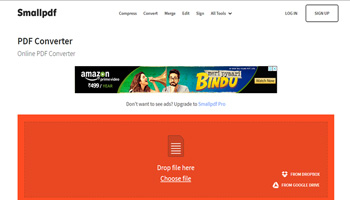



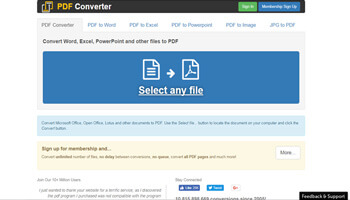
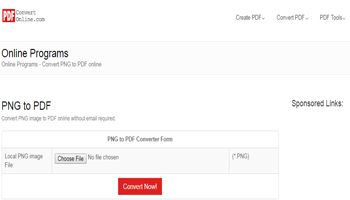



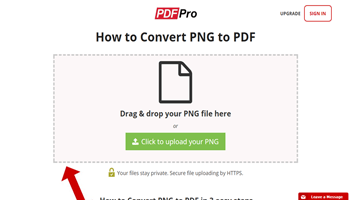
Hello Jyoti,
Great tips over here 🙂
Its very helpful as this can really help a lot when it comes to covert png files to pdf files.
These are list your mentioned up here is something new for me to learn from here.
Indeed all shinny objects do not come in handy thus having these converters is of great help.
I am going to try away the one straight away
Thanks for the share.
Shantanu.