No, not that line again, no stop….”An image is worth a thousand words”. There, I said it. Even though it’s heavily used and abused, its validity never goes out of fashion. The tool we’re reviewing today in this PixTeller review helps with the same.
Sure, there are a ton of other Image editing tools like Canva out there and we’ve nearly tried them all. Is PixTeller better than them? Or atleast even close? That’s what we’ll be discussing today.
If you’ve never heard of PixTeller before, or used any other online image editing tool for that matter, buckle in. Despite the outcome of this PIxTeller review, something tells me you’ll probably have an answer to your image editing needs by the end of this piece.
Table of Contents
- PixTeller Review: What is PixTeller?
- Do you Really Need Custom Created Images?
- PixTeller User-Interface
- The Animation Maker
- Fast Render Times
- Advanced Download Options
- 100,000+ Templates
- 5000+ Animation Templates
- 1.5 Million+ Photo Database
- 100,000+ Shapes
- Gradients Possible
- Filters, Shadows, Blur, Skew etc.
- Custom Text and Drawings
- Pricing Plans
- Image and Element Copyrights
- PixTeller Pros and Cons
- Final Verdict on PixTeller Review
PixTeller Review: What is PixTeller?
PixTeller is a tool which “makes designers (almost) obsolete”. No, these aren’t my lines, rather are from TechCrunch!
For the uninitiated, PixTeller is a web app like Visme. An application which doesn’t need to be downloaded or installed, but rather can be used from your browsers. It’s an image editor and animation maker. The end-goal is similar to Photoshop, but with way (way…way) less complexities, a lot more automation and features.
In theory, anyone including people with 0 editing or graphic-design skills would be able to create stunning images with PixTeller. Atleast that’s what it claims. To test the same, we tried creating an image using the app. Here are the results:
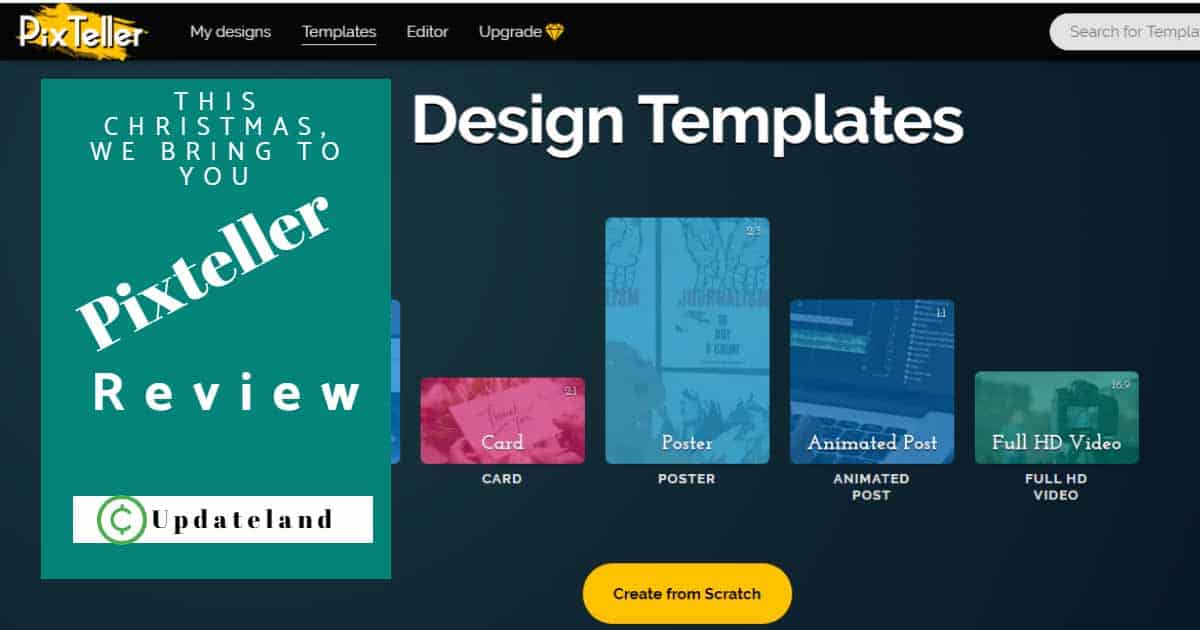
It isn’t the best graphic we’ve ever created. But, it took us less than 5minutes and not more than 20-25 clicks in all! Considering that, I’d say it came out pretty good, wouldn’t you agree?
It’s not limited to images. Using PixTeller, you can also create Animations as well as GIFs. A brief list of the PixTeller possibilities include:
- Cards
- Banners
- Quotes
- Flyers
- Youtube Covers
- Posters
- Video Stories
- Invitations etc.
Do you Really Need Custom Created Images?
We’ll surely talk about the features the platform brings with itself in this PixTeller review. But before that, let’s talk about why you even need PixTeller.
Let’s start with the fact that it only takes the human brain 100 Milliseconds to react to, or recognize an image. Even tweets with an image get 35% more retweets than those which lack it!
Building a brand? People are likely to remember over 65% of whatever you post if it’s accompanied with an image. On the contrary, only 10% of plain-text information is retained!
According to MGDAdvertising, images on Facebook receive 20% more attention than videos, and 352% more than links!

(Image Credits: MDG Advertising).
The data above is negligible as compared to the true importance of images. But let’s not make this PixTeller review into a research article? I’m sure you get the point here- “Images are more effective, period”.
PixTeller User-Interface
Let’s start with the basics, who can use PixTeller? Or is using the platform hard? As mentioned earlier, even the person with no graphic-design experience whatsoever.
Once you land on the website, it has neatly categorized sections. You can choose from Pre-designed templates for Animation, Logos, Social Media Posts, Marketing, Events, Banner Designs, or even Custom visuals. All you’ve got to do is, select what you want to create.

Once you make your choice, a screen like the following screenshot would show up. This is where you select the exact template for your design.
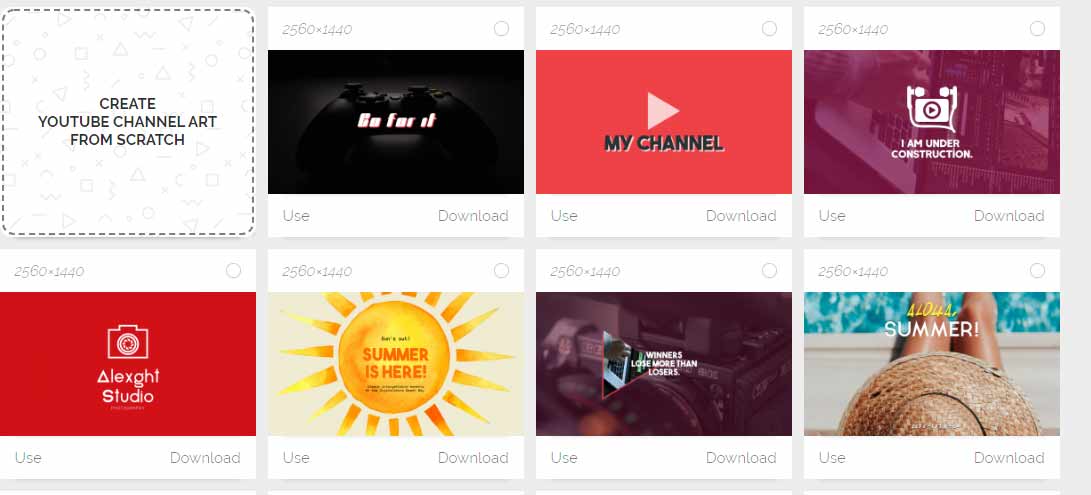
Just click “Use” on the template which suits your needs best. Then you can simply click on the elements present on the template to change them. Here’s what we created literally in less than a minute.
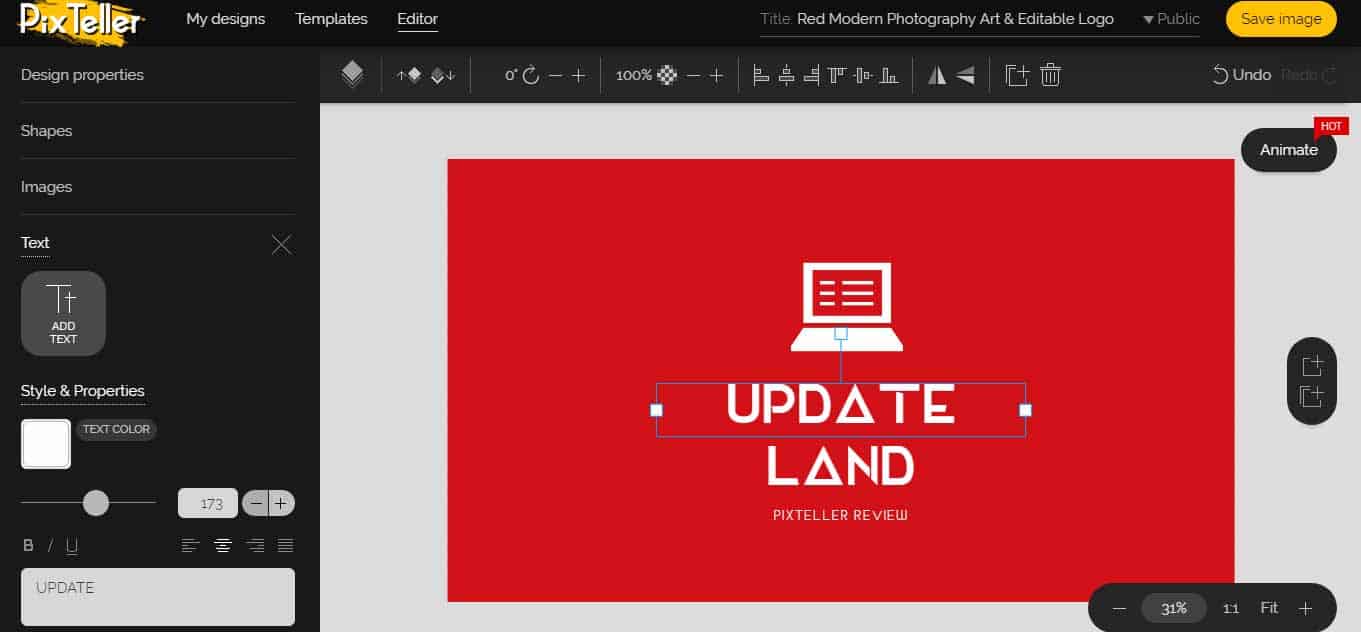
You can change or add elements using the left-sidebar. Some of the things you can add includes Text, Shape, Drawing, Images etc.
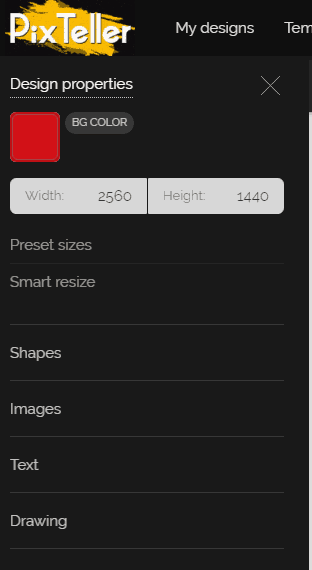
How hard is customizing those elements? Simply click on the element you’d like to change the properties for. A number of edits such as shape, size, filters and positions can then be changed in a fizzy.
The top-bar makes things even easier. You can move images, flip them, align them, rotate or even clone them without having to touch your keyboard.
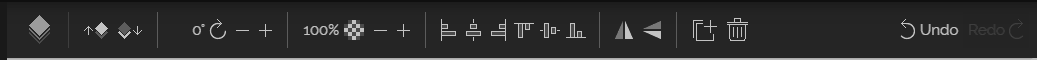
The Animation Maker
The Animation maker is what’s unique and empowering. Unlike most other similar tools which offer a bunch of pre-made animations to choose from, PixTeller literally lets you “create” your own animations!
In other words, you can create an image and then animate that image exactly as you wish. Each individual element can be selected, changed in properties, and made to animate from its older to newer properties.
We made a simple animation from the banner we created earlier:
Now this is an extremely basic version of what’s possible. But even then, with just a little more effort I’m confident I could create something a lot more appealing. The official “How To” guide better explains the possibilities of the animation creator.
All in all, for now it’s safe to conclude that the UI is one of the easiest we’ve ever seen. Both on its Animation maker as well as image editor.
Fast Render Times
How long does rendering an animation take? That obviously would depend on the instances and the actual animation you’ve created. However in most cases it’s pretty fast and doesn’t take more than a couple minutes.
For the animation shown above, less than 3 minutes were required which I’d say is acceptable even though not impressive.
Advanced Download Options
When downloading the animations, you get edit-like options. You can set the loop, speed, height, width etc. before downloading the video.
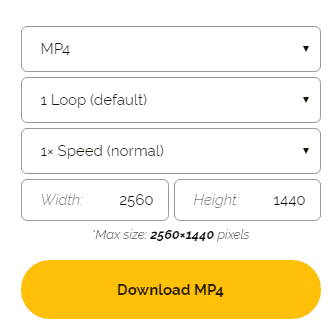
So you get the perfect animation done for you without requiring any further edits or changes.
100,000+ Templates
Another impressive aspect with PixTeller is its pre-designed templates. Over 100,000+ templates are available for selection.
Because of the vast quantity, there always is something which fits your requirements no matter what. This also offers a lot more creativity and options than what’s available with some other tools.
You can easily mix and match a template with another and have your very own, custom template ready. This also works towards keeping the work fresh, you wouldn’t have to repeat the same template ever.
5000+ Animation Templates
Even though we created the animation shown above completely from scratch, you don’t have to. The platform offers pre-made animation templates to choose from.
Infact, you can choose from one of the following categories before choosing your exact template as well:
- Animated Post
- HD Video
- Video Story
- Video Cover
- Animated Logo
- And Animated Picture.
Each of these categorise showcase templates best suited for those themes. The size, fonts, colour-schemes have already been selected with caution to deliver maximum results.
1.5 Million+ Photo Database
Custom images need photos to spice them up. Searching for photos while making these custom graphics is one of the most time-consuming aspects of graphic-design.
Fortunately, PixTeller houses a database of over 1.5Million photos within itself. You simply need to key-in a keyword and choose from a photo which suits you best.
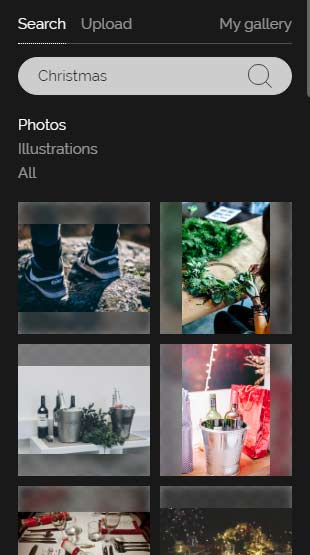
These images are completely free and you do not have to worry about licensing. Not just photos, the search feature also allows searching for “illustrations”.
We compared PixTeller to some other big names in the industry, and no these images aren’t similar or copied. In other words, the databases/image indexes differ and get you unique content.
You obviously can also upload your photos and logos for further personalization.
100,000+ Shapes
Just in case Photos and Illustrations weren’t enough, PixTeller also brings in Shapes for us. These shapes can be pretty much edited to get a 3D look, and then obviously animated.
If you’ve seen the “How to” video linked above, you’d see the magic possible when these shapes are animated.
Gradients Possible
Why should you settle for a liner colour throughout your design? PixTeller allows gradients to be set. Mix and match two colours to get the perfect branding for your project/company.
Need to work on PNG files? Transparent backgrounds are totally possible with PixTeller as well.
Filters, Shadows, Blur, Skew etc.
Why should Instagram and Whatsapp have all the fun? PixTeller offers quite a few filters which can be applied on just about any element on your design.
Blur effects, Shadow, Skew, RGB adjustments etc. can be tweaked as well. All you have to do is move the slider from one side to another. This essentially brings quite a few advanced Photoshop features to PixTeller, minus the learning-curve.
Custom Text and Drawings
Texts are a major part of any graphic design project. That is why we’ve dedicated this entire PIxTeller review section to the same. So when you click on an image, you get to select a Font for your text. Then, you can also Bold/Italic/Underline the text just as on normal documents.
Adjusting size is possible either via changing the size-values manually, or by sliding the knob on the size-bar. All the effects which can be applied on images can also be applied on this text elements!
Despite extensive automation, there is the possibility to manually “draw” on the designs as well. There’s a line tool, and a Pencil tool. Custom shapes can be drawn using the mouse.
Pricing Plans
So far, the features seem impressive. But is it pocket-friendly? Totally, considering how it offers a completely free plan as well. Sure there are limitations, but you still can create images as well as animations in the free plan.
As for the paid plans, there are two:
- Pro- USD $84.00/YEAR
- Diamond- USD $144.00/YEAR.
The Pro plan is limited to the graphic tool, while the Diamond plan is what would let you create animations. Although you also can choose to pay monthly, in which case the Pro plan costs USD $9.00/month and the Diamond plan USD $19.00/month.
You can choose to pay via:
- PayPal
- Cards (Visa/ Mastercard / Discover / Maestro).
- Or Braintree.
Paying yearly adds up to significant discounts in the long run, while the monthly plans are good starters.
Not satisfied with the product? The company offers 30-day moneyback guarantee as well. The full amount is refunded and they do not attach strings to the policy.
Image and Element Copyrights
There are similar tools in the industry which charge extra for you to use their elements and images. PixTeller isn’t one of them. Any design, created with any PixTeller element or photo is 100% your own.
It’s allowed to be used for personal or commercial purposes. You also can modify or distribute them without attributing or requiring a license.
PixTeller Pros and Cons
Everything on the planet has its Pros and Cons. The same applies to PixTeller as well. This being the last section on this PixTeller review, let’s address them then.
Pros:
- Easy to use Animation Maker.
- Millions of pre-designed templates/elements/shapes.
- Complete control over the designs.
- Easily understood interface.
Cons:
- Video renders take slightly longer at times.
Final Verdict on PixTeller Review
Let’s sum this PixTeller review up folks? The most impressive aspect for me personally was its ease of use. How almost anyone can start creating their very own custom design is pretty appealing.
The animation-maker does have a bit of learning-curve, but there are videos to help with that. The pre-designed templates make things much easier and faster.
Also because the templates are pre-categorized, most of the work has already been done. The fonts, colours, text placement and other such elements for each category have been designed keeping the purpose of that template in mind.
All in all, I don’t see a lot of reasons to reject the platform. Its speed, quality, features etc. are all on-point. Although you need not agree to this PixTeller review. Do let us know what your two cents are about the company?