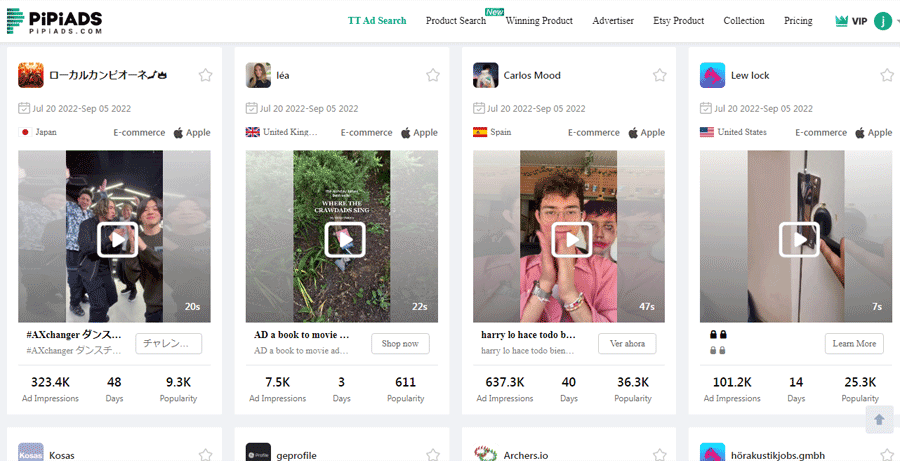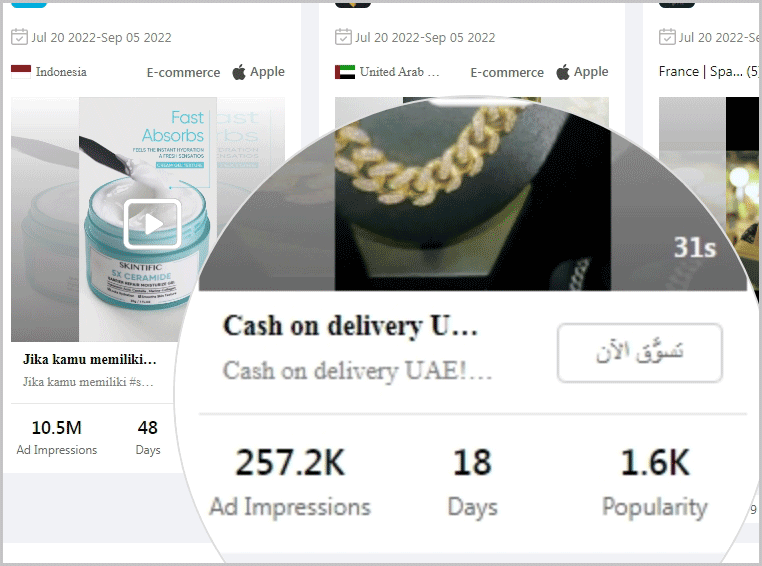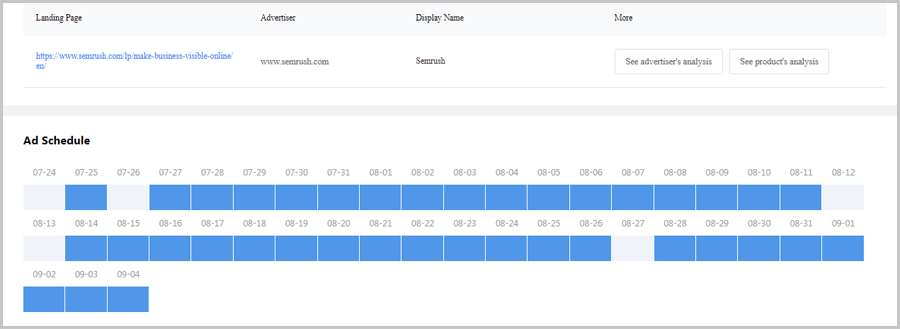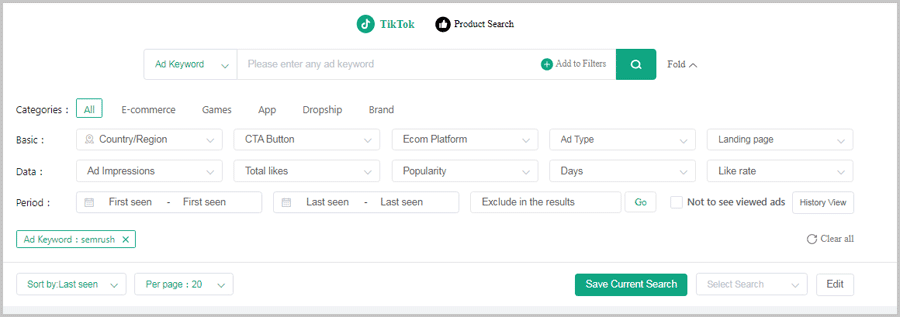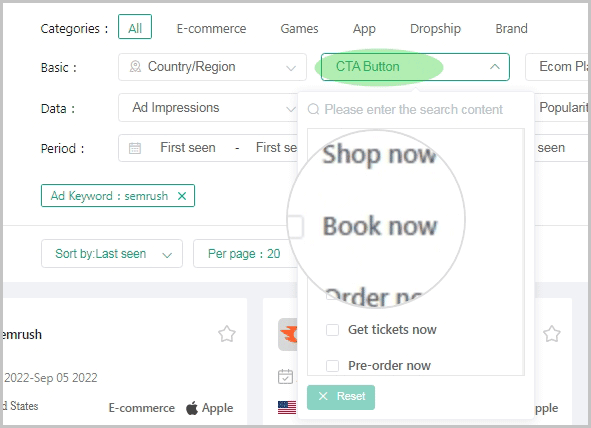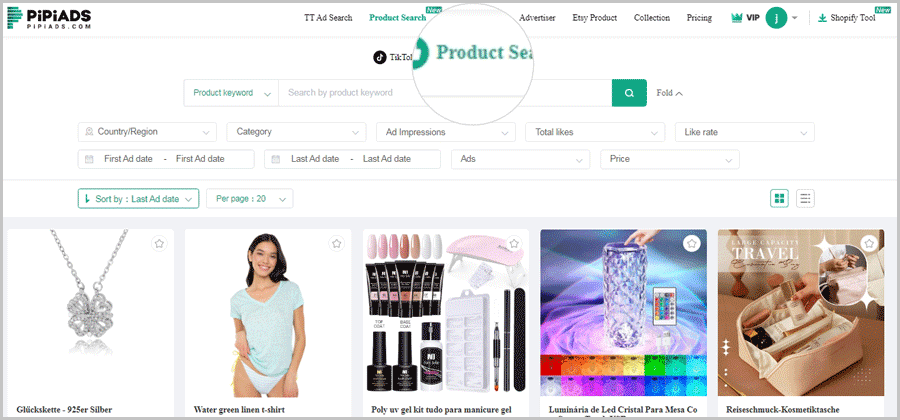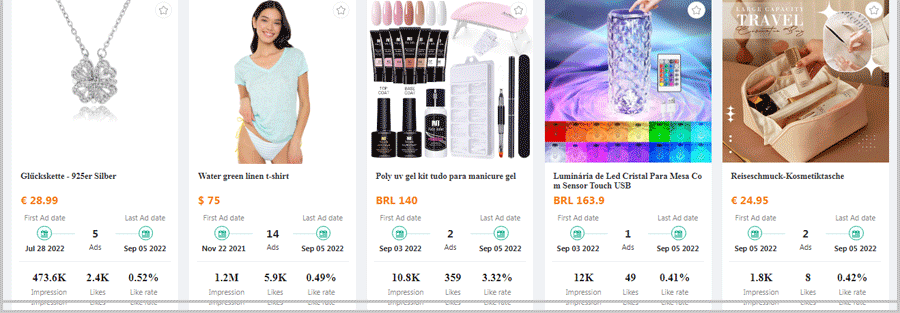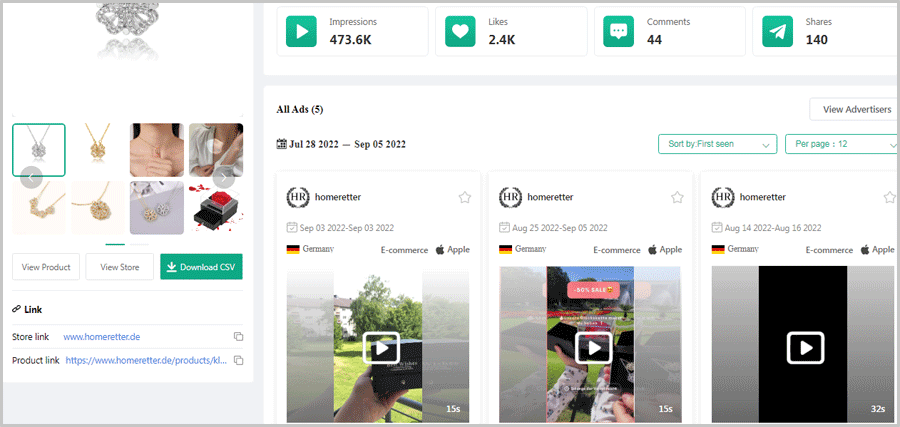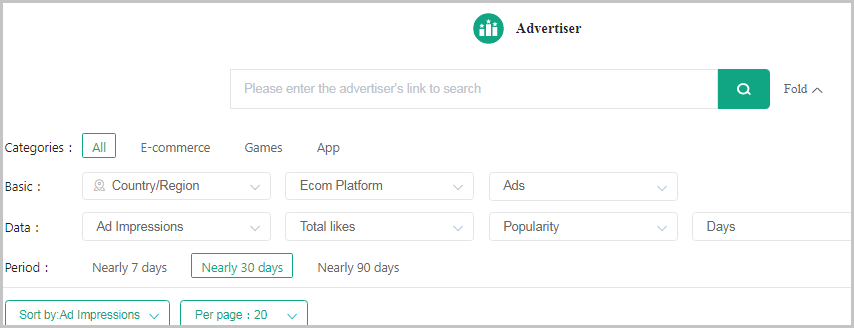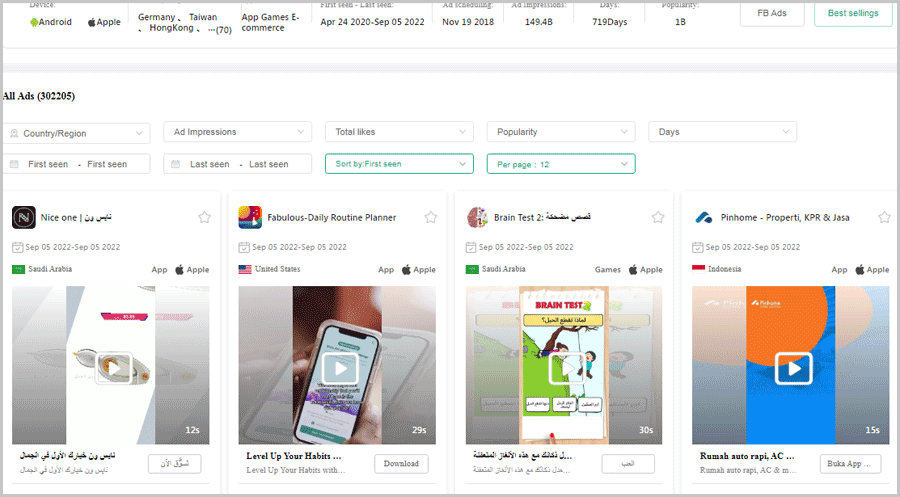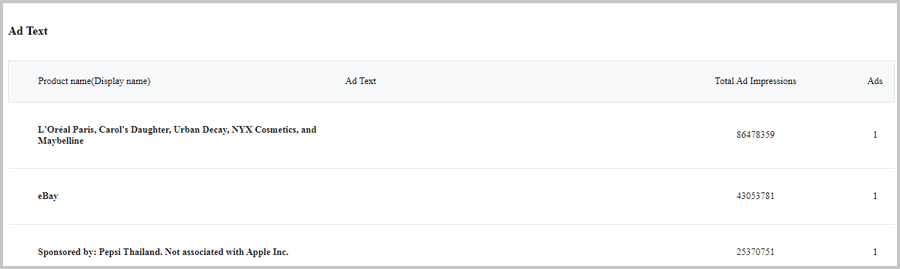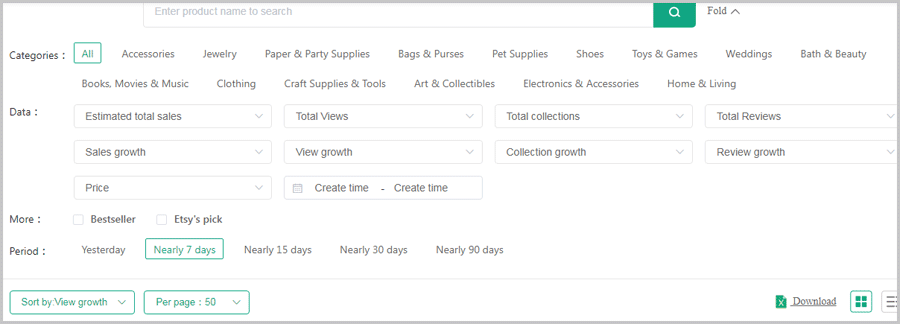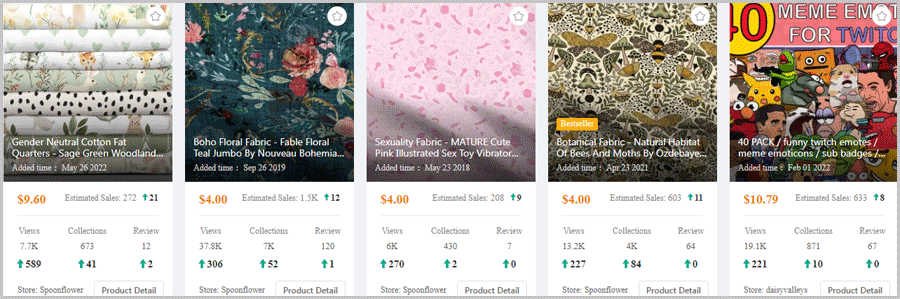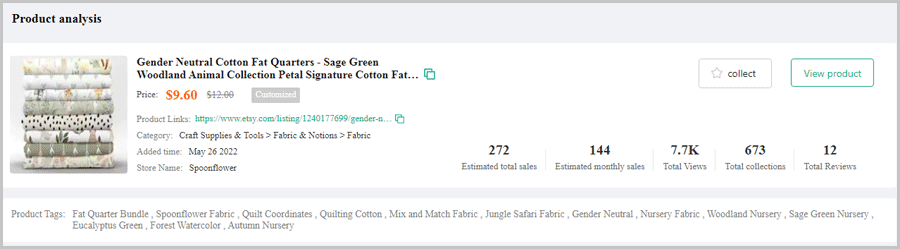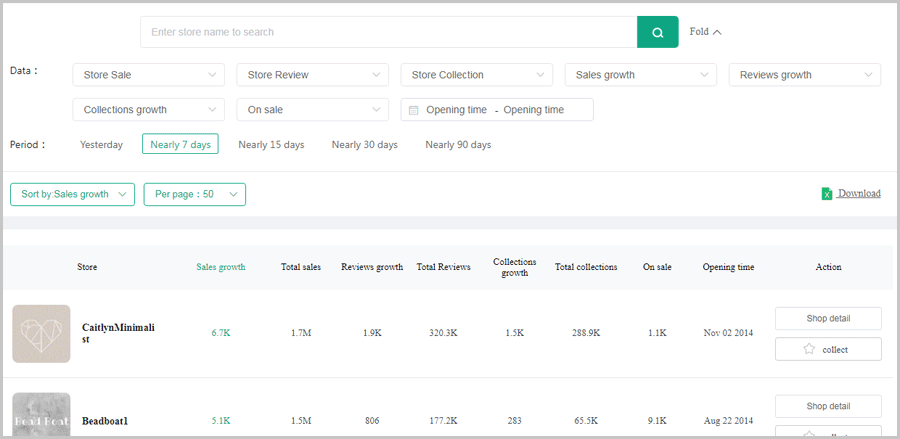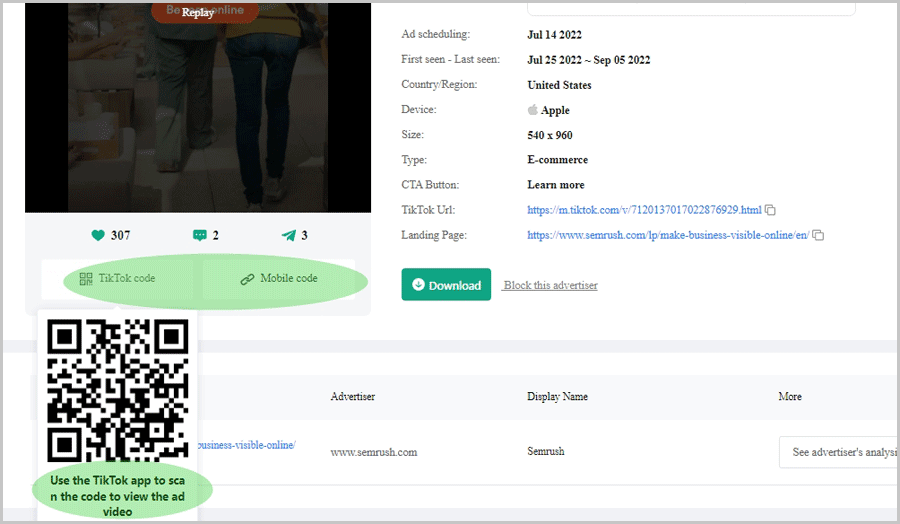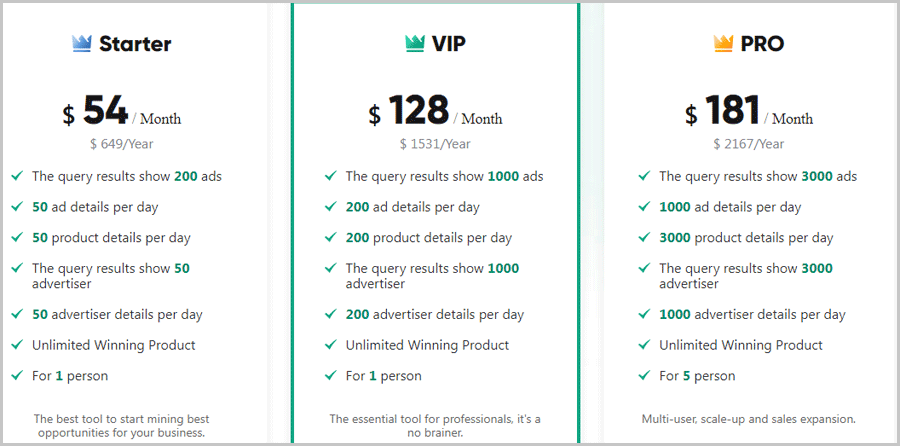PiPiAds Review: If you’re someone who uses TikTok/Etsy for his/her business, PiPiADS may be worth your time.
It’s a product & ad spy tool. However, you don’t necessarily need to run ads in order to use PiPiADS.
Obviously, alike all businesses on the planet, it claims to be the best at what it does. How true are those claims (if at all)? That’s what we’ll discuss throughout this PiPiADS review.
Let’s get started?
Table of Contents
What is PiPiADS?
If you need the straight answer- PiPiADS is an adspy and product-research tool for TikTok and Etsy. PiPiADS claims to have one of the largest TikTok ads library. Its primary features include:
- Detailed TikTok ad data (cost/conversions/impressions/days/CTA buttons and everything else).
- Advertiser analysis
- Viral product research for dropshipping and e-commerce
- Top Etsy product &store research and a lot more.
If you need the creative answer, it’s like getting backdoor access to TikTok & Etsy headquarters.
In an instant, you can get access to the most converting ads on TikTok as well as the best-selling products/stores on the platform.
Let’s get you a closer look?
TikTok Ad Overview
This is the primary feature PiPiADS offers.
This is what you see on the homepage:
These are basically the best TikTok ads in general. (Yes, you can search for specific ads/products as well. We’ll discuss the search feature later on this PipiADS review).
For each ad, you get in-depth data which includes:
- First & last seen dates: These tell you the total run-time of the ad. Any ad that’s being run, or has been run for a long time is generally profitable, isn’t it?
- The country where the ad is displayed.
- Total no. of ad-impressions.
- No. of days the ad ran.
- Popularity: This is calculated by adding the likes/comments and shares for each ad.
So far, this is impressive. However, I can view even more details by clicking on each ad.
Individual ad data
Here’s an ad I found by Semrush. You’ll get similar details for any ad you click on. So, it shows:
- Ad text: The primary description being used by the ad.
- Ad data: This is the same data you saw in the overview (impressions/ days and popularity).
- Schedule: Date the ad was scheduled on.
- Dates: First &last seen dates.
- Ad effect: This is the back-end ad data. This includes the cost of the ad, conversions the advertiser got, like rate).
- Device: The device being targeted
- Size: of the adcreative.
- CTA: The text being used on the CTA button.
- URL : for the ad on TikTok.
- Landing page: that the ad leads to.
- Download: This button lets you download the TikTok ad example/ad creative (photo/video).
In my personal opinion, that’s almost everything you need to gauge an ad’s potential. Isn’t it?
However, there’s more.
If I scroll down, PiPiADS shows me many other details, these include:
- The landing page URL
- Advertiser domain
- Display name the advertiser is using
- Exact dates when the ad was (or wasn’t)
Again, pretty detailed and actionable, isn’t it?
Advanced search panel
By now, you’ve got an idea of whatdetails PiPiADS shows for the ads.
However, when you’re researching, you need specific data about specific products/ads. Isn’t that right?
Let’s see how good/bad is the search panel that we get with PiPiADS?
So, these are the search filters you get with PiPiADS:
- Keyword: I can search ads using keywords in the ad text/ advertisers’ name/ or even the landing page! This means, if you see a random landing page online, you can check if it’s running any TikTok ads and details associated with the ad.
- Categories: find the exact category of ads you’re looking for. PiPiADS has ads in the e-commerce, games, apps, dropship and brand categories.
- Country/region: Obviously, you can select ads being run in specific parts of the world.
- CTA Buttons: You get to choose which CTA buttons interest you. Available options include install now/play now/ watch now/ download / learn more/ sign up etc.
- E-com platform: This lets you select the exact e-commerce platform you wish to find the ads for. Options include (but aren’t limited to) Shopify, WordPress, Wix, Bigcommerce and many others.
- Branding: You can choose between branded and non-branded ads.
- Landing page: You can choose to find ads with/without landing pages.
- Data: This lets you select a minimum-maximum range for “Ad impressions”. Only ads which meet your minimum & maximum no. of impressions will then be shown. Handy when you’re searching for popular (or failed) ads, right?
- Other range filters: You can also filter for total likes/popularity/no. of days and like-rate. The minimum-maximum range can be set for each of these.
- Period: You can select a “first-seen” as well as a “last-seen” range.
- Not to see viewed ads: This one is a massively underrated filter. Selecting this makes sure you do not see the ads you’ve previously seen. This means, even if your research spans a few days, you wouldn’t have to start fresh. You’ll only see fresh results every time.
My verdict? The search panel is more than impressive. It lets me filter for nearly every metric I can wish for.
Product Search
This is the second major feature that PiPiADS offers.
If you’ve got specific products in mind, this lets you conduct a detailed market research.
By default, if you go to the “Product Search” page, it simply shows the most popular products in general.
Each product includes details such as:
- Price of the product
- First & last seen dates.
- No. of total ads for the product
- Total impressions
- Total likes
- And the like rate.
Clicking on the ad shows me the details I’m looking for. This would include:
- Title
- Product description
- Total impressions
- No. of Comments/likes and shares.
- Link to the store
- Link to the exact product
- All the different ads for the product
- Images used for the ads.
Obviously, PiPiADS does let me manually search for specific products. The search panel offers the following filters:
- Country
- Category (you can select from beauty/ security/fashion/watches/bags and dozen others).
- Range filters for no. of ad impressions/likes/ and like rate.
- First/last seen date.
- No. of ads for each product
- And finally price.
When used right, these can help you find best-selling products within minutes if not seconds.
Advertiser Research
Another feature that deserves a mention on this PiPiADS review is its advertiser research feature.
It basically shows you details about advertisers and brands.
When you land on the primary dashboard, you’ll see a list of all the “top advertisers” on TikTok.
For each advertiser, PiPiADS shows details such as:
- No. of ads run by the advertiser
- Total ad impressions by the advertiser
- Popularity (this would be the total likes/comments and shares on all the ads).
- First & last seen ads from the advertiser
- Countries the advertiser is targeting
- A list of the 3 newest ads
Again, this list in and as of itself is pretty informative, isn’t it? Although, I doubt any of you reading this PiPiADS review are even trying to compete with Apple or Youtube, right?
Let’s see how you can search for advertisers you’d like to compete with, eh?
Advertiser search panel
Here are the search filters you get:
- Product categories (e-com/games/apps)
- Country
- E-commerce platform
- No. of ads by the advertiser
- Range filters for ad impressions/popularity/ days ads are run/ total likes etc.
- You can also sort the advertisers by popularity/ days/ ad impressions etc.
This certainly lets you find exactly the advertisers you’re looking for, doesn’t it?
In-depth advertiser analysis
One of my favourite PiPiADS features? The ability to peep into all the ad secrets any advertisers hold.
If I click on an advertiser, here’s everything it shows:
- Device: You’ll know if the advertiser if targeting Android/iOS devices (or both).
- Countries: being targeted by the advertiser.
- Type: (categories) of ads the advertiser runs.
- Popularity: No. of all the ads combined.
- Ad impressions.
- Total no. of days the advertiser is running ads.
Obviously, a list of every single ad ever found from the advertiser too is shown.
Then there’s also a “product” list from the advertiser. This would show you the product name, ad text, total ad impressions, and the total no. of ads for the product.
The same page also shows other data such as ad-effectiveness, and dates ads were seen.
Well, that was it as far as TikTok ad research and advertiser analysis goes.
In my personal opinion, this is extremely detailed and informative.
Let’s look into some of its non-TikTok features then?
Etsy Product research
If you’re a seller on Etsy, this is a magic wand for you.
You simply enter a keyword, generally something related to your products and it gives you more data than you’ll ever need.
You can find products using:
- Etsy-specific categories: PiPiADS knows what categories are available on Etsy. You can search for products in most of Etsy categories.
- Estimated total sales: If you’d like to only find products which have made X amount in sales.
- Total views: This helps finding products which get clicks and are viewed. Helps craft similar description/product images.
- Total reviews: Helps find products which receive reviews (both good & bad).
- Sales growth: This is a comparative filter. You can find products which have “grown”. Helps finding products which are trending.
- View growth: Again, helps find products which have X no. of increase in views.
- Price: This obviously lets you filter products using a min-max price range.
- Bestseller & Etsy pick filters too are available.
Again, I believe the filters are detailed-enough to let you find and analyze exactly the products you’re looking for.
When you do find a product, PiPiADS shows the following data:
- Price of the product
- Estimated sales: As well as the growth in the no. of sales
- Views, collections and reviews.
- Link to the store
- A button for product details.
If you click on the product details button, very detailed product insights are displayed.
Etsy Product details
This is what each product detail page for Etsyshows:
- Product link that redirects directly to the Etsy page.
- Exact product category
- Date product was added
- Name of the store
- Total sales (estimated)
- Monthly sales (estimated)
- Total views/reviews and collections
- A full list of all the product tags.
- Data trend: 7/15 & 30 days graph for collection/reviews/ views.
Bottomline? Everything you may wish to know about an Etsy product is made available.
Etsy Store Analysis
Just like you can analyze individual advertisers for TikTok, PiPiADS also lets you analyze individual stores on Etsy.
I wouldn’t waste too much of your time. The following screenshot should tell you everything you need to know about this feature.
It’s clear that you get the total sales, reviews, on-sale items, and other details for each individual store.
The search-filters up there are pretty self-explanatory as well, aren’t they?
Other (not so) minute features
So, PipiAds offers a few features which may seem insignificant, and yet deserve a mention.
- TikTok & Mobile QR: For each ad, you get two QR codes. You can use one with the TikTok app, and the other with any mobile browser. Scanning either of these directly takes you to the ad.
- History view: Somehow lost that interesting ad you landed on? PiPiADS has this “history view” feature which has a list of all the ads you’ve clicked on. (You can find this feature on the search panel).Collect: On each ad-page, you’ll see a “collect” button. This lets you “save” that ad in your collection and access them later.
- Download data: Most data, including Etsy store /advertiser lists and data associated with them can be downloaded as a .xls file in a single click.
PiPiADS Pricing plans [free forever]
I’m confident you’ve got an idea as far as the features go. However, how heavy is it on your pocket?
It actually has a “free forever” plan! This obviously is pretty limited with its features and data. However, you can still fetch 8 product details, 10 winning products, and get 10 searches/day among other features.
The free plan will get you an even better idea of what PiPiADS is capable of.. Once you’re sure, you can opt for one of the paid plans.
Well, there are 3 primary plans.
- Starter: $54.00/month
- VIP: $128.00/month (this is the plan I’m using)
- Pro: $181.00/month.
I’d not say it’s cheap. However, if you look at all its features, I suppose we can agree that it’s asking for a rational price.
PiPiADS review- Final verdict
So, is PiPiADS the best TikTok and Etsy spy tool? In my opinion yes. Sure, other tools may exist offering more features/details.
However, if we compare the price and the data we’re getting, I’d say it’s more than enough for most projects, wouldn’t you agree?
Obviously, the information you get on this PiPiADS review can’t be complete. This is why I’d urge you to go try it out. Start with the forever free plan and that should help you get a much clearer picture.