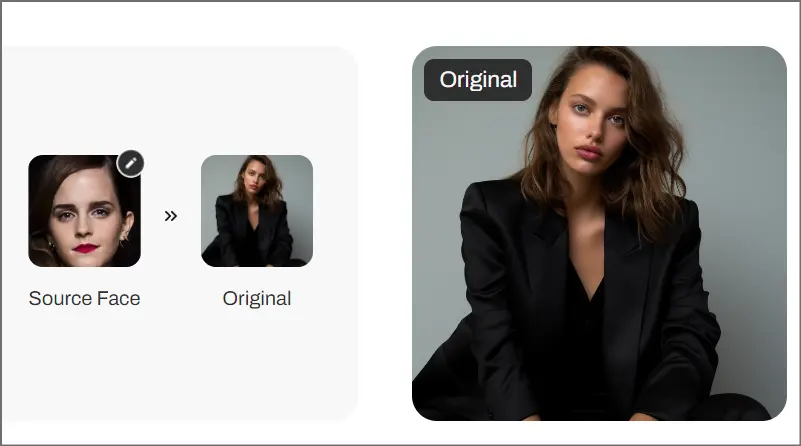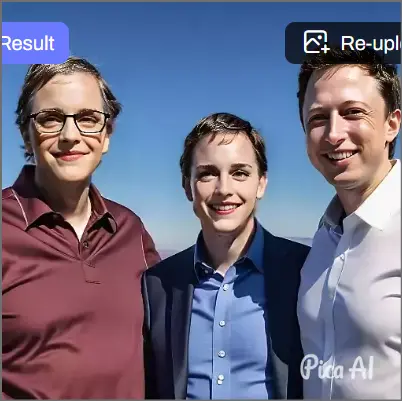Pica AI Review: Free AI Face Swapper is what we will discuss in this piece today. Can the AI replace and swap faces flawlessly? Do they look edited? Those are some questions being answered.
And hey, nothing here is speculation. In this review, I’ll test out the tool live for you and display the results for transparency.
The best part? It’s 100% free and doesn’t require any downloads. You can use Pica AI on any phone or computer that has a browser.
Let’s get started then?
Table of Contents
What is Pica AI?
Pica AI is a free AI tool that has a number of generative features. We are focusing on its “Face swapping” abilities in this review, however, other features include:
- AI video generator: Generates videos from text prompts.
- Text to image: An advanced text to image generators with multiple styles and customizations.
- Photo enhancer: Enhances the quality of the photos
- Background remover: Removes the most complex backgrounds automatically, simply upload the photo.
- Unblur: Using AI it can unblur the most blurred and fuzzy images
- Chat to image: Generates images while chatting (offers less features to select directly).
- Avatar generator: Your selfies can be turned into AI avatars that can be used both for personal and professional uses.
If the features interest you, let’s get started.
100% free/No signup
Despite all the features discussed above, Pica AI is a 100% free tool. It’s free to the extent that even registration or signing up isn’t required.
You can simply head to the Pica AI website and start swapping faces or using any of its other AI features.
You get 8 credits free everyday!
No e-mail ID, credit card information or anything of the sort is required.
Free Face Swap using Pica AI
The Face Swap feature is exactly what it sounds like. It lets you swap faces from photo 1 onto photo 2. Much like what we did with Photoshop a decade back, but using AI it’s automated and now requires 0 skills.
You can:
- Add a new face to any picture that you upload.
- Generate a picture using AI to which you’d add the new face.
- Choose from one of the many copyright-free images to add your face to.
For this Pica AI review, I’ve used the face of Emma Watson and will swap it with the face of an available model on Pica AI.
Well, here are the results:
I’d say I’m impressed. It took about 1 minute to generate the result. I didn’t have to “edit” anything and the results still came out more than impressive!
Swap multiple faces at once
It’s possible you’ve a group photo but you’d like to change the faces in the group? Well, that’s possible as well.
Pica AI has this “group face swap” feature that lets you upload a group photo, and then swap the faces of the group members at once.
How this works is, when you upload a group photo, all the “faces” in the photo are recognized by the AI.
You’re then allowed to upload as many “new” faces and pick exactly which face goes where in the group.
So, I first generated a group photo of the world’s richest people to use as the base picture. You can upload any existing group photo you have as well.
Here are the results (yes, I used Emma Watson’s pictures on 2 faces while leaving the third face untouched).
Again, I’m more than happy. The swap looks extremely realistic, unedited and is easy to get done.
Pica AI Video Face Swap
Why be limited to photos? Pica AI is perfectly capable of letting you video face swap as well.
For starters, you can:
- Either upload your base video.
- Choose from one of the many available videos on Pica AI to put your face to.
- Or simply paste a link to a video.
In this example, I’m using a video from Fox News.
Every face that appears at any instance in the video can be changed.
Simply click cancel (by pressing the X button) on the face, and you’ll get the option to upload a replacement face instead.
This is revolutionary as even the most blurred, weird angle faces are recognized!
Pica AI Pricing plans
Free no-registration, free plan on Pica AI is perfect to get started. It tells you how good/bad the tool is and if it’s worth your time.
However, if you’d like more credits than you get on the free plan, you can upgrade to a paid plan.
There are two paid plans:
- Mini: Starts at $1.67/month– 5000 credits
- Standard: $3.34/month– 12000 credits
Do note that these are “annual” prices. They go up if you choose to pay monthly but that’s how nearly everything on the planet is priced, isn’t it?
Conclusion- Pica AI Review
That’s about it. I’m sure you’ve got an idea as far as Pica AI’s face swapping capabilities go, haven’t you?
And if these features are any hint, I’d say the other AI features probably wouldn’t be a disappointment either, don’t you agree?
Hey, don’t take my word on this Pica AI review. Go try it out. It’s 100% free you’ve got absolutely nothing to lose, have you?