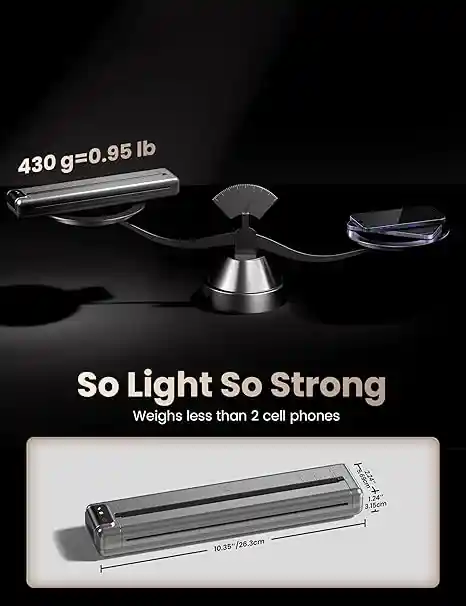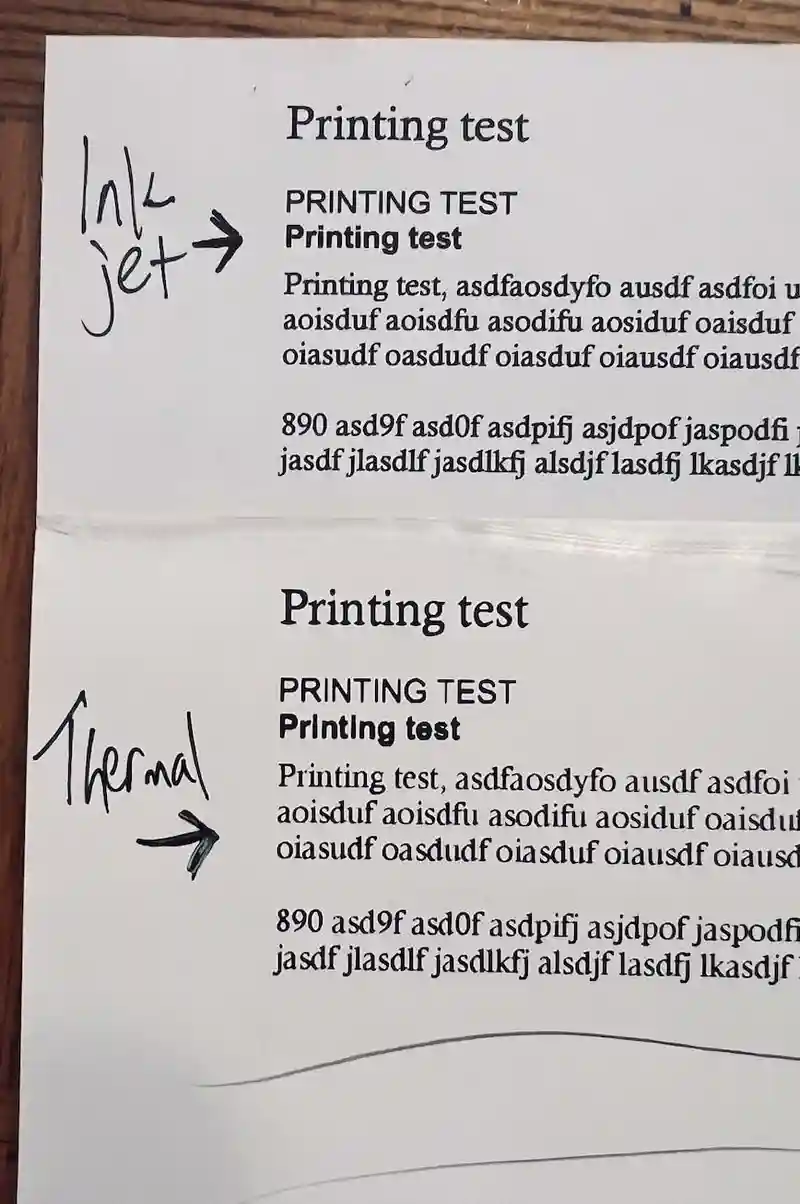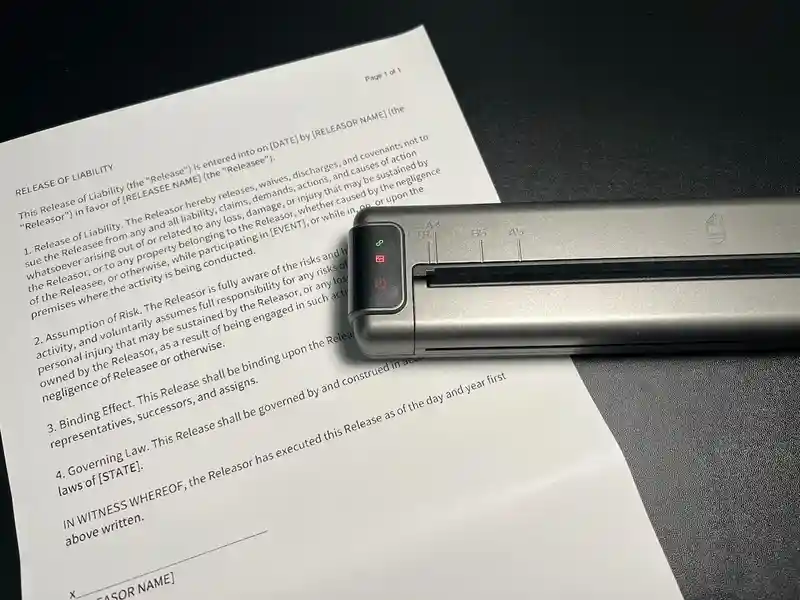This Phomemo Q302 review will discuss all the features, pros, and cons that this portable and lightweight printer offers.
If you need a printer that you can carry around, that doesn’t use ink, can print from your phone, and works on battery, this is for you.
I’ve made this review entirely transparent, honest, and unbiased. This guarantees you will not only hear praise songs but also stern criticism when I encounter them.
Let’s get started then!
Read the review and if you think the printer is worth it, you can get it from:
Table of Contents
Lightweight and Compact
The biggest factor why we’re doing this Phomemo Q302 review and what separates it from other printers is its size and dimension.
So, it’s exactly 26.3cm X 3.15cm X 5.69cm in size.
The image also shows the measurements in inches if that’s what you prefer. As for the weight, it’s 0.9lb which is lighter than many books!
This dimension and weight allow me to carry it to the office, to the mall and anywhere else I want.
My verdict: 0 complaints with the size and weight, I’d rate this 5/5.
Inkless, thermal (and silent) printing
A printer that doesn’t use ink. This is what got my attention first. Not having to worry about the ink running out, or calculating the number of pages I can print is a secondary benefit. The primary benefit is the saved ink money and the hassle of refilling cartridges.
The printer uses thermal printing technology to print. In simple words, it uses heat to impact specific areas of the paper (where printing is required) to print.
Now, because it doesn’t use cartridges, it also doesn’t make as much noise. The reported noise is 55 dB. I haven’t measured it personally but there’s no reason to doubt them right
away. Most of the noise printers produce is due to the cartridges moving in the printer. That’s one part of the problem eliminated, literally leading to silent prints.
My verdict: No ink purchases and refilling stress. No loss of printing quality or longevity. 5/5 on the inkless feature.
300dpi Printing
Quality is definitely one of the most important metrics when picking up a printer, isn’t it? The Phomemo upgraded Q302 is capable of printing up to 300 dpi.
That’s not just a marketing gimmick. This is an actual printed image from a user called “David” on Amazon.
It clearly shows printing quality is more than impressive. It’s crisp and clear and I don’t see reasons to complain.
Here’s another image from another Amazon user- “JustAregularguy.”
This gives you two samples which ensures I didn’t cherry-pick the good photos just for the sake of this Phomemo Q302 review.
300dpi is more than enough for any purpose that you’re using a portable printer for. Most office and personal needs are covered. If you need large prints or professional-grade photos, you have better and bulkier hardware anyway.
My verdict: The print quality has never disappointed me. Definitely a 5/5.
Supports nearly all popular paper sizes
The Phomemo Q302 supports all major paper types, including but not limited to:
- Letter/8.5” x 11′
- A4/8.3” x 11.7”
- B5/6.9” x 9.8”
- A5/5.9” x 8.3”
Yes, a few paper sizes are missing. But, the company never claims or misleads you. It’s very transparent with what it can print on.
Also, these are the more common sizes that we generally use for most uses and they’re covered.
My verdict: I’d rate it 4/5. That’s simply because I see room for improvement and some other paper sizes would make things even easier.
Needs Thermal Paper
This is not exactly a “problem” but needs to be mentioned. It’s like mentioning that a specific gun needs a specific bullet.
So, the Phomemo Upgraded Q302 can only print on thermal paper. Thermal paper is slightly different from normal paper. It costs slightly more but it has its own benefits:
- Even though it costs more than normal paper, you’re saving on ink which is a much larger saving than what you’re paying extra on the paper.
- Thermal paper sheets are generally continuous making loading them onto the printer easier.
- Thermal papers are slightly glossy producing premium-looking prints.
- The Phememo Q302 is even capable of printing continuously if you use the Phomemo folding thermal paper.
- You get a few sheets with the printer out of the box so you don’t have to order a roll if you don’t want to.
On the flip side, there are certain problems that come with thermal paper, and hence the printer:
- I learnt the hard way that they’re not exactly excessive heat or light-friendly. It won’t ever be a direct problem but it just can’t be exposed to a lot of heat/light for a long period of time consistently.
- Thermal paper can only print one side of the paper. This isn’t any fault of the printer but if you get the Phomemo Q302, that’s a feature you’ll have to accept.
There is a simple solution though. Avoid going for the cheapest thermal papers and go for anything medium-higher range. You’re saving on the ink so this shouldn’t matter. These will offer better storage and longevity and more heat/light resistance.
My verdict: There’s no “verdict” here. I can’t expect printers to change their entire technology. Thermal printing is a different tech than normal printing so no ratings here. Plus, the Q302 includes free sheets.
Only prints on black and white
This isn’t a problem or an issue. But we need to discuss the facts so you know if it is or isn’t for you.
The Phomemo Q302 is a black-and-white printer. It’s more a limitation of the paper, than the printer. Thermal papers can mostly and generally only print in black 7 white.
My verdict: If you need a coloured printer, this isn’t for you.
3 Mobile/Computer Connectivity Options- WiFi/ Bluetooth or USB
The Phomemo Q302 can print from almost anywhere, literally. You can connect your mobile devices and computers using multiple options.
- WiFi printing is what I personally use the most. Using the Phemomo app I can connect any device to the printer and print from a distance.
- Bluetooth: It’s the same as WiFi and lets you print without cables.
- USB: So this is for computers. You can connect the printer to a computer using any average USB cable and start printing.
Problems with connectivity:
Let’s keep this Phomemo Q302 review honest, eh? There are a few problems I encountered with the printer’s connectivity:
- The WiFi printing isn’t universal. You can only print using WiFi using the Phomemo app.
- USB is a must when printing from a computer. You can not print using Bluetooth or WiFi when using a computer. USB is the only option.
My verdict: I’ll rate it a 3/5 because offering WiFi and then only enabling it from a specific app didn’t impress me.
2400mAh battery (and a power bank)
This is a bitter-sweet moment on this Phomemo Q302 review. So, the battery packs a massive 2400mAh punch. Yes, it’s massive in printing terms.
In my experience, I could print 168 pages on a 100% full charge, all the way from 100% to 0%. This means even at a 10% charge you can print about 17 pages which should suffice most of your portable printing needs.
The battery can also be used as a power bank to charge your devices in an emergency. Any USB-C or USB-A cables can be used.
Now for the bitter side of it. The battery is affixed. As in, it’s not replaceable. This means if the battery goes bad or just loses its charging cycles, the device is bricked. That will probably be years before this happens but it will happen. Happens to every battery. May be in 5 years, or 10 but the fact that you can’t replace the battery sure isn’t welcoming.
My verdict: The battery definitely is more than enough and it acts as a power bank. However, it loses points because it’s not replaceable. I’ll rate it 4/5.
Phomemo Q302 Pros and Cons
Let’s sum up everything we’ve discussed so far in this Phomemo Q302 review:
Pros:
- It’s extremely lightweight (0.9lb) and small in size.
- Prints at 300 dpi.
- Can print on most paper sizes.
- Phomemo doesn’t use ink and prints using heat.
- It’s extremely silent as compared to normal printers.
- Can print using WiFi/Bluetooth and USB cable.
- Has a massive 2400mAh battery that can also charge your devices.
Cons:
- A computer can’t print from Bluetooth/WiFi and only supports USB printing
- WiFi and Bluetooth printing are supported only by the Phomemo app.
- Can only print black and white.
Phomemo Q302 Review – Final Verdict
Time for my personal opinion then? I feel there are people who will love the Phomemo Q302, and then there may be those who’d choose to pass.
So, you’d love it if portability, lightweight and small size are your priorities. Basically, if you’re a traveller or you commute a lot.
All professionals will love it due to its print quality, that’s beyond impressive. Your customers will love your receipts and contracts.
Those who need battery-powered solutions and don’t always have direct electricity, or those whose jobs may require sudden prints will love it too.
It got its haters primarily because you’re forced to download the app, can’t print colour and can’t print using WiFi from a computer.
I personally love it. I’ll sign off this Phomemo Q302 review with a 4/5 overall rating. Your rating will depend on who you are and what your needs are.