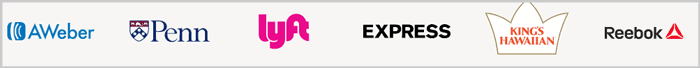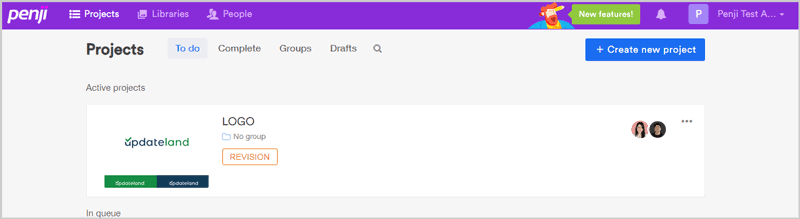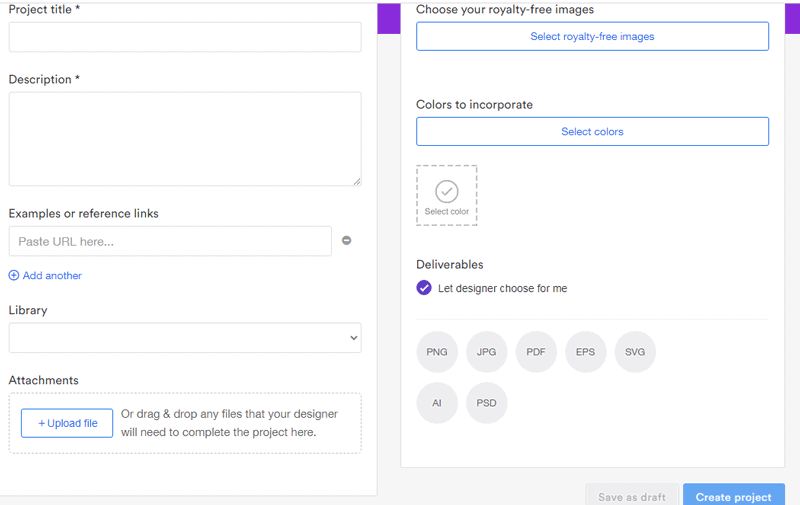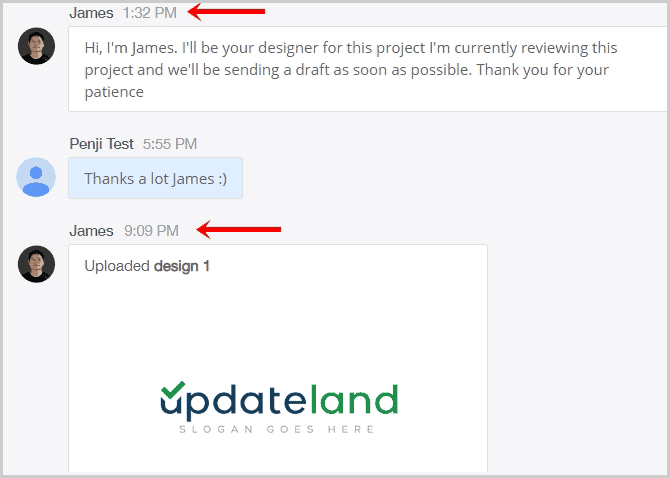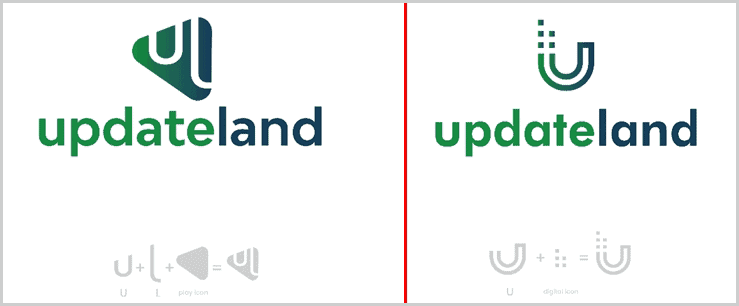This Penji review is just the thing for you, if you need a graphic designed, or need an in-depth, experience-based review of Penji.
Why should you trust this review? (A legitimate question, I agree.)
Because, it isn’t just based on what I think.
Neither is it based on what the company claims to offer.
Rather, I actually got a number of designs done by the company on a Test account.
So, I’ve first-hand experience of everything that Penji is, and isn’t.
This truly will be the most honest, transparent, and detailed Penji review anywhere on the web.
Table of Contents
- What is Penji?
- Penji Pros and Cons
- Penji Revew- Final Verdict
- My Project
- User-Interface
- Creating a new project
- Time to first draft
- Revisions (quantity, quality, concept and delivery time)
- Truly “Unlimited” designs
- Libraries for better organization
- Team Members
- Downloadable Files & Formats
- Penji Pricing Plan
- 15-day refund policy
What is Penji?
Penji is an on-demand graphic designing company.
It’s not a “tool”.
Rather, a service provider.
And even then, it’s one of the strongest Canva competitors.
You tell Penji your requirements, they get you your design.
They already boast of a client-base consisting of companies such as Aweber, Lyft, Penn University, Reebok etc.
They’re subscription-based and offer unlimited designs once you’ve subscribed.
They’ve elevated and automated the entire process from requesting to receiving the final design.
Well, that’s exactly what I’ll be discussing in detail throughout this Penji review.
Penji Pros and Cons
This entire Penji review summarized, so you save time, and maybe understand this piece better?
Pros:
- Truly unlimited designs.
- Chat-like interface.
- Easy form-based project creation.
- Impressive delivery-time.
- 15-day refund policy.
- Team access.
Cons:
- No “pay per design” model.
Penji Revew- Final Verdict
Am I happy with Penji?
Will I recommend Penji to readers like yourself?
Definitely.
The concept(s), overall quality of work, delivery-time, interface, and everything else is top-notch.
The pricing too seems reasonable.
The team is pretty cordial, responsive and cooperative.
They’re capable of designing everything, from the simplest of social media posts, to the most complex, conversion-requiring, million-dollar brand campaigns.
And hey, they offer unlimited designs.
In my opinion, it’s perfect for those who need multiple designs, or plan on reselling the designs to other clients.
Is it the best graphic design service though?
I’ll let you decide that.
My Project
The entire base of this Penji review is my experience with them.
So, I needed a new logo for this very site.
Before proceeding with anything else, here’s the final version of the logo that I decided to go with.
If you feel the logo is any good, I believe this review wouldn’t be a waste of your time.
User-Interface
When you first login, you should see something like this:
You obviously wouldn’t have the logo project as shown in the screenshot.
But well, the top-bar will show you:
- Projects
- Libraries
- And People.
On the top-right, you do see the “notification bell”. Don’t you?
That is where you’re notified of any new messages or changes to your account/designs.
See that big blue “Create new project” button on the dashboard?
That’s the first step towards creating a new project.
Creating a new project
I did say they automated and simplified the project-creation process, didn’t I?
Well, when you first click on the “Create new project” button, you’ll be taken to a project-selection page.
Currently, you get to choose from:
- Logos
- Branding
- Ads & Banner
- Illustration and graphics
- Books and magazines
- Merch
- Marketing
- UX/UI
- Social media graphics
- Or other designs.
Once you’ve made your choice, this is what you should see:
The first option is simply for your Project Title, no rocket-science there.
Then, you enter your description.
In my case, I entered my purpose, publishing platform, and keywords.
E.g. Updateland, blog logo, keywords: Updated information, SEO, Marketing, Blogging etc.
Then, I entered the blog URL in the reference links box.
The “Attachment” option there lets you upload custom elements which may be required for your logo.
You see that royalty-free image finder (on the right), don’t you?
It’s powered by Unsplash, so it was supposed to help me find royalty-free images in a few clicks.
Unfortunately, as far as my experience goes, it doesn’t work.
No matter what I search for, the same images keep showing up.
Moving on, there’s a color-picker.
But, feel free to ignore it (I sure did).
I wanted the designer to come up with the most suitable colours.
And finally, you get to choose the format in which you wish to receive your design.
In my case, I selected “Let designer choose for me” and he surprised me with not one, but most of the formats!
In a nutshell, creating a project, explaining your requirements, or sharing your branded elements literally take minutes.
So far, I’m happy.
Time to first draft
How long does it take for you to get your first draft?
That probably will vary depending on your timezone as compared to Penji’s, and maybe a couple other factors.
In my experience, I got the initial response at 1:32 PM.
And, the first draft was delivered to me at 9:09 PM.
That’s approximately 7 and a half hours.
When James (the designer assigned to me) is online, I always get replies within minutes.
The fastest reply I ever got was in just 2 minutes.
Pretty good for a logo, isn’t it?
Obviously, I wanted to go through a few more options before finalizing the first draft.
Hence, I requested the same.
Revisions (quantity, quality, concept and delivery time)
Penji does allow approximately 4 revisions for each project.
Note that the number isn’t static and often can be exceeded till you get your project right.
(I got a total of 6 revisions.)
There’s a neat chat-like interface which can be used to throw ideas back and forth.
In my case, I finalized the first revision request at 4:47 A.M.
And, I got a second (and a third) variation of the logo in around the next 5 hours.
Again, the delivery time did make me happy.
Here are my revised logos:
As per my request, they didn’t change the text much.
I only asked for more options on the icons, and the creative side. That they did deliver.
There’s no limit to what you wish to see changed (the font/ size/ colors/ icons and everything in between).
They even explain the “concept” behind these logos.
E.g. you can see the concept (U + L + play icon) has been broken down and explained individually in the second design!
In the third design too, the U + “digital icon” have been separated to explain the logo better, aren’t they?
Final verdict on the concept, quality, and the delivery-time?
I’m sure they won’t be delivering all design works in 5-7 hours.
It’s bound to vary depending on the complexity, type of work, and other factors.
E.g. you can’t expect a website design to be done in 5 hours, the same goes for marketing materials, or even serious social media posts.
But hey, my personal overall Penji experience sure is more than impressive.
Truly “Unlimited” designs
Penji is one of those few companies which “truly” offer unlimited designs.
It’s not just a marketing gimmick.
I’ve confirmed multiple times over, there truly is no limit on the maximum number of designs you can get designed, on any of their plans.
The maximum number of designs in a month do still depend on the type of submitted projects.
If you request a 100 designs on the same core template/base-design (e.g. Monthly report for Jan, Feb, March, April….and so on) more designs can be completed.
However, if you need a 100 unique designs, maybe for different brands and companies, it may not be possible.
Simply because there’s only so much time and so much work a person can do in a day.
In that case, the designs will be completed in the next month.
Basically, Penji has a “number of active projects” limit on each plan. (Refer to the pricing section for details.)
This means, you can only have X number of projects active, and running in an account at any given time.
So, even without a maximum limit, the next projects in queue are only initiated once your current projects are delivered, finalized and “marked as complete” by you.
Libraries for better organization
You probably did notice the “Libraries” button on the top-bar?
Considering how Penji allows unlimited projects, you’re bound to have a number of them, don’t you?
Penji has this “Libraries” feature to keep things organized.
You can create libraries based on:
- Clients
- Brands
- Or UI assets.
Then, you can store projects and assets related to specific projects in their specific libraries.
You can also create “Groups”.
Projects can be added to groups even when they’re in queue, or ongoing.
Team Members
In my personal opinion, Penji is currently used more by agencies and teams than individuals.
Although obviously, it’s totally worth it even if you’re an individual (e.g. ME!)
Anyway, Penji does allow inviting other members of your team to your account.
Then, you can review, provide feedback, or request changes as a group. Everyone gets a vote!
The number of users you can invite would depend on your Penji plan.
Also, you get to assign specific roles and permissions for each individual.
Downloadable Files & Formats
So, what exactly do you get when a design is finalized?
As seen on the project creation form, you can manually choose to get the design in the following formats:
- AI
- PNG
- EPS
- SVG
- PSD
- And JPG.
In most cases, even when you selected (or didn’t select) a specific format, you can manually request the design in other formats once it’s finalized.
They also provide all the unique elements (in my case the tick icon, play button, digital icon etc). used in the design.
Furthermore, the exact fonts which were used too are provided (always copyright-free).
All in all, every single element of the design is shared and ultimately you do get 100% control.
Penji Pricing Plan
Now, for one of the most important aspects of Penji, its pricing!
It’s actually once of the cheapest on-demand graphic design services ever. (With a twist.)
Well, I’ll explain once you’ve gone through the pricing plans:
- Pro: $369.00/month- 1 assigned designer / 2 users.
- Team: $479.00/mo- 1 assigned designer / 5 users / Illustrations / Web & App designs.
- Agency: $698.00/mo- 2 assigned designers /10 users / Illustrations/ Web & App designs.
(You get a 15% discount if you pay yearly.)
Wait! Didn’t I say it’s cheap?
Well, despite $369.00/mo being the lowest entry-point, it’s for “unlimited” designs!
Even if you get just 10 designs designed in a month, that’s around $37.00/design!
Imagine the price if you get 15-20 designs a month?
Can you honestly tell me that’s a steep price-point?
And, I’m not even talking of the resell value yet.
If you’re an agency, imagine selling a design even as low as $50.00.
You’ll be making a profit of nearly $13.00/design, almost on automation!
So in my opinion, Penji is cheap as long as you’re an agency or a company.
What I didn’t like?
There isn’t a “pay per design” model which could help individuals like you and me.
15-day refund policy
For me personally, 15-days sure are enough to test Penji’s potential.
If you aren’t satisfied with their service, and have followed their refund-guidelines, you get a 100% refund.
Refund guidelines?
Well, they primarily include:
- Not approving of any design.
- Not requesting/downloading source files.
Frequently Asked Questions
#1. Is Penji worth $369.00/mo?
In my opinion, and based on my experience, yes, it is.
#2. Is Penji truly unlimited?
As explained earlier in this Penji review, yes. Unlimited graphic design is truly the Penji motto (and, even the tagline). No limits whatsoever.
#3. How many revisions do you get for a design?
There’s no number as such. However, I personally received 6, and my designer told me up to 4 revisions seem good.
#4. Can you re-sell your designs?
Yes, that’s the entire reason why any agency/company will use Penji, right?
You own 100% of the rights, including reselling rights for any and all design you’ve got from Penji.
That’ll be all as far as this Penji review goes folks. Wait! I’d love to know your thoughts on Penji. You see that comment-box, don’t you?