If you are not a fan of Outlook and want to know best Outlook Alternative for your day to day emailing needs, probably, you have landed on the right page! In this article, we have listed out top alternatives to Microsoft outlook, So stay tuned.
Microsoft Outlook is the default email client and personal information manager application by Microsoft which comes inbuilt in the office suite. Microsoft Outlook is a handy program for managing all our emails right from the desktop.
Besides emailing, there are other features as well which come integrated with Outlook including calendar, task manager, contact manager, a web browser for surfing the web along with a journal to keep notes of something.
Outlook Express makes use of the Microsoft Exchange Server and Microsoft SharePoint Server for dealing with multi users accounts, and thus it’s little costly and becomes unaffordable for the small business or the firms that are short on budget.
But thankfully we have several alternatives to the outlook that more or less offers the same features and are far more reliable than the outlook itself. So, without any further delay, let’s get started with the list!
Table of Contents
Outlook Alternative: Top 10 Alternatives to Outlook To Choose From:
Below are the top 10 Outlook alternatives to choose from in case you are not so happy with the Outlook’s features or price. Let’s go ahead!
1. MailBird
Website: http://getmailbird.com/
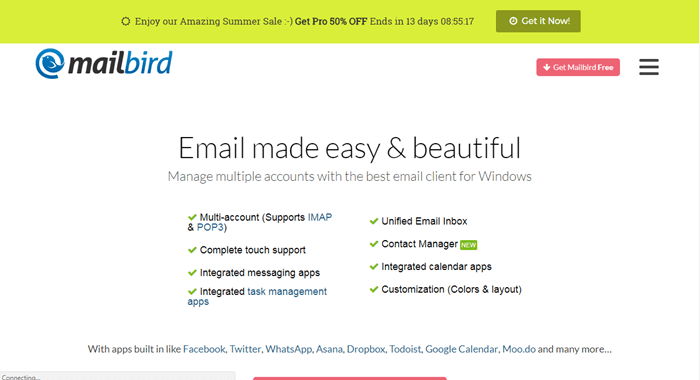
MailBird is the first Outlook Alternative in our list and indeed the best replacement to Outlook in terms of features. There are several features offered by MailBird which makes it stand out from the crowd and makes it one of the leading email clients in the industry.
With Over 1.5 Million Accounts, MailBird is a full-fledged and a feature rich email software which lets you integrate several other useful task manager and messaging apps to help you work more efficiently and increases your productivity.
You can add all the important apps on Mailbird like Asana, Dropbox, Todoist, Google Calendar, Moo.do etc to perform all your important tasks right from the Mailbird. Besides that, you can also integrate apps like Facebook, Twitter, WhatsApp to connect and communicate to your friends and colleagues while working.
Moreover, Mailbird offers a very user-friendly interface and offers multiple layouts to choose from and offers different color themes to make your software look amazing and work friendly.
Besides that, Mailbird also supports multiple accounts including IMAP and POP3 and the best part is its free to use. However, you won’t get all the mentioned software for free but in all, it’s a great software.
2. Zimbra
Website: https://www.zimbra.com/
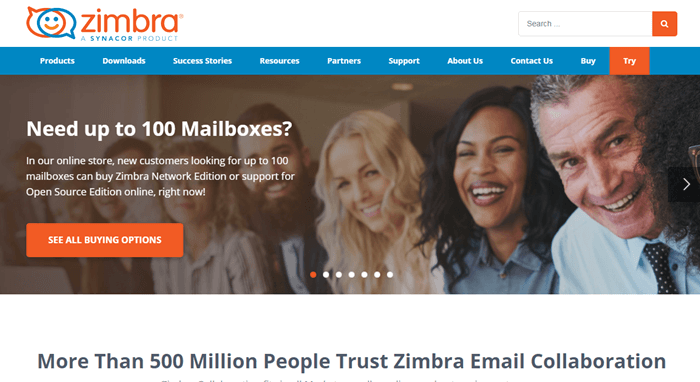
Zimbra is the next email service provider in our list which is a good alternative to Outlook. It offers all the basic and advanced features that make it suitable for all the personal and business needs.
There are various similarities in features of Zimbra and outlook that makes Zimbra a perfect alternative for Outlook. Zimbra is a feature rich email service provider with easy to use interface which gives you access to all your email accounts(Online and offline) in one place.
Zimbra is also not limited to any one platform. In fact, Zimbra works great on all the platforms including windows, Mac and even Linux. Besides that, there are also some other great features like Briefcase, Calendar, contacts, and tasks that make it a perfect fit for collaboration.
Advanced search, an advance reading pane for reading emails efficiently, advanced customizable mini calendar, and multi account supports including Gmail, Yahoo, POP, and IMAP are some of the other features offered by Zimbra.
Moreover, Zimbra is free. So you can try out all these features of Zimbra on your desktop without even having a second thought!
3. eM Client
Website: http://www.emclient.com/
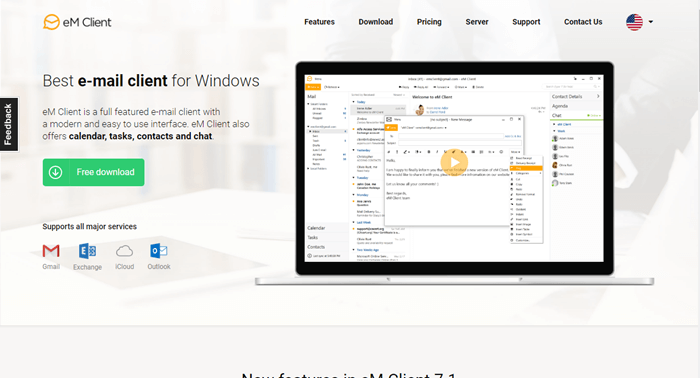
The eM Client is a full-fledged power-packed email client which is not just an Outlook alternative but it’s far beyond that. The features list of eM client is certainly too big to be mentioned in this short description.
eM Client is perfect not just for basic and personal use but its a great business management tool and has around 30ooo active business clients alone, that are taking eM Client’s services for fulfilling their email needs and over 1,000,000 other active users.
Some of the features that eM client offers are integrated user-friendly interface, Integrated calendar, tasks, contacts, chat, support for multiple operating systems including Windows XP, Vista, 7, 8 and 10 and super fast emails or contact search.
Besides that, eM client also supports all the major service like Gmail, iCloud, Exchange, Outlook etc. In addition to this, there are several other features like Spell-check, Mass mail and delayed send, Message encrypting and certainly, the list is big.
So if you are sure of ditching Outlook and looking for an ultimate alternative to it, eM Client is worth giving a shot!
4. Evolution
Website: https://wiki.gnome.org/Apps/Evolution
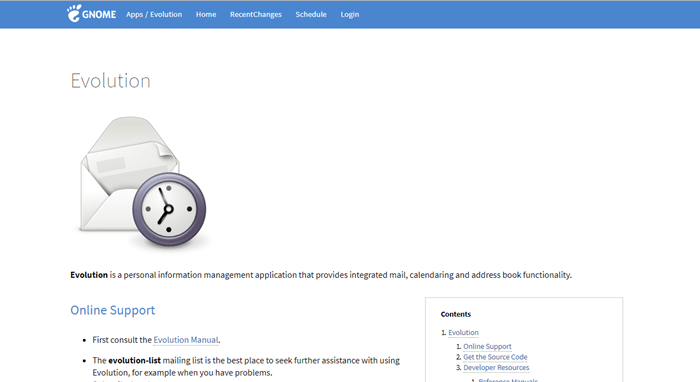
Developed by the GNOME project, Evolution is yet another Outlook Alternative. Evolution might not offer tons of templates but it still does the basic email related tasks with efficiency.
The features of Evolution includes support for POP3, IMAP, SMTP, NNTP, Secure network connections that are encrypted with SSL, TLS and STARTTLS to ensure utmost security, E-mail filters, Search folders, etc.
Besides that, some other features of Evolution are, it automatically filters all the spam emails, offers Calendar for scheduling emails along with the efficient Contact Management with Google address Books and Connection with Microsoft Exchange Server.
Evolution is available for all the major platforms like WIndows, Mac, and Linux but it’s relatively more popular among the Linux users.
5. Opera Mail
Website: http://www.opera.com/computer/mail
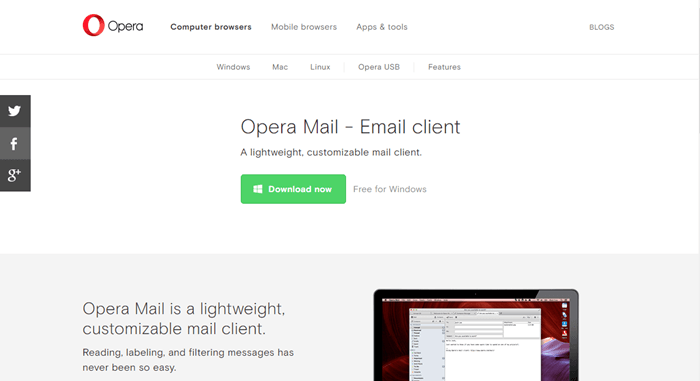
Opera Mail is one of the popular internet browsers out there which is considered to be safe, secure, fast and lightweight. If you use Opera as your preferred browser, there is no point for looking any other alternatives to outlook, as Opera itself offers a mailing client known as Opera mail.
Opera Mail is a free, fast and reliable mail client which offers amazing features for handling all your emails all at one place. It’s a lightweight software thus it doesn’t take much data and time to be downloaded and installed.
The interface of Opera mail is also very intuitive and user-friendly and the best part of OM is, it’s highly customizable. It’s extremely easy to read, label, filter and perform overall sorting on messages with opera mail.
Besides, email thread options let you keep your inbox more organized and neat. Apart from this, the Opera mail also filters the spam emails in the different folder and offers elegant tabs to provide fabulous reading experience.
6. Thunderbird
Website: https://mozilla.org/en-US/thunderbird/
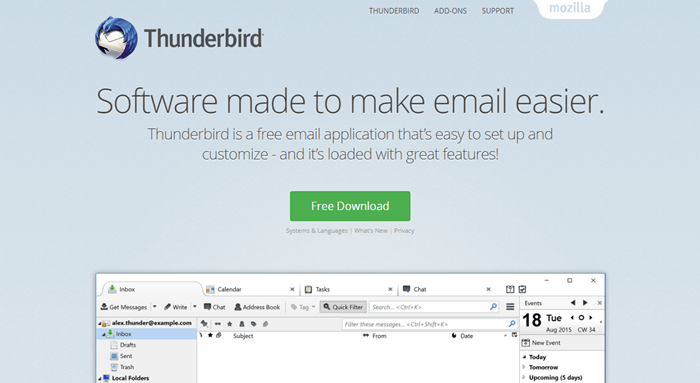
Mozilla’s Thunderbird is yet another very popular and a great Outlook alternative which is enriched with some of the very powerful features. Thunderbird is very popular among the users for the features it offers and it’s highly customizable.
The best part of Thunderbird is, it’s absolutely free to use. While most of the outlook alternatives mentioned in the lists ask some considerable amount for providing the complete set of features, Thunderbird doesn’t really require you to pay anything.
The features offered by Thunderbird includes one-click address book management, attachment reminder, the ability to allow real-time conversation with your contacts, web search, message archive, activity manager etc.
Besides that, you can add multiple add-ons on Thunderbird for managing your emails more efficiently. There are certainly several other features like security, junk cutting, large file sharing by uploading it on the cloud storage and more that makes Thunderbird a real competition for its contenders.
7. Apple Mail
Website: https://www.apple.com/osx/apps/#mail

If you are an Apple user and looking for an Outlook alternative for you Mac device, you can consider Apple Mail without any dilemma. It’s one of the most trusted Email clients for your desktop.
Apple Mail is fast, secure and extremely easy to use. And like most of the Outlook alternatives mentioned in the list, Apple mail also offers all the basic features like support for multiple email clients like Gmail, Yahoo, Exchange, AOL etc, Spotlight search and some other basic features.
However, Apple Mail is not the best Outlook alternative but it can be considered as one when the user requirements are not very high!
8. OE Classic
Website: https://www.oeclassic.com/

OE Classic is yet another Outlook alternative which is considered to be one of the best replacement for Outlook or a great companion to Windows Mail, Windows Live Mail, and even Mozilla Thunderbird.
The Interface of OE Classic is extremely user-friendly and it’s a very light weight software. Besides that, OE Classic is known to be super fast, seamless and offers unlimited storage. The other great characteristic of OE Classic is the security.
Support for all the major platforms including Windows (Windows 10, Windows 8.1, Windows 8, Windows 7, Windows Vista, Windows XP, Windows 2000) great User support, and security are some other features in the list.
OE Classic is a secure and a reliable software which is designed to keep our data, mailing and contact information safe forever. Moreover OE classic recently got an update which is welcomed by its users. So overall, OE classic can be considered as a replacement software of Outlook.
9. Inky
Website: http://inky.com/
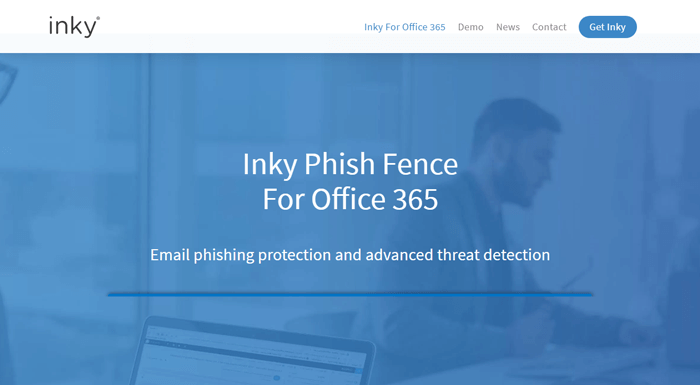
If security is your prime concern that’s making you look for the Outlook Alternatives than Inky is the right choice for you. Apart from offering the basic features of a mailing software, Inky keeps you safe from the phishing attacks and other unconventional threats.
The features of Inky includes the easy and seamless user Interface, easy setup and installation and supports for POP and IMAP. The easy automatic setup window makes it’s extremely easy for the beginners to get started with Inky.
Besides that, Inky lets you manage all your emails including both personal and professions not just on the windows computer but Mac and IOS. However, it’s not yet available for Android users but it works great on the mentioned platforms.
So Inky is an alternative to Outlook if you want a secure mailing client that can protect your mailing data online.
10. SeaMonkey
Website: https://www.seamonkey-project.org/
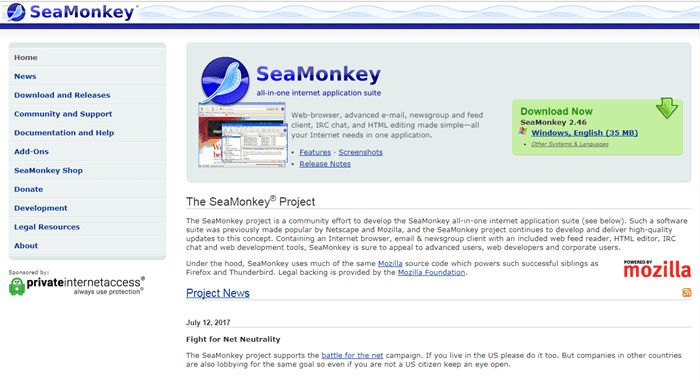
The last Outlook Alternative that you can consider is the Seamonkey. The SeaMonkey offers all the basic features that you can expect from your email client to have.
SeaMonkey has an easy to use interface and its Tabbed Mail feature lets you manage your mail and folders in parallel. This is an amazing feature of SeaMonkey that give you more control over your inbox and you can read emails and reply to them more efficiently.
Besides that, Junk mail control feature of SeaMonkey safeguard your emails from spammers and filters them to store in junk folders. You can also manage your mail with customizable Tags and Mail Views offers by SeaMonkey.
Moreover, like the other mentioned Outlook alternatives in this list, Seamonkey also provides Multiple accounts support that helps you manage all your emails from one place.
So all in all, Seamonkey is an alternative to Outlook, that might not be the best as compared to other mentioned software in the list but it does well what it’s meant to do.
So by now, we have reached the end of the article and it’s time for us to wrap it up!
Hand Picked Stuff For You:
- 7 Best Mailchimp Alternatives
- Best PayPal Alternatives For Bloggers & Freelancers
- 10 HootSuite Alternatives And Competitors
- WordPress Alternatives: Top 10 WordPress Competitors
- Top 10 Shopify Alternatives & Competitors
- Best Wayback Machine Alternative Sites
Conclusion:
Since Outlook is Microsoft’s product, it is dependable and it offers several features like calendar, web browsing, task manager, contact manager, folder sharing, etc that we use in our day to day life and these features are really convenient for office purpose.
But due to its heavy price, some small business doesn’t find it really cost efficient and they have to abandon Outlook no matter how handy it is. That’s the reason we have compiled this list of top 10 Outlook Alternatives that you can use in place of Outlook.
So it’s time for us to wrap up the article. I’m pretty sure after going through the above Outlook alternatives, by now you have found your best email service and enjoyed reading the article.
If so, don’t forget to share it with others and give us your feedback about which email service you think is the best and can be considered as the top Outlook Alternative.

Hey Jyoti,
thanks for sharing this post. I am using Thunderbird and it is very good tool.