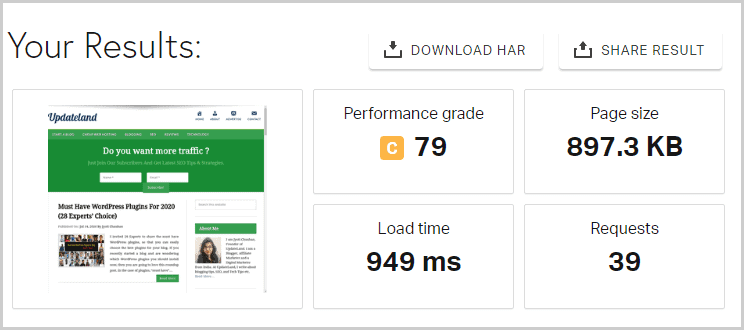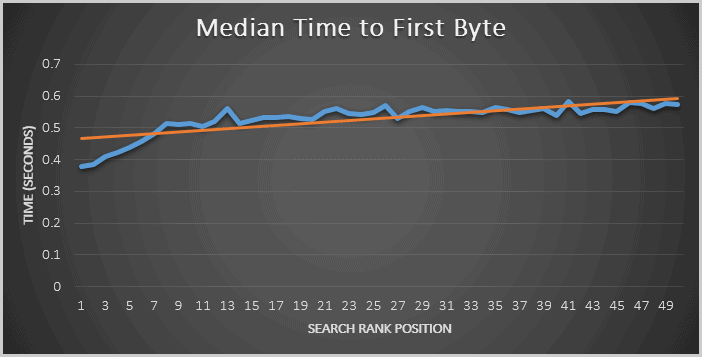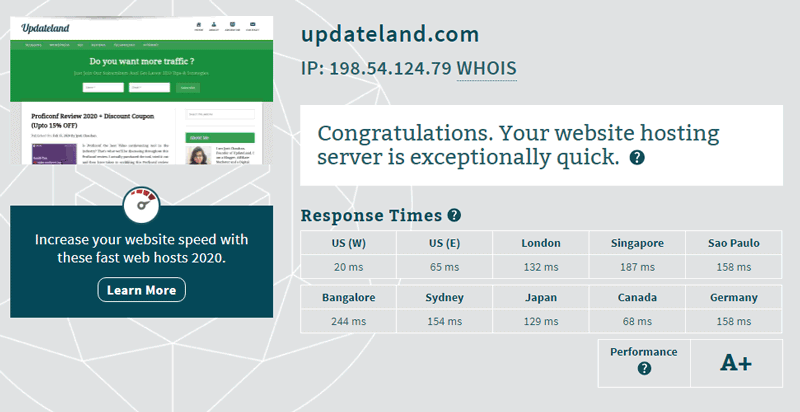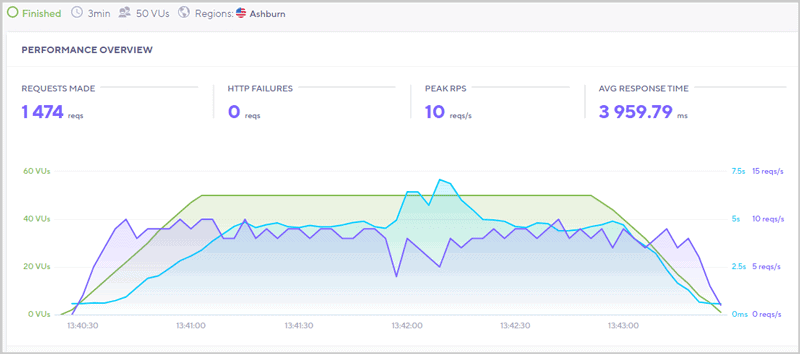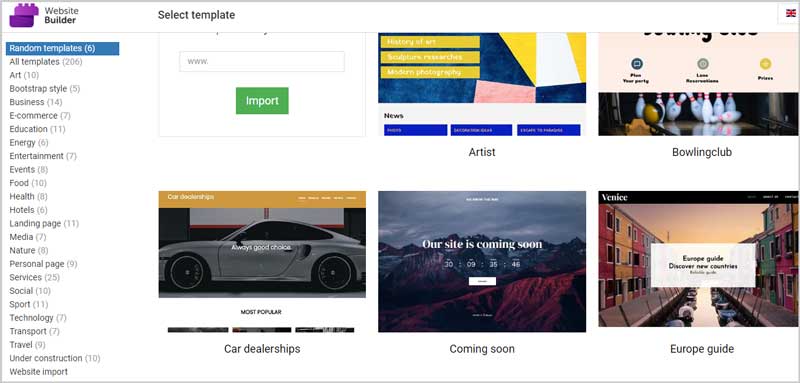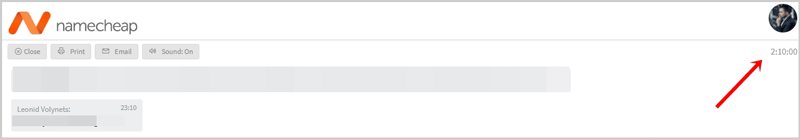This is the most detailed, test & data-backed Namecheap review on the internet.
I’m personally using Namecheap for quite some time now.
Hence, if you truly need an unbiased, honest, and transparent opinion on Namecheap, do invest a couple minutes on this piece.
And hey, don’t buy Namecheap yet. That’s not the goal of this review.
I wish you to understand the company’s true potential and quality first.
Then, you may or may not go with it depending on your requirements.
Table of Contents
- Why trust this Namecheap review 2024?
- Namecheap Pros and Cons
- What is Namecheap?
- Namecheap Review- Final Verdict
- Server Tests
- Fixed price renewals
- Free Migrations
- Cloud Servers- Always online
- Free domains
- Datacenter location-choice
- Free CDN
- Free E-mail accounts
- Root Access/ Dedicated IP addresses
- Operating Systems
- Free SSL Certificate
- Multiple management options
- Free backups
- Free Website Builder
- Namecheap Pricing and available servers
- Payment modes
- Support
Why trust this Namecheap review 2024?
The first question you should ask before reading any review, anywhere.
How do you know I’m not just trying to sell you Namecheap?
Or, how do you know that this review actually offers what you can’t find by browsing Namecheap on your own?
Well, this very website- www.updateland.com is hosted on Namecheap.
I’ve been using Namecheap’s dedicated servers for quite some time now.
Hence, everything I say in this Namecheap review is completely my own experience talking.
Moreover, even if I’m using it, why should you believe everything I say, right?
So, I’ll conduct a number of basic tests on the server.
What’s interesting is the results can be independently verified by you.
So, you don’t have to believe “screenshots”.
I’ll share the live result URL. You can click on it, and verify the result’s legitimacy.
If you feel that’s satisfactory, continue reading.
Namecheap Pros and Cons
There are something I love, and things I wish improved with Namecheap. Let’s list those down?
Pros:
- Very fast.
- Fixed price renewals.
- Tons of freebies.
- Impressive uptime.
- Customizable packages.
- Flexible management options.
Cons:
- Limited server location-choices.
What is Namecheap?
I’m sure you already know the answer.
But, just for the sake of it, it’s a domain registrar and hosting company.
This overview will help you understand it better:
- HQ: Phoenix, Arizona, US
- Datacenter locations: US/UK
- Server types: Shared/ VPS/ Dedicated.
- Payment modes: Cryptocurrency, Cards, PayPal.
- Speed: 4.5/5
- Freebies: CDN/ SSL / Migrations/ Backups/ Website builder.
- Root access (VPS): Yes
- Refund policy: 30-days.
- Live chat: Yes.
- Management: Both managed and unmanaged plans.
So, let’s start with this Namecheap review then?
Namecheap Review- Final Verdict
Namecheap in my opinion is without doubt one of the best hosting companies in the industry.
It offers everything that you’d need.
Impressive uptime, security, free add-ons, fixed renewal prices, manual-choice on server locations, free migrations, root access, free backups to name just a few of its features.
There’s even a 100% free website builder.
The speed is more than impressive (scroll down for verifiable proof.)
Additionally, the support is truly one of the best in the industry.
And the pricing? I’ve been happily paying them for a long time now. I wouldn’t if it wasn’t worth it, would I?
So yes, I personally think Namecheap is one of the very few cheap, but quality-hosts available out there.
Server Tests
Before anything else, let’s test the server’s quality?
By quality, I mean “speed”.
I’ll conduct these three tests on my domain- www.updateland.com
- Page Load-time test
- Server Response Time Test
- And Server Response Time
Page Load-time test
This is the most basic measure of a website’s speed.
How long does it take for a page take to load in full.
By “full” I mean the website’s HTML, graphics, background scripts and everything else.
This is what your visitors perceive to be the speed of the website.
Note that this may not have a direct impact on your rankings.
Rather, it has a direct impact on your site’s user-experience.
However, users will bounce (go back) if your site is slow, and that sure affects your rankings.
So, I tested my website from various locations on the Namecheap server.
This is the fastest result for all the tests:
And, here are all the results, from all the locations:
| Location | Load-time |
| San Francisco | 949ms. (Verify result) |
| Australia | 3.60 seconds. |
| Europe | 2.87 seconds |
| Washington D.C | 1.41 seconds. |
| Germany | 3.33 seconds. |
My datacenter is in the U.S.
Naturally, the performance from U.S seems to be the most impressive.
However, even from other locations, I can’t say the speed isn’t impressive.
Note that this test was conducted on this very website. A live website, with GBs of content.
Hence, it isn’t a dummy/demo site I’m testing. This truly gets you the most unbiased and transparent result as far as load-time goes.
Now, as you probably already know, a website’s speed(load-time) is also dependent (largely) on its content.
E.g. if I have more images, scripts, plugins and so on, my website will load slower.
Hence, this test alone can’t be a measure of Namecheap’s performance.
Let’s test the backend performance of the server? Something that depends less on my site’s “content” and more on the actual server?
That’s what the SRT test next will get you.
Server Response Time (SRT) test
The SRT measures the “response time” of a server.
In other words, this is the time required by the server to respond to a browser’s request, to load a website.
And, it differs from the page load-time because it depends a lot more on the “server” itself (Namecheap in this case), than the contents of an individual website.
In fact, the SRT influences page load time quite a bit.
If your server responds slow, your website loads slow, regardless of all other optimizations.
If you’re into technicalities, this is the “Time to First Byte” (TTFB).
Why is this important?
Moz conducted a study back in 2013 and found a direct relation between SRT (or, TTFB) and Google rankings.
As the graph above shows, it’s clear that lesser TTFB (faster sites) rank higher in search-engines. (Source).
We all know that speed matters for rankings.
Well, Moz believes, Google actually considers the TTFB for rankings and not the page-load time.
I agree, that’s outdated data.
But, when it comes to SEO, nothing ever is completely outdated.
Sure, the importance of TTFB may have been increased, or reduced.
But, the only point here is, TTFB matters no matter how little or how extensively.
It’s clear Google prioritizes user experience and convenience first.
Naturally, faster sites would gain the upper hand.
Well, here’s my SRT result obtained using Bitcatcha.
Bitcatcha grades my server A+. But, that’s a vague metric.
However, the response times themselves are pretty concrete.
The fastest response time I got was from US (West). It responded in just 20 milliseconds!
Even US (East) and Canada were <100ms.
Google says that anything below 200ms is a good number when it comes to the TTFB.
As the screenshot above shows, all the locations clearly satisfy that requirement.
What this establishes?
That, even for extremely heavy websites (in size) like mine, Namecheap servers do load fast, period.
SRT with traffic spike
I did say I’ll get you as detailed a Namecheap review as possible, didn’t I?
So, I’ve fast page load-times and SRT. So what?
Will my website remain fast when the traffic spikes?
Let’s see.
Even though I have at least 150-200 real-time visitors right now on my website, I can’t prove that to you.
So, let’s get something that can be proven?
I’ll use K6 to generate 50 virtual users.
These users will then be sent to this website, simultaneously.
I’ll keep them on my website for 3 minutes. A practical “time on site” duration, wouldn’t you agree?
And then, I’ll show you how the server performed!
So, here are the results-
So, the average SRT with nearly 250 real-time traffic on the site is around 4seconds.
Okay, honestly?
It may not look like much, but, I kept the virtual users on my site for nearly 3 minutes!
Considering that, I’m happy.
Can this be improved? Definitely.
But, I’d say there aren’t many servers capable of this result under these circumstances.
In fact, I migrated from another host to Namecheap solely because speed was an issue.
Now, taking the load-time, SRT and SRT with traffic spike into consideration, I’d say the overall speed performance is pretty satisfactory.
And with that, let’s conclude the tests?
There are a number of other major features which make or break a server-decision.
Let’s see what you get with each of Namecheap’s plans?
Fixed price renewals
This was one of the primary factors which made me go with Namecheap.
You renew your plan for the exact same price, which you paid while signing up.
Most other hosting companies have a welcoming, but expensive marketing strategy.
They offer their first year (or month) at dirt-cheap prices.
But, the renewals are generally 5-10x higher than the first-time cost.
By this time, you already have your website/business up and running.
Migrating to another host becomes painful, and you end up paying the hefty renewal price.
Namecheap has no such terms. It renews at the same signup-price you paid for your server.
Free Migrations
Talking of migrations, some of you may already have a host.
Well, Namecheap offers “free migrations” on all of its plans.
This includes shared, VPS and dedicated servers.
So, if you purchase a server on Namecheap, they’ll move your website from your current host, to Namecheap, for free.
However, there’s a string attached.
With the VPS or Dedicated servers, you’ll get the free migrations only if you’ve got cPanel installed on your previous server.
Not a major setback, and still an impressive offer, but, I’m just being transparent with you.
Cloud Servers- Always online
The “Steller Business” plan on Namecheap’s shared servers are cloud-based.
In other words, your website never goes down! Even when there’s maintenance or any other issue (with exceptions, ofcourse).
So, being cloud based, it mirrors your data across three servers.
Hence, if one of those servers goes down, the site is auto-switched to one of the other three servers.
Your visitors will still have access to your site when you can be fixing things at the backend.
If you’re a new startup, or someone who’ll be making a lot of changes to your site, this sure will be helpful.
Free domains
Every hosting plan on Namecheap comes with a free domain.
The cheaper shared server and both its VPS plans offer a free .website domain name.
While, the most expensive shared plan will get you the following free Namecheap domains:
- .website
- .store
- .host
- .fun
- .online
- .pw
- .tech
- And .press
Note that only one of these domains is offered for free, you’re free to make a choice.
The domains are free for one year. After that, you’ll have to pay the renewal price.
Honestly? I’d have loved if it offered a free .com domain instead.
Datacenter location-choice
Datacenter location matters.
It has massive impact on your website’s speed.
With Namecheap, you get to choose from two locations when signing up for its shared plans:
- US
- Or UK
However, the choices are absent when you’re going for VPS or dedicated servers.
Do note that your location-choice does influence the pricing. UK servers are more expensive than U.S.
Free CDN
“CDN” stands for Content Delivery Network.
Why do you need it?
Generally, a website’s speed will depend on a server’s location and its distance from a visitor’s location.
A CDN on the other hand, makes sure your visitors get optimal speed, regardless of their location.
Furthermore, it also protects you against DDoS attacks.
Namecheap offers a free CDN with all its servers.
Free E-mail accounts
Isellsomething@gmail.com sucks. Doesn’t it?
However, John@bookatrip.com does sound (and look) a bit more professional.
Well, even the cheapest server (Steller-shared) offers as many as 30 professional, custom email IDs.
Root Access/ Dedicated IP addresses
Both of these are VPS-exclusive features.
Not very exclusive, but, not all the hosting companies offer these either.
You get full root access on all the VPS plans.
Similarly, both its VPS plans do offer free dedicated IP addresses. (How many? Refer to the pricing plans section on this Namecheap review.)
Operating Systems
You may be biased for a specific OS, right?
If so, Namecheap lets you select one of the following Operating Systems:
- Debian
- CentOS
- Ubuntu
- Cloud Linux*
Note that Cloud Linux is only available on Dedicated servers. And, it requires an additional $20.00/month.
Need cPanel too? Namecheap cPanel is available, but as is natural and expected, it’s not free and requires additional payment.
Free SSL Certificate
SSL certificates are now a mandatory Google requirement.
Being honest? A free SSL certificate isn’t that hard to get on your own.
But, you don’t have to.
Namecheap offers free SSL certificates on all its shared plans.
Multiple management options
I love this about Namecheap.
It doesn’t force a single type of management on me.
Rather, I can select one of its three management plans.
The available management plans are:
- Free:
- Basic
- Complete
They all offer nearly the same features, however, the service-charges differ.
E.g. on the free management plan, a core software change will cost you $ 15.00/hour, while on the “Basic” plan you only pay $10.00/hour.
Free backups
If you remain long-enough in this business, you’re bound to lose data a few times.
Without proper backups, you risk losing years of work, literally.
Namecheap offers the “Autobackup” plugin on its “Steller Plus” and “Steller Business” hosting plans.
These basically create and store automatic backups of your entire cPanel.
One-click restores make it possible to retrieve all of your data in seconds.
Even without Autobackup, the company backs up every server once in 3-7 days.
These can be requested free of charge for server restoration.
Namecheap even offers free data recovery in case an unexpected even triggers data loss.
Now, free backups aren’t that common, even with some of the most reputed hosting companies.
Hence, I’d say Namecheap earns itself some credits here.
Free Website Builder
This is one of the most impressive (and, practically useful) aspects on this Namecheap review.
Never built a website before?
Have 0 coding-knowledge?
Or maybe, just too tired/ short on time to build your website?
Namecheap offers this free website builder on all its shared plans.
For starters, it offers over 200 templates to choose from!
Here’s the template-selection page:
See those categories on the left sidebar?
Doesn’t matter who you are. You may be a million-dollar company, or a barber shop across the block. You’ll likely find a template for yourself.
It’s completely drag & drop.
Just change the images and text, and upload your own.
You can literally have your website up and running in hours, if not minutes.
I’ll be honest, the templates sure may not be as impressive as some other professional website builders offer. But, this is free, and still pretty professional.
Building an e-commerce project?
Selling your own merchandise maybe?
It offers in-built, easy integration of payment processors such as PayPal, Easypay, Skrill etc. Receive payments directly to your accounts.
Targeting mobile users? Worried about rankings?
Just because it’s free, Namecheap didn’t cut corners.
All its templates are 100% responsive!
It even allows importing existing websites, editing it on the editor and publishing them right away.
I wouldn’t say this is the feature you should
Namecheap Pricing and available servers
So, what exactly can you buy on Namecheap?
It primarily started off as a domain registrar.
However, today it owns a majority of the web hosting market as well.
I’ll keep this Namecheap review limited to its “Servers”.
So, what are the Namecheap hosting plans and how much do they cost?
Namecheap offers Shared, VPS and Dedicated servers. The cost (obviously) depends on the server type and configurations.
Well, if you’re starting out, chances are, you’re looking for a shared server. Here’s the pricing:
- Steller – $1.44/month: 3 domains, 20 GB storage, Unlimited bandwidth, 30 subdomains, 30 E-mail accounts, 3-day backups
- Steller Plus– $2.44/month: Unlimited domains, Unlimited storage, Unlimited bandwidth Unlimited subdomains, Unlimited accounts, 3-day + Autobackup
- Steller Business– $4.44/month: 50 GB SSD storage, unlimited everything else. All Steller and Plus features.
VPS Plans
- Popular– $11.88/month: 2 GB RAM, 2 cores, 40 GB storage, 1000 GB bandwidth, 1 IPv4 address.
- Quasar– $19.88/month : 6 GB RAM, 4 cores, 120 GB storage, 3000 GB bandwidth, 2 IPv4 addresses.
Note that the VPS plans are 100% customizable.
Meaning, you can add more space, RAM, IP addresses, bandwidth etc. individually.
You do not have to upgrade the entire plan just for a single resource-expansion.
Dedicated servers
You get to choose from 3 dedicated plans:
- Xeon E3-1230 v5: $44.88/month- 8 GB DDR4, 500 GB HDD space, 4 cores (4GHz).
- Xeon E-2136: $87.88/month- 32 GB DDR4, 2x 480GB SSD space, 6 cores (3Ghz).
- Dual Xeon Gold 5218: $298.88/month- 128 GB DDR4, 4 x1TB NVMe space, Dual 16 cores (3GHz).
Note that, these are just “some” off the options.
It offers dozens of plans you can choose from.
They’re categorized into “entry level”, “advanced level” and other categories.
I didn’t list all the plans here simply because that would be impractical.
WordPress Hosting
If you’re starting a blog on WordPress or building a WordPress website, this is the plan for you.
It offers 3 plans:
- EasyWP Starter– $3.88/month- 50,000 visitors/month, 10 GB storage.
- EasyWP Turbo– $7.88/month- 200,000visitors/month, 50 GB storage.
- EasyWP Supersonic– $11.88/month- 500,000 visitors/month, 100 GB storage.
Note that this is managed WordPress hosting service. So, you don’t have to worry about updates, security and other backend aspects of your website.
Moreover, it “claims” to be 3x faster than the shared servers.
However, I haven’t verified that claim myself.
The one additional benefit you get is its in-built, managed cache-feature. It uses 3-layer caching and you do not need to install any caching plugin manually.
Payment modes
If you’re someone who loves his/her privacy, you’ll love Namecheap payment modes.
For starters, Namecheap hosting can be paid for using the following Cryptocurrencies:
- Bitcoin
- And Bitcoin Cash.
In addition to this, the traditional payment modes too are available and you can pay via:
- Credit cards.
- PayPal
Note that you can also make payments from unverified PayPal accounts.
Refund policy
Namecheap offers a 30-day moneyback guarantee on all its hosting plans.
Sure, a number of terms apply before a refund can be claimed.
Even though I haven’t claimed a Namecheap refund myself, given their professionalism in all other aspects, I’d say they wouldn’t deny you your legitimate refund if one such claim is made.
Support
For the final section on this Namecheap review, let’s talk of its support?
Why just “talk”, why not “show” you?
I was so impressed with their live-chat a while back, I actually kept a screenshot of the duration.
As is evident, I had a 2-hour long chat with one of their representatives.
The staff was not just cordial, but also detailed.
As in, he not only gave me direct answers, but also links and even screenshots on how to fix my problem.
Obviously, there also is a ticketing system, and e-mail support. Both of which I’ve never used simply because the 24X7 live-chat always ends up solving my problem.
So yes, their support is more than just impressive.
If you’ve come this far on this Namecheap review, I’m sure at least some of its features appealed to you.
If you feel it meets some of your requirements, why not give it a try? Its 30-day moneyback policy makes sure you don’t lose a penny if you’re unhappy.