I invited 28 Experts to share the must have WordPress plugins, so that you can easily choose the best plugins for your blog.
If you recently started a blog and are wondering which WordPress plugins you should install now, then you are going to love this roundup post.
In the case of plugins, “must have” doesn’t mean you should have all of these on your blog. It totally depends on your requirements.
For example, I use tables in some of my blog posts. In this case, TablePress is a must have WordPress plugin for me. But, if you don’t use tables, the plugin is totally useless to you.
So, pay attention to the purpose of the plugin and then choose the right WordPress plugin for your blog. Since the more plugins you have, the slower your blog will load which will impact your website’s ranking.
Without any further delay, here is a list of must have WordPress plugins recommended by experts.
Table of Contents
- Must Have WordPress Plugins For 2022 (28 Experts’ Choice)
- Must Have WordPress Plugins Revealed by 26 Professional Bloggers
- 1. Harsh Agrawal
- 2. Kulwant Nagi
- 3. Matthew Woodward
- WP Rocket
- 4. Anil Agarwal
- 5. Iftekhar Ahmed
- 6. Pardeep Goyal
- 7. Tony John
- 8. Jane Sheeba
- 9. Akshay Hallur
- 10. Raelyn Tan
- 11. Atish Ranjan
- 12. Nirmala Santhakumar
- 13. Karthikeyan K
- 14. Anand Khanse
- 15. Santanu Debnath
- 16. Erik Emanuellia
- 17. Arbab Usmani
- 18. Deepanker Verma
- 19. Umer Qureshi
- 20. Sumit Sao
- 21. Sanu Siddharth
- 22. Swadhin Agrawal
- 23. Govind Dhiman
- 24. Faiz Israili
- 25. Ayoola Daniel
- 26. Vishwajeet Kumar
- 27. Santoshh Kumar
- 28. Amos Struck
Must Have WordPress Plugins For 2022 (28 Experts’ Choice)
- Yoast SEO (19 Votes) – An SEO plugin to optimize blog posts and pages’s meta titles, description, URL permalinks and more.
- Akismet (12 Votes) – Protect your blog from spam comments
- WP Rocket (9 Votes) – A premium Caching plugin to speed up your blog
- RankMath (10 Votes) – An alternative to Yoast SEO
- WordFence (8 Votes) – Security plugin, to save your blog from hackers
- Updraft Plus (9 Votes) – Backup plugin
- Thirsty Affiliates (7 Votes) – Create neat & clean affiliate links
- Elementor (7 Votes) – Create attractive landing pages
- W3TotalCache (7 Votes) – A free alternative to WP Rocket
- Table of contents plus (5 Votes) – Create a better index or table of content for every blog posts.
- Broken Link Checker (5 Votes) -Detect broken links at your blog
- Contact Form 7 (5 Votes) – Create contact forms
- Social Warfare (4 Votes) – Add social sharing buttons to your blog
- Pretty Links (4 Votes) – An alternative to thirsty affiliates.
- Jetpack (3 Votes) – Allow to manage multiple things like social sharing buttons, blog stats, related posts, contact form, CDN and more.
- AMP for WP (3 Votes) – Creates AMP (Accelerated mobile pages) for your blog posts. AMP loads faster at mobile devices.
- Quick Adsense (3 Votes) – Display ads on blog posts.
- WP Fastest Cache (3 Votes) – An alternative to W3TotalCache & WP Rocket.
- Thrive Architect (3 Votes) – An alternative to Elementor
Before knowing which are the must have WordPress plugins according to blogging experts in depth, let me share the plugins I use at UpdateLand and personally recommend.
1. Yoast SEO: My all-time favorite SEO plugin. I am using it since day 1 of my blogging journey. It helps me optimize blog posts and pages for SEO.
2. Akismet: A plugin to get rid of spam comments. It is a must have WordPress plugin if you’ve enabled comments at your blog. If comments are disabled, you wouldn’t need this.
3. ThirstyAffiliates: It helps you create short & clean affiliate links. Must have for affiliate blogs.
4. UpdraftPlus: It helps you take a backup of your blog. Don’t ignore this. It’s a lifesaver if your hosting account gets suspended, your blog gets hacked, or even if you make a change and that messes things up.
5. W3 Total Cache: It is one of the best WordPress cache plugins. W3 Total Cache helps you get rid of all caches and improves the blog’s loading time.
6. Wordfence Security: It is one of the best WordPress security plugins. I use this for all my blogs to protect them from hackers.
7. WP External Links: It gives you control over external links. You can assign them attributes, e.g. “nofollow”, “dofollow” etc.
8. TablePress: I use this plugin to design tables. If you need tables for your blog post, you can install this plugin, else, just ignore it.
9. Quick Adsense: I use this plugin on a few of my blogs to show ads. If you wish to monetize your blog via ads, it’s a must have plugin for you.
Must Have WordPress Plugins Revealed by 26 Professional Bloggers
Note: Experts’ opinions are featured randomly. This list is not in any particular order.
1. Harsh Agrawal
1. Yoast SEO: This is an all-rounder SEO plugin for WordPress.
2. Jetpack: This brings the power of WordPress.com to self-hosted WordPress. A lot of features including Social sharing buttons, contact form, stats, CDN to name a few. One of my favorite and a must have.
3. Akismet: A spam catching plugin which is useful for blogs with comment enabled.
4. Thirsty Affiliates: For bloggers who are monetizing via Affiliate marketing.
5. AMP for WP: This is what you should be using on your blog to make it AMP friendly. Well developed and offers custom AMP themes.
2. Kulwant Nagi
1. Broken Link Checker: This is one of the must have plugins for any blog. I have seen most of the people are not using this plugin so they have a lot of broken links on their blogs, which ultimately makes their blog less SEO friendly.
2. Pretty Links: I have this plugin installed on all of my blog. I cannot even imagine blogging without this awesome plugin. This plugin helps you to create shorter and SEO friendly links easily.
3. Yoast SEO: This is no doubt one of the must have plugins for any blog. This is a like a pillar of any blog, you cannot expect your blog doing well in SEO if you are not using this plugin. Finding the keywords is a one process, but using those keywords smartly in the blog posts is done with Yoast SEO plugin only.
4. Elementor: I am in love with this plugin. This plugin helps you to create awesome landing pages, option pages, product launch pages and you can even use this plugin to create blog posts. This plugin is so simple to use and so awesome that anyone using this plugin cannot do blogging without it.
3. Matthew Woodward
If I had to pick my best WordPress plugins, it would be RankMath, ShortPixel & WP Rocket. All of them have great potential to improve your SEO performance.
Let me explain:
RankMath
Yoast worked pretty well for me in the past, but with the introduction of RankMath, it’s time Yoast stepped aside.
RankMath helps you build the foundations for perfect on-page SEO, in a similar way to Yoast. The thing is, RankMath:
- Is much faster
- More intuitive
- Far easier to use
The plugin uses a 100-point page analysis to test the page and shows you how to fix any problem it finds. Better yet, the plugin doesn’t slow you down as much as Yoast.
And unlike Yoast, you can optimize for up to five keywords per page, entirely free. A Yoast subscription set’s you back $89, but it’s just not as advanced as RankMath.
The plugin comes with an advanced SEO analysis tool that audits your site quickly and efficiently. I’ve migrated my websites to RankMath, and it’s made a good difference to each of the sites.
Setting everything up doesn’t take that long, so migrating from Yoast isn’t much of an issue because of the setup wizard.
The wizard allows you to do three things:
- Optimize all of your old posts
- Easily migrate from multiple plugins
- Add all of your site information
All of this means it takes me between 10-15 minutes to get a perfectly optimized site.
ShortPixel
This plugin will help your SEO ranking by optimizing your images and PDF documents. The plugin lets you choose between which compression method you prefer:
- Glossy
- Lossy
- Lossless
I used ShortPixel on images that had already been compressed with WPSmush. It managed to compress the files by a further 46%, which was terrific.
What made this plugin even better was the additional 25-36% when I clicked two buttons. It does all this while ensuring the images still look perfect.
Optimising your site’s images is a great way to drive yourself a little boost. Slow loading pages decrease the amount of traffic you get on your page.
With ShortPixel you can increase the number of visitors to your page. The best thing is:
It takes seconds to complete!
ShortPixel will batch automate all the images on your site and compress them by up to 90%. And that’s not all the plugin offers:
- Quick backups
- Better search rankings
- Uses less bandwidth
- Preserves image quality
- And much more
If you need to improve the speed of your site ShortPixel is probably the answer for you. It only takes a few minutes to set up, and you’ll see a significant boost on your page score.
WP Rocket
This is another plugin that’s great for improving the speed of your website. WP Rocket can give you an enormous ranking boost when it comes to your on-page SEO work.
Speed is vital for gaining sales and traffic-
WP Rocket gives you all the tools you need, but in one package; this means you don’t need multiple plugins.
Once the plugin is activated, it allows you to optimize your website for speed quickly. And the best bit is:
- You don’t need any technical knowledge
- You don’t need to know how to code
The plugin takes around 5-10 minutes to set up, and once everything is done, you’ll see instant results to your page speed.
I used it for my main blog, and once I’d played with the settings, my page load speed went from 14 to 4.5 seconds.
That’s a significant difference for such little work. There are multiple guides online that show you how to set up WP Rocket. Overall it’s effortless to set up and great to play around with.
4. Anil Agarwal
WordPress is the largest CMS in the world which is used by millions of websites worldwide. The #1 reason so many people use WordPress is, it gives you access to excellent plugins.
Here’s a list of few essential WordPress plugins I highly recommend for most WordPress users in 2022.
1. Akismet Anti-Spam plugin: I think Akismet plugin needs no introduction. It is one of the most popular anti-spam plugins in the WordPress directory. If you want to prevent all the spam comments from your WordPress sites even while you sleep, you should install this plugin. It’s free to use!
2. WordPress SEO by Yoast: We’ve been using this SEO plugin for optimizing our blog posts at Bloggers Passion for a long time now (in fact, we’re using its premium version which is worth every penny). It helps you easily optimize your blog posts for your target keywords and it also suggest you where to put your keywords for better rankings.
3. Author hReview: Are you mostly writing product reviews to make more money from affiliate marketing? If yes, you should install this plugin as it helps you easily give product reviews in rich snippets which also show star ratings in Google search results.
4. Social Warfare: Social shares are golden and if you want to use a lightweight plugin to display social shares within your blog posts, Social Warfare is just for you. Although we’re currently using its premium version but the free version is also equally good for all users.
5. WP Rocket: We recently started using this premium caching plugin and the results are exceptional. If you want a better caching plugin which actually helps you speed up your loading times, you should go for this plugin and it’s worth every single penny. If you can’t afford it, you can go for free alternatives like W3 total cache.
6. Table of contents plus: Another exceptional WordPress plugin which helps you organise all your subheadings hierarchically. It’s especially useful if you’re writing long form of articles (we often write blog posts which contain over 3000 words, so it’s useful for us).
5. Iftekhar Ahmed
I usually select plugins based on the requirements of my site. However, there are certain plugins that I install on every site of mine. Let me quickly name and describe them.
1. Contact Form 7: A must have plugin to create contact forms and other forms. Simple to setup and free of cost.
2. Table of Contents Plus: A Table of content help in many ways. Firstly, it helps users to browse your article easily and secondly, the headings in your table of content can get picked by google and shown as extra links on Search Result Page
3. WP External Links: This plugin can help you set external links as nofollow. Not only this, there are many extra options that can be helpful.
4. VaultPress: A paid plugin that I use on sites that are really important to me. This plugin keeps a daily backup of your site in its own cloud server. So no matter what happens, my data is always safe and secure.
5. Yoast: The only SEO Plugin I use.
6. Quick Adsense: I use this plugin to place ads on my website. There are many plugins that does the same but this one has a very simple interface that anyone can understand.
7. W3TotalCache: A plugin that helps me take care of all cache related settings.
8. Ewww Image Optimizer: This helps optimize images by upto 70%. A very handy plugin for sites having lots of images.
9. WordFence: I don’t use this on every website, but this is really useful. It keeps your blog secure from hackers as this plugin blocks all unwanted and unauthorized access to your site.
That is pretty much what I use for most of my blogs.
6. Pardeep Goyal
1. Akismet – The Plugin automatically mark 80% – 90% spammer’s comments as spam and allow real people’s comments to appear on the articles.
2. Jetpack– to get many useful widgets and other powerful features available on WordPress.com
3. RankMath and SeoPress– For SEO optimization. Earlier I used Yoast SEO but last year I lost almost half traffic on one of my main websites due to Yoast SEO. Now I am trying SeoPress and RankMath.
4. WP Smush– for optimizing the images to increase the website loading speed.
5. AAWP– I use the plugin on my Amazon affiliate websites. I got a 20% hike in the conversions with the same traffic on my Amazon affiliate websites.
6. WP Database Backup– I schedule database backup on a weekly basis so that the plugin would take the backup automatically.
7. Shortcodes Ultimate– I use Shortcodes for beautifying my content. Earlier I used Thrive but after a few months found some issues on their backend.
8. Table of Contents Plus– The plugin creates a table at the top of the articles and make the content look beautiful. It helps in SEO as well.
9. Mammoth .docx converter– This plugin helps us removing the unwanted <span> HTML tags that come to post if we directly copy-paste from Doc files to WordPress. You can upload your content from .docx to your WordPress without any <span> HTML tags.
10. W3 Total Cache– On my few websites I use W3 Total Cache plugin to increase the website loading speed by zipping some of static content & scripts. As my mostly websites are hosted on Siteground hosting so on those websites I get the caching through SG Cache (Siteground’s own service).
7. Tony John
I am not really a big fan of plugins. In my view, each plugin is an overhead in multiple ways including site performance, security issues, upgrade issues and so on.
However, there are some plugins which are hard to live without them.
Yoast SEO is one such plugin for WordPress.
While I try to stay away from most other plugins, Yoast is my default choice after installation of a new WordPress theme.
I don’t any significant performance issues or security issues with them so far. More than that, they are pretty good at updating their plugins and don’t give any compatibility issues when WordPress updates.
8. Jane Sheeba
I have a few plugins on my blog and I don’t usually encourage installing many plugins in a blog. The more the number of plugins, the higher is the load (leading to slower load times, sluggishness etc.) and also higher the risk of malware and hacking attacks if you happen to use a plugin that’s not been updated by the developers for a long time.
Having said that, plugins are a blessing in WordPress as they help us deal with implementing a lot of functionalities in the site with the click of a button.
Here are my favorites.
1. WordPress SEO by Yoast – This is by far the best WordPress SEO plugin, hands down, and it comes for free. Although there is a premium version, most bloggers will do just fine with a free version. And the plugin doesn’t want you to be an expert to do the settings. You can mostly leave the settings as such!
2. Social Warfare – I love this plugin for what it does. It really helps boost social shares and engagement in social media. In particular, I love the feature that allows you to add custom pictures for each social media platform. We all know that visuals play a crucial role in social media, and by uploading images of right size for each of the platform, you score!
3. Thrive Leads – When it comes to list building, I’m a fan of Thrive Leads. It has pretty all the options that you would ever want including exit intent.
4. Contact Form 7 – A simple plugin without the bells and whistles that gets the job done is Contact Form 7. It simply works with placing any number of contact forms anywhere on your site!
9. Akshay Hallur
According to me, every serious blogger needs to make use of the following plugins:
1. Yoast SEO or RankMath: I’m currently using Yoast SEO on my sites, Rankmath is a newcomer in the game – I would give it some time and soon migrate to it. SEO plugins are very essential for any blog to make sure that the on-page SEO and also keyword optimization is in place.
2. Elementor or Thrive Architect: Both are great landing page builders. Elementor is for design-centric people, Thrive Architect is for marketing centric people. You can’t go wrong with either one of these.
3. Ultimate Addons for Gutenberg: This plugin from Brainstorm Force is a must-have plugin for all the people using Gutenberg. It adds in many new modules to the Gutenberg WordPress block editor.
4. Thirsty affiliates: If you are an affiliate marketer, you need to use this plugin. You can also alternatively use Pretty Links.
5. Schema Pro: There are dozens of plugins when it comes to implementing schema functionality on your site. I’ve tested many of them, finally gave Schema Pro thumbs up due to the versatility packed in simplicity.
6. Updraft Plus: This has a great free version for backing up your WordPress site to cloud services like Dropbox, Google Drive, etc. Although my hosting provider supports site backup, I have my own weekly backup mechanism in place.
7. WP Rocket: This is simply the best caching plugin for WordPress. I would recommend you avoid using WP Super Cache or W3 Total Cache as they are very ineffective at speeding up your website. I would rather use WP Fastest Cache as a free alternative.
8. WP Rich Snippets: Google is continuously pushing bloggers to use Rich Snippets on their blogs to help them have star rating in the search results. There are many rich snippets plugins in the market but I love this the most.
10. Raelyn Tan
Interlinking your blog posts helps you to reduce your blog’s bounce rate, increase engagement, and ultimately get more subscribers and build your email list.
One great way to do that is to recommend similar blog posts that your reader will likely enjoy at the end of every blog post.
I use and recommend the plugin “Contextual Related Posts” for this! With this plugin, it automatically generates related posts at the end of every post for you…without you having to do anything at all!
You can choose to only display blog post titles or display an accompanying thumbnail as well.
I also recommend Social Warfare, my go-to social sharing plugin that I’ve used on my site for a long time and recommend to everyone.
It is a very affordable social sharing plugin and the best part about this plugin is that it allows you to optimize your articles to be shared on various platforms. The plugin itself is very lightweight, so it does not slow down my site unnecessarily (unlike many similar social sharing plugins).
11. Atish Ranjan
WordPress is the most popular CMS out there, and it is heavily used by bloggers. WordPress is great because of the flexibility that enables you to mould it the way you want. You can make every type of websites using WordPress if you know how to customize it well. The most important things that help you customize it to the core are the Plugins.
Yes, WordPress plugins make your work easier by offering a lot of features. Different plugins are there for different tasks.
Though which plugins to have depends on the requirement of the site owner, I would list the ones I use, and I think they should have on your blog.
1. Akismet: comment spam is too much on WP sites. So, it is good to have Akismet to show the spam comments their way to spam folder.
2. Yoast SEO: This plugin allows you to add meta titles, and description to each of your posts, and it also shows SEO score of your content if you add focus keyword that help you know how well your content is optimized. This plugin also creates XML sitemaps for your site. However, lately, there are so many complaints coming from various bloggers about Yoast SEO. But, I haven’t faced any major issues with it.
3. Shortcode Ultimate: Just writing blog posts is not enough. You must format well and make your posts look presentable that grabs readers attention. Shortcode Ultimate plugin offers a lot of options such as buttons, Notes, boxes, columns, tables, and much more that help you make your posts look better.
4. WP-Rocket: This is the best cache plugin that makes your site load faster. Though there are many such plugins out there, I found WP-Rocket the best.
5. Incoming Links: This plugin shows you the links of the sites where your site links get added. This helps you know from where you are getting backlinks. You can accordingly take actions as many times spam sites link to you as well, and even some may do negative SEO to your site. This helps you stay updated about the links you get for your site.
6. Sumo: Previously known as SumoMe, this plugin allows you to add newsletter signup boxes to your site. It also offers social sharing buttons that you can add to your post to make them shareable.
7. Contact Form 7: Contact page is indeed a necessity for every site because it enables readers and others to contact you. Contact form 7 is the best plugin to create contact page quickly.
These are a few plugins you must have on your WordPress blog in my opinion. But, This depends on your requirements as well. Different bloggers may need different features and options on their blog, and that may trigger the need of a plugin that can add those features and options. For example, if you are an affiliate marketer, you would need an affiliate plugin to cloak the links, and there you can use Thirsty Affiliate plugin. Same way, you can use the plugins that are required for you.
12. Nirmala Santhakumar
1. Autoptimize – To optimize the WordPress database and boost the site performance
2. Table of contents – To create the context-specific index and it has SEO benefit.
3. Pretty Links – To cloak the affiliate links
4. WPS Hide login – To change the WordPress admin login URL
5. Yoast SEO – To take care of the WordPress SEO
6. Heartbeat control – To Manage the frequency of the WordPress heartbeat API by minimizing the Ajax requests
7. W3 Total Cache – To Improve the site speed performance
8. WP Rich snippets – To add Schema Structured Markup for better WordPress SEO
13. Karthikeyan K
According to me, below plugins are my all time favorite and its must for every wordpress owners.
1. Yoast SEO WordPress Plugin
This plugin is very important for every WordPress blog. I have never seen any other free SEO plugin come even close to being as powerful and effective. This helps you to drive free traffic from search engines and also improve search engine rankings.
2. Broken Link Checker
Broken links are dead ends for search engines and suicide for your website’s SEO. Broken Link Checker is a free plugin that continuously scans your blog for broken links and allows you to fix them with one click. This plugin also avoids sending pings to your site when you publish posts with links to your own posts.
3. Ad Inserter
If you want to earn more money via adsense and other ads, then you will love this plugin. With lots of customization options and 16 different code blocks, Ad Inserter is a simple advertisement plugin for WordPress. The plugin lets you display the ads in various locations including before and after content, selected paragraph or excerpt, before title etc. You can also use the automatic display option to let the plugin choose the ad locations.
14. Anand Khanse
Well the plugins you need to use totally depends on your requirements and the type of blog yu are running.
Nevertheless, there are some must-have plugin that are good to install. Here is my list:
1. AMP by Google & WordPress – Enable & converts your pages to AMP.
2. Classic Editor – If the new Guttenberg editor turns you off
3. Quick AdSense – Helps you place ad codes easily & conveniently
4. Rename-wp-login – Good to change the default login URL and secure your blog
5. SEO Friendly Images – Automatically adds alt and title attributes to all your images
6. Share Buttons by AddThis – A great way to add Share buttons and Social links
7. W3 Total Cache – Improves loading time. It integrates well with most CDNs
8. WP Captcha – Stops spambots in their place
9. Yet Another Related Posts Plugin – Adds related posts at the end of the post
10. Redirection – Helps manage URL redirections easily
11. Yoast SEO – You can’t do without this one
12. Sucuri Security – Useful for auditing, scanning for malware and hardening of your installation
You should also occasionally use:
13. WP-Sweep – To clean up your WP installation
14. Broken Link Checker – To check for broken links and missing images
15. P3 Performance Profiler – Check which plugins are taking time to load.
Do remember that having excessive plugins could potentially slow down your page loading time – and so use only those plugins that you really need – and disable or uninstall the ones you do not need.
15. Santanu Debnath
Thanks for inviting me to your blog. I would love to share my list of WordPress plugins. To create a complete blog on WordPress, one must include these plugins. I am using both free & paid plugins. Here are my recommended Must Have WordPress Plugins for Every Blog.
1. Rank Math SEO Plugin: I found Rank Math is one of the best plugins I have installed on my blog. This is not only an SEO plugin but also helped me to remove a few other plugins as this is a combination of many tools.
2. Wordfence Security plugin: Security is the biggest concern in this online world. So, one must install a security plugin to protect their blog from regular attacks. Wordfence is a good plugin that is available free of cost.
3. WP-Rocket: You need a cache plugin to speed up your website and I found WP Rocket is the best plugin for WordPress cache. I am using this plugin for years now and there is no better alternative. This is a paid plugin, if you are looking for a FREE alternative then go for W3 Total Cache.
4. Social Snap: You need a social media sharing plugin on your blog so that your blog can get exposed in many social platforms. I found Social Snap is the best plugin as it allows readers to share a blog post in more than 30+ places with a single click only.
5. Thrive Leads: If you are into blogging for making money, then you must build an email list from day 1. I am using Thrive Leads to create a beautiful signup form on my website to collect emails.
6. Thrive Architect: If you want to create a stunning website with a lot of call to action, then you need to use a page builder plugin. You can use Thrive Architect or Elementor. But I have created my website with the help of Thrive Theme Builder and then edited further with Thrive Architect.
7. UpdraftPlus: This is another essential plugin you need to take regular backup of your website. You can easily set up this plugin and take manual & automatic backup of your entire website on your hard drive or Google Drive. Even if you are using the backup facility from your hosting company, you must take backup occasionally on your hard drive using this awesome free plugin.
So, these are a few of the essential WordPress plugins I always need to run my blog. As a beginner, I always recommend people to install a plugin in similar categories as free or paid.
16. Erik Emanuellia
I use these plugins on my main blogs and most of my niche sites:
1. Akismet Anti-Spam (a must have to protect your blog from comment spam)
2. All in One SEO Pack (everything you need to optimize your site for search engines)
3. iThemes Security (it includes more than 30 ways to protect and secure your WordPress site)
4. Social Warfare (leverage the power of social media shares with this awesome plugin)
5. W3 Total Cache (add browser, page, object and database caching as well as minify and content delivery network to your WordPress blog
6. ShortPixel Image Optimizer (it optimizes images automatically, while keeping the quality)
7. Pretty Links (to monetize your site with affiliate programs)
8. WP-Optimize (it cleans the database, compresses images and caches pages)
9. Contact Form 7 (the simplest contact form plugin for WordPress)
10. Broken Link Checker (it keeps checking your site for broken links to help you fix them)
17. Arbab Usmani
Although I try to use minimum plugin to maintain site speed and use them according to my need
Here are list of plugin I would recommend
1. Yoast SEO – It helped a lot in meta tags and dynamic sitemap creation, alternatively I use rank math as well
2. Editorial Calendar – help me to maintain my content calendar
3. Akismet – to fight spam comment
4. Contact Form 7 – to make forms such as contact us page
5. Wordfence – to prevent site from hacking attacks
6. Easy Affiliate links – for inserting affiliate links
7. AddThis – for social media sharing
8. Site kit – Traffic overview
9. Elementor – to edit layout of the page
10. bbPress – for creating forums
18. Deepanker Verma
I always recommend the use of as less number of plugins as you can. But there are few plugins that you should install and use to make your blog better, faster and safer. Here are a few WordPress Plugins that I recommend for every WordPress blogs.
1. Yoast SEO: The SEO plugin to optimize your blog post for the target keyword
2. WP Super Cache: This plugin helps in reducing the load time of your pages by implementing proper caching mechanism.
3. AMP: AMP plugin automatically creates AMP pages of your blog posts. Many people don’t use AMP but I recommend the use of it. I also see better Adsense CPC on my AMP pages.
4. Jetpack: Jetpack is a multi-featured plugin that adds too many features including social sharing, image CDN, downtime monitor, analytics and automatic social sharing.
5. VaultPress: This plugin is to backup your WordPress blog. I don’t think I need to explain the importance of backup. This comes in premium jetpack subscription. In case you want a free plugin, “BackWPUp” is the one to try.
6. Login reCAPTCHA: This plugin adds reCaptcha at the login page. While it increases the login time for you, but also prevents the Bruteforce attack on your blog.
7. WordFence: WordFence is a security plugin for securing your WordPress blog.
8. OptinMonster: If you are into email marketing, this plugin is really helpful. It lets you crease subscription forms with strong integrations to different email marketing services.
19. Umer Qureshi
Plugins are essential for any WordPress Blog because it helps to do the heavy lifting at ease.
And, That’s the reason I use so many plugins to do work at ease.
Today, let me share some of the Must-Have WordPress plugins that you need to install at your blog.
1. Rank Math SEO – It’s one of best SEO Plugins so far as they have so many features on it.
In the starting of GuideBlogging, I mainly used Yoast, but when I got to know about this, I immediately shifted to Rank Math.
The reason for shifting from Yoast is because Rank Math is providing so many advanced features that Yoast doesn’t even offer in their premium plans.
2. WP Rocket – Who doesn’t love the speed?
As a passionate blogger, I love the fast loading speed blogs, and I always try to optimize my website and,
For doing that, I use WP Rocket.
There are so many reasons for using WP Rocket, but Personally, I liked their optimizations features, which helps me to make my website faster.
Apart from that, I’m also using NitroPack, which has the same features as WP Rocket, but it’s quite expensive, so I don’t recommend any newbie to get started with NitroPack.
3. Easy Table Of Content – I use this plugin to add a table of the content in my blog.
And, You can also use Table of content which helps your reader to understand the outline of your blog post.
Rather than that, It also added a jump link in SERP, which helps you to get more CTR as you are Unique Style than other search results.
4. Thrive Architect – It’s one of the best plugins in this list because it helps me design my blog post.
Using Thrive Architect, I’ve created so many adorable designs which were appreciated by experts too.
If I start any new blog, then I’ll install Thrive Architect first because this plugin has all the features that you need to design a fantastic blog post.
There are many other plugins that you can use, but I think these 4 plugins are amazing.
20. Sumit Sao
There are lots of plugins available in the WordPress directory. We should carefully select the best plugins for our site.
Here is the list of some must-have WordPress plugins:
1. RankMath SEO: It’s a must-have SEO plugin for all WordPress blogs. With the help of this plugin, you can easily do on-page SEO optimization and it also helps you to improve the readability of your articles.
2. Thirsty Affiliate: If you are doing affiliate marketing then you should use this plugin to cloak your affiliate links.
3. WPRocket: Website speed is an important ranking factor. So, it’s very important to speed up the WordPress site. WPRocket cache plugin can help you to optimize your blog to load it faster.
4. Elementor: Elementor is one of the best drag and drops page builder plugins. With the help of this plugin, you can design your homepage and landing pages. Also, you can design the popup box and custom header and footer with this plugin.
5. Akismet Anti Spam: Akismet is a good plugin which can help you to protect your site from spam comments.
6. Updraft Plus: Updraft Plus is a free plugin which can help you to take regular backup of your WordPress site.
7. Social Snap: This plugin will help you to show social sharing buttons on your post and pages to increase the social shares.
8. Wordfence Security: You should use this plugin to protect your website from hackers.
I hope that this list will help you.
21. Sanu Siddharth
I try to make use of the least number of plugins because plugins affect page speed and loading time. But while starting a blog there some important factors like SEO, Security, Speed and Social for all these are a universal concern and you need to install the plugin and get your work done within few seconds.
SO, must have plugins recommendation:
1. Akismet
Akismet is one of the best plugin which I am using from last 5 years, this work as a mediator. this tool will help you to read all comments and filters out the spammy comments.
2. Yoast
Apart from writing a blog and getting the filtered quality comment, your next step increases the number of visitors. so the search engine is one of the topmost methods to get quality visitors . Here Yoast plugin will help you to set up your blog for Search engine, you will find so many options which makes your work easy.
Rest I use 2 more plugins :
3. WP SMuch to compress heavy images.
4. Limit Login Attempt for security purpose.
22. Swadhin Agrawal
My recommendations for must have WordPress plugins would be the ones that are very crucial for improving your blog’s SEO visibility and maintaining its security.
1. Yoast SEO: You need a SEO plugin that optimizes how search engines see your site as well as a way to optimize your blog posts for correct on page SEO. While there are a plethora of SEO plugins for WordPress, Yoast ticks all the boxes you would want from a SEO plugin.
2. TablePress: This is one more important plugin that I install in almost every single blog I run. Useful for affiliate marketing articles and blog posts with list-style articles, TablePress plugin helps you add tables to your blog post easily. I recommend it because I’ve seen data represented using TablePress gets picked for featured snippets more easily than normal plugins. They also have a free add-on to make your tables responsive.
3. iThemes Security Plugin: The most overlooked aspect of your blog is your blog’s security. While we invest thousands for security of offline businesses, we do little to secure our blogs. iThemes helps secure your login attempts, stop brute force attacks, scans your site for vulnerability etc. I think it is a must-have WordPress plugin for every single blog.
23. Govind Dhiman
Here are the WordPress plugins I use on my sites. And recommend others especially beginners.
1. Rank Math SEO
I know the 1st thing you would say is why not Yoast SEO?
Rank Math is completely free whereas for its counterpart, you’ll need a premium subscription.
Not everyone can afford to pay a premium fee.
That’s why I recommended you to use Rank Math SEO.
With Rank Math SEO plugin, you can:
- Optimize your blog post for search engines.
- Use multiple focus keywords on a post.
- Create an Xml sitemap.
- Manage redirects.
- Use schema markup.
That’s not it, you get tens of more features with it.
2. Akismet Anti-Spam
To protect your site from spammy comment backlinks, you need Akismet anti-spam wordpress plugin.
It blocks every incoming comment submitted on every page of your site.
Once this process is done, you’ll have the final say to approve/ disapprove any comment.
Today this wordpress plugin is protecting millions of wordpress sites for spam comments.
And also, setting up this wordpress plugin is quite easy.
- Sign up your account.
- for a plan. Beginner can go with the free 0$ plan.
- Use your personal API key in the wordpress plugin to activate the plugin.
That’s it. Now, relax back, Aksimet is protecting your site from spam.
3. WP-Rocket
After installing themes or plugins, your wordpress can get heavy.
Because of this, your site may take an eternity to load a webpage.
With recent updates, Google is giving more & more priority to fastest loading sites.
In other words, rewarding them.
Google wants their user to have great user experience with faster loading.
Besides, no user sticks to a website that takes an eternity load a page in 2022.
That’s why you need WP-Rocket wordpress plugin.
I know it’s a premium cache plugin but the pricing is worth it.
Once installed, I recommend you try playing around the settings.
See what works best for you & then implement it.
Pro Tip – If your wordpress site is on Lightspeed server then stick with their Lightspeed cache plugin.
4. Ad Inserter
Site is AdSense approved, but not generating the desired revenue?
Well, then disable Auto ads & set up manual ads on your blog.
To help you in this, install Ad Inserter plugin.
Using this plugin, you get the freedom to display the ads wherever you want.
Work around different ad locations,
See where you’re earning the most & optimize around that area to ensure maximum earning.
5. Mammoth .docx converter
It isn’t a that kind of plugin everyone would want.
However, for me it’s a time-saver.
You see I prepare my content in Microsoft word.
Before using this plugin, I used to manually add content in my blog.
This used to mess up with the formatting.
On top of this, manually add all the images.
I didn’t wanna do that.
So, I Installed Mammoth .docx converter.
And now, I can simply upload the word document.
6. Wordfence Security
Today every little vulnerability puts your site to high risk of attack.
It can be either because of themes, plugins or even something else.
See these screenshots attached below –
Here’s another one –
These are the screenshots from one of my blogs.
Here you can clearly see how some unauthorized users are trying to get past my wordpress credentials.
However, my site is secure because of strong username-password.
And real-time Wordfence protection. It blocks all the suspicious attacks coming at your blog.
So, I would suggest you install this plugin right after the wordpress installation
Remember, “It’s better be safe than sorry.”
7. Table of Content Plus
Using a table of content plugin in a WordPress page makes it easier for a user to browse through that post.
In other words, users can jump from one sub-heading to the other easily.
Once again, see this screenshot to get a better idea of this –
Its screenshot taken from a Wikipedia page related to coronavirus.
Here users can directly jump from Signs & Symptoms to Prevention.
All in all, Table of content plus plugin is good for user experience.
And apparently that’s what Google wants from you – blog with proper navigation.
P.S., You can change the appearance of Table of Contents as per your theme.
24. Faiz Israili
1. Yoast
I have never changed my mind so far while knowing many SEO Experts tend to use an alternative of it.
It is one of the most common plugins that I’m using since I started blogging, and I believe it makes my work easy.
Especially when it comes to blocking the random URL that my WordPress site makes.
I make sure that my homepage and post get indexed and other things make sure to be noindex.
2. Easy Table of Contents
It’s best for making my content easy for users to find information there need and,
In some cases, products that I review, and users want to scroll to their favorite product.
It’s so far working proper for me, even in any case, my new project gets rank on Google due to Table of Content internal linking. That’s why I never skip using it.
3. KK Star Ratings
It does nothing much, but it adds star ratings in my blog. It’s as fast as possible any plugin will be.
It’s hugely affecting and most of my post-show with a star rating in SERP.
That’s the best part of being a simple plugin and no fancy stuff in it.
Google Analytics by MonsterInsights
I started using this a lot in my blogs, and the main reason is I have multiple sites, so it’s always easy for me to log in on my website and check basic statistics.
4. WP Fastest Cache
I still use this essential plugin with my cloud hosting, Which helps me quickly get 1sec blog speed.
It’s working correctly for me, so I have never switched it till now.
5. Scriptless Social Sharing
Social Signals are a crucial part of our blog because we usually check when we open any of our posts to check whether users are liking it and sharing it.
But this plugin has the best part, which is again speed. It’s extremely fast loading compared to other plugins I tested so far.
6. Inline Related Posts
I use this plugin because it helps me to feature my content in all the posts two or three times, just like a related post at the bottom of our post.
It’s super user-friendly and effective in terms of SEO as it helps us reduce our bounce rate.
25. Ayoola Daniel
Plugins play a vital role in WordPress. However, installing a lot of plugins can create an adverse effect on your website.
What are some essential and must-have plugins for a website? Here is my list:
1. SEO By Yoast Premium
For your WordPress website to perform better on search you need Yoast SEO plugin, not just any plugin but the premium one because it comes with advanced tools like 301 redirect options, htaccess edit and more.
The Yoast SEO plugin allows you to add rich meta snippets for your pages and posts including uploaded media.
Yoast SEO plugin doesn’t actually make your pages rank but guide you to get a perfect on-page SEO score and it’s very helpful. The plugin alone records over 5 million plus installs. Like Yoast will say, “Improve your WordPress SEO: Write better content and have a fully optimized WordPress site using the Yoast SEO plugin.”
The yoast plugin is indeed essential to rank your pages on search engines.
2. Sitekit by Google
Site Kit is the official WordPress plugin from Google for insights about how people find and use your site directly from Google search. According to the documentation on the Site Kit support page, they say the Google Site Kit is the one-stop solution to deploy, manage, and get insights from critical Google tools to make the site successful on the web. It provides authoritative, up-to-date insights from multiple Google products directly on the WordPress dashboard for easy access, all for free.
There are some features as well that this Google Site Kit have and some of these powerful features include:
- Easy-to-understand stats directly on your WordPress dashboard
- Official stats from multiple Google tools, all in one dashboard
- Quick setup for multiple Google tools without having to edit the source code of your site
- Metrics for your entire site and for individual posts
- Easy-to-manage, granular permissions across WordPress and different Google products
3. Insert Header & Footer Plugin
Insert Headers and Footers is a simple WordPress plugin that allows you to insert codes / scripts quickly to your website header. If you will need to verify your domain name with Google webmaster tools, Google Analytics, Ahrefs, Propeller ads e.t.c This plugin is more as you can easily add code to <head> without editing your WordPress theme and altering your theme configuration.
- Quick to set up
- Simple to insert scripts
- Insert header code and/or footer code
- Add Google Analytics code to any theme
- Add custom CSS across themes
- Insert Facebook pixel code
4. Broken Link Checker
From the name alone, you should know already that the WordPress Broken link checker is used to check and fix broken links in your website. Basically, the Broken Link Checker WordPress plugins gives you hints on what URL is broken within your website and also helps you create redirects either temporarily (302) or permanently (301).
If you’re someone who uses Spencer’s interlinking plugin, link whisperer and you deactivated it later on. You should check for broken links because one way or the other the interlinked pages might be removed. That’s why it is safer to have a wordpress plugin broken link checker.
5. Disqus
If your website gets spam comments most of the time from Chinese and those who claim to sell coronavirus kits. You should activate Akisment anti-spam plugin or better still deactivate all your comment box and use the Disqus comment system on your website. You can use Disqus for safe comments and you won’t have to bother about thrashing bot comments on your pages.
Disqus allows people to comment anonymously and that’s another amazing feature why you should use Disqus commenting system.
26. Vishwajeet Kumar
WordPress is one of the best and popular CMS to create a blog. There are plethora plugins you can use to expand your WordPress Blog. However, I think that you must have the following WordPress plugins for your blog.
1. Yoast SEO
Yoast is one of the best and essential WordPress plugin. I really cannot imagine a blog without it. It is a great SEO plugin that comes with some great features and benefits. You can optimize your blog to rank better in search engines.
Yoast SEO will help you create META tags for your blog and also setup the taxonomies for your blog. It also creates the sitemap for your blog. You can also create breadcrumbs to make your navigation easy. It also provides you detailed readability analysis of your content along with SEO score. To get more extensive features you can use it premium version as well.
2. WP Smush
You definitely needs to optimize your blog images for improve your page loading speed. WP Smush is a great image optimization plugin. It will optimize your images when you upload it. You can also optimize your existing images with just a single click.
This plugin also comes with some extensive features like lazy load. It mean images won’t load until users scroll down the page. This features also lazy load the Gravatar icons as well. After enabling it you will see a boost in your page loading speed.
You can also resize and compress images with this powerful tool. It is completely free to use.
3. Thirsty Affiliates
If you are planning to do affiliate marketing with your blog then Thirst affiliate is a great plugin for you. Naked affiliate links look very ugly and are also not SEO friendly. Thirsty affiliate will cloak your affiliate link to make it more SEO and user friendly.
You can also choose the no follow option for your links and also make it to open in a new tab. You can also use from 301 (default), 302 or 307 redirects, all of which are safe link redirects.
4. WP fastest cache
A cache plugin is very important to boost up your blog performance. From SEO perspective page speed plays an important role. WPFastest cache is one of the best and free cache plugin. I am using it for my blog and it helps me to boost up my page loading speed.
With this awesome plugin you can Minify Html, Minify Css, Enable Gzip Compression, Leverage Browser Caching, Add Expires Headers, Combine CSS, Combine JS, Disable Emoji.
It will drastically improve your blog loading speed. You can also integrate it with third party CDN services like Cloudflare etc.
5. Askimet Anti Spam Plugin
Spamming is a big headache for bloggers. I personally receive hundreds of spam comments on my blog. Managing these spam comments is very time consuming. Askimet is an awesome plugin for prevent spam comments on your blog.
Akismet checks the comments and contact form submissions against their global database of spam and filter it . You can review the comment spam it catches on your blog’s “Comments” admin screen.
6. WP Optimize
WP- Optimize is a robust and all-in-one plugin that cleans and optimize your database and improve its performance
It clean out all of the unnecessary data, cleans up your tables and even retrieves space lost to data fragmentation. It also removes all unwanted data (e.g. trashed/unapproved/spam comments, stale data) plus pingbacks, trackbacks and expired transient options.
It will also optimize your database and boost up it space upto 40% by removing bloating data. You must have this plugin installed on your blog.
7. WPForms
WPForms help you to create Professionally designed contact forms, feedback form, subscription forms, payment forms, and other types of forms for your site in minutes, not hours!
Bloggers can use WPForms to create submission forms to accept guest posts, testimonials, contact form to collect testimonials, and survey and logical forms to grow their business.
You can also integrates it with PayPal and Stripe, so you can easily create a credit card payment form to accept payments on your blog.
It also comes with pre-defined Forms and easy to use drag and drop form builder. Which helps you to create forms easily.
27. Santoshh Kumar
There are many plugins in the digital industry, but I would like to pull your audience’s thoughts towards these three plugins, which I admire the most. These plugins are highly secure for WordPress and easy to implement. Hence, dear reader, if you are using WordPress, then you will surely start loving them as I do.
But before that, we need to understand that WordPress is the fastest growing blogger’s content management System (CMS). The reason for WordPress’s popularity is, it provides tones of customization on websites, which makes the tasks of digital marketers much easy and fast. These customization and functionalities are known as plugins that help in building a robust and scalable blog.
There is an entire WordPress plugin industry, which provides several plugins for distinctive purposes. Out of these plenties of resourceful plugins, some are essential for running a successful blog.
These plugins come into two versions, either you can use their free version, or you can use their professional version by paying a monthly or maybe a yearly fee. You can use any version of the WordPress plugins according to your need and budget. I use both paid and free versions according to my requirement.
These are the WordPress plugins that I use, which I believe must have WordPress plugins for every blog.
1. RankMath
RanKMath plugin is one of the most famous SEO plugins; I love this plugin. It helps me to monitor my article friendliness in regards to search engine optimization. Rankmath Checks all the segments of the blog and provides a number. That particular number is known as the SEO score. The higher the number, the better will be chances to get rank on Google.
Apart from checking the SEO factors, Rank math also helps in setting up the Open Graph meta tags. These tags help in allocating the particular Images and snippet for Blogpost. It means you can have the luxury of setting customized images and snippets for each post to be shared on social media. Rank math has a simple interface, which is easy to use. This phenomenal SEO plugin provides a real-time display of content optimization. You can target your keywords to get maximum traffic from search engines.
The benefits of using Rankmath are not limited to only ON Page SEO. If used properly, this tool can help in determining the Schema Markup, Seo Analysis, Securing code. The best thing about this tool is, you can use the features of Rank math for free.
2. Elementor Pro
Elementor is one of the most prominent WordPress plugins in the blogging cosmos that I relish so much. More than 5,000,000+ Professional bloggers are using Elementor worldwide. It is one of the most trusted brands in the industry. Indeed, Elementor is a page builder that helps in designing and customizing the landing pages; you can even customize your blog post with predefined beautiful templates and custom blocks. Elementor enables you to add various web elements to your blog and make your blog winsome from the user’s perspective.
The significance of the page builder can be easily understood by those who are in the digital marketing niche. A beautiful layout of the blog helps in gaining the trust of the blog visitor and turn them into the client and customer. Elementor customizations are Simple to embed in the blog. They have drag and drop feature with Powerful editors. If you are creative persons, then Sky is the limit for you to show your creativity.
Elementor is available in both versions, you can either use its free version, or you can use the paid version. I suggest you to start using its professional version. Their paid version provides entrancing effects that you can use on your blog straight forward. After the introduction of Elementor’s Lottie animations, bloggers started loving it more.
3. UpdraftPlus – Backup/Restore
Http is a stateless protocol, which means that web servers do not sustain the state of the blog. Hence, the Internet is a volatile place; everything changes so fast here. There is a high possibility that while adapting changes, you can mess up with your blog design and technical settings. It is the reason; bloggers need to take the regular backup of their blogs.
UpdraftPlus is a plugin known for taking regular backups of the blog. It is free of cost and easy to implement. You can take your blog backup on any cloud server. I love to take my regular backup on one Drive. But if you like, you can also take your backup on Dropbox or GoogleDrive. You can also set backup on Automation mode by UpdraftPlus.
28. Amos Struck
WordPress gives us options to choose from thousands of plugins. However, there are some plugins that I highly recommend bloggers to install, despite the niche of their WordPress site. Check them out:
1. Rank Math
By far, Rank Math is one of the most impressive SEO plugins I have come across. It is lightweight, fast, and makes the job simple – thanks to the user-friendly interface. Above all, Rank Math is available for free. And as far as my knowledge goes, it is the only free WordPress SEO plugin with high-end features.
2. Antispam Bee
Spam comments are a harsh reality of the internet – and a nuisance for digital marketers, including me. To limit their appearance, I make use of the Antispam Bee plugin. The plugin is equipped with some of the most advanced features and automatically filters out the spammers without any third-party involvement. Just like the Rank Math plugin, it is also free for both personal and professional use.
3. Elementor Pro
This plugin is my go-to choice for building landing pages and creating posts. It is straightforward and allows the creation of customized web pages with just a few clicks.
4. W3 Total Cache
Page speed is a critical element that influences the decision of both – Google and visitors. If your website is suffering from a slow loading page, I recommend the W3 Total Cache plugin. Simply enable ‘page caching’ and experience a noticeable improvement.
5. UpdraftPlus
Despite availing backup service from my hosting provider, I periodically perform backups of all my sites using UpdraftPlus. The plugin automatically uploads the backups to the selected Cloud storage, giving me an enhanced peace of mind regarding my website’s security.
I am so thankful to everyone who contributed to this roundup post. Your contributions are going to help many newbie bloggers choosing the best WordPress plugins who recently started their blogs, or will start in future.
Well, now you know which are some of the must have WordPress plugins. My job here is done.
It’s your turn now. Please let me know in comments which WordPress plugins you are using at your blog and will love to recommend to beginners.



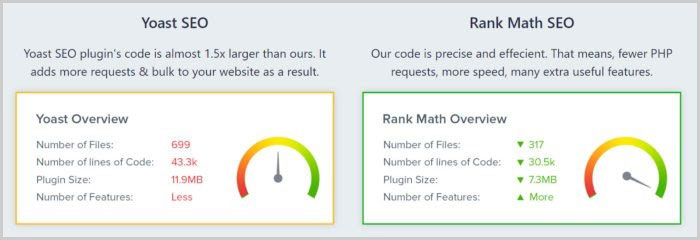
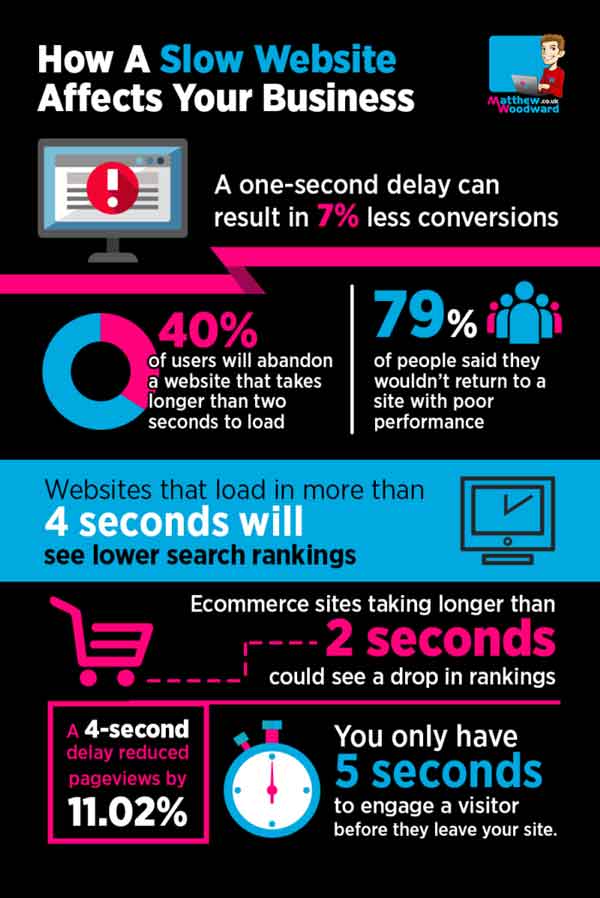




















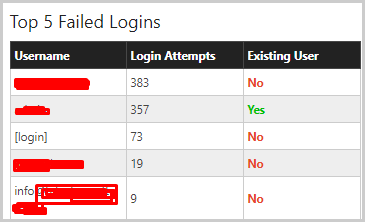
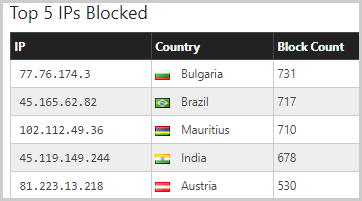
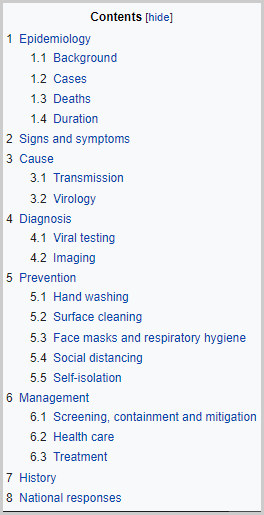





Hi Jyoti,
All these above mentioned plugins are very essential for wordpress users. Plugin plays important role in wordpress. There are lot of plugins available, but we have chose proper plugin for our blog, because some plugins come up with lot of spams. Anyway thanks for sharing.
Hello Jyoti,
I use jetpack, Akismat, Youst SEO from your list. But got to know about some useful plugins and it’s usefulness. I am also using comment luv. It is a good commenting plugin. Thanks to share the list.
Thanks & regards,
Moumita Ghosh
Best collection Jyothi. Jetpack, Yoast SEO and Akismet are my personal favourite. Ty for consolidating this list.
Hi Jyoti
These are must have WordPress plugins for every blogger.
Currently I am using few of them like Yoast SEO, Jetpack, W3 Total Cache, Redirection, Wp Smush.it.
For WordPress security, I am using ” iThemes security ” also known as ” Better WP Security “.
Thanks for sharing this list with us. 😀
Hi Jyoti.!
Yeah I also agree that these WordPress Plugins are much important for every kind of bloggers. You have concluded all the Plugins so nicely. Thanks to sharing this remarkable content with us.
Hello Jyoti,
I Use Yoast SEO for better ranking in search engine, Akismat for protect my website from spammy comments & WP Total cache for faster loading my website. You have shared more beneficial plugin along with I mentioned above. Pleasure to use them also on my website.Thanks to share the list.
Thanks & regards,
Sazid
Hi Jyoti,
Thank you for sharing such an awesome article…
I am using most of the mentioned plugins already on my Blog. But TinyMCE Advanced, WP-DB Backup and Wordfence Security are some of the plugins which I was not aware about. I have installed them now as I think they are must have Plugins
once again, Thanks for sharing such a wonderful and useful article. Keep up the good work.
Thanks,
Vikash Sharma
Can you please tell me which is the best plugin out of these two plugins: All in One SEO Pack and Yoast Plugin??
Thanks again Jyoti ji for sharing this amazing list of WordPress Plugins.
I would like to inquire one thing about WP Smush Plugin?
I was using it earlier for Free. Is it paid now?
Hi Jyoti,
Thanks for sharing this post. All these above mentioned plugins are very essential for WordPress users. You have shared more beneficial plugin along with I mentioned above.
Keep sharing good quality post.
Thank you. Have a great day… 🙂
Hello Jyoti,
You have shared a must have list of wordpress plugins. I would like to suggest Caldera Forms, BackUpWordPress and Elegant Subscription Popup.
Nice post Jyoti Chauhan, I already used some of above listing plugins and some will use in the future. Again, thank you for sharing such an awesome list.
Nice list of plugins. But instead of using Akismet I am using WP-spamshield plugin, which is a very good one. You can have a try at it.
Definately yoast … it gives you more control ..
Jyoti you are articles are fantastic. I have been through a lot of articles on plugins but not found so precisely described. Would you plz go thru my site and check what should I need to improve.
it also offers some feature in free but it is paid plugin.
Hi Jyoti,
This is a great list of must have plugins curated by you. I am using most of them on my blog but was not aware of WP Smush. It does exactly what I was looking for. Thanks for sharing.
Hi Jyoti, Ma,am
you are articles are fantastic. I am so happy WordPress Plugins for 2020 amazing this is really great.
Keep sharing good quality post.
Thanks for sharing this list with us. ????
Happy Blogging ????
Hey Jyoti,
Very nice article with detailed information. After reading this post, I came to know that these many plugins are must to have. I am using only 2 of the above listed WP plugins. However, now will start using rest of the plugins for my blog as well.
Thanks for sharing !!
W3Cache is truly an amazing WordPress plugin for reducing the loading time for your blog. It has done great wonders for my blog
Awesome Collection Jyoti..!! SEO Yoast, Wordfence and W3 Total Cache has always been my favorite, Apart from this I also prefer Caldera Forms and The grid plugins.
Thanks a lot Jyoti for sharing such an amazing valuable article with us.
Wp Smush is really helpful in compressing the images. I used it a long while ago and it really adds value to save a lot of space.
Regards:
~Abhishek
Lovely tips. I like the fourth one more particularly as turning off commenting option means readers are no more allowed to discuss it and that is against the liberty of speech as well.
Picking the best commenting plugin is an important decision if one really wants to enhance readers engagement on his blog.
I am sure this post would help a lot to those bloggers especially who still struggling to make their readers say after reading their posts.
Many thanks for sharing this wonderful piece of advice.
Have a great rest of the week
Hey Jyoti thanks for this perfect bundle of WP plugins in one place. And I would love to read an article on which WP plugins you are using currently on your blog. Plugins that are personally tested by you.
Hey Jyoti,
Thanks for sharing some important plugins for WordPress.
Awesome collection. I am using most of these plugins which are essential for any WordPress site. Wp-optimize is another essential plugin to optimize WordPress database and speed up the site. You missed it from the list.
I must appreciate all the efforts you have put in collecting this huge informative information. Kudos for that. And it is really useful for beginners
Hey Jyoti,
Amazing informative post! I was always in search of place where can find collection of best WordPress plugins and now I found it.
Thanks for this.
Hey Jyoti,
You done a good job as you Organized this round up post with expert bloggers in the industry.
Everyone shared their opinions on must have WordPress plugins. Better post for beginners those who are struggling to choose better Plugins right after WordPress installation.
A vast collection of plugins.
I am using most of these plugins, and they do very well to help me push my SEO journey.
Recently learnt how great Link Whisper does for internal link building on WordPress, thanks to Harsh Agrawal for the info.
Thanks to all the contributors.
This is a great post Jyoti. I’m particularly fascinated by the opinions of highly respected SEO experts like Ayoola Daniel, Harsh Agrawal and Matthew Woodward.
A proper SEO strategy without any of the plugins mentioned by these great minds is like whipping a dead horse.
Great work here, Jyoti.
Beet,
Sodiq
Thank you for featuring me! Appreciate it. This is a great round-up of plugins 🙂
Thanks for the collecttions of experts choices they are greate and helpful
The first time I visit this blog! Jyoti you are a great blogger.
I really enjoyed this post.
Thanks alot.
Hello ma’am,
Thanks for sharing this trustworthy knowledge by all blogging experts on essential wp plugins.
Being a beginner, people often troubled to install the necessary plugins and end up installing too many plugins that results into increased loading speed.
This article is definitely gonna help people,including me. 🙂
Really informative, Jyoti!
Thanks for including me in this roundup, honoured to be included among all these experts.
Loved the response of Matthew Woodward! I too use all the plugins that he suggested! Rankmath, Shortpixel and WP Rocket.
All of them are great plugins/services and help to speed up and rank your blog extensively.
Although, one should also make use of .Webp format for images, instead of .png and .jpg, because it offers best of both world yet 25-30% lower image file size.
I’m glad you took so much efforts in doing this roundup!
Kudos to you Jyoti!
Hi Jyoti
I come to this blog via Mr. Santanu Debnath’s Facebook group “The Bloggers’ Team”.
This article covered almost all plugins that every blogger needs.
M already using a few of them but will pick more from this page.
Thanks for this collection.
Hi Jyoti,
With multile plugins available for WordPress its is always a confusion .
Most of the time we feel all the plugins are important which may not be case.
But the above article clearly explains which are really important according to our needs .
For different website the requirement are different and the above article states the same .
Good see so many renowned bloggers coming up wth there choice of plugins for there blog.
That clarifies a lot of confusion on the plugin part..thanks for this informative article .
Such a great post I am using rankmath SEO plugin, elementor and more.
I’m going to read this. I’ll be sure to come back. This wordpress plugins article gives the light in which we can observe the reality.
Now this my Bookmarked website Keep sharing and keep up the good work.
Thanks for sharing such wonderful stuff.