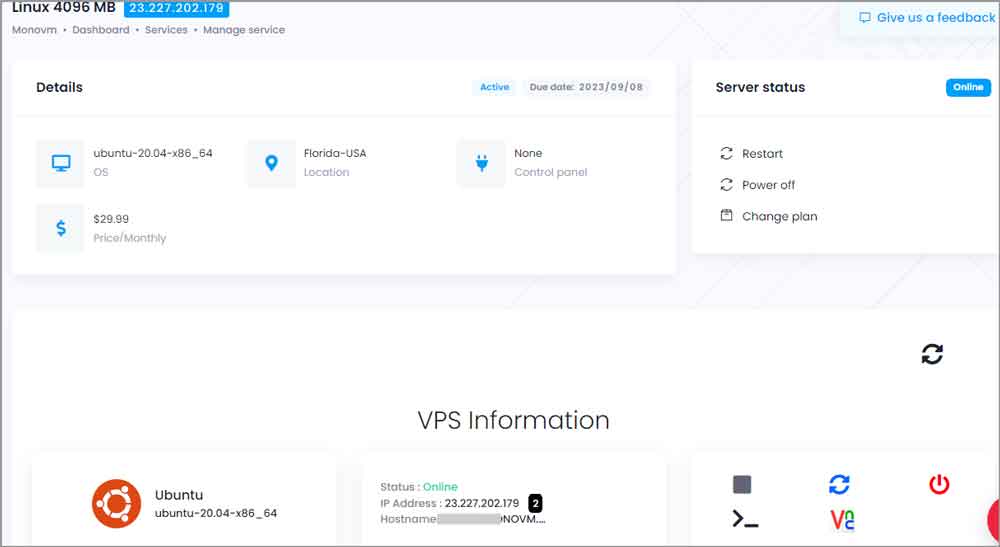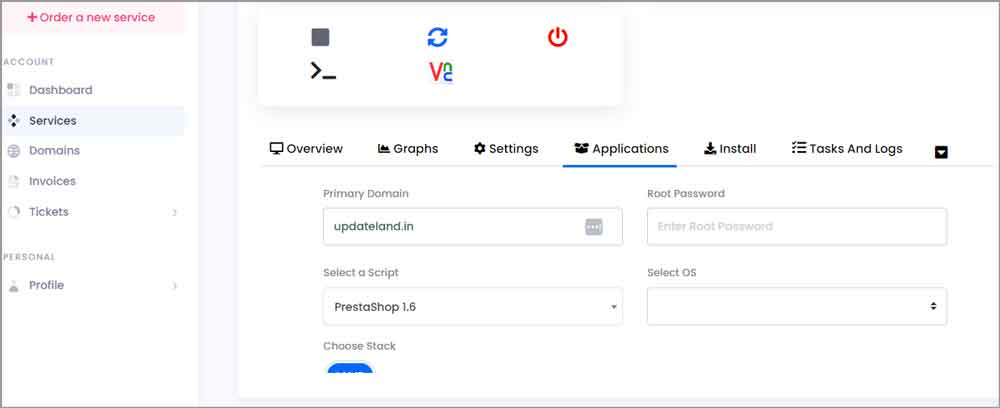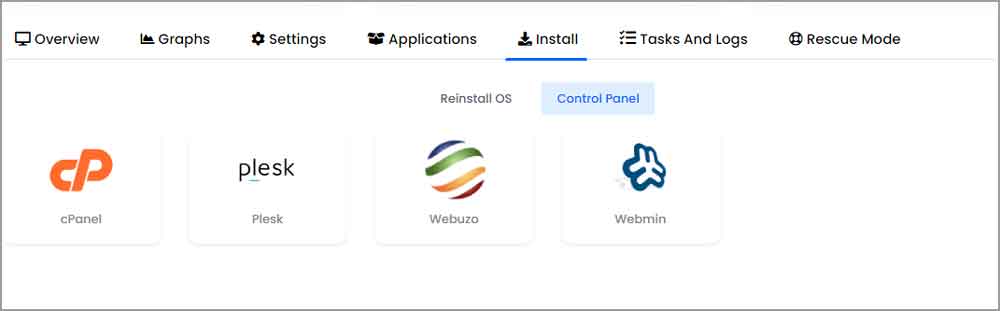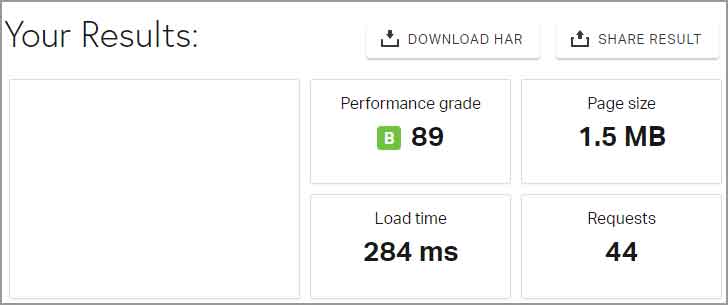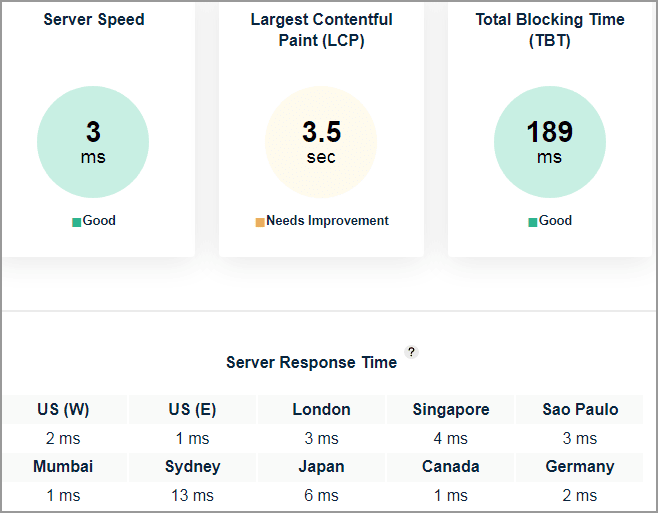Monovm review: Is it the best Bitcoin VPS on the planet? That’s the claim it makes. Of course, like all our other review, we’ll put that claim to test.
Throughout this review, I’ll list all the things I like and don’t like about Monovm. And yes, it’s all after I’ve personally used the VPS.
Also note that at no point I’m asking you to “buy” Monovm servers. The entire goal of this review is to tell you how good/bad the server is. But then again, its 7-day refund policy does let you try it out without risking a single penny.
Let’s get started then?
Table of Contents
- Why trust this Monovm review?
- Easy control panel
- What locations does Monovm offer?
- Choice of Control Panel
- Instantaneous setup
- Unmanaged servers
- Root Access
- On-the-go Upgrades/downgrades
- Server tests to check the server quality
- Server Response Time test
- Monovm support
- Crypto-friendly
- Monovm VPS pricing plans and refund policy
- Monovm review- Final verdict
Why trust this Monovm review?
I always do this section because if you’re investing your time on this Monovm review, I believe you deserve transparency.
As you may already know, I only review products I’ve personally used. I do not simply read off a “marketing material” that any team sends me.
So, here’s my Monovm VPS server. This is to prove that I actually got a server and set it up on https://updateland.in .
Hence, everything you read in this Monovm review is my personal experience and opinion. There’s no “guess” here.
Let’s get started then?
Easy control panel
If you’re new to VPS, this makes your journey smoother. Monovm offers an easy-to-use control panel for your VPS.
This control panel lets you:
- Shutdown or restart your VPS
- Connect via SSH
- Give you an overview of your server (Disk & bandwidth usage)
- Monitor detailed resource consumption (RAM/Inodes etc.)
- Install various applications (Prestashop, PiwiGo, DokuWiki etc.)
- Manage settings (SSH/IPs/Passwords etc.).
- Install OS and Control panels etc.
Do note this isn’t your “hosting” control panel, you’ll have to install those (e.g. cPanel) separately. The control panel discussed above is your VPS/server control panel.
What locations does Monovm offer?
Server locations are of utmost importance, aren’t they? They impact your website’s speed depending on the visitor’s location, jurisdiction of your content and so much more.
Monovm seems to be one of the most location-rich servers on the planet. It gave me (for my VPS server) these locations to choose from:
- USA
- UK
- Canada
- Germany
- Netherlands
- Singapore
- And many others.
The actual no. of available locations is much higher as most of these countries have multiple cities to choose from.
Also, if you go with its Dedicated servers you may get access to a few more locations.
Choice of Control Panel
By default, Monovm doesn’t install any cPanels on your VPS servers. This actually offers us the liberty to make our own choices.
Obviously, you can skip the control panel entirely and simply access your VPS Putty (or Remote Desktop Connection if you’re on a Windows server).
It gave me the following options for the cPanel:
- cPanel
- Plesk
- Webuzo
- And Webmin.
Some of these are free, most aren’t. Point is, you get options!
Instantaneous setup
A few years back, a major problem with VPS was “time to activation”. I’ve waited hours for my VPS to get activated.
That’s a problem you wouldn’t face with Monovm. My VPS here was activated in about a minute, maybe sooner, but I noticed that my VPS was functional after about a minute of payment.
Unmanaged servers
All Monovm servers are unmanaged. That’s both a good as well a bad thing. On the brighter side, it gives you ultimate control over your server and contents. You can do whatever you wish to.
On the not so bright side, this means you’ll need at least some understanding of a VPS for the configuration updates, management etc.
However, their support team does help you out if and when any technical support is required.
Root Access
Of course, if the company isn’t offering management, it must offer you control and Monovm does just that.
You get complete root access on both Windows as well as Linux VPS. Of course this would mean you’d need to have some VPS configuration know-how, however, you do get complete control.
On-the-go Upgrades/downgrades
Let’s say you suddenly need more resources. Or maybe you’ve got too much and would like to downgrade. It’s all possible with Monovm.
On your control panel, you simply choose the plan you’d like to shift to. No downtime, atleast not when upgrading. Downgrading a VPS however may involve some downtime although this isn’t always the case.
Server tests to check the server quality
So far, everything that’s offered is purely surface-level. Any company can offer root access/locations/upgrades etc.
What actually separates a VPS server from another is the speed, uptime/downtime, response-time and other technical details.
This is why I personally use a server before scribbling down its review.
So, I’ll conduct two basic but very important tests to ascertain quality of the VPS.
Ping test
This is also often referred to as the speed test. Technically, it’s the time required to load all the elements on your server. This would include the text, images, background scripts and everything else.
It’s a ranking factor when it comes to SEO!
I tested my website (updateland.in) from various locations. Note that I’m on a USA server. This of course impacts the test.
So, the best response I got was from USA, of course. I got a 284ms load time which was beyond impressive. As long as it’s <2 seconds Google and other search engines love it.
The slowest result I obtained was 1.17 second from Sydney, Australia. Even this is faster than what most average hosts offer as their “best” results.
While these numbers were impressive, they aren’t conclusive. As mentioned earlier, the ping test heavily relies on each website’s content. Maybe my website was lightweight? How will the server perform for a heavier site?
Server Response Time test
As the name suggests, this test doesn’t solely depend on a site’s “content”. Rather, it depends on the server’s speed. The time required for the server to respond to a browser’s request.
Well, the results I got were probably some of the best I’ve ever seen.
The server speed was at 3ms! That’s just WOW! Even the slowest SRT was from Sydney at 13ms and let me tell you 13ms isn’t SLOW.
In a nutshell, if the ping and SRT test are combined, I’d say the Monovm servers do not disappoint.
Monovm support
A server is one of the most “technical” aspects of your online presence. Hence, robust and fast support are almost a requirement, aren’t they?
Monovm guarantees 24X7 availability and superhuman speeds, literally. That’s because they’ve integrated an extremely advanced A.I that responds to your questions faster than any human ever could.
Initially, I was sceptical of A.I support. However, the very detailed, practically helpful answers I received for my queries did help me accept the future we’re all walking into.
Of course, you can also reach them over phone or e-mail if that’s what you prefer.
Crypto-friendly
The world is being taken over by Cryptocurrencies. Rightly so, with their transparency, almost negligible transaction fee (as compared to banks) and so much more.
Monovm understands that and hence accepts payments via Cryptocurrencies. And yes, you aren’t just limited to Bitcoin. You can also pay using Ethereum and other Cryptocurrencies as well.
Monovm VPS pricing plans and refund policy
When all is said and done, it all comes down to the cash, doesn’t it?
Monovm has 6 different packages you can go with. The cheapest plan starts at $5.99/month while the most expensive plan sets you back $64.99/month.
What if you don’t like the servers? The company refunds 100% of your payment if you claim a refund within 7 days!
Do note that the 7-day refund policy doesn’t apply if you pay using Cryptocurrencies.
Monovm review- Final verdict
So, would I recommend a Monovm to a friend like you? I probably would. You get an easy VPS control panel, enough hosting control panel and OS choices, fast setup and easy upgrades/downgrades.
Of course, Monovm isn’t perfect. I’d still have preferred a human support staff and optional management options (even paid).
But hey, as far as a VPS goes, Monovm offers me everything my website needs at a reasonable price.
Although, why take my word for it? Go sign up, test it out for 7 days. That’s enough time to form your own opinion, if you don’t like it, you get all your money back.
Related Reading: