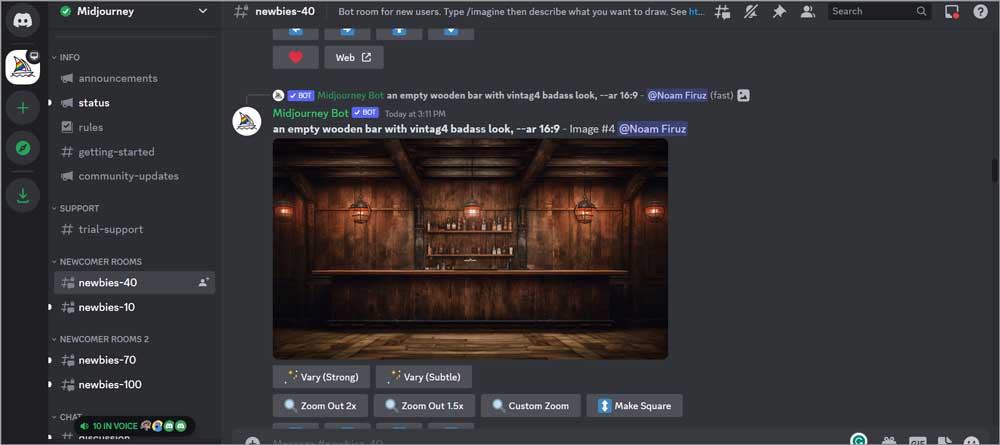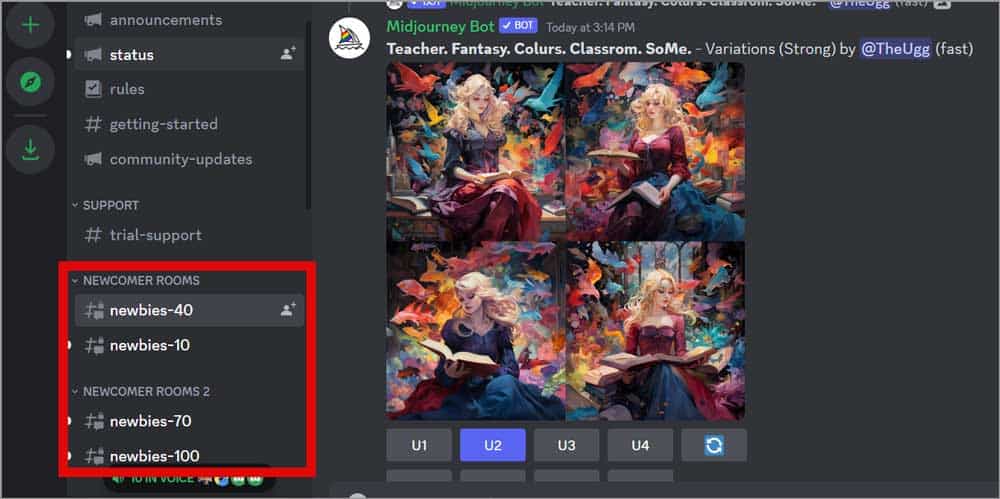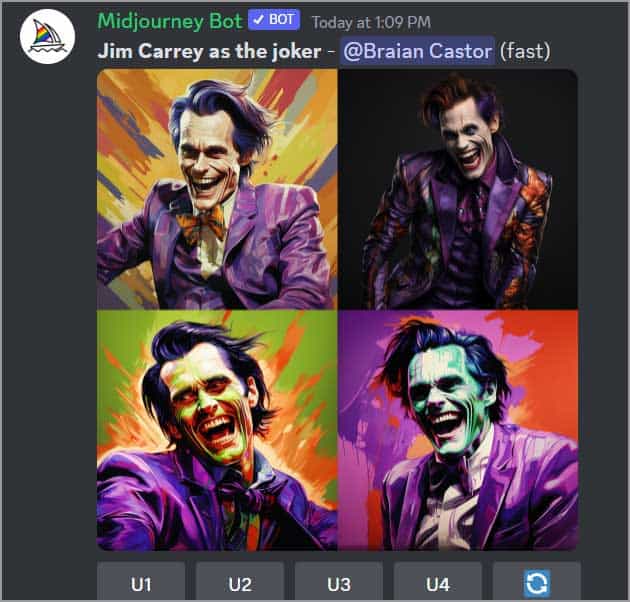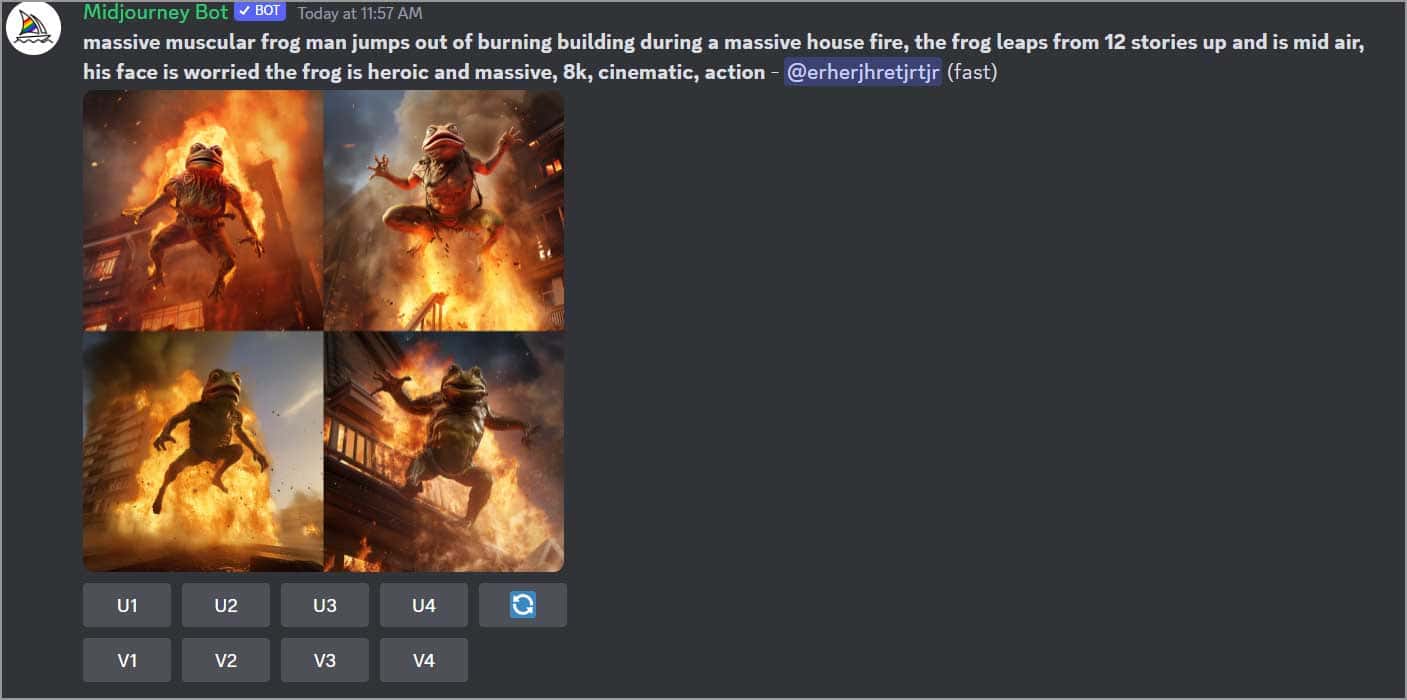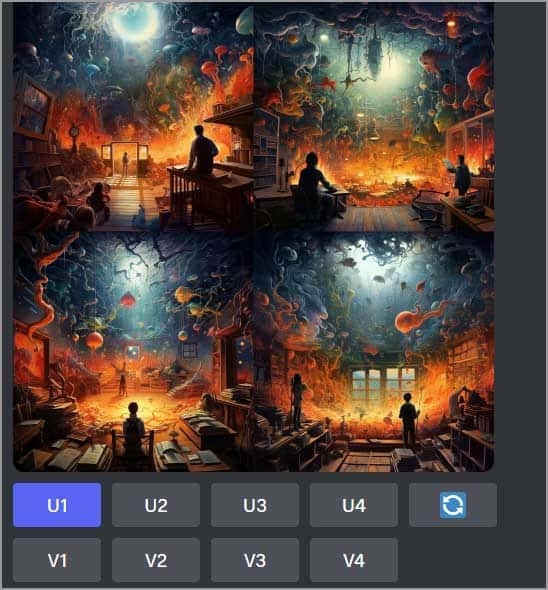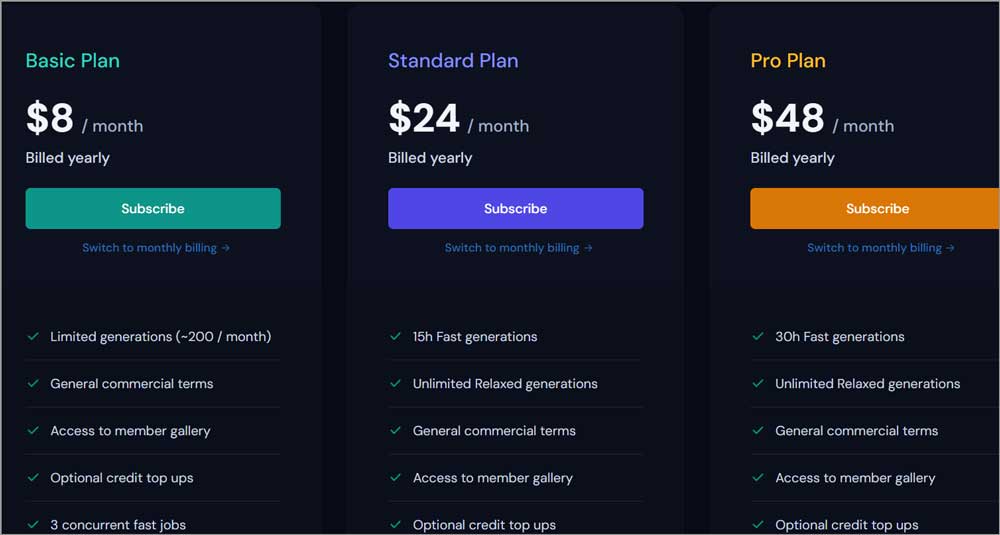Midjourney review: Is it the best AI image generator? Quite a few AI enthusiasts would seem to agree, but then again, it has its share of drawbacks.
In this piece, we would discuss all the things that are best with Midjourney as well as those that need improvement.
If you wish to become an artist, graphic designer, or just wish to bring your ideas to life, the next few minutes are for you.
Let’s get started.
Table of Contents
- What is Midjourney?
- User-Interface
- Both super simplified and super detailed prompts accepted
- 4 X 1:1 images generated by default
- Image inputs
- Newer versions and upscaling images
- Relaxed Mode & Fast mode (& the Turbo mode)
- Custom parameters
- Midjourney Pricing plans
- What are the primary problems with Midjourney?
- Frequently Asked Questions
- Midjourney review: Final verdict
What is Midjourney?
Midjourney is what basically made (in my opinion) ‘text to image” and “image to image” A.I image generation mainstream.
In simplest of words, it’s a tool where you write (or upload an image) what you wish to draw/paint, and it does that for you within seconds.
There’s no limit to what’s possible or accepted on Midjourney. Your prompt can be as informal as possible, as if you’re talking to a human.
E.g. “Draw me a cat, in Da Vinci’s style. That’s exactly what it would create for you. And this is a pretty basic prompt.
User-Interface
Midjourney uses “Discord” for image generations. If you haven’t previously used Discord, this will be a new ground for you.
I wouldn’t waste your time explaining what Discord is, that would need an entire review of its own. Let’s just discuss the areas you’d be using Discord for as far as Midjourney goes.
I’ll be honest, Discord looks daunting at first. You’d probably feel confused and overwhelmed, I sure did. Here’s the screen:
However, once you get the hang of it, it’s probably easier than using Whatsapp or Telegram (and has way more features).
The basic idea is extremely simple. You simple need to go to the “#newbie XX” channel (you’ll see a list of channels on the left-sidebbar).
Here, you simply type your prompt in the message box. Once you press enter, your image is generated within a few seconds.
Both super simplified and super detailed prompts accepted
If you thought you need to be some kind of expert, in any field, to use Midjourney, you’re wrong.
If you look at the prompt below, you’d understand what I mean. It’s as simple as could be, as if you’re talking to a human and yet the results are astonishing, aren’t they?
But then, you can provide additional details to fine-tune your generated images. The following image should explain things better:
The AI understands the smallest of commands. E.g. in the following screenshot, by simply adding “illustration” in the prompt, this could be generated:
Also, the above screenshot proves there’s no limit to what Midjourney can create. Logos, book covers, illustrations, movie scenes, it’s all possible, and more.
4 X 1:1 images generated by default
Midjourney generates 4 images for your prompts by default. These images are in a 1:1 dimension (yes, perfect square).
Yes, the dimensions can be changed if you use the “-aspect” keyword in your prompt to define your prompt.
Image inputs
As mentioned earlier, Midjourney doesn’t accept only “text” prompts but is equally good for image prompts as well.
This means you can upload your image as a prompt, and then add additional prompt. Midjourney uses your uploaded image plus the text prompt you’ve entered to generate your new image.
Of course, the text prompt is optional and can be left blank if you don’t watch much variation.
All you’ve to do is, upload your image (drag & drop your image on the message box) and hit enter. Once uploaded, simply right click on the image and “copy URL”.
This URL then becomes your “prompt”. If you simply paste it in the message box and hit enter, your new images will be generated. Or, you can insert a space after the link and write additional prompts.
Newer versions and upscaling images
Once your image is generated, it’s possible that the images aren’t to your liking. I’ve personally spend dozens of prompts and hours trying to get that perfect image that’s exactly what I want.
For those cases, Midjourney has two extremely easy (single-click) options. Versioning, and Upscaling.
When any image is generated, you’d see “V1/V2/V3/V4” written below it. The V stands for “versions”. The numbers are from “left-right- left down- right down”.
So, simply click the VX (X = the number of your image) that you’d like a new version of.
Similarly, you must have noticed U1/U2/U3 and U4 just below your generated images. U stands for “Upscaling”.
Once you click on UX (X= no. of your image), Midjourney would generate an upscaled, higher definition version of that individual image.
Do note that Upscaling isn’t free, it costs credits.
Relaxed Mode & Fast mode (& the Turbo mode)
MidJourney has two primary generation modes. The “relaxed” mode, and the “fast” mode. I’m sure the name hints to what these are, at least to some degree.
The “relaxed” mode is slow. It takes a couple minutes when you generate your images. On the brighter side, it doesn’t consume any GPU time. Your Midjourney plan is based on GPU hours. When you use relaxed mode, that isn’t consumed.
This essentially means you get UNLIMITED creations in a month, no limit. Do note that the relaxed mode “prioritizes” based on a user’s activity. If you recently generated many relaxed images, you’ll be lower on the queue. However, a user who hasn’t generated as many images as you will be prioritized over you.
The “Fast” mode is of course fast. And, it consumes GPU time. The no. of images you can create in the fast mode would depend on the amount of GPU time your plan has.
There’s also a “Turbo” mode, it’s basically Fast mode on steroids. Images are generated 4x faster but they also cost 2x GPU.
Pro tip: Images will be generated on the “Fast” mode by default (if your plan allows it). If you wish to save GPU minutes and are okay with slow generations, use the /relax command with your prompt.
Custom parameters
This is one of my faviorate features on Midjourney. Unlike many other similar A.I image generation tools, Midjourney doesn’t restrict you simply with descriptive words.
In fact, it also recently integrated “negative prompts”. I missed it when the feature wasn’t available. It basically lets you define what you “don’t” want in your image.
E.g. ig my prompt is “A green planet, with aliens on it – -no spaceships”. This will make sure no matter what, spaceships will not be in my image.
Some other parameters you can use are:
- – – aspect: As mentioned earlier, default MidJourney images are 1:1. You can use the – – aspect X:X (e.g. – – aspect 16: 9) to change the image size.
- – – style: This tells MJ what style you want to create the image with. E.g. – – impressionism. You can also simply type “create Mona Lisa using the impressionism style” and it may get you the results you want.
- – – quality: It actually isn’t about “resolution” and is rather a “detail” parameter. You can assign a number to the parameter, e.g. “blue owl – – quality 10”. This would generate an image with a lot more details than a prompt that says “blue owl – – quality 5”.
- – – tile: This is one of the most creative parameters you can work with. It creates a pattern/design that’s like a tile. In simpler words, it can be combined with many similar images to create a pattern that would fit with each other.
- – – weird: Another creative parameter. It generates images which may not fit the general rules of perspective, physics, reality or anything else. The higher the weird value, the more weird it will be.
There are a few other parameters, however, these are the ones I use most. I’m sure you can find others if they somehow fit your art/creative style.
Pro tip: To use these prompts, simply add “–parameter” at the end of your prompt.
Midjourney Pricing plans
Let’s address the Elephant on this Midjourney review. How much does it cost? There are 3 plans:
- Basic: $8.00/month: No fast hours/ about 200 relaxed generations*
- Standard: $24.00/month: 15 hour fast GPU/ unlimited relaxed
- Pro: $48.00/month: 30hour fast GPU/ unlimited relaxed
- Mega: $96/00/month: 60 hour fast GPU/unlimited relaxed
*Each prompt generates 4 images by default, however, it’s only counted as 1 generation and not 4.
What are the primary problems with Midjourney?
Hey, not everything is rainbows and trouts with the tool. This review can never really be honest as long as I don’t discuss its drawbacks, don’t you agree?
For starters, Midjourney is still new. Yes. Think how long it has taken Facebook, Microsoft or even Photoshop to be at their current stages. Compared to their age, MJ is an infant. Hence not everything it generates is perfect (yes, specially the fingers, although it’s fixed now).
Then, Midjourney’s abilities depend a lot on the prompts you write. In other words, if you can’t be specific enough, your results may not be to your liking.
Of course, there’s the added difficulty of learning basic Discord when you first start. And finally, the support team isn’t really there. But on the positive side, Midjourney has an extremely active community.
But, in my opinion, the drawbacks can certainly be ignored considering the positives that exist.
Frequently Asked Questions
Now that I’m nearing the conclusion to this Midjourney review, let’s look at some of the most asked questions around the tool.
What kind of images can Midjourney generate?
Anything that you can imagine, and describe to Midjourney can be generated. It includes but isn’t limited to logos, stickers, banners, book covers, ad-graphic and everything else.
Is Midjourney legal?
Yes. Using Midjourney is 100% legal.
Can I use Midjourney images without copyright?
Yes. Midjourney images can be used without worrying about Copyrights, even commercially, as long as you’re a paid subscriber.
Midjourney review: Final verdict
So, is Midjourney the best AI image generator? If you ask me, yes. This is purely a personal opinion and experience. I’ve used about 4 other similar tools and Midjourney definitely performs better, by a vast margin.
Sure, the initial (and only the initial) phase has a slight learning curve. However, once you’re past that, it’s a magical world.
Even economically, it’s not very expensive despite not being the cheapest. So, I’m definitely a MidJourney fan, but hey, go try it out on your own?