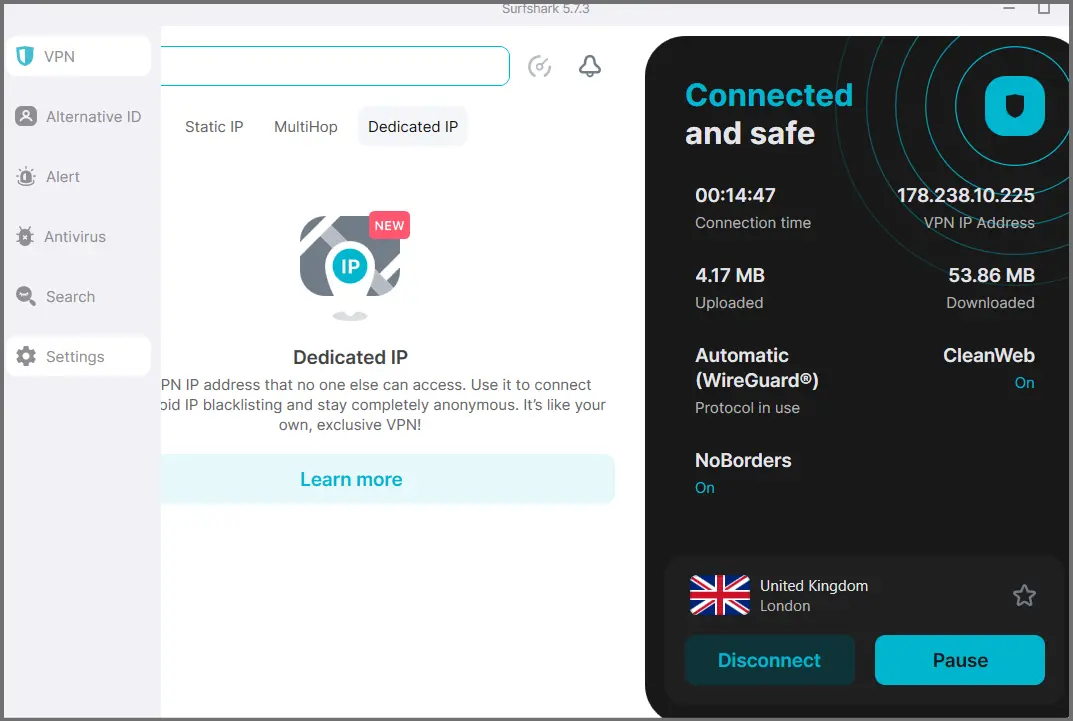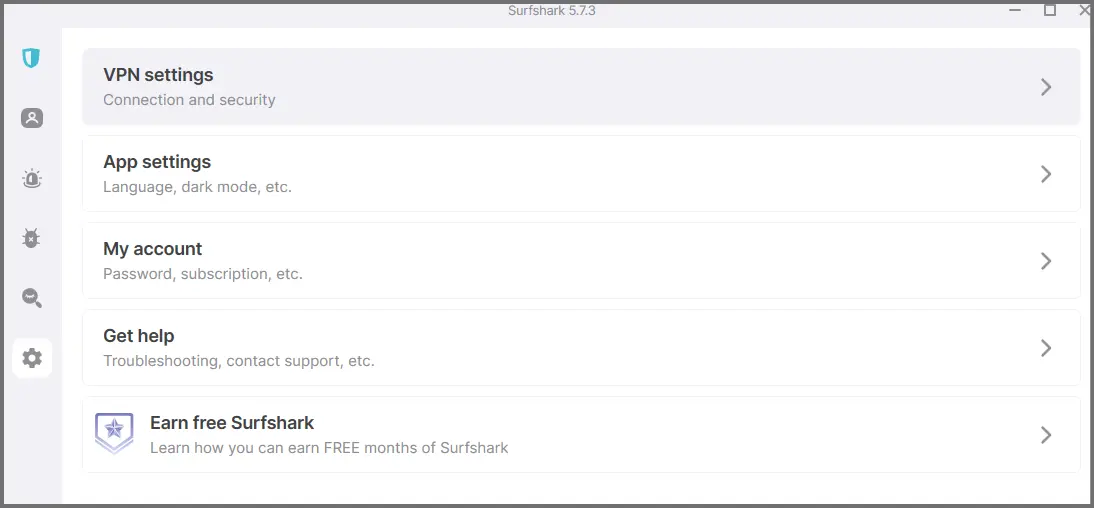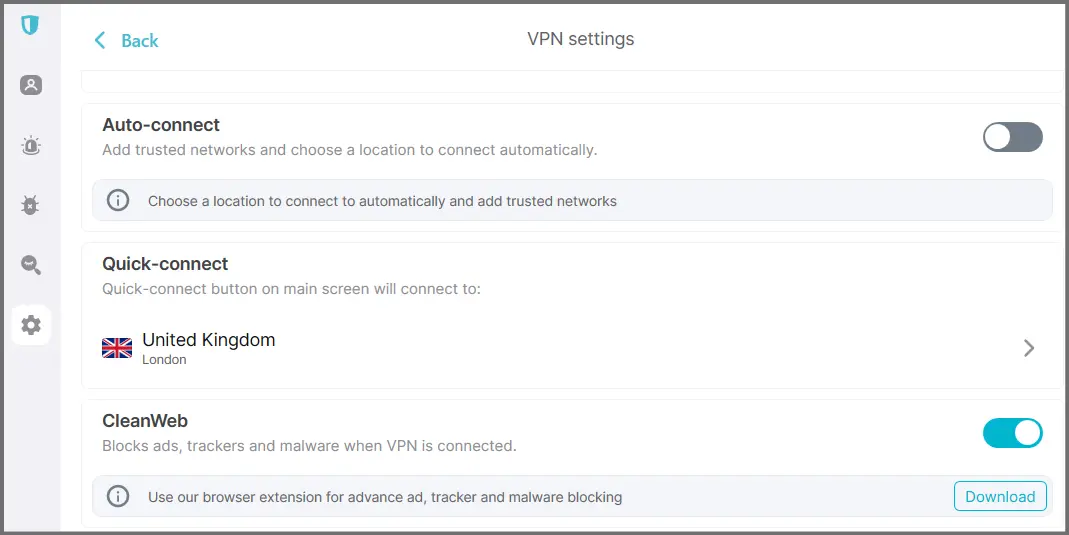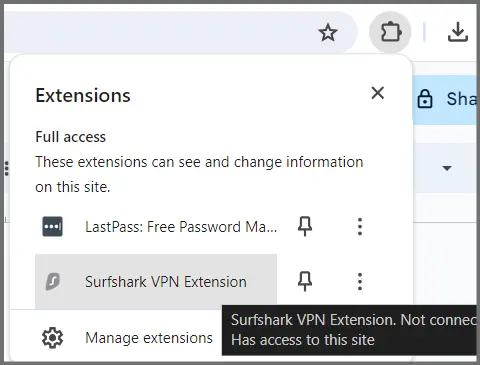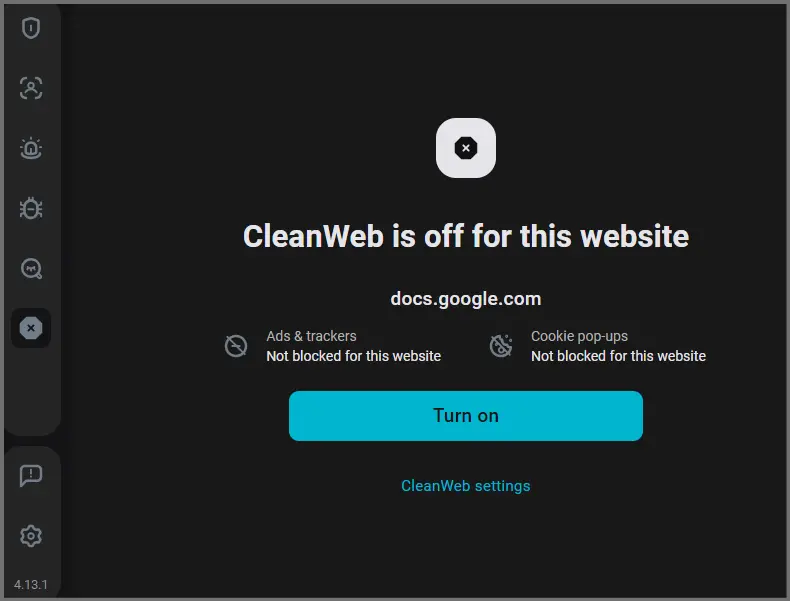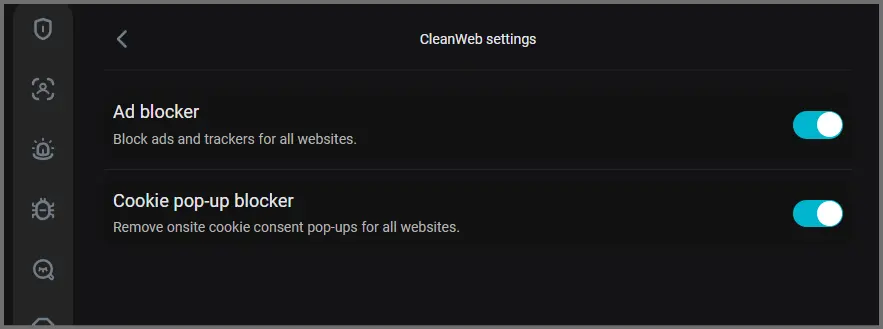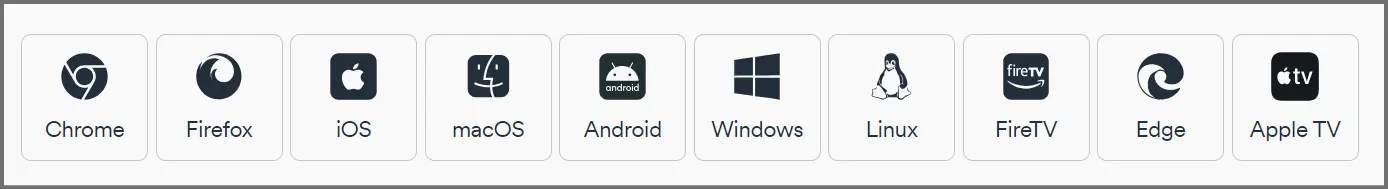Make Ads and Pop ups disappear with Surfshark CleanWeb? That’s what we will be discussing today. If you’re frustrated with random ads (including YouTube), they’ll be gone in the next few minutes.
You’ll get rid of all ads, trackers, and a lot more, in exactly 3 clicks and about 2minutes. I’ll walk you through the guide, step-by-step, using screenshots. No technical or other skills required!
Not just ads, this guide will also help you hide your activities, identity, and location and make your connection a lot more secure.
Let’s not waste time and get started then.
Table of Contents
- How to Make Ads and Popups disappear with Surfshark CleanWeb (in 3 clicks).
- No downloads and more ad-blocking features
- Works with any device
- What is Surfshark CleanWeb and what does it block?
- What else can Surfshark do for you? (You’ll be shocked).
- Makes you invisible and hides your activities
- Adds security to your connection
- Unblock content (and give you MORE Netflix)
- Legal and technical protection
- Third-party data monitoring and removal
- Bypasser/MultiHop and Rotating IP
- Surfshark CleanWeb Pricing plans
- Conclusion
How to Make Ads and Popups disappear with Surfshark CleanWeb (in 3 clicks).
I’ll save you time. If you’re here just for the solution to block ads, Let’s get started.
Step 1: Download Surfshark (Why Surfshark? Scroll down for an explanation).
Step 2: Click on the “settings” (gear) icon.
Step 3: Click the “VPN Settings” tab.
Step 4: Simply enable the “Clean Web” feature.
Done!
I wasn’t lying when I said the process requires 3 clicks, was I?
Now, let’s address any other questions you may have.
No downloads and more ad-blocking features
So, the above steps required you to download and install Surfshark on your system. This offers an all-round protection, for all the connections/apps/browsers on your system.
However, you can also use Surfshark without actually downloading the software. Yes, they’ve got browser extensions. You can install these on specific browsers. This would of course only protect the specific browser it’s installed on, but offers more ad-blocking features.
Step 1: Download Surfshark extension for your browser. Just choose your browser from this page- https://surfshark.com/download
Step 2: Once it’s installed, launch the extension by clicking the “Extensions” tab.
Step 3: Directly click the “CleanWeb” button (the “X”) icon.
Step 4: You can enable CleanWeb if you want to from this screen. But, if you click the “CleanWeb settings” link, you’ll get to control the feature to a greater extent.
As the screenshot shows, you can choose either to block all ads and trackers or the cookie consent popups.
Works with any device
It doesn’t matter which device you wish to remove ads from, Surfshark probably works with them all.
For now, Surfshark can be used with:
- Windows/macOS/Linux
- Android/iOS
- Browser such as Google Chrome/Firefox/Edge
- And even Apple TV/ FireTV etc.
What is Surfshark CleanWeb and what does it block?
Surfshark is a VPN. Clean Web is just one of its features. The feature is included for free with all Surfshark plans. The VPN can do a lot of magic for your digital life.
Clean Web, as the name suggests, “cleans the web, of ads, malware, trackers and anything else that’s unwanted or undesirable for you.
So, which ads does it block exactly? Well, I’ve personally tested its blocking of the following ads:
- YouTube Ads (yes, no more waiting 5 seconds to skip the ad).
- Banner ads on website sidebars
- Hidden ads on websites that get launched automatically on any random clicks.
- Cookie-consent forms
And a lot more. These are just some of the blocks I’ve personally experienced or enabled.
What else can Surfshark do for you? (You’ll be shocked).
A lot of things. In fact, even if you may allow ads for some reason, I’d say you should still use a VPN. Everyone on the planet should use a VPN if they access the internet in any shape or form. Why so?
Makes you invisible and hides your activities
For starters, when you access the internet, from any device, you’re connected to the internet via your “IP Address”.
Think of this to be like your phone number on the internet. Each of your activities can be connected to you via this IP address.
Also, each IP address is registered to specific people/homes. This means, using your IP address, anyone can find who you are, where you live, and what you do.
Not just activities, your IP address reveals a ton of other information, this includes:
- Your location
- What you’ve ordered since day 1 of using the internet.
- Which websites you’ve visited?
- How much time did you spend on each website?
- What you search for, which links you click on, and so on.
With proper analysis, more details such as your screen resolution, your operating system, and other hardware details can be revealed as well!
Adds security to your connection
Hiding your identity and activities isn’t the only thing Surfshark helps you with. Generally, your connections to the internet aren’t secure.
It’s pretty easy to hack into your system once someone has access to your IP address. There are various attacks someone could unleash once they’ve got your IP address.
Even without your IP address, unprotected connections can be intercepted, diverted and basically be used to cause you problems.
Forget IP address, let’s say you connect to a public Wi-Fi network. This may be at a hotel, airport, train station or anywhere else. These public hotspots are some of the easiest and best targets for hackers.
In fact, it even has an in-built antivirus program!
Employing Surfshark (or any other VPN) adds encryption to your connection. This makes it unhackable, period.
Unblock content (and give you MORE Netflix)
Did you know you don’t have access to “all” of Netflix content? Yes, even if you have the most expensive plan!
So, Netflix and most other OTT platforms do not offer you their full library. That’s right. You only get the content available in your specific region. This means despite full payment, you miss out on quite a bit of content.
It isn’t just about Netflix. Your government, office, club, and any other third party block a ton of content as well. Just like you can’t access Google, YouTube, or any other Alphabet (Google’s parent) product in China.
A VPN fixes all of this. Once you connect to any region, you get access to all the content available in that region. This means if you’re from country A, but some content is blocked in country A, you simply connect to country B/C/D or any other nation where it’s not blocked.
Legal and technical protection
So, when using the internet you may unknowingly click on a link that’s illegal. You may stream something that’s not licensed. In fact, there are groups that consciously lure you into illegal activities and then blackmail you for ransom.
Now, the only thing linking your activity to you is your IP address (unless you’ve manually provided your name or other details). Using a VPN ensures that the IP address they have isn’t yours and you’re safe.
Another benefit you get is from technical obstacles, such as speed throttling. Did you know your ISP willingly reduces your speed at times? This may be done for various reasons. At times, it’s to reduce speed or demand bottleneck. But, it’s also for evil reasons such as one company paying your ISP to reduce speed when their rivals have a sale or there’s some other event going on.
Point being, your ISP gets a lot of control over you. The VPN protects you from their interference as with the VPN, your ISP can’t identify you anymore.
Third-party data monitoring and removal
This is one of the most unique features that Surfshark offers. I say that because most other VPNs/ad-blockers do not offer the feature.
For starters, it’s capable of informing you in real-time if your email/credit card or other personal data is breached and found on other sites.
Not just monitoring, its “Incogni” features are also capable of removing your data from third-party websites. Be it company databases or people search sites, your personal information is detected and can be removed if you want to!
Bypasser/MultiHop and Rotating IP
While these aren’t unique features, they’re still some of the rarest yet most desirable VPN features in the industry.
- Bypasser: As the name suggests, it lets you bypass the VPN connection for any app or website. This means, if you wish to access something that must use your real IP address (e.g. Bank accounts) you can bypass the VPN connection for that app or website. This keeps you connected to the VPN for everything else except this exclusion that you’ve made.
- Rotating IP: Again, unlike a static VPN, Surfshark doesn’t offer you one IP for each connection. Rather, the IP address for ongoing connections keeps changing/rotating for even more anonymity.
- MultiHop: In case rotating IPs don’t satisfy you enough, you can enable MultiHop. This routes your connection not via one but 2 VPN servers!
Surfshark CleanWeb Pricing plans
As mentioned earlier, Surfshark includes the CleanWeb feature for free with all its plans. This means if you purchase the VPN, you automatically get the feature as well.
So, there are 3 plans you can go for:
- Starter pack: $2.19/month
- One pack: $2.69/month
- One+ : $4.29/month
Conclusion
I hope this guide has helped you remove ads and popups from your internet by now. If you realized the importance of VPNs and suddenly started using them, that would be good for your privacy too.
Yes, there are many other VPNs or ad blockers you can go with as well. However, in my opinion, Surfshark is ironically one of the cheapest yet most feature-rich solutions to the problem.
Go on then, get rid of those ads and maybe stop a few hackers from getting into your system eh?