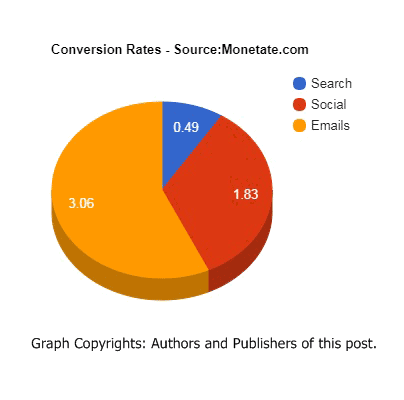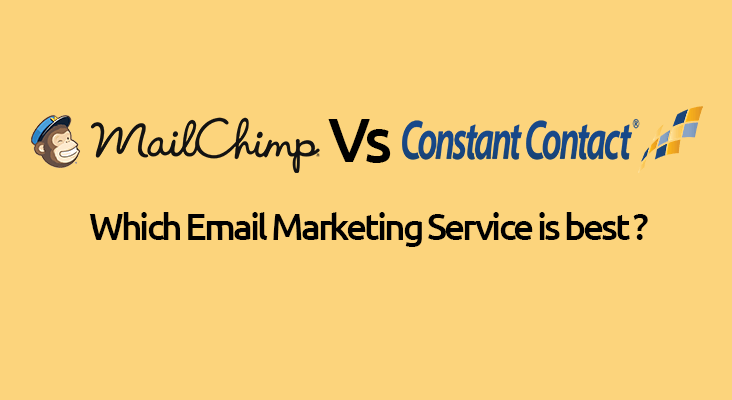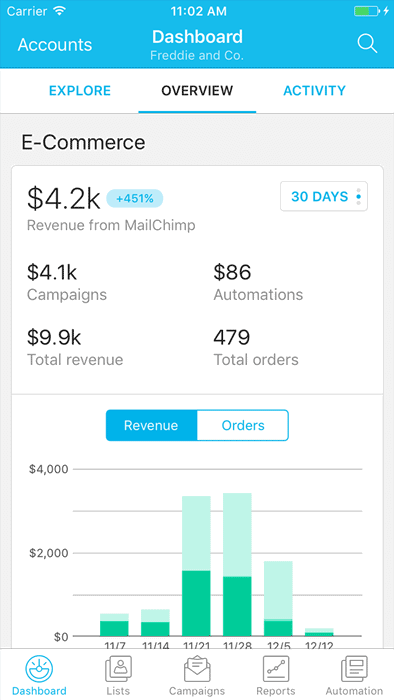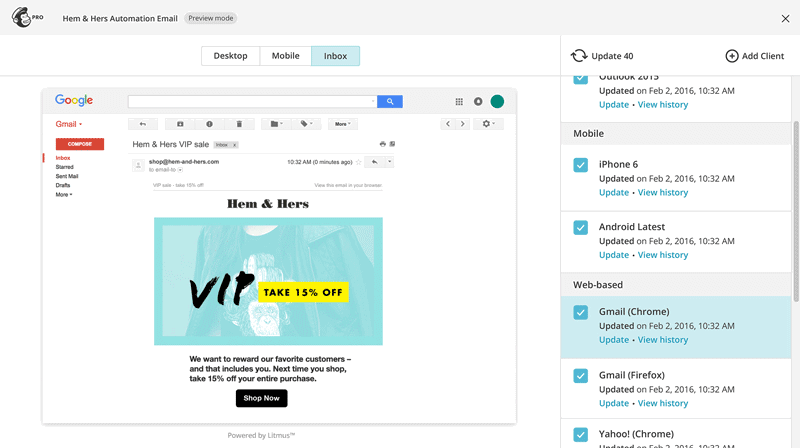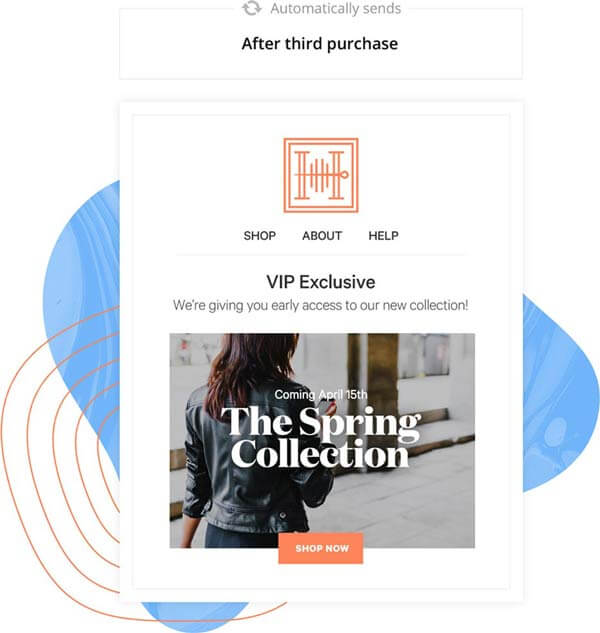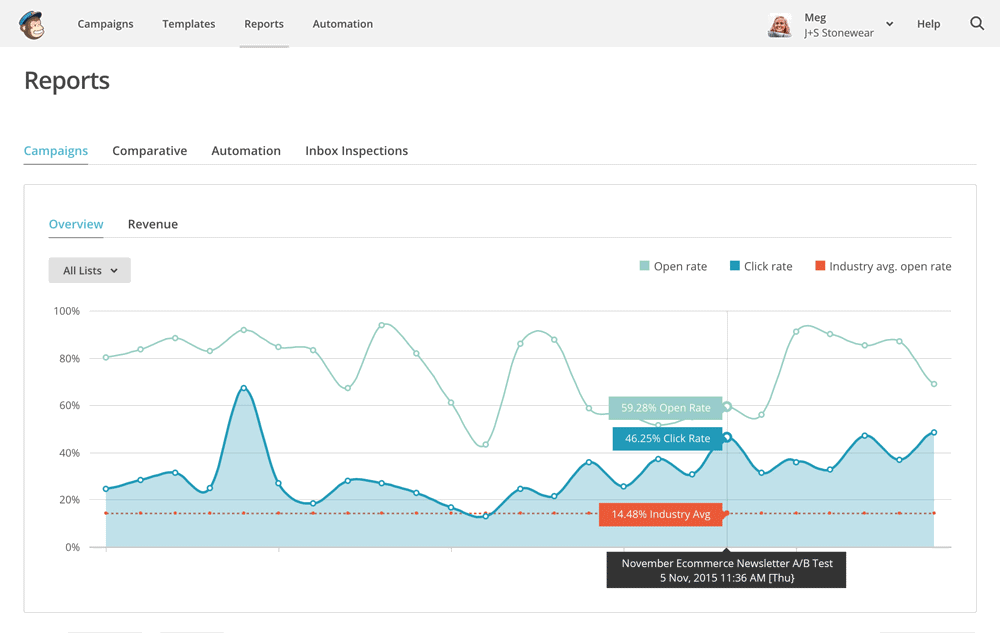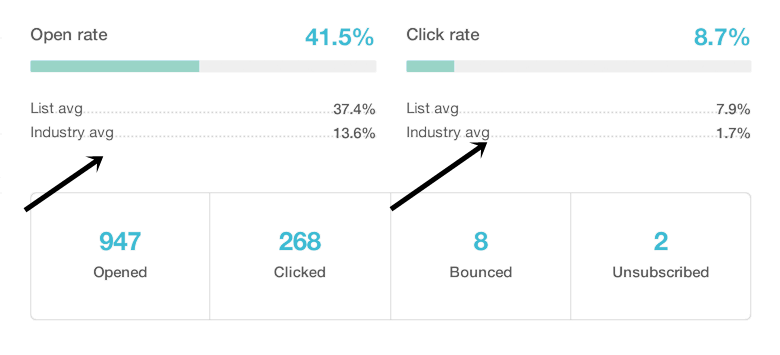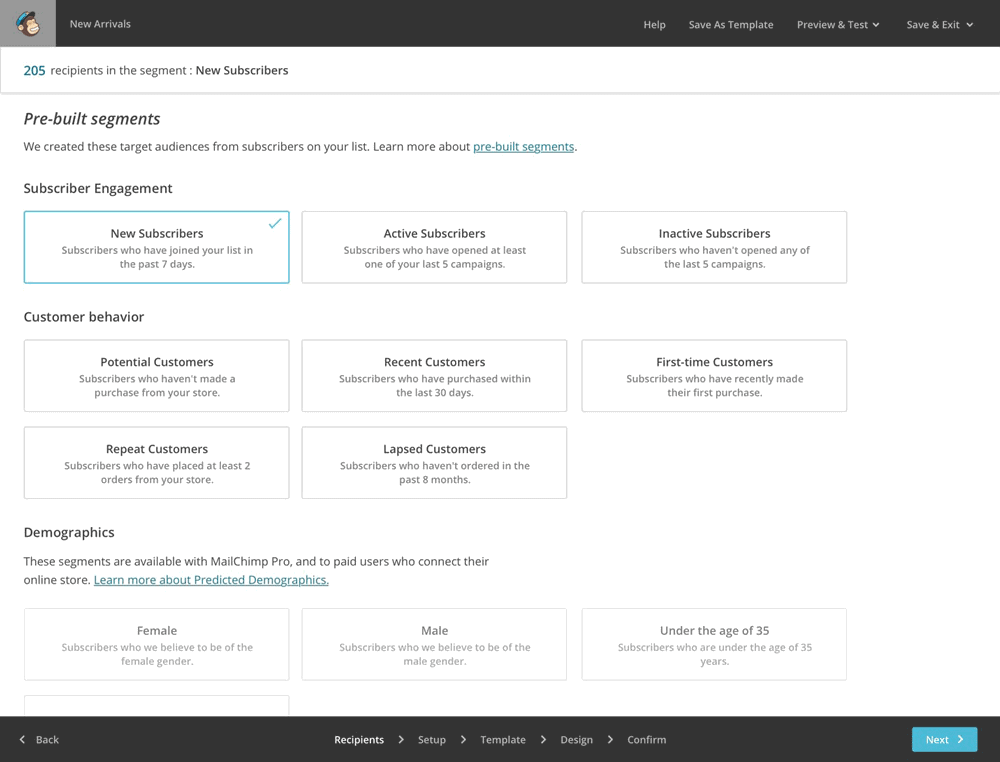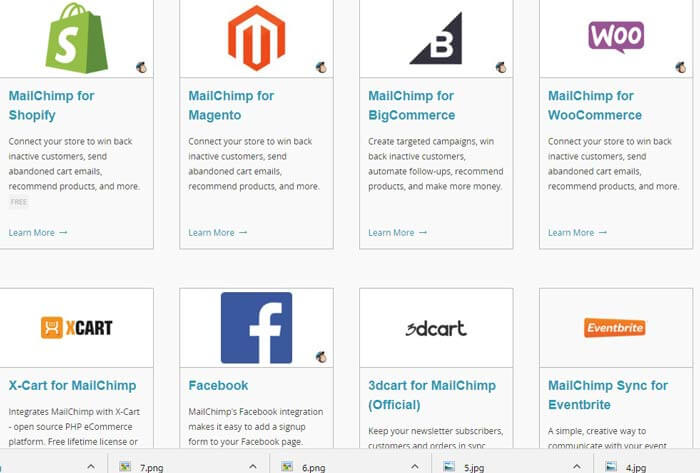MailChimp Vs Constant Contact has been a constant tussle for quite some time now, and rightly so, considering how they both are brimming with features, options, and an established repute already.
But to the general user, it becomes a hardship to be able to choose one over another, that’s so because of their immense similarity to each other in nearly all the arenas.
So that’s what this piece is all about, here we will compare MailChimp Vs Constant Contact, dig through each of their features with a microscope and finally you can decide which platform will fit your needs best.
Table of Contents
Is E-mail Marketing Effective?
Before signing up with just about any E-mail marketing platform out there, you need to weigh in the importance of E-mail marketing, don’t you?
One of the most popular myths in the industry is, E-mail marketing is dead! Well, let me take the liberty of proving it wrong because only then it’ll make sense of me going for this Mailchimp Vs Constant Contact review, isn’t that right?
As far as my own personal experience goes, E-mail marketing is not just effective but one of the most effective marketing strategies out there, and here I lay down my points to walk the talk:
1). One-time Investment
With E-mail marketing, you invest just once to acquire the subscriber, be it via Optins, Paid campaigns or any other method.
But once you acquire the asset (subscriber), you can send them repeated emails and can profit from the same subscriber more than once.
While that’s not the case with any other type of campaign, with other campaigns, be it Adwords, Facebook Ads, Youtube views or anything else, you need to pay for each view, and each click even if it’s made by the same user.
2). Massive ROI!
According to a study from Campaign monitor, every $1 spent on E-mails, generates nearly $38 in revenue!
Now that’s the kind of revenue no other platform has been able to offer till date.
3). People’s Choice
There are more than one factors which suggest E-mail is without doubt people’s choice over Social media:
- A study (Source: MarketingSherpa) suggests that 72% of people prefer promotional campaigns over E-mails, compared to a mere 17% of social media.
- Another study has pointed out the fact that over 65% of an average American tends to check his E-mail as his first online activity of the day rather
4). Conversions
In our own campaigns, we have seen conversion rates as high as 4.29% with E-mails, as compared to just around 2.65% from search-engine traffic, and a negligible 0.57% from social media.
In fact a study from Monetate showed that they had the “best conversion rates” from E-mails and the numbers from Social media as well as search engine were way behind.
5). Open Rates and CTR
Finally, Open rates and CTR are what decide how effective e-mail marketing or any specific campaign has been, isn’t it so?
The average open-rate of E-mails is nearly 24.79% (Source: SignupTo), and it has only increased by 3% in the past year (source: Epsilon).
SignupTo also found their CTR rate to be as high as 4.19%, which is not bad at all considering how E-mail marketing was supposed to be 6-feet under the ground by now!
The point of me strolling those all those numbers and data was to paint you a picture of how E-mail marketing is far from dead!
And now that we’ve got the “Public opinion” out of our way, let’s get along with this Mailchimp Vs Constant Contact review.
MailChimp Vs Constant Contact: Which Email Marketing Service is best?
We will compare some of the most prominent features which decide how much worth their salt any E-mail marketing solution is, here’s an outline:
- E-mail Templates
- Automation
- Analytics
- Segmentation
- Integrations
- Support
- Pricing
Pre Designed E-mail Templates:
Pre-designed E-mail templates have a great role to play towards your overall E-mail marketing campaign.
If they aren’t attractive, and well-formatted enough, chances are even your Open rates won’t be able to do much to save your CTR rates from taking a nose-dive.
As far as MailChimp is concerned, it provides 80 pre-designed templates. The number isn’t very impressive, but the templates are.
But then again, Constant Contact gets a head-start by providing us with as many as 400 pre-designed email templates.
Apart from “quantity”, both the platforms have nearly the same “Value” as far as E-mail templates go, they both provide for “custom-crafted” templates for various occasions, events, and Goals.
Drag & Drop Editor:
One of the key aspects of any E-mail marketing platform is how easy it is to design the E-mail templates with them.
MailChimp provides for an easy drag & drop editor for your templates, so does Constant Contact.
Even though Mailchimp provides for a Drag & drop editor when compared with Constant Contact, it might not be as good as the latter for the reason that I’ve personally felt editing on Constant Contact is much smoother, and “better” as an overall experience compared to MailChimp.
With MailChimp, there’s this feature which lets you add unlimited images to your MailChimp account, which you can use in your campaigns which seemed like an edge Mailchimp was getting over Constant Contact.
But, Constant Contact even though allows only 5 free images to be uploaded, provides for an unlimited free “Stock images” library which you can use for your campaigns, a feature Mailchimp is clearly void of.
So once again, Constant Contact seems to have snatched the trophy away from MailChimp just when it seemed to be within reach!
If nothing else, I’d vote for constant contact right here, right now simply because of its extensive list of E-mail templates and the ease of designing them, but wait! Hold your pace, “quantity” of E-mail templates isn’t the only thing an E-mail marketing platform has to offer, so let’s lay down the other concerned factors as well.
As far as mobile-responsiveness goes, both the platforms; Mailchimp as well as Constant Contact emerge victorious as both of their templates are completely mobile optimized.
Email Preview:
Both Constant Contact as well as MailChimp offer “Email previews”, but Constant Contact’s preview is limited to “Desktop/ mobile” view.
While that of Mailchimp’s is individualized into all the different E-mail clients, browsers and Operating systems as well.
You can get a hands-on, complete demo of how your E-mail will look like on any specific OS, using a specific browser, on a specific E-mail client.
This is the “edge” which will keep you from jumping for Constant contact right away because you need to make sure your E-mail campaign is as perfect as it can be, isn’t that right?
Rating for E-mail Templates:
Constant Contact – 5/5, MailChimp – 4/5
Automation:
Just because Constant Contact won the E-mail templates’ round, doesn’t mean the fate of this Mailchimp Vs Constant Contact match has been sealed!
When it comes to Automation, MailChimp seems to be way ahead of Constant Contact with its various advanced features.
Constant Contact has a tight fist with Automation features, the only thing worth singling out with its automation are:
- Event-based mails (to be set on custom dates or time).
- Email drip (a set of scheduled E-mails being sent automatically over time).
Both the features are available with Mailchimp, in addition to them, MailChimp also offers:
Custom Workflows: Mailchimp offers pre-designed custom workflows for “best customers” “abandoned cart visitors” NGO” and so on. What this basically means is that Mailchimp senses the behavioral pattern of your subscriber’s, and sends them an email to engage them accordingly. For e.g. you can automatically send a “90% discount code” to your most loyal subscribers, or maybe send a follow-up E-mail to specific visitors who visited a specific page saying “Hey, we noticed you were on Page X, would you like to have a look at product Y”?
Tailored Product Recommendations: Mailchimp again has this “superpower” to keep track of which products your subscribers bought in the past, and then it recommends them future products they might be interested in, all automated!
Follow up E-mails: After your subscribers have bought a product, or even simply visited your site/blog/e-commerce portal, you can trigger an automated E-mail asking them for their feedback and experience on your site, build relations!
Ad-Campaigns: Mailchimp also supports easy integration with Facebook and Instagram ad-campaigns for you to collect E-mails and turn them into customers directly!
The only problem with Mailchimp which is a serious bugger is that you do not get the Autoresponders on its “Free” plan.
So you’re going to have to pay if you wish to use them, while Constant Contact’s trial plan does include the autoresponders.
Another difference between them is, Mailchimp’s autoresponders are slightly harder to configure, courtesy of its advanced features, while Constant contact seems to offer a much-simplified solution for the same.
So bottom line for Autoresponders when we compare MailChimp Vs Constant Contact is that, Mailchimp is complicated but advanced, Constant Contact is simpler but “not so advanced”. So make your pick.
Ratings for Autoresponders:
MailChimp: 5/5, Constant Contact: 4/5
Analytics:
Analytics is one of the core features you’d want with your E-mail marketing solutions. They let you keep track of your progress, tell you what’s working and what’s not, and help you improve.
Without good enough analytics features, any tool on the planet is like a vehicle without a steering wheel, it’s important, period.
Constant Contact offers good enough Analytic features, letting you track:
- Opens
- Clicks
- Bounces
- Revenue
- Comparison between Mobile and desktop open-rates.
Well, that’s not the end of Constant Contact’s analytic powers, let’s see how Mailchimp fairs Vs Constant Contact on this arena.
MailChimp begins with offering Interactive graphs, in addition to all those other features we discussed earlier, including Click-through rates, Open-rates, Bounces etc. But that’s something Constant Contact offers as well.
Then comes the Email Heatmap feature. It’s a feature which tells you where exactly your subscriber’s clicked the most on your E-mails. It can tell you which links get the most clicks and hence you can optimize future campaigns accordingly.
This feature is termed “Click-maps” on Mailchimp, and “Click-tracking heat map” on Constant Contact. But the basics are the same, they let you track “clicks on links”. Simple.
Although a feature which would make Constant Contact jealous of Mailchimp is its Industry Comparison reports! MailChimp automatically compares your campaign performance with other E-mail campaigns in the same industry and shows you a comparative data of their performance Vs yours.
This is something Constant Contact doesn’t offer so that’s what seems to be the winning punch for Mailchimp Vs Constant Contact on Analytics as most of the other features which Constant Contact offers, are provided by MailChimp as well.
Another edge Mailchimp holds over Constant Contact is its “Domain Performance” reports. It tells you which domains exactly (Gmail / Yahoo / Hotmail etc) are performing the best for your campaign.
Although there are other advanced reports as well such as “hourly mail tracking” “top-locations” etc.
A/B Tests:
I believe Analytics isn’t complete without split-tests. These are one of the simplest yet most effective ways to improve any campaign slowly but gradually.
These are tests which let you compare minor details about your different campaigns. For e.g. you can create more than one campaigns with the same E-mail template embedding a slight change in Subject Line, Greeting line, delivery time, or any other factor and then compare which version of your campaign performs better.
Over time, all the factors are improved and you reach the ultimate optimization level for your campaign.
Now Constant Contact for some reasons doesn’t offer A/B testing, at all! Their official forum says if you wish to do so, you’ll have to do it manually, which is just not the “2017 way to do things”.
MailChimp on the other hand not only offers A/B testing but has some pretty advanced functionalities built in to do so.
It lets you choose as many as 3 different variations to start with, then you can choose the elements you wish to split-test (Subject line/ Send time / Winning metric) etc.
Even the user-interface for split testing is impressive, letting us switch between campaigns with one click.
So bottom line is when MailChimp Vs Constant Contact is compared on its Analytics feature, Mailchimp, without doubt, would be my first choice.
Ratings for Analytics:
MailChimp: 5/5, Constant Contact: 4/5
Segmentation:
It’s an advanced feature which lets you filter your subscribers into specific “Groups”. These groups can either be created manually using “Tags”, or according to the user’s activities such as :
- People who opened their E-mails
- People who replied to your E-mail.
- People who clicked/ didn’t click on a link etc.
Segmentation helps you reach a ultra-narrowed and targeted audience, the subscriber’s get exactly what they want, or what’s suitable for them.
In other words, you can custom serve different E-mails to different subscribers based on a number of factors, and the more detailed and segmented your groups are, the better open as well as CTR rates you’ll have.
So far as Constant Contact goes, it again seems to stick to its rule of providing “Simple, but limited” features. It does let you create segments and “tags” but the features are not as advanced as MailChimp.
While with MailChimp, you get to choose advanced segmentation features such as:
- Demographics
- Purchase history
- Member Ratings
- Recent Customers
- First-time customers
And half a dozen other options.
Integrations:
Integrations is another feature which plays a vital role in deciding which platform you should go with.
This is the one feature throughout this Mailchimp Vs Constant Contact review which I expected to be at an equilibrium, without any significant winner or looser.
But on this front as well MailChimp seems to snatch the victory title out of Constant Contact’s grasps.
For some reasons, Constant Contact is not only limited in its integrations but also complicated. It supports only a handful of major CRM and third-party platforms for integrations, such as Facebook, Outlook, Salesforce etc.
And even though it claims to support some other platforms such as Zoho and Highrise, the process isn’t as straightforward as one would expect.
But MailChimp offers for not only easy but extensive third-party integrations as well. You’ll hardly find a platform which doesn’t support MailChimp!
Ratings for Integrations:
MailChimp: 5/5, Constant Contact: 3/5
Support:
After all, it is said and done, comes the support. You need to be able to trust the company that it won’t leave you hanging around once you’ve bought their package.
Now comes the time for Constant Contact to triumph, it must be tired of all those wins Mailchimp has been grabbing all throughout this Mailchimp Vs Constant Contact review.
Mailchimp’s support literally “doesn’t exist” on the free plan. The only time you’ll be able to get them to help you is when you’ve paid for a plan, in that case, you do get a “chat” and “email support”.
While Constant Contact offers not just chat or E-mail, but “Phone” support as well which is a big relief as there’s a sort of direct approach between the user and the company rather than soulless text-based chats.
Ratings for Support:
MailChimp: 3/5, Constant Contact: 5/5
Pricing:
Now that we’re closing towards the conclusion of this Mailchimp Vs Constant Contact review, let’s have an introduction of what might probably be the most decisive factors for many here.
MailChimp has a “Subscriber: Price” kind of ratio between its plans and its price. There are three plans you can avail:
- New Business: Free – 2500 Email Subscribers – 12,000 Emails/month limit.
- Growing Business: $10/month – 500 Email Subscribers – No limit on no. of Emails.
- Additional Plans: These gradually increase in the ratio of “500 subscribers: $5”. So in other words, if you need 1000 Subscribers, you’ll have to pay $15 and so on. (Although the algorithm changes for HUGE list sizes, but for the initial numbers this holds true!)
Constant Contact comparatively charges you higher. Their plans include:
- 500 Subscribers: $20/month.
- 2500 Subscribers: $40/month.
- 5000 Subscribers: $65/month.
So yeah as far as pricing goes on this Mailchimp Vs Constant Contact review, Mailchimp is a clear choice for me once again, cause you can avail the same amount of subscribers, at a much cheaper price.
Free Plans:
MailChimp offers a forever unlimited plan, with 2500 Subscribers, and 12,000 Emails/month limit. The catch? You do not get access to the autoresponders!
While Constant Contact offers you a 60-day trial plan with all their features!
Choose Constant Contact over Mailchimp for:
- Better Support.
- More number of pre-designed E-mail templates.
- Better “Drag and Drop editor”.
Choose Mailchimp over Constant Contact for:
- Advanced analytics.
- A/B tests
- Better Segmentation.
- Better Integrations
- Pricing!
Final Verdict: Mailchimp Vs Constant Contact
As you might have guessed, Mailchimp is not only “cheaper”, but also feature rich in most cases.
Granted, it’s complicated, but how else can you implement the advanced functionalities it offers? There were only a few cases, such as the no. of E-mail templates, or support where Constant Contact emerged on top of Mailchimp.
Apart from that, for most of this Mailchimp Vs Constant Contact review Mailchimp seemed to be the dominating player.
So as far as my personal verdict goes, I’ll stick with MailChimp because of its advanced analytics, A/B test functionality, and pricing.