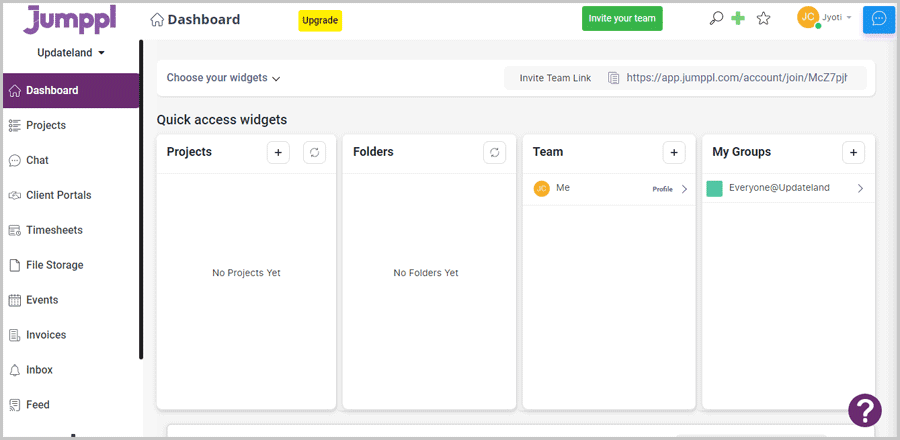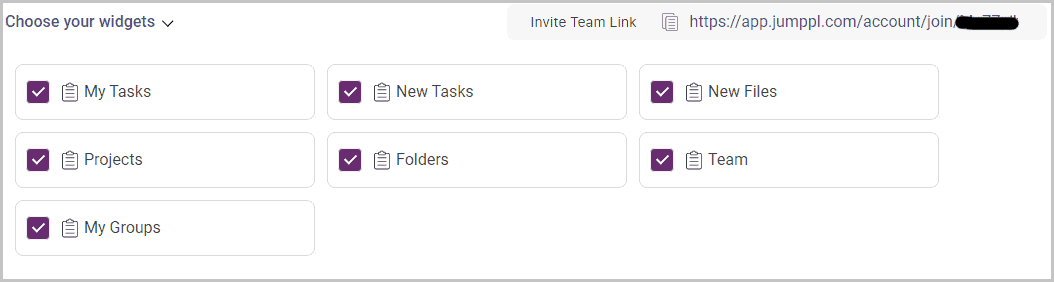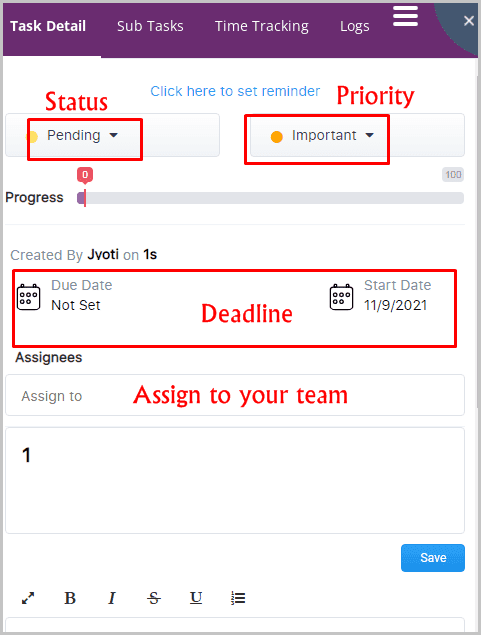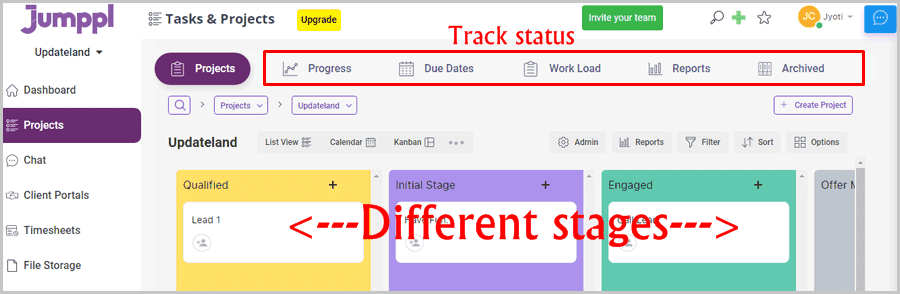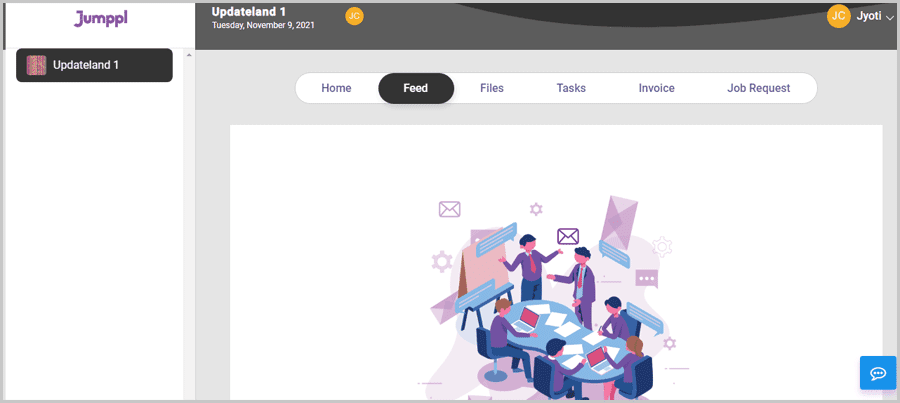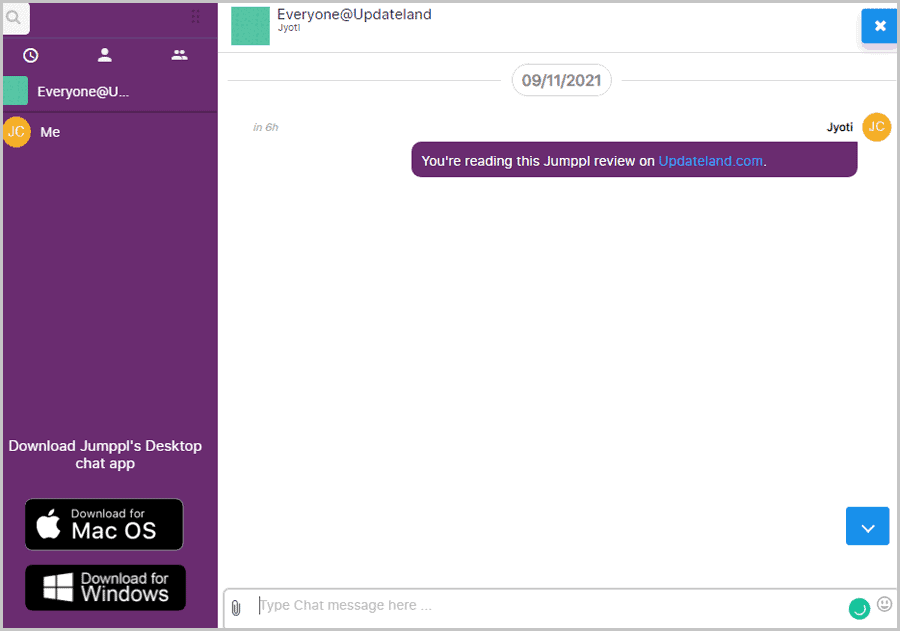Jumppl review- Is it the best project and team management software? That’s what I’ll be discussing throughout this piece.
If you create or manage projects or have a team/ clients you work with, this piece wouldn’t be a waste of your time.
It’s a tool that costs $0.00 so it’s not a sales pitch by any definition. Go through this piece, and if you feel it offers what you need, signing up is free.
Let’s get started then?
Table of Contents
- Jumppl Review: What is Jumppl?
- Jumppl User Interface
- Project Management (with pre-designed templates)
- Advanced, white-labelled client portals
- In-built chat
- Timesheet (Employee Monitor and Management).
- In-built cloud storage
- In-built Invoice Generator
- Events
- Desktop and Mobile apps
- Is Jumppl secure?
- 24X7 live-chat
- Jumppl Pricing Plans (It’s free)
- All-in-one CRM
- Conclusion- Is Jumppl worth it?
Jumppl Review: What is Jumppl?
Before we go further, let me get you an idea of what to expect.
Jumppl is a tool that lets you manage projects, your team and clients. Its primary features include:
- Project management (Gantt charts/ Kanban/ Tables/ lists others)
- In-built chat
- Timesheet (for attendance and employee management)
- White labelled client portal
- Invoice generator
- And Cloud storage.
If you think that’s something you need, dig deeper.
Jumppl User Interface
I always do these reviews from a first-timer perspective.
That means I assume you’ve never used any similar software ever before. How friendly is the app for you, that’s what we’ll discuss in this section?
So, before you even begin, Jumppl has a 2minute+ intro video. The video teaches you how to use the tool.
As for the interface, here’s what you see once you login:
At first glance, it does seem easy, doesn’t it? The options on the left let you use the different features that the software offers.
The centre screen has a few quick access widgets. You can either create projects, folders, manage your team etc. from here. You can even enable/disable some of these widgets! It just requires 1 click!
On the same screen, there’s also a “my tasks” list if I scroll down.
In a nutshell, I can use most of Jumppl from this single page! I love it when I don’t have to page-hop and get confused on a website!
Project Management (with pre-designed templates)
One of the primary reasons I use Jumppl for? Project management!
Jumppl is impressive because of its pre-designed templates. You simply choose a template that fits your needs and it gives you a pre-designed workflow.
You get to manage projects using as many as 6 different layouts!
- List
- Kanban (my personal favourite)
- Gantt Chart (second favourite I guess?)
- Tables
- Overview
- And Calendar
This isn’t just an “aesthetic” feature. Depending on your project type, certain view types may suit you better than the other and Jumppl simply gives you all the options.
So, for starters, you can create tasks and sub-tasks for each project. Doing this is extremely easy (and honestly? A bit fun).
You simply fill in the task name, progress %, set due dates, assign it to others and even attach files!
You can also assign “stages” to these tasks. Different priority labels are obviously available as well.
The workload tab lets me check how tasks are distributed across teammates.
I love the “reports” it generates as well. This is actually a feature within Jumppl’s “Project Management” module. However, I believe it deserves its own section on this Jumppl review.
So, this lets you generate very detailed and precise reports. E.g. You can generate reports for completed tasks, overdue tasks, tasks created by specific users, tasks assigned to specific employees and a lot more.
There’s also a progress tracker. It shows a complete breakdown of each task and subtask, budget etc. In my personal opinion, this needs to be improved a bit. For me, I just had to spend a few minutes trying to understand the page shown to me.
In a nutshell, I’ll say Jumppl manages everything from creating, tracking, managing to distributing tasks right till they’re completed.
Advanced, white-labelled client portals
This is almost a “never before” feature!
Imagine being able to share your tasks, progress, invoices and basically everything else directly with your clients! In other words, clients have a backdoor access to everything you’re doing.
You get to serve your clients very professional portals dedicated entirely to their projects.
The best part? You still are in charge. You only share the files/parts you want to. I mean, the chef needs his/her privacy in the kitchen too, right?
Moreover, it allows complete white labelling! You can have your client portal on a custom domain! You can even use your own logos and theme!
Your client never knows you’re using Jumppl. To them, it would seem like a professional portal that you’ve created just for them!
In-built chat
This is one of those features which made this Jumppl review possible. I’ve used about a dozen project management tools in my career, most lack the “chat” feature.
With most other similar tools, all I get is the “comment” feature on projects and tasks. That’s slow, time-consuming and just not as fluid as live-chat.
With Jumppl, I get an instant messaging/chat feature. This can be used to communicate with the entire team as well as clients in real-time.
The chat also supports one-on-one chat, without including the entire team.
Now, I love some of the “tiny” features that the chat supports. For e.g. I can “edit” my messages after sending them! When working on serious projects, this can be a lifesaver.
You can also permanently delete messages. The “reply” as well as “favourite” features too are available.
I agree, these features aren’t massive. However, they do say god is in the details, don’t they?
Timesheet (Employee Monitor and Management).
The best way I can explain this is by saying that it’s an advanced timer.
Your employees can login to their accounts and click on “start working”. Similarly, when leaving, they click on “end working”.
They also get to choose their work location (e.g. office/home/remote). You can check the running timers in real-time.
What’s impressive? You can enable “snapshots”. When they’re working, their screen will remotely be captured to verify that they indeed are working. You obviously can select the frequency for these screenshots.
The timesheet is also capable of logging or ignoring idle time. As an admin, you can also manage different types of leaves.
If I’m being honest, the timesheet is one of the more complex features on Jumppl. Meaning, it does have a learning curve and will take (not more than) a few minutes to get a hang of it.
In-built cloud storage
Projects of all types will have files, period. They may be logos, documents, legal contracts or anything else, right?
I hate using third-party cloud storage for sharing project files. It just doesn’t seem integrated or fluid.
With Jumppl, I get integrated cloud storage. I can create folders and share it with specific people (or, the entire team).
Files can be uploaded not just from your local HDD but also from Google Drive, DropBox or OneDrive.
No special features exist and that actually keeps things simple. You can however create “notes” for your files so other members get a context to work with.
In-built Invoice Generator
Jumppl also has this in-built invoice generator that I can use. Obviously, creating and sharing invoices with clients becomes super easy. However, you can also use it for budget management.
Maybe you’ve got multiple departments? You can create invoices breaking down the investments so you can get reimbursed from the departments.
The best part? It’s super easy. I only have to fill in my company information, the client information (name/address/ currency etc.) and I’m done.
Because it’s integrated with Jumppl, you can also attach “tracked time” if that’s relevant for your bill!
It even has a few pre-designed invoice templates. When you’re entering the values (price, items and so on) you can see the invoice being generated in real-time.
There’s also a ledger. You can record invoices and their status for better management as well.
Events
This isn’t a massive feature if I’m being honest.
It simply is a calendar that lets you add events to it. You can add different types of events, set notifications, start and end time.
It also can be shared with different groups on your Jumppl account.
Desktop and Mobile apps
So, Jumppl doesn’t actually need an app. You can use it as long as you’ve got a browser and Internet. This how I use it because it saves space on my hard disk.
However, it does offer native applications for most devices. You can download Jumppl for:
- Android
- iOS
- macOS
- Windows
The features remain the same (more or less) however I did feel the desktop application is a bit more responsive and smoother to work with.
Is Jumppl secure?
When you’re managing projects, either for yourself or your clients, security is of utmost importance, isn’t it? Let’s conclude this Jumppl review once we’ve gone through its security features?
For starters, it uses 256-bit military-grade encryption for your data and files while in transit. When data is at rest, it uses TDE (Transparent Data Encryption).
Other features include daily backups, multiple times a day. Security audits and other offline security measures for the physical servers are in place as well.
Do note that I haven’t verified these security claims on a personal level. However, I don’t see a reason to doubt the claims.
So, I’d say Jumppl is just as secure as you’d want one such platform to be.
24X7 live-chat
It’s always good to have a support team at hand, isn’t it? Now, Jumppl does have a live-chat feature on the site. It seems to be 24X7.
However, in reality, it definitely isn’t 24X7. There have been times when I’ve waited hours for a reply (hey, I’m just being honest).
Once you’re connected to an agent though, the replies are instant and very fast.
Now, for the most part, you probably won’t ever need support. The tool is just that good. However, when you do, you may need to be a bit patient.
Jumppl Pricing Plans (It’s free)
The headline above isn’t just an attention-grabbing gimmick.
Jumppl truly is free, forever! You can start using it if you have an e-mail ID, no credit card or any other financial information required!
There’s just one paid plan you can opt for. The pricing changes depending on your payment cycle.
- $8.00/month
- Or It’s $60.00/year/user if you pay yearly.
Note that the features remain exactly the same. You get 1 internal user, 5 external users or clients and 100 GB storage.
All-in-one CRM
This isn’t a feature that’s available on Jumppl yet. However, it’ll be integrated very soon, probably by the time you read this Jumppl review!
The CRM would basically let you integrate and manage sales, marketing, after-sale services and a lot more on this one platform.
I also did a piece on the best CRM solutions for small businesses. Check that out in the meantime if CRM is your priority or something that interests you.
Conclusion- Is Jumppl worth it?
Yes, Jumppl is definitely worth it when it comes to project, team or client management.
I’ll be honest here, it definitely isn’t the “best” on the planet. But hey, the best tools cost onwards of $400.00 a month!
Jumppl is technically free and even the paid plan costs you just $60/year ($5.00/month) which I’d say is dirt-cheap for the features it’s offering.
You get to manage projects, chat with your team or clients, manage and store files, invoices, and even employee attendance/leaves.
Because it’s cross-platform, you (and others) can be on different devices and still use it!
So, in a nutshell, I’ll conclude this Jumppl review saying- “Go give it a try, won’t cost you buck!”.