Infatica Review: Is Infatica the new game changer in the proxy business? Or does it have what it takes to solve your IP address/proxy problems and needs? What are the real-world usage scenarios it’s best suited for?
These are just some of the questions I’d be discussing throughout this Infatica review. I’m not one for mere assumptions. Hence, I actually got my hands on a premium Infatica plan, used it, tested it, and only then sa tdown to pen this Infatica review down.
That being said, keep in mind that Infatica is still an infant. It was born just a year ago in the first half of 2019. Hence, I’d urge you to give the company a bit of leeway if and where things aren’t exactly up to your likings.
But then again, I’m here just to get you an honest and fair insight into the features it offers and the potential it has. Should you or should you not go with the company shall completely be your own decision.
Here’s a run-down of everything this piece is made up of:
- User Interface
- Proxy types
- Speed test
- Website access test
- Bandwidth and Simultaneous connections.
- Available locations.
- Pricing plans.
- Trial, Refund, and Log policies.
- Support.
Let’s get going then?
Table of Contents
Infatica Overview
Before I get you a deeper insight into this Infatica review, here’s an overview of the company.
- Website: https://infatica.io/
- Types of proxies: Residential / Datacenter / Mobile.
- Payment modes: Bitcoin / PayPal / WebMoney/ PaySera / Cards etc.
- Cheapest plan: USD $299.00/month.
- Support: Live chat/ tickets / phone / email.
- Locations: Europe / Russia / Ukraine / Rest of the world.
- Refunds: Yes (prorated).
If these factors coincide with some of your requirements, I believe your time on this Infatica review will be well-invested.
User Interface
This is the first aspect you’d feel and notice when you start using infatica. Hence it’s important I address this, isn’t it?
Is it easy to understand and use? Do you need to be a tech-whiz in order to use Infatica? Can a 50 year old company owner use it? Or maybe a freelancing student? Well we’ll see.
So here’s what greets you when you first login:
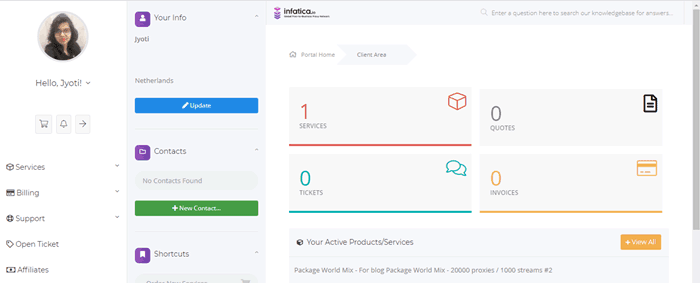
No rocket-science here. The left sidebar offers all the navigational links. You can get to your tickets, billing details, services etc. using the provided links. Most of the remaining screen shows you your services, invoices, quotes, tickets etc.
So far, I’d say the interface is pretty newbie-friendly and can be used by just about anyone.
Infatica uses IP-authorization to authorize its proxies. You can simply click on your product > “add IP” to add your IP address to the list. Once done, the proxy list can be obtained by clicking on the “Proxy list” button.
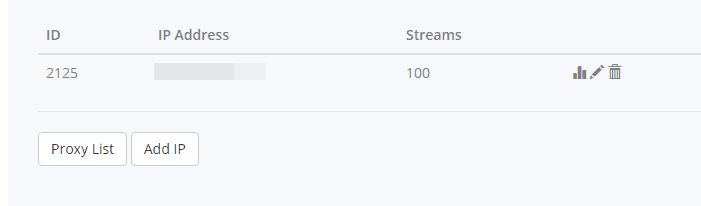
Although, Infatica proxies can only be used after installing a security certificate which can be obtained from here. While it’s pretty easy to install the certificate it still is an extra step. Without the certificate, you’d get a privacy error.
So all in all, not the most straight-forward installation or activation but nothing too complicated either.
3 Types of Proxies Offered
Even though Infactica started off as a residential proxy provider, currently it offers a lot more than just that. The current types of proxies which can be ordered include
- Residential
- Mobile
- And Datacenter proxies.
Residential proxies are the most authentic and legit-looking proxies. These are assigned to a real household from a real ISP. These also have a real physical location attached.
For any purpose from anonymity to data-scraping, residential proxies are the best choice. Due to their natural-looking behaviour, they are the least prone to being blocked or marked as spam.
If you need data as it’s shown to Mobile devices, that too can be achieved with Infatica’s mobile proxies.
Or maybe the cheaper but bulkier way of doing things suits your needs best? Datacenter proxies cost less, offer better speeds and bandwidth. Not the best when it comes to anonymity or breaking through blocks, but perfectly suited for monitoring ads, scraping data, and other similar jobs.
Note that Infatica offers rotating proxies. So the IP addresses of your proxies will be changed after a pre-specified duration. It’s perfect when you require new identities/locations for each request. But there are situations (for e.g. accessing financial websites/ some social media sites etc.) which may not work with rotatingIPs.
Speed Test
Let’s address the Elephant in the room? Are Infatica proxies fast? The speed affects everything on the internet, doesn’t it?
Be it social media management, data scraping, ad-monitoring, or anything else. The speed is of utmost importance, isn’t it?
The speedtest with the proxies enabled was initially unsuccessful using Speedtest.net. Probably due to the rotational nature of the proxies.
I then switched to Fast.com for the speed tests. Here’s my normal speed without the proxies:
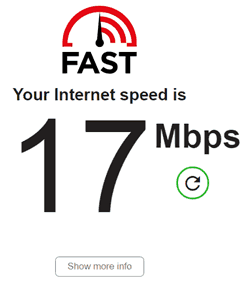
And here are the results with one of the proxies enabled:
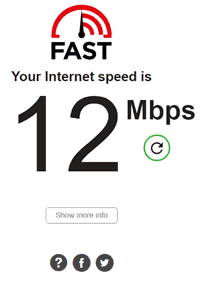
Did the speed drop? Without doubt. But even then, I’d say it’s more than acceptable isn’t it?
Even in my personal experience, the speed didn’t seem all that bad. In fact, it’s good enough to stream videos and I guess that tells us something (scroll down for details).
Website Access Test
Proxies always are shadowed with the fear of being “bad proxies”, or in other words being blocked by major websites.
Let’s get started with the Netflix test? Netflix has one of the most advanced proxy/VPN software detection algorithms on the planet. Hence if a proxy bypasses Netflix it probably will bypass most other sites.
Fortunately (and to my slight surprise) I was not only able to bypass the proxy detection, but also stream videos without buffering. In the screenshot below, you can see the video actually being played. If the proxy was detected, I’d get an error and the video wouldn’t play.
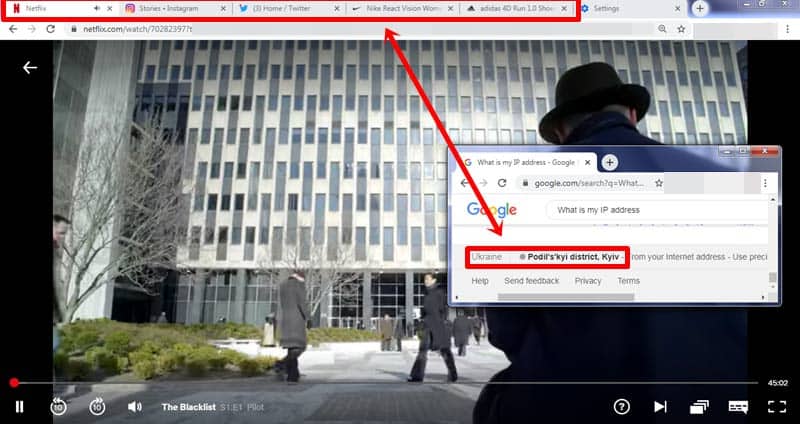
Apart from Netflix, Instagram, Facebook, and Twitter too could be accessed without any problem. (Refer to the boxed tabs in the above screenshot).
Even the sites and platforms generally restricted for proxies seem to be accessible with Infatica proxies. I ran a test for Nike and Adidas among some other sites and encountered absolutely no problemo.
Although note that visiting websites via Google Ads did get detected. Hence, always go to the non-ad results, or manually type-in the addresses.
Bandwidth and Simultaneous Connections
How much traffic each of your proxies can handle isn’t metered. In other words, Infatica proxies can be used without worrying about you running out of bandwidth.
As for simultaneous connections, it depends on your plan and number of threads allowed. It sure is not unlimited. But with almost all its plans, the number is big enough to simulate unlimited connections.
Available Locations
The primary purpose of using a proxy is to get secondary IP addresses, isn’t it? This Infatica review section will discuss the available locations that the company offers its proxies from.
Unfortunately, there’s no mention of the exact locations it offers proxies from. However, the following countries have been displayed on the homepage as potential choices-

So at the very least, those are some of the locations you can choose from.
Also, from my client portal the packages also offer a good idea of the available locations, which are:
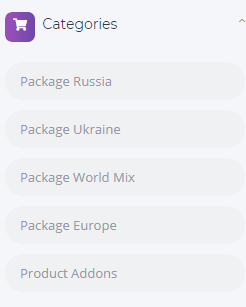
- Russia
- Ukraine
- Europe
- And “World Mix”.
The World Mix offers proxies from many countries and continents and isn’t limited to just one specific geographical area.
Pricing Plans
The plans are one aspect of this Infatica review which might be a downer for some. They aren’t exactly cheap. Or they are, but the company only seems to bulk-sell which pushes the overall price higher.
So there are two primary plans you can purchase right away:
- World Mix
- Package Russia.
The World Mix package offers three plans, the pricing primarily differs based on the number of IP addresses and threads.
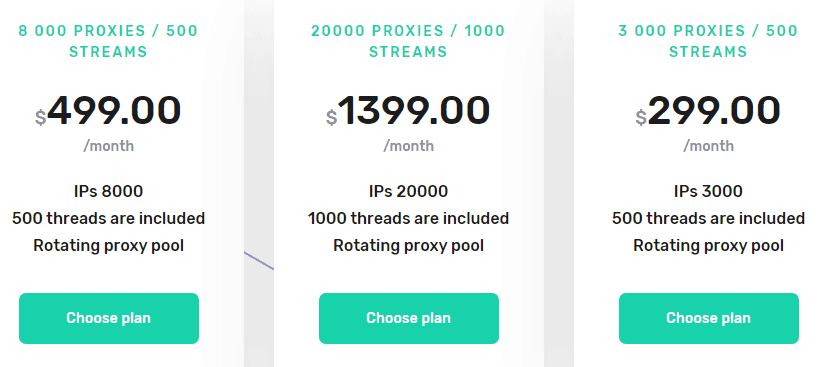
The World Mix package includes:
- 8000 IPs (500 threads) for USD $499.00/month.
- 3000 IPs (500 threads) for USD $299.00/month.
- Or 20,000 IPs (20000 threads) for USD $1399.00/month.
Or you can buy the Russian package. It offers 16,000 IPs for USD $2000.00/month.
The other location-packages shown in an earlier section of this Infatica review require you to request a quote from the company. Their prices aren’t publicly displayed but are shared on demand.
You also can request a custom proxy package which the company might build exclusively for you. It boasts an arsenal of 2.5 million+ proxies in total, which I’d say is a lot of variety and options for everyone.
Payment Modes
Proxies are associated with anonymity, well the same can be maintained while making payments to the company as well.
Infatica accepts payments via:
- Bitcoin
- Cards
- PayPal
- WebMoney
- PaySera etc.
Trial and Refund
The company seems confident of its services. There’s a 7-day free trial it offers, without demanding credit cards or any other financial details.
All you need is an e-mail ID. In my personal opinion, I’d say 7 days are more than enough to test the waters, aren’t they?
As for the refund policy, it seems to be prorated. As in, you do get refunds but only on the “unused portions” of your service.
Support
So the company offers support via live-chat. Unfortunately, the chat isn’t available 24X7. In my experience, it’s completely offline on Sundays, and available only during the daytime on working days.
The response time and cooperation of the staff when available sure is commendable. You won’t be redirected to links and tutorials, rather it’s all direct and clear answers.
Additionally, the team can be contacted any day any time via tickets. The response-time averages from a couple minutes to a couple hours. Again in their defence, maybe the delay was due to it being a Sunday, or the #Covid19 situation the world is currently facing.
Additionally, you can also mail them directly or give them a call. The latter is a more instantaneous mode of communication even though it may not be free for everyone.
Infatica Pros and Cons
Let’s get you a list of everything good and “not so good” about the company?
Pros:
- Adequate number of proxies.
- Acceptable speed.
- Free trial available.
- Accepts anonymous payments.
Cons:
- Occasional error-messages may appear.
- No low-end pricing plans.
Infatica Review- Final Verdict
Before I wrap this Infatica review up, I believe it’s time for a final verdict? Is it the best proxy service provider in the industry? Being honest? No. It still has miles to go before claiming that spot.
Is it a good option for businesses and individuals? Totally, if you can digest its slightly higher pricing plans. The number of IP addresses, locations and the anonymity-level are pretty impressive.
The speed sure could use some improvements. But it would depend on your proxy and location so that’s not something which can have an universal verdict.
All in all, I’d say go for their trial plans in the least. That would help you form a verdict of your own from your own experiences. In the meantime, drop your two cents on this Infatica review, your thoughts, opinion and questions do matter.
See Also