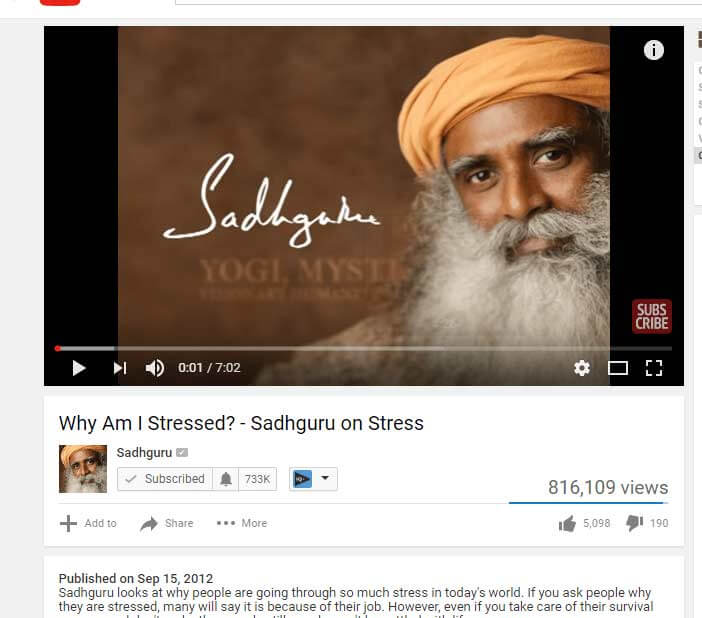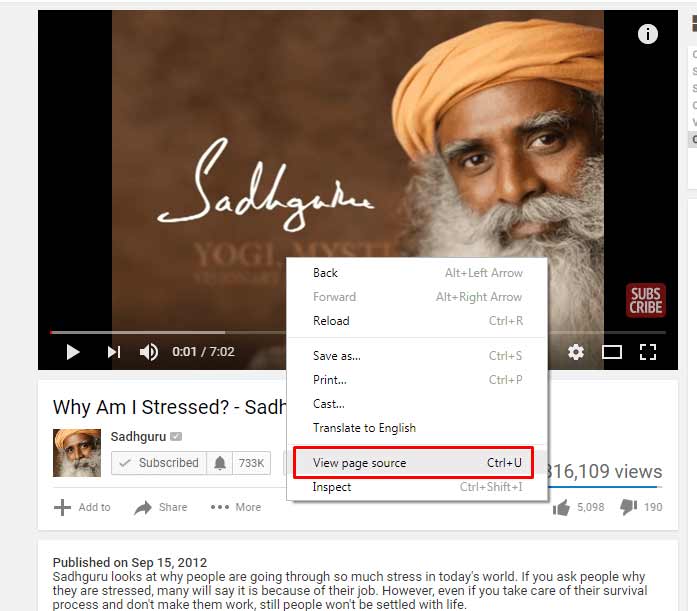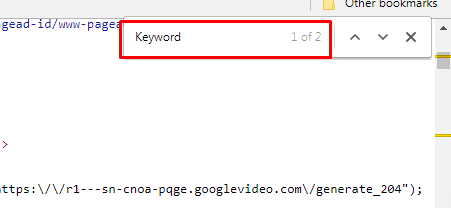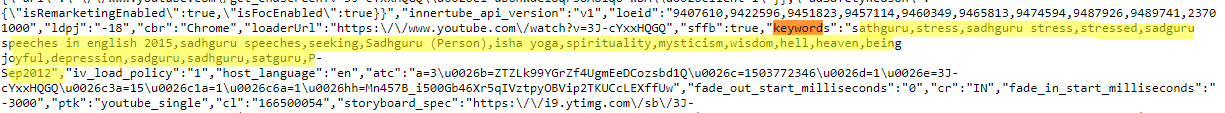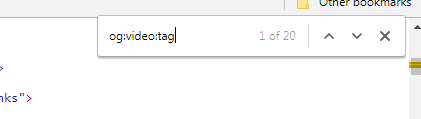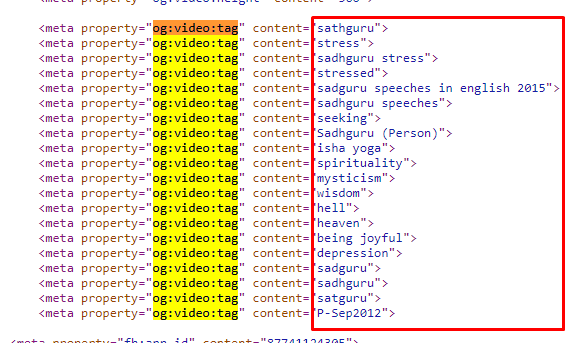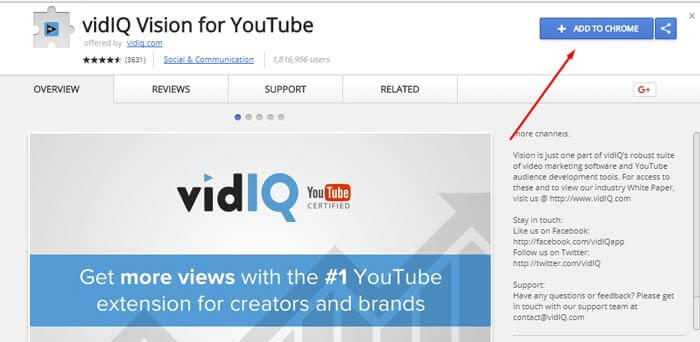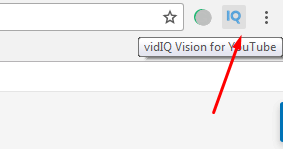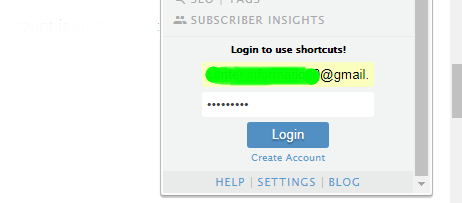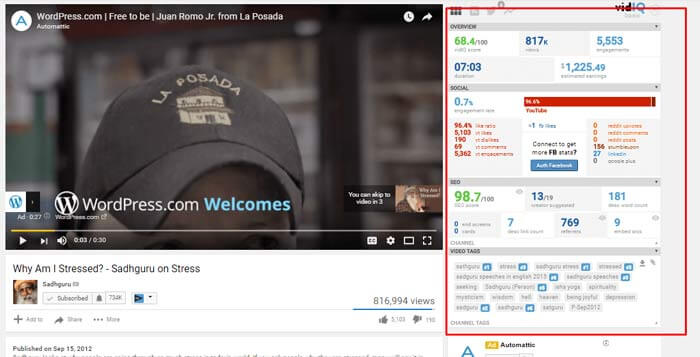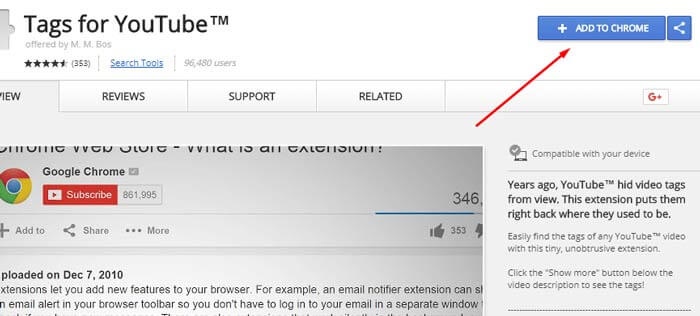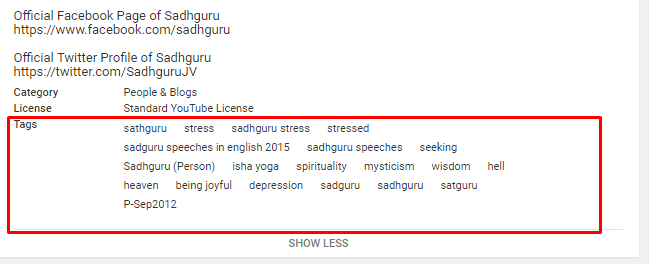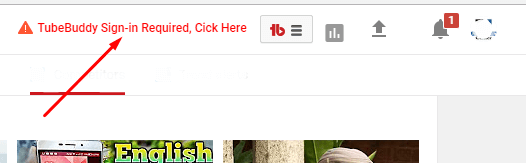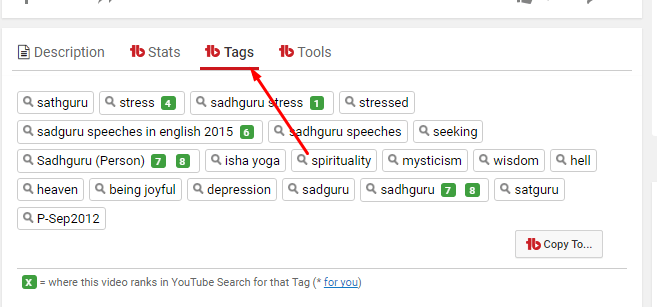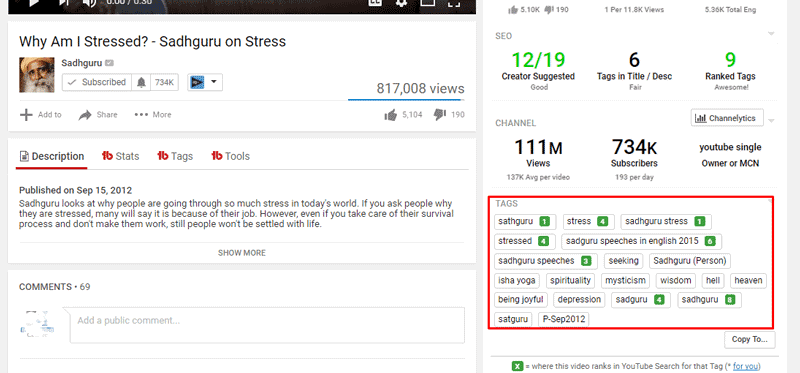Want to check your Competitors’ youtube video tags? Here is how to see tags on Youtube.
Checking out tags of Competitors’ Youtube video is an important SEO tactic and if it’s used properly, one can experience tremendous success on Youtube.
For the existing YouTube users, the ‘tag’ is not a new term. But to the newbies, who are just getting started with Youtube, the term Tag might sound outlandish. But since you have landed on this page, you no need to be worried about anything.
Today, I’ll not just tell you how to see tags on youtube, but you are going to learn everything you need to know about tags.
The information you will be getting on this tutorial includes the exact meaning of tags, their relevance and different methods on how to see tags on youtube. Also, you will get to know how spying a Youtube tags of competitors makes a difference.
I know you can’t wait to get started. So what are we waiting for? Let’s get started!
Table of Contents
Youtube tags are the key phrases you insert in youtube videos. Since Youtube algorithm can’t read the contents of your video, it uses the tags to know what’s there in the video.
And according to these keywords, the videos are ranked on Youtube.
In other words, youtube tags are the search terms or keywords that lead people to your videos and specify about your video content to Youtube. Also, these are the tags which help Youtube suggest your videos in the Youtube suggested video sidebar.
Importance of Tags on Youtube?
Some years back, the Youtube tags were considered to be really essential. But many people wonder that does these tags still holds the similar relevance even in 2017?
The answer is YES. Tags are really important even in 2017 and play a significant role in Youtube SEO.
Without Youtube tags, your videos are of no relevance. If Youtube will not know what your video is about, it’s not going to be ranked at all.
Besides, tags are the search terms people use to reach out to the particular video. If the search terms won’t be there, the chances of getting organic traffic to your video will become null.
Now get yourself ready to learn how to check tags on Youtube video.
How To See Tags On Youtube Video
Now that you have got enough information on youtube video tags, let’s dive deeper into the guide and check out How to see tags on Youtube video.
Remember, once you know the methods to check out tags for youtube, there will be no looking back. By using this skill of yours, you can easily spy on your competitors and check out what strategy is working for them.
Then you can replicate that strategy for you and get better results. There are two methods on how to see tags on youtube.
The first method is a traditional one. Where we utilize the page source to find out Youtube tags. While the second method involves the third party extensions. I’ll be telling you both the methods in detail.
Method 1. How To See Tags On Youtube Via Page Source.
Previously, when there were no third party tools available to see Youtube tags of a video, this was the only workaround we had for viewing tags. This method is not a very user-friendly way of seeing tags for non-techies.
But if you don’t want to utilize any third party tools for whatever reason, this method might help you. Here’s what you need to do.
Step 1. First of all, you need to go to youtube and search for any video that you want to see tags for. Let’ say, I want to know the tags for the following video.
Step 2. In order to check tags for this video, you need to right click anywhere on the page and go to View Page Source. To understand this step better, you can have a look at the below screenshot.
Step 3. Once the source page of that video is opened, just press the Ctrl+F keys on your keyboard to open the browser’s ‘Find Feature’. Now type in the term “keyword” in the search field and press Enter.
If you have doubt in understanding this step, you can see the screenshot below.
Step 4. On following the above step, you will see the word ‘keyword’ getting highlighted in the orange color and just next to Keyword, all the phrases are the actual tags that we were looking for.
In the below screenshot, I’ve highlighted all the tags of the given video with the yellow highlighter. Just have a look.
Step 5. Instead of searching the phrase ‘keyword’ on the source page, if you search for “og:video:tag“, then also you can get the list of all the tags associated with that video.
On searching the og:video:tag phrase on the source page, see the result which I got.
The Keywords highlighted in the red box are our desired keywords.
This was our first workaround on how to see tags on youtube. Finding out tags on Youtube through this method is not an efficient way, especially when you have to see tags of multiple videos.
So now let’s move ahead and check another method to see tags on Youtube videos.
Method 2. How To See Tags On Youtube via Third-party Tools
Apparently, the above method is a technical workaround of seeing tags in a Youtube video. But if you are a not so tech-savvy and looking for a simpler yet very powerful way for viewing Youtube tags, perhaps you will fall for this method.
There are a number of third party tools which makes viewing tags of a Youtube video just a matter of a few clicks. So the second method on how to see tags on youtube is using these tools.
All these tools are basically Google chrome extensions. Let’s move forward and check out three such amazing tools which let us view tags of any Youtube video within seconds.
How to See Tags on Youtube Using VidIQ
VidIQ is an amazing Youtube extension for revealing video data including its SEO, social media stats, income and off course TAGS. That too, with along with their search ranking on Youtube.
The USP of this extension is the detailed analytics it provides about your competitors. Let’s see how to install and use this extension.
Step 1. In order to install VidIQ on Chrome, click here. Once you are on the extension page, just click on the Add to Chrome button highlighted in the below screenshot.
Step 2. On doing that, you will see a pop-up window, click Add extension button there and in no time, the extension will be added to your Chrome browser.
Step 3. To get started with VidIQ, just tap on the VidIQ icon on your chrome browser and sign up for it. Once the account is created, just enter your login credentials and that’s it. Now you are done with your part of the work.
Step 4. Now to check the Tags and other important data of any Youtube video, just open it and you will see a new widget on the left-hand side with all the information about that video. Similar to the below screenshot.
Step 5. This tool doesn’t only help in revealing the competitor’s data, but it also helps in optimizing our videos for better ranking. It suggests tags, titles, video navigation shortcuts and there are so many other features of this app, that you can only know when you start using this extension.
So that’s how we see tags on youtube with VidIQ. I guess after getting to know about VidIQ, you will never ever wonder how to see tags on youtube.
But in case, your only motive is to just check out the tags and you have nothing to do with the other video and channel stats, we have yet another chrome extension that you can use. To know about that extension, you need to jump over to the next section of this tutorial.
How to see Tags on Youtube Using Tags for YouTube™
Below are the steps on how to see tags on youtube using the extension “Tags for YouTube™”.
Step 1. First of all, click here and install this extension on your chrome browser.
Step 2. Once the extension is installed, just head over to Youtube to see how it works.
Step 3. Now to see the tags of any video, just click the “Show more” button below the video description and you will see the video tags just at the bottom of the description section.
This Tags option is so easy to view that it will make you feel as if it’s part of the Youtube interface. However, this tool is more than basic and doesn’t give information about the tag’s ranking, unlike VidIQ.
So these are the two tools that you can utilize to see tags on Youtube. Although, these tools and the first method is sufficient to fetch out tags of any video. But if you are willing to know about one more tool, here we go.
How to see Tags on Youtube via TubeBuddy
The next Chrome extension we have is TubeBuddy. It’s yet another very powerful add-on. Unlike Tags for Youtube, TubeBuddy is not limited to just views the tags only.
with TubeBuddy, you can see other important stats about the video like it’s youtube search ranking, quick edit toolbar, real time Youtube subscribers and much more. There are more than 1 million YouTubers who trusts Tubebuddy for fetching important video data.
Using TubeBuddy is also simple. Here’s the quick overview of the steps for using TubeBuddy.
- The first and foremost step is to install the TubeBuddy for chrome. So click here and install the extension on your chrome browser.
- Once the TubeBuddy is installed on your browser, you will need to Sign in on TubeBuddy with your Youtube channel, so do that.
- Once done, just allow the permissions to TubeBuddy to move further.
- With that, you are done with all the initial steps and it’s time to check the results.
- Now whenever you will open any video on youtube, you will notice three new options added below the video i.e stats, tags and tools. In order to view the tags, you need to click the Tag option. In no time, you will be provided with the tags of that video along with their ranking.
- In fact, you can check the tags without having to click the tag button. After installation of TubeBuddy, you will see a new widget beside every video you open just like VidIQ. It reveals all the important data regarding the video tags, SEO, comments, views etc.
- Apart from this, TubeBuddy offers many other features for optimizing youtube video which makes it one of the most popular Youtube tools
So these were the three third party extensions that you can use to see tags on any video on Youtube.
Hand Picked Stuff For You:
- 10 YouTube Tag Generator Tools For YouTube Videos
- How to Tag Youtube Videos For More Views
- How to Monetize Youtube Videos
- Top 10 YouTube To WAV Converter Online Free
Conclusion
That was a comprehensive tutorial on how to see tags on youtube. I hope the tutorial met its purpose and now you exactly know how to see tags on youtube seamlessly.
A few years back, the only source to check out Youtube tags were via page source. But with the arrival of tools like VidIQ, TubeBuddy etc, Spying competitors has become as easy as ABC.
And the best part is, all of the tools I’ve mentioned are free. However, the free version offers limited features. But I guess the features offered are sufficient for anyone who has just started with Youtube.
If you still have any query regarding how to see tags on youtube, you can ask me in the comment section below. I’ll try my best to help you out in every way possible.
And also, do tell me in the comment section below which method you think is the best for viewing the youtube tags of a video. Do you know any other better way of spying video tags?? Tell me that too. I love hearing back from my readers.