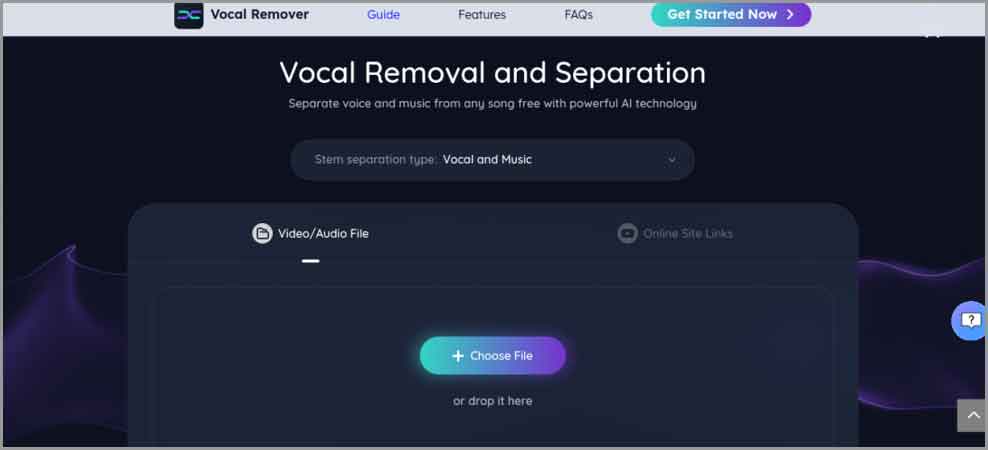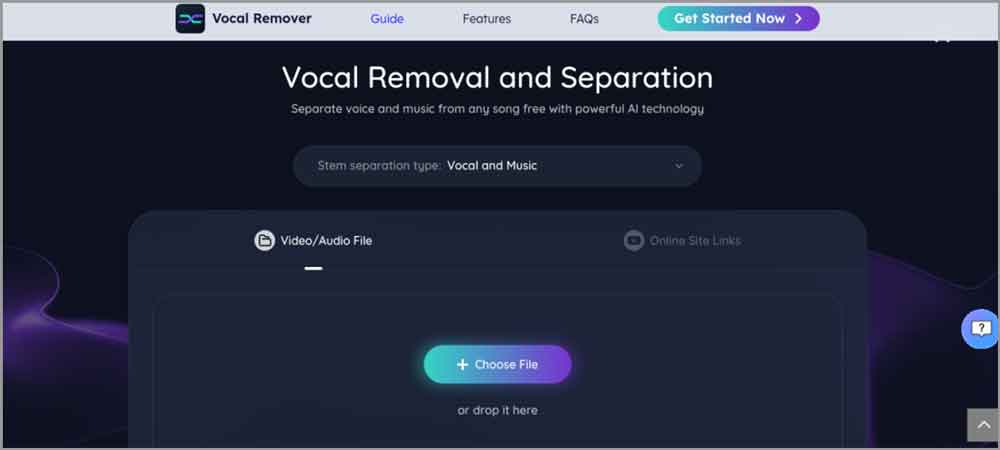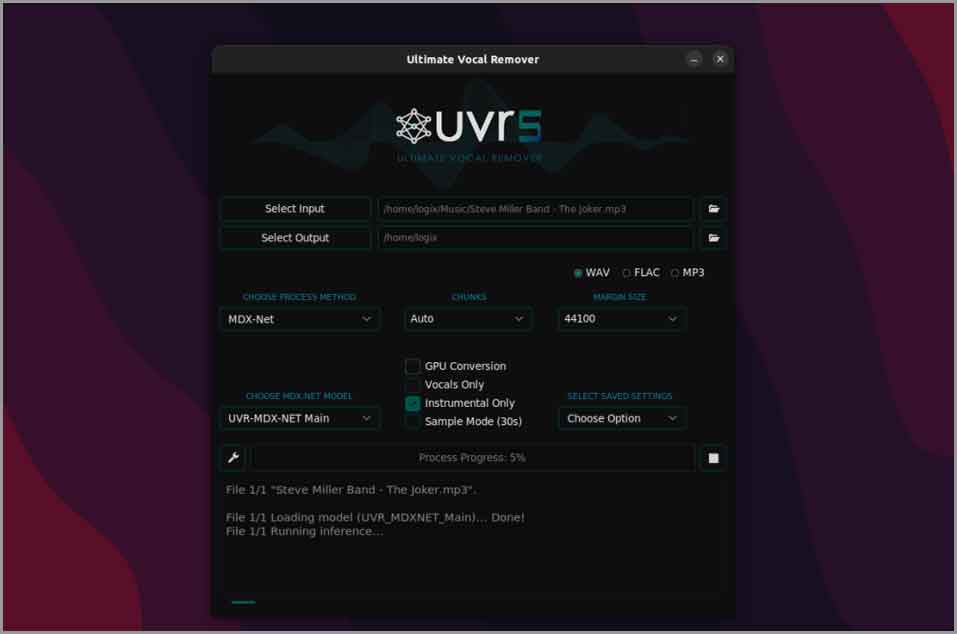As the need for quality content is rising, the demand for effective audio manipulation tools is also increasing. With separating audio elements, you can use other songs and audio elements in your content. The vocal remover feature allows users to create instrumental versions for creating remixes or karaoke tracks. Multiple tools are available, but not every tool efficiently removes vocals without losing quality. This article mentions the simple and best tools that are thoroughly tested for their effectiveness. Whether you’re a karaoke enthusiast or a content creator, here are the free tools for extracting the instrumental from your favourite songs. Moreover, the comparison table will help you find the best tool for your needs.
| How many tested | 10, and only 3 selected |
| Compatibility | Web and Windows |
| Selected for | Beginners and Professionals |
| Feature Tested | Vocal Removal and Stem Separation |
| Most Recommended | Ease US Vocal Remover |
Table of Contents
Common reasons for removing vocals from a song
Removing vocals from song allows users to use vocals and background music in their content. There could be multiple reasons for removing vocals from a song, such as:
- Instrumental version: Musicians can create instrumental versions of songs for various purposes, including live performances, or or cover recordings.
- Karaoke Production: Karaoke enthusiasts need to remove vocals to provide a vocal-free version for singing along.
- Remixing and Sampling: Producers and DJs remove vocals to remix songs or instrumental elements for their own compositions.
- Content Creation: Content creators can remove vocals to use the background music without interference during dialogue or narration.
- Live Performances: Musicians performing can use vocal removal to enhance their live sets. It allows them to sing over a pre-recorded instrumental track.
3 Best Tool to Remove Vocals Free
Vocal removal tools allow users to create acapella and karaoke versions of songs and use them in multiple applications. Some advanced tools have effective features to automatically remove background noise from audio and make them clean. Many online and software-based tools are available, but choosing the right one is a critical decision. Here are the three best free tools, each offering a unique approach to vocal removal.
| Feature | Ease US Vocal Remover | Ulitmate Vocal Remover | Audacity |
|---|---|---|---|
| User Friendly Interface | Easy-to-use online platform | Requires setup | Steeper learning curve |
| Accessibility | Online | Requires installation | Require download and installation |
| Customization Options | Complete customization | Limited customization | Complete customization |
| AI Algorithm | AI based automated vocal recognition | AI algorithms for separation | Manual process; no built-in AI |
| Cost | Free to use | May require payment for full features | Open-source and free |
1. EaseUS Vocal Remover
EaseUS Vocal Remover is a free online tool. It uses advanced AI technology to separate vocals from a song and remove background music from an audio recording. It works with multiple audio formats, including MP3, WAV, and FLAC, to create Karaoke or acapella versions of any song. With just a few clicks, users can process their audio files and quickly remove elements from audio. Its intuitive interface and free availability make it the best vocal remover tool. There is no number of files limit. You can upload up to 350MB of files, making it suitable for audiobook creators and podcasters.
Pros
- Uses advanced artificial intelligence for precise vocal removal
- User-Friendly and Online
- Wide Compatibility with multiple audio formats
- Large File Size Support
- Compatibility with YouTube and SoundCloud links
Cons
- No offline version
Step to Use
Follow the steps to remove vocals using EaseUS Vocal Remover:
Step 1. Open the EaseUS Vocal Remover website and click “Get Started Now.”
Step 2. Select “Upload file” and choose your song or audio file for upload.
Step 3. The AI algorithm will automatically recognize and separate vocals from the music in seconds.
- After extracting vocals, preview the audio to check the final audio.
Preview-results-EaseUS-Online-Vocal-Remover
Step 5. Download the extracted Karaoke, instrumental sound, or background music.
2. Ultimate Vocal Remover
Ultimate Vocal Remover is a free tool for removing vocals from audio files. It uses advanced deep neural networks and cutting-edge source separation models to separate vocals from a song. It is compatible with multiple operating systems, including Windows, macOS, and Linux. It has a batch-processing feature that can simultaneously process multiple audio files. It offers customization on stem selection options, such as primary stem only, secondary stem only, and sample mode. Users can isolate or remove specific stems or samples according to their preferences. Its easy user interface makes it a good choice, but it lowers the audio quality after processing.
Pros
- Graphical user interface
- variety of models offering different approaches to vocal removal
- customization in batch size, volume compensation, GPU conversion, and stem selection.
Cons
- Sometimes affect audio quality
- Certain models may not perform optimally
- Resource Intensive
- Not suitable for Windows 7 or lower systems
3. Audacity
Audacity is an open-source audio editing software offering versatile features. It provide a dynamic environment for manipulating and refining audio recordings. One of its powerful features is to remove vocals from songs, which is useful for various applications. You can eliminate vocals from a song by using the “Invert and Cancel” technique. While the quality of vocal removal depends on the original recording, Audacity’s approach is effective for many songs. It is a useful tool for musicians creating instrumental versions and content creators for creating background music without vocals. However, vocal removal in Audacity is not a straightforward method, so it is not suitable for new users.
Pros
- Free and Open Source
- Cross-Platform Compatibility
- Multiple features for audio editing
- Effective Vocal Removal
Cons
- Vocal removal may impact audio quality
- Limited Effectiveness for Some Tracks
- Learning Curve for Advanced Features
- Some traces of vocals remain.
Conclusion
The vocal removal feature allows users to create vocals and instrumental versions of songs. With advanced AI vocal remover tools, you can separate audio elements to use them in multiple applications. There are multiple free and paid tools available, but you have to test and find the accurate ones. This article listed the best free vocal removal tools to simplify the process. While each tool offers unique features, EaseUS Vocal Remover stands out for its ultimate features and high-quality vocal removal. Its advanced AI support and multiple audio manipulation options make it the best post-production tool.