Here is the complete step-by-step tutorial on how to delete a Facebook business page or fan page.
Many times we have come around such situations when we want to delete our Facebook business page or fan page or any other Facebook business page which is not ours but annoying.
It may be due to wrong name, wrong category and we are not interested to further working on this page or someone annoying to you using Facebook Page etc.
In this post, I am going to share 4 easy methods for deleting Facebook Business page.
If you want to delete facebook fan page, report facebook page or deactivate facebook account, this guide is for you.
Let’s begin.
Table of Contents
Method 1: How to delete a Facebook Page?
1. Visit Facebook.com
2. Login into Facebook by filling email id and password into login form and click on Login button.
3. Click the drop down icon that is located at Upper area of screen.
4. Now click on facebook page name which you want to delete.
5. Now click on Settings option.
6. Again click on Delete You Page Option.
7. After clicking delete your page option, Permanently delete ABS will be enable. You will see your name page instead ABS. Click Permanently delete your fan page name option.
8. Now a popup message will appear.
9. Click on the delete button.
10. Now you have done.
Note: You can delete facebook page only if you are one of the admins of page.
Read Next: How to Facebook Search for People Without Logging In
Method 2: Unpublished Facebook Business Page
Method second is for those people who want to unpublished page or delete for some time not permanently. In this case, you can get your Facebook page back when you want. Follow below steps to unpublished page.
1. Go to Facebook.com and login.
2. Now click on drop down icon at upper screen and click on page name.
4. Now click on Page Unpublished Option.
5. Now click on Unpublished Page check box and click on saved button.
6. You have done unpublished page.
Now this page will not be visible to anyone still you publish again.
You may also like: How to Access Facebook Full Site on Android
Method 3: Report A Facebook Fan Page
This method is those people who want to report any other business or fan page. Sometimes people create Fan page to annoyed someone or post porn pictures. If you have come around same situation, this method is for you. Since for both above method will work only for admin but for reporting any Facebook account or Facebook page, you don’t need to be admin of this page.
Using same method, you can report of anyone Facebook account if he is annoying you or you think he is fake.
Steps to Report Facebook Fan page
1. Visit Facebook account and login.
2. Now visit that Facebook Fan page which you want to report
3. Gear Option will show on Facebook Business Page.
4. Click on gear option and select Report Page Option.
5. Now a popup window will be appearing. Select appropriate option from this window. If you think it is spam, select it’s a spam or a scam option.
6. Click on Continue button.
7. Another popup window will be shown; message will be depend on your option.
8. Now click on Submit to Facebook For review option and click on done.
9. Another option can show if you select an different option; you need to select which is best suited for you.
10. All Done
Method 4: Deleting Facebook Page by Deactivate Account
All above three methods are best to delete Facebook business or fan page. But if you have created business page using a fake email id or you don’t want to continue to run this account or you want to deactivate account also. After following this procedure, no one can access your profile, status, photos or anything which relate to your profile even Fan page also.
Steps to Deactivate Account
1. Now click on drop down option from upper right corner.
3. Now click on Security Option.
4. Click on Deactivate your account option.
5. After clicking on Deactivate option, you will be on a new page that have a message “Are you sure you want to deactivate your account” and it will have some options Reason for leaving.
6. You can select which is best suited for you. But if you want to come at Facebook after some time… click on second option from last “This is temporary. I ‘ll be back”.
7. If you want your account will reactive automatically, select automatically reactivate my account option and specific period also. If you select 10 days, it will automatically reactivate after 10 days.
8. After selecting all options click on Deactivate Button at bottom of page.
9. You have done.
Hand Picked Stuff For You:
- How to delete Facebook Account Permanently
- 20 Best Free MP3 Music Download Sites
- Top 10 VLC Alternative Media Players
- 10 Best Sites to Download Full Albums Free
- 10 Best Grooveshark Alternative
- The Pirate Bay Alternative Sites
- Top 10 Netflix Alternatives
Conclusion:
Now you have 4 easy and simple methods. Using these, you can easily delete your Facebook business page or a fan page which is annoying you. Even you can unpublished Facebook page using the second method.
I hope you will love this tutorial “How to delete Facebook page”. If you found this interesting, please don’t forget to share with your friends.
What method do you use to delete the Facebook business page? Share with me, If I found it is easy from above methods, I will glad to add this into my tutorial.
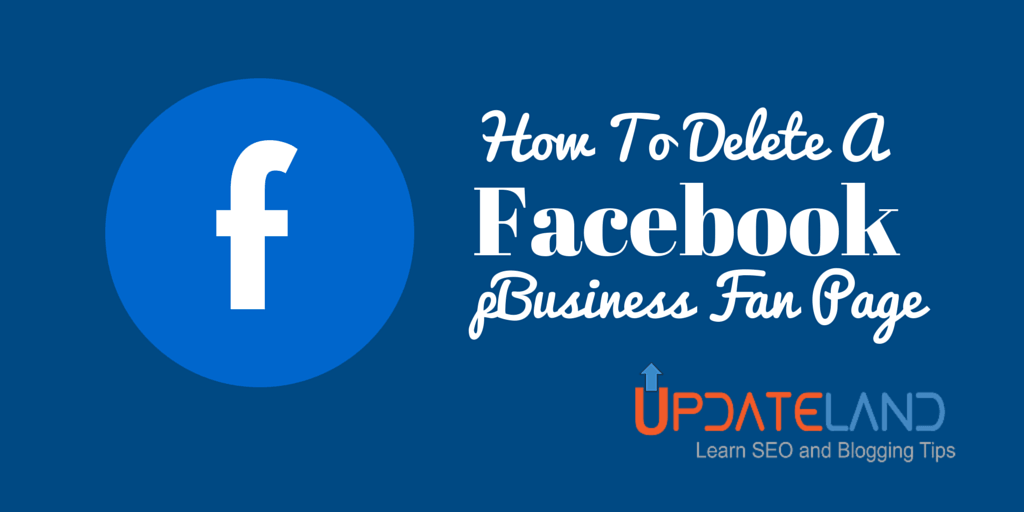

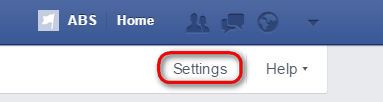
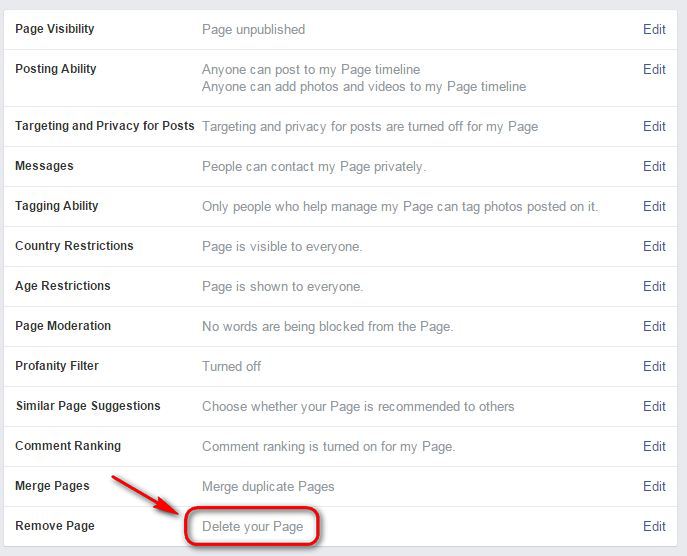
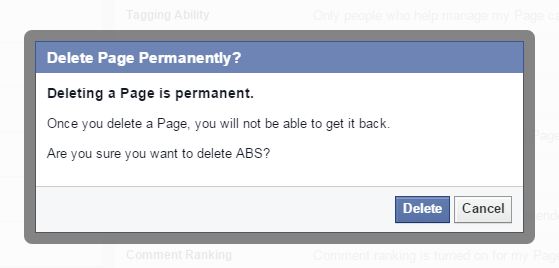
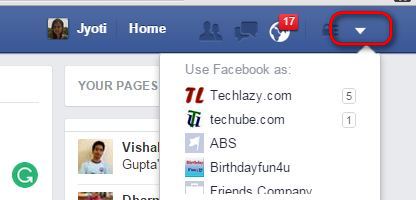



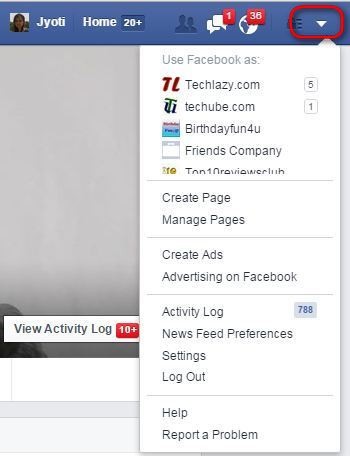
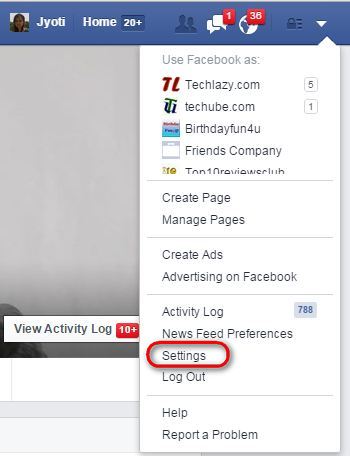
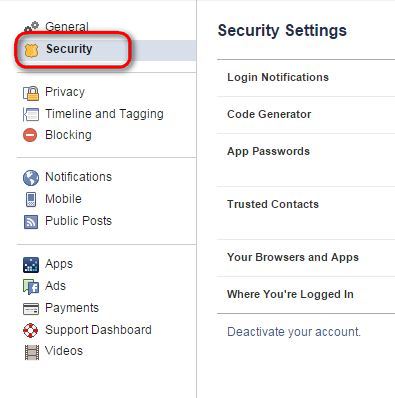
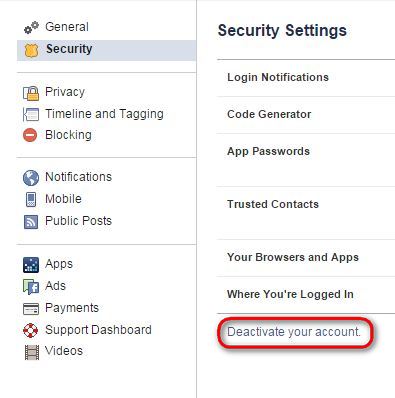
Hahaha….Who will delete their fan page..!
Bdw…great collection of all possible methods to delete facebook page.
Thanks for sharing.
Hi Ajit,
There are lots of people who want to delete their facebook fan page, if you will give a look to the searches of how to delete a facebook page, you will know who want to delete your facebook business page 😛
Hello Jyoti,
Detailed tutorial! You’ve shared really nice and informative steps for deleting a facebook fanpage. I guess anyone how didn’t know how to delete fb page then they can follow this tutorial and do the same.
Thanks
Hi Gordan,
Welcome to UpdateLand! Glad you found it informative. Keep connect to get more useful tips tricks.
Expressing More Words along with Your Photo Tutorials sounds Better.. Thanks For the awesome update Jyothi.. 🙂
Hi Sneha,
I have described all methods so people can choose according to their requirements. Sceen shots help to person follow particular steps easily.
Thanks for stopping by and leaving your feedback.
Keep visiting 🙂
Hi Jyoti,
Well I never created any business fan page on facebook but I guess I’ll create one page sooner may be this month. I guess this tutorial will be really useful if I ever wanted to delete any page.
I am trying to delete a business page that I did not create. It has the same name as my business page. I have contacted FB months ago and they have not responded or removed the page. I tried using your tutorial but it doesn’t work. When I go to the page I want to delete, there is no settings option in the drop menu as your tutorial suggests. Please advise. Thank you.
Hi Grace,
If you want to delete that page which you didn’t create.You need to use method 3.
I suffer from the same problem but reporting does nothing any other solutions?!
A family member in California created a Facebook page to harass our business and leave completely false negative reviews. How can we remove the unauthorized page from Facebook ? We tried the posted methods for removal with no success.
Hi Bill,
Use third method to report that page.
I deleted myself from admins of a page, but it still showed on the left under “Pages”, what should I do?
I apologize for my mistakes, I just typed really fast, and now I can’t edit…
Ok I no longer need help, it’s gone!
I’ll be using the 1st option – delete page, but need to know if I’ll be able to reuse the page name immediately to recreate the page under the right personal FB page! Great tutorial BTW
Im new to all this, THIS IS MY SITUATION: My boss said it was ok to make a separate page for our second business location. Not knowing what I was doing, started a new account, when asked my name, I put it in. Then started a PAGE with the new business. Question is, CAN I DELTE THE NEW ACCOUNT WITH MY PERSONAL NAME, YET KEEP THE BUSINESS PAGE FOR THE BUSINESS? or CAN I LINK THE NEW BUSINESS PAGE TO HIS OTHER FB PAGE, WHICH BY THE WAY SAYS THE BUSINESS NOT HIS PERSONAL NAME? THATS WHAT I NEED FOR THIS SECOND LOCATION, NOT MY NAME AND THE BUSINESS, JUST THE BUSINESS! tHANK YOU!
I have 2 facebook pages. I want to delete 1 (the duplicate that was created when my phone was wiped out. I did follow method 1. However, neither on my real facebook page or my duplicate facebook page gives me the option on the drop down menu to click on any page to start the deleting process. So, now what do I do? thanks
Great tutorial thanks.
If page is deleted permanently can it be recreated. I created a business page under my personal FB account and want to delete it and set up independently with own email address and business address separately. i think this is Fiona’s question
Once the steps are followed to delete the facebook page, should it not be appearing anymore immediately, or do we have to wait for days to take into effect?
Hi Jmac,
It will not appear after deleting immediately.
Plz need ur help. U seem to know a lot and I cannot get any assist with this issue. I linked wrong fb account to a game. How do I change this? I linked sister fb to brothers game. How do I unlink game from fb and change name on stand. The game is called Hay Day. Plz assist. Thx kindly for your help.
Kindest regards
Caroll
plz delete my facebook account i haven’t password someone hacked my account
Hi Jyoti,
We are branded franchisee restaurant chain and we have our own facebook page. Somebody has created facebook page for one of the brand and people are just putting comments and we have no control. we do not have admin right for that page created by someone which is for our branded restaurant.
Is there anyway we can delete that page?
Manoj
I have an account with a business page inside of the original account. I want to delete that account page from my account, but your guide has choices listed that do not appear in my current facebook page. Help please.
Ok , I am really stuck!! I thought I updating FB per their request. Now I have a page with my name and a picture of my granddaughter. When I select news feed it goes to my account. If I go under apps it’s not there. From reading on google I think it’s a fan page. I can’t post from it and I it takes me to my main page settings. I’m stuck!! Can you HELP!!!
Jackie, if you are admin of a Page you want to keep but you created the page under a false account, log in as your REAL Facebook account and LIKE the page. Send a friend request to your fake id from your real account while you are there.
Now log in as your fake account, accept the friend request from your real account. Go into the page settings, select page roles and add your real account name as administrator.
Log into your real account again, accept the nomination as administrator. Go to the page settings, remove your fake account as administrator.
Log into your fake account and delete your fake account.
The page will then exist with your real account as administrator.
Cheers
Roger
How to delete your fb account. Your own account not just only deactivated but deleted permanently.
Appreciate your urgent response my dear friends.
Having a really bad day. I lost a large amount of pictures on my camera. The only copies were on a Facebook account I recently requested to have deleted. Made request on February 5th and had 14 days before deletion. Is there a chance I can recover this Facebook account?
i used the feature to turn your facebook profile into a page. i want to delete this and do it over again from the same profile, can i do this?
How can i delete a page that i created and managed, but the account that manages it has been deactivated by facebook? So i cant have access to manage this page anymore. Can I report it or have it back?
Thank you.
I started to create a page and didn’t complete the process. I made it to upload a picture. Now it’s show up on my manage pages, but I would like to delete it. I created a new page with the same name and completed the process. How do I get rid of the one that was not finished. It doesn’t have a settings button because it was never completed.