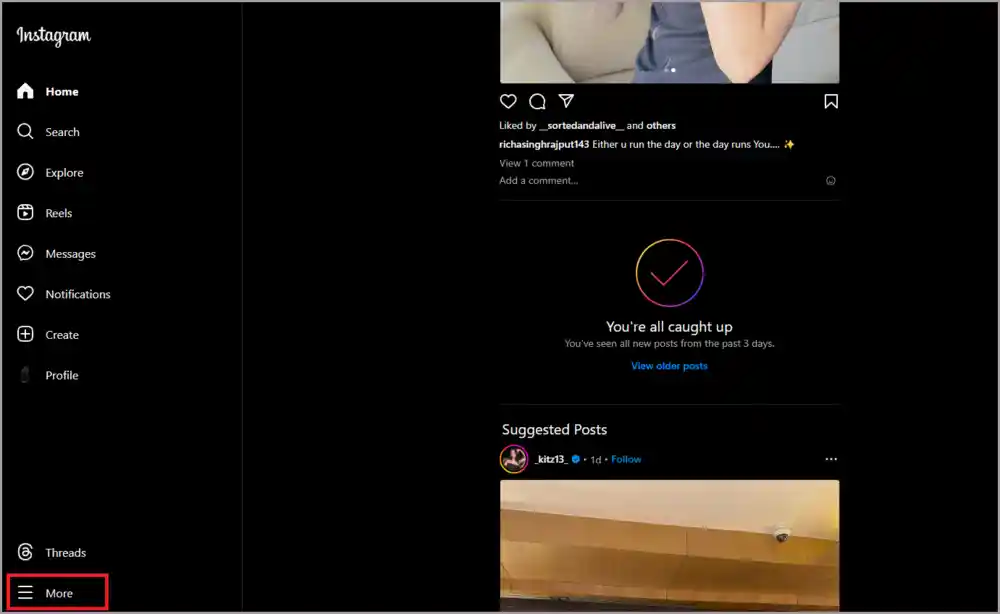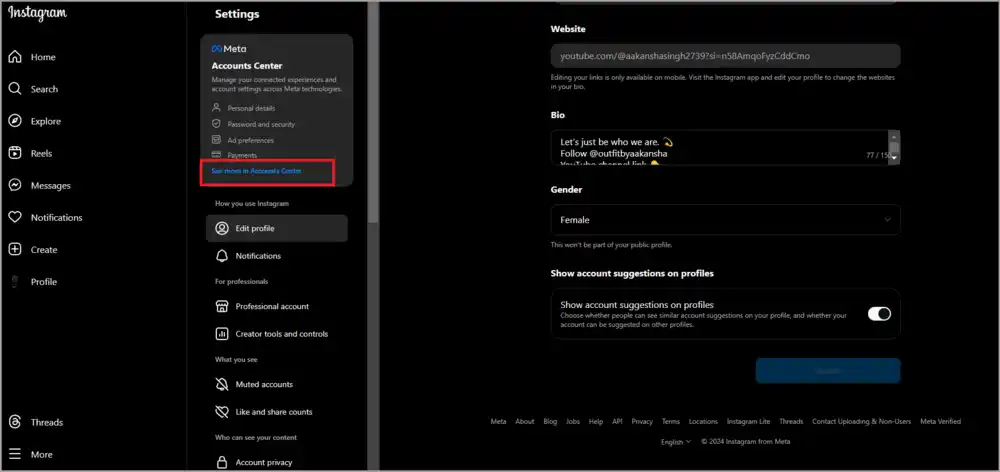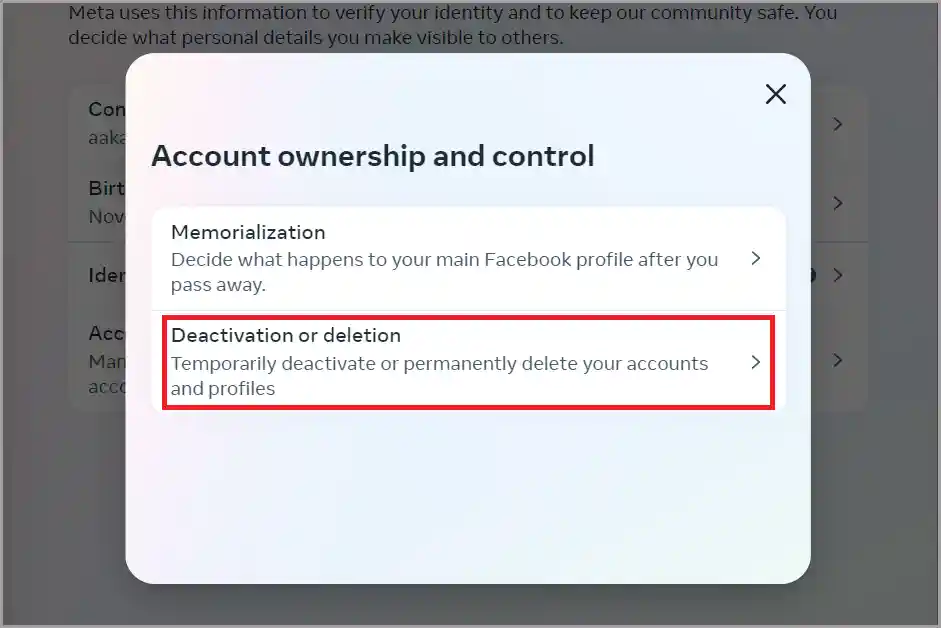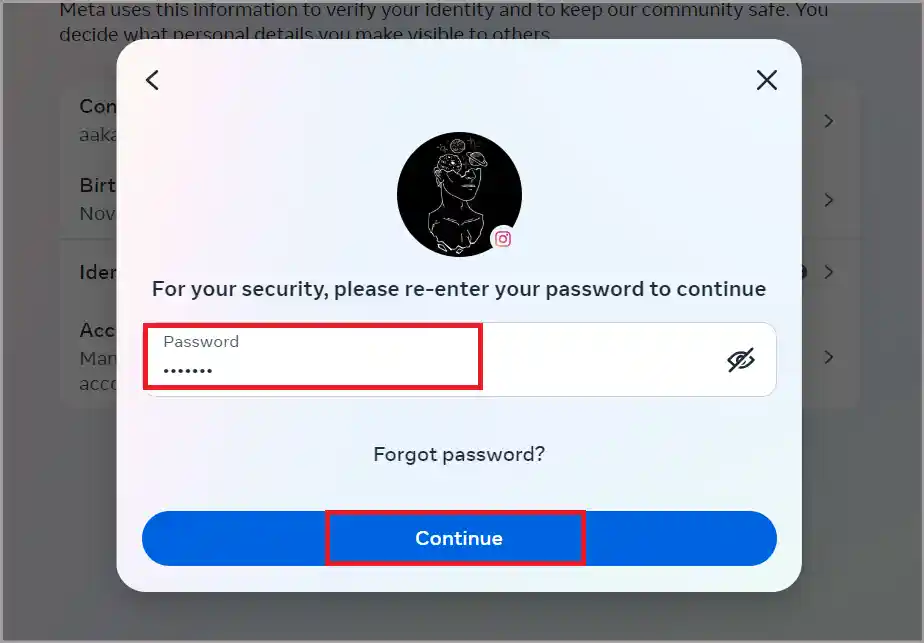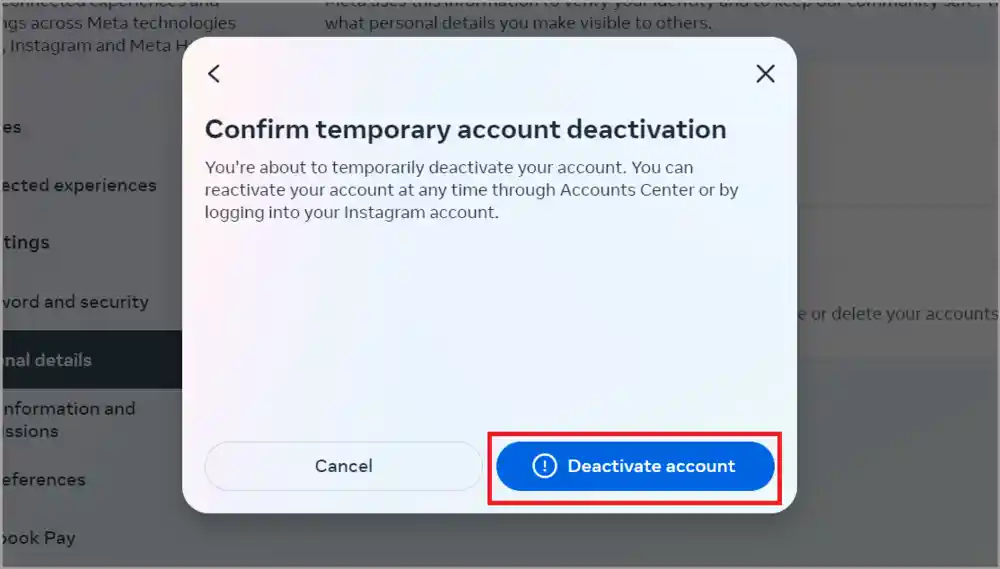In today’s guide, you will learn how to deactivate your Instagram account, without permanently losing it.
Deactivating your Instagram is an easy process that you can do on a computer, Android device, or iPhone.
Whether you want a temporary break or don’t want to delete it permanently, our article has everything that you need to know for deactivating your IG account.
Table of Contents
- How to deactivate Instagram account?
- Tips to remember while deactivating the Instagram account
- FAQs
- Q. How many times can you deactivate Instagram?
- Q. What happens when you deactivate Instagram?
- Q. How long can you deactivate Instagram?
- Q. If you deactivate Instagram is it gone forever?
- Q. How long does it take to deactivate Instagram?
- Q. Should I deactivate my Instagram?
- Q. What is the difference between deactivating and deleting an IG account?
- Q. Why can’t I deactivate my Instagram?
- Q. Can I temporarily deactivate my Instagram?
- Q. Why do people deactivate Instagram?
- Q. Can I deactivate my Instagram account from the mobile app?
- Q. What should I do if I forget my password after deactivating my account?
- Conclusion
How to deactivate Instagram account?
Do you need a temporary pause from your constant scrolling and focus on other aspects of life? Or maybe have some other important work to do?
Whatever the reason, you now have an efficient solution. Deactivating your Instagram will help you manage your online presence. You don’t need to think of data loss because it is a temporary action and everything will be available to you as soon as you reactivate your account.
However, If you’d rather see a visual guide, take a look at our YouTube video that demonstrates how to temporarily deactivate your Instagram account. You can also choose to follow the instructions provided below for a step-by-step process
If you like this video, subscribe UpdateLand YouTube channel for more tech tutorials and stay updated!
So, let’s begin our step-by-step walkthrough.
How to deactivate Instagram account on a computer?
Here is a step-by-step guide on how to deactivate your IG account from a computer:
- Open the web browser and visit Instagram website.
- Now, log in to your account with your username and password.
- Go to the More option.
- Now, Click on settings.
- In the accounts center section, click on see more in the accounts center option.
- Now, select and click on the option of personal details.
- Then select the Account Ownership and Control option.
- Select the deactivation or deletion option.
- After this click on deactivate account option and click on continue.
- Fill in the password and continue. However, if you forgot your password then use forgot password option to reset it.
- Choose the reason and press continue.
- Confirm deactivation by clicking on deactivate account and it’s done.
How to deactivate Instagram account on Android?
Following are the steps to deactivate your Instagram account on Android:
- Open the Instagram app on your Android device.
- Click on the profile icon on the bottom right of the screen to open the profile section.
- Now, click on three horizontal lines on the top.
- Click on the account center.
- Later, click on the personal details option.
- Select the account ownership and control button.
- Now, you will see an option for Deactivation or deletion. Click on this.
- Choose the account you want to deactivate.
- Select the option of deactivation account and press continue.
- Enter the correct password and continue.
- After this, you will given a list of reasons. Select any of them and continue to confirm the deactivation.
How to deactivate Instagram on iPhone?
Deactivating your Instagram account on your iPhone includes the same process as that on an Android device. The only difference you will see between iPhone and Android devices is the app interface.
However, the following are the steps to follow if you want to deactivate your IG account:
- Open Instagram on your iPhone.
- Go to your profile section.
- Tap on three horizontal lines to access settings.
- Here, you have two options, you can directly type Deactivation in the search bar or tap on the accounts center option.
- Now, choose the Deactivation account option and enter your password.
- Select a reason for deactivating your account.
- At last, confirm the deactivation to complete the process.
How to deactivate the Instagram page?
The steps to deactivate an Instagram page are similar to deactivating any Instagram account. The process I have mentioned in the above section applies to this as well.
However, there are some differences in how you manage these accounts. Also, Instagram pages provide additional tools to help businesses and creators. On the other hand, personal accounts are standard accounts.
Tips to remember while deactivating the Instagram account
Following are some tips to keep in mind when you are deactivating your IG account:
Backup your Data
You should always consider taking a backup of your important data before deactivating your account. However, the data will be available when you reactivate your Instagram account as deactivation is a temporary action.
Know the Impact
When you deactivate your Instagram account, the content and the profile on your IG account will be hidden from your followers. Therefore, if you have a creator or business account, it might affect your engagements and you won’t be able to access your account insights.
Inform Followers
It is completely dependent on you that if you want to inform your followers or not. But if you care about your followers and business, it is good to inform them about your temporary absence to avoid any misconception.
Account Recovery
After you have deactivated your account, you can reactivate it at any time. But you must remember your correct password otherwise you might lose your account and associated data.
Consider Alternatives
If you need a break but don’t want your account to disappear for a while. You can consider other privacy features provided by Instagram to its users like mute, hide your story, vanish mode, restrict, block, etc. instead of deactivating your account.
Avoid multiple and frequent deactivations
After knowing that you can activate and deactivate any time you want. Avoid frequent deactivations as they might lead to multiple issues like account suspension, temporary account restrictions, IP address flagging, account deletion, loss of followers, and difficulty in recovering the account.
These tips will help you manage the deactivation process and ensure that you don’t lose control on your data.
FAQs
Here are the most frequently asked questions related to deactivating your Instagram account temporarily.
Q. How many times can you deactivate Instagram?
There are no specific limits on how many times you can deactivate your Instagram account. However, you can only deactivate your IG account once a week. If you deactivate and reactivate your account frequently, Instagram may flag your account for suspicious activity.
Q. What happens when you deactivate Instagram?
When you deactivate your Instagram account, your Instagram profile and content will be temporarily hidden from everyone unless you reactivate it again.
Q. How long can you deactivate Instagram?
Instagram has not given any official time limits for how long you can deactivate your Instagram. But you should know that you can reactivate your IG account only if you remember your credentials.
Q. If you deactivate Instagram is it gone forever?
No, deactivating Instagram doesn’t delete your account permanently. Your data will be back once you reactivate your account using the right credentials.
Q. How long does it take to deactivate Instagram?
Deactivating your IG account will hardly take 4-5 minutes. As soon as you complete all the required steps, your Instagram account will be deactivated.
Q. Should I deactivate my Instagram?
Yes, You should deactivate your Instagram if you need a break from social media. However, it completely depends on your requirements and situation.
Q. What is the difference between deactivating and deleting an IG account?
Yes, deactivating your Instagram account will hide your data temporarily and can be reactivated later. On the other hand, You can not recover your data and it will be deleted permanently if you delete your account.
Q. Why can’t I deactivate my Instagram?
There could be technical issues if you can’t deactivate your Instagram account. Please ensure that you are following all the steps correctly.
Q. Can I temporarily deactivate my Instagram?
Yes, you can temporarily deactivate your Instagram with the deactivation feature that allows you to take a break without permanent deletion.
Q. Why do people deactivate Instagram?
There could be various reasons why people deactivate Instagram including wanting a break from Instagram, reducing screen time, privacy concerns, mental health, and personal reasons.
Q. Can I deactivate my Instagram account from the mobile app?
Yes, you can deactivate your Instagram account from the mobile app by following the above-listed steps.
Q. What should I do if I forget my password after deactivating my account?
You can use Instagram’s password recovery options to reset your password through a linked email or contact number.
Conclusion
That’s it for the article on how to deactivate an Instagram account. In this article, we have explained easy steps on how you can deactivate your IG account from a computer, Android, and iPhone.
Remember that deactivating your Instagram account is a temporary solution where all your data will be hidden but not deleted. So, if you are looking for a more permanent solution, you can consider permanent account deletion. For more details, read our article on How to delete an Instagram account permanently.
Related Readings: