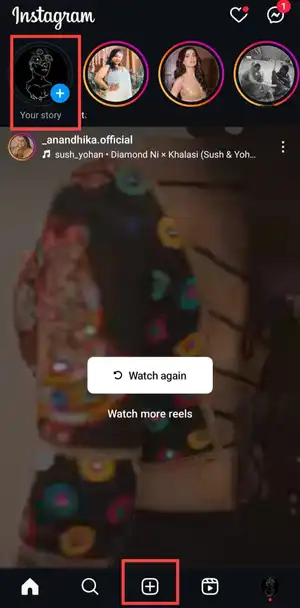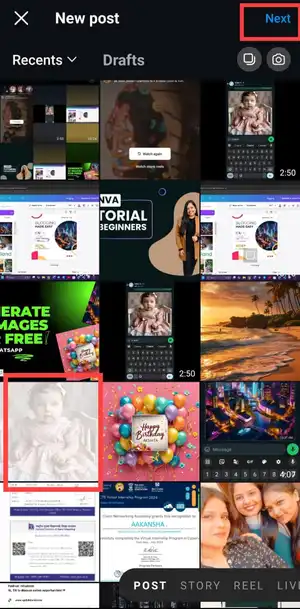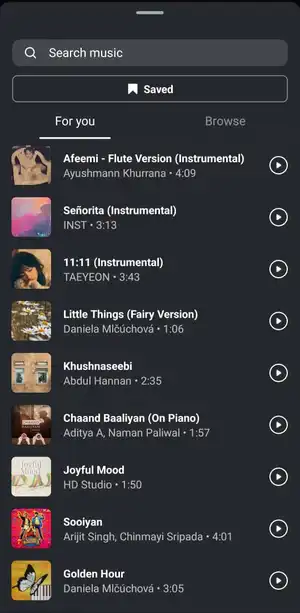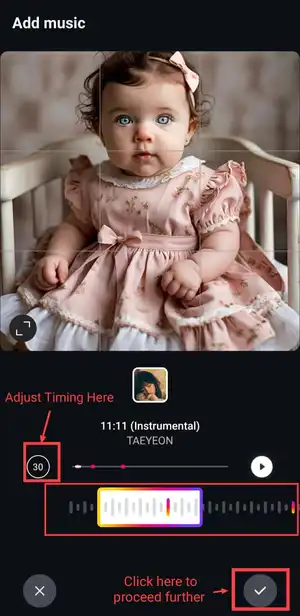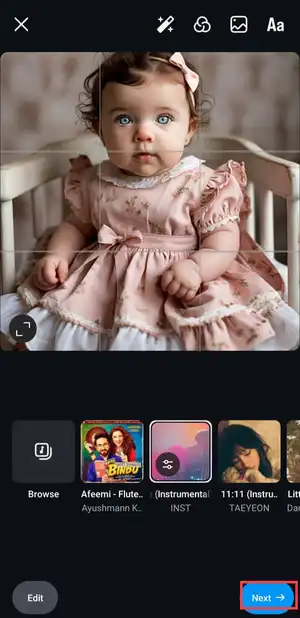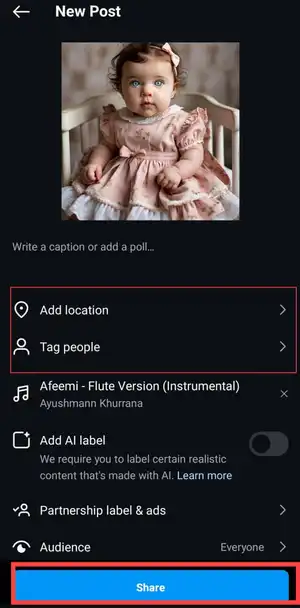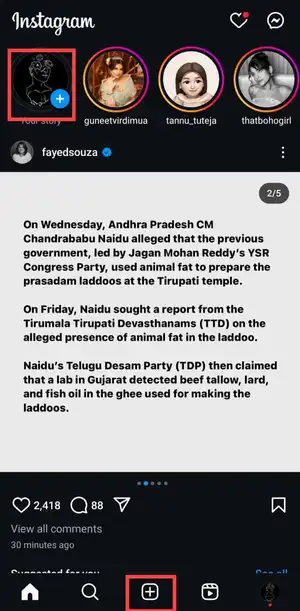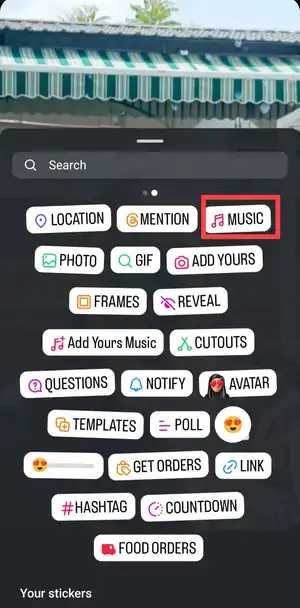If you want to learn how to add music to Instagram post and story, you are at the right place. In the ever-evolving landscape of social media, Instagram remains a go-to option for many for sharing their special moments and enjoying continuous entertainment with reels, engaging posts, and stories.
And what if I tell you a fun way to take your posts and stories to the next level? Yes, you read it right! In this article, I’m going to walk you through a simple, step-by-step guide on how to add music to insta posts and stories.
So, without further ado, let’s get started and make use of trending audio on Instagram!
Table of Contents
How to add Music to Instagram Post?
No more boring posts on Instagram! Now, you can elevate your Instagram post by using a trending music library and turn it from meh to wow.
Adding music to Instagram posts is so simple, all you need is just to follow the below-given steps. So, let’s begin and add song to your Instagram post!
- Step 1: Launch the app on your device and log in to your account.
- Step 2: Click on the + icon either at the bottom center of the screen or in the left top corner.
- Step 3: Now, move to the Post option.
- Step 4: After this select the photo that you want to share. Once you have selected the image, click on the Next button present in the top right corner of the screen.
- Step 5: Here, you can edit the photo with Instagram filters and add text, if you want to. Now click on browse to explore the Instagram music library.
- Step 6: Tap on the Music you want to select.
- Step 7: Now, adjust the music timing and duration. Once done, tap on the tick right option to put music on Instagram post.
- Step 8: After you are happy with your choice, tap Next again.
- Step 9: And if you missed adding music in the previous step, you can also add or change it in this step by clicking on the music option.
- Step 10: Lastly, tag the people, add location, choose audience, etc., and hit the Share button to finally post your photo with added music.
How to add music to Instagram post with multiple pictures?
There is no huge difference between how you add music to a Carousel Instagram post versus a single picture. The only point that differentiates them is the posting format.
Whenever you post multiple pictures in a single IG post, Instagram plays the same piece of music over the entire post, but it may cut off the lyrics in between or restart when scrolling through your post.
However, the process is almost the same, here are the steps on how to add music to an Instagram post with multiple pictures:
- After launching the Instagram app on your device, create a new post.
- Click on Select Multiple to select multiple photos of your IG post according to the Carousel limit of Instagram.
- After selecting all the images, click on Next.
- Later, simply follow steps 5 to 10 as mentioned in the above section. And it’s done!
How to add music to Instagram story?
In addition to Instagram posts, you can also add music to an Instagram story to make it more interesting and captivating. In this section, you will learn how to seamlessly add your favorite music to your insta story and increase engagement.
Here’s how to do it.
- Open the Instagram app on your device.
- Now, tap on the + icon to create an IG story. Also, you can swipe to the left.
- Here, select the story option.
- After selecting the story option, record your content for the story or you can either upload it from the gallery.
- Click on the Music icon on the top. But, if it is not visible on your end, try to find it under the sticker section.
- Now, click on the music option to explore the Instagram music library.
- After selecting the music, tap on it.
- Here, choose the format in which you want to display lyrics in your story. Additionally, you can also adjust the music portion and time duration. Later, click on Done.
- You have successfully put music to IG Story. Lastly, click on your story to finally share it with your followers.
However, if you wish to change the music before posting it then you can again click on the music option. Additionally, you can drag the music icon down to delete it and add it again.
How to add your own music to Instagram Story?
Want to add your own music to your Instagram story? While there is no dedicated option to upload your own song to Instagram music library, here is how you can still do it.
The first alternative to add your own music to your IG story is to record your story while playing the music in the background. And if it doesn’t resonate with your requirements. We have another option for you.
Alternatively, you can use a third-party app like Inshot to add music to your video and then upload it as a story on Instagram.
Oops! Don’t know how to add music to videos with Inshot? No issues, we got you covered! Watch out for our video tutorial for adding your own music to your IG story using Inshot.
How to add your own music to Instagram Post?
Instagram currently doesn’t allow users to upload photo posts with their own music. But, if you are posting reels or videos as posts on Instagram, you can use your own music. And for that, you can use any video editing app to add your music to videos that allow adding custom music.
Additionally, there is an option to upload your music to the Instagram music library but this works for approved artists only.
Conclusion
In summary, adding music to your Instagram posts and stories can make a difference, making it more engaging and enjoyable for your followers.
While there are some limitations like no direct options to add your own music to posts and copyright restrictions, there are still many options to help you incorporate your favorite music into your content.
Whether you are sharing your big moments, partying with your friends, or promoting your small business, now share them all with the right soundtrack.
So, don’t let these limitations hold you back! Go ahead, explore the alternatives, and make your Instagram content shine.
FAQs
Q. Why can’t I add music to my Instagram post?
There could be various reasons why you are unable to add music to your IG post including the following:
- You might not be using the latest updated version.
- Music library limitations.
- Copyright restrictions.
Therefore, start by updating your Instagram app to ensure you have access to the latest features, and check the music library for available options.
Q. Can I upload my own music to Instagram?
Unfortunately, as of now, Instagram doesn’t allow you to upload your own music. You can only use tracks available in the Instagram music library.
Q. Can I add my own music to my Instagram story?
Yes! While there is no built-in option to upload your own music to your Instagram story, you can still add it using any video-editing app.
Q. Can I change the music on a post after I’ve uploaded it?
No, once a post is published, you cannot change the music. You would need to delete the post and re-upload it with the desired music.
Related Readings