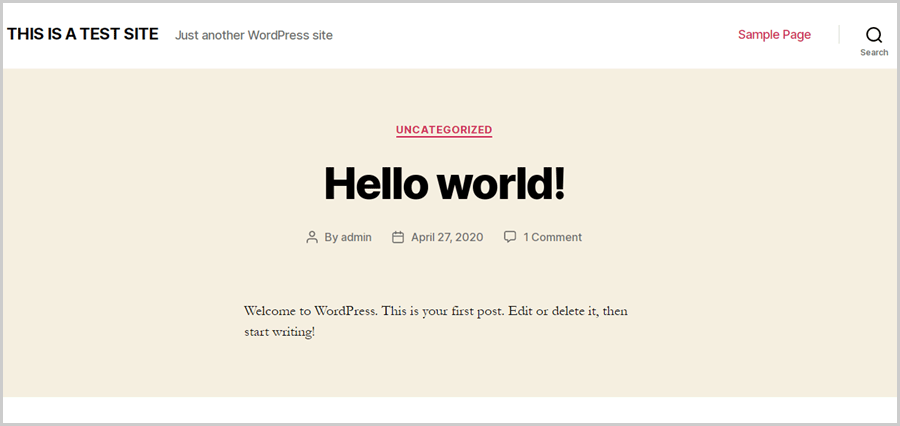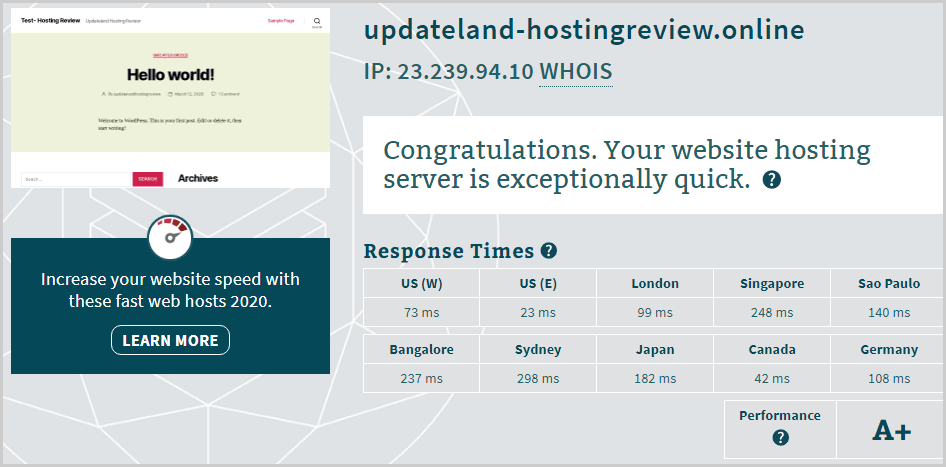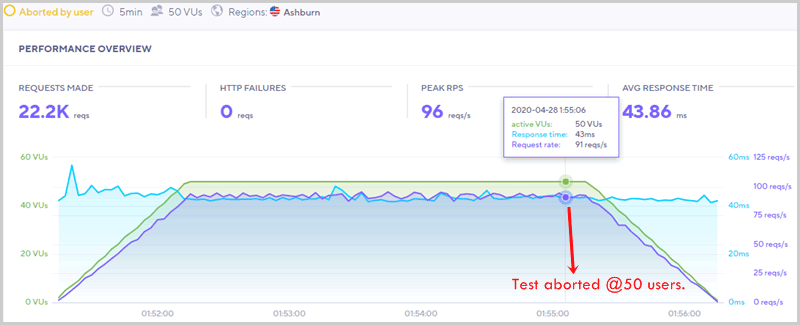Hostnamaste Review: Can you really get a VPS server for as low as $2.99/month? Does it suite your startup/growing business? Or maybe even just a personal website that you really wish to bump to the next level?
You should have an answer to those questions (and a few more) by the end of this piece.
Table of Contents
- Hostnamaste Review
- Hostnamaste overview
- Hostnamaste Pros and Cons
- Hostnamaste review: Final verdict
- Proof of server
- Pricing plans
- 6 Location-choices
- Managed & Unmanaged options
- 50+ OS-choices
- 1 free IPv4 and IPv6 address
- Free migrations
- Impressive (really) support
- 10+ free control panels + paid cPanel and Plesk
- The tests
- Acceptable Use Policy (AUP)
- Uptime, Disk Security and DDoS protection
Hostnamaste Review
As for this Hostnamaste review, well, I’m not one for “claims”. Rather, I actually purchased a Hostnamaste VPS server, set my website up on it (well, actually they did, for free), put the server to a few tests and then got to scribbling this Hostnamaste review down.
Note that I’ll be focusing primarily on their VPS-features, considering how that’s the server I got and have experience with.
Here’s everything I’ll be covering throughout this piece:
- Pricing plans
- Payment processors
- Refund policy
- Resource customization
- Location-choices
- Managed & unmanaged options
- OS choices
- Free IP Addresses
- Free migrations
- Support
- Control panels
- Server Tests
- Load-time test
- Server Response Time Test (SRT)
- SRT with traffic-spike.
- Acceptable Use Policy (AUP).
Dive right in then.
Hostnamaste overview
Before we go deeper into this Hostnamaste review, here’s an outline of the company & its VPS-features:
- Free migrations: Yes
- Free SSL: Yes
- Resource customization: Yes.
- Support: 24X7 live-chat / e-mail / tickets/ phone.
- Service type: Both managed & unmanaged.
- Uptime: 99%.
- Locations: 6
- Cryptocurrency payments: No.
- Root access: Yes.
- VPS Virtualization/types : KVM/ OpenVZ / Windows
Hostnamaste Pros and Cons
There’s some good, and some bad, with everything and everyone on the planet (even you and me). Here’s how it goes for Hostnamaste:
Pros:
- Low starting-prices.
- Fully customizable plans.
- Free WP installations/migrations and basic support.
- Manual location-choices.
- Cheap additional add-ons.
- 26+ payment options.
Cons:
- No cryptocurrencies accepted.
Hostnamaste review: Final verdict
Based on my personal experience, Hostnamaste seems pretty undervalued for what it is.
Right from the ordering of the services, being able to choose the server locations, fully customize my resources to the onboarding (free WordPress installation, migration and support) it totally outdid quite a few other VPS companies I’ve had a experience with.
Even the server tests I did came out with flying colours. I’m impressed, but you needn’t be. Not unless you’ve gone through this Hostnamaste review, and maybe not even then.
As far as the features go, there’s not much disappointment. The only downer for me was that it doesn’t accept Cryptocurrencies, but I’m sure it wouldn’t be a deal-breaker to most.
Read:
Proof of server
I said I got my hands on the servers, and I stand by it. The following screenshot should be able to prove it:
Do pay attention to the domain mentioned in the welcome mail. Here’s a screenshot of the website after WordPress was set up on the site, purely for the tests mentioned earlier.
Now that it’s settled, let’s get started with this Hostnamaste review then?
Pricing plans
The company offers a number of VPS plans, including the KVM VPS, OpenVZ VPS, Windows VPS, and location-centric VPS.
The KVM VPS in my opinion and experience is the most common choice, so let’s start there. These plans start at a low $3.99/month, going up to $45.99/month.
However, the cheapest option would be the OpenVZ VPS starting as low as $2.99/month. Even the most expensive plan costs just $29.99/month.
The OpenVZ plans start at $4.99/month with the most expensive plan being sold for $29.99/month.
As for the Windows VPS, the plans start as low as $6.95/month and may go up to $30.95/month. The location-based VPS plans (Moscow and Russia) each start at $4.99/month.
26+ Payment Processors
Hostnamaste offers as many as 26+ payment processors. These include Credit/Debit cards, 2CheckOut, PayPal, CCAvenue, Qiwi Wallet, Paytm, Yandex money, MolPay, OXXO, Moneta, Dotpay, iDEAL and many others.
So, regardless of your nationality or payment-preference, you’d be able to make your payments to Hostnamaste.
Refund Policy
This probably is one of the very few “not so impressive” aspects on this Hostnamaste review.
The company only offers a 7-day refund policy on its VPS servers. Is it enough to try it out? Definitely. Would it be better if this was extended? Without doubt.
Resource Customization
All VPS plans come with their own resources (space/bandwidth/IP addresses etc). However, the company offers extras which can be added to all the plans just as easily.
I’d count this as a “feature” because unlike other companies which demand you upgrade the entire plan just for one or two features, this saves you quite a few bucks.
Here are the prices for the extra resources which can be added:
- RAM /GB -$3.00/month
- Space /20GB- $2.00/month.
- Bandwidth/100 GB- $2.00/month.
- vCPU/ 1vCPU- $3.00/month.
- Snapshot backups: $3.00/month.
So, can you afford Hostnamaste? If you can afford your daily coffee, you should do just fine. In fact, I’ve never seen VPS plans priced as low as $2.99/month (with these specs).
If you feel it fits your pockets and budget, let’s get you a closer look into this Hostnamaste review.
6 Location-choices
I’m big on locations, I’m sure you are too. There are times you may just need an offshore server, or a server closer to your primary visitor-base.
Hostnamaste doesn’t only offer 6 locations, but also the choice to manually choose one of them. The exact server locations being:
- Jacksonville
- Dallas
- France
- Los Angeles
- Mumbai
- And Russia.
Note that their KVM VPS is limited to only 4 locations (the top 4). If you need all 6 choices, the OpenVZ VPS will get you those.
Managed & Unmanaged options
I always feel it’s better to go with companies which offer these two “options”, rather than a single forced choice.
With Hostnamaste, if you’ve got VPS experience and can manage your server without any technical help from the company, they offer the unmanaged packages, which in my experience are more than impressive.
For starters, They will install any of the free control panels of your choice for you, for free.
Additionally, even if you’re an absolute beginner and wish to set a WordPress site up, they install WordPress for free and will send you the WP login credentials. You still can manage your site without having to learn VPS, or pay for managed services.
However, if you’re short on experience, or time to manage a VPS server, their managed add-on costs just $10.00. To put things in perspective, I’ve seen companies charge as big as $25.00 just for management.
Or, you can directly purchase their managed plans which have been packaged separately as well.
Managed plan additional benefits
The managed plan offers a lot more than just “management”. These benefits include:
- Free Attracta SEO
- Spam Scan license.
- Free SSL (Comodo).
I’ve personally experienced that going with the managed package directly on Hostnamaste is a lot more beneficial than going with a normal VPS and then adding the management add-on to the package.
50+ OS-choices
This doesn’t make a super-massive difference, yet deserves a mention nonetheless. Over 50 different operating systems can be chosen from. Some of the available options include:
- CentOS
- Scientific Linux
- Fedora
- Debian
- Ubuntu
- openSUSE.
In case you’d like something else, that can be mentioned while ordering the services as well.
1 free IPv4 and IPv6 address
Hostnamaste offers 1 free IPv4 as well as an IPv6 address. I’m not sure of you, but I’ve sure not seen many VPS hosts offer free IPv6 addresses.
In case you need more of those, additional IPs can be purchased for just $2.00 each. Up to 32 IP addresses can be purchased for one account.
Free migrations
Again, not something that’s offered for free often in the VPS industry. Hostnamaste will migrate your site for free from your old servers to themselves.
The more impressive aspect is that there are absolutely no limits on migrations. So you may have 1 site on a VPS, or 10, it won’t change the fact that the onboarding is free and handled from their end on Hostnamaste.
Note that the free migrations are 100% included in the managed VPS plans. As for the unmanaged plans, they’re almost always offered but this isn’t promised. So at times, the management team may or may not provide the free migration at its own discretion.
Impressive (really) support
Extra emphasis, eh? Seldom do I find a company truly worth the praise, and Hostnamaste totally is.
Let’s begin with the fact that their live-chat is available 24X7, which truly is 24X7, even for non-registered users. However, what impressed me was the fact that Hostnamaste being an Indian company shouldn’t be available for live-chat at 5 am IST. Well, it was.
So regardless of you being an Indian or a non-Indian customer, the one aspect you won’t be complaining about is their support.
Additionally, you can contact them via e-mails, or tickets (registered users). Their response time almost never exceeds 30 minutes at most. To top it all up, they even provide phone support.
10+ free control panels + paid cPanel and Plesk
The company offers 10 free panel-choices, on all of its unmanaged plans. These options being:
- Ajenti
- ISPConfig
- CentOS
- Sentora
- Webmin
- Virtualmin
- Kloxo-Mr
- VestaCP
- Froxlor
- And ZPanel
To get more info at control panels, checkout this in depth article on Top 10 Free Web Hosting Control Panels To Manage VPS/Dedicated Servers.
The tests
If you’ve come this far on this Hostnamaste review you do have an idea of what the company offers. But, how do the servers actually perform?
To answer the same, I’ll be conducting the following tests on my website: https://updateland-hostingreview.online
- Load-time test
- Server response-time test (SRT)
- SRT test with traffic-spike.
And no, you don’t just have to trust “screenshots”. Each of these test-results are linked-to, simply click on the link to verify the authenticity, legitimacy and truthfulness of the result on the tool which was used to obtain said results.
Load-time test
I’m pretty sure most of you are already familiar with the load-time test. It’s a basic test (not so basic actually) which tells us the overall load-time of our websites. This is the “speed” most of our visitors would be experiencing and react to.
So I tested the server from various locations, and here are the results:
| Location | Load-Time |
| 1. San Francisco (USA) | 823 ms (verify) |
| 2. Germany | 1.1 seconds. |
| 3. London | 1.13 seconds. |
| 4. Asia, Japan | 1.95 seconds. |
From all the 4 locations above, the results as is evident were pretty impressive. The load-time was either 1 second, or pretty close to it. In fact, USA seemed to outperform all the other locations (probably due to my server location).
Either way, the sweet Google yardstick for impressive speed is 2 seconds, isn’t it? Achieved that!
Server Response Time test (SRT)
This is a more “technical” perspective on speed. Note that this isn’t the speed your visitors see or experience directly. Rather, it in quite a few ways is what effects the load-time, which is what your visitors experience.
In other words, this is how long the server requires before responding to a browser’s request to load the site. The lower the better.
Here are the results I obtained from Bitcatcha (verify results).
Again, the results seem to be in the low 2-figures for most locations. Have I seen better? Definitely. But unless you’re really going for the nanoseconds, I’d say the numbers look pretty impressive so far.
SRT with Traffic-Spike
The site has an impressive load-time, and SRT. But with 0 traffic, that’s not much of a test eh?
So I decided to do what I always do, put it under pressure. Using K6, I sent 50 users (virtual) to my site.
K6 allows me to monitor the server’s response time, requests and other metrics in real-time. Here’s the final result after all 50 virtual users were live on the site. (Verify result).
With an average response time of 43ms, the SRT didn’t seem to flinch as the number of VUs went up. Notice how the VU-line stays constant from start to finish, throughout the 5 minute test-period.
I’d say it’s one of the most impressive SRT test results I’ve ever seen.
Acceptable Use Policy (AUP)
The AUP of a hosting company is what dictates which content can and can’t be hosted on the servers.
It doesn’t allow hosting of anything illegal, copyrighted content (if you don’t own those rights),spam, illegal porn , miners, gambling sites etc. The full list of restricted content and material can be found here- https://www.hostnamaste.com/aup.php
What makes it special is the fact that the “Prohibited content” list doesn’t mention “Porn/Adult content”. So that probably is can be hosted (although, it’d be best to get confirmation from the team first if you intend to do so).
Uptime, Disk Security and DDoS protection
The company guarantees a 99% uptime on all its plans like best small business web hosting services. In fact, the homepage talks of a 100% SLA-backed uptime guarantee, but let’s not hold onto the fine-print eh?
It also uses RAID-10 disk protection which is quite the safety net in case of disk failures. And then there’s free DDoS protection on all plans.