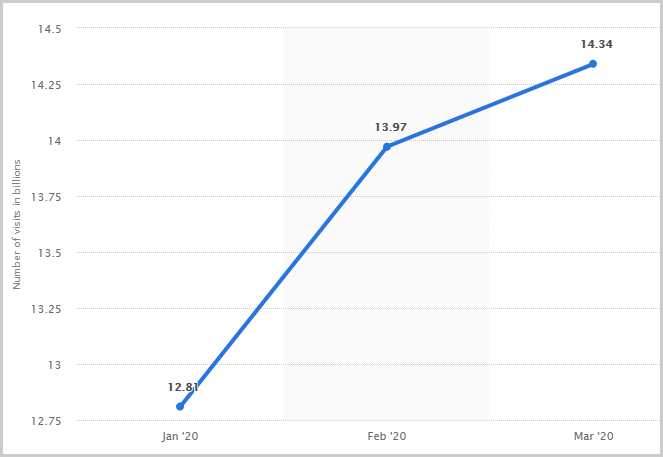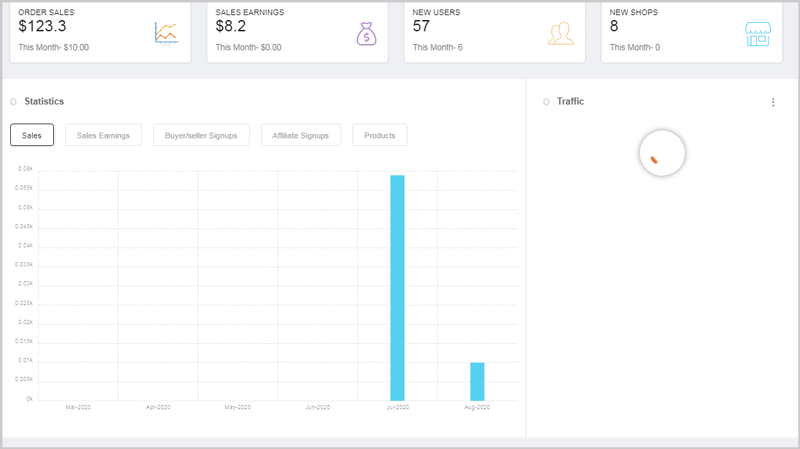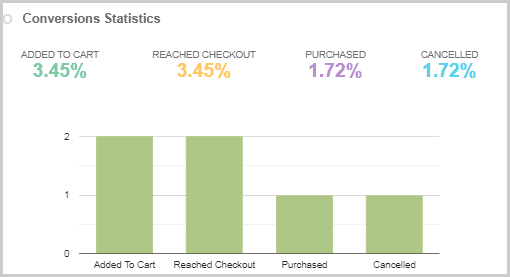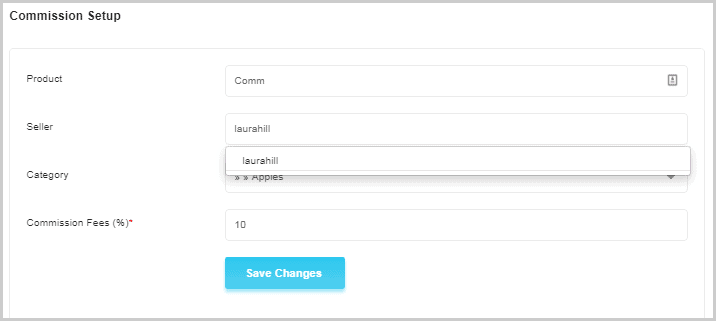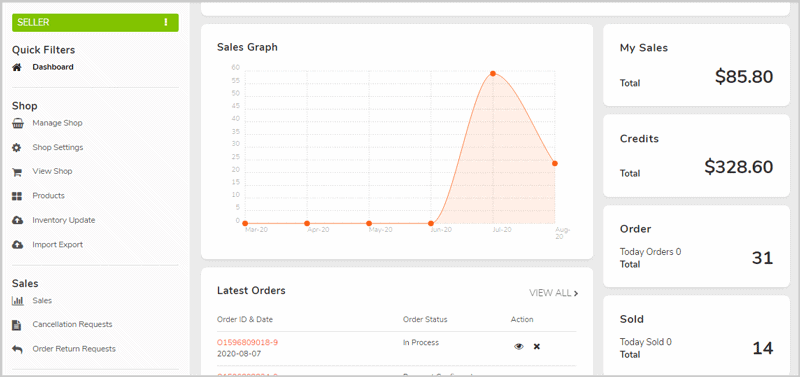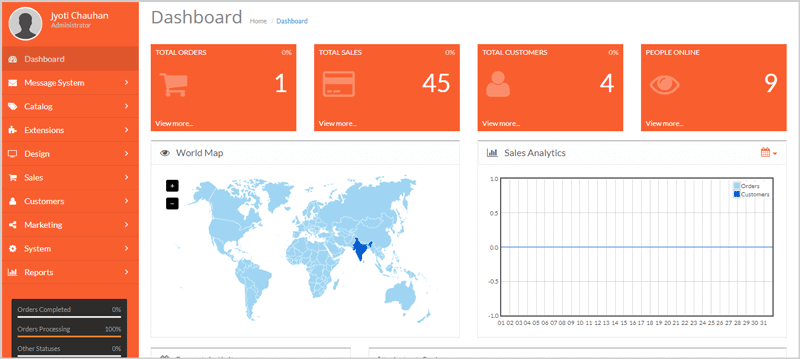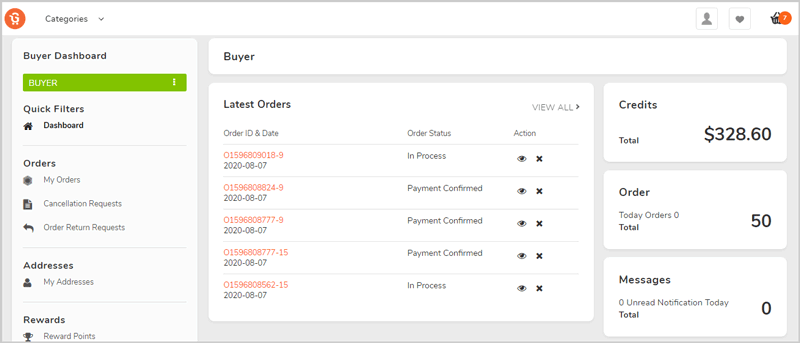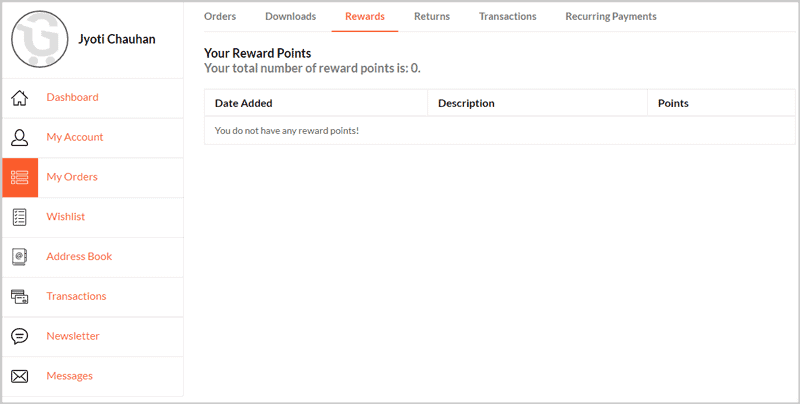In this Growcer review, I’ll discuss the true potential, features, and problems that Growcer brings with itself.
If you’re someone who wishes to sell online, this piece wouldn’t be a waste of your time.
Or, maybe you’re an entrepreneur with bigger ambitions?
Would you like to have your own marketplace without owning a single product? Growcer makes that possible as well.
The #COVID-19 situation triggered worldwide lockdown. But, people still need to shop. Why not offer them exactly that?
This report from Statista shows how the E-com business is still flourishing!
(Source: Statista.)
Let’s get started then?
Table of Contents
- What is Growcer?
- Growcer Review 2023 – Final verdict
- Growcer Pros and Cons
- Multi-vendor admin features and interface
- Seller features
- Single-admin marketplace features and interface
- Buyer-features
- Easy editing/customization
- Delivery Scheduler
- Progressive Web Apps
- Review and rating system
- 60+ languages supported
- Gift vouchers, affiliate, reward points and discount coupons
- Multi-vendor markets monetization models
- Unlimited payment modes
- SEO and Mobile optimized
- Cart sharing
- Pre-included Mobile apps
- Delivery-staff requests
- Live, real-world examples
- Does Growcer include domain, server and logo?
- Growcer Pricing Plans
- Free personalized demo
What is Growcer?
Before I start with this Growcer review, let’s get introduced to the platform?
In broad terms, it’s an online marketplace solution.
Meaning, it builds and delivers marketplaces for you.
Additional customizations and changes can be made as required.
Growcer offers:
- A personalized, custom marketplace website.
- iOS and Android apps.
Currently it supports two marketplace types:
- Single-vendor marketplace: The owner of the marketplace is the sole vendor.
- Multi-vendor marketplace: The owner/admin can allow others to have their own shops and sell products on the platform.
Growcer is primarily dedicated to “E-grocery”, however, It also facilitates the creation of:
- E-Pharmacy stores
- And Liquor marketplaces
Well, technically, you can get your website/app done in any niche/industry. There’s truly no limitation.
Let’s see what features a buyer/ seller /admin get on a Growcer-made website?
Growcer Review 2023 – Final verdict
Take this section to be a summary of this entire piece.
I love the fact that it’s a “done-for-you” marketplace solution.
Once it’s delivered, there’s really no major mandatory change required.
The interface is extremely easy to use, both for sellers and admins.
The features themselves are impressive. Everything that you’d expect from a mainstream e-commerce platform have been integrated, and then some.
The company offers instant live-demo, as well as scheduled personalized demos for free.
It sure has areas of potential improvement, e.g. the editing-interface. But, it’s nothing unacceptable.
Hence, I’m happy. But, I’d urge you to go through this review before you make your decision.
Growcer Pros and Cons
Here are the strongest, and the weakest points of Growcer (in my humble opinion):
Pros:
- Two modes (Single/multi-vendor mode.)
- Pre-included mobile apps (for buyers and delivery staff.)
- Multiple monetization models
- Extremely advanced, user-friendly and conversion-optimized features.
- Fast delivery (1-3 days.)
Cons:
- Editing-interface needs improvements.
Multi-vendor admin features and interface
The admin is basically the owner of a multi-vendor marketplace.
Here’s my admin dashboard:
As is evident, it’s pretty self-explanatory.
It shows the total order amount, new users, new shops and other such stats.
However, I love its graphical-interpretation of data, it makes numbers non-boring.
The visitor stats and conversion stats help me understand and improve the overall aspect of my shop.
That’s not all.
The same page also displays:
- Top products (based on the no. of sales.)
- Top search terms
- Latest orders
- Daily/weekly/monthly/ quarterly stats for the no. of shops/ sales/ withdrawal requests/ commission to affiliate users and basically every other data about the marketplace.
Bottomline? Impressive overview of the marketplace.
Seller commission, affiliate commissions and delivery commission
You, as an admin get complete control over the commissions.
Simply choose a seller > enter a commission %. All of the seller’s future sales will then be charged at this rate.
The admin can even set specific commission % for individual products and categories.
Similarly, you can set affiliate commissions, either for individual products or any sale in general.
As for the delivery commission, you can set:
- Admin commission: How much the marketplace owner gets per delivery, from each shop.
- Delivery staff commission: Select individuals from the delivery staff, and specify their commission.
Other features
There are a number of other features available to an admin:
- Set payment modes.
- Tax settings (% of tax, country/state etc.)
- PPC management.
- Generate detailed reports for top products/categories/ shops etc.
Note that the actual feature-list is pretty extensive.
However, I’m sure you’re getting an idea, aren’t you?
Seller features
Your sellers need easy-to-understand, actionable and practical insights, don’t they?
Here’s what they get:
I’m pretty sure that’s easily understood, isn’t it?
More importantly, checking cancellation requests, adding products, customizing the shop, generating reports and everything else is made extremely easy.
Even the most non-techy users can get started in minutes.
Single-admin marketplace features and interface
Single-admin marketplace are where the admin is also the seller/vendor.
This is the admin dashboard:
It clearly shows the:
- of users online
- Total orders / sales / customers
- Recent activity (recent logins, customer activity)
- Latest orders.
See that left-sidebar?
Admins get access to every important aspect of the shop from there.
That includes design, extensions, catalogue, affiliates, coupons, and everything in-between.
Let me sum up both the admin panels (single/multi-vendor).
A slight learning-curve still exists with these panels. However, it’s nothing that can’t be mastered in a couple hours.
Buyer-features
For starters, your buyers get the choice of logging-in using E-mail or via social networks (Facebook/ Google).
This is a standard buyer-account page for multi-vendor marketplaces after successful login:
While for single-vendor marketplaces, this is what’s offered:
Note that both these portals are completely customizable according to your taste and requirements.
First impressions? I’m happy with the interface. Sleek, professional, minimalistic and detailed.
All the basics, such as:
- Returns
- Orders
- Wishlist
- Address-book etc. seem to be available.
There’s not much to discuss though, is there? It’s just a portal, a self-explanatory portal to be exact.
Let’s look at some more direct features that Growcer offers?
Easy editing/customization
Not everyone on this Growcer review may be a coder or a designer.
You don’t need to be.
From the “CMS” section on the admin panel, you can enable/disable, or edit almost any block on your marketplace:
The editing-interface in my opinion is pretty-basic.
It’s not drag & drop, rather, a Word-like editing interface is offered.
You can change the text/images, and these are reflected on the website.
Delivery Scheduler
Not everyone is available all the time, isn’t that right?
Your buyers can specify a delivery-time best suited to them.
The delivery-staff, or the shop owners can then ship out the groceries at the appropriate times.
It may seem like a minor feature, however, the control and authority for the buyers may result in massive conversions for your marketplace.
Progressive Web Apps
PWAs are trending, aren’t they?
Who doesn’t like the benefits of an app, from a website?
These can be accessed offline, launched from the home-screen, and can increase your conversions with their push notifications.
In fact, the French luxury brand Lancôme saw a massive 17% increase in its conversions once they implemented PWAs!
Growcer includes PWAs as well.
Review and rating system
Growcer-made sites and apps do feature a review and rating system.
These are helpful for the sellers offering them an honest, unbiased feedback on the products.
While for the buyers, these help decide how good (or, not good) a product is.
60+ languages supported
Doesn’t matter where you’re from, or where your store would be; language is no barrier with Growcer.
By default, the software and app are delivered in English.
But, using the MSN language API (pre-included), the site is available in 60+ languages.
Gift vouchers, affiliate, reward points and discount coupons
These are some of the buyer-centric features which help increase conversions and customer-loyalty.
Marketplace admins can create gift vouchers which can be shared by users to purchase items.
As discussed earlier in this Growcer review, admins can also set commission % for users and products.
The users then get personalized links, sharing which earns them commissions on successful sales.
Reward points are points awarded on purchases.
Again, admins set the points each product/purchase carries. These can be accumulated and used on Growcer for purchases.
And finally, discount coupons too are a feature Growcer markets provide.
Multi-vendor markets monetization models
How will Grocer multi-vendor marketplaces make money?
For starters, the admin can set commission for each individual seller, or on individual products.
Buyers can also be made to pay delivery-fee for each delivery.
“Featured ads” for shops and sellers who can have their shops promoted on the marketplace via banners and other means.
Furthermore, you can enable “subscription packages” for sellers.
These are completely customizable. Set your own commissions, product-allowances and other rules.
Unlimited payment modes
How your users pay matters, a lot, doesn’t it?
Growcer by default accepts payments via:
- Bank transfers.
- PayPal
- And Cash on delivery.
However, you can request almost any other payment mode such as online wallets, e-payments etc. to be integrated at an additional cost.
SEO and Mobile optimized
Let’s start with the fact that Growcer-made platforms are 100% mobile-optimized.
So, your buyers/sellers can access and use the marketplace on their phones.
Apart from that, the basic SEO settings can be set for each store, which include:
- Title
- Meta tag description
- Meta tag keywords
- URL settings
- SSL certificate etc.
Cart sharing
Growcer is primarily focused towards the hyperlocal e-grocery (or, e-commerce in general) industry.
In such a small community, it’s common for users to have similar needs, budget, and likes.
The “cart-sharing” feature basically lets your buyers share their cart with other users.
This also increases sales and conversions for the store in general.
Pre-included Mobile apps
I personally shop a lot more on mobile apps, than I do on my computers.
I guess that’s true for everyone, isn’t it?
The Growcer package also includes Android and iOS apps.
The apps aren’t just basic renders of the website.
Rather, advanced order tracking and delivery features are offered.
You can also request apps for the “delivery staff”.
These would let your staff accept/reject orders, check their commissions, withdraw etc.
Note that the source-code for the apps isn’t included.
Delivery-staff requests
The platform includes an in-built delivery staff application interface.
Anyone can enter their credentials and upload the required documents.
The admin can then approve/reject these requests.
Basically, you wouldn’t have to waste a lot of time setting up a delivery team.
Live, real-world examples
I’ve included most, if not all the Growcer features in this review.
But, why should you take just my word for it? You shouldn’t.
Rather, let me show you some real, live examples of e-commerce portals made using Growcer.
All the following are currently live Growcer clients:
- BoardGames N More- Gaming niche- https://www.boardgamesnmore.com/
- Easy Buy- Grocery- https://www.eazybuy.ca/
- Pedi Super- Grocery- https://www.pedisuper.com/
- Super livery- Grocery- https://www.superlivery.com/
Does Growcer include domain, server and logo?
No.
Growcer only delivers the platform and application.
The other aspects, including the domain, hosting and logo need to be arranged separately. For same, I will recommend you to read my recent articles on Best domain registrar and best web hosting for small business.
Also, you’ll be required to share the cPanel details with the Growcer team for installation.
Growcer Pricing Plans
Growcer seems extremely professional and feature-rich.
But, is it priced rationally?
That’s for you to decide, depending on your budget and the worth you see in its features.
It offers three standard packages for the single-vendor marketplace:
- Go Quick- $499.00: 1-3 days delivery, fully owned license, non-exclusive rights, 1 domain, source code, free installation, single domain.
- Go custom – $4499: 30-40 days delivery, 40% advance deposit, exclusive rights, single domain, source code, free installation.
- Go unlimited- $4999: All the “Go custom” features + unlimited domains.
All the plans include free technical support for a year.
The multi-vendor plans aren’t mentioned.
Rather, you’d have to get in touch with the company using the live-chat, or the contact-form available on the website.
Free personalized demo
Would you invest your time and money with Gowcer without knowing its true potential?
Well, Growcer seems confident of its abilities.
Hence, it offers a 100% free personalized demo of the software before you make any commitments.
And that will be all for this Growcer review folks. If you’re still confused, just try the demo out, it’s free!