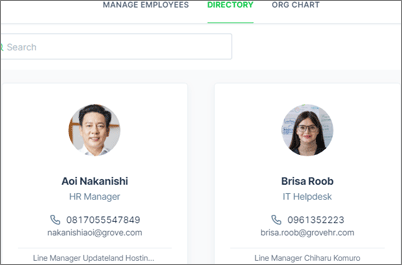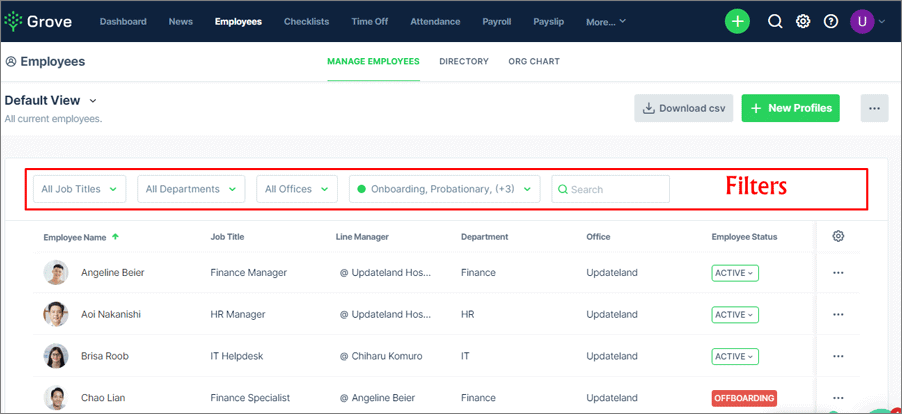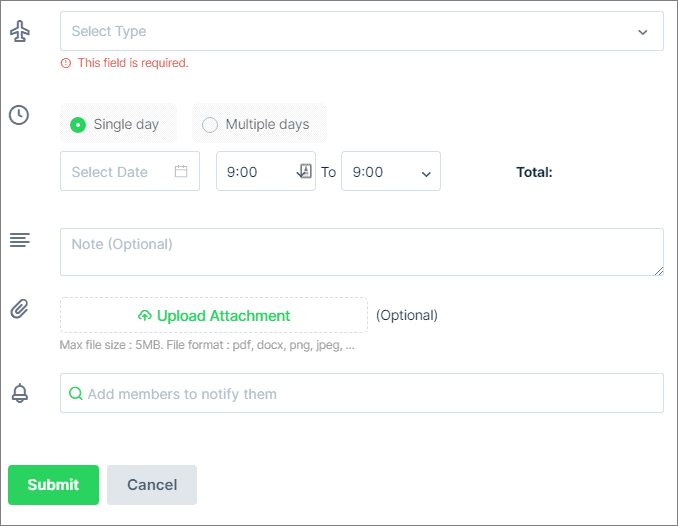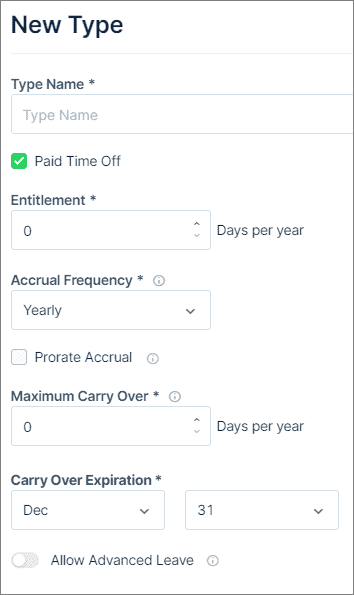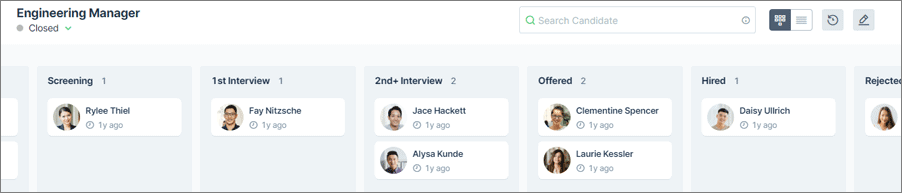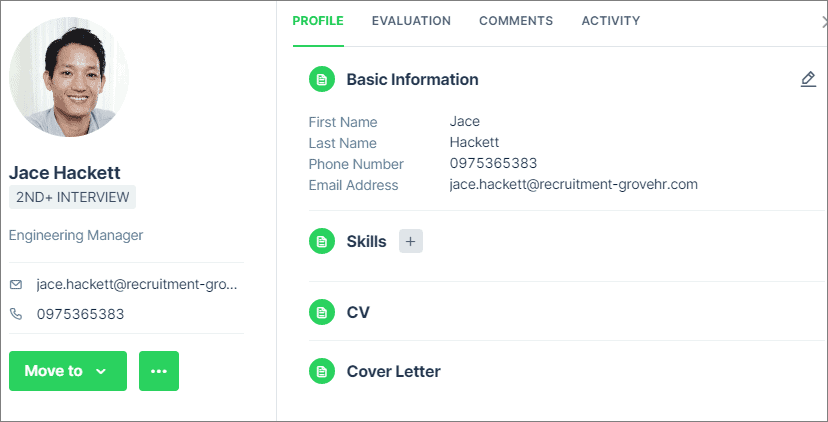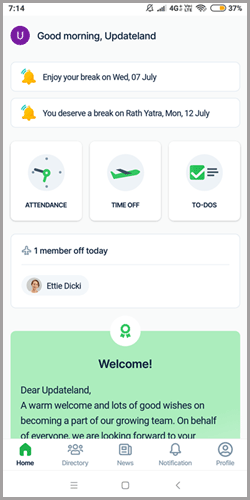Grove HR review: is it the best HR software? That’s what we’ll discuss throughout this piece.
If you’re into HR, you understand the pain of managing excel sheets! They’re bland, boring to look at, and not very welcoming. They obviously lack quite a few features as well.
Grove HR is a solution which claims to solve all of this. It offers automation, better management and a connected interface between the employers and the employees.
Let’s see if it is or isn’t worth your time then?
Table of Contents
Grove HR Review: What is Grove HR?
It’s a free employee-management, web-based software in the simplest of words. A more “professional” answer is, Grove HR is an HR management solution.
Basically, everything and anything related to personnel-management either in a team or a company is taken care of.
You can create recruitment pipelines, workflows, manage payrolls, vacations and everything in between.
Most of it is automated. So you only enter the initial data, everything else can then be managed based on those templates, settings you’ve created.
And in my personal experience, almost everyone, even a small startup with 5-6 team members can use Grove HR. You don’t necessarily have to be a “company” or a large organization.
Is it the best HR software though? I’ll let you decide that once you go through this Grove HR review.
User-Interface
As soon as I login, this is what Grove HR shows me:
At first glance, I’ll say it’s very colorful, graphically represented, and easy to understand. Wouldn’t you agree?
The top-bar is placed strategically. I can access all the features that Grove HR offers using the provided options.
Now this user dashboard screen displays data from all the other features/modules that Grove HR supports.
Meaning, as me and my employees use Grove HR, data gets filled up. That is what’s displayed here.
In other words, it offers a detailed yet non-boring glance of everything that’s going on at a company.
Let’s look at some of the features then?
Managing Employees
This is Grove HR’s employee management feature. I personally am pretty impressed with what it offers. Here’s what a normal screen looks like:
It displays all your employees at a glance. Details for each employee too are displayed, this includes:
- Title/position of the employees.
- Manager for the employee.
- Department and office
- Activity status (Active/ On leave/Probationary/On boarding etc.)
You see the filters I mentioned above. They do make the job very easy. The “Job Titles” lets me easily specify exactly the personnel I wish to manage.
Other filters include department, offices, and status. These make it possible to handle even much larger team of employees without hassle.
Obviously all of this data can also be downloaded as a CSV file. Changing the status for any employee is just as easy. Those drop-down arrows are pretty easy to spot, aren’t they?
Adding new users is no harder than adding users to an excel sheet. The invited users also get an e-mail link simplifying the process.
It also offers a “directory” view. It basically lists all your employees but with their “personal” details. This includes contact numbers, e-mail IDs etc.
Detailed individual employee management
One of Grove HR’s primary features is its ability to manage detailed, conclusive data about each individual.
It has tabs for the general info, which would include contact information, address, bank details etc.
There’s a “Job” section which holds data such as joining date, office, department, work schedule etc. The “Payroll” tab lets you set a salary, pay cycle etc.
There’s even a tab for documents! It’s primarily used for storing contracts, payslips, educational documents, job recommendations etc.
Moreover, Grove HR also allows creating custom fields just as easily. So, in case your company requires custom data it can be demanded, recorded and stored on Grove HR as well.
Grove HR Checklists
As the name suggests, these let me create checklists. However, these are a bit more advanced than the standard checklists we’re used to.
So, it allows creating “templates”. Each template may contain multiple tasks. This template can then be assigned to individual employees or their managers.
Three primary tasks can be assigned for now:
- Checklist: These are simple tasks which are completed however possible, and then ticked off the list.
- Information gathering: These require the assignee to fill in specific information, such as D.O.B, contact number or anything else.
- File upload: These tasks require the assignee to upload some kind of document(s).
A real-life use case would be when a new employee joins the company. I can assign him/her the “Onboarding” template.
It has todos such as collecting ID cards, registering their fingerprints, uploading their documents and so on.
The template basically lets me assign the same tasks over and over again when required in a single click.
Timeoff management
I’ve never seen a free HR software offer the kind of “timeoff” features that Grove HR does.
Either requesting leave for yourself, or managing leaves for your employees is extremely easy.
On the “My time off” tab, you can request time off for yourself. You can select a type (engagement/funeral/sick leave/wedding etc.), no. of days required, dates etc.
You can also upload files (e.g. medical certificates, death certificates, letters etc.), and you can even tag members to notify them.
Similarly, there’s a tab titled “Employee Time Off”. This is where you receive leave requests made by your employees.
Finally, the “settings” tab is where you can configure these leave options. Remember the “types of leave” I just mentioned?
On this settings tab, you can create a new type. E.g. “I died” and set the default no. of days allocated for this leave. E.g. “Forever”. Whenever an employee selects this type, this is the no. of days he/she will get by default.
It even support advanced settings for:
- Accrual frequency
- Carry over settings
- Carry over expiration etc.
You can also make these leaves either paid or unpaid.
Point being, both you and your employees only need to “click” a few times even when requesting leaves for complex scenarios or extended periods of time.
Attendance management
It’s pretty clear what this feature does, isn’t it? It allows you to manage your own, your team’s and your employees’ attendance.
On the “My attendance” page, you and your employees get a clock-in/clock-out timer. Clicking on the “clock in” button starts a timer, and records the exact time when you/they clocked in. Similarly, they can clock out after their shift.
Based on the clocked time, the total time any member has worked, overtime, and deficit is recorded.
On the “Employee attendance” page, you can approve/reject work hours clocked in by your employees.
Payroll management
In any company, payroll management is a headache, isn’t it? This is the one thing you can’t afford to go wrong, lives depend on it, literally.
Obviously, I can assign salaries for each individual. Moreover, Grover HR offers multiple different compensation types.
I can add:
- Overtime
- Offset
- Recurring
- One-off
- Off cycle
And other types of compensations. For most of these, the amount is auto-calculated depending on the clocked in work hours, leaves etc.
Recurring payments and maximum overtime too can be set in advance.
It even has a built-in interface for payslips. Employers can upload payslips, Grover HR auto-detects any available e-mail IDs in these slips. These can then be sent to the respective employee.
Recruitment
How can this Grove HR review be complete if I don’t talk of its recruitment powers, right? That’s like the job definition, isn’t it?
So, Grove HR takes care of the two primary recruitment steps. “Job creation” and actually “recruiting” people.
There’s this “Jobs” tab. It lets you create job vacancies. You get to select a employment type (full-time/part time/intern/ freelancer etc.), a department, an office, no. of available positions etc.
A very organized page then lets you manage the applications. You can drag & drop potential recruits to different stages such as screening, interview, offered, rejected, hired etc.
These stages are fully customizable. You can add/edit/remove these as required.
I also loved Grove HR’s profile management. This is what a normal profile on Grove HR looks like:
Impressive, right? The skills, CV, basic information, my notes about the person, a rating-based evaluation and a lot more can be managed right here.
Even if you receive thousands of applications, Grove HR keeps things cool. It offers extensive filters for job titles, hiring stage, sources, skills etc. When these filters are applied, you can shift through even thousands of applications easily.
I can even configure automated emails templates for accepted and rejected candidates. Wait! Let me correct that! I can configure “personalized, custom emails”. Well yes, Grove HR supports placeholders.
This makes every e-mail sound and feel personal without me having to lift a finger!
Other GroveHR features
Apart from the features discussed above, there’s a lot more to Grove HR. These are minor features which still make an impact.
For starters, in any company, big or small, you’ve got files to share, right? They may be media kits, new logos, flyers, notices or any number of other things.
Grove HR has a dedicated “documents” page. It’s just like a shared cloud storage. Anything you upload there is accessible to your team members and employees.
There’s also a dedicated page for “news”. I use this as a “notice board”. This is where you can post information that you wish to broadcast.
It’s like a blog editor. You can write long posts, add images, hyperlinks etc. You do get to control who sees this post. It can also be shared with specific departments optionally.
Grove HR Support review
Despite the tool being pretty straight-forward, you may still require assistance. I believe a company’s post-sale attitude determines its true quality.
Fortunately, Grove HR understands that. It offers a live-chat feature. Now, it sure isn’t available 24X7, but is available during the working hours.
Their responses are extremely detailed and even screenshot-rich! The response time is impressive as well, it takes a few seconds, a minute at best for most replies.
Could it be improved? Certainly. If they make it a 24X7 feature, that’d be amazing. But even now, because they’re available throughout the day, I don’t see this is a major “problem”, do you?
GroveHR Mobile Application
GroveHR offers mobility to both you, and your employees with its mobile apps. Truth be told, I find it’s mobile application easier and simpler to use than the already simplified web-app. Here’s how it looks like:
Pretty minimalist, modern and welcoming, doesn’t it? It’s especially helpful for your employees. For starters, they can:
- Mark their attendance, start clock in timers and log the working hours for each session.
- Apply for leave requests. All the features such as notes, attachments, and tagging individuals just like on the web-app are available.
- Access their to-do lists.
- Read news/notifications published by you/the company.
- Make direct calls (using their cellular network) to other members on the team.
- Manage their accounts, address, contact, work schedule, contracts, payslips, bank information and everything else can be managed on the mobile app.
Grove HR Pricing
The tool is feature-rich, there’s no denying that. But, does that mean it’s also expensive? Would it burn a hole in your pocket?
What if I said Grove HR is free?
Well yes, Grove HR offers a “forever free” plan called the “Startup Plan”! You can use the tool without paying a single penny, as long as you want to!
If you’re thinking it’ll be limited, you’re wrong! I was surprised at the fact that even this plan allows me to manage up to 250 employees!
In fact, almost none of the features are missing either! You get access to almost everything that the paid plan offers!
However, you may opt for the paid “Grow Plan”. It allows you to manage 250+ employees, and a few additional features such as performance management, goal management etc.
Grove HR review- Final verdict
So, is Grove HR the best HR software for small businesses? Yes, it is! It may be a bold claim, however, I don’t see much missing, do you?
If you went through the Grove HR review above, you’ll admit it takes care of almost everything! I am not exactly into HR, but after using Grove HR I actually understood what being an HR means, that’s just how simple and easy to use the tool is.
To conclude this Grove HR review, I’ll rate the tool a 5/5. That’s purely based on its all-round performance, ease of use, available features and extremely reasonable pricing ($0.00).