Grammarly Review: ‘What is the most important element for your blog/website’s success? Content obviously. I’m sure you’ve come across the phrase “content is king.”
Now content can be divided into two neat parts, the “content” in itself, meaning the research, the thought of it, etc. and the second part being the writing style, the presentation, and the grammar.
Doesn’t matter how great your research is, if your readers can’t make heads and tails out of the content, no one’s ever going to come back to your blog, or even finish reading that one post in the first place.
That’s where this Grammarly review comes into action. Throughout this article I’ll walk you through various aspects of the Content-Grammar and Google relation. You might not know it yet, but your Grammar does effect your web rankings (indirectly).
It’s not the year 2000 anymore, and auto-corrects are a thing of the past by now, but Grammarly is much more than just “auto-correct.” And that’s exactly what I’ll be illuminating throughout this Grammarly review.
Table of Contents
- Why is Grammar Important?
- Grammarly Review: What is Grammarly?
- Grammarly Features:
- What is Plagiarism?
- Grammarly Review:- Plagiarism Checker
- Citation Generator:- Three Different Citation Styles
- Grammarly Free VS Premium Account:- Grammarly Review
- Features of the Free Account:-
- Features of the Premium Account:-
- File Upload Feature
- Installation:-
- Grammarly Review:- Final Verdict
Why is Grammar Important?
Before proceeding further with this Grammarly review and explaining to you how Grammarly solves your Grammar problems (in addition to its other super-powers), you need to understand why you even need a perfect Grammer in the first place, isn’t that right?
English is the most used “Web-language” there’s no second answer to that. And Grammar is the heart and soul of English.
Now let’s say you have the most prolific, never-before research article with you, but it has a Grammar that looks ancient, will people be able to make out what:- “Mars is got water very many” means?
Obviously nope. And considering the mega competition on the Web, all your readers have to do is, hit the “back” button and click on any other Search result.
Now the “back” button clicking is termed as “pogosticking” in the SEO terms, it simply means people didn’t like your content and hence are going back to some other Search result.
Pogo-sticking is a serious “negative” metric according to Google. So if you have a good number of people pogosticking from your website, Google will just keep moving your website link lower and lower on the Search page till it disappears somewhere in oblivion.
So what’s the use of all that super-research if people can’t even find you over Google or other search engines?
Another problem bad grammar gives you is, even if people somehow are able to make what you’re saying, they’ll naturally skip most parts and just scan the primary data and numbers.
This will lower your “time on page” metric; it’s an important metric as it tells Google how much time an average visitor spends on your blog. Now a lower T.O.P means people didn’t like your content and hence spent less time over there.
This again is a negative factor lowering your Search Engine Rankings.
And finally, there’s the “returning visitor” factor. A good web-page with good content tends to make people come back to it again and again whenever they see you in the Search Results.
You can’t always expect to get a couple thousand unique hits a day. It’s the “returning visitors” who accumulate over time and you start getting those half a million hits each month.
With bad grammar, people might somehow force themselves to understand what you’re saying but they’ll make sure they never click on your link ever again. And there’s nothing worse than loosing a customer permanently.
So bottomline of this section from the Grammarly review? Grammar is important, more important than we give it credit for.
Grammarly Review: What is Grammarly?
Now that you know the importance of Grammar, I’m pretty sure you can calculate what Grammarly is all about, as the name itself is self-descriptive.
In the simplest possible words, I can say it’s the super-advanced version of the auto-correct feature, with a lot many other features and super-powers than just check grammar or auto-correct.’
What’s “More” than just Grammar?
Apart from “sentence” related solutions, Grammarly is a full-fledged “content” solution as well. The other features (super-powers) I’ve been talking about are:-
- Plagiarism Checker with Proofreader.
- Scoring metrics.
- Integration with Ms-Word and Outlook
- And many more.
Is Grammarly Free?
The best part why I took to scribbling this Grammarly review down is because Grammarly has a free version as well which is capable of doing the “primary” task Grammarly performs, spell and error checks.
Obviously there are certain differences between the free and the premium version which we will discuss later. But just the fact that a tool with the “super-powers” such as that of Grammarly is available for free as well is a relief in itself and I clarified it here and now for the reason that as we will start discussing the features, it becomes harder and more hard to believe that all these features don’t cost a fortune.
So nope you don’t have to empty your pockets out to get the best grammar checker in the industry. The best? Well yes, and I’m not exaggerating as you’ll soon see for yourselves.
And not just me, Grammarly has been recognized by world leaders in the Industry including the Forbes, University of Michigan, the Stanford University and the likes of it, so you know you’re in the right hands.
How is it Different from Ms-Word Auto-Correct:-
As I said, the Microsoft auto-correct corrects only spellings and sentences. While Grammarly has a whole different level of approach.
It doesn’t correct only “spellings” or sentences but over 250 different errors which Ms-Microsoft doesn’t take into account.
It includes verb errors, tense errors and everything else that goes into the making of a perfect English sentence.
Bottomline being if a sentence has even the least bit possibility of being “better” than it’s current version, Grammarly will come up with suggestions and solutions for you hence the final sentence you get is the most perfect possible version of the sentence.
Grammarly Features:
One-Click Grammar and Spelling Correction:-
This ofcourse is the prime feature and subject of attention for this Grammarly review. Grammarly auto-detects and underlines errors in sentences when you’re typing. And you can just choose the correct option from the provided options and one single click will replace your mistake with the correct word.
When clicked on the mistakes, a tabbed popup appears highlighting the exact mistake in the word/sentence. So you get a clear idea of why it’s been underlined.
And then if you choose to correct it, you can click on “correct with Grammarly, makes” and a neat popup appears highlighting the mistake in detail along with its solution.
You can directly click on the “green colored solution” in the popup for that specific word. It will instantly replace your mistaken word with the correct word.
As you might have noticed, if you’ve ever wondered how to use Grammarly, it’s actually comparatively easier and better than even the Ms-Word auto-correct feature.
Read Also: 10 Best Online Grammar and Punctuation Checker Tools
Critical as Well as Advanced Grammar Solution:-
I said something about “the most perfect sentence” somewhere above this section during this Grammarly review, didn’t I?
Well, Grammarly presents you with two different types of grammar solutions:-
- Critical Problems.
- Advanced Problems.
The critical problems are the problems underlined with the red line. They are the problems which are totally wrong and need immediate correction.
While the advanced solutions can be accessed by clicking on the “yellow error indicator” from the Grammarly live error indicator. And they’re underlined with yellow colors.
These errors don’t demand immediate attention, meaning your article would pass even without using those advanced ramifications, but if you do use those solutions, it makes sure that your sentence is the best possible version of that sentence.
As you can see, my word “neat” is applicable there without doubt, but even then Grammarly is suggesting me a better, more plausible word to be used there.
This “not so significant seeming” change is the sliver lining between a “good” piece of content and a piece of content which sells for hundreds of dollars.
Now critical word solutions are what any other tool like Grammarly can do for you, but it’s this advanced suggestions make Grammarly different.
And as I said, there are over 250 different types of errors / suggestions Grammarly can come up with. In my experience, that’s possibly the largest database of “word corrections/suggestions” specially at the price it’s being offered.
Extremely Detailed “Explanations”:-
And that’s not all, if you choose to click on more, an extremely detailed explanation of the error slides down. (refer to above screenshot.
Infact I personally feel that reading through those explanations on a constant basis will expand your grasp over English grammar more than any book or school education ever can.
Simply because the problem is pointed out clearly, there’s a solution to it, with other examples! What more do you need to understand as well as learn grammar?
Going through 10-15 such error-explanations everyday is like attending a 45 minutes session of Grammar at the Oxford itself. (I’m not exaggerating, that’s how detailed the explanations are.
Plagiarism Checker:-
The reason I’m including this here in the Grammarly review is because people normally spend hundreds of dollars on Plagiarism checkers and the worst part is those checkers aren’t always as good as they claim to be.
Before explaining to you the features of Grammarly Plagiarism checker, let me walk you through some of the basics.
What is Plagiarism?
I’m pretty sure you’re well aware of what Plagiarism is, but just in case you don’t know it, it’s the act of copying a section, or the complete article of someone else and publishing it as your own content.
It’s basically the theft of articles or text.
Why is it Bad?
Now you might ask what’s wrong in copy-pasting someone else’s research if it’s good, well the point is those articles are copyrighted. Meaning you can’t just publish someone else’s hard work as your own. That’s just morally wrong.
Although a more serious aspect of this act is that, Google takes Plagiarism very seriously, so in case you’re copying someone else’s work, Google will know for sure and once your content is flagged as plagiarised, your website is going down, it’ll disappear from the SERP results unless you amend that mistake.
So point being, Plagiarized content is bad for your Search Engine Rankings.
And well if you’re using copy-paste articles for your research papers or examinations, even then you should know it’s not hard finding and detecting plagiarism these days, and I’m pretty sure you wouldn’t want to bet your educational career on plagiarism.
Grammarly Review:- Plagiarism Checker
The plagiarism checker from Grammarly is a free inclusion to the Premium version of Grammarly. It’s accessible easily from the correction pop-up box from the left sidebar.
To access it, just click on any error in your article and then on the Plagiarism checker in the popup box and turn it on.
You can access a free, web-version of the Grammarly Plagiarism checker by using this link via this Grammarly review.
The Grammarly Plagiarism checker has a database of over 8 Billion pages. That almost includes everything on the internet, so the chances of your article being a plagiarized piece and not being detected is next to impossible.
Read also: 15 Best Paid & Free Plagiarism Checker Online
Citation Generator:- Three Different Citation Styles
“Citation” is the act of linking back to your sources if you’ve used some part of their content/ research. It’s legal, and can be used to to authenticate your statements.
While “over citation” is something that triggers red flags with some plagiarism checkers, for the simple reason that a person might copy the whole of an article and just because he cited the source doesn’t give him the rights to do so.
The problem with this is that, because of this over-citation trigger, some legitimate and genuine articles get flagged as well.
So with Grammarly’s citation generator, you get to generate three of the most used citation formats:-
- MLA
- APA
- & Chicago
So well no more red flags due to improper citations.
Synonyms and Definitions:-
Another point which urged me to write this Grammarly review down is its feature which gives me any word’s synonyms and a complete definition if I double click on it.
This feature can be enabled from the Grammarly browser extension, and once enabled all you’ve got to do is double-click on a word and you’d be presented with a pile of synonym’s for the word.
It comes in handy when you’re trying to construct an extremely unique piece. In that case, using the “not so common” words seems like a good idea.
Not to mention that it also gives a different kind of flavor to the article as your readers would be acquainted with those other words giving them an impression of sincerity and “your” vast vocabulary.
Grammarly Free VS Premium Account:- Grammarly Review
Now that we’re headed towards the conclusion of this Grammarly review, let’s have a look at what are the differences between the “Free” and the “Premium” account.
Although as I’ve mentioned in this Grammarly review that the free account too is capable of solving your “spelling’ mistakes, there’s a lot more your get with the Premium account.
Features of the Free Account:-
- Complete access to the 150+ spellings and sentences errors database. So in short the you get complete access to the words and sentence correction thing.
It’s enough if you’re trying Grammarly for the first time, or you need it strictly for the “spelling mistakes”.
But if you need to explore its other super powers, I’m pretty sure you’ll love the premium features.
Features of the Premium Account:-
I’ve already explained the “Advanced mistakes and correction” feature you get with Grammarly, (the yellow underline thing).
That’s something you get only with the premium version. Like I said, the free version would get you an “error free article”, while with the premium version you would get the best possible version of the article.
Again, that “synonyms and definition” thing I explained just sometime ago in this Grammarly review is a “premium only” feature.
Just because I’m writing this Grammarly review doesn’t mean I’ll have a 10+ rating for everything that Grammarly has to offer.
So being honest, the “synonyms” and suggestions thing isn’t something you can’t live without. Or something that “greatly” influences your articles.
But then again, there’ the thing of being “good” and being the “best”. You can get a “good” article without it, but for the “best” it’s something that’ll help you out. So bottomline? It’s a great feature if you absolutely need it.
Plagiarism checker too is a premium only inclusion. And well I don’t blame Grammarly for placing it there. If you’ve used any premium plagiarism checker in the past, I’m sure you know how they charge hundreds of dollars per month.
But with the premium version of Grammarly, you pay just once and get all those premium features for which you might have been paying separately to different platforms till now.
File Upload Feature
I was going to sum this Grammarly review up and then I remembered I was missing this crucial part of the review, so let’s extend it a bit.
Grammarly let’s you upload your own documents on the platform for errors as well as plagiarism checking as well. All you’ve got to do is login to your Grammarly account on your web-browser and you can see a “File upload” option right there.
Infact the user-interface is s great that you can even drag and drop a file there directly without going through the whole file upload>browse> select procedure.
Installation:-
Grammarly can be installed on your web-browser so that it can check and suggest for everything you type on the web. You can install the chrome extension directly from this link for Chrome. Or if you’re using Mozilla Firefox, this link should get you your extension.
I already explained in the earlier parts of this Grammarly review that you can integrate Grammarly with Ms-Word and Outlook right? Well in order to integrate Grammarly wth Ms-Word, you need to download this free add-on and install it. Once installed, you can see “Enable Grammarly” option on you top-bar.
Grammarly Review:- Final Verdict
So that’s all I’ve got to say for this Grammarly review folks. Now if you ask me for a final verdict on the tool
What makes it different from the other products in the market is, other products just solve the problem at hand, meaning the instant problem, the wrong word or sentence etc. But what Grammarly does is, apart from solving your problem, it also gives you ideas to make your article better.
It focuses not only on correcting errors, but perfecting the article. So as far as the spelling and error checker goes, I’d rate it 5/5.
Now the Grammarly story doesn’t end there, as you’ve seen there’s the plagiarism checker as well. Now if you’re getting your articles done from article writers, there’s a fair enough chance that those articles might be plagiarized.
Plagiarism is more than capable of ruining your blog/website/ research paper completely if detected. The other plagiarism checkers in the market charge quite a bit of money just for the “plagiarism checking” thing.
But with Gammarly, you pay just once and you get a ton of other features (which normally are sold as separate products by other companies.)
You’re getting the:-
- Spell and error checker.
- Plagiarism checker.
- Citation generator.
- Synonyms and definitions suggestions.
So well yeah it’s a 5/5 rating again from my end to this Grammarly review for all these features. Specially considering that the primary feature, that’s the Spell checker is FREE!
Pricing:-
And just in case you decide to go with Grammarly premium version because you’re a perfectionist, let me tell you it’s cheaper than your monthly cup of coffee.
So as you can see, it costs lower than $11.66/month if you go for the Yearly plan, which is what I’m using and it’s definitely cheaper than what I spend on my coffee every month!
Although the monthly and quarterly plans too go for only $29.95 and $19.98 respectively so I wouldn’t call them “expensive” either, infact for the features we’re getting with Grammarly, I would happily pay what they’re asking for.
So bottom line of this Grammarly review, is Grammarly worth it? I would say 100%. Yes, why not? So go out and try Grammarly for yourselves.
You may also like to read How to Use Grammarly [Complete Guide].

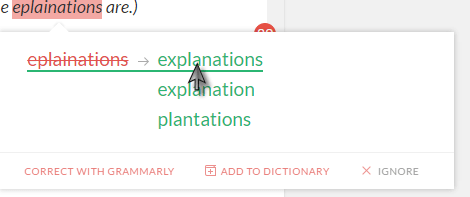
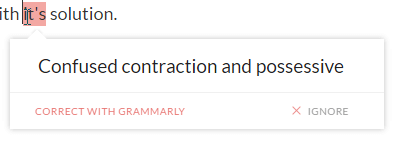
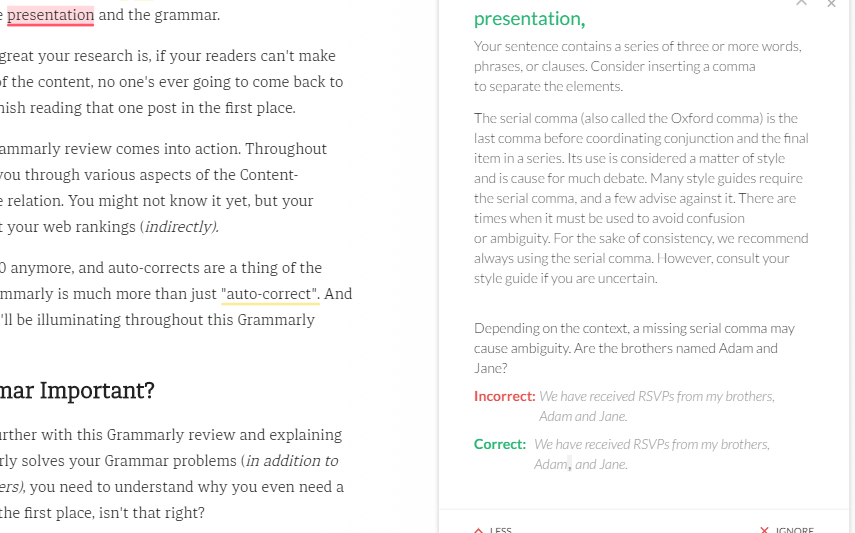
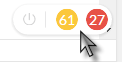
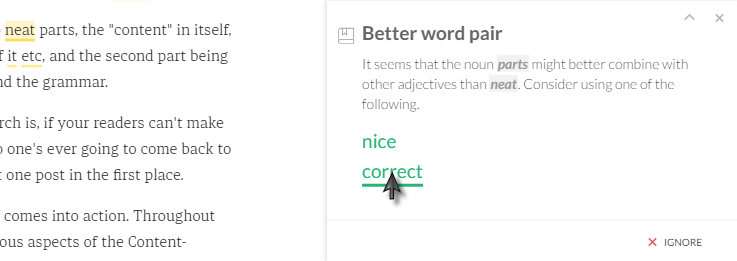
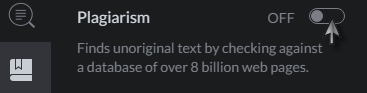
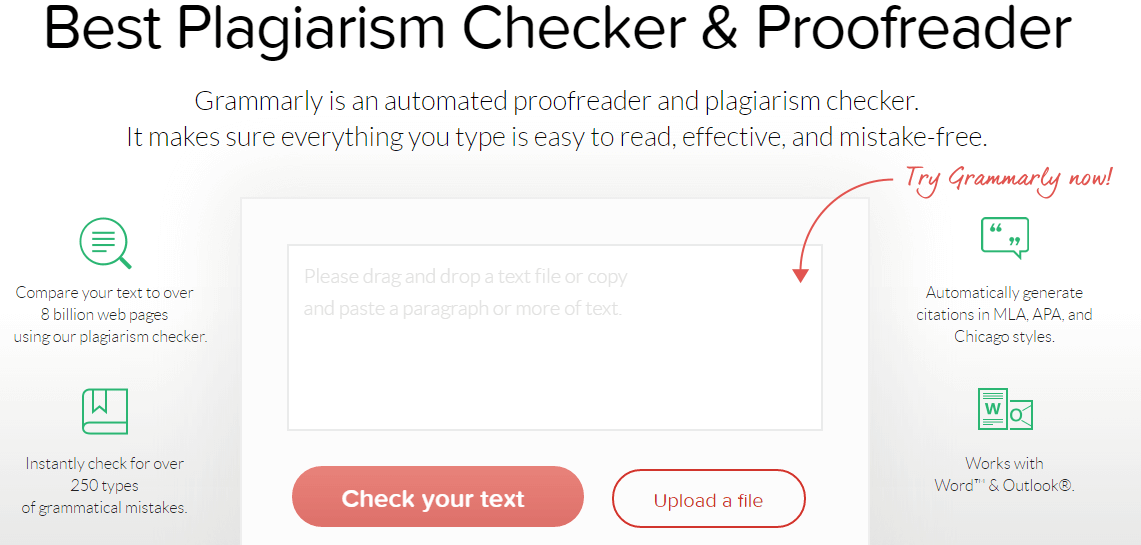
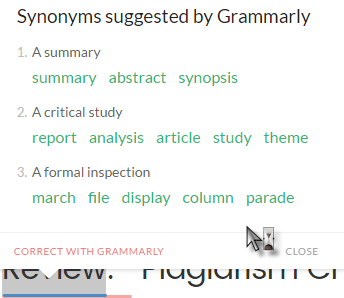
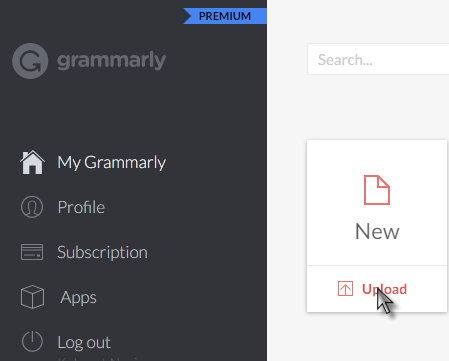
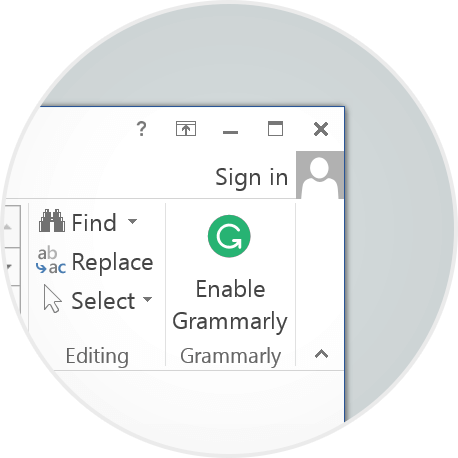
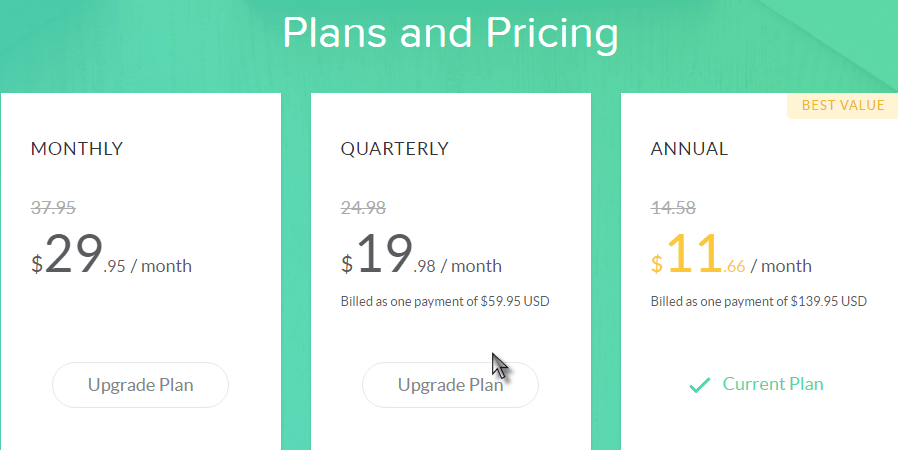
Hi Jyoti,
This was quite interesting article. Since english is an Web language as you mentioned and the grammar is so important for the blog writers to establish their business or product in Online.And the tool Grammarly review will be important to us .Thanks for sharing
Hey Jyoti,
Grammarly is really a fantastic tool to check our grammatical error and spelling mistake. Now-a-days, it comes with vast range of features for convinient of users – it makes people more selective for this plugin. If we talk about grammar related solution – it deserves world class plugin for its advance features and accuracy. Eventually, thanks for sharing your healthy information regarding this topic.
With best wishes,
Amar kumar
Wonderful read Jyoti, I am a regular user of Grammarly and this post of yours solidifies my belief in this amazing tool. Thanks for the post!
Yes, I like Grammarly but some robotic behavior doesn’t make sense in a sentence… they have to make it more clear and perfect, I wish they will be working on it…..
Thanks for this review but do you think there is any good option after Grammarly?
What theme are you using in this blog?
Grammarly is really a best tool to check our grammatical error and spelling mistake.thanks for sharing.
Hi Jyoti
Thank you for sharing this information. Great post, by the way, I am a daily user of Grammarly but didn’t know much about it. After reading your post, I got to learn more about Grammarly and how important it is for the blog writers to grow their business. Thank you once again.
Hi Jyoti,
Nice review. Grammarly is very useful and effective tool to check grammar errors. Thanks for sharing.
Arpit
Hello Jyoti,
Really awesome blog ! Grammarly is the best tool to check your grammar while writing any content. To gain more visitors your content should be unique, qualitative and accurate in grammar so that it is simple for visitors to understand. Content is the king of any blog or website so it should be accurate.
The tool(Grammarly) you’ve described in your post is really useful.
Thanks to share this information.
I would say its a must tool for all writers and bloggers who wants to make articles error free. I have been using it since an year now and I’m totally satisfied with it.
Thanks
Thanks For Sharing a great blog. Grammarly is helpful and the best tool to check grammatically errors while writing a content.
I have been using Grammarly for a Year now and it is hands down one of the best grammar checkers currently.
It is a must have tool for anybody who write things.
Great Stuff.
Grammarly has its uses and misuses both. Once upon a time I was writing an article for my blog and I handover the article to my co-worker and said to publish that on blog. He used grammarly to correct its grammatical mistakes and my blog name was changed.
But it corrects my many mistakes for my blog.
So, it is useful tool for us.
Hi Jyoti,
I am the Grammarly user. From my point of view, Grammarly is the best tool for correcting grammatical mistakes.
It’s nice to see your cool review on Grammarly.