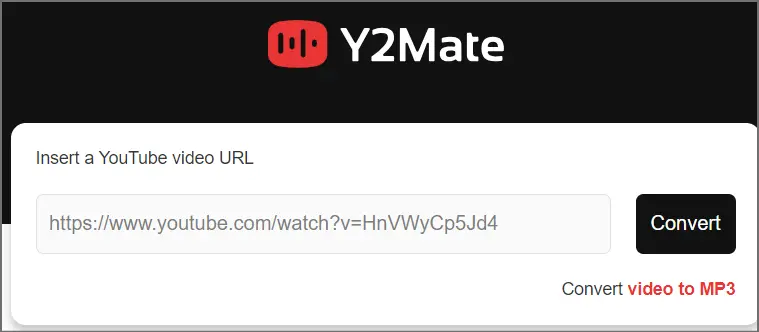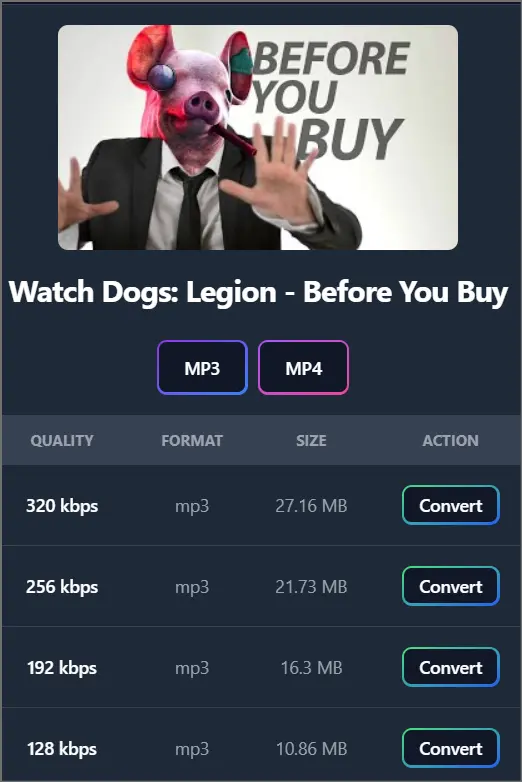Here are the 8 best free Youtube to mp3 converter, specially browser-based.
In the next few minutes, you’ll be able to download any Youtube video as a MP3 file, for free.
I’ve also discussed a few security features that will help you stay safe while downloading these files.
Table of Contents
How did we choose the best Free YouTube to MP3 converter?
These were not random selections. Rather, only a few of these MP3 converters from Youtube made this list while we eliminated dozens others.
Here are the factors that helped us pick the best tools:
- Browser-based tools: We prioritized tools that you don’t need to download. This would help save your system resources, as well as reduce chances of you being infected by a malware or virus. These can be accessed from any web browser. This also makes them cross-compatible as you can use them on your phone, tablets and computers seamlessly.
- No signup: Along with being free, these tools are also 100% anonymous. You do not need to sign up to use these tools
- Speed: Not all of these converters offer the same speed, I’ve included only the fastest I could find.
- Quality control: I prioritized platforms that let me choose the quality of the MP3 files instead of shoving one quality down my throat.
- Preview before download: Some platforms allowed us to preview MP3 files by playing them before actually downloading them.
- Less ads: Because these are free options to download YouTube as MP3 files, most have ads. Hence, those with lesser ads earned more points for this list.
[Optional] Legal and technical security
Before you start learning how to convert Youtube to Mp3 converter you must secure yourself. Downloading Youtube files as MP3 is legal, but not always. It may also at times expose you to risks such as being hacked, downloading viruses and so on.
You can refer to the FAQ section at the bottom of this article for more details.
For now, I’ll recommend starting with a VPN. The VPN offers you two benefits:
- Changes your IP address. This protects you from any legal backlash as your activities can’t be traced back to you.
- Blocks ads and malware this ensures whatever you download is safe.
The 8 Best Free Youtube To MP3 Converters
- Mp3 Youtube
- Y2Meta.app
- Y2Mate
- SS Youtube
- LumiereMusic
- MP3 Convert
- Online Video Converter
- YTMP3
Let’s dig deeper.
1. Mp3 Youtube
Website: https://v4.mp3youtube.cc/e
There’s no rocket-science to this one. It’s an online tool and requires no downloads. Your browser and an internet connection suffice. You paste your URL in the big search bar that’s on the homepage.
You do that and it gives you a “download MP3” button.
Of course it fetches details about the video such as name of the uploader, audio as well as video quality. On your end, all you’ve got to do is click the download MP3 button to initiate downloads.
2. Y2Meta.app
Website: https://y2meta.app/en36/youtube-to-mp3
Despite the tool’s non-traditional name, Y2Meta is one of the most feature-rich tools to download any Youtube video as a MP3 file.
You get a search bar that lets you paste the Youtube URL. Once the link is pasted, you get to choose from multiple download formats.
Even the MP3 file offers you multiple choices, starting from 64 Kbps to 320 Kbps. The only problem is it’s spammed with ads. Each click will launch a new tab and you must go through the pain of closing them.
3. Y2Mate
Website:https://y2mate.nu/
Y2Mate boasts an extremely simple-looking website. The homepage has nothing else except a search bar. This is where you enter your video URL from Youtube.
Once that’s done, give it a few seconds and you get a “download” option. As simple as that. There are no other options/features for us to use.
That may be a positive for some due to the simplicity, or a downer for the lack of features. However, as far as “Youtube to Mp3 converters” go, it definitely gets the job done.
4. SS Youtube
Website: https://ssyou.tube/
The interface is what you’ll see with almost every other tool, a search bar that lets you enter the Youtube URL. Doing so will instantly bring up download options.
The impressive feature is quality control. You get to choose from multiple download options for the MP3 file. Of course, options are also available for the video but that’s not why you’re here, are you?
SS Youtube, despite offering more features than most options here, didn’t make it higher up on this list. That’s for two reasons. First, it has tons of ads. You’ll be closing multiple tabs before you can download your file. Secondly, you first need to click the “convert” button and wait a few seconds before the file can be downloaded.
5. LumiereMusic
Website: https://lumieremusic.net/
LumiereMusic is slightly different from the other Youtube to Mp3 downloaders we’ve discussed so far.
Well, it’s similar in the sense that it too is extremely simple to use and browser-based. You need to paste the Youtube link and it gives you a download option.
What makes it different is the media player that lets you play MP3 as soon as you paste a link. That’s right, you can listen to a converted version of the Youtube link without even downloading!
On the downside, it does has a few ads that you may need to put up with.
6. MP3 Convert
Website: https://mp3convert.org/
MP3 Convert offers slightly more information for your downloads than the other options here.
The download process is the same, when you enter a video URL, it fetches a ton of information. This information would include the total number of views, uploader, upload date etc.
A thumbnail too is included which ensures you’ve entered the correct link. As for the downloads, you get to choose different qualities for the MP3.
It too has ads although they’re mostly banner ads and you wouldn’t be closing tabs that are automatically launched.
7. Online Video Converter
Website: https://en3.onlinevideoconverter.pro/
Like all other websites, you enter the video URL which fetches the video. You then get MP3 and MP4 options, of course you’d be choosing the MP3 options for now.
There’s no quality control or other features. It does show a thumbnail but it’s not the official video thumbnail and rather the first frame of the video.
The website does have a browser extension that you can install. It would let you download MP3 files without even downloading videos.
8. YTMP3
Website: https://ytmp3s.nu/
The name makes it pretty clear, doesn’t it? YTMP3 lets you convert YT videos into MP3 files. The user-interface is equally simple, you paste a video URL and wait a few seconds (yes, wait). The website requires a few seconds to fetch and convert the video for you.
Once done, you’ll see the “download” option. Clicking on it directly allows you to download the video file. No signup, payment or ads whatsoever. Ads exist but they’re banner ads and can be easily avoided.
FAQs
There are a few questions you may have at this point. Allow me to cover a few of them.
Is Youtube to MP3 download legal?
Yes. It’s perfectly legal to download any Youtube video as MP3 file given a few terms are met. For starters, the video must either be public, or you must have enough permissions to view it. E.g. downloading private Youtube videos or those that need subscription, without the subscription isn’t legal.
When is downloading YouTube to MP3 illegal?
Downloading videos are legal as long as they’re used for “private” purposes. Using the videos for commercial purposes isn’t allowed unless you’ve explicit permission from the video owner. Moreover, using any original data/research in the video as your own isn’t allowed either without crediting the creator.
Is downloading YouTube videos as MP3 safe?
That would depend on certain factors. For starters, the original source files from YouTube are definitely safe. However, the third-party platform you use for the conversion and download may at times be unsafe. Even if the platform is safe, third-party ads and redirects on the website may host malware or malicious code. In short, it’s best if you use a VPN to block all ads and malware before downloading YouTube as MP3.
How to download YouTube videos as MP3?
Simply use any tool on this list, enter the video URL, and you’ll directly get a MP3 download link.
Conclusion- YouTube to MP3 Converter Free
I’m sure you’ve got tons of options to download YouTube to Mp3 by now. Considering how all of these are free, I’d urge you to try these and see which works the best for you.
Do note that the speed on each of these would vary depending on the exact server load the tool is facing at the given time.
I’ll still recommend using the VPN considering how each of these is a web-based tool and not an actual software.