The need to convert videos effectively and without quality loss is increasingly common in our digital world. With the wide variety of devices and platforms available, it is essential to have a tool that facilitates this process. Whether for sharing on social media, editing content, or simply ensuring compatibility with different devices, video conversion has become a crucial task for many use
If you are looking for a reliable and efficient solution for converting videos, UniConverter is the tool you need. This free video converter feature stands out for its ability to handle a wide range of formats and its ease of use. UniConverter offers a comprehensive solution for all your video conversion and compression needs.
Table of Contents
Features and functionality of UniConverter
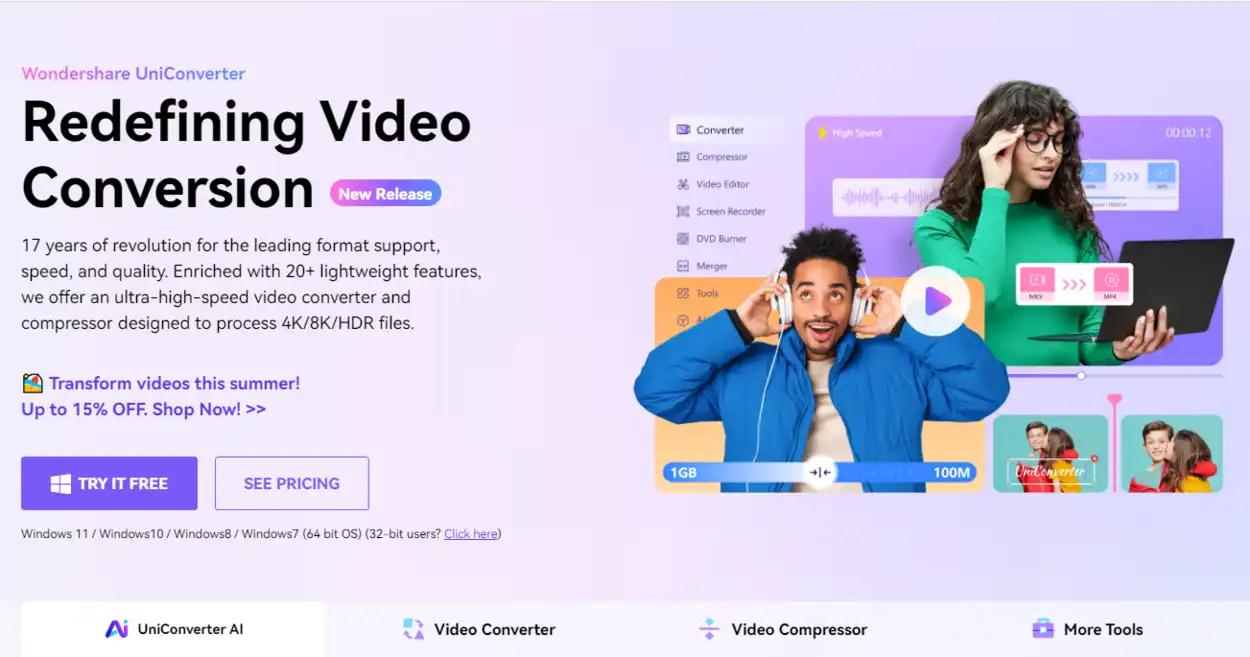
UniConverter is a tool developed by Wondershare that allows you to convert videos and audio to over 1000 different formats, including the most popular ones like MP4, AVI, MOV, and MKV. Its compatibility with a wide variety of devices and platforms, from iOS and Android to TVs and gaming consoles, makes it a versatile option for any user. Additionally, it offers a series of additional tools for editing, compressing, and enhancing videos, which makes it even more valuable.
For example, UniConverter allows batch conversion, meaning you can convert multiple files simultaneously, saving you time and effort. It also includes advanced editing features such as the ability to trim, cut, merge, and add subtitles to your videos. Another standout feature is its compression capability, which lets you reduce video file sizes without sacrificing quality, ideal for sharing on social media or for storage.
How to use UniConverter to convert videos
To convert videos with UniConverter, follow these simple steps:
- Download and install UniConverter on your computer from Wondershare’s official website. Ensure you download the version compatible with your operating system, be it Windows or macOS.
- Open the program and select the “Convert Video” option. The interface is intuitive and easy to use, making it easy to find all the features you need.
- Add the videos you want to convert by dragging and dropping them into the program’s interface or by clicking the “+” sign. You can add multiple files at once thanks to the batch conversion feature.
- Select the output format by clicking on the settings icon and choosing the video tab. You will see a list of formats on the left panel and can select the desired resolution. Besides video formats, you can also choose audio formats if you need to extract only the sound from the video.
- Click “Convert” to start the process. You can monitor the conversion progress in real-time thanks to the progress bar. Once the conversion is complete, the videos will be available in the “Finished” tab. From here, you can opt to edit them further, compress them, or directly transfer them to your preferred device.
UniConverter also supports batch conversion, making it easy to manage multiple files simultaneously. Additionally, thanks to its GPU acceleration, the conversion process is fast and efficient, ensuring your videos maintain high quality.
Additional tools of UniConverter
UniConverter not only converts videos but also offers a series of additional tools that can be very useful:
- Video Editing: You can trim, cut, merge, and adjust the speed of your videos, all within the same platform. The UniConverter editing tool allows you to remove unwanted segments, combine multiple clips into one, and adjust playback speed for special effects or simply to suit your project needs. Additionally, you can add transitions and visual effects to give your videos a more professional touch.
- Video Compression: Reduce the size of your files without sacrificing quality, which is ideal for sharing on social media or storing on devices with limited space. UniConverter allows you to adjust the resolution and bitrate to find the perfect balance between quality and file size. This is especially useful for those working with high-definition videos that need to be compressed for online distribution or email.
- Video to GIF Conversion: Create custom GIFs from any video, adjusting the frame rate, duration, and output size. This feature is excellent for creating engaging visual content for social media, presentations, or adding a fun touch to your digital communications. You can select the exact segment of the video you want to convert and personalise each aspect of the GIF to suit your specific needs.
- AI Video Enhancement: Use artificial intelligence to increase the resolution and frame rate of your videos, giving them a modern and professional look. UniConverter’s AI enhancement technology can transform old, low-resolution videos into sharper, more detailed versions, significantly improving visual quality. This feature is ideal for restoring old videos, creating high-quality content for professional projects, or simply giving a fresh look to your visual memories.
These features make UniConverter a comprehensive tool for any video-related need, from basic conversion to advanced editing and quality enhancement.
Wondershare is a leading company in developing innovative and user-friendly software. Founded in 2003, Wondershare has established itself as a trusted brand in the tech industry, with millions of users in over 150 countries. The company is dedicated to providing tools that enhance people’s digital experiences, offering solutions that are both powerful and intuitive.
In addition to UniConverter, Wondershare offers a wide range of products including:
- Filmora: An easy-to-use yet powerful video editor, ideal for content creators of all levels, also read Filmora review for detailed info.
- EdrawMax: A diagramming tool that allows you to create diagrams, mind maps, flowcharts, and more.
- MindMaster: A mind mapping application that makes it easy to organise ideas and plan projects.
- Dr.Fone: A suite of tools for mobile device data recovery and management.
- PDFelement: A PDF editor that offers a wide range of functions for editing, converting, and signing PDF documents.
Wondershare’s mission is to empower users with software solutions that help them achieve their creative and professional goals. The company continually invests in research and development to stay at the forefront of technology and offer products that are both powerful and intuitive.
In today’s digital world, the ability to convert videos effectively and without quality loss is essential. This is why Wondershare’s UniConverter stands out as a comprehensive solution that not only facilitates video conversion to a wide variety of formats but also offers additional tools for editing, compressing, and enhancing videos. Its ease of use and compatibility with multiple devices and platforms make it an indispensable tool for any user.
With UniConverter, you can be sure that your videos will be converted efficiently and without quality loss, ensuring they are ready to be shared and enjoyed on any device or platform.
If you need a reliable and versatile tool for converting videos, UniConverter is the perfect choice. Its combination of advanced features, ease of use, and compatibility with a wide range of formats and devices makes it the best choice for any video conversion need. With UniConverter, you can convert, edit, and enhance your videos quickly and efficiently, ensuring they are always ready to be shared and enjoyed.