So you want to know the best free pdf to ppt converter online in 2024?
Well, you have landed on the correct page. Today I am going to share a list of top 10 free pdf to powerpoint converter. Using these converters, you can convert your PDF files into a ppt file within seconds
Let’s go ahead and check out the 10 best pdf converter to powerpoint for mac and windows.
Table of Contents
The 10 Best Free PDF to PPT converter Online for 2024
1. LightPDF
Website: https://lightpdf.com/
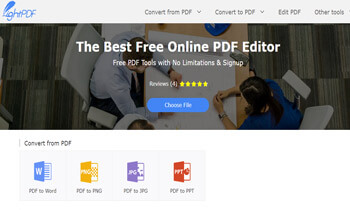
LightPDF is one of the most sophisticated PDF converters out there which is easy to use and feature rich. LightPDF isn’t only a PDF to PPT converter but a complete one-stop solution for all your PDF needs.
The key features of LightPDF include the easy interface, fast processing, advanced editing options, security, and reliability. As soon as you are done converting your PDF on LightPDF, your files get deleted automatically from their server to ensure utmost privacy.
With LightPDF you can edit your PDF files by adding texts, markups (arrows, highlight, shapes, inserting images and so forth. Besides that, Light PDF also lets you merge PDF files, Split them, sign on it, add text/image watermark, unlock PDF and you can also protect them with a password.
So in Short, it’s a go-to place for all your PDF requirements. And on top of all, it’s an entirely FREE tool. Yes, you don’t need to pay even a dime to use LightPDF. In fact, you don’t even need to sign up on the website in order to convert your PDF file.
The file conversion on LightPDf involves only three steps. Upload the file to their server, wait for the conversion to take place and download your file, it’s that simple.
2. Zamzar
Website: www.zamzar.com/
Whenever it comes to converting one file format to another, the online converter which I relish using is Zamzar. There hardly comes a time when Zamzar denies supporting the file format that I want to convert in one form to another.
Not only pdf to ppt conversion, but there are also about 1200 different conversions, like Video, Audio, Music, eBooks, Image, CAD, etc. that Zamzar supports seamlessly.
Zamzar was first launched in 2006. And ever since, it’s been one of the leading online converters for almost all type of files. Zamzar is easy to use, fast and doesn’t charge anything to provide its services.
To use Zamzar, you need to follow the four steps. In the first step, you need to upload the PDF file from your computer to the website. And then select your desired file format, i.e., PPT.
Once done, just enter your email address to receive the link to the converted file. And in the last step, just click the Convert button. That’s it. It’s that simple. But in case, you don’t see your desired file format from the list, you can write to the support team of Zamzar. And they will look after the issue.
3. Smallpdf
Website: https://smallpdf.com/
Smallpdf is yet another PDF converter to PPT that you can consider for your PDF conversion. Smallpdf is one of the most sophisticated online converters you will ever see online. SmallPDF lets you convert your PDFs to PPT in the most convenient manner.
The reason why SmallPDF is considered to be one of the prominent pdf converters to ppt its easy interface. Furthermore, it’s fast and gives quality results.
To ensure the utmost quality, SmallPDF has done a partnership with the Solid conversion. Solid Conversion is known to offer the best conversions out there. So you can trust on the quality of the Smallpdf.
Besides, Smallpdf also takes care of your privacy. And this one quality makes SmallPDf one of the leading PDF Converters in the industry. The PDFs you upload on SmallPDf for conversions gets deleted automatically. That too within one hour of the conversions.
Working with Smallpdf is extremely simple. All you need to do is, click the Choose File Button to upload the PDF. Or just drag-and-drop the desired PDF on the website. Now, wait for the conversion to happen. And download the file.
Yes, it is simple And doesn’t even requires you to sign up.
4. Online2pdf
Website: https://online2pdf.com/
Online2pdf is an astonishing pdf converter to conver PDF to PPT you will ever find online. It’s one of the top online converters with amazing features. Online2PDF is a go-to place for all your PDF conversion needs.
To be more specific, Online2Pdf is one of the powerful Online converters. It doesn’t only lets you convletPDF to other file formats, but also allows you to edit the PDF.
With Online2PDF, you can merge, edit, unlock or convert PDFs with just a few clicks. The editing that you can perform on the PDF includes extracting particular pages, rotate, rearrange and splits PDF pages, reorder pages, define PDF header footer, unlock PDFs, Compress the PDFs and lots more.
However, there are some limitations on the size of PDFs to be converted. At a time, you can convert a PDF only up to 100MB in size and maximum 20 PDFs can be processed in one go. The size of all the PDf files must not exceed 150 MB altogether.
The best part of Online2pdf is, it’s entirely free to use. Yes, you get all the feature mentioned above without paying even a single penny. Isn’t it great?
5. PDF Converter
Website: https://www.freepdfconvert.com/
With over 10+millions active users, PDF converter is going to be an ultimate destination for all your PDF conversion needs as soon as you visit this online converter.
A software company, Baltsoft, launched The PDf Converter in the year 2005. And since then, it has grown fast. And that’s due to its reliability and seamless user-interface. You can convert almost all types of file formats to PDF and PDF to any other desired forms.
To convert your PDF into PPT or any other format, you first need to select your desired converter tool. For instance, if we want to change PDF file to powerpoint, we need to go to the fourth option from the main menu.
Now just upload the file from your computer. And wait for the conversion to get complete. Once done, just download the file. Its fast, simple to use and lets you convert the unlimited number of documents with no delay at all.
However, this tool is free with limited features. To have access to the complete features of The PDF Converter, you can buy any of their premium plans specified on their website.
6. Online-Convert
Website: https://document.online-convert.com/
Online-Convert is a feature rich and an inclusive online converter for converting files from one form to another. The range of file type supported by Online-Convert is extensive. And I can assure you will love using Online-Convert once you get your hands on it.
Online-convert is one of the best free pdf to ppt converters for various reasons. I won’t be talking about all the features of this converter here. Instead, I would suggest you visit this converter once and explore it on your own.
To use Online-convert for converting your PDF into PPT or any other format, you don’t need to download any software or sign up on the website, nor you’re required to pay anything.
Just upload the file from your computer, Dropbox, google drive or enter the URL of it, and click the convert button. And voila, it’s done.
7. ThePDF
Website: https://www.thepdf.com/
The PDF is a super amazing and an advanced tool for processing PDFs.
Whether you want to unlock PDF, split it online, remove PDF password or merger of multiple PDFs, The PDF has a solution to all your PDF demands. And trust me, doing that all on The PDF is just a matter of few clicks.
To use The PDF, you no need to have any additional skills or proficiency at all. Besides that, The PDF also offers the OCR tool. This tool analyses any image you upload and help you extract the text from it.
You must be thinking that I’m talking all the other features of The PDF, but not the pdf to ppt converter. Isn’t it??
That’s because there are lots to talk about the ‘The PDF’ Converter. On this online converter, you can convert nearly all the PDF files into other file formats and vice versa. And the process to do this is convenient.
8. Convert PDF Online
Website: http://www.pdfconvertonline.com
Convert PDF Online is a standard online converter for people with all the essential PDF Conversion requirements.
As per the claim by the website, they have converted over 45728098+ PDF files till date. This is extremely easy to use. And possess most straightforward interface for converting a document into one form to another.
The output file formats supported by this converter includes DOCX, DOC, RTF, PPTX, HTML, EPUB, etc. Besides converting files from one format to another, Convert PDF Online also offers other tools for creating PDF. Which includes merging, splitting, adding watermark to PDF and so forth.
To conclude, we can call Convert PDF Online a standard, free to use and a dependable online PDF Converter.
9. PDF to PPT Converter
Website: https://www.pdftoppt.com/
It’s a Nitro Product. And if you know the Nitro already, or have used some of its products, you must know how reliable this company is. So, PDF To PPT Converter can be instinctively considered to be a dependable product since it comes from the reputed source.
This online tool offers everything from creating a PDF from scratch to Convert PDF files to and from any Microsoft Office format. Besides, you can also edit the PDFs and customise any images, paragraphs, and pages you wish to.
So there is everything in this converter which makes it best, but it has a downfall. While most of the mentioned pdf to ppt converters are free to use, Nitro pdf to ppt converter is not free.
It’s a premium tool which comes free only for a 14 days trial period. So if you are impressed with this converter and want to use it for your PDF conversion needs, you can buy this product from their official website.
10. PDF Element
Website: http://www.anypdftools.com/
When you visit PDF Element for the first time, you will see an uncanny resemblance in the Interface of the Nitro and PDF elements. The home page of both the websites is split into two parts.
The first part is the online converter, while the second section specifies the features of the converter. But if we talk about the working of both the converters, PDF element is superior as per my opinion.
The first and the most important reason is that PDF Element is a FREE converter while Nitro converter is premium. Besides that, PDF element is also my first choice over Nitro converter and many other for the fact that it doesn’t ask you to enter your email address to download the converted file.
And indeed, there are several other reasons which make PDF Element stand out of the crowd. Some of the reasons are, a large number of input and output file formats, and a wide range of PDF files to convert at a time. Also its ability to edit PDF, OCR and PDF protection.
Besides that, PDF elements also allow you to input annotations into your PDF. And even protects it with a password.
11. Doc2Pdf
Website: https://www.doc2pdf.com/
Last but not the least, Doc2PDF is my tenth choice.
Doc2PDF is free to use and processes your PDF files extremely fast. The file formats supported by Doc2pdf includes Word, Excel, PowerPoint, HTML, text, image and more.
The only thing which doc2pdf lacks is the size limit of the PDF files to be converted. You can change PDF files into PPT only up to 25MB. If you don’t have large files to transform, you can consider doc2pdf without any second thought. But if you have large documents to convert, you can think of any of the above pdf to ppt converter.
Not only this, but they also offer software to be downloaded and used offline for file conversion. So if you have to often convert files from one format to another, you can download the Doc2Pdf software for windows.
The online converter and the software, both are free to use. So you no need to worry about paying.
Hand Picked Stuff For You:
Conclusion
So these were my top 10 picks for pdf to powerpoint converter free. By using these online file converters, you can easily convert your PDF files into PPT formats in the least possible time.
However, there are some file converting Software as well which you can utilize for converting documents from one format to another, but I prefer the Online pdf to ppt converter over the software.
The reason for that is pretty simple. Online converters don’t require you to download anything, they are fast, and you can use it anywhere around the world. All you need to have is the file to be converted, a system and Internet connection.
I hope you will find this article useful.
Did I miss any best pdf to ppt converter online?
Or If you have any doubt or query, leave a comment below now.

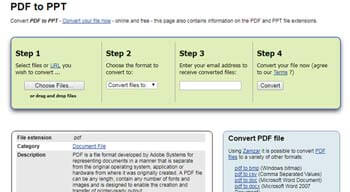
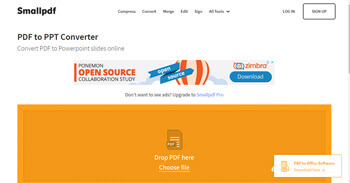

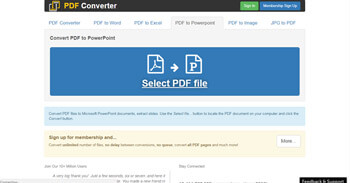

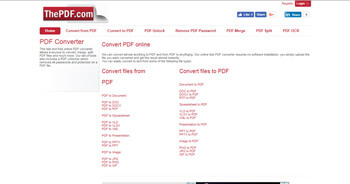
Hello
Jyoti,
You have written a very informative post. This is that I was searching for a long time how to make changes in pdf documents. Agree that pdf is considered to be one of the prominent file format for exchanging documents online or offline.
Great to know these amazing 10 website to convert pdf into ppt, docx and many more. Am going to try this one.
Thanks for sharing.
Best wishes,
Praveen verma