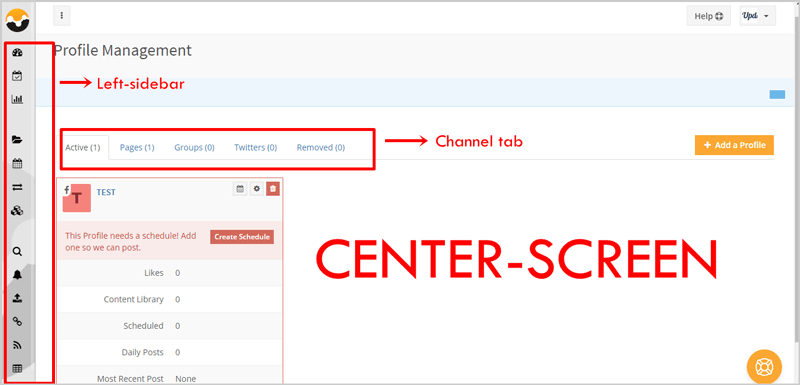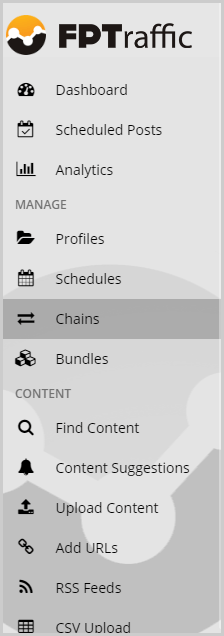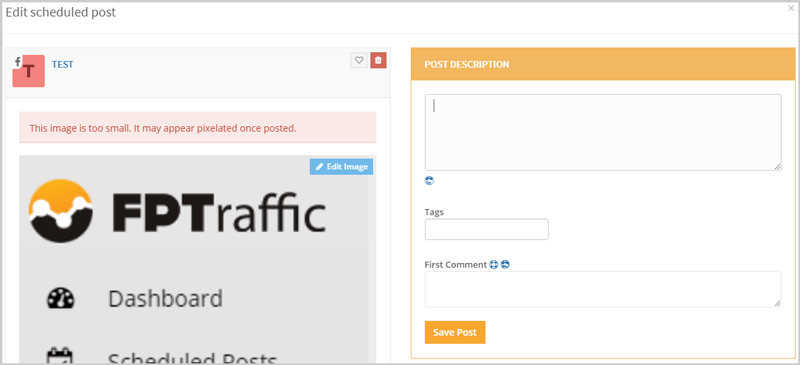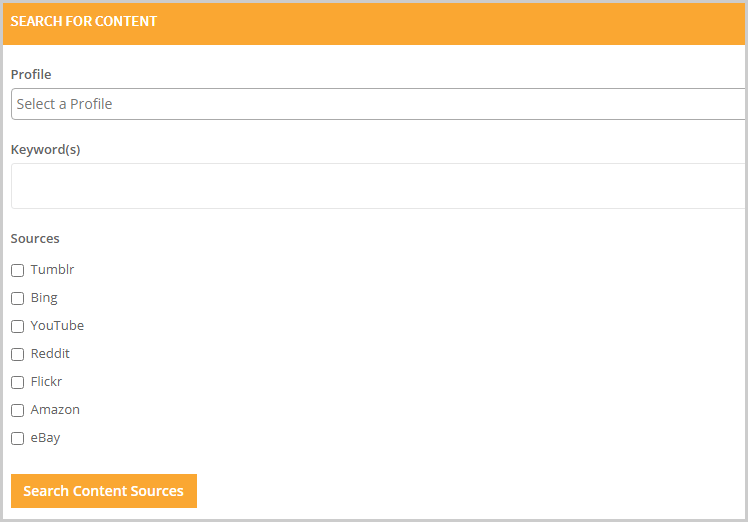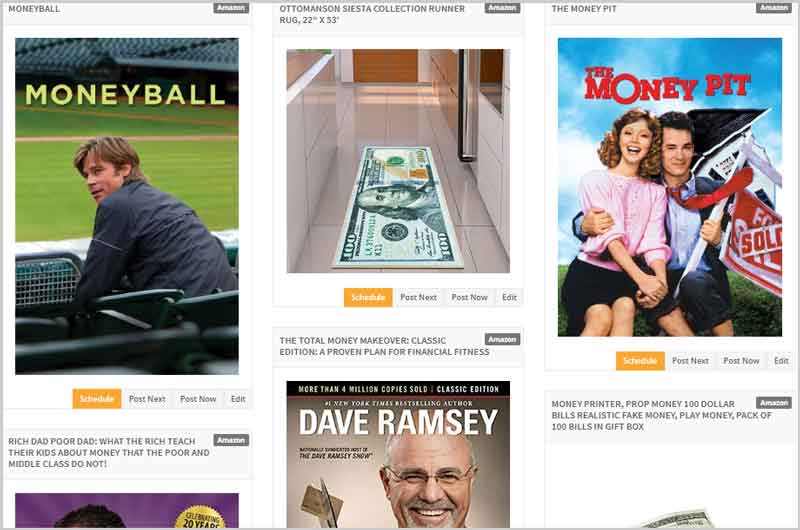FPTraffic review 2023: How good are its social media scheduling and automation features?
Well, that’s what I’ll be discussing in this review.
Imagine this, you invest a couple hours on any given day, and you don’t have to worry about your social media channels for a month.
Or, you publish a blog post, and it automatically gets posted to all your social media channels!
That’s what FPTraffic claims to let us do.
So, is FPTraffic the best social media scheduler?
That’s for you to decide.
I’ll only explain all its features in detail.
That should help you answer the question above, wouldn’t it?
Table of Contents
- What is FPTraffic?
- FPTraffic Pros and Cons
- User-Interface
- Scheduling a post
- Facebook + Twitter schedules
- Chained Schedules
- Bundles
- URL scheduler
- Find content
- RSS Feeds
- Detailed Analytics
- Bulk Upload using CSV files
- Permanent content library
- Advanced Google Chrome extension
- Is FPTraffic legit and secure?
- FPTraffic support
- FPTraffic price
What is FPTraffic?
FPTraffic is a social media scheduler/automation tool.
It lets you schedule social media posts in advance, set the exact time when you need the content posted, and then go sip that coffee!
For now, it can be used to schedule Facebook posts (both pages and groups), as well as posts for Twitter.
There’s no limit on how many posts you can have scheduled at a time! Claims having users who’ve over 2,000+ scheduled posts.
That sorts you out for a month, or at least a few weeks now, doesn’t it?
Additionally, it also has a content module.
This lets you find new content and offers content suggestions.
Image editor, chains, bundles etc. are some other advanced features the tool offers.
In short, if you wish to post frequently and consistently on your social media channels, this FPTraffic review shouldn’t be a waste of your time.
FPTraffic Pros and Cons
FPTraffic has its strengths and weaknesses. Here they are:
Pros:
- Facebook + Twitter schedules.
- Chains (Simultaneous posting to multiple channels).
- Bundles (Simultaneous content scheduling for multiple channels).
- Content finder.
- CSV upload.
- RSS feed scheduler.
- Detailed page analytics.
- 2-weeks free trial!
Cons:
- Not the most friendly interface.
- Doesn’t support Instagram.
FPTraffic Review- Final verdict
In my personal opinion, is FPTraffic worth it?
Yes.
It’s the only social media scheduler which doesn’t restrict me based on the “number of posts”. I can post unlimited posts without having to upgrade or pay extra.
It also offers some of the most advanced and exclusive features.
These include Chains, Bundles, RSS-feed, URL-uploads, content suggestions etc.
My only complaint is with the user-interface.
It may need a minute or two to fully understand the process of scheduling new post.
I’d urge you to give it a try.
There’s a FPTraffic free trial offer which grants 2-week access to all the features of the tool, absolutely free. (So, what have you to lose?)
User-Interface
This is the basic interface/dashboard you’ll be seeing and using:
It primarily has a left-sidebar (which I’ll explain in detail shortly), a channel-tab, and the centre-screen.
The channel-tab is what lists all your pages, groups, Twitter, active and removed scheduled posts.
The centre-screen is where your linked pages are displayed.
And then there’s the left-sidebar.
When you hover on it, it reveals the following options:
These are all the features that the tool offers. (Each discussed in detail throughout this FPTraffic review.)
As far as the UI goes, not the most modern, or impressive interface.
But, it’s still easy to find and use features.
Scheduling a post
This is the most important aspect on this FPTraffic review, isn’t it?
The scheduling process differs from most other social media scheduling tools out there.
First, you need to add the “time(s)” when you need your posts to be published.
This is set in general, for all the posts. Just the times you want your posts to be published.
Then, you add/upload your content.
This is the scheduler interface:
You get to add a description, and tag.
There’s this advanced “first comment” feature.
As soon as the content is posted, an automated comment from your behalf is posted as well.
Even has emoticons in case you need them.
Image editor
Quite often we need to hide parts of an image.
Add annotations, or maybe just frame it for professionalism?
FPTraffic is probably the only social media scheduler I’ve ever used offering an in-built image editor. (More than just a Facebook post scheduler, huh?)
And, a pretty good one at that.
Any uploaded/imported (from URLs) image can be edited on FPTraffic.
Currently, the following options are offered:
- Resize
- Transform (Flip horizontally/vertically).
- Crop
- Overlay image (add an image).
- Draw on the image
- Add text / shapes / stickers or frames.
- Apply “rounded corners”.
- Change the background color.
- 10 filters.
- And merge.
Does this make FPTraffic the best scheduler in the industry?
No.
But, it’s still a feature most of its competitors lack.
Facebook + Twitter schedules
FPTraffic isn’t limited to Facebook.
You may have noticed the “Twitter” button on the channel-tab earlier.
Well yes, it can be used to schedule posts on Twitter as well.
Chained Schedules
“Chains” is an unique and exclusive feature I’ve not seen many other social media scheduling tools offer.
If you own a business, or even a simple blog, I’m pretty sure you have multiple social media profiles, don’t you?
Chaining lets you (me, and everyone else) link these profiles.
So, you can add both your Facebook and Twitter profiles to FPTraffic.
Once done, you only have to schedule your content once.
It’s automatically posted on all the chained channels simultaneously.
Bundles
Yet another advanced feature FPTraffic offers is “bundles”.
It’s almost similar to “Chains”, but not identical.
So, it too lets us link profiles/pages together.
However, it only adds the content to those profiles.
It doesn’t actually “post” them.
So, you can always go and change schedules, add different captions/descriptions/comments to each scheduled post.
Scheduling for a month? Or even a week? You must have dozens of posts, right?
“Bundles” basically eliminates the need to manually add the content to each profile.
All that’s left to do is the scheduling, and even that can be completely ignored.
URL scheduler
The left-sidebar has another option called “Add URL”.
This basically enables FPTraffic to automatically fetch content from URLs.
Just posted a new blog post?
Need to share an article maybe?
Why not automate a dozen blog posts for the next week?
That’s exactly what this feature lets you do.
Additionally, it also lets you add “Call to Action” buttons.
The available choices currently include:
- Learn more.
- Save
- Sign up
- Shop now
- Order now
- Add to cart
- Subscribe
- Buy
- Watch video
- And Open link.
Hey, FPTraffic definitely isn’t “perfect”.
It takes quite a few minutes for the tool to fetch a preview of the scheduled URL.
The preview doesn’t have any technical benefits, yet, I just wanted the preview feature to be a bit faster.
It lets you schedule as many as 500 URLs at a time. Enough content for the next few months?
Find content
Nothing to post?
I feel you.
The world can’t expect you to be creative and productive 24X7, right?
That’s where FPTraffic’s “find content” feature comes to the rescue.
It lets you find new content ideas from as many as 7 different sources!
Simply enter a keyword which is relevant to your niche, business, or industry and the rest is taken care of.
For now, it fetches ideas from:
- Youtube
- Tumblr
- Bing
- Flickr
- Amazon
- eBay
- and Reddit
Here’s what results generally looks like:
As is evident, it finds for us not just ”articles”, but also products and affiliate opportunities.
Also, these can be scheduled in one click, or you can optionally edit the posts.
RSS Feeds
FPTraffic seems to have a thing for “exclusive” features.
If you’re a blogger, or even a business which owns a blog, this comes in handy.
You can add a RSS feed and then FPTraffic automatically checks for new posts, and schedules them for your profiles/pages.
So basically, your blog posts are shared on complete automation!
Detailed Analytics
How many social media schedulers have you seen which offer page insights?
I bet not many. I haven’t either.
It offers both a graphical, as well as chart-view containing quite a bit of data.
It shows:
- New/Lost fans.
- Pageviews
- Created stories.
- Reach
- Posts
- And average reach.
And, it’s broken down for every single day.
Again, it eliminates the need of third-party plugins or having to check stats on different websites.
Bulk Upload using CSV files
The entire concept of FPTraffic is based around “automation”, isn’t it?
Taking things further, it also allows CSV uploads.
This helps us schedule hundreds of posts in one click!
The required fields are specified on the CSV upload page.
Simply create a CSV file with all the URLs, tags, captions etc. and hit upload.
Moreover, it even provides a CSV template.
The template already has the fields created, and even sample text filled in!
All you need to do is, edit it, add your own content and done!
Permanent content library
Most social media schedulers discard your content once it’s posted.
FPTraffic doesn’t!
Cause hey, posts do have recycle value, don’t they?
FPTraffic has a “content library”.
This is where all your posts are saved.
Even images fetched from URLs or uploaded directly are saved and can be found here.
There’s no limit on the number of posts that can be saved in the library.
Additionally, the library also shows:
- The number of times each of your content has been posted.
- Is it currently scheduled?
- Date of first publish for each content.
- Date of the most recent publish.
More importantly, you can reschedule the content in one click!
Advanced Google Chrome extension
Most tools offer an extension which doesn’t offer any of its “own” features.
FPTraffic’s Chrome extension does.
Once installed, it can be used to select posts/images from almost any website, and schedule it in seconds!
E.g. if you’re on Pinterest, just select a few images > the extension shows you the URLs > post them onto the FPTraffic URL-scheduler. Done!
Is FPTraffic legit and secure?
Short answer: Yes.
Social media automation requires you to share some access/ privileges with the tool.
Hence, I pay special attention to the level of access any such tool requests.
In case of FPTraffic, it only gets access to:
- Your user ID.
- Name
- Page information (not access).
- User token
- And E-mail.
None of this can directly be used to compromise your account.
So yes, in my opinion, FPTraffic is pretty legit.
FPTraffic support
I’m a fan of live-chat support.
It’s generally the fastest.
Well, it’s not available on FPTraffic! (Duh).
The only mode of support offered is via E-mail and that makes this the most disappointing aspect on this FPTraffic review.
But then again, the scheduler is simple enough.
Chances are, you wouldn’t need the support a lot to begin with.
There sure are detailed articles (with screenshots) explaining how to get things done.
FPTraffic price
It’s free!
For the first 2-weeks at least.
Well yes, there’s a 100% free trial, and no, you do not need to share your card or any other financial details!
Simply sign up and in less than 2 clicks you get full access to FPTraffic!
In fact, you can even upgrade to FPTraffic Pro plan for free, for 2-weeks.
As for the paid plans, two of those are offered:
- Monthly plan- $10.00/month.
- Yearly plan- $100.00/year (20% discount!)
Both the plans offer 100% of FPTraffic features.
It’s the billing-cycle which changes the pricing.
Well, no refunds are offered.
But hey, I don’t think a “refund policy” is even required considering how there’s the 2-week free access to 100% of the tool features.
I’d love to know your honest opinion on the tool, and with that, I sign off this FPTraffic review.